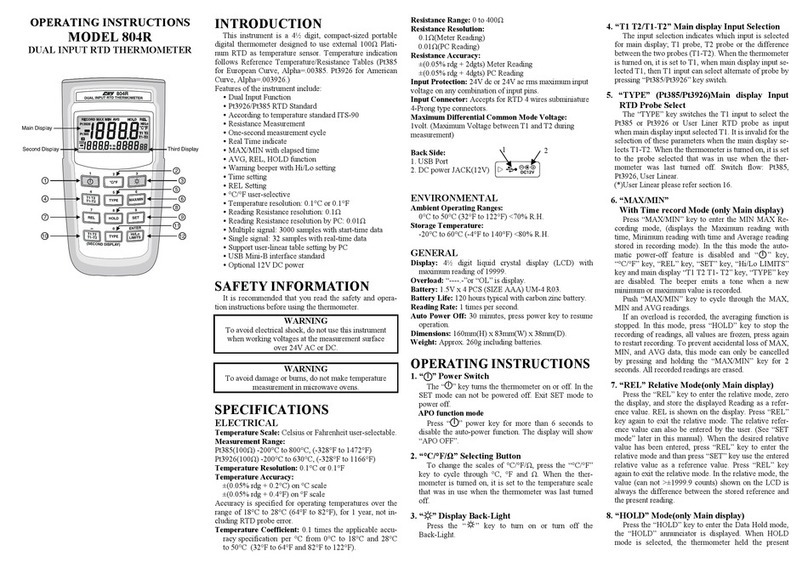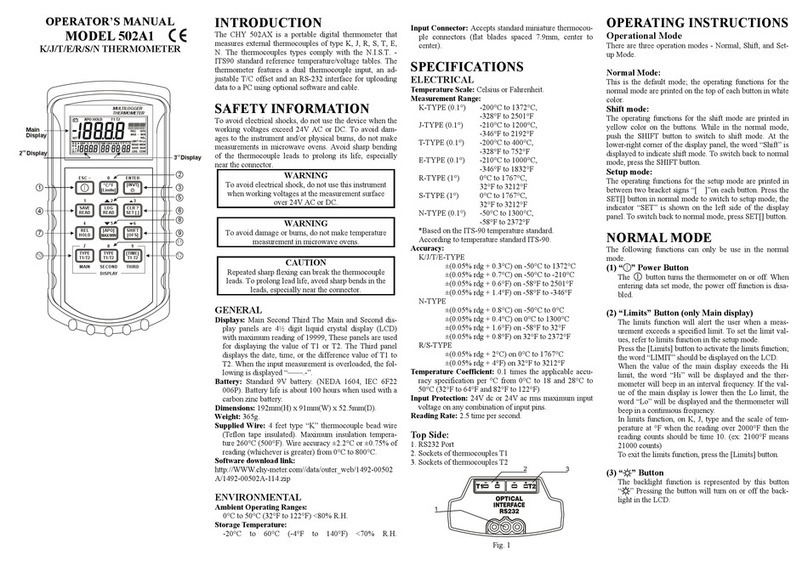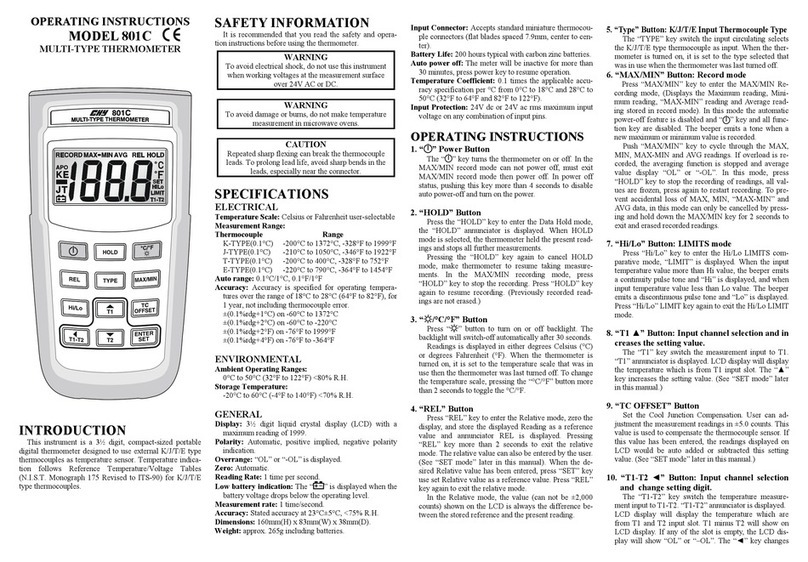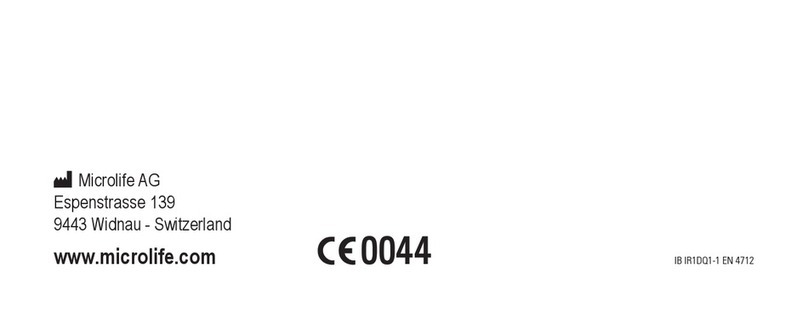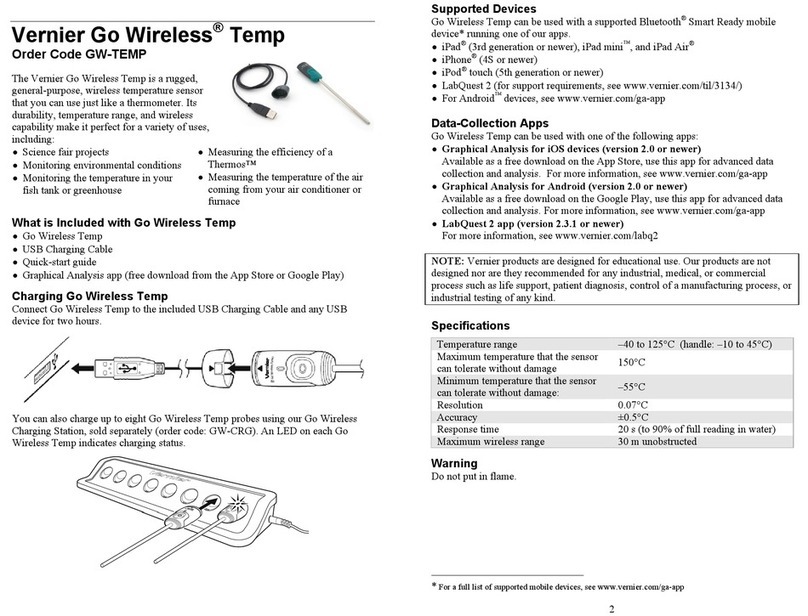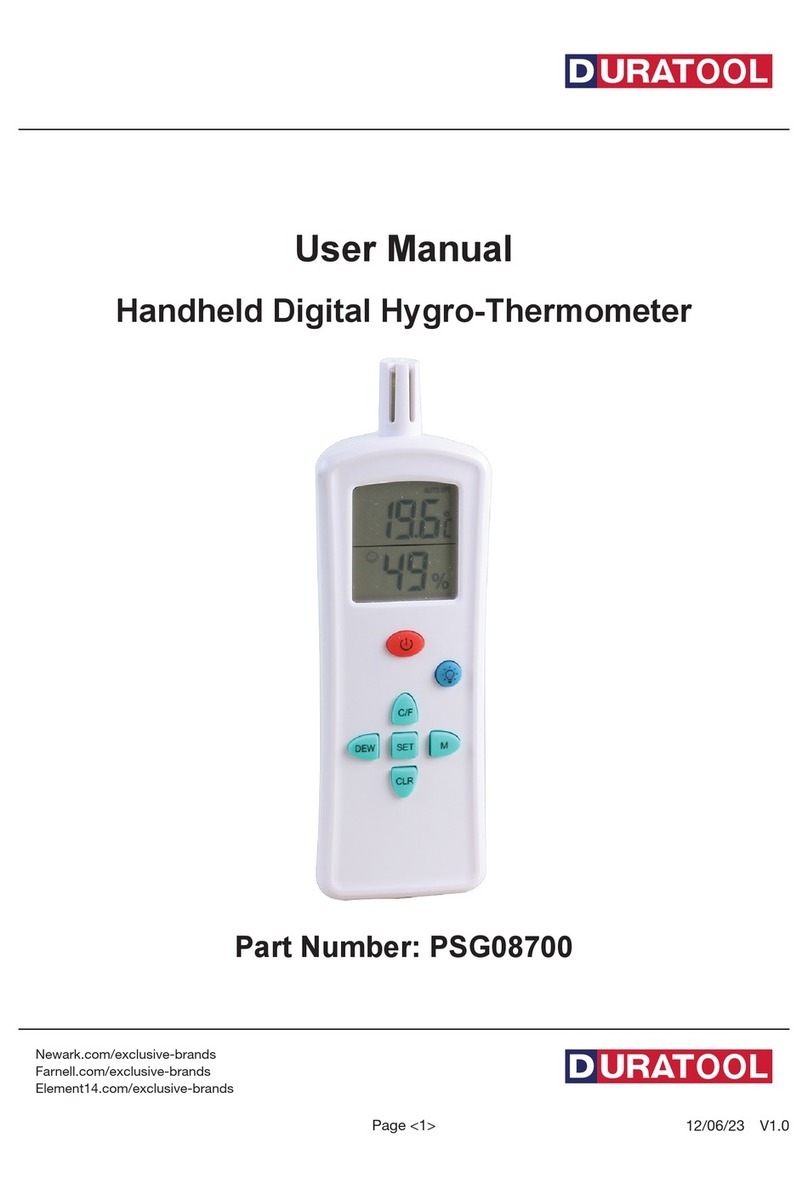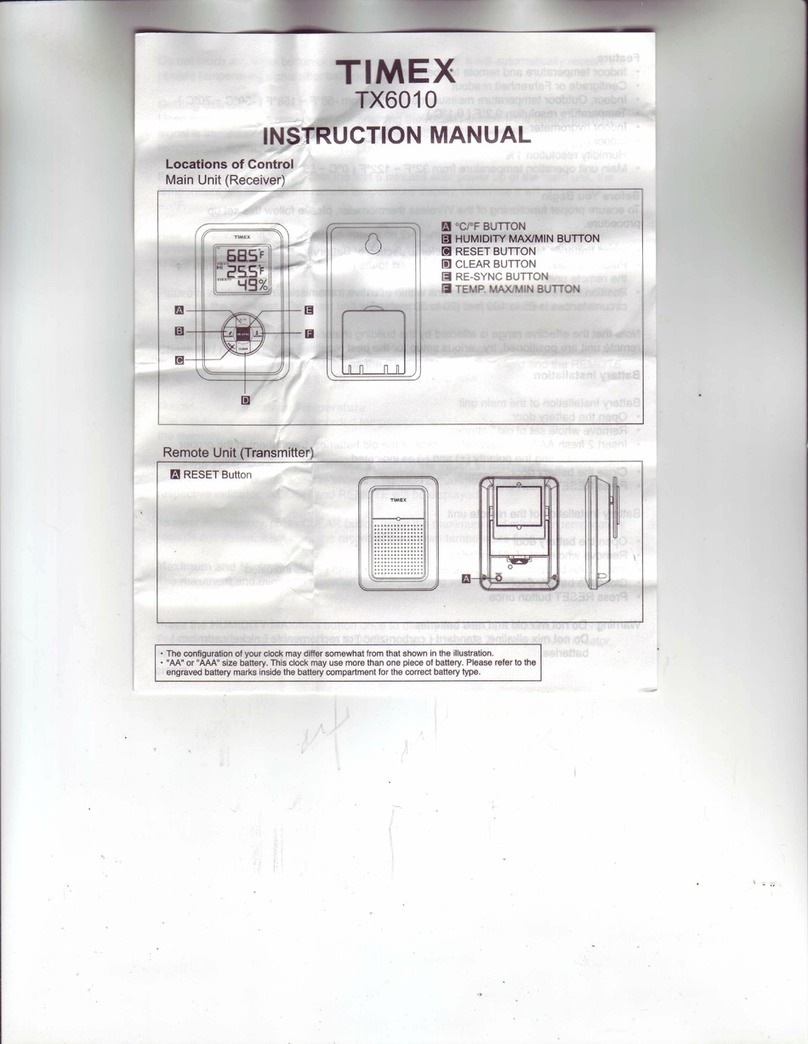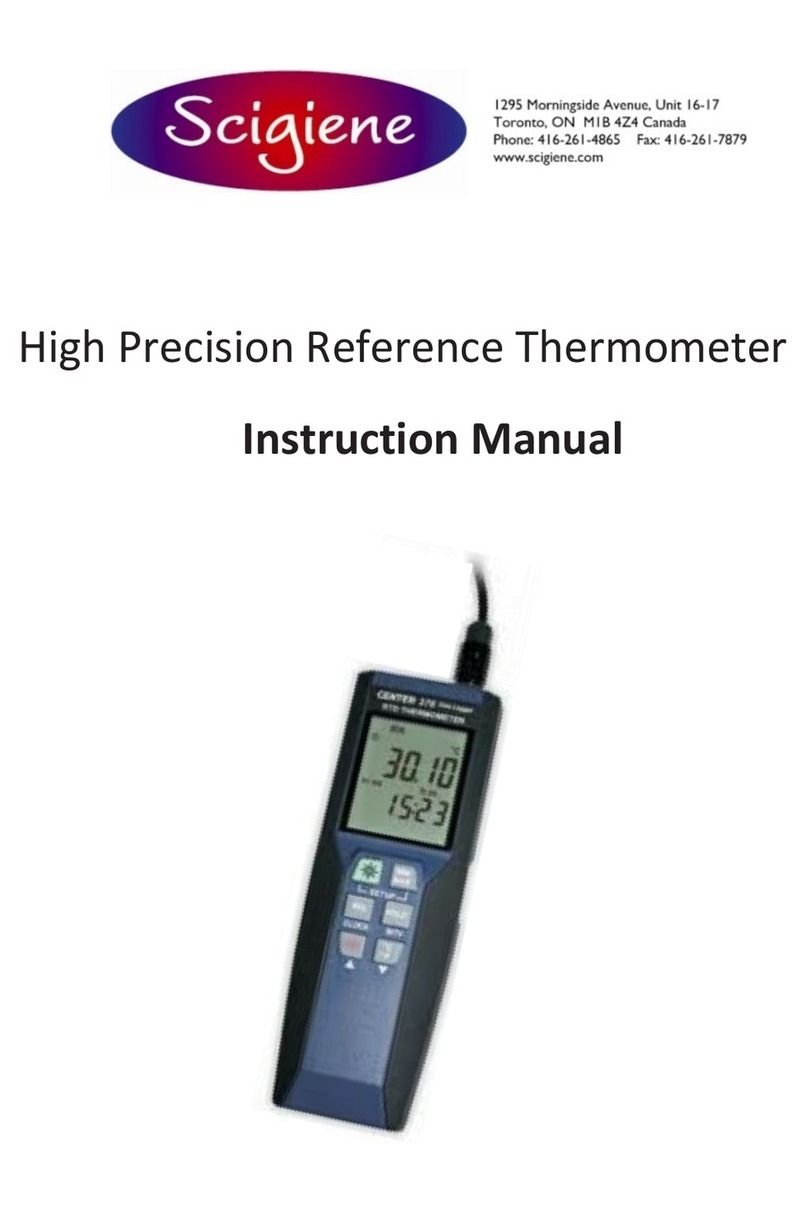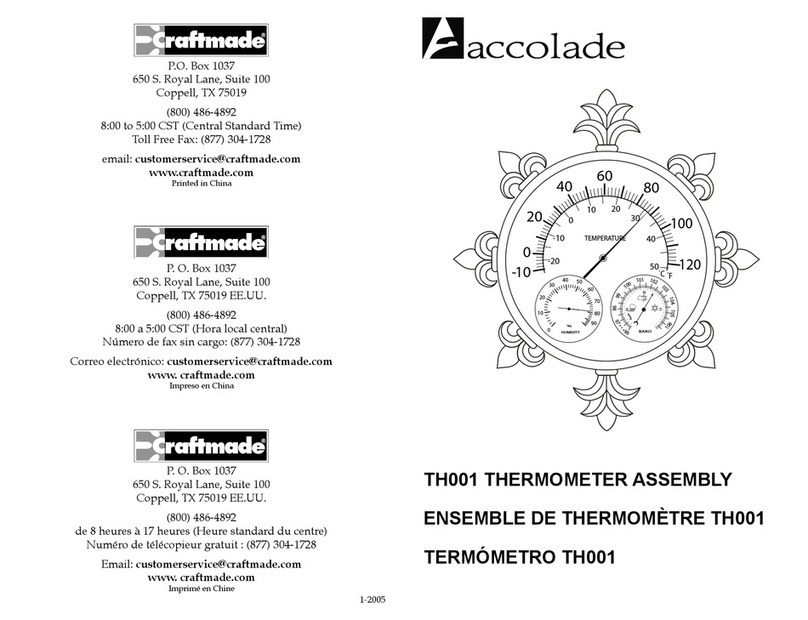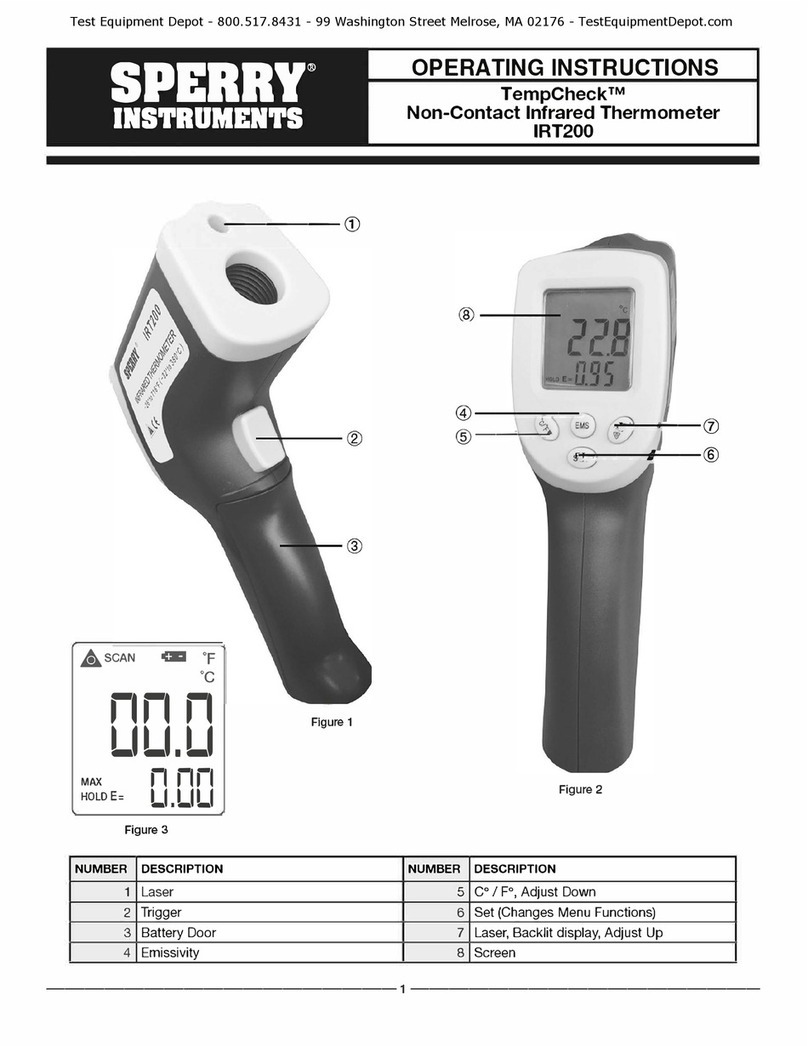CHY 801B User manual

OPERATING INSTRUCTIONS
MODEL 801B
MULTI-TYPE TRI-DISPLAY
THERMOMETER
SAFETY INFORMATION
It is recommended that you read the safety and opera-
tion instructions before using the thermometer.
WARNING
To avoid electrical shock, do not use this instrument
when working voltages at the measurement surface
over 24V AC or DC.
WARNING
To avoid damage or burns, do not make temperature
measurement in microwave ovens.
CAUTION
Repeated sharp flexing can break the thermocouple
leads. To prolong lead life, avoid sharp bends in the
leads, especially near the connector.
SPECIFICATIONS
ELECTRICAL
Temperature Scale: Celsius or Fahrenheit user-selectable
Measurement Range:
Thermocouple Range
K-TYPE(0.1°C) -200°C to 1372°C, -328°F to 2501°F
J-TYPE(0.1°C) -210°C to 1050°C, -346°F to 1922°F
T-TYPE(0.1°C) -200°C to 400°C, -328°F to 752°F
E-TYPE(0.1°C) -220°C to 790°C, -364°F to 1454°F
Auto range: 0.1°C/1°C, 0.1°F/1°F
Accuracy: Accuracy is specified for operating tempera-
tures over the range of 18°C to 28°C (64°F to 82°F), for
1 year, not including thermocouple error.
±(0.1%rdg+1°C) on -60°C to 1372°C
±(0.1%rdg+2°C) on -60°C to -220°C
±(0.1%rdg+2°F) on -76°F to 2501°F
±(0.1%rdg+4°F) on -76°F to -364°F
ENVIRONMENTAL
Ambient Operating Ranges:
0°C to 50°C (32°F to 122°F) <80% R.H.
Storage Temperature:
-20°C to 60°C (-4°F to 140°F) <70% R.H.
GENERAL
Polarity: Automatic, positive implied, negative polarity
indication.
Overrange: “OL” or “-OL” is displayed.
Zero: Automatic.
Reading Rate: 1 time per second.
Battery Life: 200 hours typical with carbon zinc battery.
Low battery indication: The “ ” is displayed when the
battery voltage drops below the operating level.
Measurement rate: 1 times/second.
Accuracy: Stated accuracy at 23°C±5°C, <75% R.H.
Dimensions: 160mm(H) x 83mm(W) x 38mm(D).
Weight: Approx. 265g including batteries.
OPERATING INSTRUCTIONS
1. “ ” Power Button
The “ ” key turns the thermometer on or off. In the
MAX/MIN record mode can not power off, must exit
MAX/MIN record mode then power off. In power off
status, push this key more than 4 seconds to disable auto
power-off and turn on the power.
2. “HOLD” Button
Press the “HOLD” key to enter the Data Hold mode,
the “HOLD” annunciator is displayed. When HOLD
mode is selected, the thermometer held the present read-
ings and stops all further measurements.
Press the “HOLD” key again to cancel HOLD mode,
make thermometer to resume taking measurements. In
the MAX/MIN recording mode, press “HOLD” key to
stop the recording. Press “HOLD” key again to resume
recording. (Previously recorded readings are not erased.)
3. “ /°C/°F” Button
Press “ ” button to turn on or off backlight. The
backlight will switch-off automatically after 30 seconds.
Readings is displayed in either degrees Celsius (°C)
or degrees Fahrenheit (°F). When the thermometer is
turned on, it is set to the temperature scale that was in
use then the thermometer was last turned off. To change
the temperature scale, pressing the “°C/°F” button more
than 2 seconds to toggle the °C/°F.
4. “REL” Button
Press “REL” key to enter the Relative mode, zero the
display, and store the displayed reading as a reference
value and annunciator REL is displayed. Pressing
“REL” key more than 2 seconds to exit the relative
mode. The relative value can also be entered by the user.
(See “SET mode” later in this manual). When the de-
sired Relative value has been entered, press “SET” key
use set Relative value as a reference value. Press “REL”
key again to exit the relative mode.
In the Relative mode, the value (can not be ±2,000
counts) shown on the LCD is always the difference be-
tween the stored reference and the present reading.
5. “Type” Button: K/J/T/E Input Thermocouple Type
The “TYPE” key switch the input circulating selects
the K/J/T/E type thermocouple as input. When the ther-
mometer is turned on, it is set to the type selected that
was in use when the thermometer was last turned off.
6. “MAX/MIN” Button: Record mode
Press “MAX/MIN” key to enter the MAX/MIN Re-
cording mode, (Displays the Maximum reading, Mini-
mum reading, “MAX-MIN” reading and Average read-
ing stored in record mode). In this mode the automatic
power-off feature is disabled and “ ” key and all func-
tion key are disabled. The beeper emits a tone when a
new maximum or minimum value is recorded.
Push “MAX/MIN” key to cycle through the MAX,
MIN, MAX-MIN and AVG readings. If overload is re-
corded, the averaging function is stopped and average
value display “-OL”. In this mode, press “HOLD” key
to stop the recording of readings, all values are frozen,
press again to restart recording. To prevent accidental
loss of MAX, MIN, “MAX-MIN” and AVG data, in this
mode can only be cancelled by pressing and hold down
the MAX/MIN key for 2 seconds to exit and erased re-
corded readings.
7. “Hi/Lo” Button: LIMITS mode
Press “Hi/Lo” key to enter the Hi/Lo LIMITS com-
parative mode, “LIMIT” is displayed. When the input
temperature value more than Hi value, the beeper emits
a continuity pulse tone and “Hi” is displayed, and when
input temperature value less than Lo value. The beeper
emits a discontinuous pulse tone and “Lo” is displayed.
Press “Hi/Lo” LIMIT key again to exit the Hi/Lo LIMIT
mode.
8. “S” Button
The “S”key increases the setting value. (See “SET
mode” later in this manual.)
9. “TC OFFSET” Button
Set the Cool Junction Compensation. User can ad-
justment the measurement readings in ±5.0 counts. This
value is used to compensate the thermocouple sensor. If
this value has been entered, the readings displayed on
LCD would be auto plus or subtract this setting value.
(See “SET mode” later in this manual.)
10. “W” Button
The “W” key changes setting digit. (See “SET mode”
later in this manual.)
11. “T” Button
The “T” key decreases the setting value. (See “SET
mode” later in this manual.)
12. “SET” Button
Relative value set, Hi/Lo Limits value set and Cool
Junction Compensation value set. Press “SET” key to
enter SET mode. The LCD displayed “SET” and set
annunciator is displayed.
Set Relative value:
Press “SET” key to enter SET mode, then Press
“REL” button to set relative value. First, “REL” dis-
played on LCD and wait for one second to enter SET
REL mode. SET”, “REL” and “T1” annunciator are dis-
played.
Press “S”, “T” to increase or decrease blink digit,
press “W” to change blink digit. If have no blink digit,
press “S”, “T” to set the positive or negative for this
relative value. Then press “ENTER” key, stored the
relative value for T1, enter set relative value for T2. In
this Relative SET mode, the value can not be ±1999.9
counts. If this value more than ±1999.9 counts, “Err”
displayed and re-input.

Set Hi/Lo Limit value:
Press “SET” key to enter SET mode, then press
Hi/Lo button to set Hi/Lo Limit value. “SET”, “LIMIT”,
“Hi” and “T1” annunciator are displayed.
Press “S”, “T” to increase or decrease blink digit,
press “W” to change blink digit. If have no blink digit,
press “S”, “T” to set the positive or negative for this
Hi/Lo Limit value. Then press “ENTER” key, stored the
Hi Limit value for T1, enter set Lo Limit value for T1.
In this Hi/Lo Limit SET mode, the value can not be
±1999.9 counts. If this value more than ±1999.9 counts,
“Err” displayed and re-input.
Set Cool Junction Compensation (TC OFFSET):
Press SET key to enter SET mode, then press TC
OFFSET button to set TC OFFSET value. First, “CJC”
displayed on LCD and wait for one second to enter SET
TC OFFSET mode. “SET” and “T1” annunciator are
displayed.
Press “S”, “T” to increase or decrease blink digit,
press “W” to change blink digit. If have no blink digit,
press “S”, “T” to set the positive or negative for this
TC OFFSET value. Then press “ENTER” key, stored
the TC OFFSET value for T1, enter set TC OFFSET
value for T2. In this TC OFFSET SET mode, the value
can not be ±5.0 counts. If this value more than ±5.0
counts, “Err” displayed and re-input.
MAINTENANCE
WARNING
To avoid possible electrical shock, disconnect the
thermocouple connectors from the thermometer before
removing the cover.
Installing and Replacing Battery
A. Screw
B. Battery Cover
C. Battery
1. Power is supplied by 4pcs 1.5V (SIZE AAA) UM-4
R03.
2. The “ ” appears on the LCD display when replace-
ment is needed. To replace battery remove screw from
back of meter and lift off the battery cover.
3. Remove the battery from battery contacts and replace.
4. When not use for long time remove battery.
5. Don’t keep in place with high Temp, or high humidity.
Cleaning
Periodically wipe the case with a damp cloth and de-
tergent, do not use abrasives or solvents.
Ver.1.2 06/10/09
Other CHY Thermometer manuals