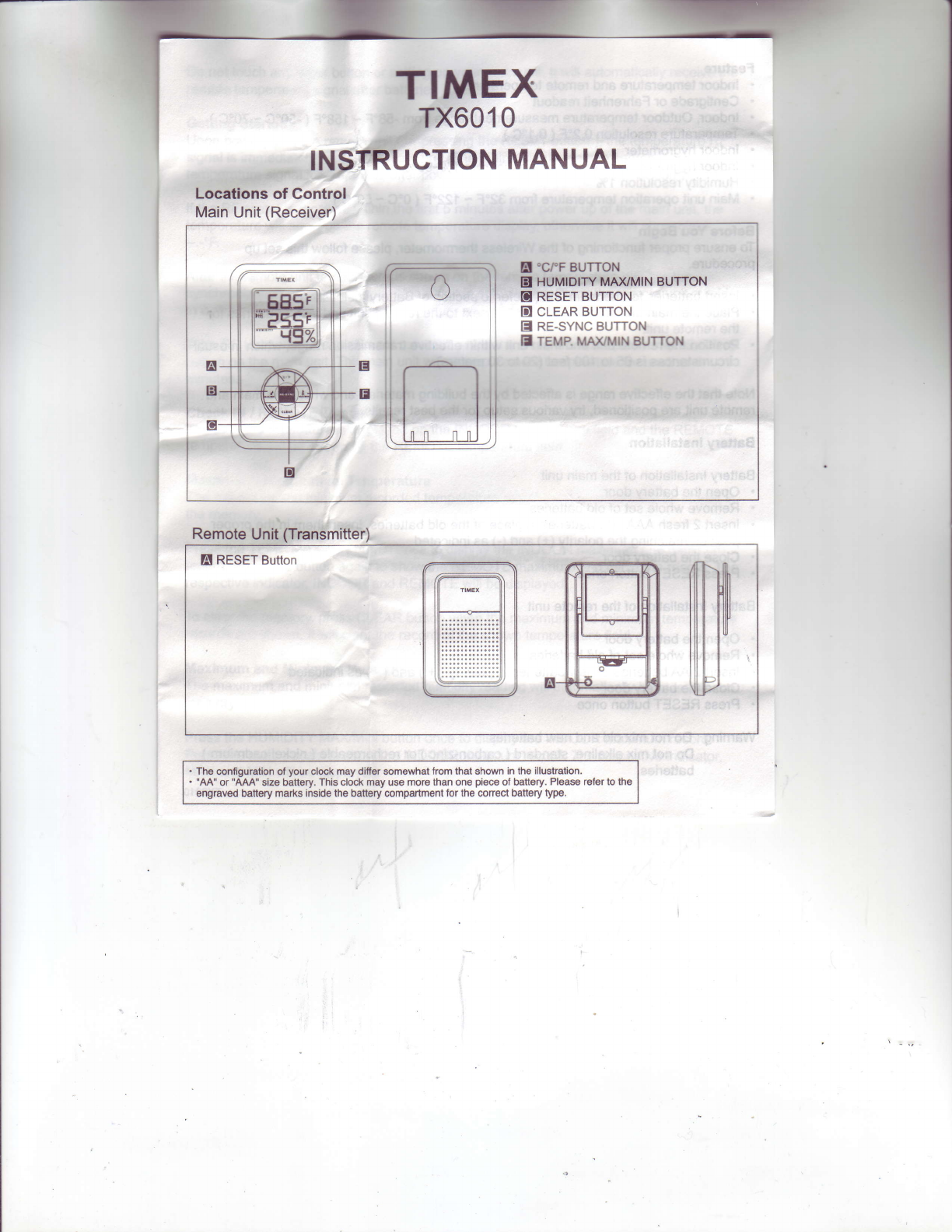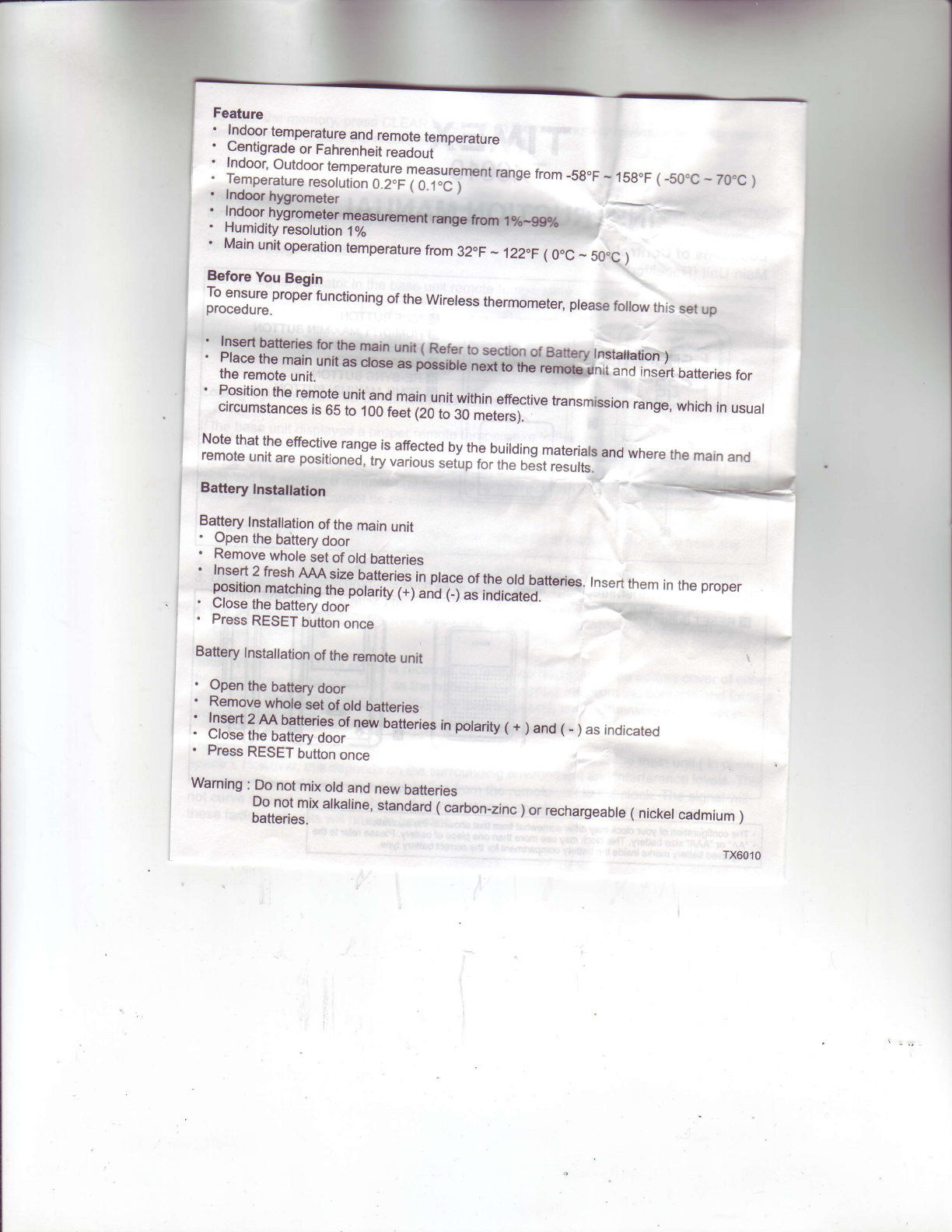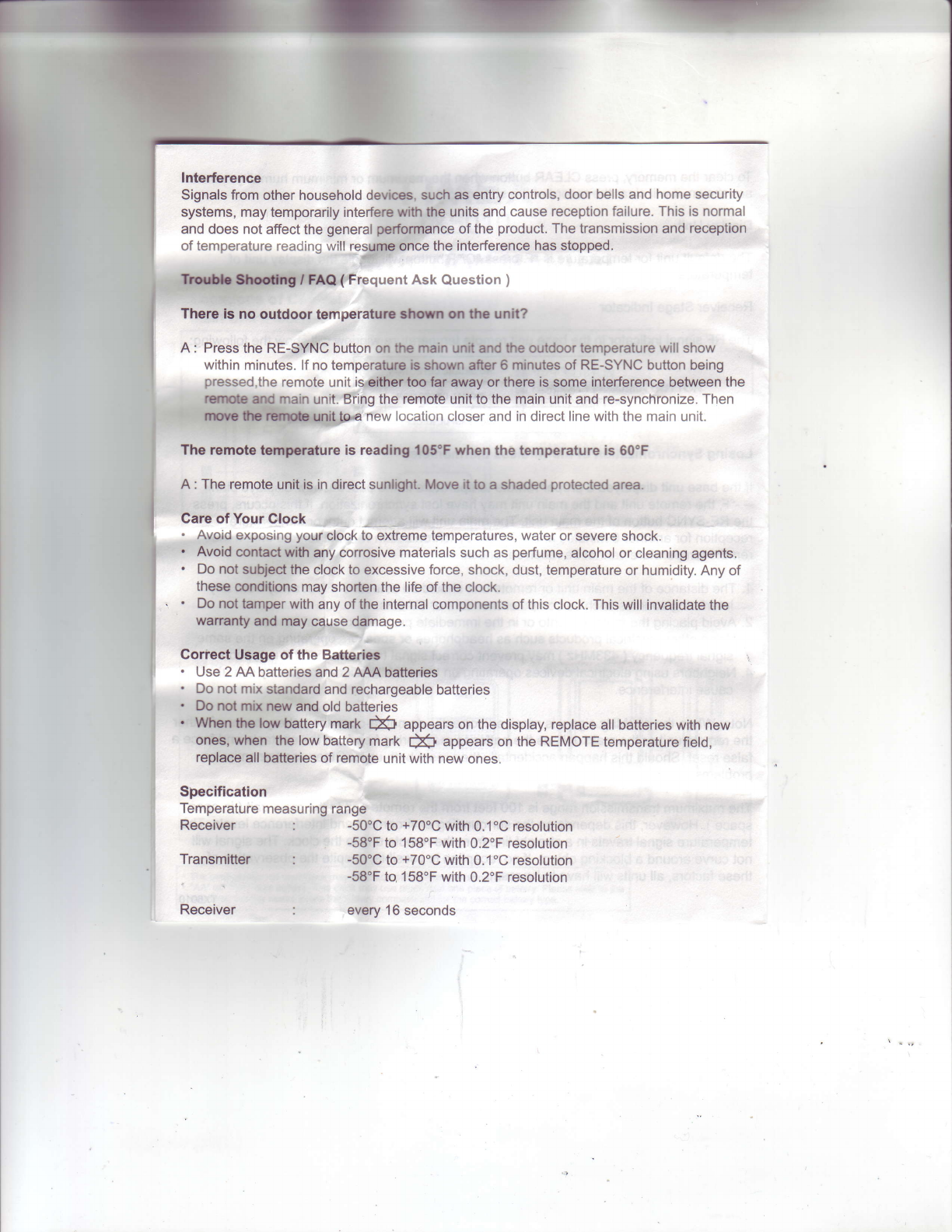w
Interference
Signalsfrom
otherhouseholddevices,such
asentry
controls,door
bellsandhomesecurity
systems,may
temporarilyinterfere
withtheunitsandcause
receptionfailure.This
isnormal
anddoesnot
affect
the
general
performance
oftheproduct.
Thetransmissionandreception
oftemperature
readingwillresumeonce
theinterference
has
stopped.
riuab Shoo|ltg t FAQ
( Frequent
Ask Question)
There is no outdoor temperature 3ltorln on the unit?
A: Press
theRE-SYNCbutton
onthemainunit
and
theoutdoortemperaturewillshow
within
minutes.lfnotemperatureisshownafter
6 minutesof RE-SYNCbuttonbeing
pressed,the
remote
unitiseither
tootarawayorthere
issome
interference
between
the
rgfdo ard main
unit.Bringtheremoteunittothemainunitandre-synchronize.Then
rructr'fttDunitloa newlocationcloser
andindirectlinewiththemainunit.
The remotetemperatureis reading105'Fwhen thetemperatureis 60'F
A :Theremote
unitisindirectsunlight.
Moveittoa shaded
protected
area.
Gareof YourClock
. Avoid
exposing
your
clocktoextremetemperatures,waterorsevereshock.
' Avoidcontact
withanycorrosivematerialssuchasperfume,
alcoholorcleaning
agents.
' Donot
subject
theclocktoexcessiveforce,shock,dust,
temperature
orhumidity.
Anyof
these
conditions
mayshortenthelifeoftheclock.
' Donot
tamperwith
anyoftheinternal
componentsofthisclock.This
willinvalidatethe
waranty andmay
causedamage.
GorrectUsageof the Bafteries
. Use2 AAbatteriesand2 AAA
batteries
. Donotmix
standard
andrechargeable
batteries
. Donot mix newandold batteries
' When
thelol batterymark X appears
onthedisplay,replace
allbatteries
withnew
ones,
when thelow
battery
mark Df, appearsontheREMOTE
temperature
field,
replace
allbatteriesof remote
unitwith
newones.
Specification
Temperature
measuring
range
Receiver :-50"C
to+70"C
with
0.1'Cresolution
-58oF
to158"F
with
0.2'Fresolution
-50"C
to+70"C
with
0.1"Cresolution
-58"F
to158"F
with
0.2oFresolution
every16
seconds
Transmitter
Receiver