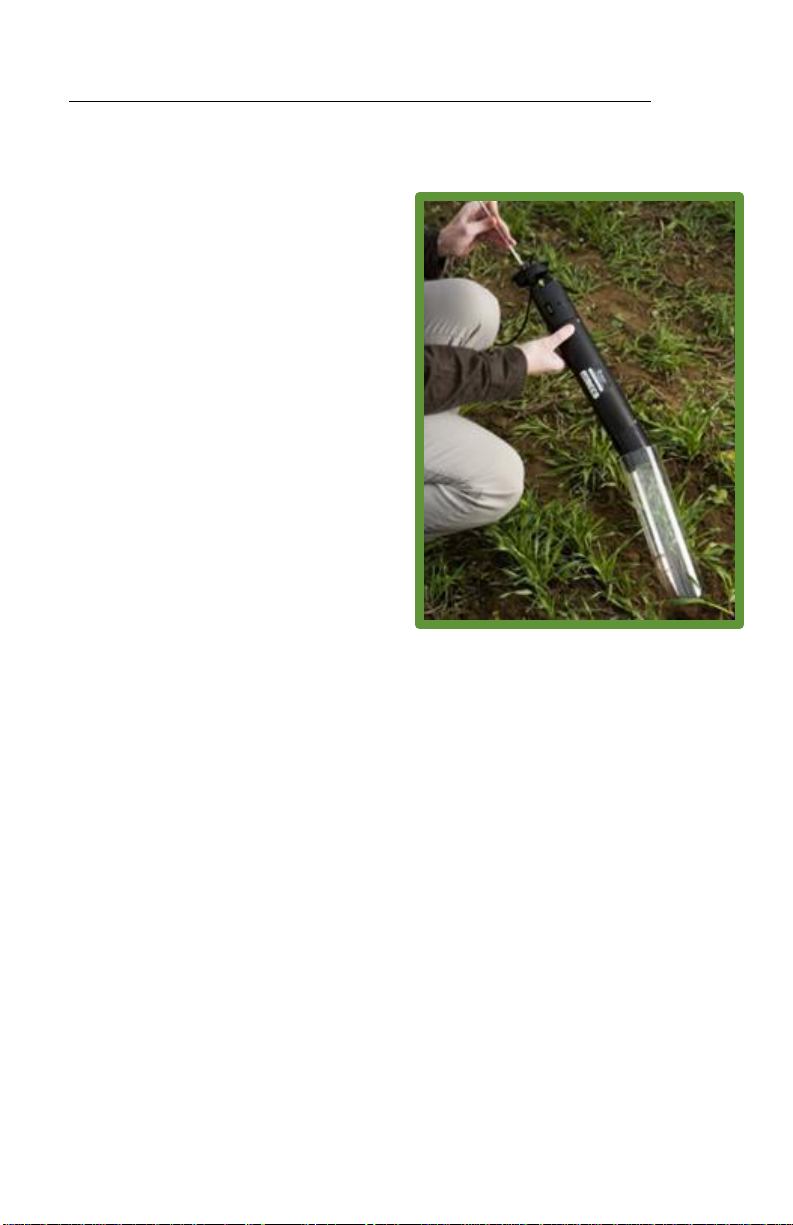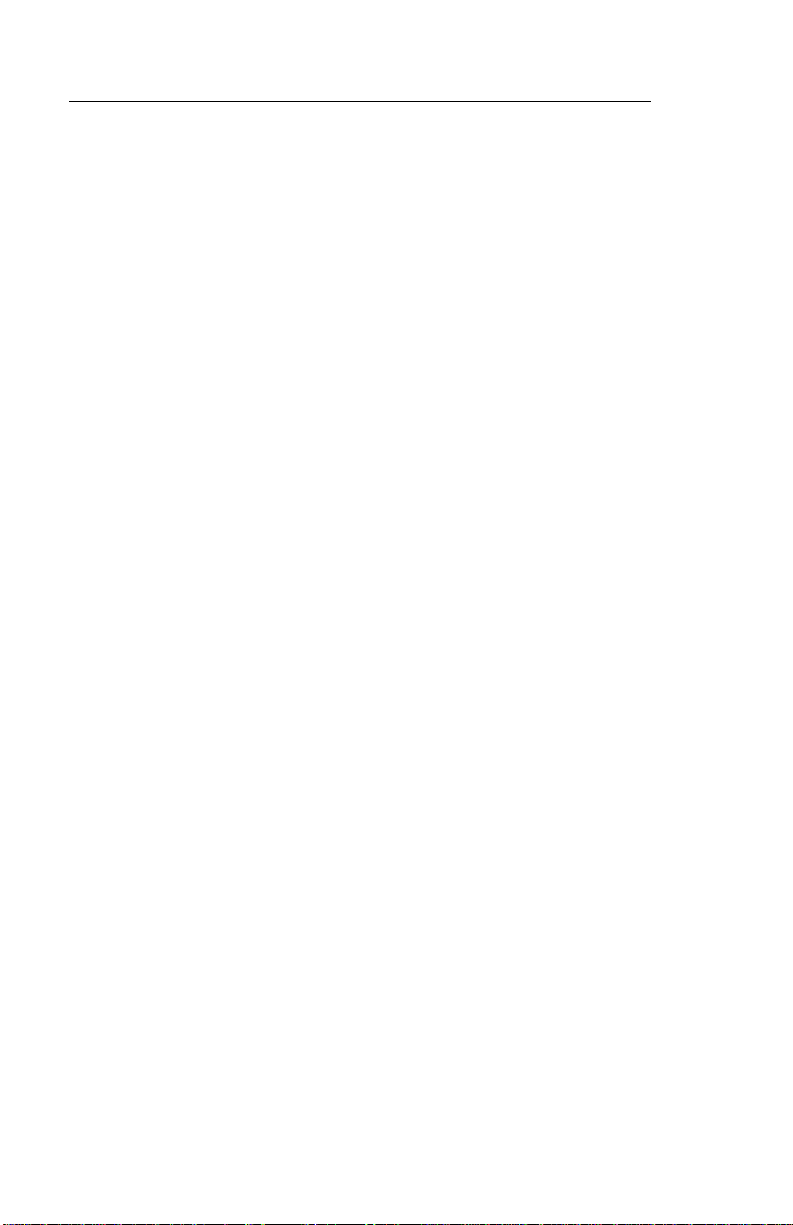CI-602 Instruction Manual rev. 10/25/2022
Table of Contents
Introduction........................................................... 1
Unpacking......................................................... 3
Recommended PC Specs................................. 5
Hardware Assembly.............................................. 6
Imager Home Position..................................... 10
Procedure to Return the CI-602 to Home.... 10
CI-602 Adjustable Scan Head......................... 11
Software/Driver Installation ................................. 14
Software Installation........................................ 14
Driver Installation......................................... 16
Operating the In-Situ Root Imager Software........ 19
Calibration....................................................... 20
Pairing a New PC or Tablet......................... 24
Setup Menu..................................................... 26
Setup>Output.............................................. 26
Setup>Auto Repeat..................................... 29
Setup>Resolution........................................ 29
Setup>Mode................................................ 30
Setup>Advanced......................................... 31
Deploying Root Tubes......................................... 34
Auger Usage................................................... 36