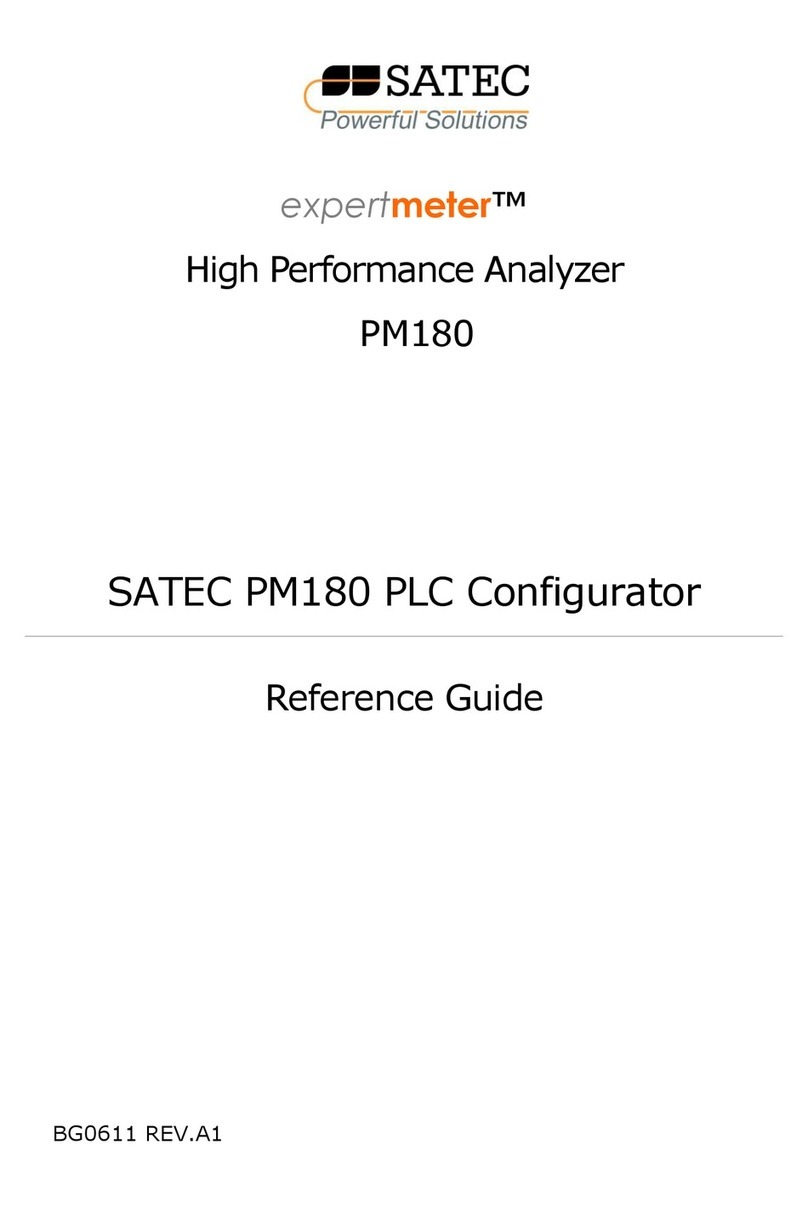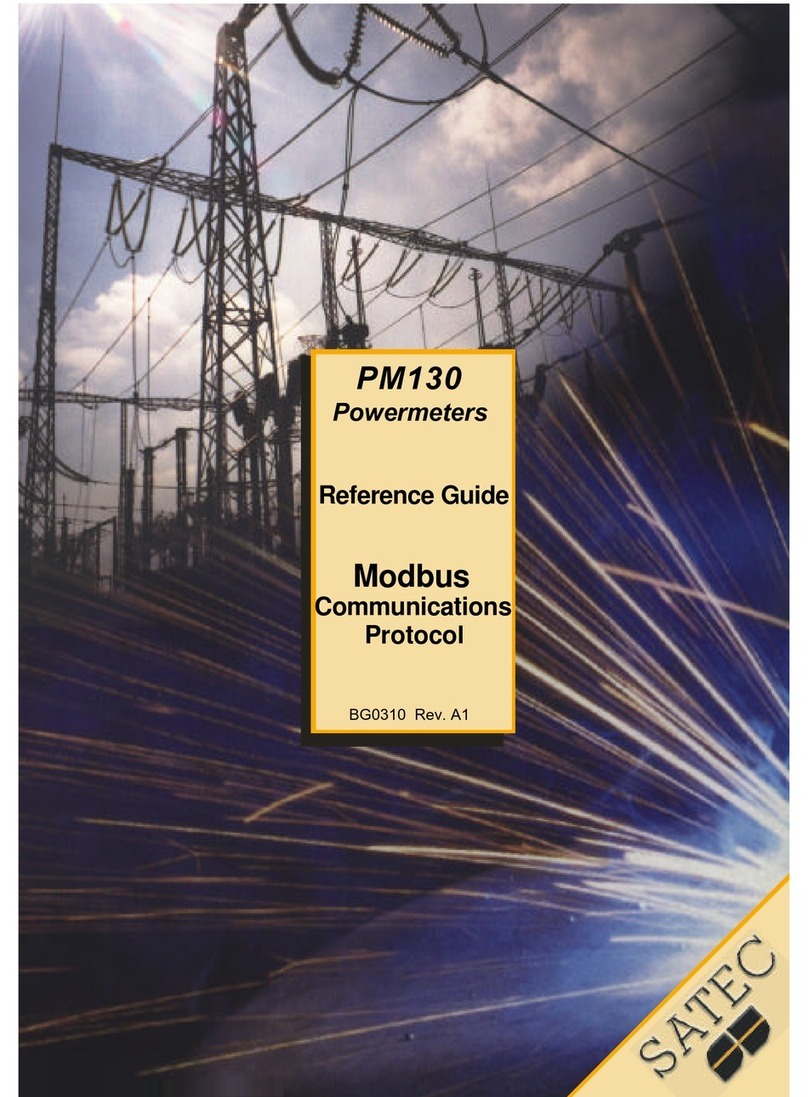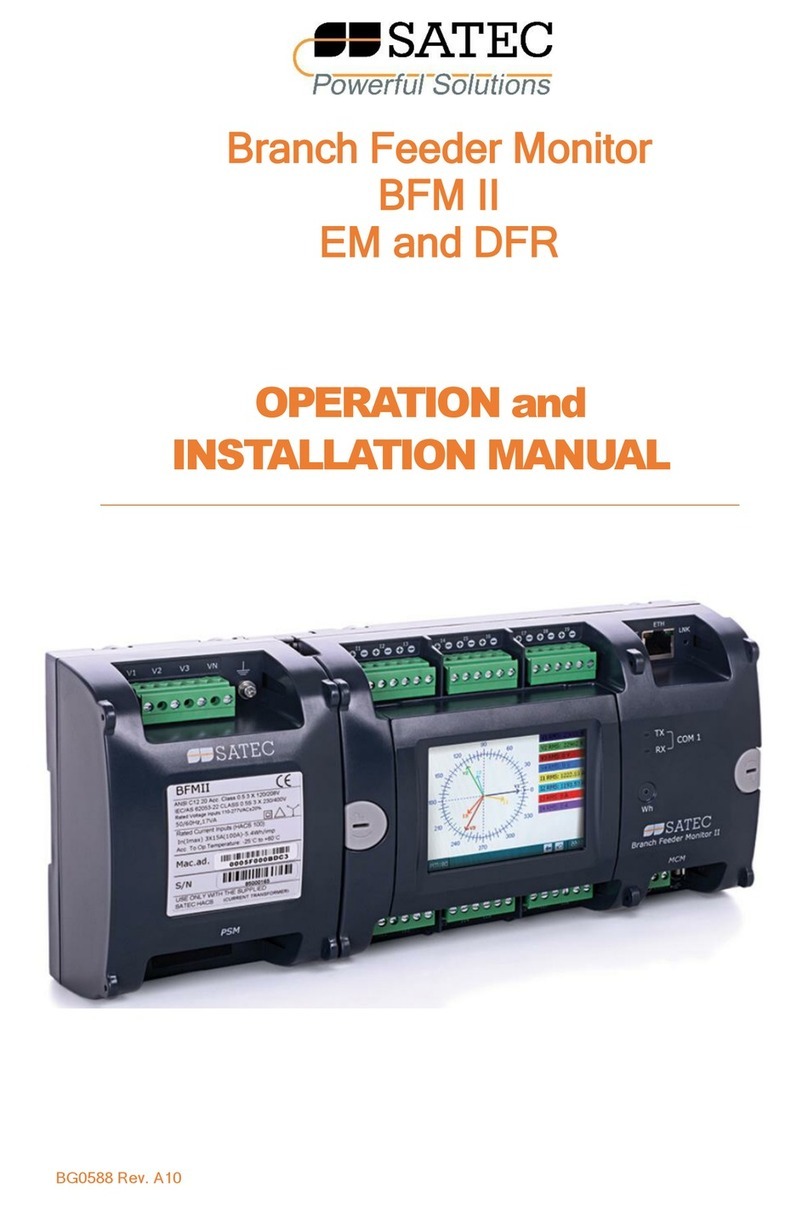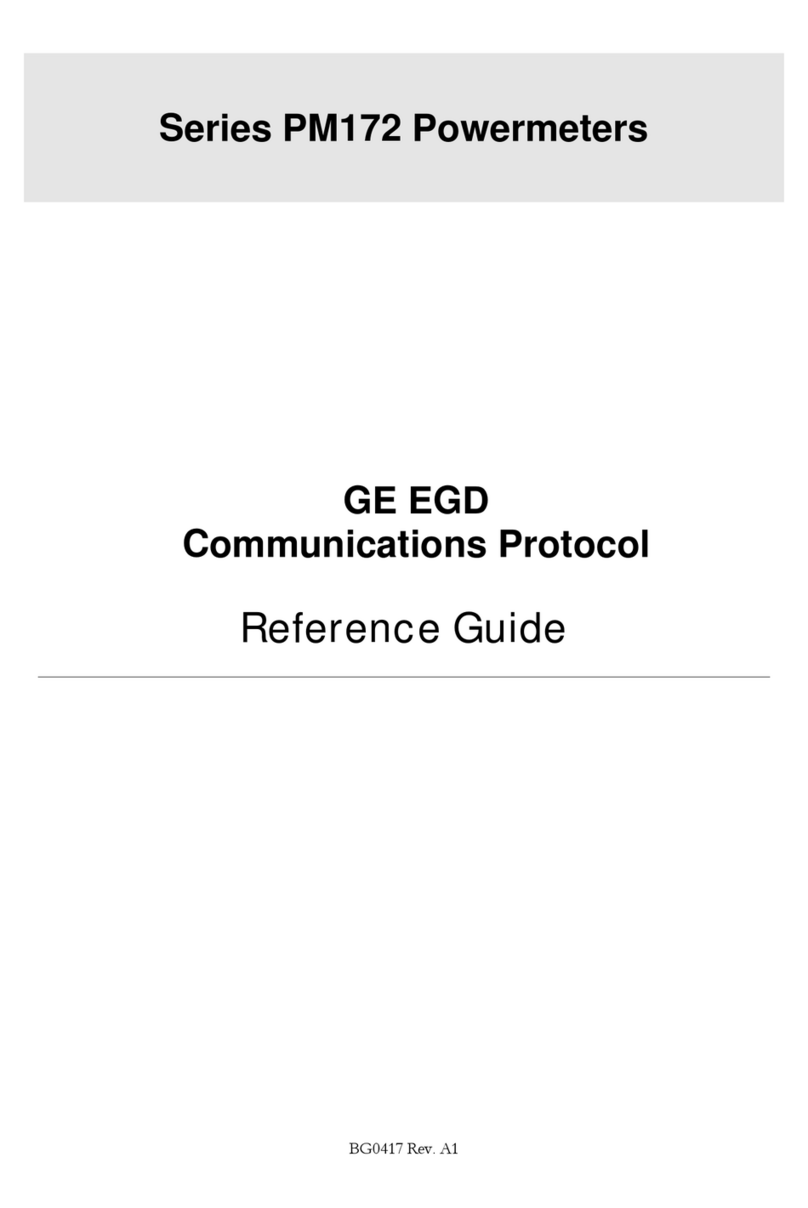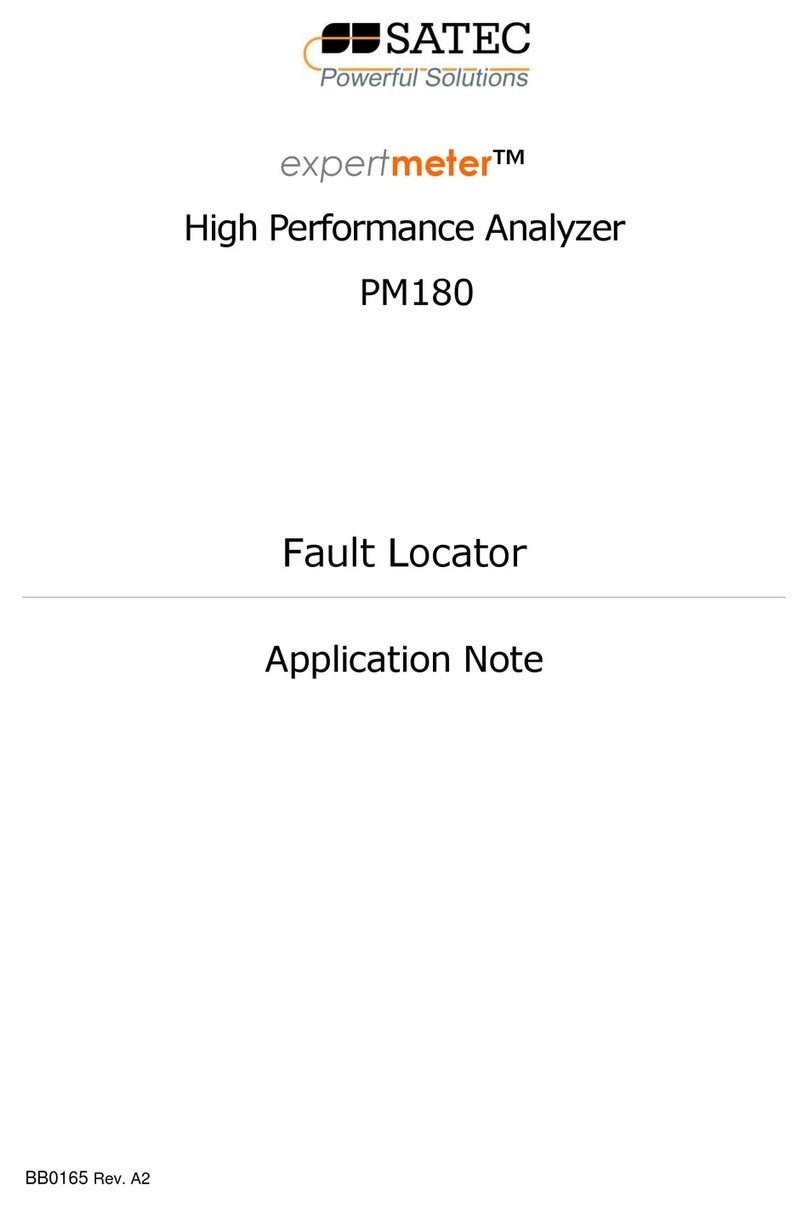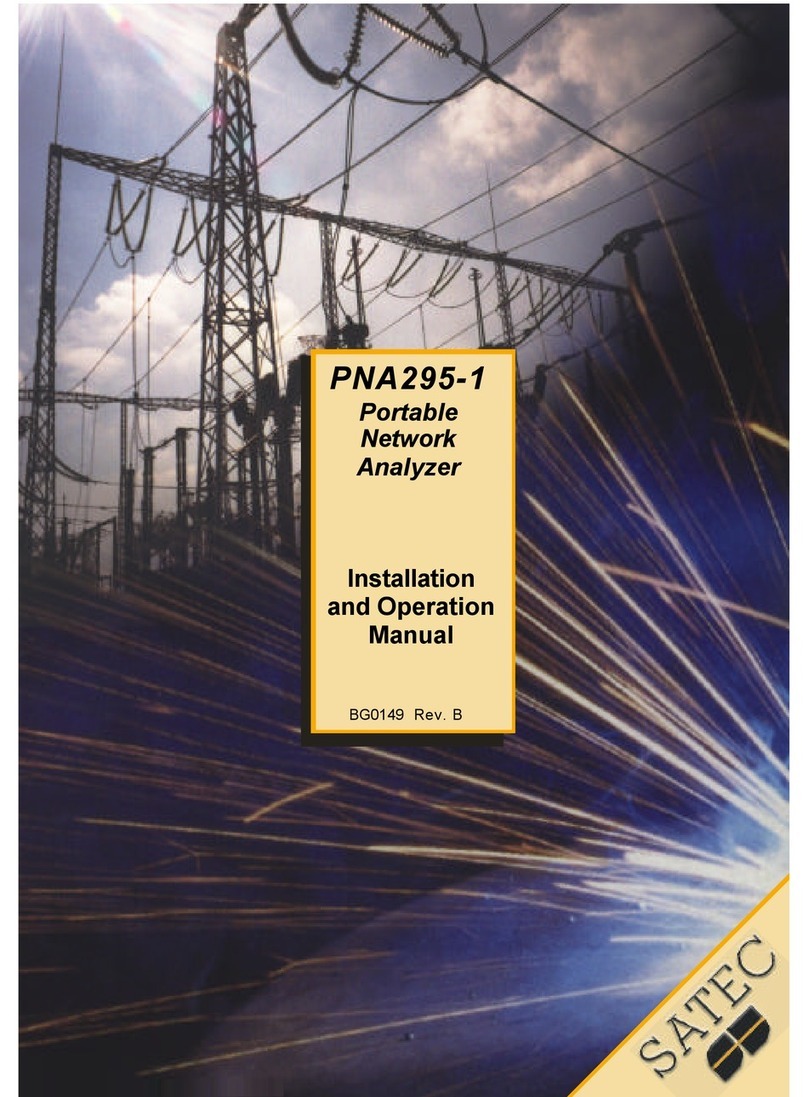10 PM130 PLUS Powermeter Series
Simple Reset of Accumulated Data.......................................................................... 49
Common Measurements Display............................................................................. 50
Min/Max and Maximum Demand Display ................................................................. 51
Harmonics Display (PM130EH) ............................................................................... 52
Energy Display (PM130E/EH).................................................................................. 53
3.3 Status Display.............................................................................................................54
Pulse and Time Counters........................................................................................ 56
Alarm Display ....................................................................................................... 56
Diagnostics Display ............................................................................................... 56
3.4 Using the Menus ........................................................................................................57
Navigation Buttons................................................................................................ 57
Selecting Menus.................................................................................................... 57
Entering the Password ........................................................................................... 58
Selecting a Menu Entry.......................................................................................... 59
Viewing and Changing Setup Options ...................................................................... 59
Chapter 4 Using PAS Software...........................................................................61
4.1 Installing PAS.............................................................................................................61
4.2 Creating a New Site for your Meter........................................................................61
4.3 Setting up Communications ....................................................................................63
Communicating through a Serial Port ...................................................................... 63
Communicating through the Internet ...................................................................... 64
4.4 Setting Up the Meter.................................................................................................65
Preparing Setups for the Meter ............................................................................... 65
Downloading Setups to the Meter ........................................................................... 66
Uploading Setups from the Meter............................................................................ 66
4.5 Authorization..............................................................................................................67
Chapter 5 Configuring the PM130 PLUS ...........................................................68
5.1 Configuring Communications..................................................................................68
Setting Up Serial Communication Ports.................................................................... 68
Setting Up Ethernet............................................................................................... 69
Setting Up GPRS Network ...................................................................................... 71
Setting Up eXpertPower Client................................................................................ 72
Setting Up TCP Notification Client............................................................................ 73
5.2 General Meter Setup .................................................................................................75
Basic Meter Setup ................................................................................................. 75
Device Options ..................................................................................................... 77
Configuring Digital Inputs....................................................................................... 79
Configuring Relay Outputs...................................................................................... 81
Configuring Analog Outputs.................................................................................... 83
Configuring Counters............................................................................................. 85
Configuring Alarm/Control Setpoints........................................................................ 87
Configuring the Display.......................................................................................... 90
Local Time Settings ............................................................................................... 91
5.3 Configuring Meter Security......................................................................................93
5.4 Configuring Billing/TOU ...........................................................................................95
Configuring Billing/Tariff Registers........................................................................... 95
Configuring the Daily Tariff Schedule ....................................................................... 97
Configuring the Season Tariff Schedule.................................................................... 97
5.5 Configuring Recorders..............................................................................................99
Configuring Meter Memory..................................................................................... 99
Configuring the Event Recorder ............................................................................ 101
Configuring the Data Recorder.............................................................................. 101
5.6 Configuring Communication Protocols............................................................... 105