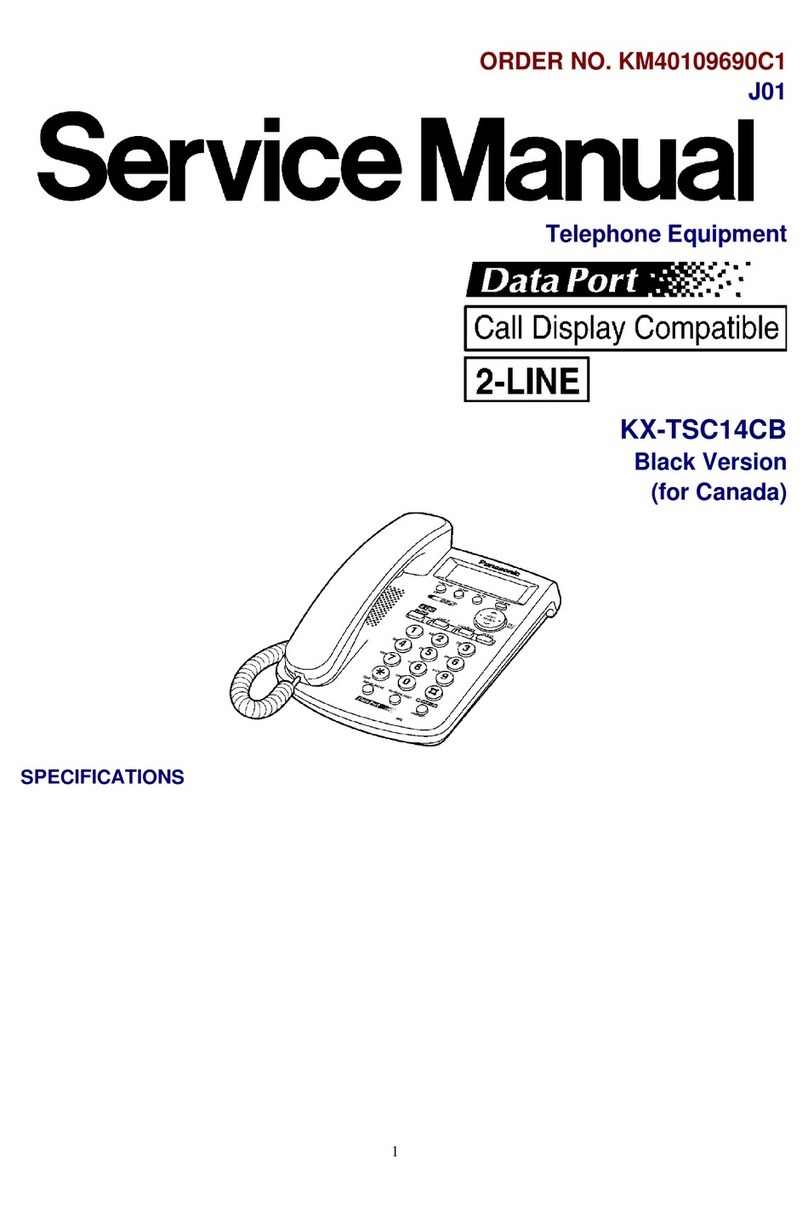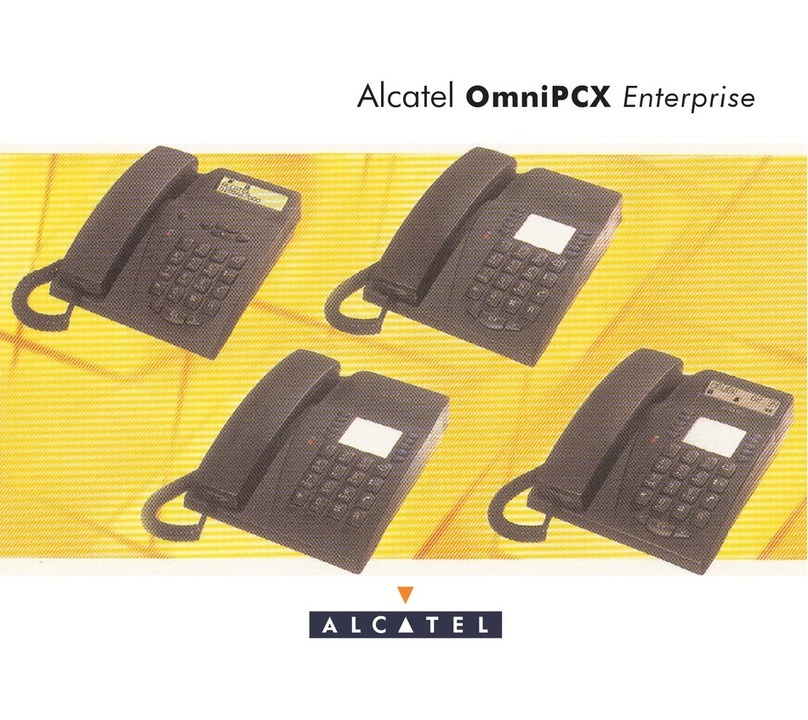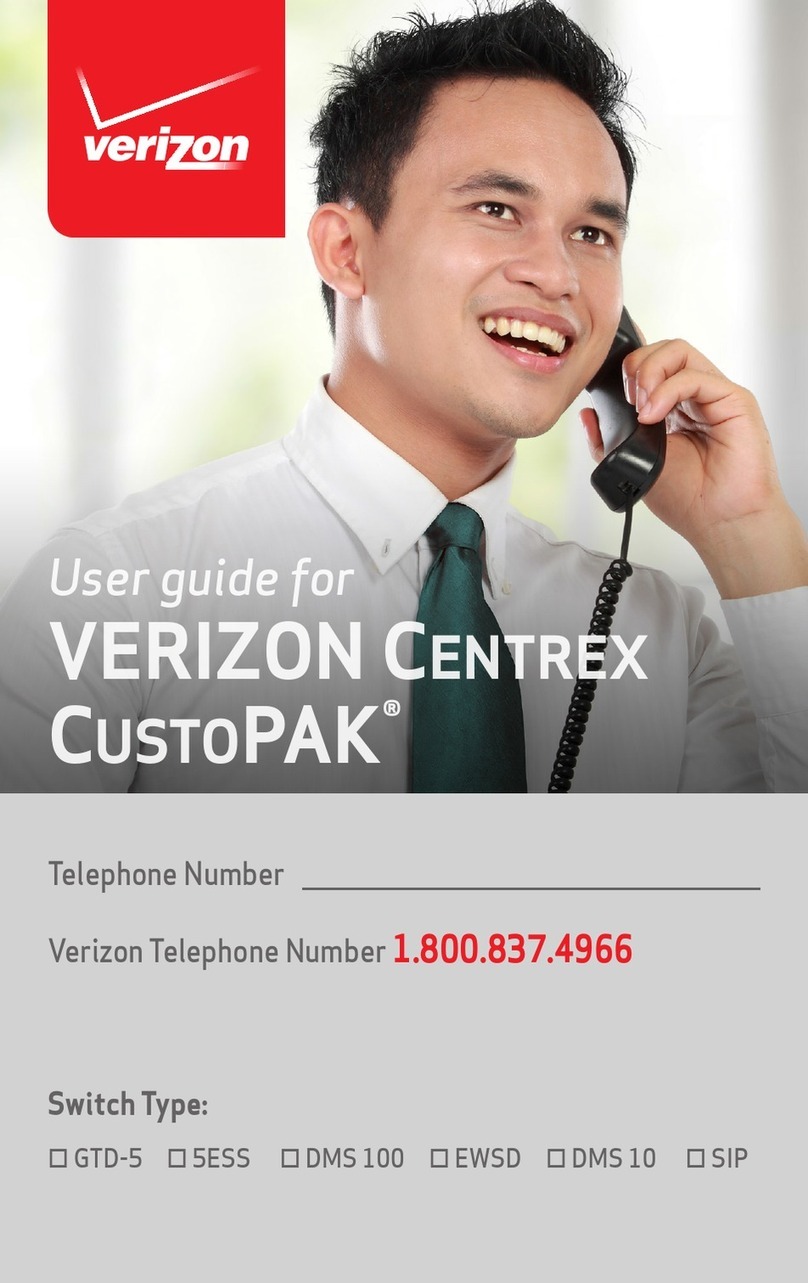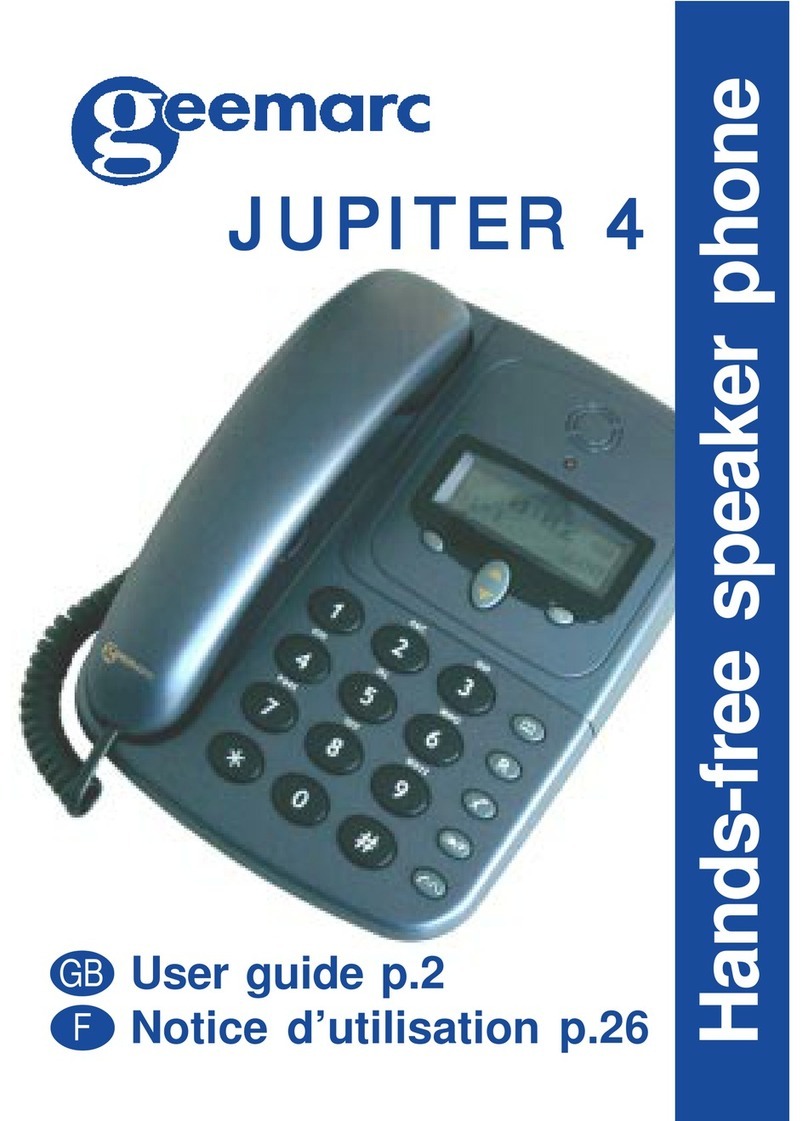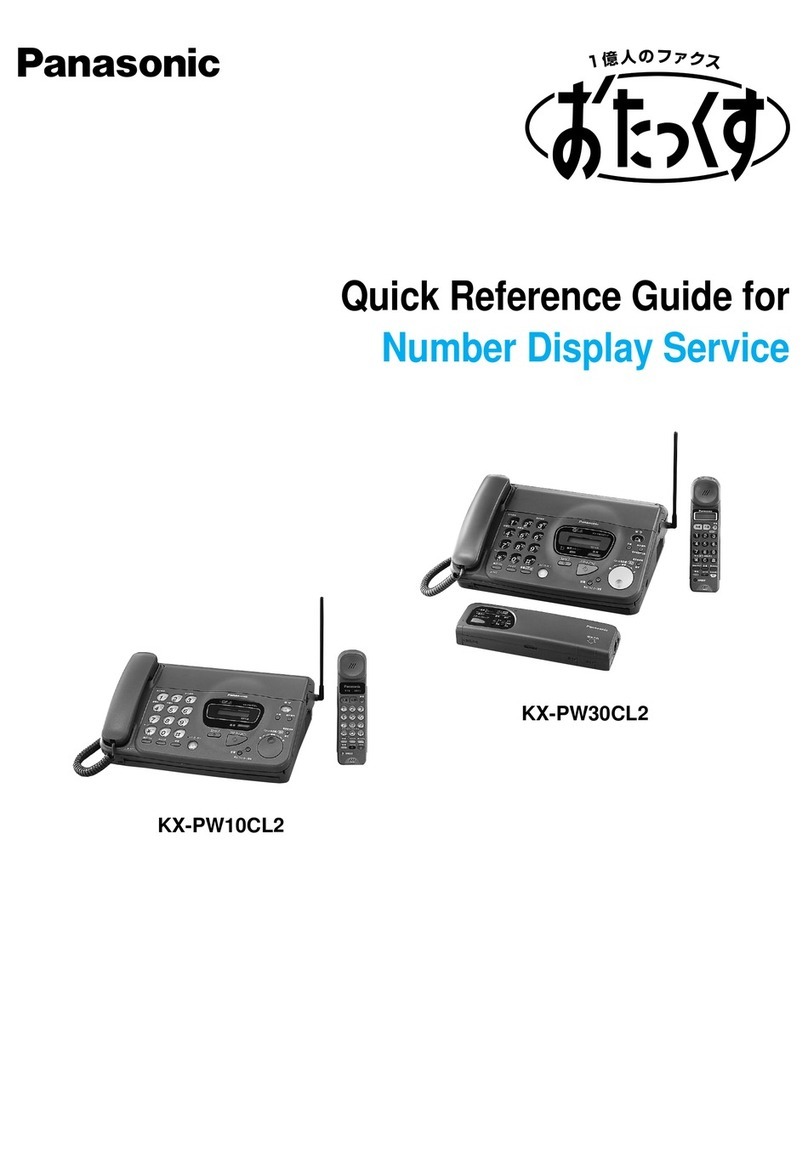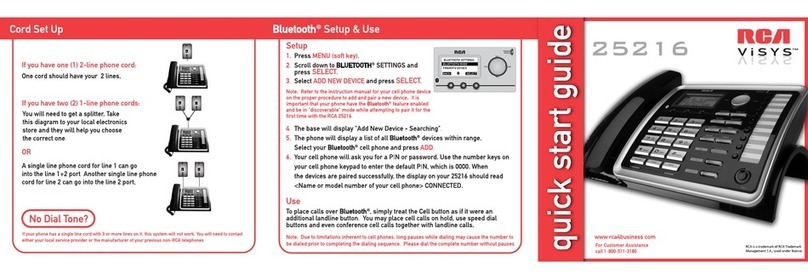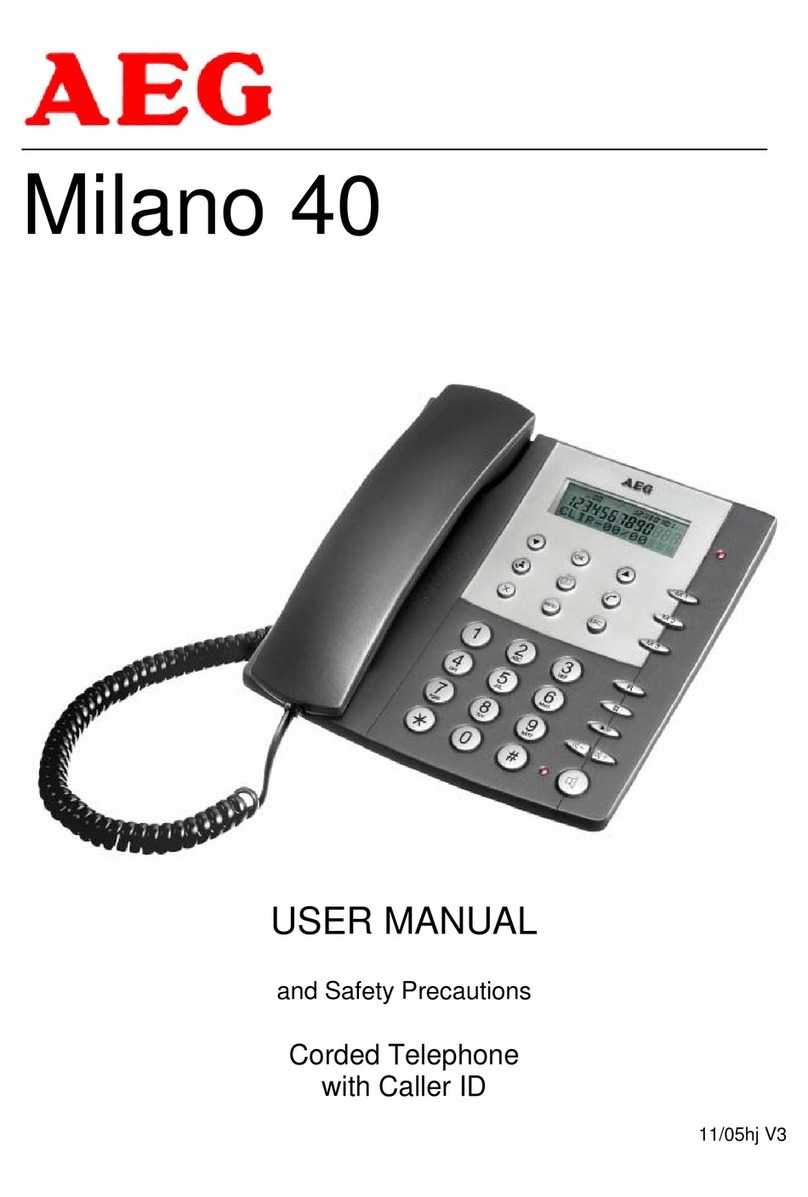Cincinnati Bell Smart Home Phone Scorpion User manual

Smart Home Phone
Scorpion
Quick Start Reference
Manual
Minimum Requirements
Telephoneconnection(formakingtelephonecalls)
ACpowerconnection
ZoomTownInternetaccess(cable/DSLforaccessingScorpion
features)
BroadbandrouterwithanavailableLANport
Parts Checklist
Verifythatthepackageincludesthefollowing:
1QuickReferenceManual
2TelephoneBase
3Handset
4HandsetCharger
5Battery
6EthernetCable
7TelephoneLineCord
8PowerAdapter(two
identicaladaptersfor
TelephoneBaseandfor
HandsetCharger)
Note: Save the original packaging in case you may have to ship your
telephone
for warranty service.

Specifications
Standard DECT(DigitalEnhancedCordless
Telecommunications),GAP(Generic
AccessProfile)
Number of channels 120duplexchannels
Frequency range 1.88GHzto1.9GHz
Duplex procedure TDMA(TimeDivisionMultipleAccess)
Channel spacing 1,728kHz
Bit rate 1,152Kbps
Modulation GFSK(GaussianFrequencyShiftKeying)
RF transmission power 250mW(approx.)
Voice coding ADPCM32Kbps
Power source 120V,60Hz
Power consumption Base unit
Standby*:2.5W(approx.)
Maximum:4.5W(approx.)
Charger
Standby:1.0W(approx.)
Maximum:4.5W(approx.)
Operating conditions Temperature
5°C–40°C(41°F–104°F),
Relative humidity (dry)
20%–80%
Dimensions
Length (mm) Width (mm) Height (mm) Weight g (lb)
Handset 138.849.023.2105(0.23)
Base 122.2118.942.7151(0.33)
Charger 68.064.034.659(0.13)
*Handsetisoffthechargerbutnotinuse.
Note
Specificationsaresubjecttochange.
Theillustrationsusedinthismanualmaydifferslightlyfromthe
actualproduct.
Installing the Scorpion Telephone Base
BeforeinstallingtheScorpiontelephonebase,ensurethattheDHCPis
enabledintherouter.ToconfiguretheDHCP,refertoyourrouter’s
documentation.ToinstalltheScorpiontelephonebase:
1.Connectthetelephonelinecordtothetelephonebaseandtothe
telephoneoutlet.
2.Connecttheethernetcabletothetelephonebaseandtothe
broadbandrouter.
3.Plugthebasepoweradapterintothetelephonebaseandconnect
theotherendtoanelectricaloutlet.
Thepowerlightshouldbesteady,whichindicatesthatthepowerison.
Thefollowingdiagramillustratesatypicalnetworklayoutafterinstallingthe
Scorpion.
Installing the Handset
Toinstallthehandset:
1.Plugthepoweradapterintothehandsetchargerandconnect
theotherendtoanelectricaloutlet.Thepoweradaptersforthe
baseandforthehandsetareidentical.
2.Insertthebatteryintothehandset.
3.Placethehandsetonthechargerforcharging.Itis
recommendedthatyouchargethehandsetfor16hoursbefore
firstuse.
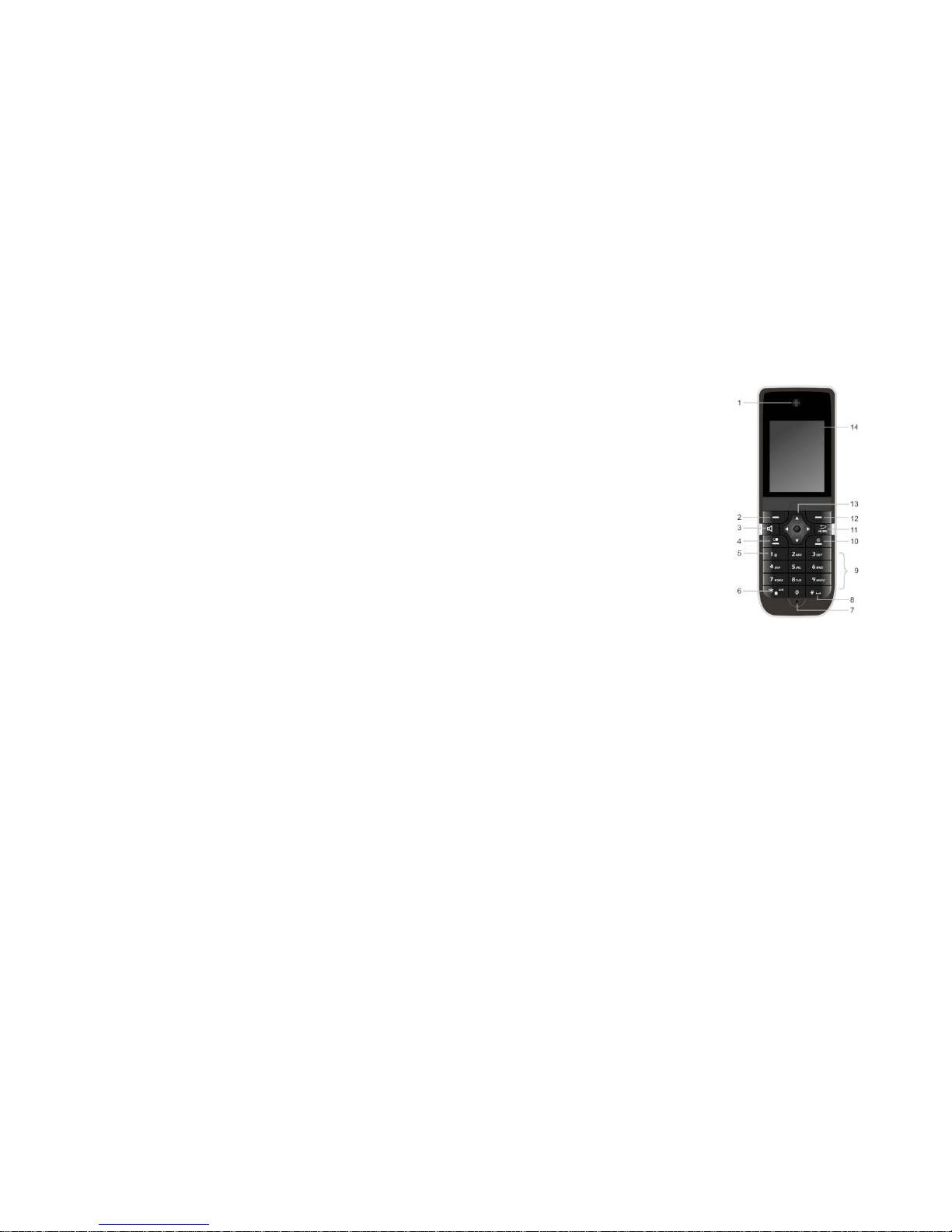
Afterthebatteryisfullycharged,youcanexpectthefollowingperformance:
Operation Operating Time
Whileinuse(handset/headset) 5hours
Whilestandby5days
Youneedtochargethebatterywhen:
Thebatteryisnew.
Thebatteryindicatoronthehandsetdisplayisemptyandflashing
red.
Registering the Handset
Youcanregisteramaximumoffivehandsetsforatelephonebase.To
register
ahandset:
1.Pressandholdthepagingbuttononthetelephonebaseuntil
the
“Lineinuse”LEDstartsblinking.
2.Onthehandset,selecttheMenusoftkey.IftheMenusoftkeyis
not
available,pressandholdtheOffbuttonuntilyouseetheidle
screenwiththeMenusoftkey.
3.FromMenuSettings,selectPhoneSettings.
4.FromPhoneSettings,selectRegistration.
5.SelectYestoconfirmregistration.
Afterregistrationissuccessful,acircleisdisplayedintheupper‐leftcornerof
thescreen.Afilledgreencircleindicatesahealthysignalfromthetelephone
base,whereasanemptyredcircleindicatesthatthereisnosignal
Scorpion Handset
Layout
1. Earpiece
Audiooutputofthetelephone.
2. Left softkey
Forselectingthefunction
displayed
onthelowerleftofthescreen.
3. Speaker
Forturningthespeakeronor
off.
4. Talk
Forgettingadialtoneandfor
makingacall.
5. 1 Key
Fortyping1”andselectinga
specialcharacter“
6. *Key
Fortyping*andforswitching
betweencharacterinputmodes,
Ab,AB,ab,12.
7. Microphone
Audioinputofthetelephone.
8. # Key
Fortyping#andforenteringa
spacebetweenwords
between
words.
.
13Navigation Keys
Fornavigatingmenu
screensandfor
positioningthecursor
whilewritingorediting
text.Pressthecenter
buttontoopenthe
selecteditem.
14Screen
Thedisplay.
Pressandholdtogobacktothe
9. Keypad
Fordialingphonenumbersand
enteringtext
10. Off
Forendingacallandforreturningto
theidlescreen.
11. Home
Pressquicklytogobackonelevel.

Mainscreen.
12. Right softkey
Forselectingthe
functiondisplayedon
thelowerrightofthe
screen.
Scorpion Standard Features
Features Description
Intercom TocallbetweentwoScorpionhandsets,selectIntercom,
andthenselectthenumberofthehandsetyouwantto
call.Thehandsetnumberisdisplayedintheupper‐left
corner,insidethecoloredcirclethatindicatesthe
handset’sconnectiontothebasestation.
Speaker
Phone
Whileinacall,thespeakerphonecanbeenabledby
pressingthespeakerkey.
Redial Toredialthelastdialednumber,presstheTalkkey,and
thenselecttheRedialsoftkey.
Backlight
Timer and
Screen
Saver
Thebacklighttimercontrolsthedurationforwhichthe
displaywillremainonafterakeyispressed.Thisisused
onlywhenthephoneisleftoutofthecradle.ScreenSaver
allowsyoutosetascreensaverandthedurationafter
whichitisdisplayedwhenthehandsetisnotinuse.Both
theseoptionscanbesetfromSettings>Phone.
Joining a
Call
Tojoinacall,presstheTalkkey.
Volume
during a
Call
Tochangethevolumewhileonacall,presstheupor
downnavigationkey.Thechangeinvolumeisreflectedon
thescreen.Thechangewillaffectboththespeaker
volumeinspeakerphonemodeandtheearpiecevolume.
Ringtones,
Keytones,
Ring
Volume
Tomodifyringtones,keytones,orringvolume,goto
Settings>Phone>Sound.
Call Logs Providesalistofalldialed,answered,andmissedcalls.
Thetypeofcallisindicatedbythefollowingicons:
DialedCalls
AnsweredCalls
MissedCalls
Tocyclethroughthelistsofspecifictypesofcalls,press
theleftorrightnavigationkey.
Time and
Date
ThedateandtimeareautomaticallysetwhenScorpionis
connectedtotheInternetandtheactivationprocessis
complete.However,ifyourphoneisnotconnectedtothe
Features Description
Internetorifthereisaconfigurationissue,youcan
manuallysetthetimefromSettings>Phone>Dateand
Time.
Alarm EachScorpionhandsetcanbeconfiguredwithdifferent
alarmclocksettings.Thealarmclockfeaturewillallowyou
tosetthetime,themelody,thefrequency(onceordaily),
andthesnoozetimeforthealarm.Italsoallowsyouto
turnthealarmonoroffwithoutchanginganyoftheother
settings.Whenthealarmrings,thescreendisplaysthe
alarmclockscreenpop.Whilesettingthealarm,always
enterfourdigits(0938).
7. Service Registration
ToregisteraScorpionphonewithyourserviceproviderandtousethe
featuresprovidedbytheprovider,followtheregistrationinstructions
displayedonthehandset.Thesescreenswillbeprovidedonlyduringphone
registration.Ifyouhaveanyproblemsduringserviceregistration,callyour
serviceproviderforassistance.
Toregisterforanindividualfeature,followthescreensthataredisplayed
duringtheregistrationofthatspecificfeature
Useful Information
Federal Communications Commission (FCC)
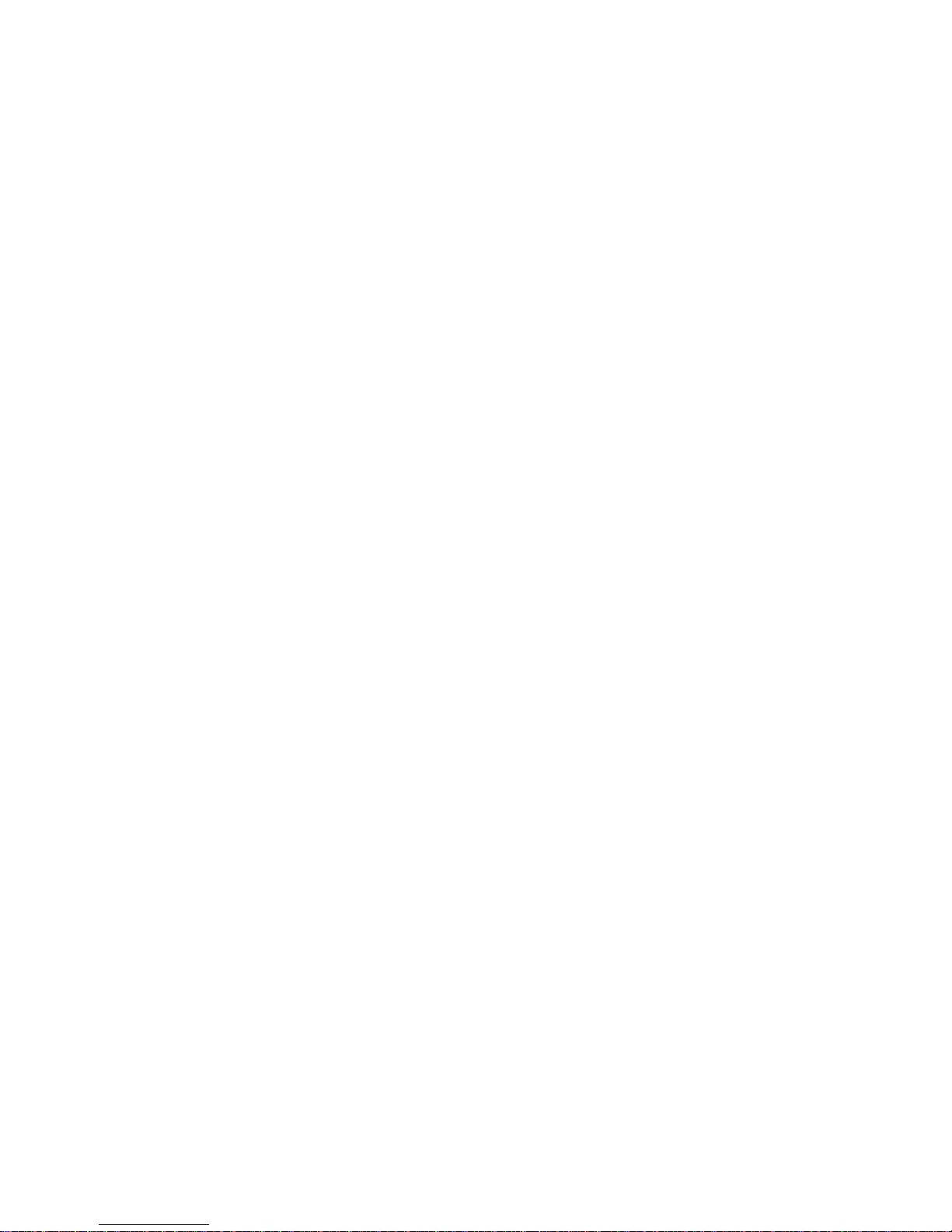
ThisequipmentcomplieswithPart68oftheFCCrulesandtherequirements
adoptedbytheACTA.Onthebottomofthisequipmentisalabelthat
contains,amongotherinformation,aproductidentifierintheformat
US:ACJ‐‐‐‐‐‐‐‐‐‐.Ifrequested,thisnumbermustbeprovidedtothetelephone
company.
RegistrationNo............(foundonthebottomoftheunit)
RingerEquivalenceNo.
(REN).......0.2
Aplugandjackusedtoconnectthisequipmenttothepremiseswiringand
telephonenetworkmustcomplywiththeapplicableFCCPart68rulesand
requirementsadoptedbytheACTA.Acomplianttelephonecordand
modular
plugisprovidedwiththeproduct.Itisdesignedtobeconnectedtoa
compatiblemodularjackthatisalsocompliant.
TheRENisusedtodeterminethenumberofdevicesthatmaybeconnected
toatelephoneline.ExcessiveRENsonatelephonelinemayresultinthe
devicesnotringinginresponsetoanincomingcall.Inmostbutnotallareas,
thesumofRENsshouldnotexceedfive(5.0).Tobecertainofthenumberof
devicesthatmaybeconnectedtoaline,asdeterminedbythetotalRENs,
contactthelocaltelephonecompany.ForproductsapprovedafterJuly23,
2001,theRENfortheproductispartoftheproductidentifierthathasthe
formatUS:AAAEQ##TXXXX.Thedigitsrepresentedby##aretheRENwithout
adecimalpoint(e.g.,03isaRENof0.3).
Ifthisequipmentcausesharmtothetelephonenetwork,thetelephone
companywillnotifyyouinadvancethattemporarydiscontinuanceofservice
mayberequired.Butifadvancenoticeisn’tpractical,thetelephone
company
willnotifythecustomerassoonaspossible.Also,youwillbeadvisedofyour
righttofileacomplaintwiththeFCCifyoubelieveitisnecessary.
Thetelephonecompanymaymakechangesinitsfacilities,equipment,
operationsorproceduresthatcouldaffecttheoperationoftheequipment.If
thishappensthetelephonecompanywillprovideadvancenoticeinorderfor
youtomakenecessarymodificationstomaintainuninterruptedservice.
Iftheequipmentiscausingharmtothetelephonenetwork,thetelephone
companymayrequestthatyoudisconnecttheequipmentuntiltheproblem
is
resolved.
Ifyourhomehasspeciallywiredalarmequipmentconnectedtothe
telephone
line,ensuretheinstallationofthisequipmentdoesnotdisableyouralarm
equipment.Ifyouhavequestionsaboutwhatwilldisablealarmequipment,
consultyourtelephonecompanyoraqualifiedinstaller.
ThisequipmentishearingaidcompatibleasdefinedbytheFCCin47CFR
Section68.316{checkw/CCT)
Whenyouholdthephonetoyourear,noisemightbeheardinyourHearing
Aid.SomeHearingAidsarenotadequatelyshieldedfromexternalRF(radio
frequency)energy.Ifnoiseoccurs,useanoptionalheadsetaccessoryorthe
speakerphoneoption(ifapplicable)whenusingthisphone.Consultwithyour
audiologistorHearingAidmanufacturerabouttheavailabilityofHearing
Aids
whichprovideadequateshieldingtoRFenergycommonlyemittedbydigital
devices.
ThisdevicecomplieswithPart15oftheFCCRules.Operationissubjectto
the
followingtwoconditions:
(1)Thisdevicemaynotcauseharmfulinterference,and(2)thisdevicemust
acceptanyinterferencereceived,includinginterferencethatmaycause
undesiredoperation.
Privacyofcommunicationsmaynotbeensuredwhenusingthisphone.
Caution
Anychangesormodificationsnotexpresslyapprovedbytheparty
responsible
forcompliancecouldvoidtheuser’sauthoritytooperatethisdevice.
Note
Thisequipmenthasbeentestedandfoundtocomplywiththelimitsfora
ClassBdigitaldevice,pursuanttoPart15oftheFCCRules.Theselimitsare
designedtoprovidereasonableprotectionagainstharmfulinterferenceina
residentialinstallation.Thisequipmentgenerates,uses,andcanradiateradio
frequencyenergyand,ifnotinstalledandusedinaccordancewiththe
instructions,maycauseharmfulinterferencetoradiocommunications.
However,thereisnoguaranteethatinterferencewillnotoccurina
particular
installation.Ifthisequipmentdoescauseharmfulinterferencetoradioor
televisionreception,whichcanbedeterminedbyturningtheequipmentoff
andon,theuserisencouragedtotrytocorrecttheinterferencebyoneor
moreofthefollowingmeasures:
–Reorientorrelocatethereceivingantenna.
–Increasetheseparationbetweentheequipmentandreceiver.
–Connecttheequipmentintoanoutletonacircuitdifferentfromthatto
whichthereceiverisconnected.
–Consultthedealeroranexperiencedradio/TVtechnicianforhelp.
Somecordlesstelephonesoperateatfrequenciesthatmaycause
interference
tonearbyTVsandVCRs.Tominimizeorpreventsuchinterference,thebase
of
thecordlesstelephoneshouldnotbeplacednearorontopofaTVorVCR.If
interferenceisexperienced,movethecordlesstelephonefurtherawayfrom

theTVorVCR.Thiswilloftenreduce,oreliminate,interference.
FCC RF Exposure Warning:
ThisproductcomplieswithFCCradiationexposurelimitssetforth
foranuncontrolledenvironment.
TocomplywithFCCRFexposurerequirements,thebaseunitmust
beinstalledandoperated20cm(8inches)ormorebetweenthe
productandallperson’sbody(excludingextremitiesofhands,
wristandfeet).
Thisproductmaynotbecollocatedoroperatedinconjunctionwith
anyotherantennaortransmitter.
Thehandsetmaybecarriedandoperatedwithonlythespecific
providedbelt‐clip.Othernon‐testedbelt‐clipsorsimilarbody‐worn
accessoriesmaynotcomplyandmustbeavoided.
Notice
ThisproductisdesignedforuseintheUnitedStatesofAmerica.Saleoruse
of
thisproductinothercountriesmayviolatelocallaws.
Safety Instructions
Whenusingtheproduct,basicsafetyprecautionsshouldalwaysbefollowed
toreducetheriskoffire,electricshock,orpersonalinjury.
1.Readallinstructionscarefully.
2.Followallwarningsandinstructionsmarkedontheproduct.
3.Unplugtheproductfrompoweroutletsbeforecleaning.Donot
useliquidoraerosolcleaners.Useamoistclothforcleaning.
4.Donotusetheproductnearwater,forexamplenearabathtub,
washbowl,kitchensink,etc.
5.Donotcoverslotsandopeningsontheproduct.Theyareprovided
forventilationandprotectionagainstoverheating.Neverplacethe
productnearradiators,orinaplacewhereproperventilationis
notprovided.
6.Useonlythepowersourcemarkedontheproduct.Ifyouarenot
sureofthetypeofpowersuppliedtoyourhome,consultyour
dealerorlocalpowercompany.
7.Donotusetheproducttoreportagasleak,wheninthevicinityof
theleak.
Warning
Topreventtheriskoffireorelectricalshock,donotexposethe
producttorainoranytypeofmoisture.
Unplugtheproductfrompoweroutletsifitemitssmoke,an
abnormalsmell,ormakesanunusualnoise.Theseconditionscan
causefireorelectricshock.Confirmthatthephonehasstopped
emittingsmokeandcallyourtelephonecompanyhelpdesk.
Donotspillliquids(detergents,cleansers,etc.)ontothetelephone
linecordplug,orallowittobecomewetatall.Thismaycausea
fire.Ifthetelephonelinecordplugbecomeswet,immediatelypull
itfromthetelephonewalljack,anddonotuse.
Donotplaceorusethisproductnearautomaticallycontrolled
devicessuchasautomaticdoorsandfirealarms.Radiowaves
emittedfromthisproductmaycausesuchdevicestomalfunction
resultinginanaccident.
CompletelyinserttheACadaptor/powerplugintothepower
outlet.Failuretodosomaycauseelectricshockand/orexcessive
heatresultinginafire.
Regularlyremoveanydust,etc.fromtheACadaptor/powerplug
bypullingitfromthepoweroutlet,thenwipingwithadrycloth.
Accumulateddustmaycauseaninsulationdefectfrommoisture,
etc.resultinginafire.
Donotexcessivelypullthereceivercordfromthebaseunit.This
maycausethebaseunittofall,resultingininjury.
Caution
Installation
Neverinstalltelephonewiringduringalightningstorm.
Neverinstalltelephonelinejacksinwetlocationsunlessthejackis
specificallydesignedforwetlocations.
Nevertouchuninsulatedtelephonewiresorterminalsunlessthe
telephonelinehasbeendisconnectedatthenetworkinterface.
Usecautionwheninstallingormodifyingtelephonelines.
Donottouchtheplugwithwethands.
TheACadaptorisusedasthemaindisconnectdevice.Ensurethat
theACoutletisinstalledneartheproductandiseasilyaccessible.
Battery
Toreducetheriskoffireorinjurytopersons,readandfollowthese
instructions.
Useonlythebattery(ies)specified.
Donotdisposeofthebattery(ies)inafire,astheymayexplode.
Checkwithlocalwastemanagementcodesforspecialdisposal
instructions.
Donotopenormutilatethebattery(ies).Releasedelectrolyteis
corrosiveandmaycauseburnsorinjurytotheeyesorskin.The
electrolytemaybetoxicifswallowed.
Exercisecarewhenhandlingthebattery(ies).Donotallow
conductivematerialssuchasrings,braceletsorkeystotouchthe
battery(ies),otherwiseashortcircuitmaycausethebattery(ies)
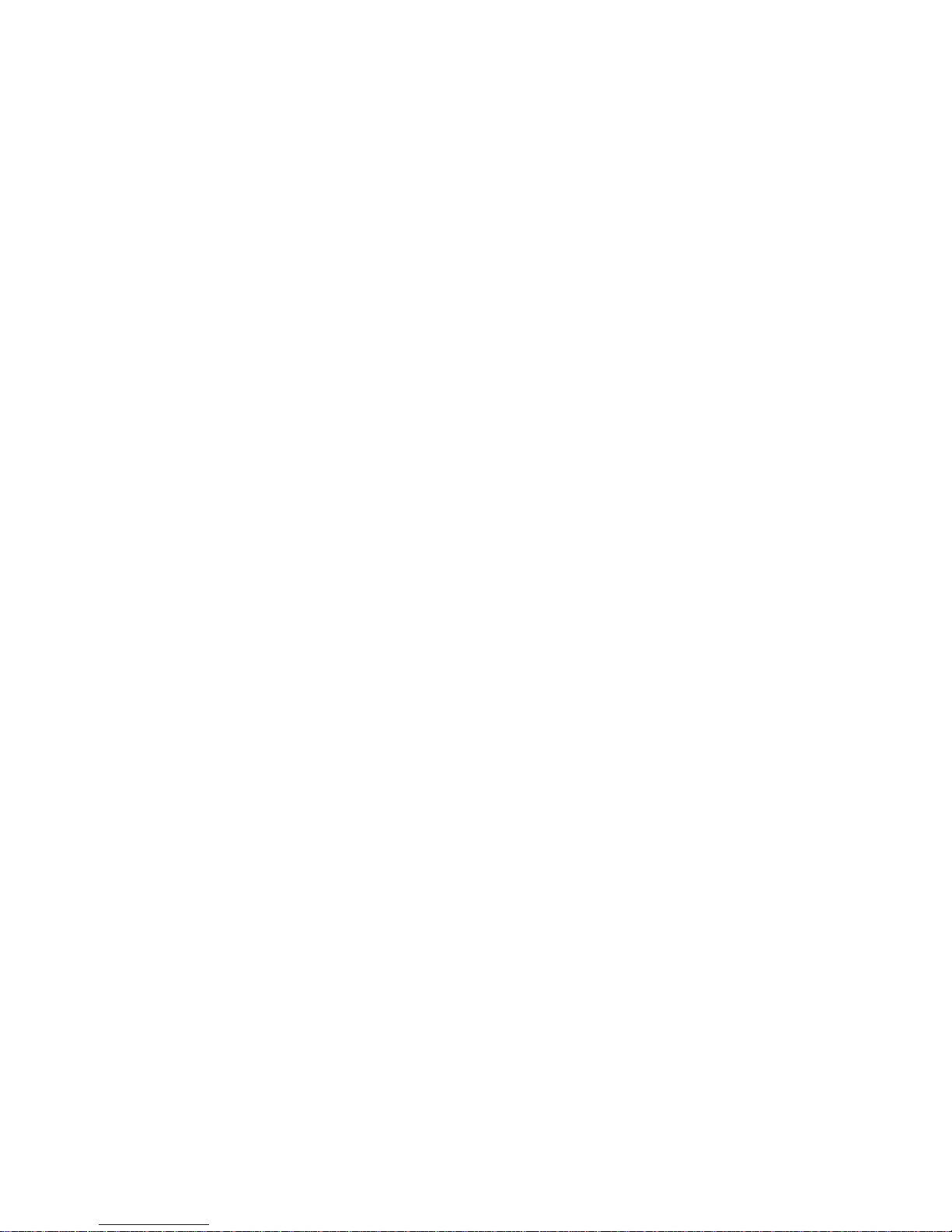
and/ortheconductivematerialtooverheatandcauseburns.
Chargethebattery(ies)providedwithoridentifiedforusewiththis
productonly,inaccordancewiththeinstructionsandlimitations
specifiedinthismanual.
Table of contents
Other Cincinnati Bell Telephone manuals