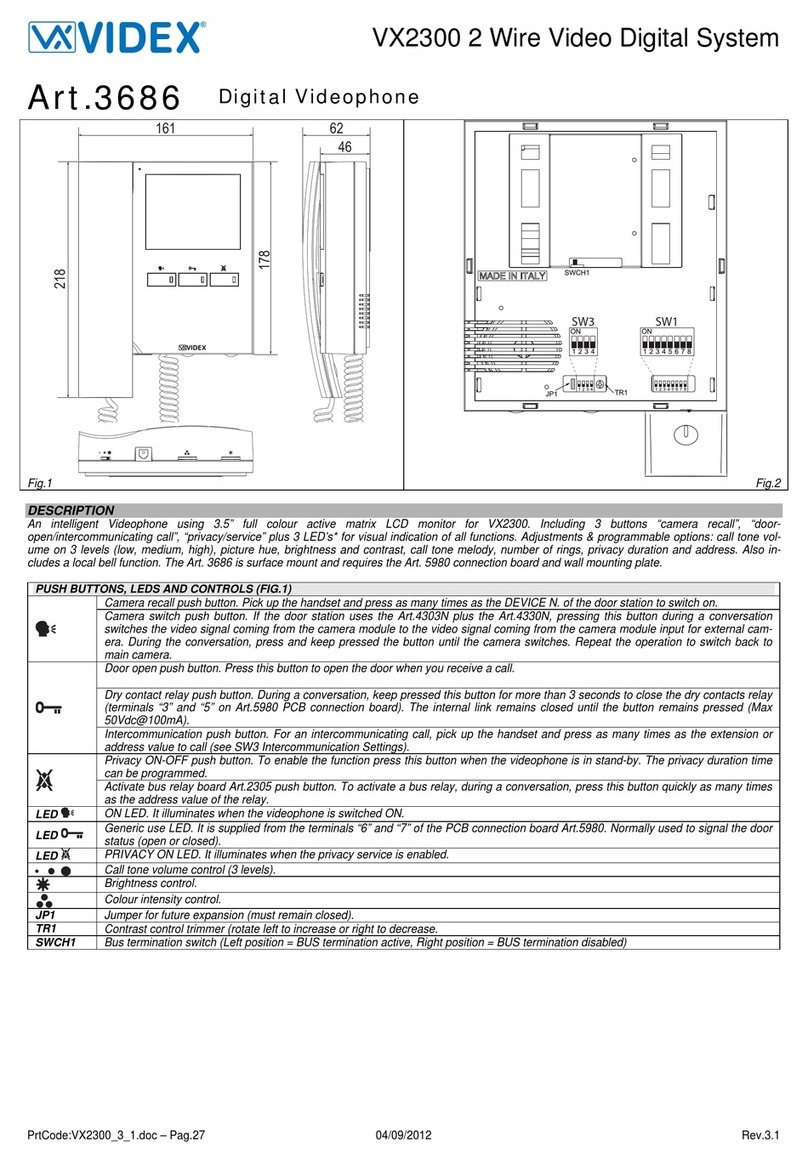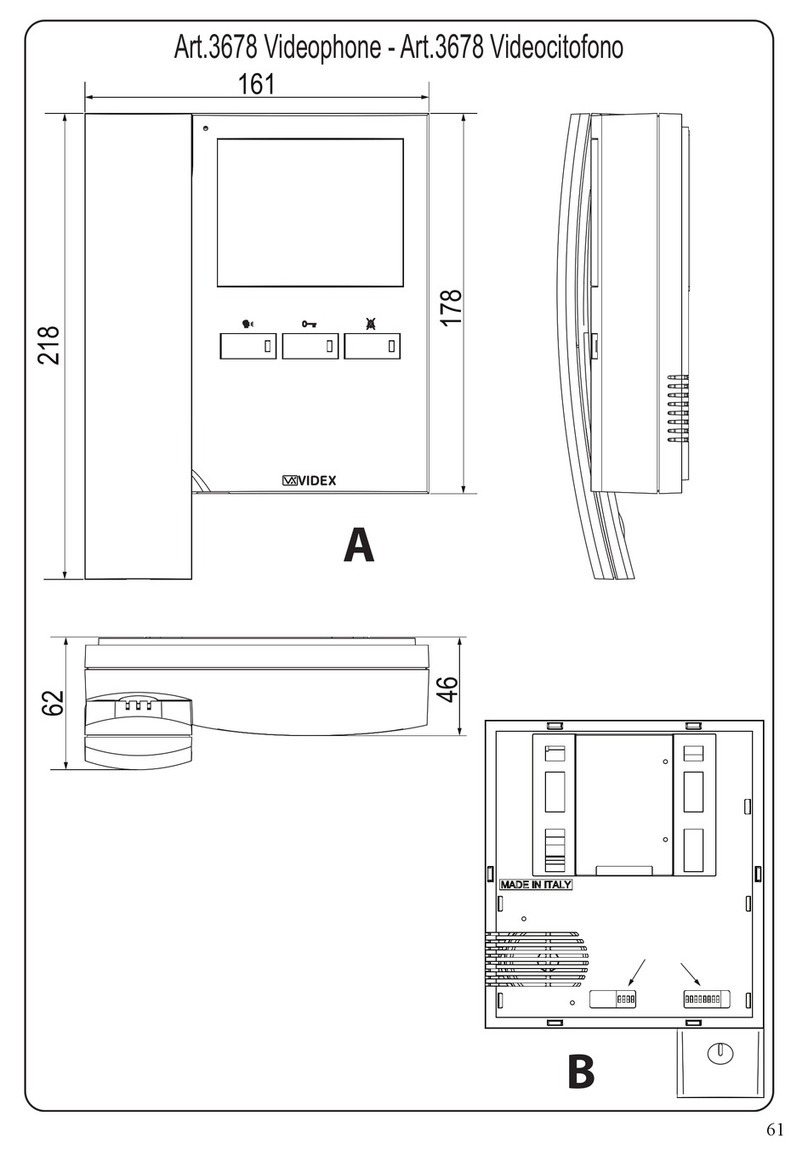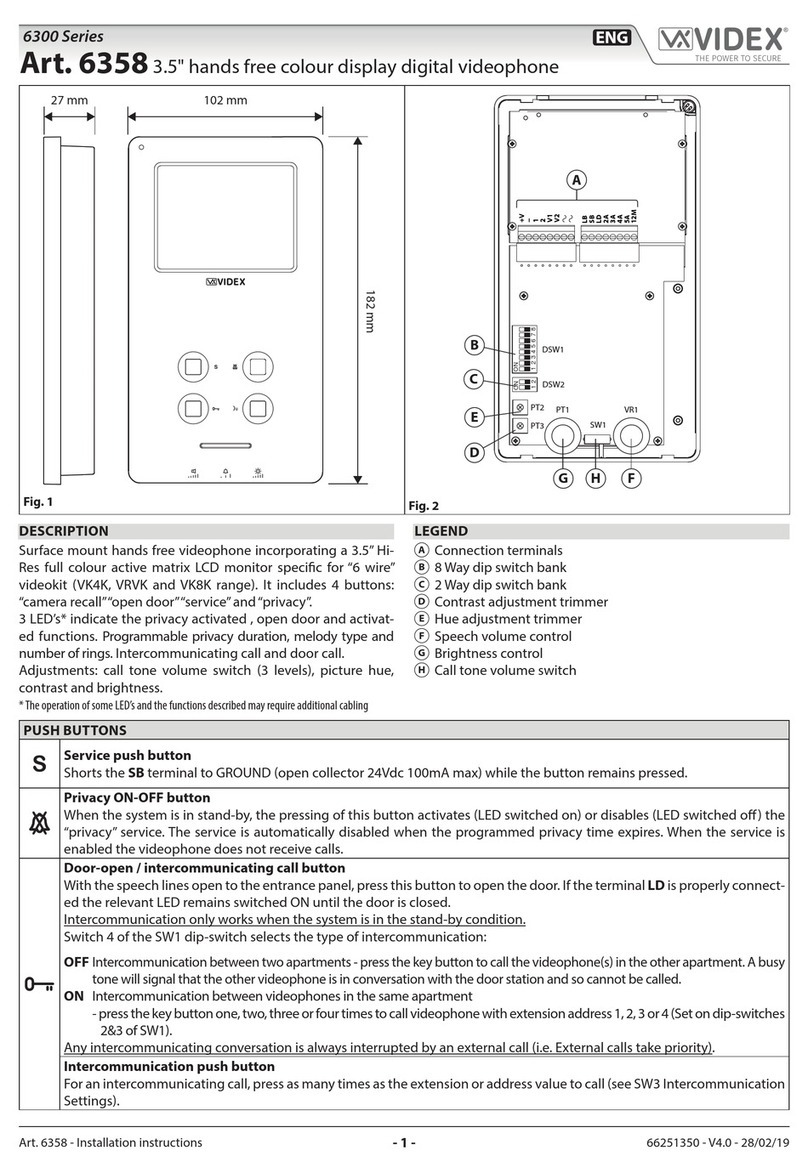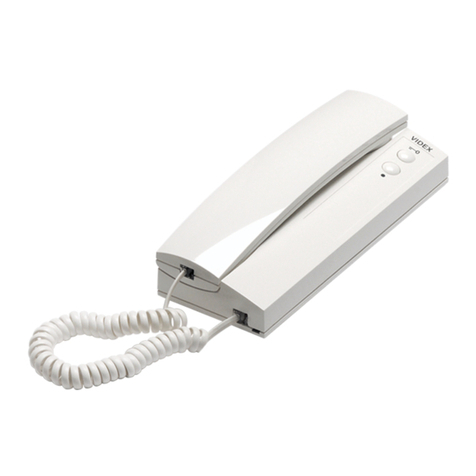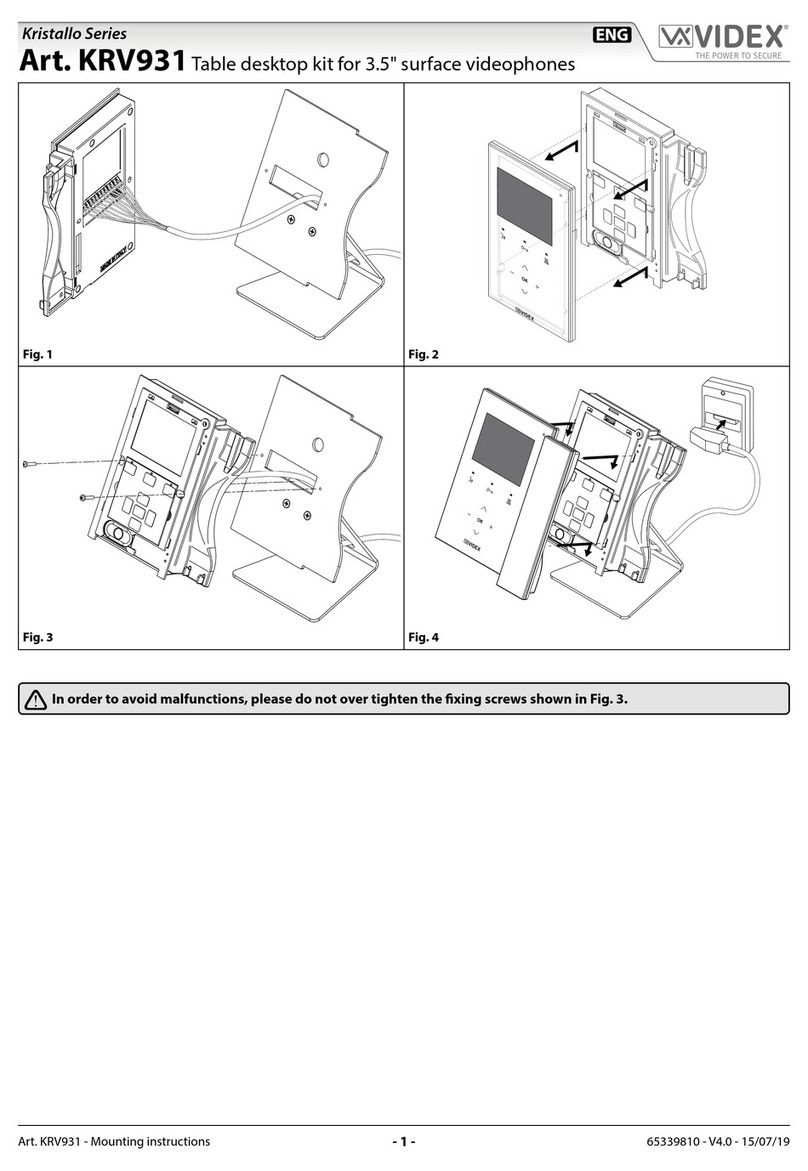VIDEX ELECTRONICS S.p.A. VX2200 “2 WIRE” Bus Digital System
75
ART.3676 VIDEOCITOFONO DIGITALE SERIE 3600
PER SISTEMI DIGITALI VX2200
Descrizione
Videocitofono specifico per il sistema VX2200 con monitor a colori LCD
TFT da 3,5”, pulsanti “auto-accensione”, “apri-porta”, “privacy/servizio” più
3 LED relativi al funzionamento dei pulsanti.
Programmazioni: modo video (coassiale o bilanciato), tipo di suoneria, nume-
ro di squilli e durata della privacy.
Regolazioni: volume suoneria (3 livelli), saturazione e luminosità.
I morsetti di collegamento sono pienamente compatibili con quelli
dell’Art.3678
Pulsanti & Regolazioni - Funzionamento
Pulsante autoaccensione
Ad impianto spento, premere il pulsante per effettuare l’auto-
accensione ed aprire la comunicazione verso il posto esterno
(il relativo LED si accende). Il numero di pressioni del pulsan-
te dipende dall’identificativo del posto esterno che si vuole
accendere.
Pulsante Apri-porta
Premere durante la conversazione per aprire la porta
dell’ingresso dal quale proviene la chiamata. L’apertura
della porta viene confermata da un segnale acustico. Se il
morsetto “DL” è opportunamente collegato, il relativo LED
resta acceso fino a quando resta aperta la porta.
Premere ad impianto spento per chiamare il centralino di
portineria se presente nel sistema.
Pulsante Privacy on/off – Servizio
Con il sistema in stand-by, premere per attivare il servizio
privacy per il tempo programmato: il relativo LED si ac-
cende a segnalare lo stato di attivazione del servizio.
All’arrivo della chiamata, con il servizio attivo, l’unità non
emette alcun segnale acustico. Il servizio si disattiva allo
scadere del tempo programmato o premendo nuovamente il
pulsante.
Durante la conversazione, premere questo pulsante per atti-
vare il servizio secondario: l’uscita ausiliaria viene attivata
e il morsetto “12/ SB” chiude verso massa per circa 2 se-
condi.
Regola il volume della nota di chiamata su 3 livelli (minimo,
medio, massimo).
Regola la saturazione dell’immagine: ruotare verso destra per
aumentare o verso sinistra per diminuire.
Regola la luminosità dell’immagine: ruotare verso destra per
aumentare o verso sinistra per diminuire.
ART.3676 3600 SERIES DIGITAL VIDEOPHONE FOR
VX2200 DIGITAL SYSTEMS
Description
Intelligent videophone for the VX2200 digital system incorporating a 3,5”
full colour active matrix LCD monitor, with “camera recall”, “door open”,
“privacy/service” buttons plus 3 LEDs related to the operation of the but-
tons. Programmable settings: video mode (coax or balanced), melody, num-
ber of rings and privacy duration.
Adjustments: call tone volume (3 levels), hue and brightness.
Connection terminals are compatible with Art.3678
Push buttons & Controls - Operation
Camera Recall
When the system is in standby, (No calls on the system) opera-
tion of this button will open the speech to the door station. The
related LED will illuminate. Press as many time as the ID val-
ue of the door panel to connect to.
Door Open Push Button
During a conversation, operation of this button will release
the door from where the call originated. This will be con-
firmed by an acoustic tone. If terminal “DL” is connected,
the “door open” LED next to the button will also be illumi-
nated.
When the system is in stand-by, a button press will book a
call to the concierge (If available)
Privacy on/off - Service Push Button
When the system is in stand-by, press this button to enable
the service for the programmed time: the related LED will
illuminate to signal the service enabled. During an incom-
ing call, with the service enabled, the device does not emit
any acoustic signal. The service is disabled when the pro-
grammed time expires or pressing again the button.
During a conversation, press this button to enable the auxil-
iary service: by pressing the button terminal “12/SB” is in-
ternally linked to ground for 2 seconds.
Adjusts call tone volume (3 levels): low, medium and high.
Adjusts the picture hue: right rotation to increase, left rotation
to decrease.
Adjusts the picture brightness: right rotation to increase, left
rotation to decrease.
Programmazioni e Regolazioni
Le opzioni programmabili sono:
Suoneria (9 disponibili);
Numero di squilli (3 o 6 default);
Modo Video (coassiale o bilanciato);
Durata privacy (15 minuti – 16 ore o illimitato);
Indirizzo Videocitofono (Phone ID)
Per impostare la suoneria
Con il videocitofono in stand-by, premere e tenere premuto (10 secondi circa)
il pulsante “ ” fino a quando l’unità riproduce la suoneria correntemente
programmata ed emette un bip al termine. Premere nuovamente il pulsante
“” per ascoltare le suonerie disponibili (max 9). Selezionata la suoneria
desiderata, attendere, senza compiere alcuna operazione, circa 5 secondi che
venga emesso un bip. La nuova suoneria è memorizzata.
Per impostare il numero di squilli (6 o 3)
L’impostazione di default è 6 per impostare 3 procedere come segue:
a. togliere l’alimentazione al videocitofono scollegando il cavo flat dalla
scheda di connessione;
b. mettere in corto i morsetti 8 e 9 (segnali “GND” ed “LB”) della sche-
da di connessione;
c. ricollegare il cavo flat e attendere l’emissione di un bip prima di ri-
muovere il corto dai morsetti 8 e 9;
d. per tornare a 6 squilli, procedere alla stessa maniera ripartendo dal
punto (a), ma al punto (c) verranno emessi due bip.
Programming and Adjustments
The programmable settings are:
Melody (9 available);
Number of rings (3 or 6);
Video mode (coax or balanced);
Privacy duration (15minutes – 16 hours or unlimited);
Videophone address (Phone ID);
To set melody
Press and hold (for approx 10 seconds) the “”button until the unit plays
the current programmed melody and emits a beep at the end. Press again the
“”button to listen to the available melodies (maximum 9). Once the se-
lected melody has been reached, wait 5 seconds for a beep. The new melody
will be stored.
To set the number of rings (6 or 3):
Default setting is 6, to set 3 proceed as follows:
a. turn off the videophone by unplugging the flat cable from the PCB
connection board;
b. make a short between terminals 8 and 9 (signals “GND” and “LB”)
of the PCB connection;
c. plug the flat cable onto the PCB connection board and wait for a beep
before removing the short between terminals 8 and 9;
d. to go back to 6 rings, do the same but two beeps will be emitted.