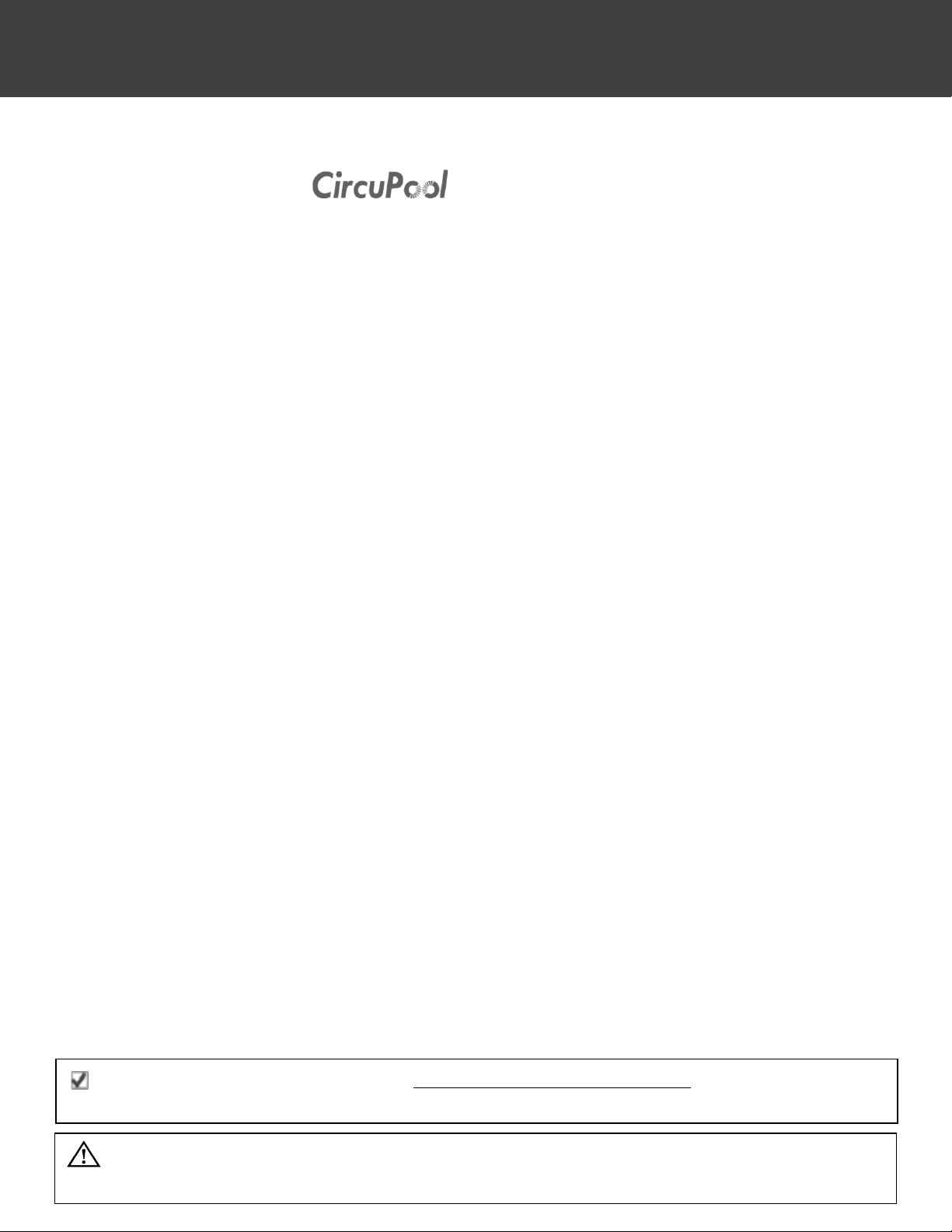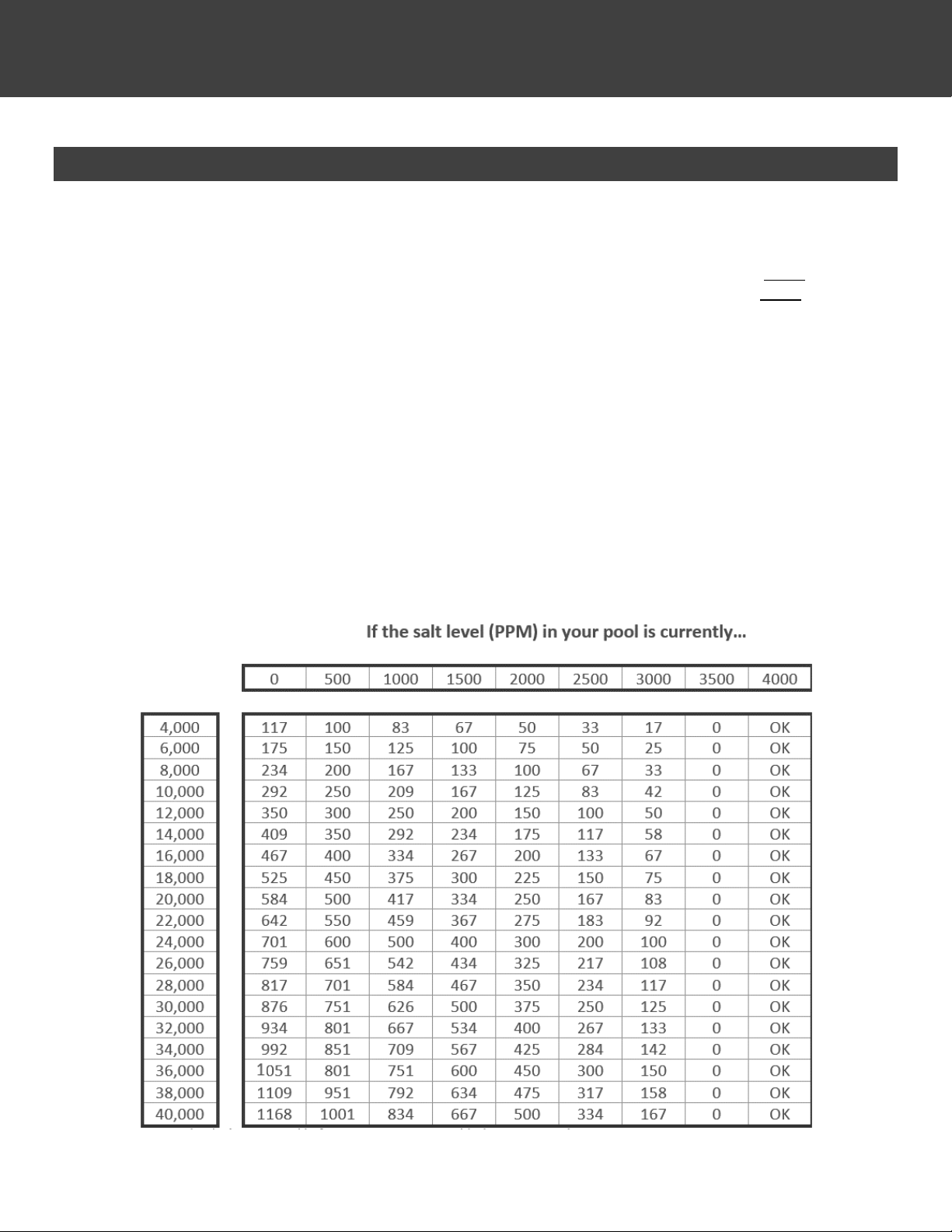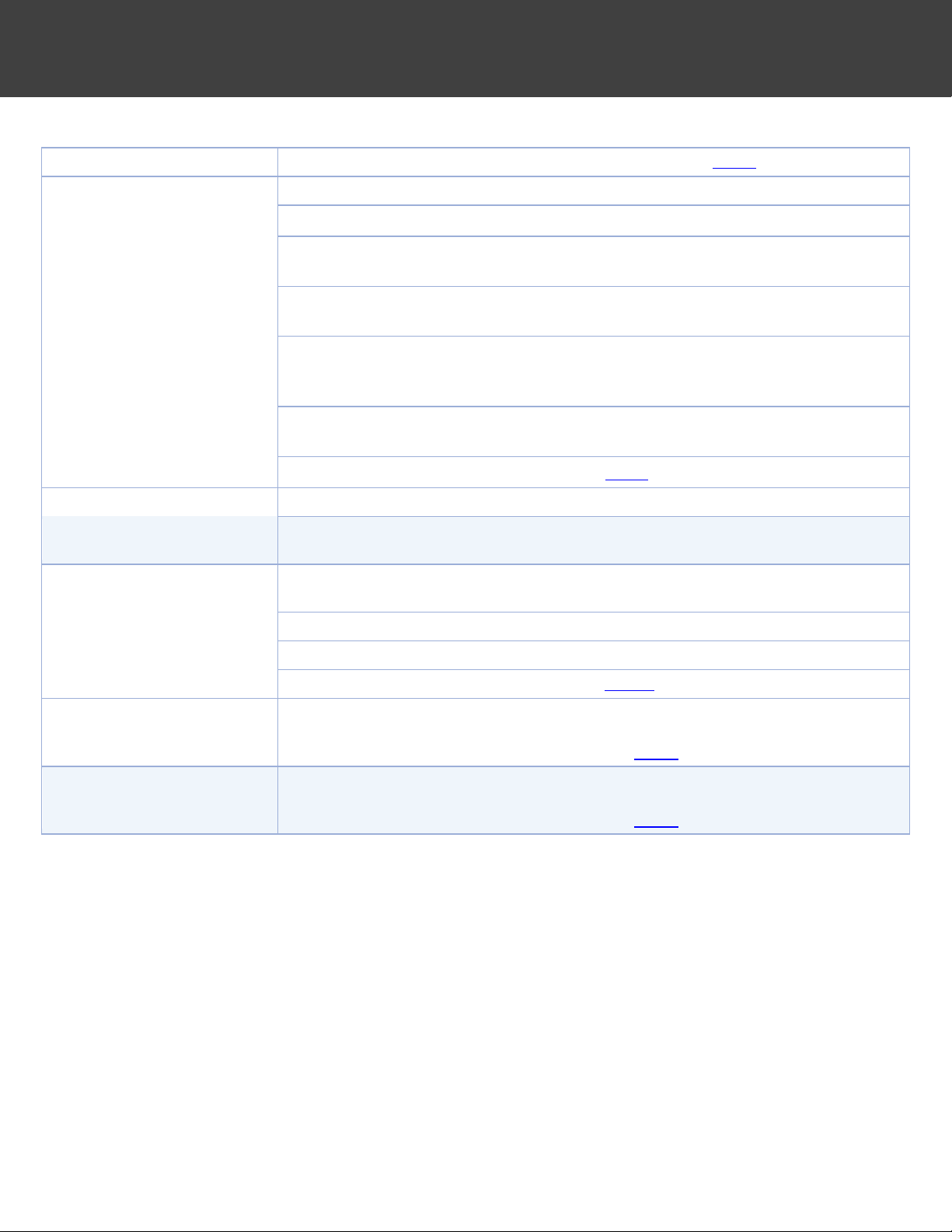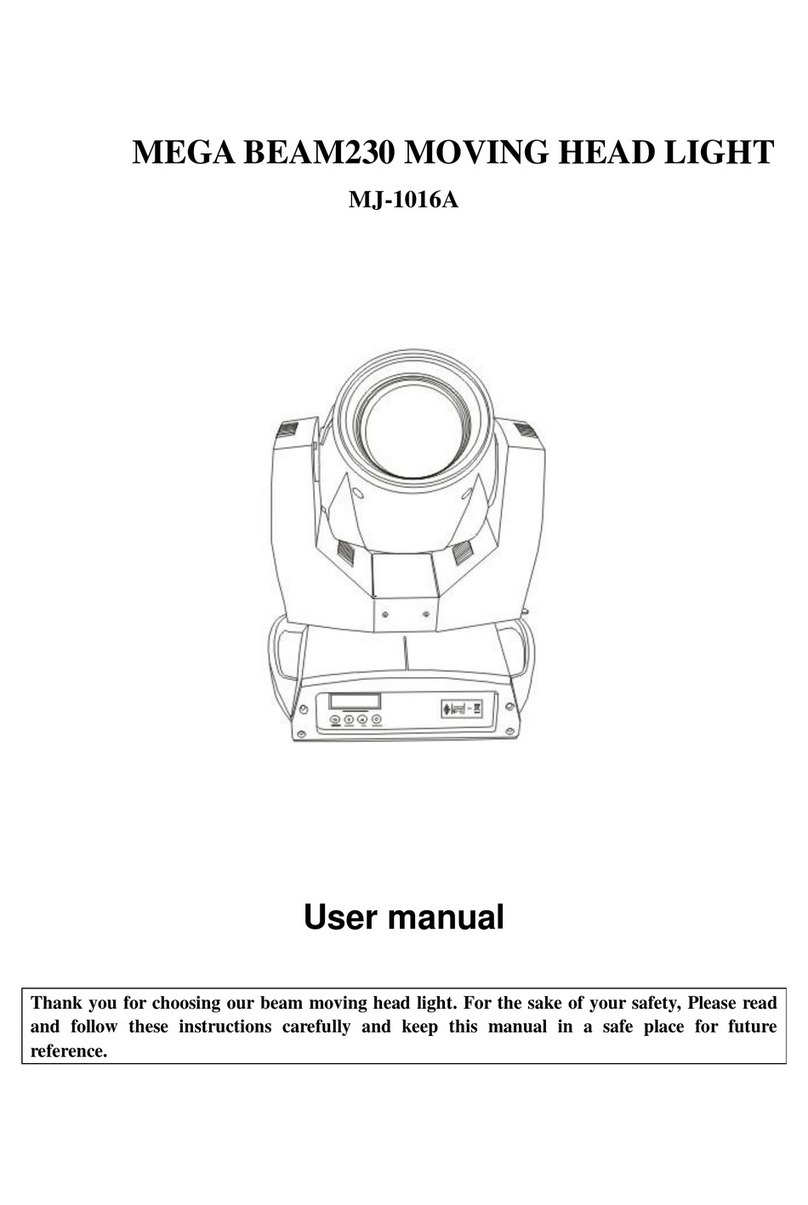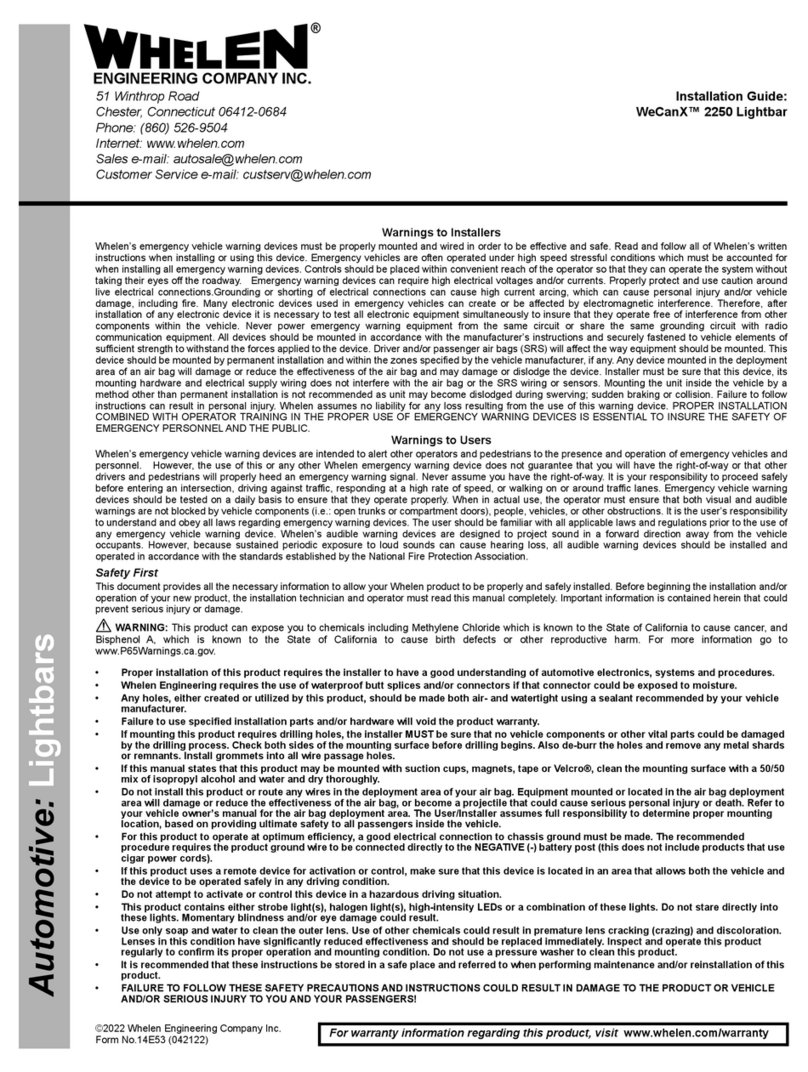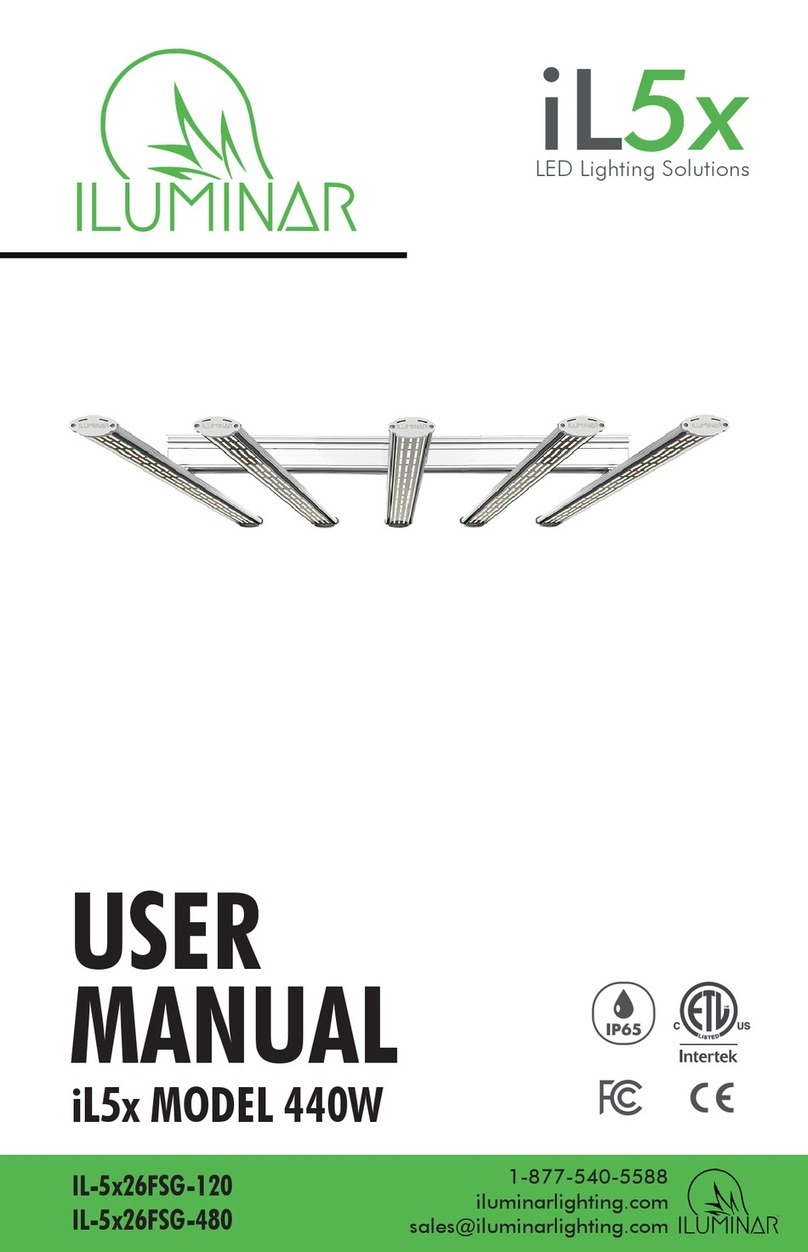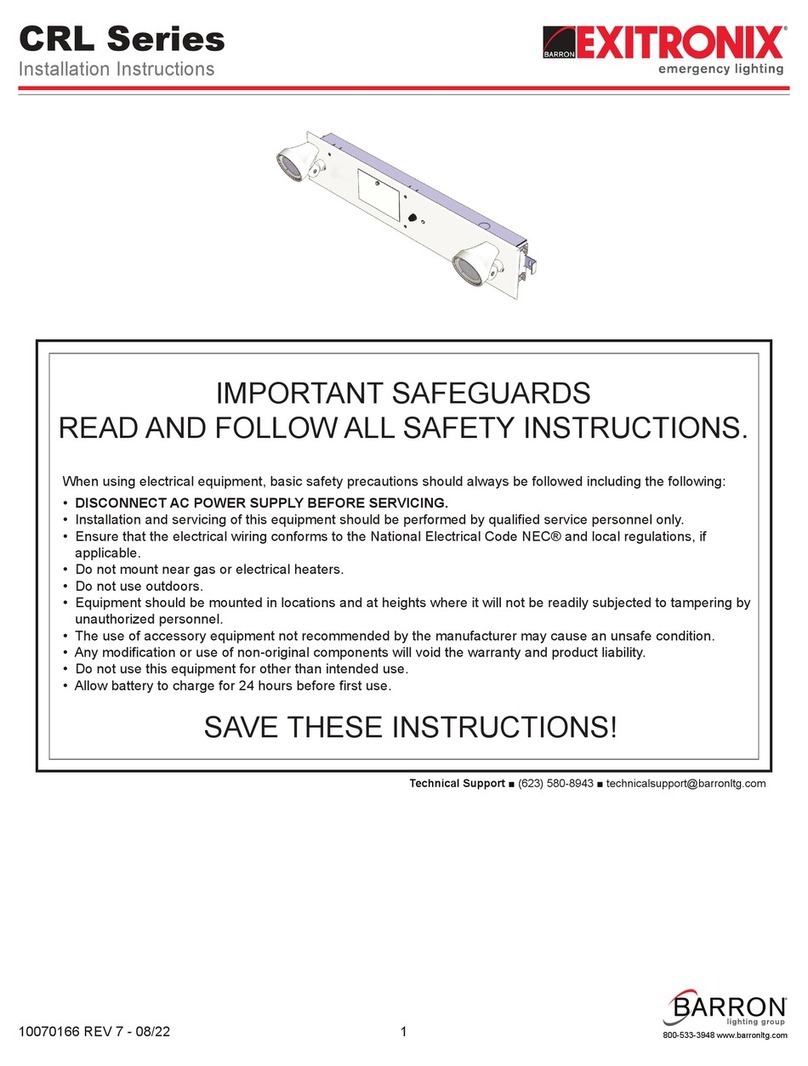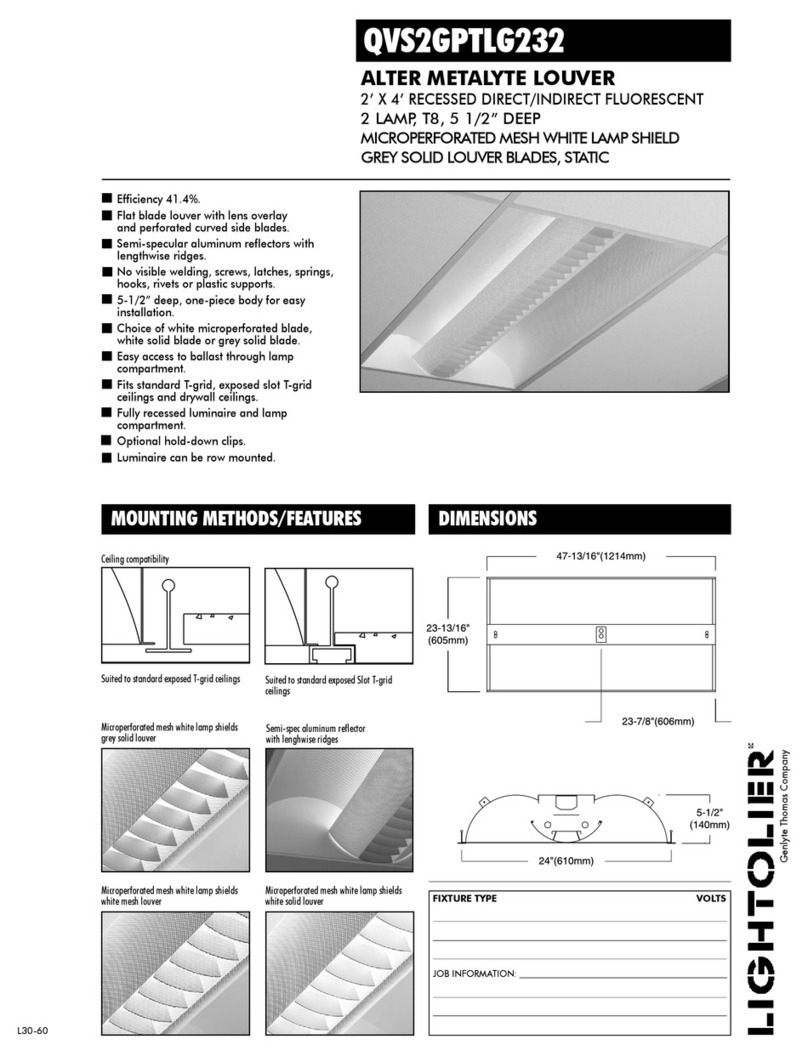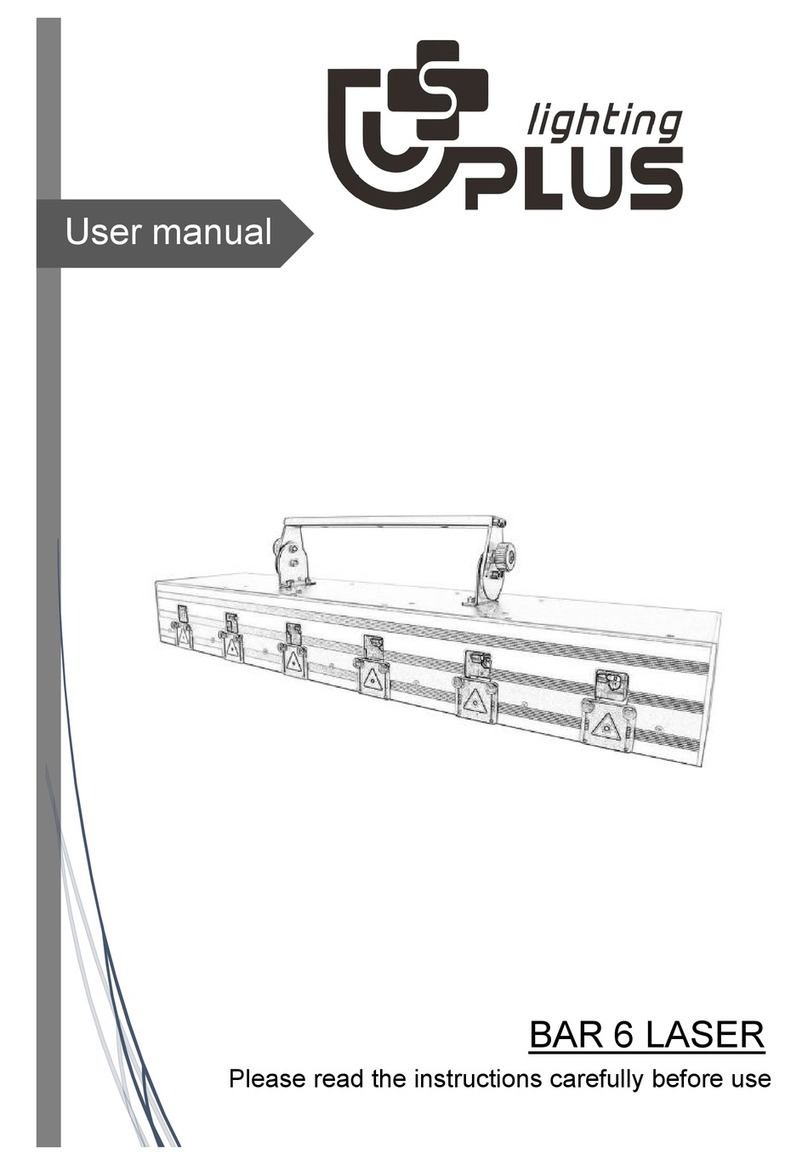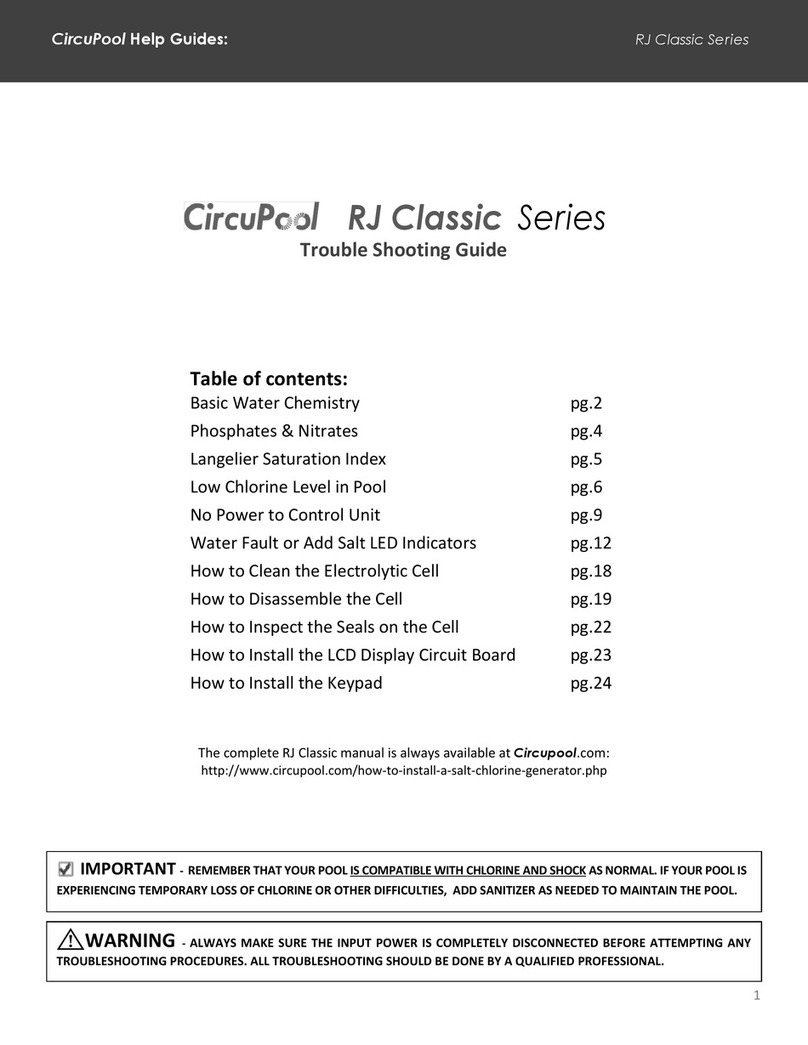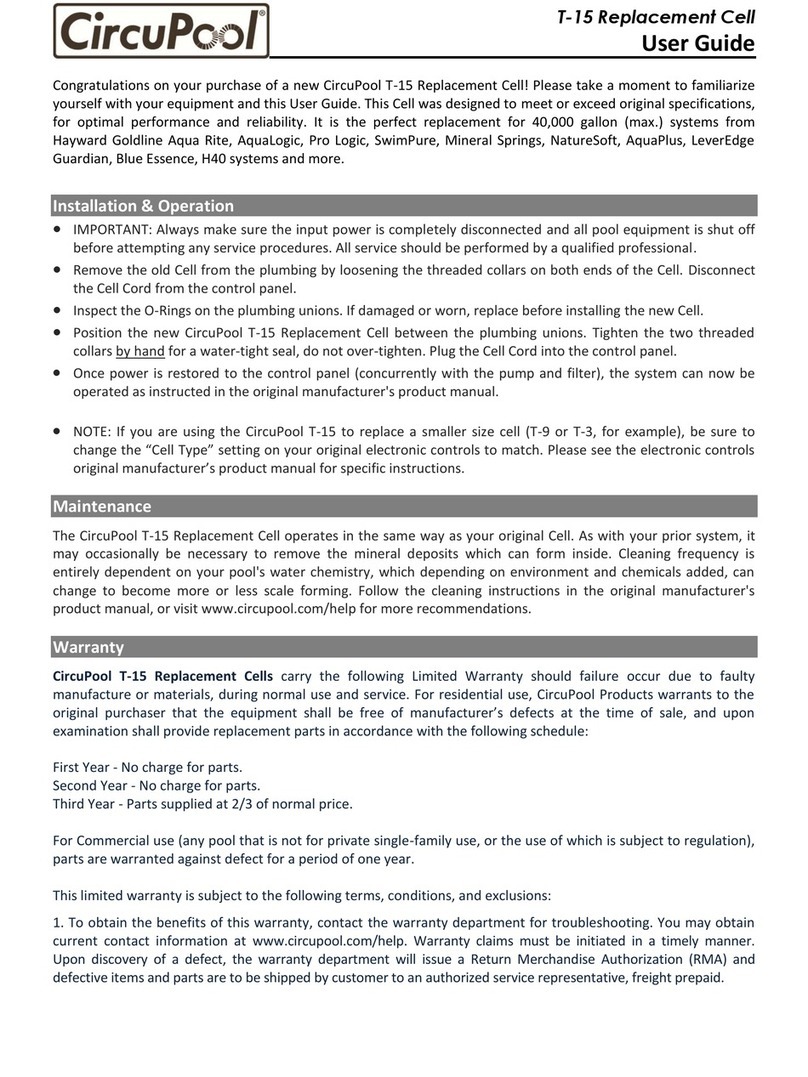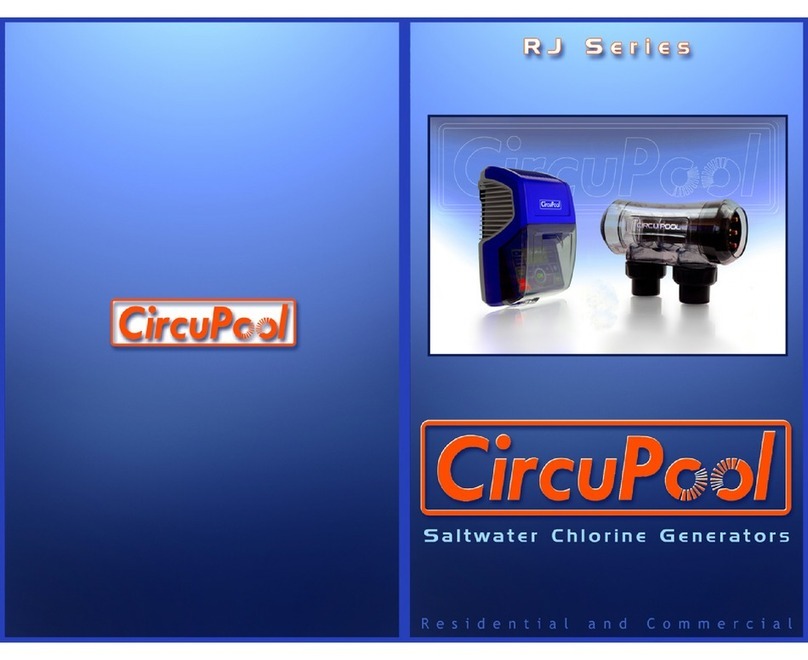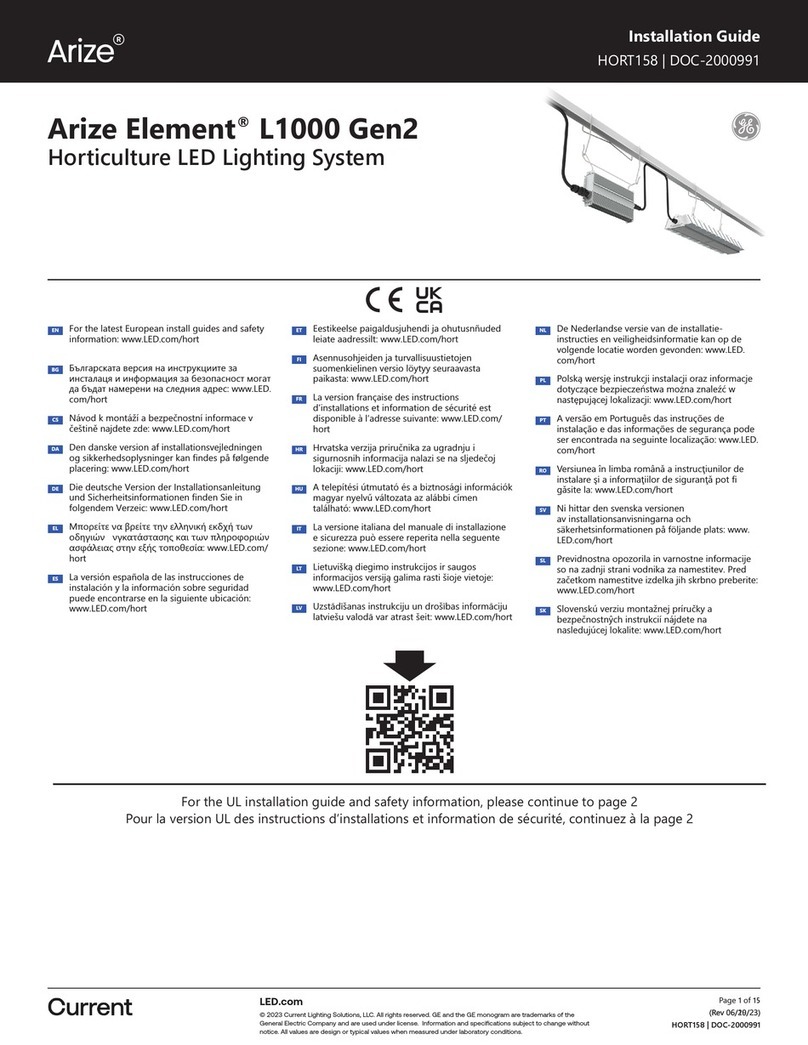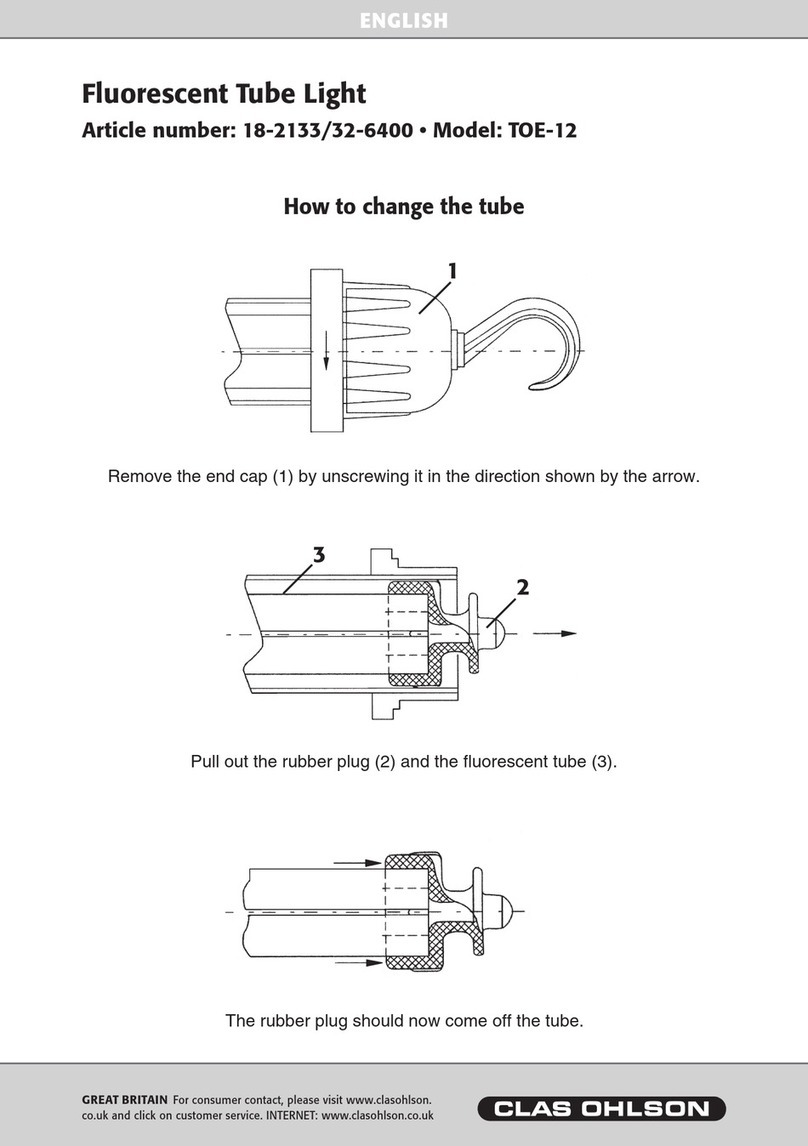WATER CHEMISTRY -LANGELIER SATURATION INDEX (LSI)
LSI is a measurement of the water’s ability to absorb and hold solids in a solution. It is important to know that the scale on which LSI
is measured is very narrow, meaning that a small change can indicate a significant difference in your pool. Like pH, the LSI value is
logarithmic, meaning that a difference of 1.0 equates to a difference of ten times in reality. A Saturation Index of -2.0 is ten times
more corrosive than an SI of –1.0. This is important, as many pool equipment manufacturers may not be able to warranty damage
caused by an out-of-balance LSI.
STEPS TO TAKE:
1. Obtain a complete water chemistry test from a pool store for the following items:
pH, Water Temperature, Alkalinity, Cyanuric Acid (Stabilizer), Calcium Hardness, Total Dissolved Solids
2. Go to the LSI Calculator at www.aquachek.com
a. Click on “Calculators”
b. Click on “Langelier Saturation Index”
c. Plug in your results and obtain your Saturation Index number.
3. Go to https://www.poolcalculator.com/ to balance your water accordingly.
If LSI Index is between -0.2 and +0.2 pool water is Balanced. When pool water is balanced, it has no effect on the pool or equipment.
There are two values you can readily change to help improve your LSI value to get it into the optimum range: pH and Alkalinity level.
If LSI Index is less than -0.2 pool water is Corrosive. Pool water may cause etching, pitting, dissolving and staining of walls, grouting
and plumbing. It will also cause erosion to the titanium salt cell.
•As Stabilizer Increases, LSI Decreases
•As Total Dissolved Solids Increase, LSI Decreases
To raise your LSI value, you should first balance the calcium hardness in the pool. It needs to be between 200-400 PPM at all times. If
the calcium hardness is in the correct range, add sodium bicarbonate or baking soda. Consult the calculator at
www.poolcalculator.com to determine the target Alkalinity value (recommended range is 80-120ppm; however, you may find that a
level lower than 80 may be ideal for a balanced LSI value).
If LSI Index is greater than +0.2 pool water is Scale Forming. Pool water may deposit excess minerals on the pool and equipment.
Scale generally appears as white or lightly colored rough blotches on the pool walls. It also adheres to other objects in the pool, piping
and filter system. This will cause calcium deposits to rapidly form on the titanium salt cell. Scale can restrict water flow, shortening
filter runs and reducing filtration efficiency.
•As Temperature Increases LSI Increases
•As Total Alkalinity Increases LSI Increases
•As pH Increases, LSI Increases
•As Calcium Hardness Increases, LSI Increases
To lower your LSI value, you should first consider adding muriatic acid (can be found in pool supply stores), as it is more difficult to
lower Calcium Hardness and especially temperature. Consult the calculator to determine the target pH value.