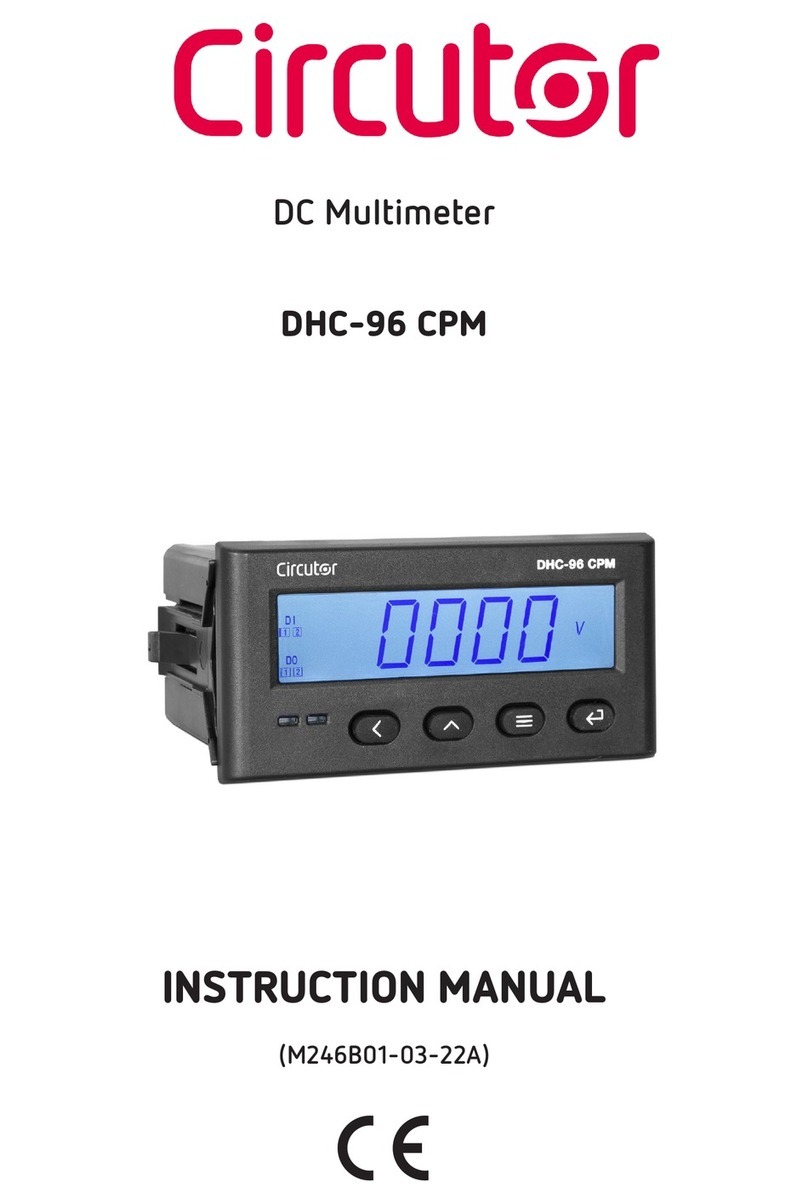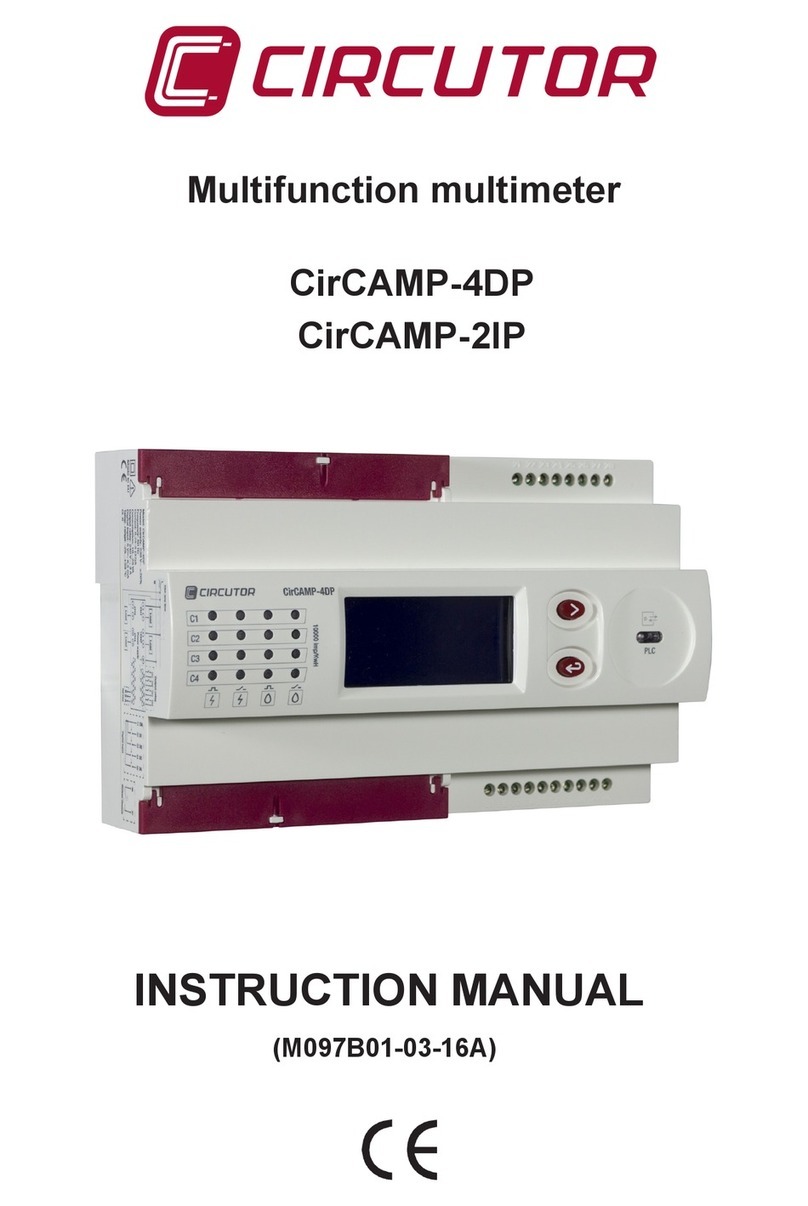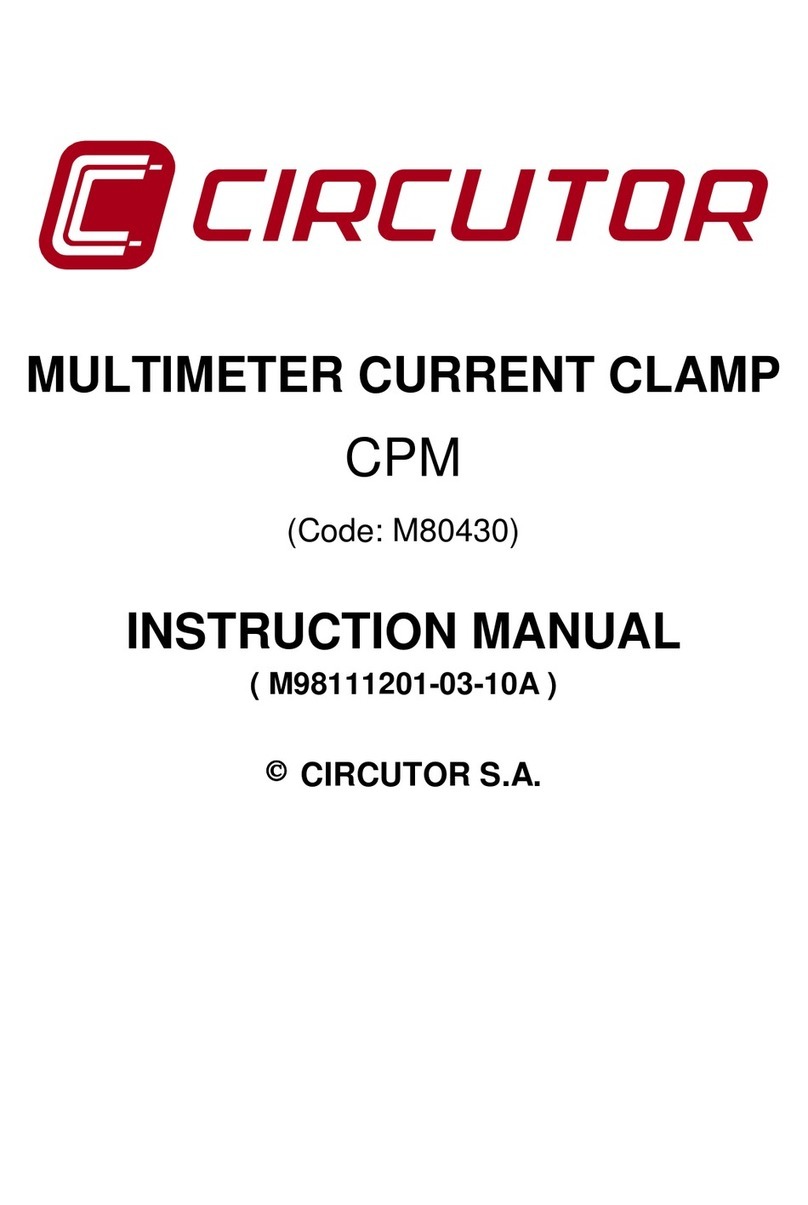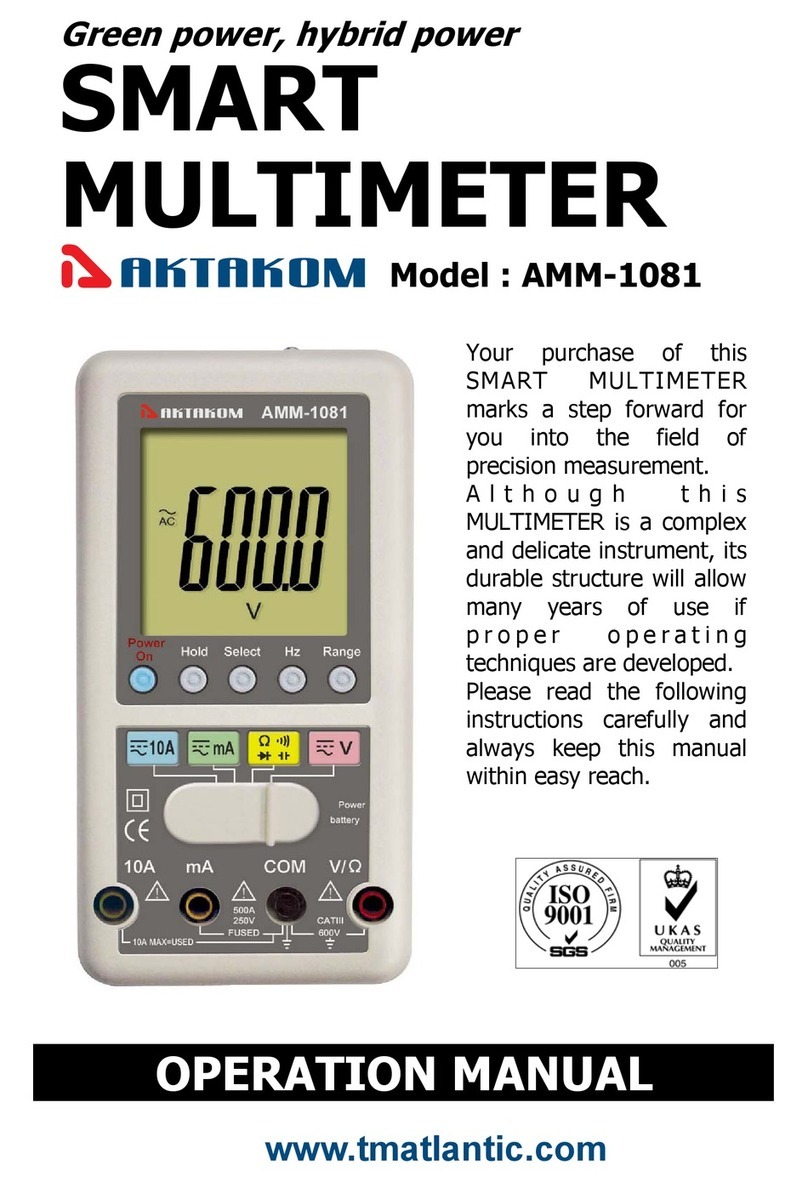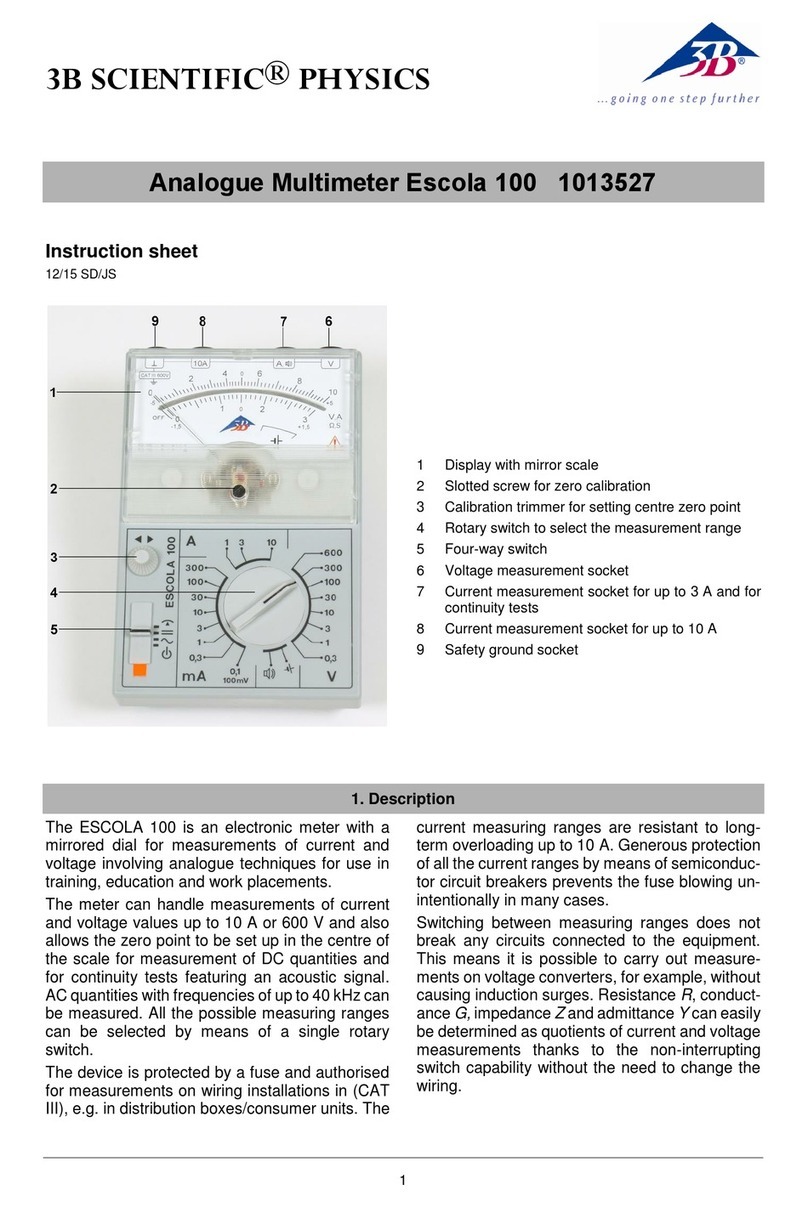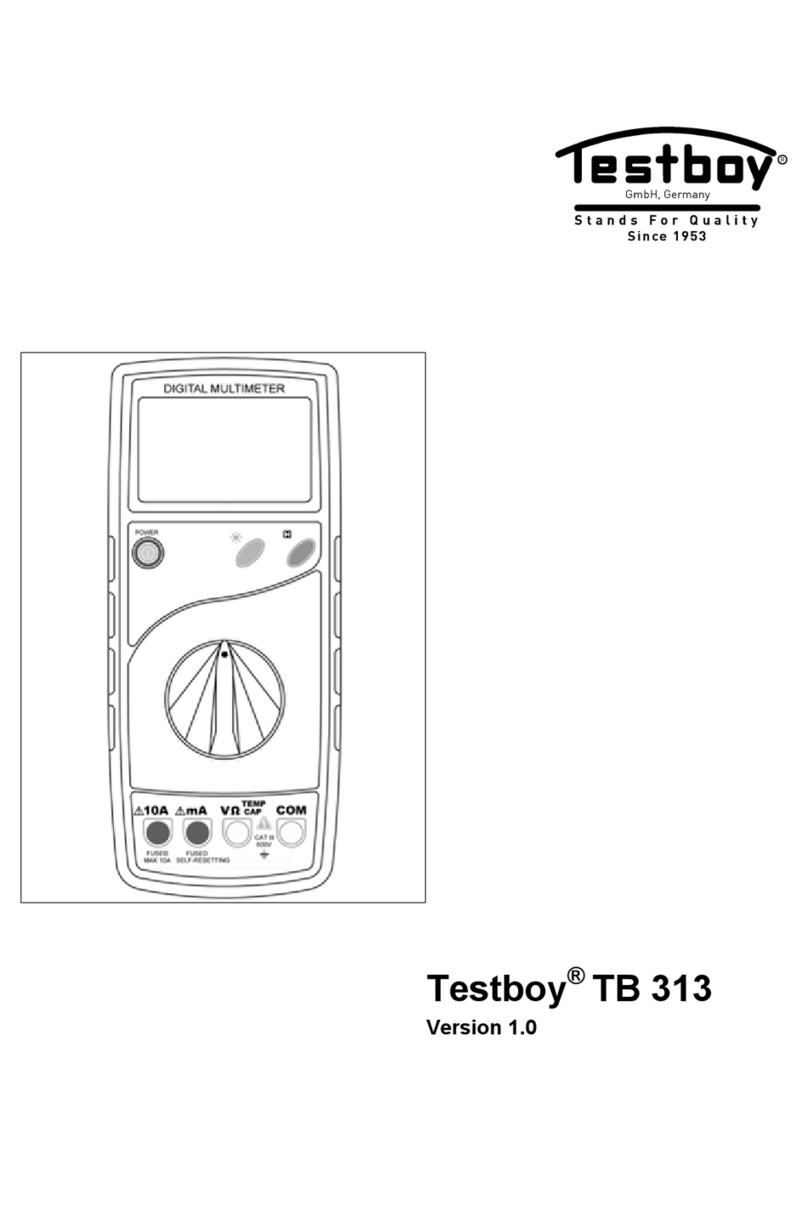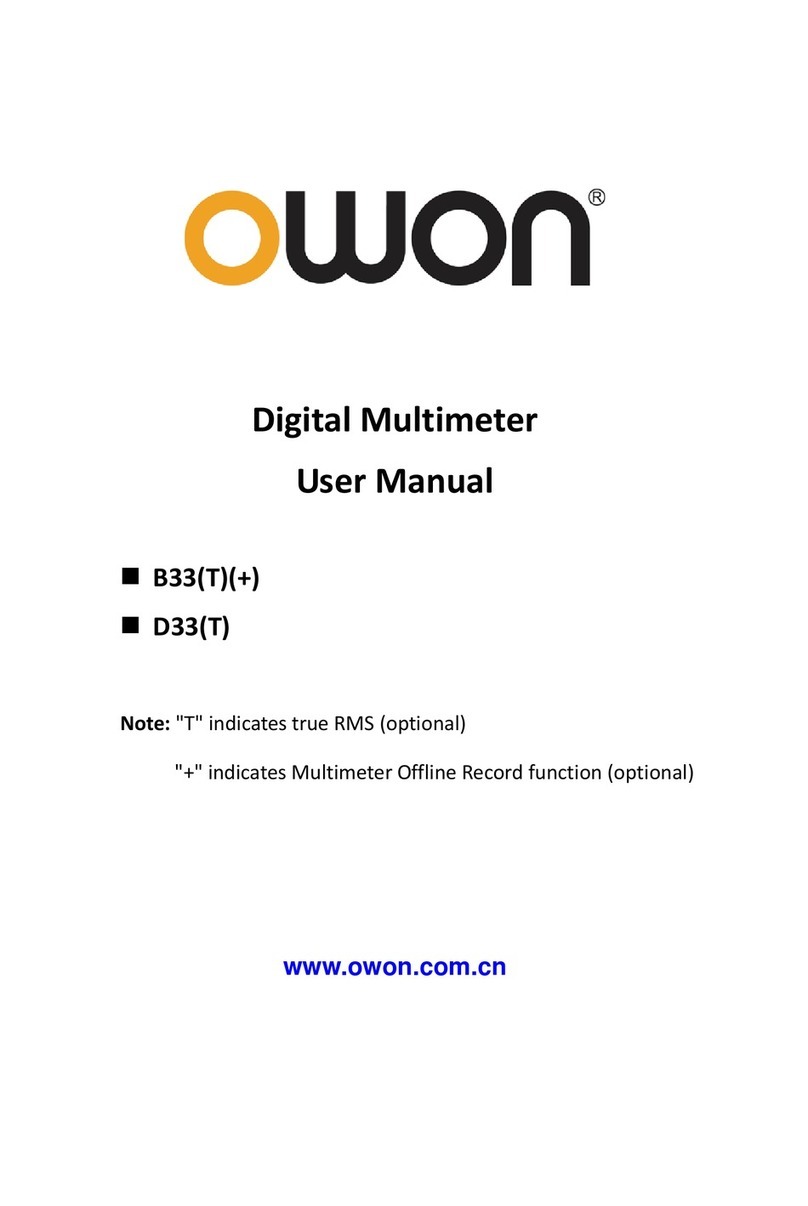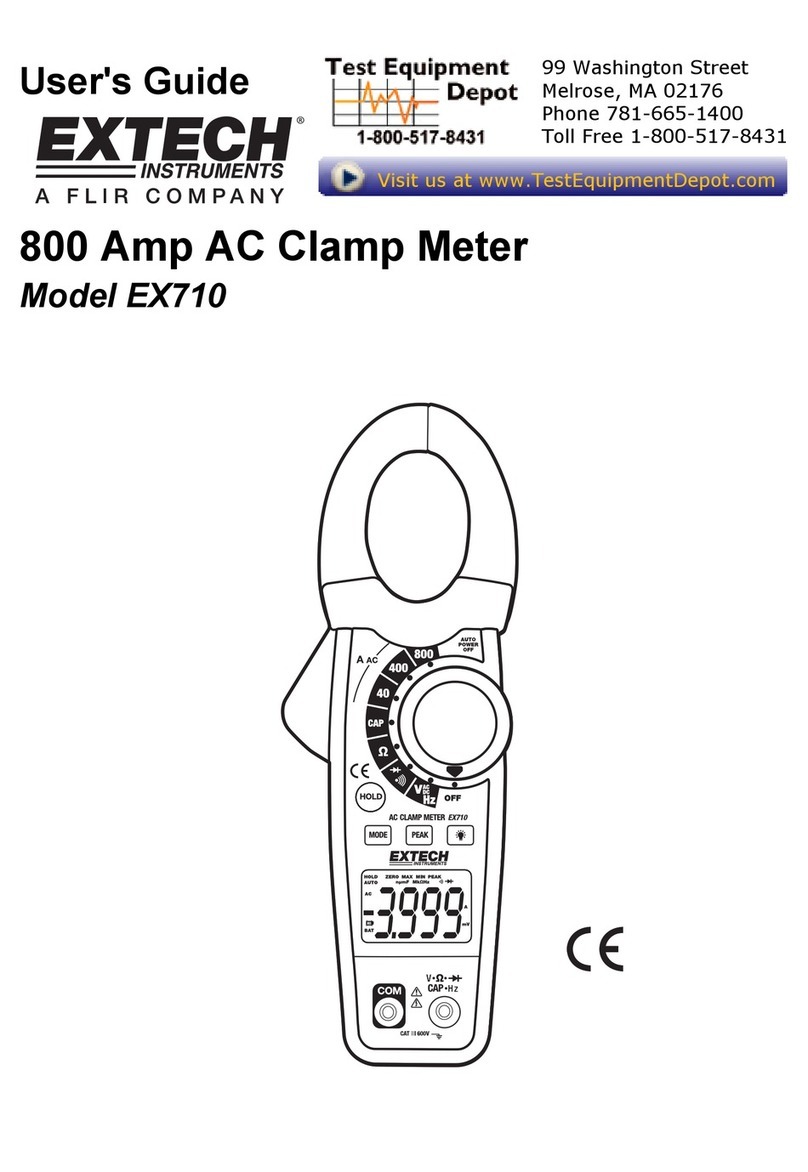Circutor DHC-96 CPM User manual

INSTRUCTION MANUAL
DC Multimeter
DHC-96 CPM
(M246B01-03-19A)

2
DHC-96 CPM
Instruction Manual

3
Instruction Manual
DHC-96 CPM
SAFETY PRECAUTIONS
DANGER
Warns of a risk, which could result in personal injury or material damage.
ATTENTION
Indicates that special attention should be paid to a specific point.
Follow the warnings described in this manual with the symbols shown below.
If you must handle the unit for its installation, start-up or maintenance, the following should be
taken into consideration:
Incorrect handling or installation of the unit may result in injury to personnel as well as damage to the
unit. In particular, handling with voltages applied may result in electric shock, which may cause death
or serious injury to personnel. Defective installation or maintenance may also lead to the risk of fire.
Read the manual carefully prior to connecting the unit. Follow all installation and maintenance in-
structions throughout the unit’s working life. Pay special attention to the installation standards of the
National Electrical Code.
Refer to the instruction manual before using the unit
In this manual, if the instructions marked with this symbol are not respected or carried out correctly, it can result
in injury or damage to the unit and/or installations.
CIRCUTOR, SA reserves the right to modify features or the product manual without prior notification.
DISCLAIMER
CIRCUTOR, SA reserves the right to make modifications to the device or the unit specifications set
out in this instruction manual without prior notice.
CIRCUTOR, SA on its web site, supplies its customers with the latest versions of the device specifica-
tions and the most updated manuals.
www.circutor.com
CIRCUTOR, recommends using the original cables and accessories that are supplied
with the device.

4
DHC-96 CPM
Instruction Manual
CONTENTS
SAFETY PRECAUTIONS .........................................................................................................................................................3
DISCLAIMER ..........................................................................................................................................................................3
CONTENTS.............................................................................................................................................................................4
REVISION LOG .......................................................................................................................................................................6
SYMBOLS...............................................................................................................................................................................6
1. VERIFICATION UPON RECEPTION ....................................................................................................................................7
2. PRODUCT DESCRIPTION .................................................................................................................................................7
3. DEVICE INSTALLATION....................................................................................................................................................9
3.1.- PRIOR RECOMMENDATIONS ....................................................................................................................................9
3.2.- INSTALLATION ......................................................................................................................................................10
3.3.- DEVICE TERMINALS................................................................................................................................................11
3.4.- CONNECTION DIAGRAM......................................................................................................................................... 12
3.4.1.- DHC-96 CPM: CURRENT MEASUREMENT USING SHUNT ............................................................................. 12
3.4.2.- DHC-96 CPM-HS: CURRENT MEASUREMENT USING HALL EFFECT SENSOR .............................................. 13
4. OPERATION.................................................................................................................................................................... 14
4.1.- DISPLAY ................................................................................................................................................................. 14
4.2.- KEYBOARD FUNCTIONS ......................................................................................................................................... 14
4.3.- RELAY OUTPUTS ...................................................................................................................................................15
4.4.- ANALOG OUTPUT ..................................................................................................................................................15
4.5.- DIGITAL INPUTS ...................................................................................................................................................15
4.6.- DISPLAY................................................................................................................................................................. 16
4.6.1.- MAXIMUM & MINIMUM VALUES ..................................................................................................................... 17
4.6.2.- TOTALISERS .................................................................................................................................................... 17
5. CONFIGURATION ...........................................................................................................................................................18
5.1.- CONFIGURATION OF THE INPUT ........................................................................................................................... 20
5.1.1.- VOLTAGE DISPLAY VALUE................................................................................................................................ 20
5.1.2.- VOLTAGE MEASUREMENT RANGE ................................................................................................................... 21
5.1.3.- CURRENT DISPLAY VALUE.............................................................................................................................. 21
5.1.4.- CURRENT INPUT..............................................................................................................................................22
5.1.5.- SAVE CONFIGURATION ....................................................................................................................................22
5.2.- RS-485 COMMUNICATIONS...................................................................................................................................23
5.2.1.- MODBUS ADDRESS .........................................................................................................................................23
5.2.2.- BAUD RATE .....................................................................................................................................................24
5.2.3.- DATA FORMAT.................................................................................................................................................24
5.2.4.- SAVE CONFIGURATION....................................................................................................................................24
5.3.- ANALOG OUTPUT ..................................................................................................................................................25
5.3.1.- TYPE OF OUTPUT........................................................................................................................................... 26
5.3.2.- ANALOG OUTPUT PARAMETER..................................................................................................................... 26
5.3.3.- READING FOR THE START OF THE ANALOG OUTPUT .....................................................................................27
5.3.4.-READING FOR THE END OF THE ANALOG OUTPUT ........................................................................................ 28
5.3.5.- SAVE CONFIGURATION................................................................................................................................... 28
5.4.- RELAY OUTPUT 1 .................................................................................................................................................. 29
5.4.1.- RELAY MODE.................................................................................................................................................. 29
5.4.2.- RELAY PULSE DURATION ............................................................................................................................... 30
5.4.3.- ALARM PARAMETER ..................................................................................................................................... 30
5.4.4.- CONNECTION DELAY ....................................................................................................................................... 31
5.4.5.- ALARM VALUE................................................................................................................................................. 31
5.4.6.- HYSTERESIS....................................................................................................................................................32
5.4.7.- SAVE CONFIGURATION ...................................................................................................................................33
5.5.- RELAY OUTPUT 2 .................................................................................................................................................33
5.6.- CONFIGURATION OF THE DISPLAY ........................................................................................................................34
5.6.1.- LOGIN PASSWORD .......................................................................................................................................... 35
5.6.2.- CYCLIC DISPLAY ............................................................................................................................................ 35
5.6.3.- BACKLIGHT OF THE DISPLAY ........................................................................................................................ 35
5.6.4.- LIGHT ALARM ................................................................................................................................................ 36
5.6.5.-DISPLAY HOME SCREEN................................................................................................................................. 36
5.6.6.- DELETING THE MAXIMUM & MINIMUM VALUES ............................................................................................37
5.6.7.- DELETING THE ELECTRICAL CHARGE TOTALISERS .........................................................................................37
5.6.8.- DELETING THE ENERGY TOTALISERS............................................................................................................. 38

5
Instruction Manual
DHC-96 CPM
5.6.9.- SAVE CONFIGURATION.................................................................................................................................. 38
5.7.- SOFTWARE VERSION ............................................................................................................................................ 38
6. RS485 COMMUNICATIONS ..........................................................................................................................................39
6.1.- CONNECTIONS .......................................................................................................................................................39
6.2.- MODBUS PROTOCOL............................................................................................................................................. 40
6.2.1. READING EXAMPLE: FUNCTION 0x01.............................................................................................................. 40
6.2.2. EXAMPLE OF OPERATION OF THE REMOTE CONTROL: FUNCTION 0X05. ..................................................... 40
6.3.- MODBUS COMMANDS ........................................................................................................................................... 41
6.3.1.- MEASUREMENT VARIABLES AND DEVICE STATUS ......................................................................................... 41
6.3.2.- RELAY OUTPUTS .............................................................................................................................................42
6.3.3.- DIGITAL INPUTS ..............................................................................................................................................42
6.3.4.- REMOTE CONTROL OUTPUT (Relay output)...................................................................................................43
6.3.5.- DELETING VALUES..........................................................................................................................................43
6.3.6.- DEVICE CONFIGURATION VARIABLES .............................................................................................................44
7. TECHNICAL FEATURES ..................................................................................................................................................47
8. MAINTENANCE AND TECHNICAL SERVICE .................................................................................................................. 50
9. GUARANTEE ................................................................................................................................................................. 50
10. CE CERTIFICATE........................................................................................................................................................... 51
ANNEX A. CONFIGURATION MENU....................................................................................................................................54

6
DHC-96 CPM
Instruction Manual
REVISION LOG
Table 1: Revision log.
Date Revision Description
09/20 M246B01-03-19A Initial version
Note: Devices images are for illustrative purposes only and may differ from the actual device.
SYMBOLS
Table 2: Symbols.
Symbol Description
In compliance with the relevant European directive.
Device covered by European directive 2012/19/EC. At the end of its useful life, do not leave the
unit in a household waste container. Follow local regulations on electronic equipment recycling.
DC current
~AC current

7
Instruction Manual
DHC-96 CPM
1. VERIFICATION UPON RECEPTION
Check the following points when you receive the device:
a) The device meets the specifications described in your order.
b) The device has not suffered any damage during transport.
c) Perform an external visual inspection of the device prior to switching it on.
d) Check that it has been delivered with the following:
- An installation guide,
If any problem is noticed upon reception, immediately contact the transport com-
pany and/or CIRCUTOR’s after-sales service.
2. PRODUCT DESCRIPTION
The DHC-96 CPM is designed to measure and display the DC voltage, DC current, power, energy and
electric charge.
Depending on the input current, Circutor has two models:
DHC-96 CPM, current measurement using shunt.
DHC-96 CPM-HS, current measurement using a Hall effect sensor.
The device features:
- 4 keys that allow you to browse between the various screens and program the device.
- LED display, displays all parameters.
- 2 fully programmable relay outputs
- 2 digital inputs.
- 1 programmable analog output, voltage or current.
- Communications RS-485.
CIRCUTOR has different models, see Table 3.

8
DHC-96 CPM
Instruction Manual
Table 3: DHC-96 CPM Models.
Model Power Supply Analog output
80... 270 V ~ 80... 270 V 20... 60 V V A
DHC-96 CPM
M223A8 - -
M223A80040000 - - -
M223AA --
M223AA0040000 - - -
DHC-96 CPM-HS
M223B8 - -
M223B80040000 - - -
M223BA --
M223BA0040000 - - -

9
Instruction Manual
DHC-96 CPM
3. DEVICE INSTALLATION
3.1.- PRIOR RECOMMENDATIONS
In order to use the device safely, it is critical that individuals who handle it follow the
safety measures set out in the standards of the country where it is being used, use the
necessary personal protective equipment, and pay attention to the various warnings
indicated in this instruction manual.
The DHC-96 CPM device must be installed by authorised and qualified staff.
The power supply plug must be disconnected and measuring systems switched off before handling, al-
tering the connections or replacing the device. It is dangerous to handle the device while it is powered.
Also, it is critical to keep the cables in perfect condition in order to avoid accidents, personal injury and
damage to installations.
The device’s functionality is limited to the category of measuring voltage or specific current values.
The manufacturer of the device is not responsible for any damage resulting from failure by the user
or installer to heed the warnings and/or recommendations set out in this manual, nor for damage
resulting from the use of non-original products or accessories or those made by other manufacturers.
If an anomaly or malfunction is detected in the device, do not use it to take any measurements.
Disconnect the device from the power supply (device and measuring system power
supply) before maintaining, repairing or handling the device’s connections.
Please contact the after-sales service if you suspect that there is an operational fault
in the device.

10
DHC-96 CPM
Instruction Manual
3.2.- INSTALLATION
Terminals, opening covers or removing elements can expose parts that are hazard-
ous to the touch while the device is powered. Do not use the device until it is fully
installed.
The device should be installed inside an electric panel or enclosure, and panel-mounted.
To install it, take the following steps:
1.- Make a cut in the panel, according to the dimensions in Figure 1.
91
44
Figure 1: Cut in the panel.
2.- Remove the device’s fixing clips (Figure 2).
Clip de jación / Fixing clip
Figure 2: Fixing clips.
3.- Insert the device into the cut in the panel.
4.- Fit the fixing clips until the device is fixed to the panel.
The device should be connected to a power circuit protected by a fuse with a maximum nominal cur-
rent of 0.25 A.

11
Instruction Manual
DHC-96 CPM
3.3.- DEVICE TERMINALS
Table 4: List of terminals of the DHC-96 CPM.
Device terminals
1: L, Power supply 29: D01, Relay output 1 (NO)
2: N, Power supply 31: D02, Relay output 2 (common)
4: I +, Current measurement input 32: D02, Relay output 2 (NO)
5: -, Current measurement input 58: A, RS-485
11: U+, Voltage measurement input 59: B, RS-485
15:-, Analog output 70: DIC, Common digital input
16: +, Analog output 71: 1, Digital input 1
28: D01, Relay output 1 (common) 72: 2, Digital input 2
70 58
71
1 2
28 29 31
12
11
72 28 29 31 32 1615
15 16
71 72 70 59 58
11
54
54
59
32
Figure 3: DHC-96 CPM terminals.

12
DHC-96 CPM
Instruction Manual
3.4.- CONNECTION DIAGRAM
3.4.1.- DHC-96 CPM: CURRENT MEASUREMENT USING SHUNT
1 2 V
70 58
71
1 2 11
72 28 29 31 32 1615
+-
B A
RS-485
C
1 2
12
+
-
Digital inputs
Entradas Digitales
Analog output
Salida Analógica
Alimentación Auxiliar
Power Supply
Relay output
Salida de relés
59
5 4
Load
Carga
I
Shunt
+ +
-
Figure 4: Shunt current measurement.
Make sure that the positive and negative voltage terminals are as shown in the connection diagram.

13
Instruction Manual
DHC-96 CPM
3.4.2.- DHC-96 CPM-HS: CURRENT MEASUREMENT USING HALL EFFECT SENSOR
1 2 V
70 5971
1 2 11
72 58 28 29 31 32 1615
+-
B A
RS-485
C
1 2
12
+
-
Digital inputs
Entradas Digitales
Analog output
Salida Analógica
Alimentación Auxiliar
Power Supply
Relay output
Salida de relés
54
Load
Carga
I
Sensor efecto Hall / Hall eect sensor
+ +
-
0V Output
+15V -15V
4 3
1 2
Figure 5: Current measurement using Hall effect sensor.
Make sure that the positive and negative voltage terminals are as shown in the connection diagram.

14
DHC-96 CPM
Instruction Manual
4. OPERATION
4.1.- DISPLAY
The device features a 5-digit LED display, which is used to display the measured parameters and to
configure these parameters
Status
Digital inputs
Status
Relay outputs
Units
Conguration
00000
DI
1
1
2
2
D0
k W h
Figure 6: DHC-96 CPM display.
The display also shows:
the status of the digital inputs, if an input is connected, its corresponding number flashes.
the status of the relay outputs, if a relay is closed, its corresponding number flashes.
4.2.- KEYBOARD FUNCTIONS
The DHC-96 CPM features 4 keys to display and congure the device, Table 5.
Table 5: Keyboard functions.
Key Keystroke
Previous screen
In the configuration menu:
Scroll through the digits
Next screen
In the configuration menu:
Increase the value of the digit
Long keystroke (> 3s):
Enter in configuration menu
In the configuration menu:
Jump to the next level/Confirm an operation

15
Instruction Manual
DHC-96 CPM
4.3.- RELAY OUTPUTS
The device features two programmable relay outputs (terminals 28, 29, 31 and 32, as shown in Figure 7)
that can be programmed as remote control signals or alarms in the setup menu (“5.4.- RELAY OUTPUT
1” and “5.5.- RELAY OUTPUT 2”).
1 2 V
70 58
71
1 2 11
72 28 29 31 32 1615
+-
B A
RS-485
C
1 2
12
+
-
Digital inputs
Entradas Digitales
Analog output
Salida Analógica
Alimentación Auxiliar
Power Supply
Relay output
Salida de relés
59
5 4
Load
Carga
I
Shunt
+ +
-
Figure 7: Relay outputs, digital inputs and Analog output.
4.4.- ANALOG OUTPUT
The device has an analog output (terminals 15 and 16 of Figure 7) programmable through the config-
uration menu (“5.3.- ANALOG OUTPUT”)
The analogue output can be voltage or current, depending on the device model,Table 6:
Table 6:Device model based on the analogue output.
Model Analog output
Voltage Current
DHC-96 CPM
M223A8 -
M223A80040000 -
M223AA -
M223AA0040000 -
DHC-96 CPM-HS
M223B8 -
M223B80040000 -
M223BA -
M223BA0040000 -
4.5.- DIGITAL INPUTS
The device has two digital inputs (terminals 70, 71 and 72 of Figure 7).The relay outputs can be activat-
ed depending on the value of the digital inputs (See “5.4.- RELAY OUTPUT 1” and “5.5.- RELAY OUTPUT 2”)

16
DHC-96 CPM
Instruction Manual
4.6.- DISPLAY
The DHC-96 CPM features 7 display screens, Table 7. Use keys and to browse through
the different screens.
The display screens can change automatically depending on the time programmed in section "5.6.2.-
CYCLIC DISPLAY".
Table 7: Display menu.
Display menu
1000
DI
1
1
2
2
D0
V
Voltage
500
DI
1
1
2
2
D0
A
.
Current
5003
DI
1
1
2
2
D0
k W
.
Power
28347
DI
1
1
2
2
D0
k W h
.
Positive energy
03607
DI
1
1
2
2
D0
k W h
.
-
Negative energy
00047
DI
1
1
2
2
D0
A h
.
Positive electric charge
00007
DI
1
1
2
2
D0
A h
.
-
Negative electric charge

17
Instruction Manual
DHC-96 CPM
The home screen, meaning the first screen displayed when powering up the device or when exiting the
settings menu, can be programmed in section "5.6.5.- DISPLAY HOME SCREEN".
If the voltage value measured by the device is % higher than the nominal value, the device can make
the digits on the display start flashing to provide a visual alarm. See “5.6.4.- LIGHT ALARM”
4.6.1.- MAXIMUM & MINIMUM VALUES
The maximum and minimum values for the voltage, current and power parameters can be displayed
by pressing the key while the corresponding parameter is being displayed.
When the key is first pressed the minimum value is displayed and the word MIN is shown at the
top right of the display.
When the key is pressed for the second time , the maximum value is displayed and the word MAX
is shown at the top right of the display.
Press the key again to return to the instantaneous value.
The maximum and minimum values can be deleted in the settings menu ("5.6.6.- DELETING THE MAXI-
MUM AND MINIMUM VALUES") or through the communications options ("6.3.5.- DELETING VALUES").
4.6.2.- TOTALISERS
For the Positive Energy, Negative Energy, Positive Electric Charge and Negative Electric Charge pa-
rameters, the value of Energy or Electric Charge since the device was started can be viewed by pressing
the key while the corresponding parameter is being displayed.
The total value is displayed in 3 totalisers, A, Band C. When the key is first pressed, totaliser A
is displayed and the letter A is shown at the top left of the display.
Press key to view the different totalisers.
Table 8: Display range of the Totalisers.
Totaliser Display range
D0... 9.999 k W/Ah
B10 k W/Ah ... 99.99 M W/Ah
A100 M W/Ah ... 999.9 G W/Ah
The totalisers can be cleared in the settings menu ("5.6.7.- CLEARING THE ELECTRIC CHARGE TOTALISERS"
and "5.6.8.- CLEARING THE ENERGY TOTALISERS") or through the communications options ("6.3.5.- DE-
LETING VALUES").

18
DHC-96 CPM
Instruction Manual
5. CONFIGURATION
Press and hold the key for more than 3 seconds to enter the configuration menu of the device.
The configuration of the device is organized in different menus, Figure 8.
do-1
>3s
ñ-ñ-
Conguration of
the input
Relay output 1
Relay output 2
Conguration of
the display
Software version
Communications
Analog output
Ao-1
1000
DI
1
1
2
2
D0
V
rEAd ProG
inpt
Conn
do-2
SEt
uEr
Figure 8: DHC-96 CPM configuration menu.
From any screen of the configuration menus, if no key is pressed for 4 minutes, the device leaves the
configuration menu and returns to the display screen.
Note: In “ANNEX A. CONFIGURATION MENU”you can see the complete configuration menu.

19
Instruction Manual
DHC-96 CPM
On the REAd screen, press the ,key to access the configuration menu in the display mode, i.e.,
the configuration parameters cannot be modified.
On the REAd screen, press the or keys to access the configuration menu in the program-
ming mode, i.e., the configuration parameters can be modified.
ProG CodE 0000
inPt
rEAd
Figure 9: Access the configuration menu in the programming mode.
Before accessing the configuration menu, it is necessary to enter the login password.
CodE 0000
Figure 10: Login password.
Use the , key to modify the value of the flashing digit
When the desired value is shown on the screen, press the key to skip the digit.
Default password: 0001
Note: The password can be modified, see "5.6.1 .- LOGIN PASSWORD" .
To validate the data, press the key.
If the password entered is incorrect, the Err message will appear for a few seconds and the device
will return to the password configuration screen, Figure 10.

20
DHC-96 CPM
Instruction Manual
5.1.- CONFIGURATION OF THE INPUT
Figure 11 shows the main screen of the input configuration menu, where the input measurement range
and the display value are configured.
inPt
Figure 11: Input configuration menu, main screen.
Press the key to open the configuration menu.
75.00
75.00
A
inPt
Pt-1
Pt-2
Ct-1
Ct-2
1000
150.0
V
V
mV
Figure 12: Input configuration menu.
5.1.1.- VOLTAGE DISPLAY VALUE
This screen is used to configure the voltage value to display when the maximum value of the voltage
measurement range is input to the device.
Pt-1 1000V
Use the , key to modify the value of the flashing digit
When the desired value is shown on the screen, press the key to skip the digit.
When you reach the last digit and press the key, you select the position of the decimal point.
Other manuals for DHC-96 CPM
2
Table of contents
Other Circutor Multimeter manuals