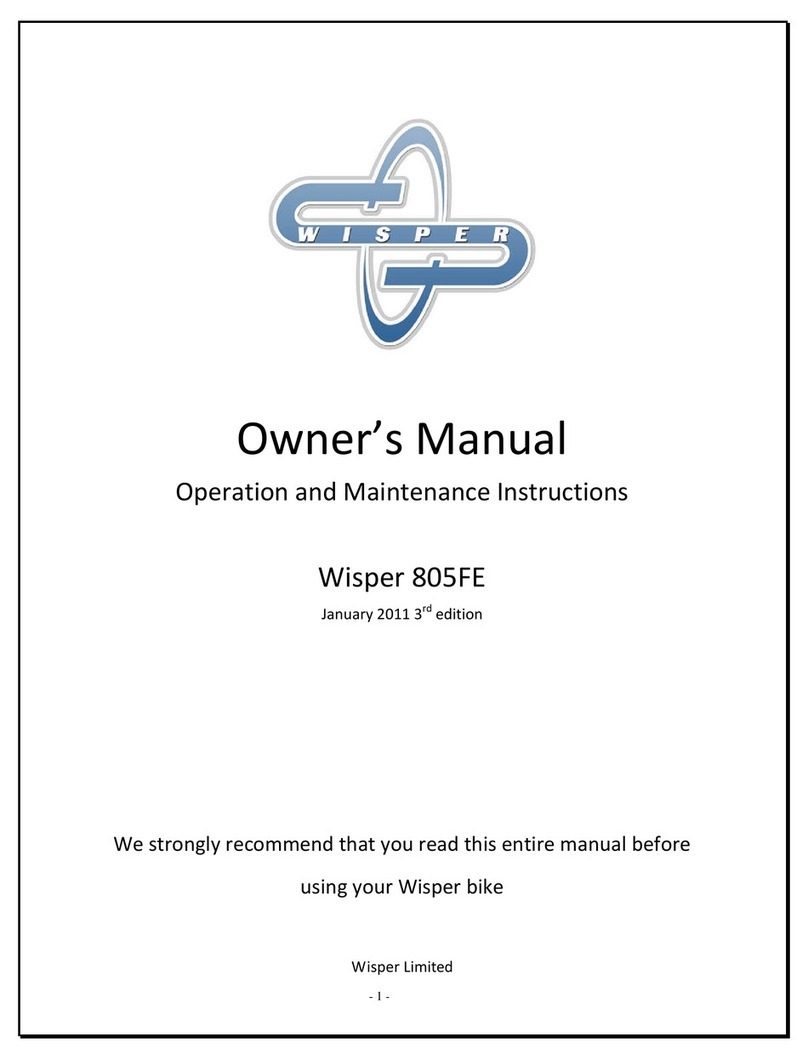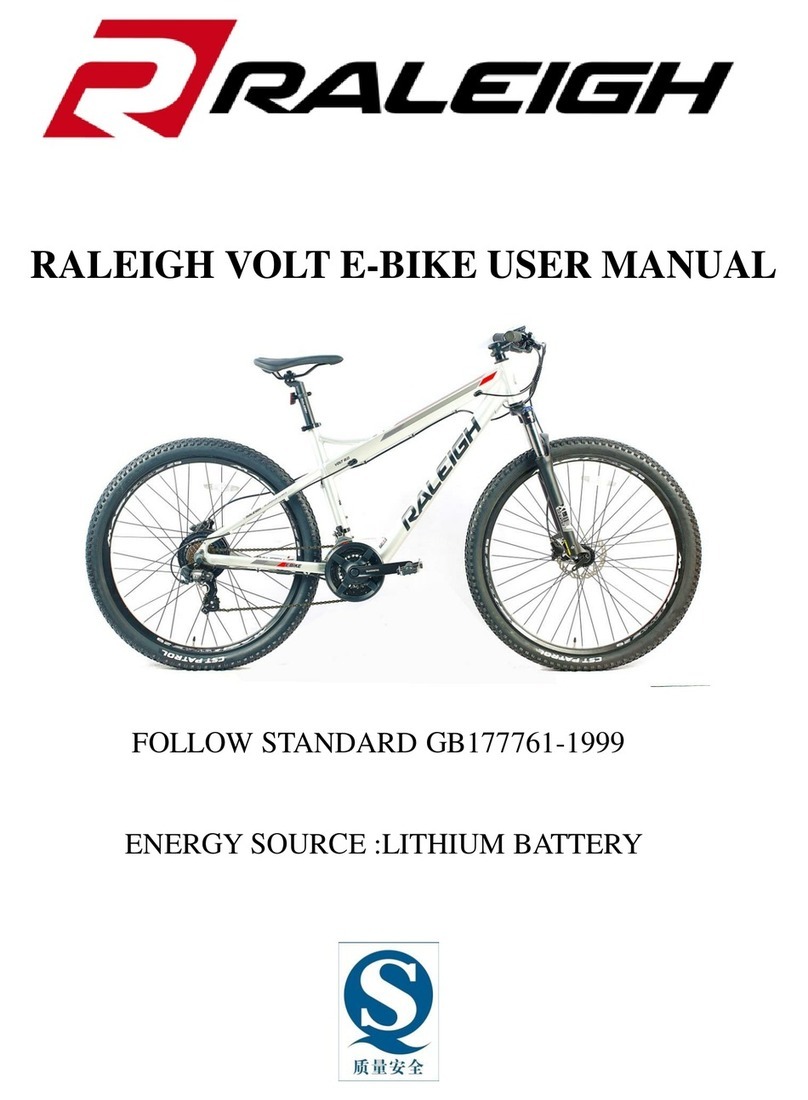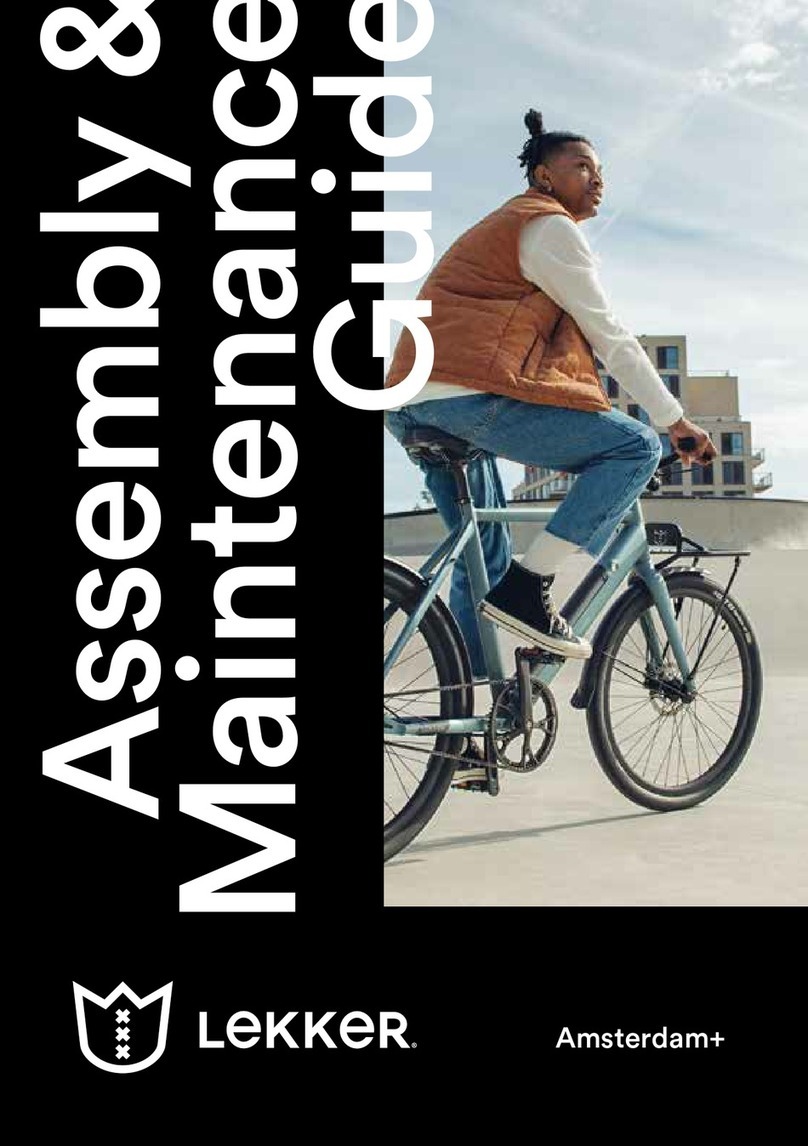CIRGO CRUISE User manual

Installation Manual
CRUISE
R
CIRGO
#chargeahead
Manual Version : 1.0
Release Date : May 2023
Please note that this installation manual serves as a reference guide only. We strongly advise having your
CRUISE assembled by a reputable local shop or an experienced technician.


#chargeahead
CIRGO
R
Contents
01 Get Ready for CIRGO CRUISE ride
05 Before Riding
06 Maintenance
07 Always here
01
03
10
13
19
21
24
02 Build your CRUISE
03 Know your CRUISE
04 Operate your CRUISE
- What’s in the box
- CRUISE
- Before every ride
- Before your first ride
- Servicing & parts
- Cleaning
- Motor
- Belt drive
- Brake system
- Storage
- Tyres
- Warranty
- Compliance
- Disclaimer
Display
- Display Interface
- Basic Operations Instructions
- Parameters Setting
Battery
- Battery Care
ALL PICTURES SHOWN ARE FOR ILLUSTRATION PURPOSE ONLY.
ACTUAL PRODUCT MAY VARY DUE TO PRODUCT ENHANCEMENT.

CIRGO
Charger
Left(L) & Right(R)
Pedals
Bell
Off-road
Accelerator*
Fasteners
M6x10mm
M6x17mm
What’s in the box ?
Getting Ready for Ride
01
CB15 Battery & Keys
Quick Release
System
Kickstand
Mudguard
Multifunction Tool
#chargeahead
CIRGO
R
1
* Optional

CIRGO
R
CRUISE
01 Rear hub motor
02 Mudguard
03 Rear light
04 Rear rack
05 Saddle
06 Reflective sticker
07 Front light
08 Puncture resistant tyres
09 Disc brake
10 CB15 battery
11 Pedal
12 Kickstand
13 Carbon belt drive
14 Display
15 Off-road Accelerator*
Information
#chargeahead
2
* Optional

CIRGO
R
Build your CRUISE
02
1. Remove CRUISE out of the box and place it on a flat ground.
For optimal results and safety, it is advised to have your CRUISE assembled by a reputable
local shop or an experienced technician for proper installation and adjustment of all
components, maximising performance and safety.
2. Use a 4mm hex key, turn counter clockwise to unscrew the 4 handlebar clamp
fasteners (M5x22mm). Place the fasteners and handlebar clamp in a safe location.
#chargeahead
3
4mm hex key
Scan me for assembly video and
experience years of fun ahead.
cirgo.bike/watch-cruise
3. Align the handlebar according to the levelling guide on the stem.

CIRGO
R
6. Adjust the front light to an upright position and use a 4mm hex key to install the front
mudguard with the M6x10mm fasteners.
Install Location
Top
Install Location
Left & Right
4mm hex key
4. Use a 4mm hex key, turn clockwise to install the 4 handlebar clamp bolts in a square
pattern. Do not fully tighten them yet.
5. Apply a maximum torque of 6Nm to securely tighten the handlebar with the clamps.
#chargeahead
4
4mm hex key

CIRGO
R
7. Insert the front light cable into the back of the light.
#chargeahead
5
8. Remove the adjusting nut and skewer spring from the quick release and store them in
a secured placed.
9. Attach the front wheel to the fork and align the disc brake with the brake calliper. Firmly
install the quick release on the front wheel, and then reattach the adjusting nut and
skewer spring.

10. With one hand, open and close the quick release lever while gradually tightening the
adjusting nut clockwise. Continue tightening the adjusting nut until you feel resistance
from the lever when it reaches a parallel position with the hub.
11. Grip the front fork with your fingers and use the palm of your hand to apply force to the
quick release lever. It should require considerable force to fully tighten the lever.
#chargeahead
CIRGO
R
6

12 Manually adjust the brake calliper to centre the brake disc.
Left Right
13. Install the left pedal by turning counter clockwise manually, then use a 15mm wrench
to securely tighten it. Repeat the same process for the right pedal, turning clockwise.
Make sure to match the pedals marked with "R" (Right) and "L" (Left).
#chargeahead
CIRGO
R
7
15mm wrench

CIRGO
R
14. Use a 5mm hex key to attach M6x17mm bolts to the kickstand holder.
15. Loosen the adjusting nut and open the quick release of the seat tube to adjust the
saddle height. Once you have reached a comfortable seating height, securely close the
quick release.
#chargeahead
8
5mm hex key

CIRGO
R
16. Attach the CB15 battery to the battery holder.
17. Inflates the front and rear tyres to 40 psi.
18. To calibrate the handlebar, firmly hold the front wheel between your legs. Align the
handlebar using your hands, and then use a 4mm hex key to securely tighten the 2 bolts
on the stem by turning clockwise.
#chargeahead
9
4mm hex key

CIRGO
R
Know your CRUISE
03
#chargeahead
10

More time to Ride On
540 Wh
Experience extended journeys without any
regrets. Delight in lengthier rides, filled
with thrilling adventures. Power up just
once and enjoy hours of uninterrupted
riding.
Lithium-ion Battery
Road Legal eSystem
250W 40Nm
Unleash the exhilaration of pedal-assist
technology and embrace the sheer power
it offers. Enjoy effortless speed, making
your ride an absolute breeze.
EPACs Legal Motor
Carbon Belt Drive System
The drive system is constructed with a
weather-resistant polyurethane exterior,
while the high-performance belt
incorporates robust carbon fiber tensile
cords that are both durable and resistant
to stretching. It’s safe to say that a
regularly cleaned belt should last at least
2-4 times as long as a chain would, for a
lifespan of up to 30,000 km (19,000 mi).
Disc Brakes
Equipped with powerful mechanical disc
brakes, you can count on reliable stopping
power regardless of the weather
conditions, be it rain, hail, or sunshine.
#chargeahead
CIRGO
R
11

Front, Rear & Brake Lights
The rear light remains illuminated as long
as the front light is switched on, ensuring
constant visibility. Additionally, when
braking occurs, an additional light
activates in accordance with the duration
of the braking action.
Adjustable Suspension
Navigate through bumpy city roads and
countless potholes with ease, thanks to
the reliable suspension shock system.
Experience a smooth and comfortable
ride, free from any jolts or disturbances.
With an impressive rear rack capacity of
25kg, transporting your gear becomes
effortless. Pack your bags and embark on
your journey without any worries, as the
weight won't hinder your speed or
become a burden.
25 KG
Rear Rack Capacity
#chargeahead
CIRGO
R
12
The CRUISE features a convenient digital
display that enables you to monitor your
Speed, Single Trip Duration, Single Trip
Distance, Battery Level and Odometer
reading, all without having to divert your
attention from the road
Display

CIRGO
R
Operate Your CRUISE
04
Display Interface
#chargeahead
#chargeahead
13
01 – Button (Down)
02 M Button (Power)
03 + Button (Up)
04 Speed
05 Light system ON
06 Battery level
07 Pedal assist level
08 Total mileage
09 Single trip mileage
10 Error code
11 Single trip duration
Information

PAS 1 PAS 2 PAS 3 PAS 4 PAS 5PAS 0
Adjust the pedal assist level on the CRUISE by using the + Button (Up) to increase and the
- Button (Down) to decrease the intensity. The default mode when the CRUISE is powered
on is PAS 1.
Motor is
switched off.
Low motor
assist
Medium motor
assist
Maximum motor
assist
2. Adjust Pedal Assist Level (PAS)
Basic Operations Instructions
1. Power On and Off
To power on or off the CRUISE, simply press and hold the M Button (Power) for a duration
of 3 seconds.
To power on or off the headlight and taillight of the CRUISE, simply press and hold the +
Button (Up) for a duration of 3 seconds.
3. Headlight and Taillight
#chargeahead
CIRGO
R
14
4. View Single Trip Duration/ Single Trip Distance/ Error Code / Odometer
To switch between different display modes on the CRUISE, simply press the M Button
(Power). You can cycle through options such as Single Trip Duration, Single Trip Distance,
Error Code, and Odometer.
Single Trip Duration
Error Code
Odometer
Single Trip Distance
TM
ERR
ODO
TRIP
It is normal for an ERR code to appear when the off-road accelerator* is
disconnected. Error Code
0
10
21
22
23
24
25
Normal
Communication abnormalities
Current sensor abnormalities
Accelerator* disconnected or abnormalities
Motor phase line loss
Hall signals of the motor are abnormal
Electric brake abnormalities
Code Signification
* Optional

Parameters Setting
To enter the Parameter Settings mode on the CRUISE, simultaneously hold the + Button
(Up) and - Button (Down). To exit this mode, perform the same action by holding the
buttons together. Press the M Button (Power) to save the current setting and proceed to
the next parameter.
1. P01 : Display Brightness
To adjust the brightness level, simply press the + Button (Up) or - Button (Down). Once you
have selected the desired brightness, press the M Button (Power) to save the setting.
Level 1 Display Brightness
Dimmest
Level 2 Display Brightness
Medium
Level 3 Display Brightness
Brightest
To switch between metric and imperial units, use the + Button (Up) or - Button (Down) to
make the selection. Once you have chosen the desired unit, press the M Button (Power) to
save the setting.
2. P02 : Modify display unit: km/h or mph
Metric settings km/h Imperial settings mph
#chargeahead
CIRGO
R
15
To adjust the duration of the auto power-off feature, use the + Button (Up) or - Button
(Down) to select a time ranging from 1 minute up to 60 minutes. Press the M Button
(Power) to save the setting. To disable the auto power-off, set the duration to 0000. The
default auto power-off duration is set to 10 minutes.
3. P04 : Auto shutdown duration
Auto Power Off is disabled. Auto Power Off in 10 minutes.

4. P18: Factory reset (except ODO)
To perform a factory reset, hold the + Button (Up) for a duration of 5 seconds. A successful
factory reset is indicated by the display value changing to 5555.
Factory Reset Interface Factory Reset
successful
#chargeahead
CIRGO
R
16

CIRGO
R
Transport
Remove the CB15 battery pack from the CRUISE before transporting it on a vehicle bike
rack.
Charging
Only use the CIRCO genuine charger to charge the battery pack indoors, between 10°C
and 25°C on a non-flammable surface equipped with a smoke alarm. Using a non-
genuine charger poses a serious safety risk.
Keep the battery pack away from direct sources of heat such as heaters or ovens.
Avoid exposing the battery or charger to direct sunlight, moisture, or water during the
charging process.
Removing from battery controller
Power off the CB15 battery pack completely using the main switch located beside the
charging port. Set the switch to "0" to power off completely and "1" to power on.
CB15 Battery Level Indicator
Look after CB15
To check the battery level on the CRUISE, press and hold the Power Button.
75-100 %
50-74 %
25-49 %
0-24 %
RGGG
RGG
RG
R
Percentage Indication
#chargeahead
17
Battery Care
CB15 Capacity
The CRUISE features a detachable CB15 battery pack with a total capacity of 36V / 15Ah or
540Wh.
Winter
If the outside temperature drops below 5°C, charge the battery in a room-temperature
environment before powering on and riding the CRUISE. Colder temperatures can affect
battery performance.
Summer
Avoid exposing the battery pack to direct sunlight on hot summer days.
Maximise the CB15 lifetime
Avoid leaving the CB15 battery fully discharged for extended periods.
If you won't be riding the CRUISE for an extended period, remove the battery pack,
store it in a dry environment at room temperature (between 10°C and 25°C), and
maintain a partial charge between 25% and 75%.
Table of contents
Popular Bicycle manuals by other brands

Banana Bike
Banana Bike LT Series quick guide
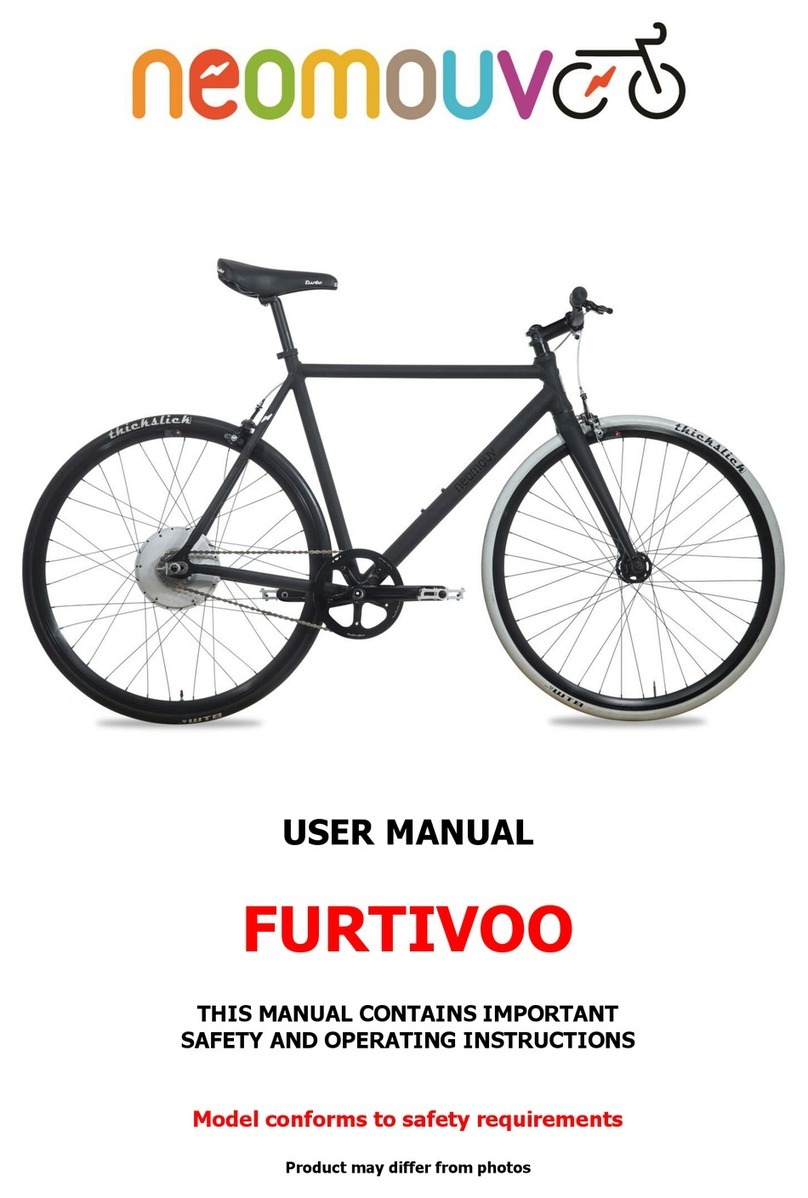
neomouv
neomouv FURTIVOO user manual
Pedego
Pedego Trail Tracker Assembly instructions & owner's manual

Canyon
Canyon SPECTRAL:ON CF7 quick start guide

PIHSIANG MACHINERY
PIHSIANG MACHINERY SUNRUNNER user manual
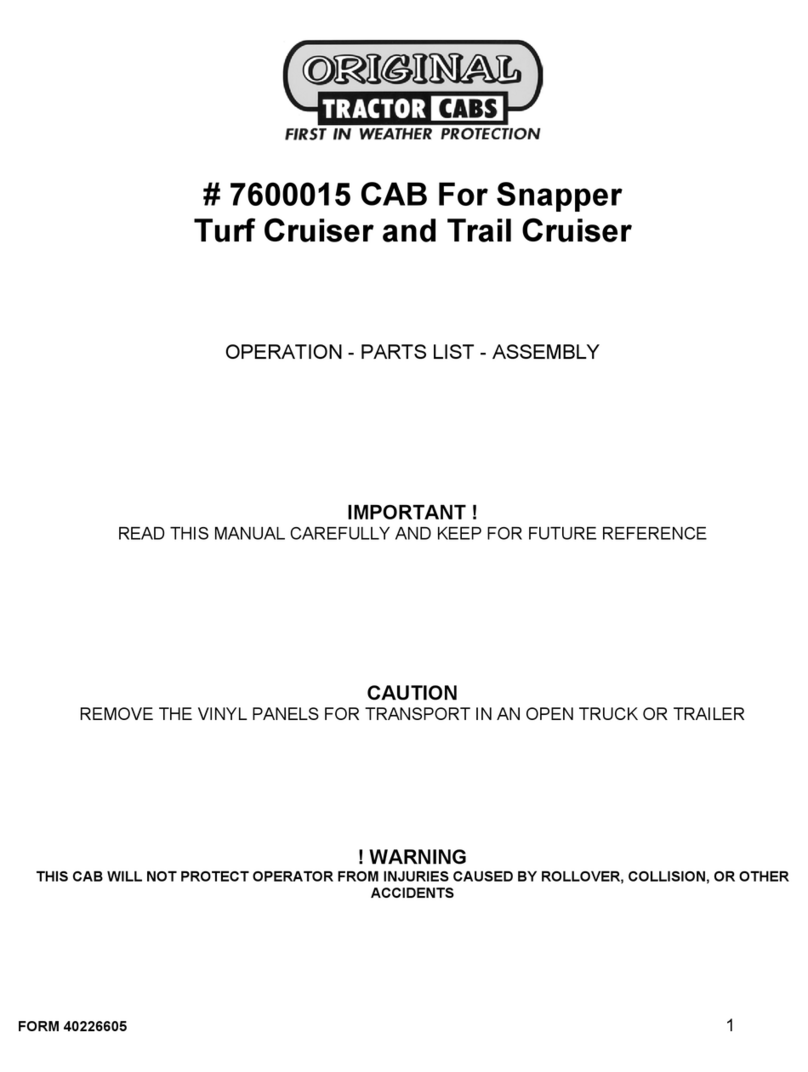
Original Tractor Cabs
Original Tractor Cabs 7600015 OPERATION - PARTS LIST - ASSEMBLY