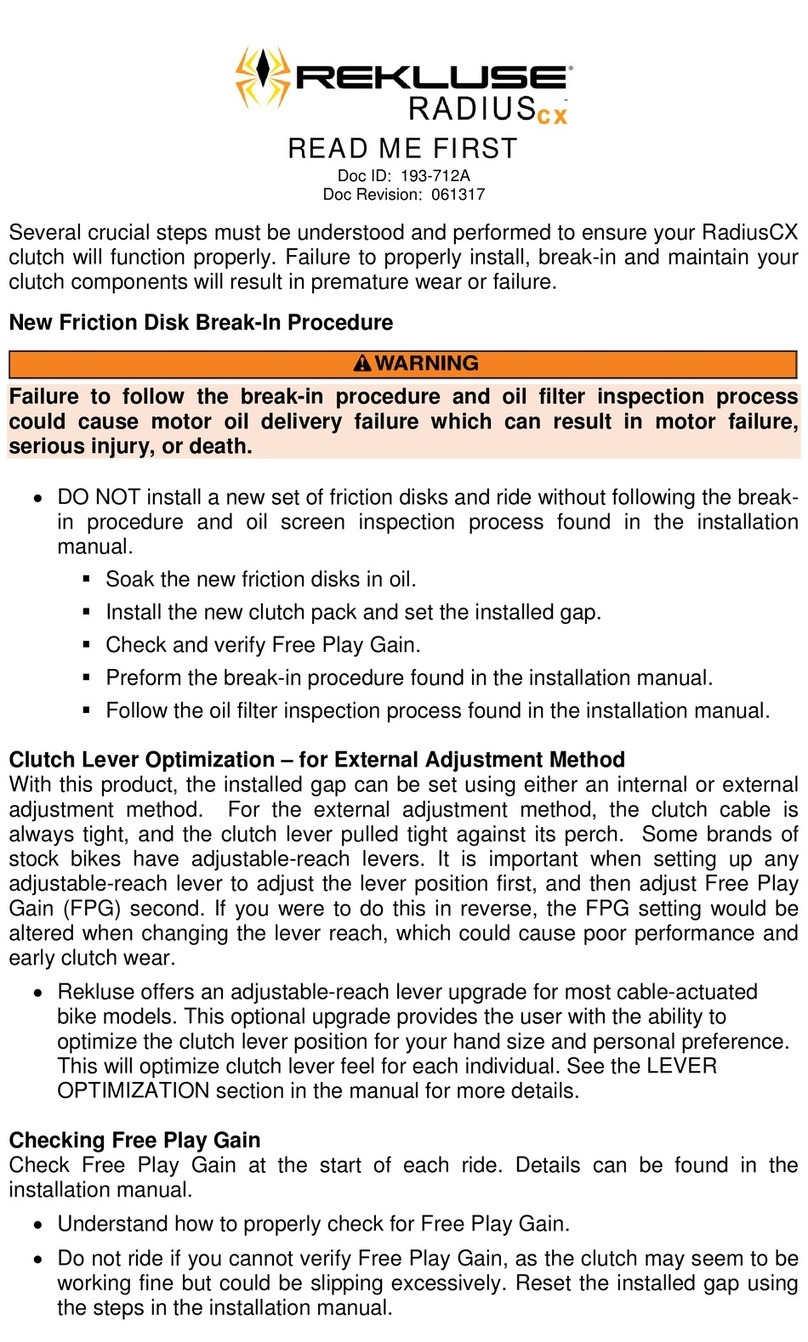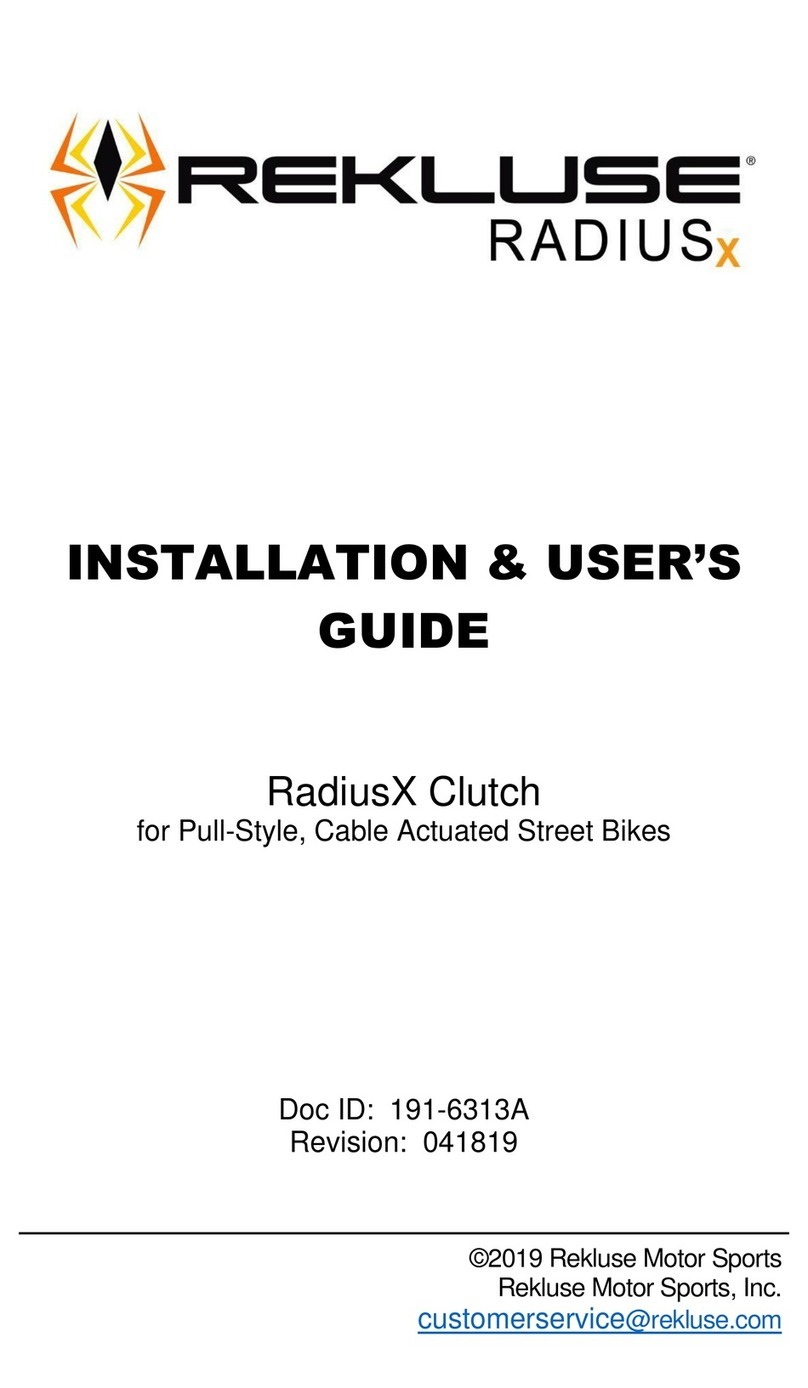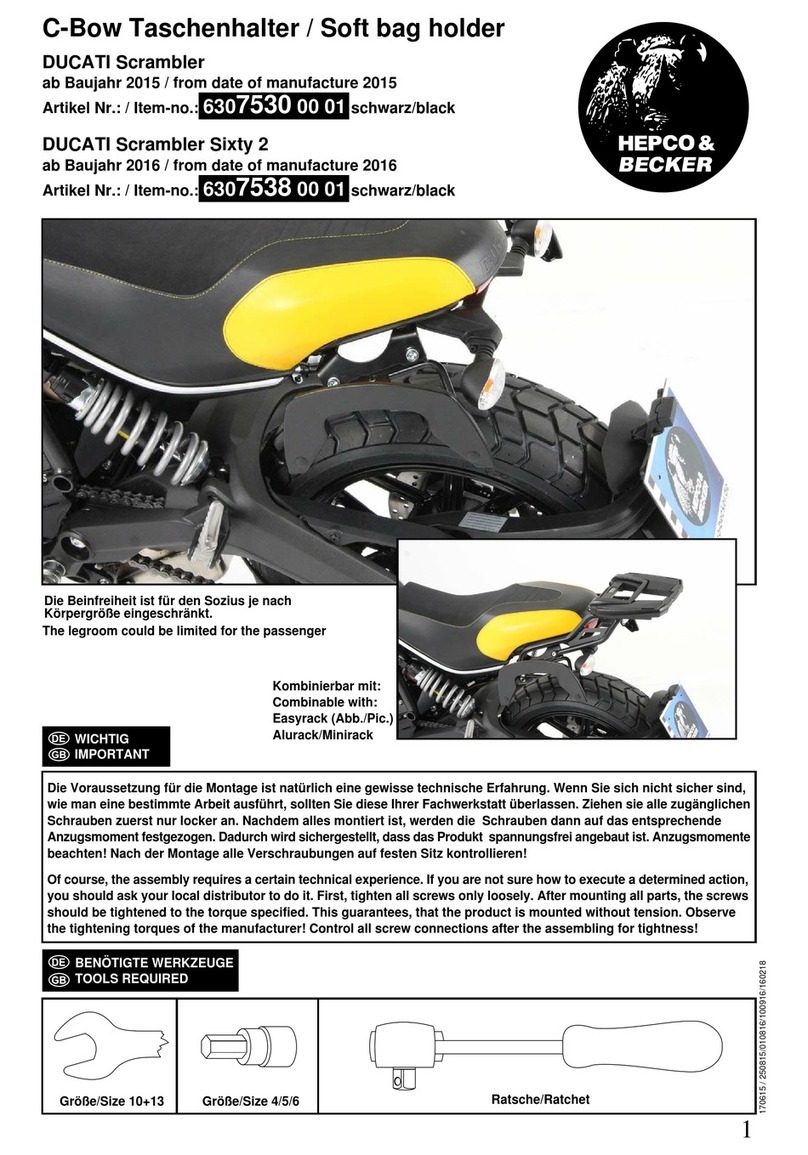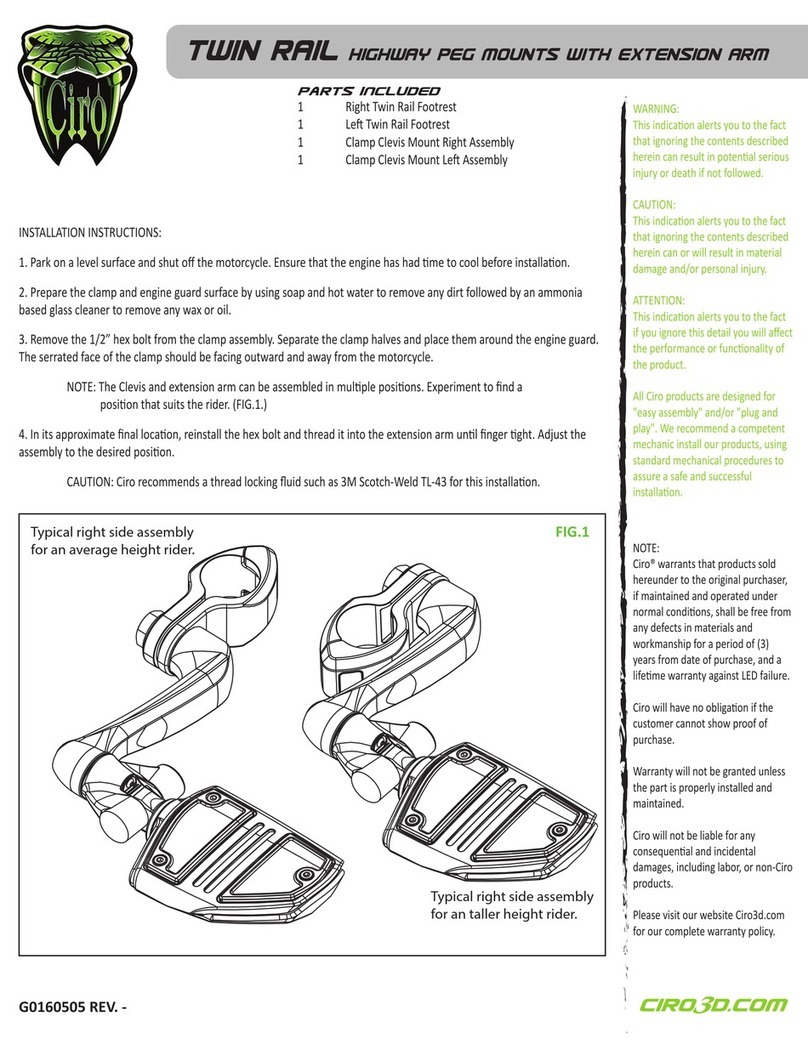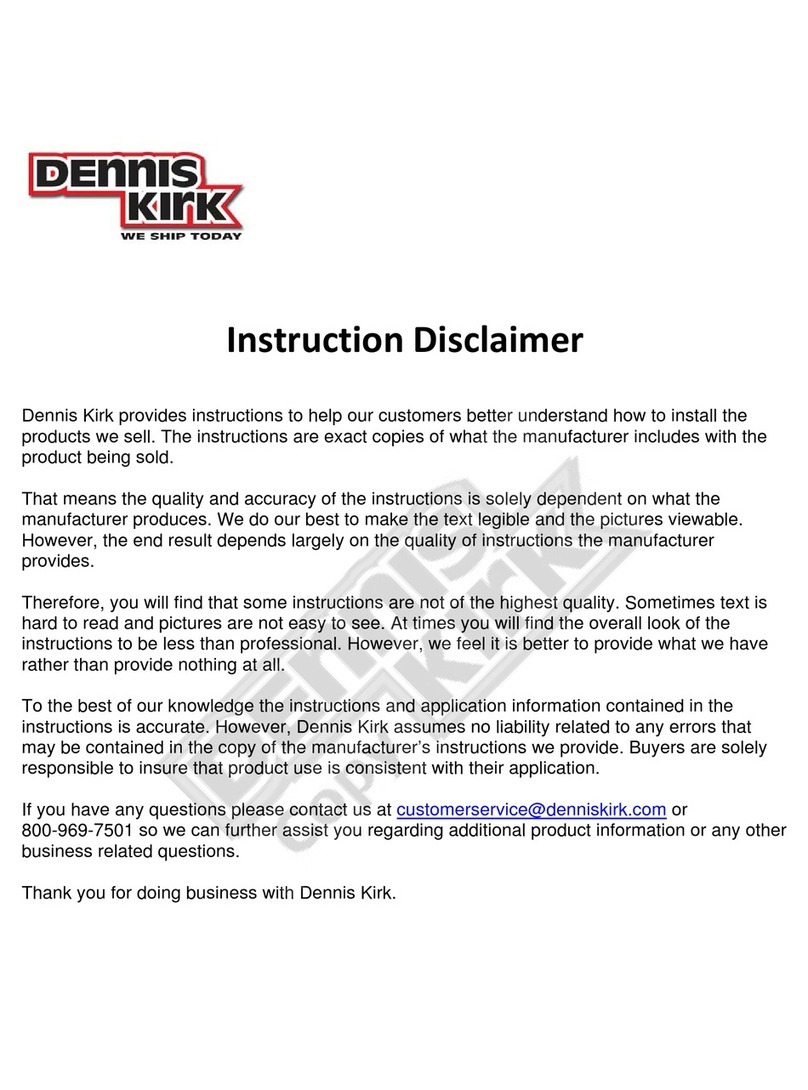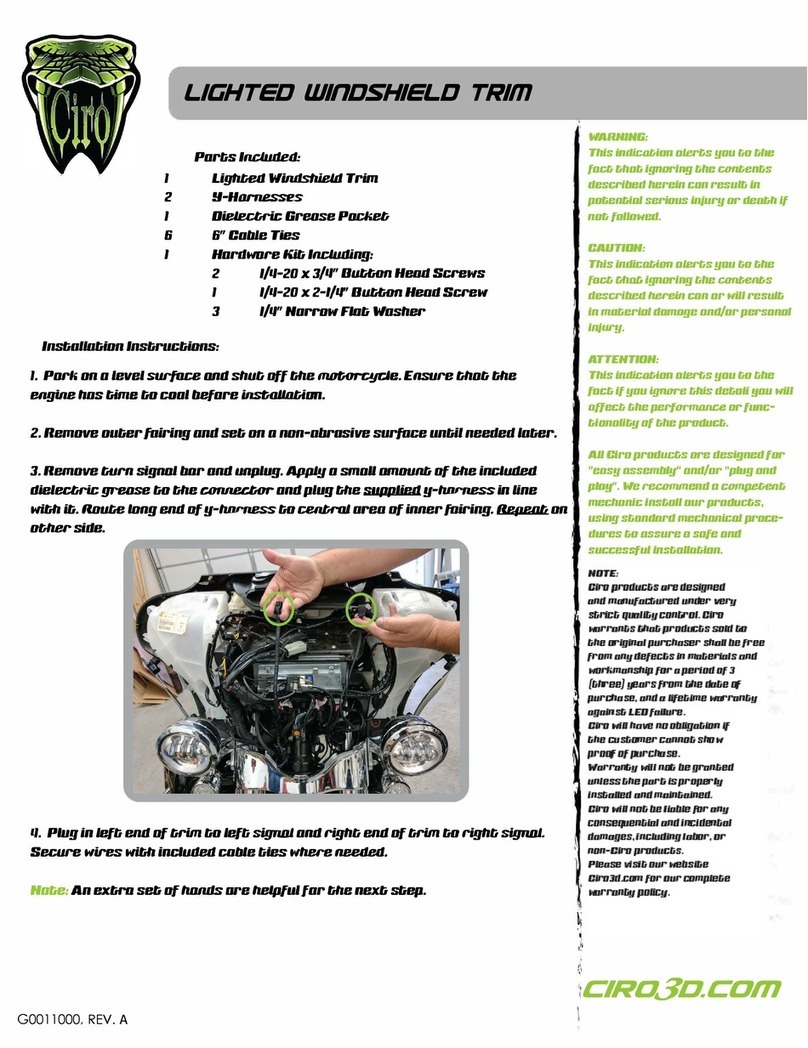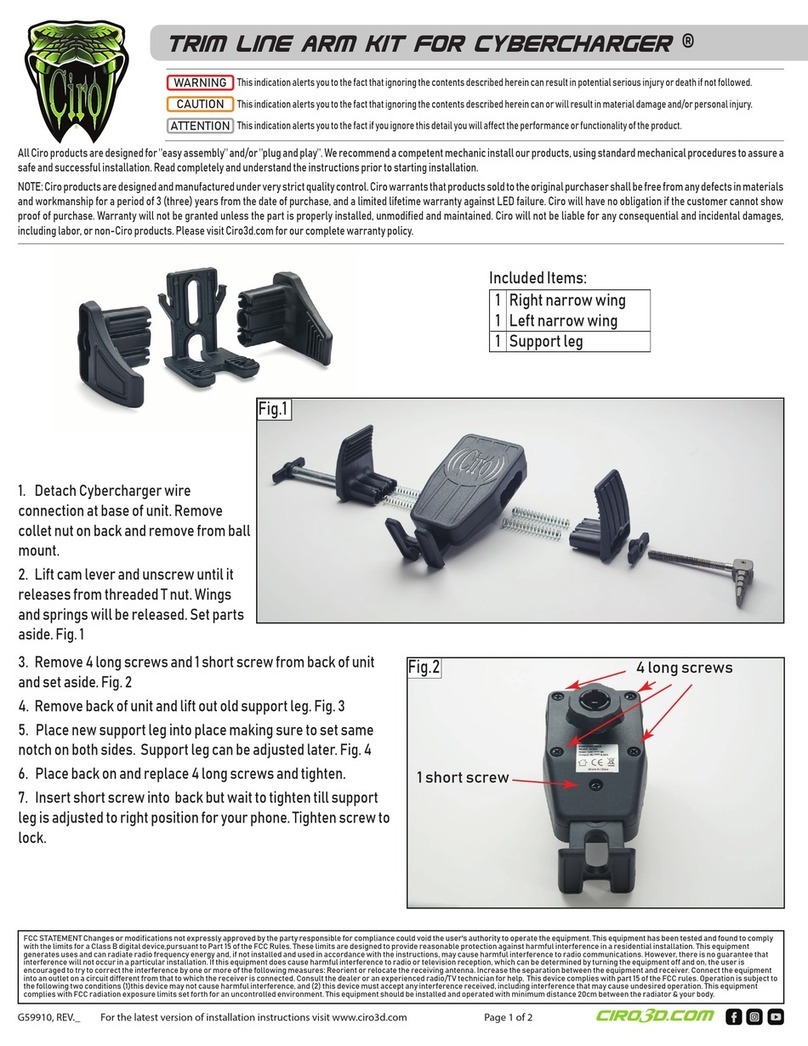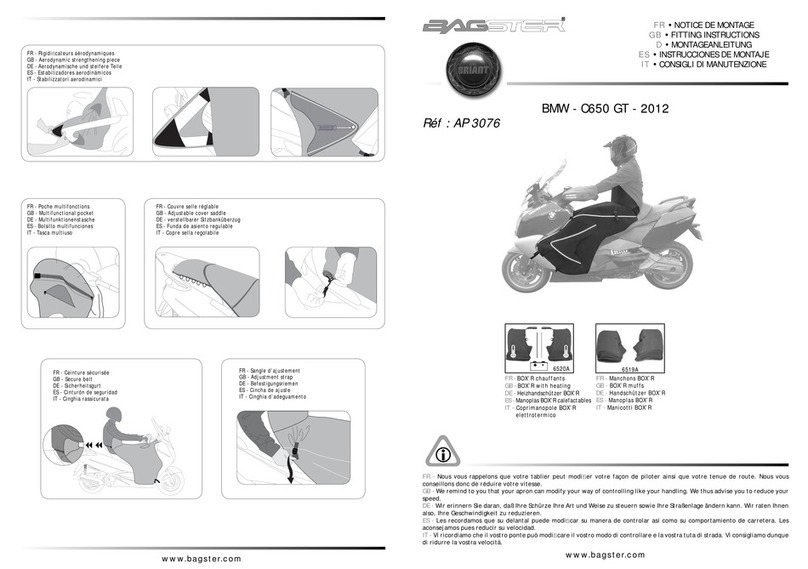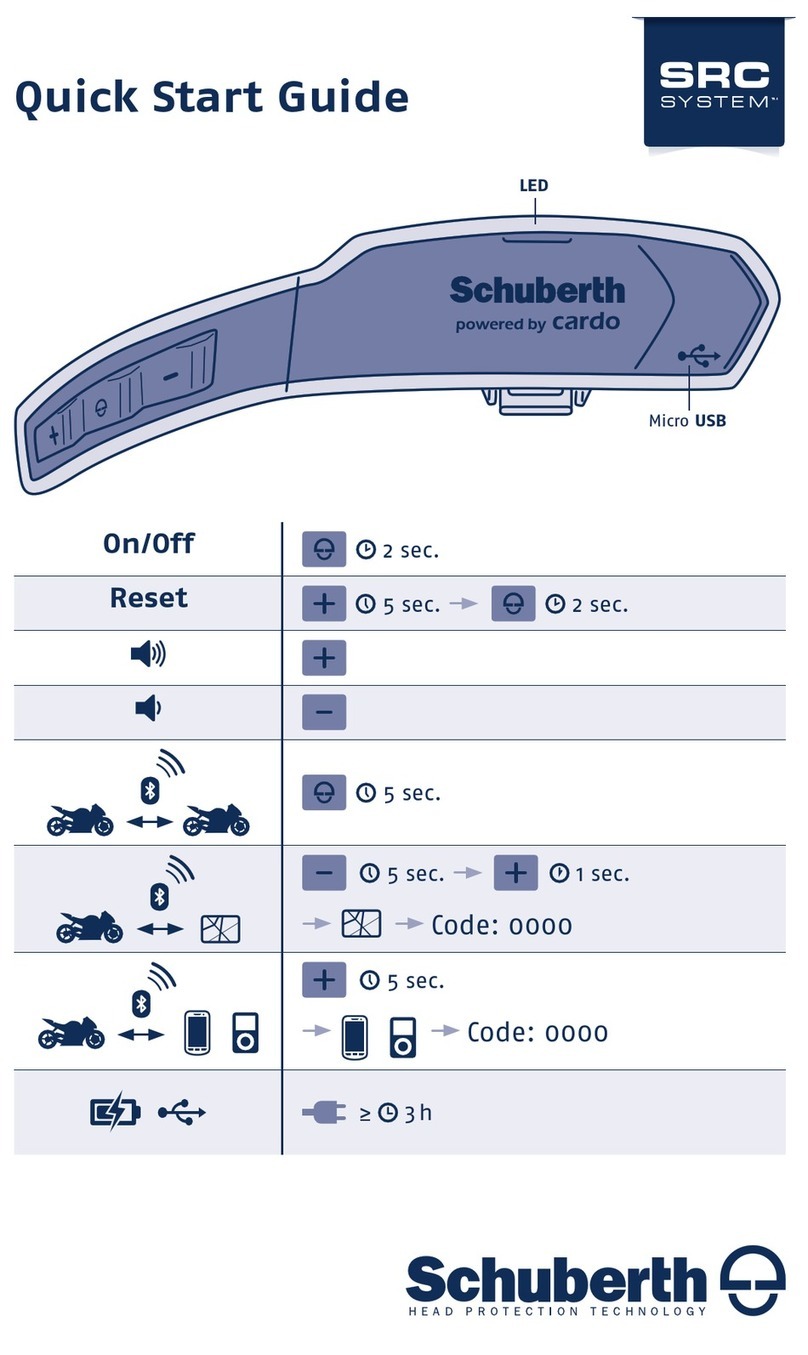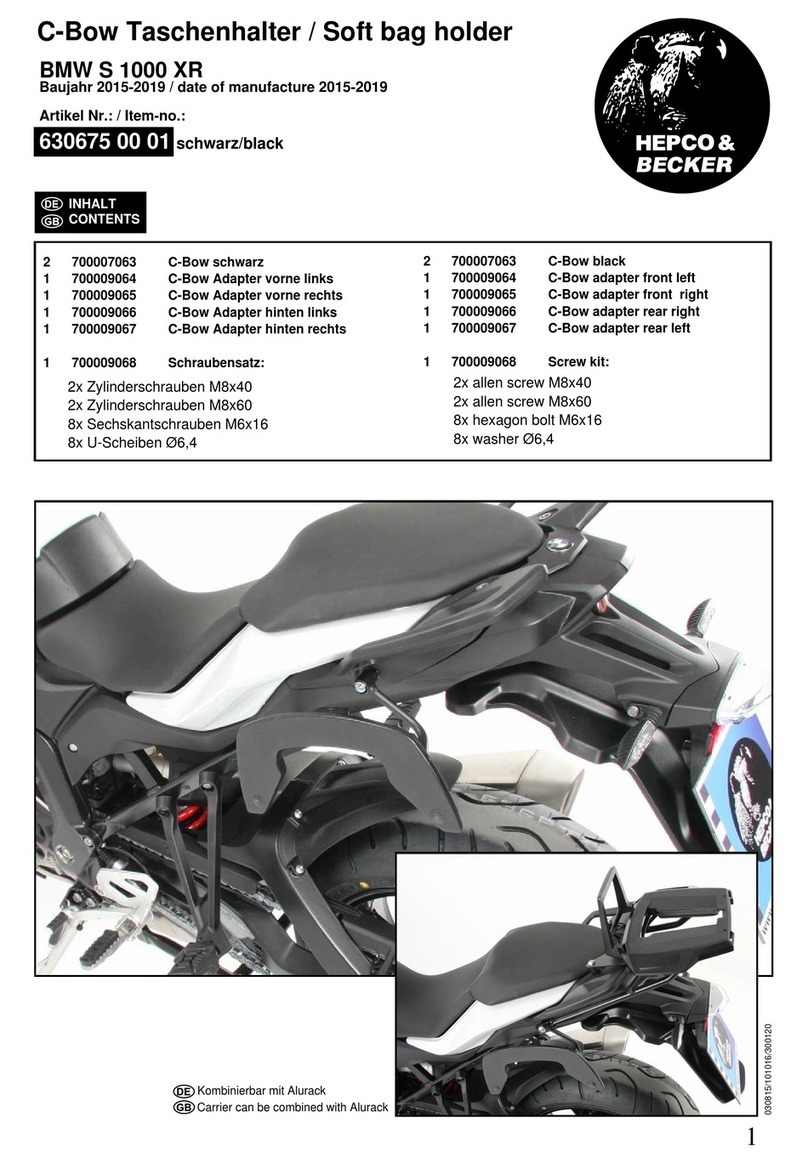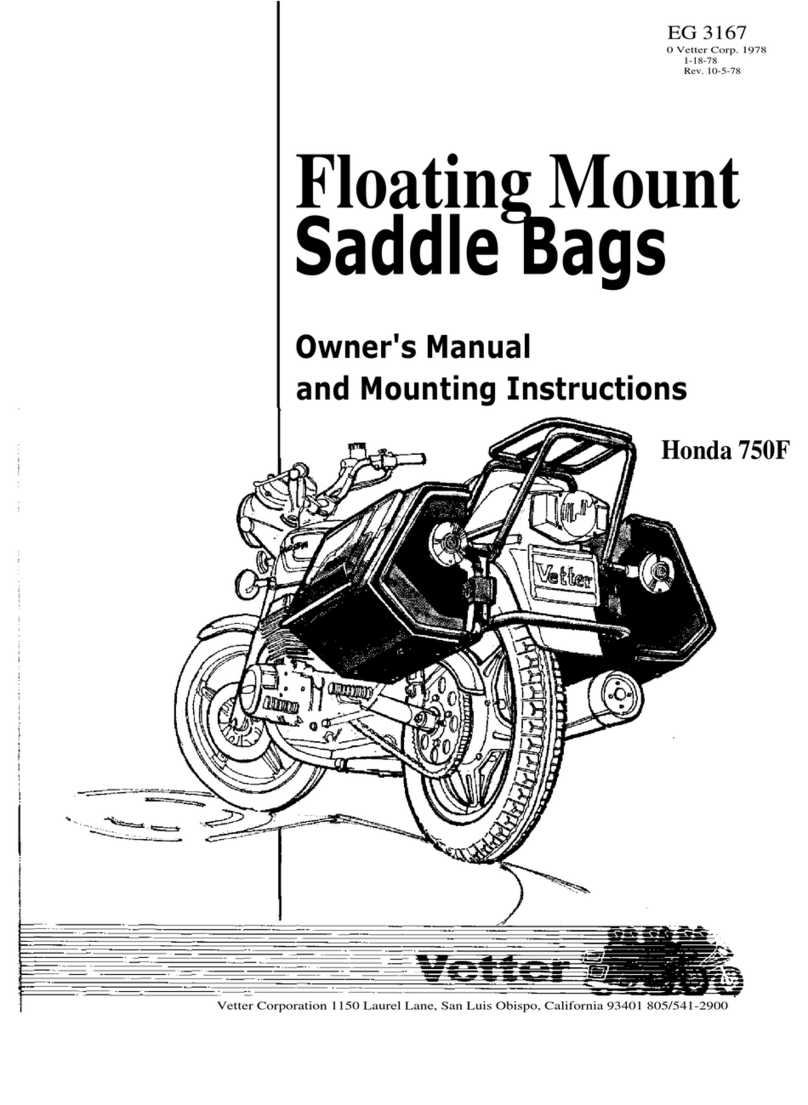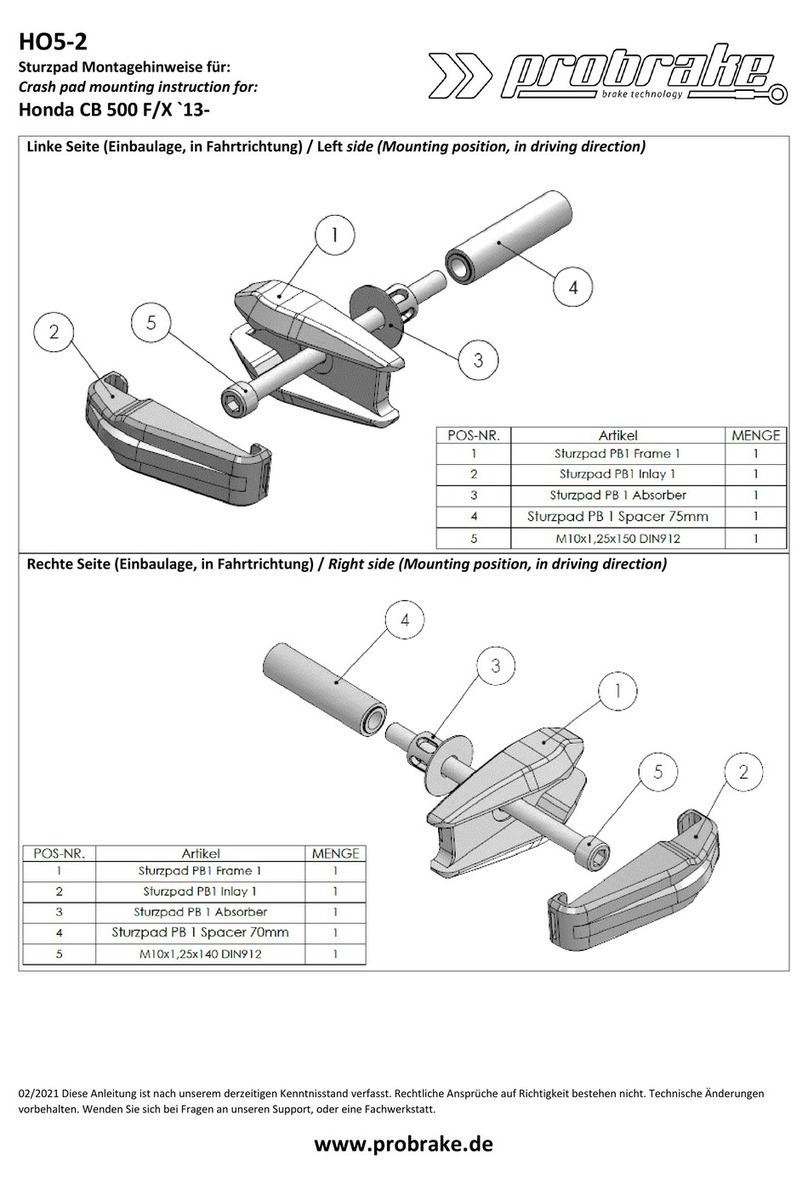cybercharger™
1 Cybercharger Assembly
1 Baery Power Harness
WARNING:
This indicaon alerts you to the fact
that ignoring the contents described
herein can result in potenal serious
injury or death if not followed.
CAUTION:
This indicaon alerts you to the fact
that ignoring the contents described
herein can or will result in material
damage and/or personal injury.
ATTENTION:
This indicaon alerts you to the fact
if you ignore this detail you will affect
the performance or funconality of
the product.
All Ciro products are designed for
"easy assembly" and/or "plug and
play". We recommend a competent
mechanic install our products, using
standard mechanical procedures to
assure a safe and successful
installaon.
Cybercharger wireless charging informaon:
- Smartphone makers recommend their phones are used in temperatures between 32°F and 95°F. Outside of that
range the phone performance (including baery performance, thus charging) can become irregular.
-Charging rates are regulated by the device being charged. The Cybercharger’s maximum charging rate is 15W.
-If you have a case on your phone. Check with the case supplier to verify it is actually wireless charging compable.
Cases thicker than 5mm or those that include metal or magnets in them may limit or prevent wireless charging,
and should not be used with the Cybercharger.
-The charger will use a standby current of approximately 20mA. If the vehicle has a healthy baery the standby
current draw will not affect baery performance. If the vehicle is likely to sit for more than 2 weeks unplug the
Cybercharger.
-It is normal for the phone and/or charger to become warm during use. If should not become too hot to touch; if it
feels uncomfortably hot, please disconnue use and contact Ciro. It may be a problem with an incompable case or
excessive gap between the phone and coil.
-Use cauon to protect the power cable plug if unplugging and removing the phone holder from the vehicle. The
cable must be secured and protected from water and unintended contact with other surfaces.
G0050002 REV. -
NOTE:
Ciro® warrants that products sold
hereunder to the original purchaser,
if maintained and operated under
normal condions, shall be free from
any defects in materials and
workmanship for a period of (3)
years from date of purchase, and a
lifeme warranty against LED failure.
Ciro will have no obligaon if the
customer cannot show proof of
purchase.
Warranty will not be granted unless
the part is properly installed and
maintained.
Ciro will not be liable for any
consequenal and incidental
damages, including labor, or non-Ciro
products.
Please visit our website Ciro3d.com
for our complete warranty policy.
parts included
FIG.1
(a)
Not included, shown
for illustraon only.
(-)