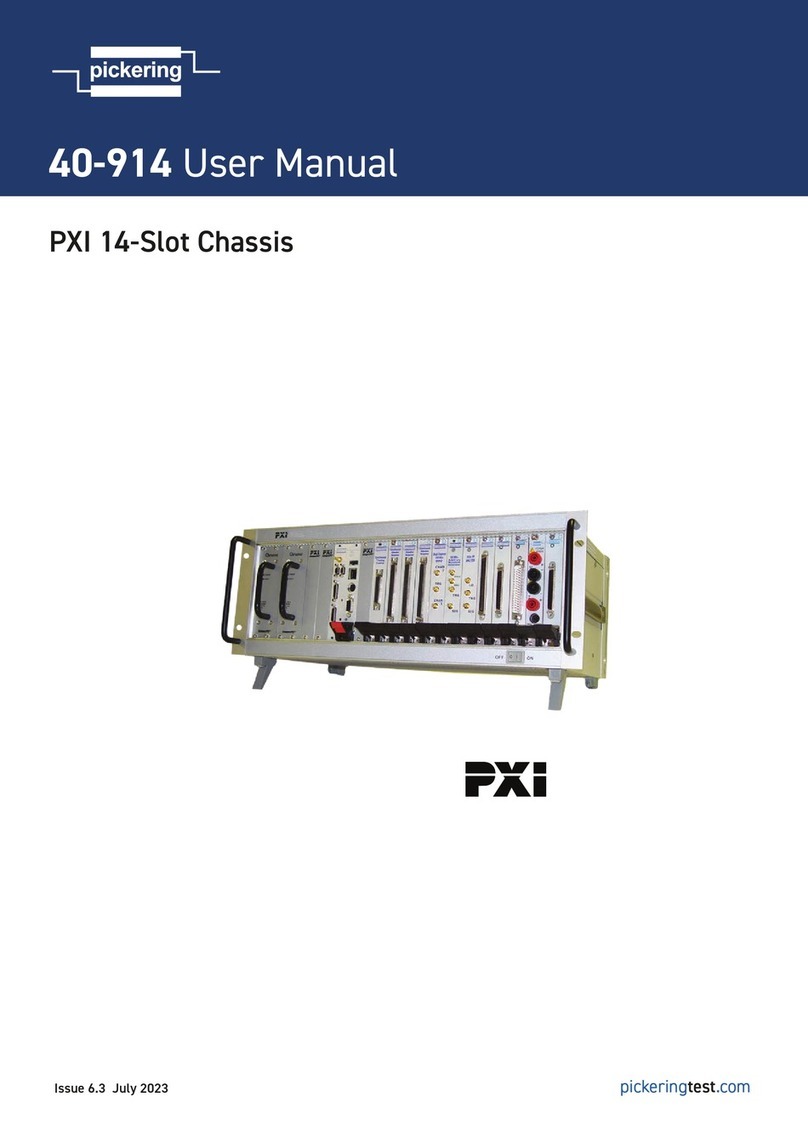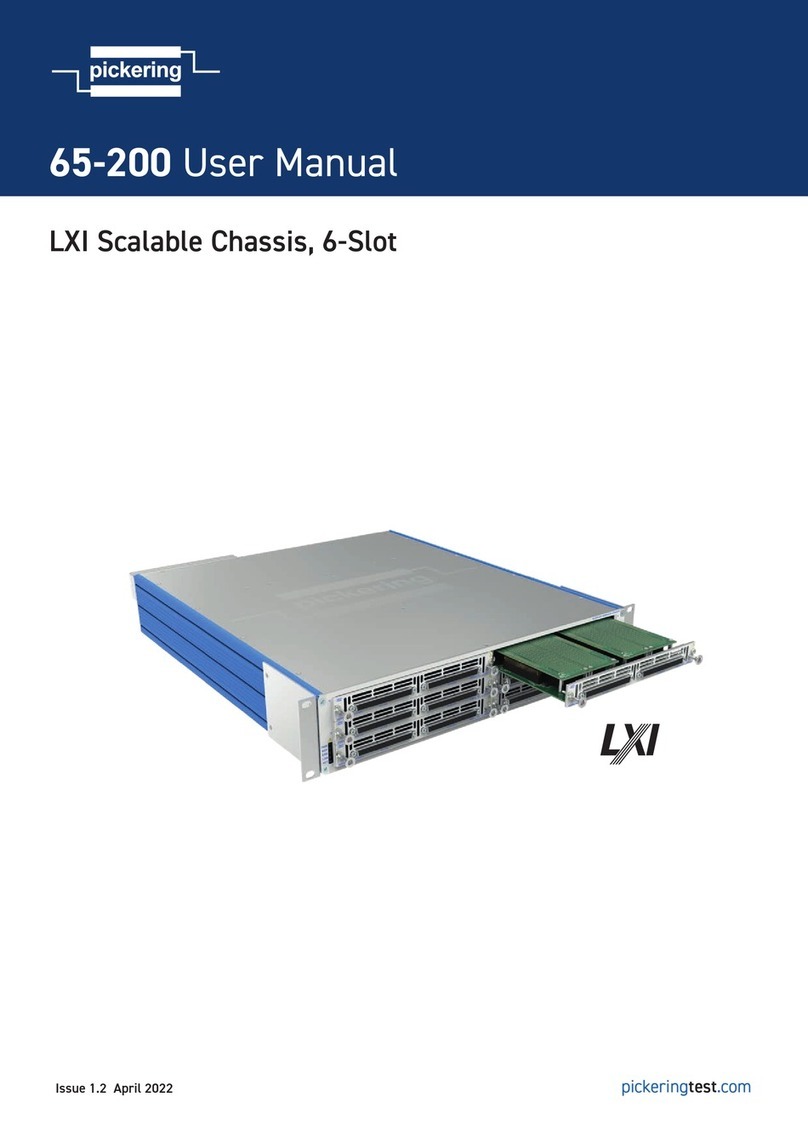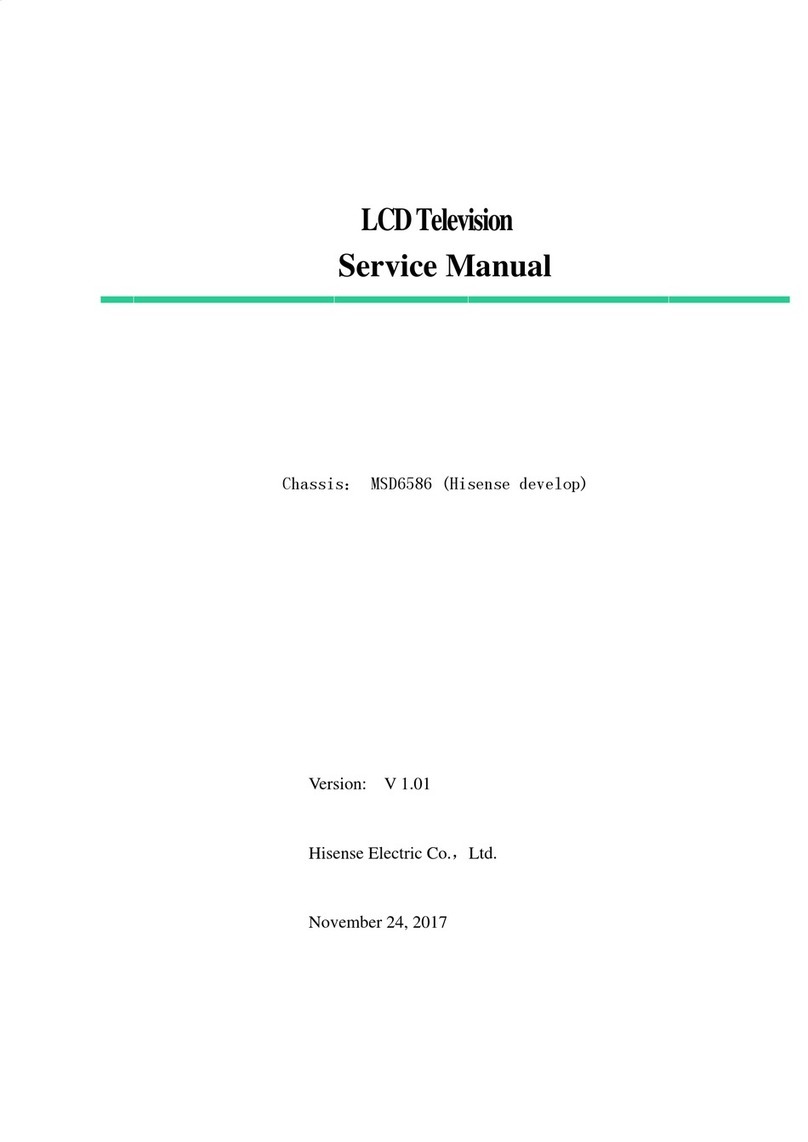Cisco cBR User manual
Other Cisco Chassis manuals
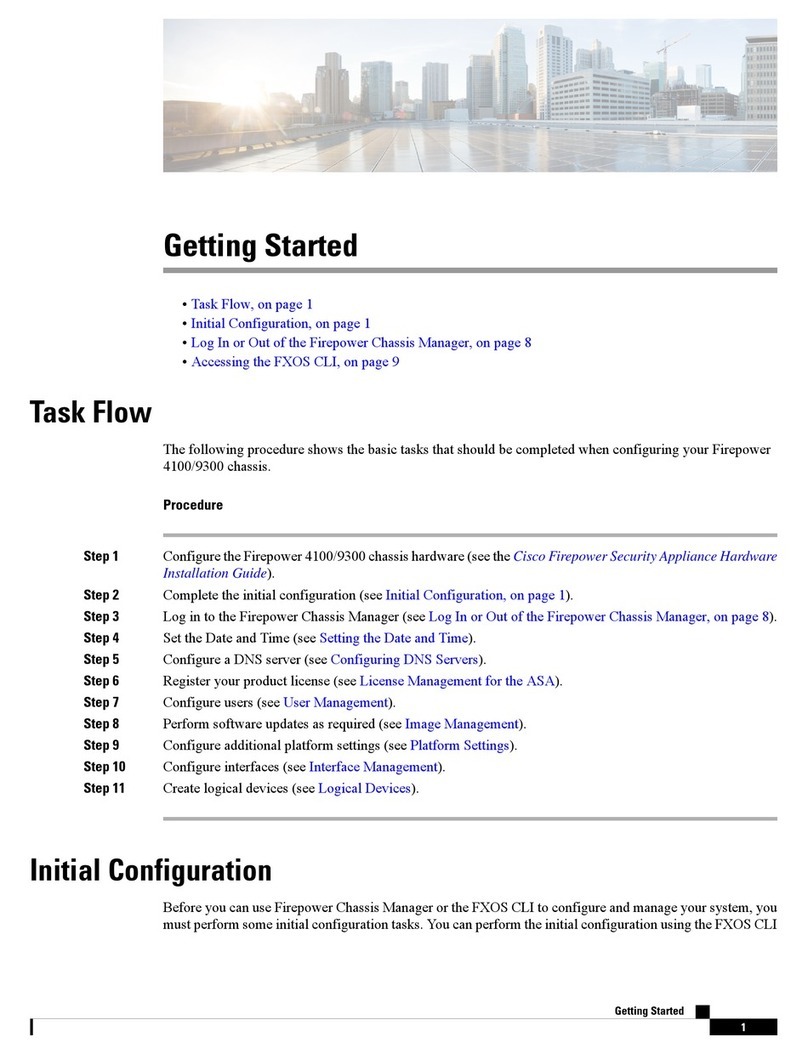
Cisco
Cisco Firepower 4100/9300 User manual
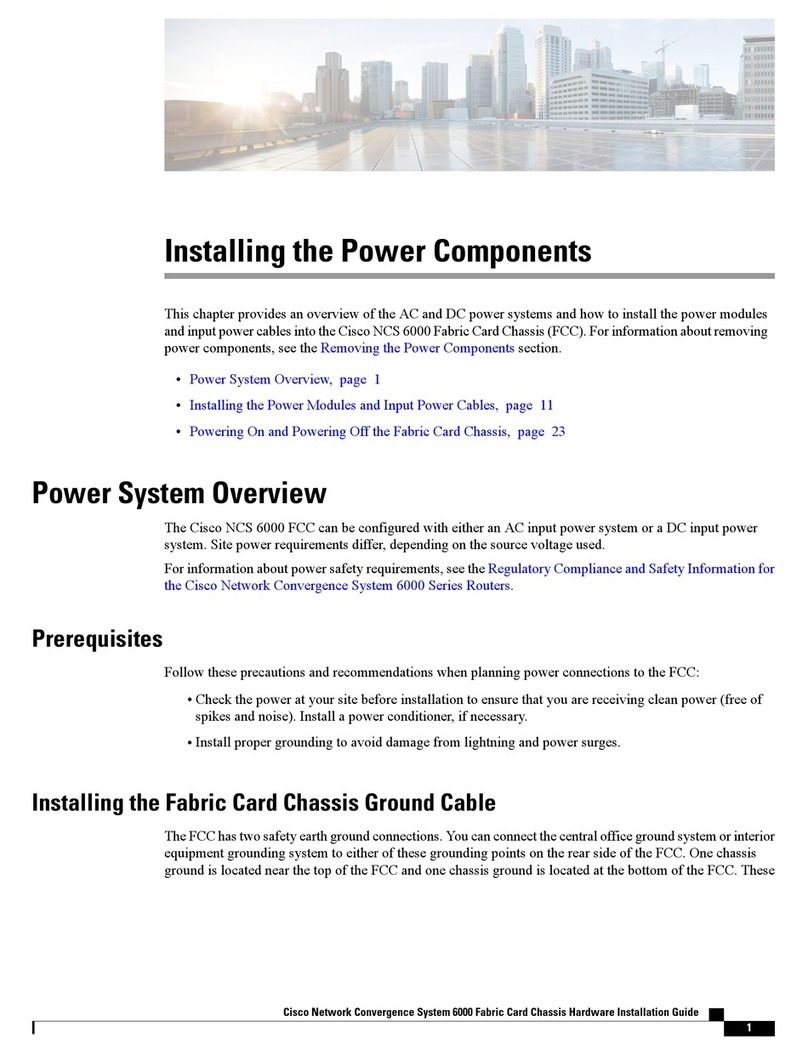
Cisco
Cisco NCS 6000 User manual
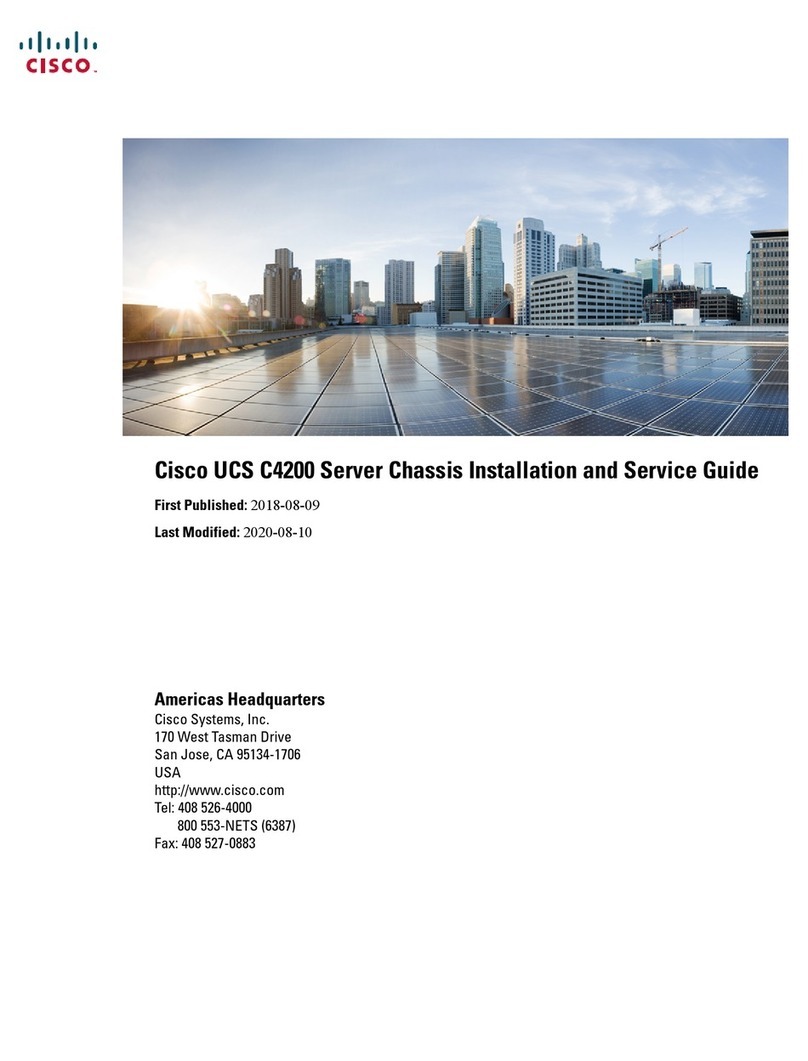
Cisco
Cisco UCS C4200 Installation and maintenance instructions

Cisco
Cisco ONS 15454 User manual

Cisco
Cisco NCS 4000 Series User manual

Cisco
Cisco Remote PHY Shelf 7200 Instruction Manual
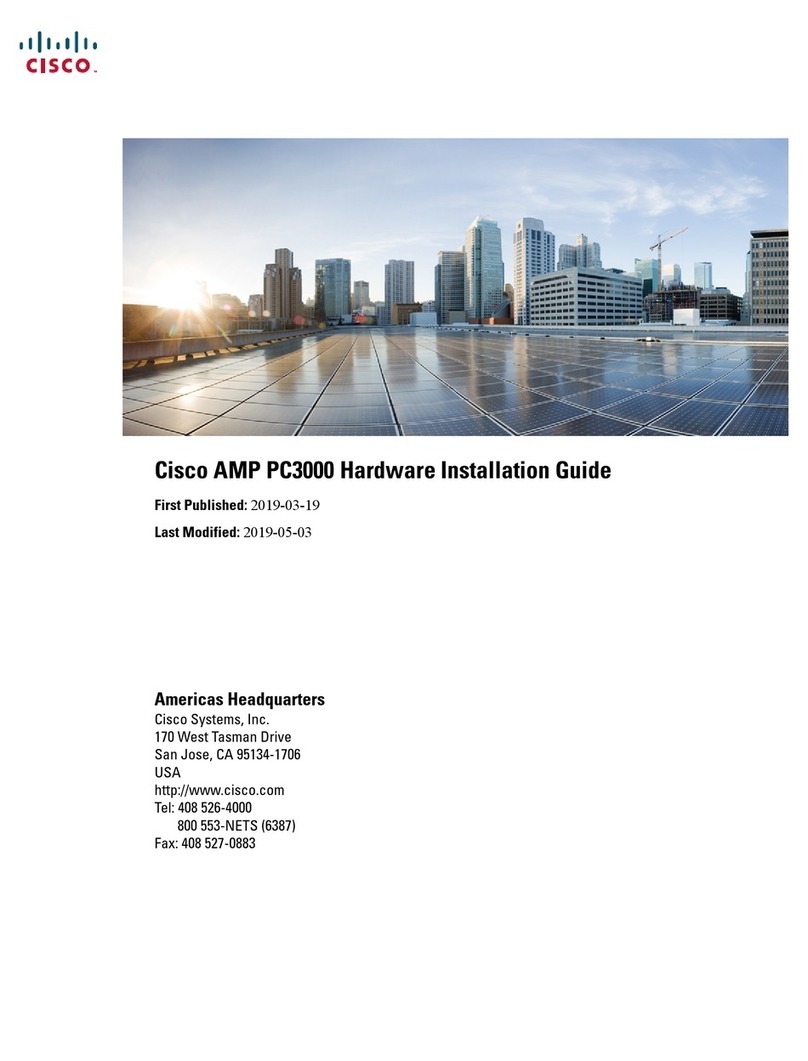
Cisco
Cisco AMP PC3000 Manual

Cisco
Cisco ASR 5500 Installation guide

Cisco
Cisco NCS 1001 User manual

Cisco
Cisco UCS S3260 User manual

Cisco
Cisco cBR Series User manual
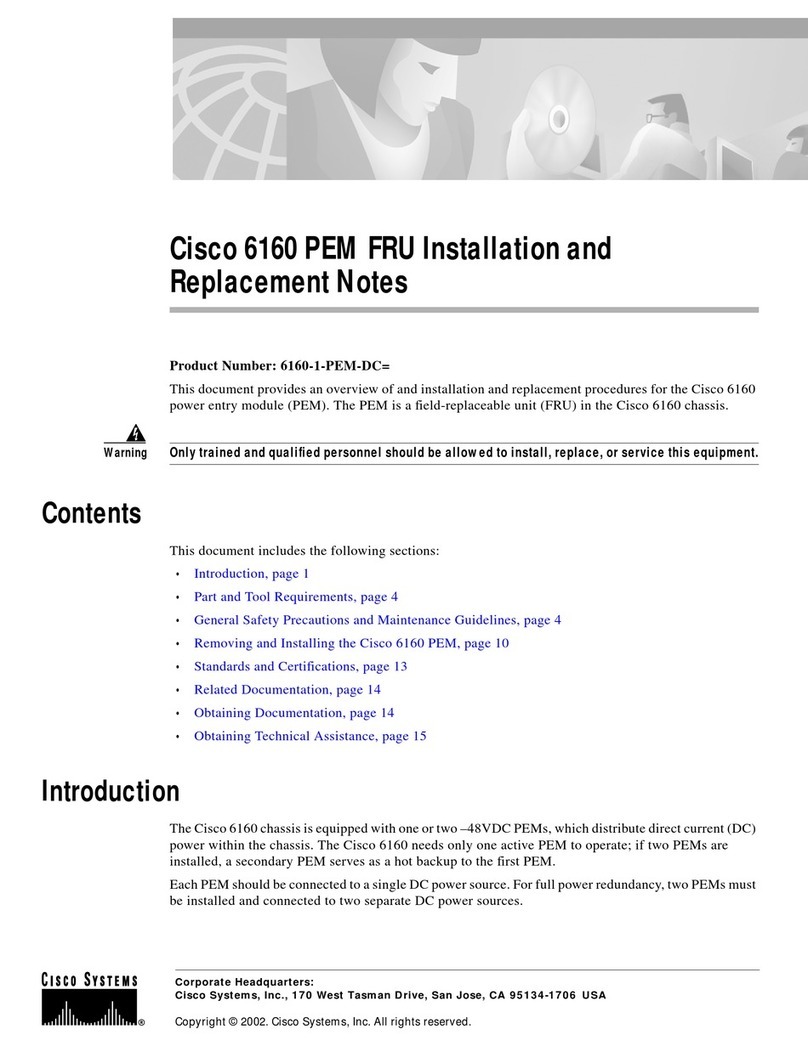
Cisco
Cisco 6160 Use and care manual
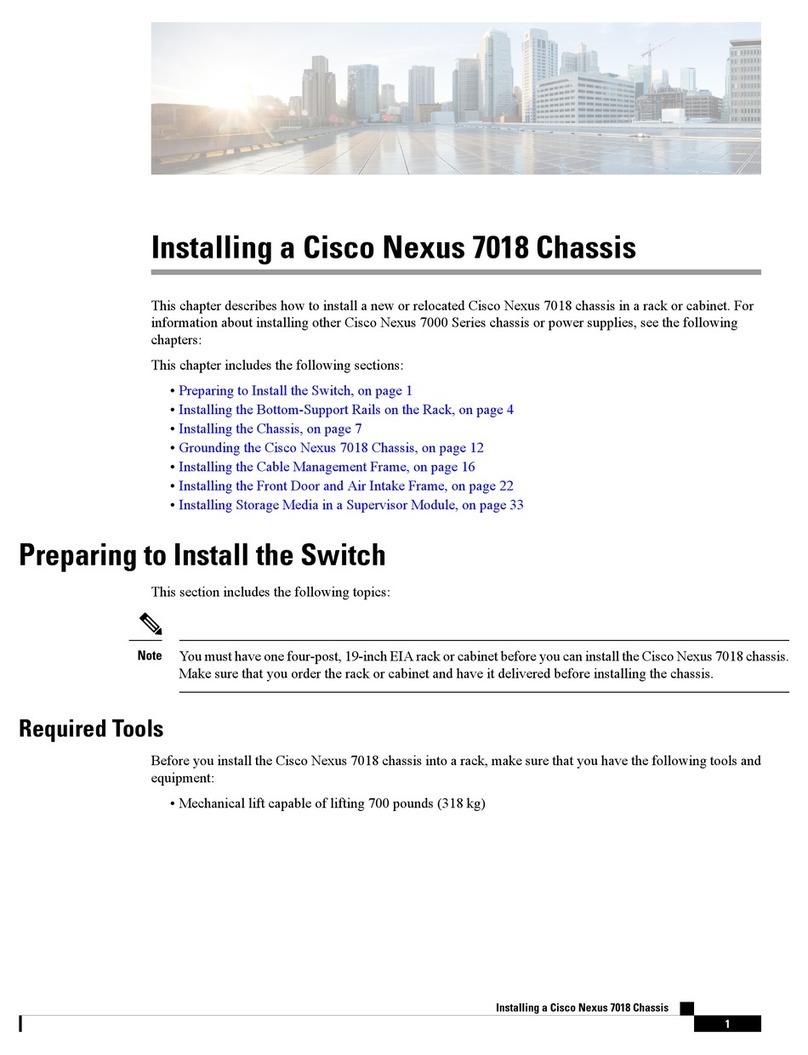
Cisco
Cisco Nexus 7018 User manual

Cisco
Cisco AS5350XM User manual
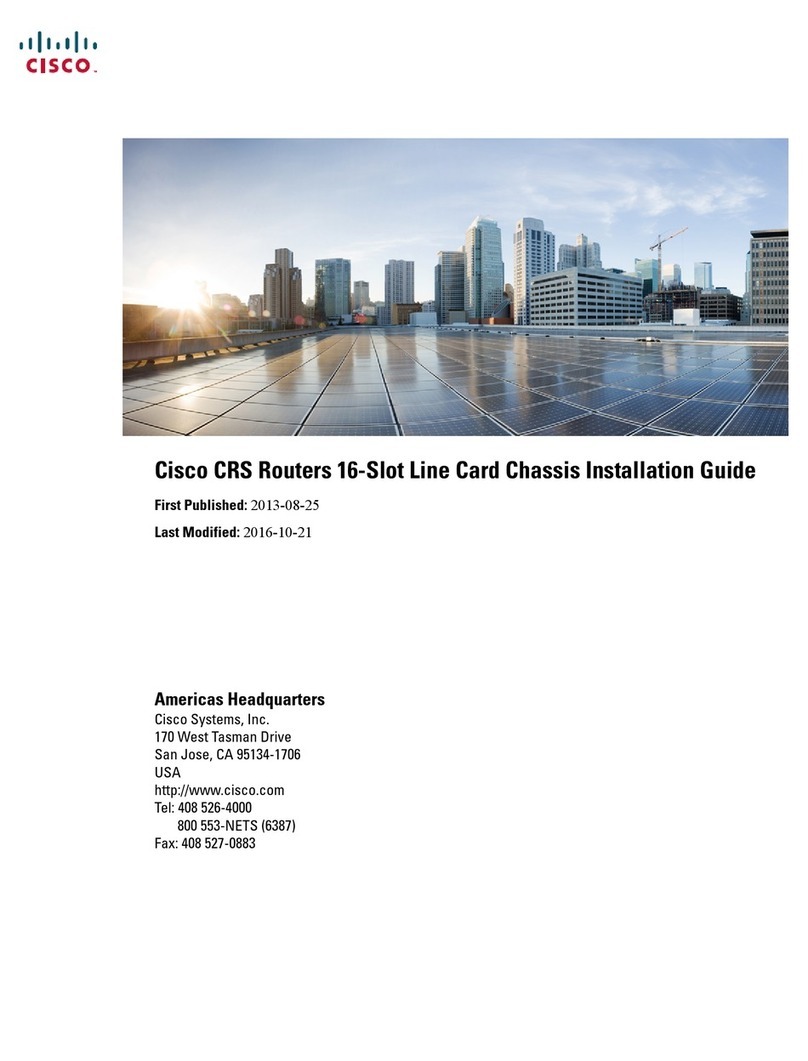
Cisco
Cisco SRS Series User manual
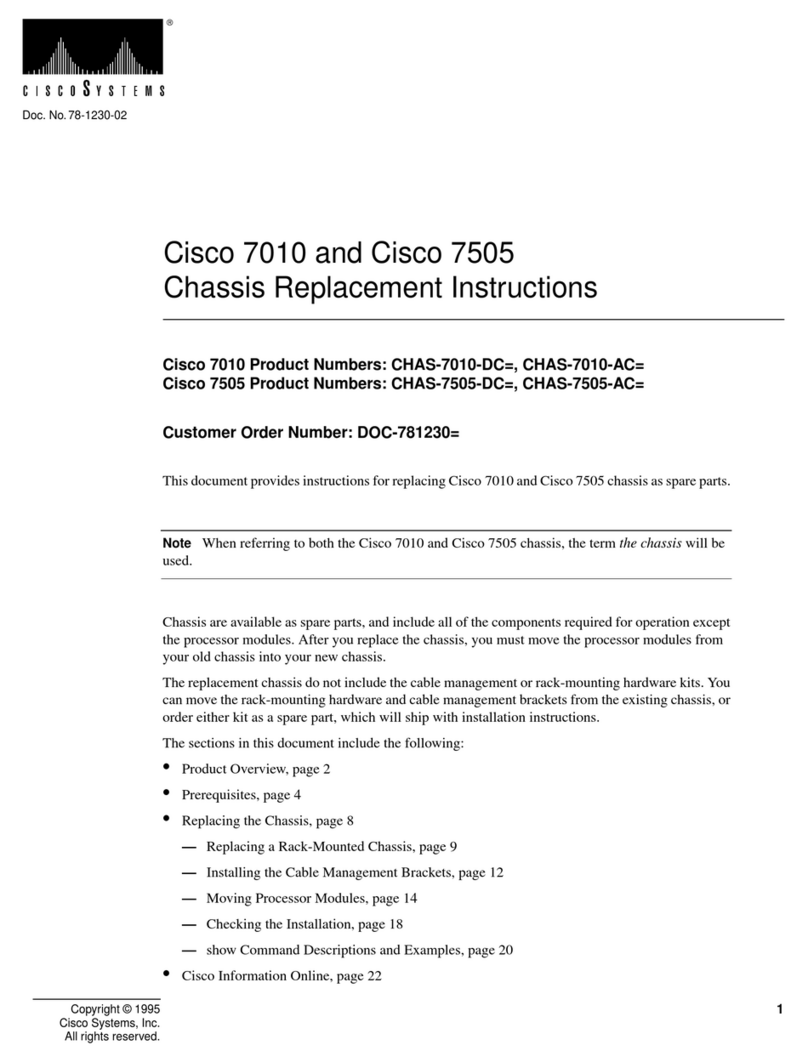
Cisco
Cisco TelePresence Server 7010 Guide

Cisco
Cisco CRS-1 - Carrier Routing System Router Technical manual

Cisco
Cisco ASA5500-HW - Hardware Accessory Kit Network... Manual
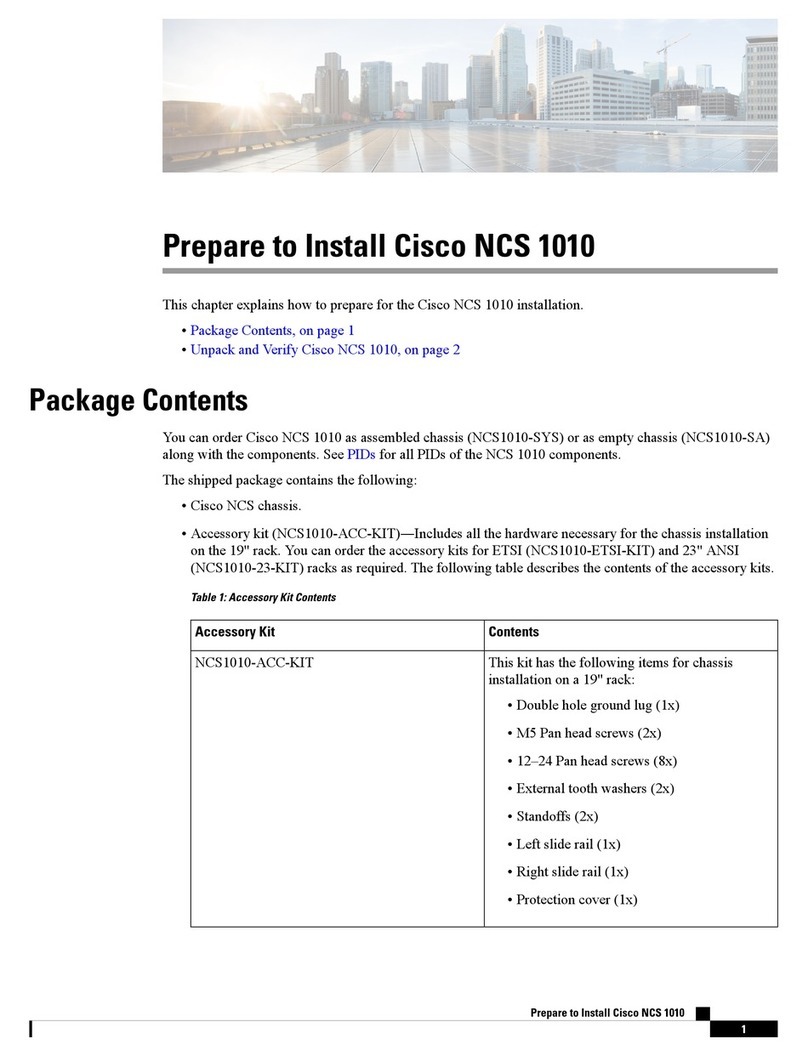
Cisco
Cisco NCS 1010 User manual

Cisco
Cisco AS5350 - Universal Access Server User manual