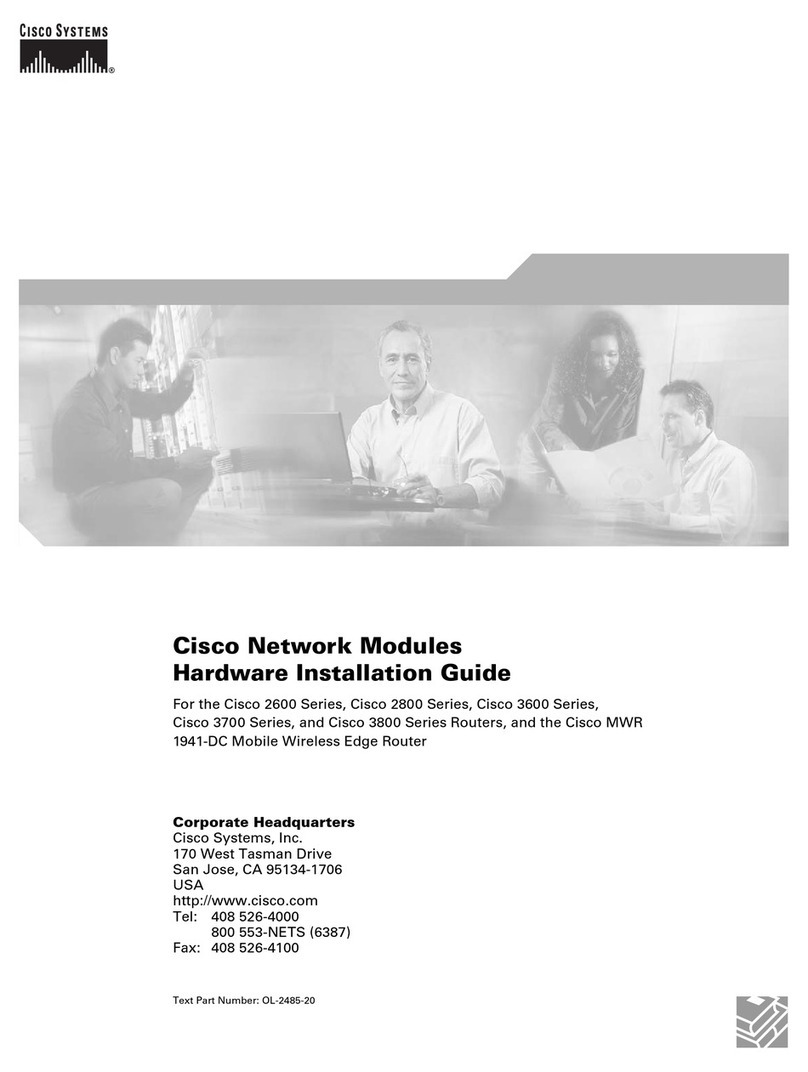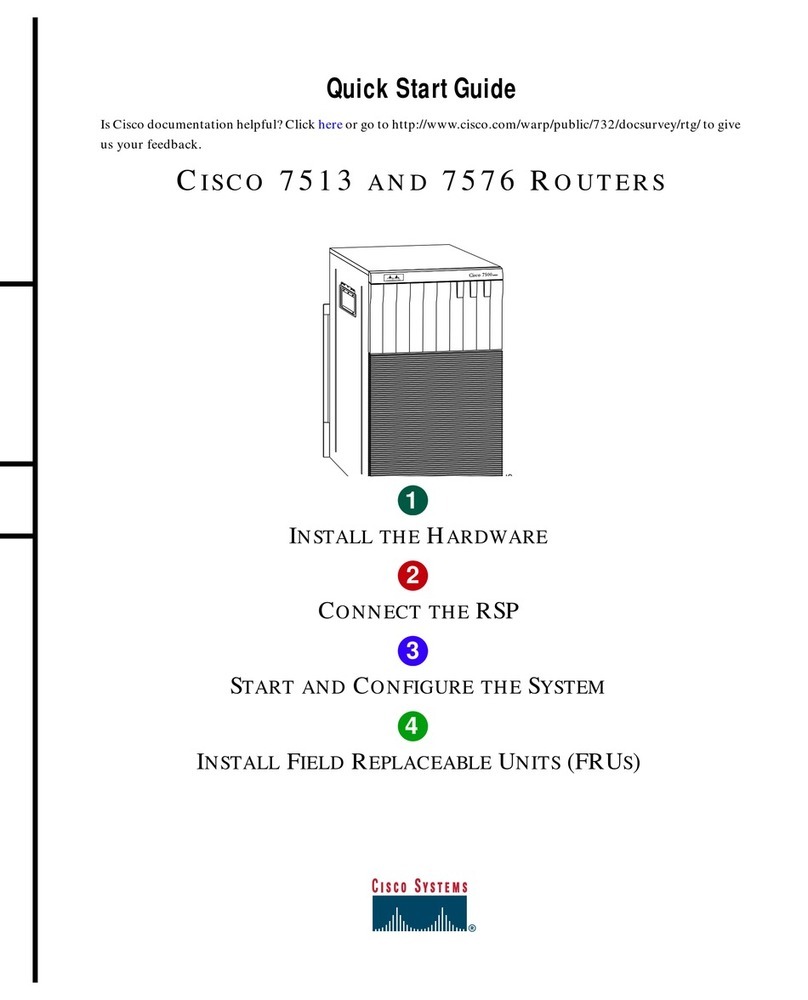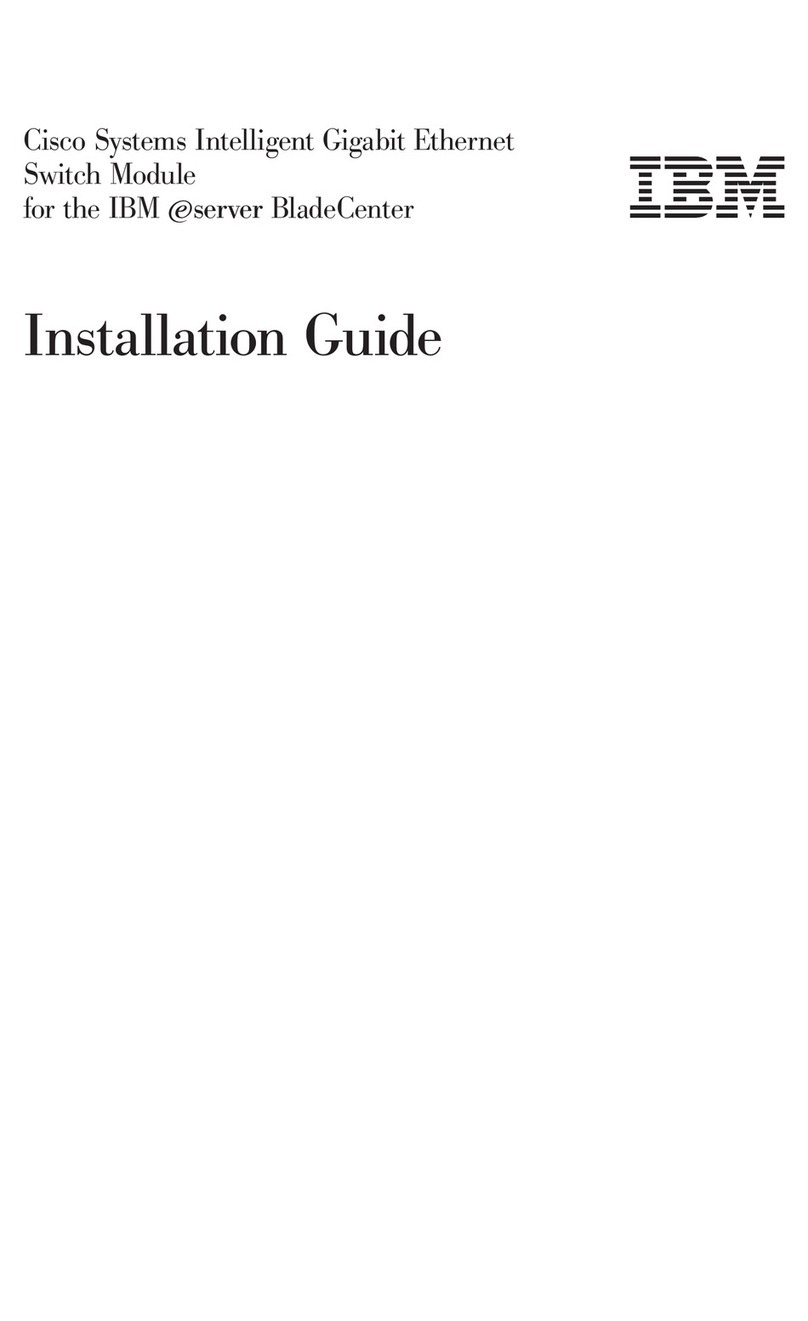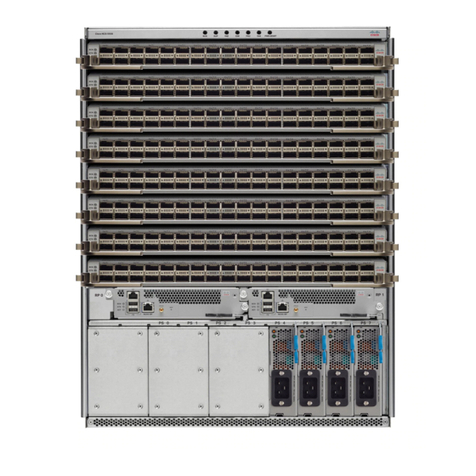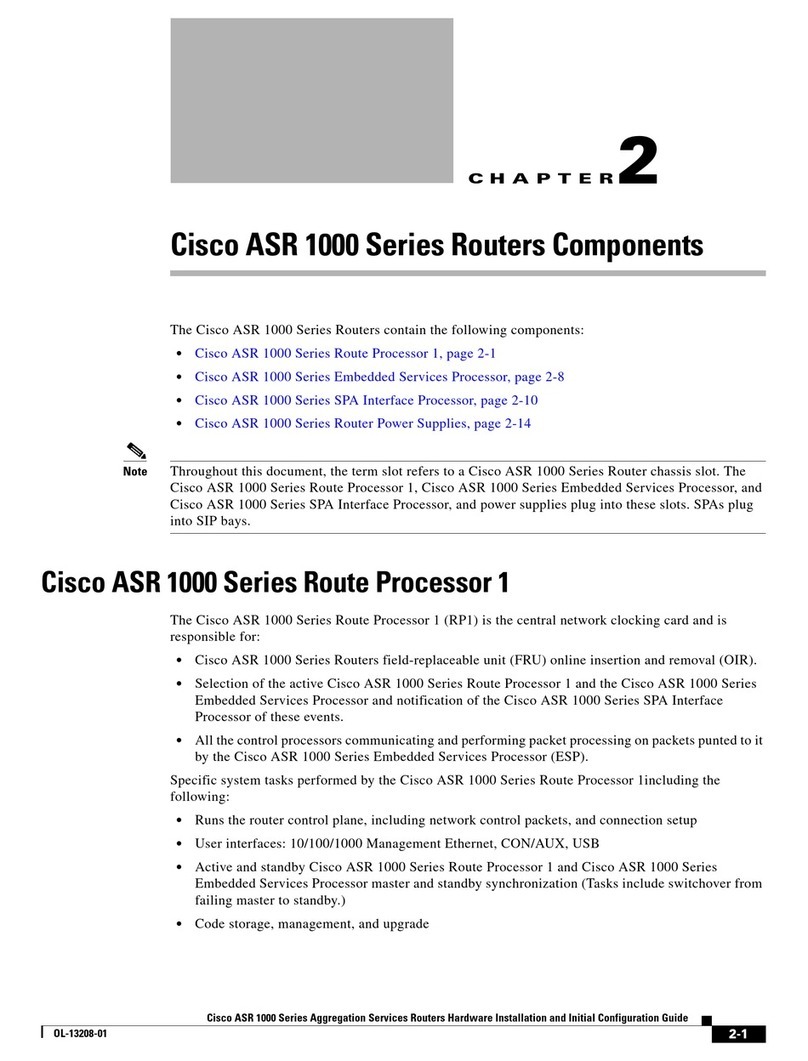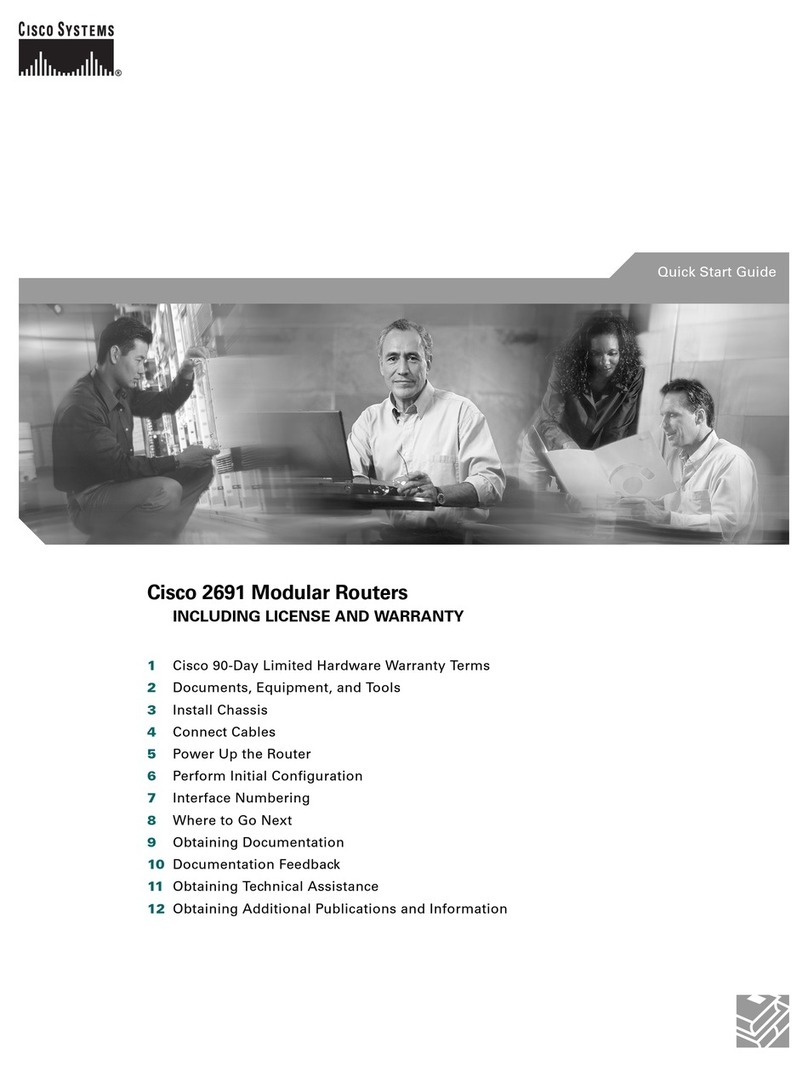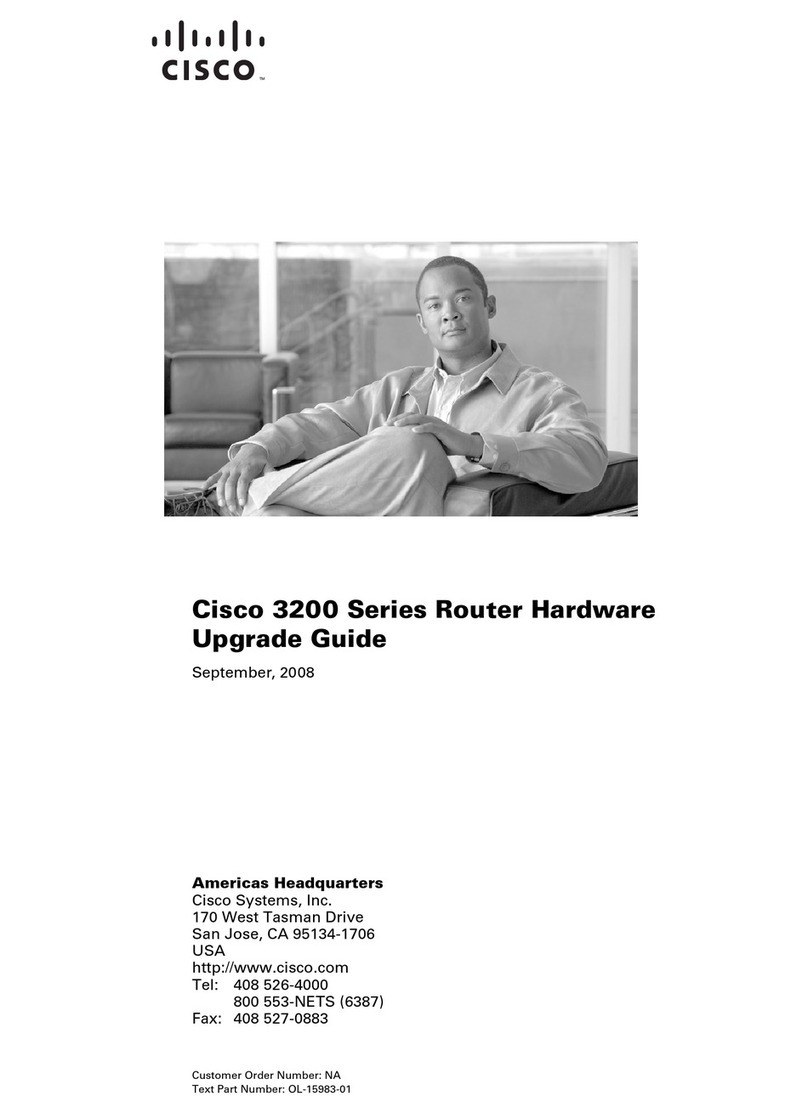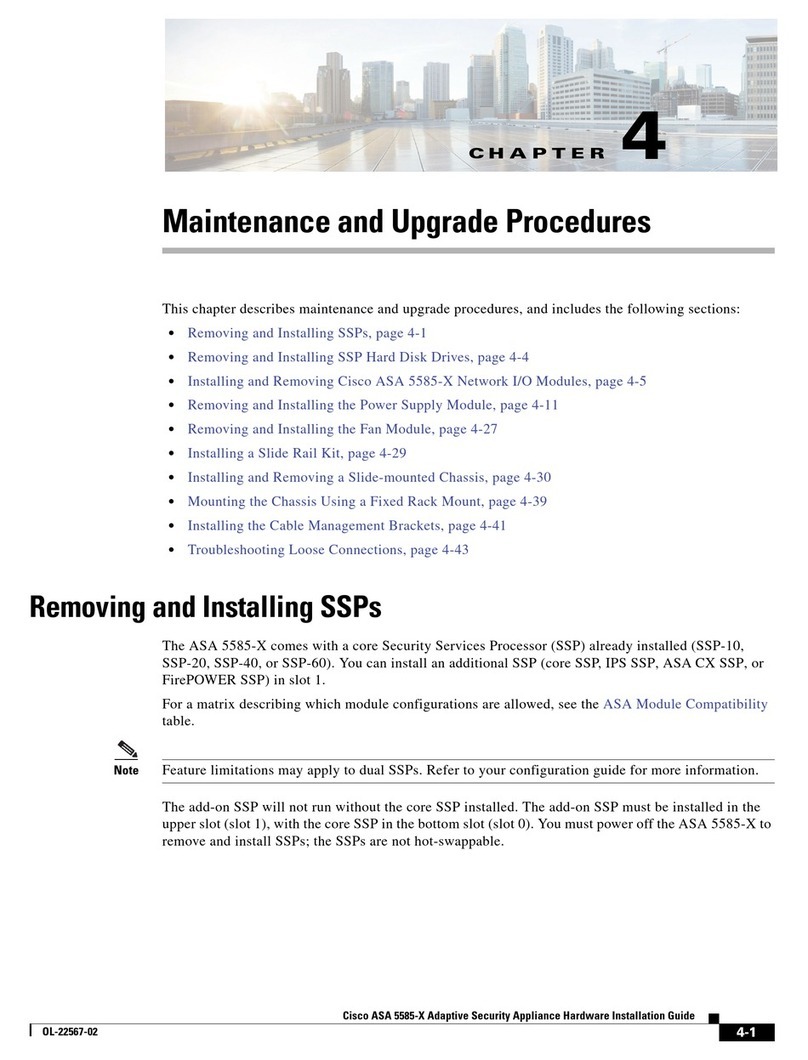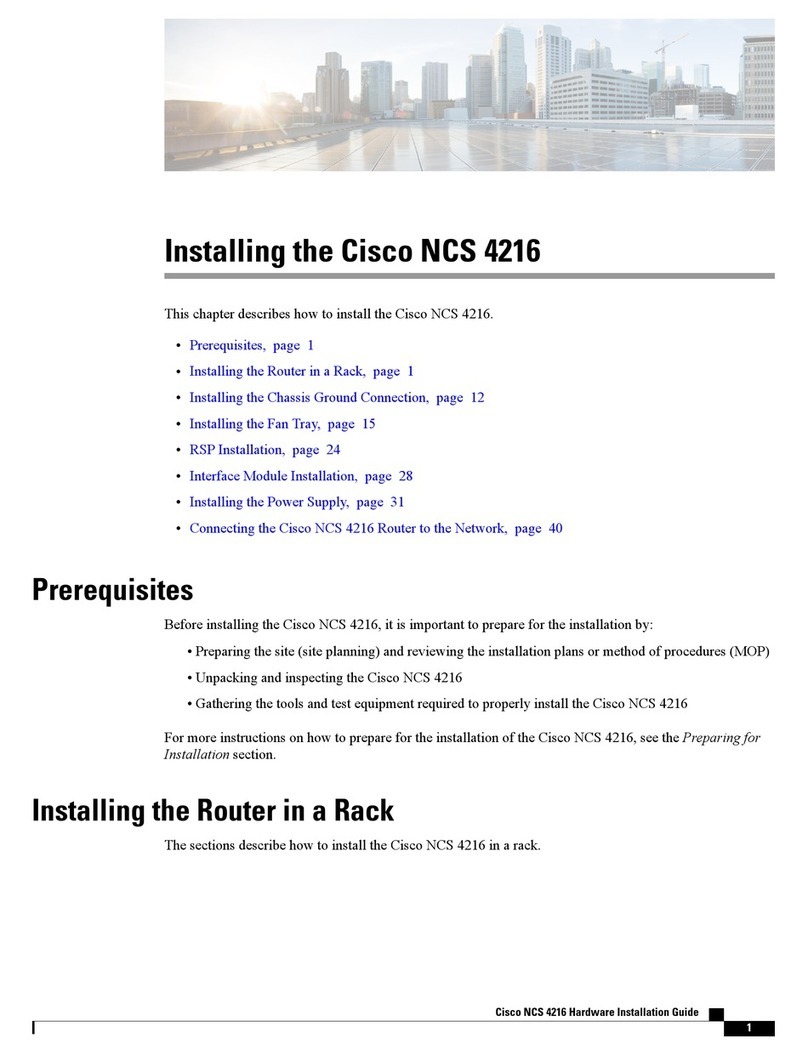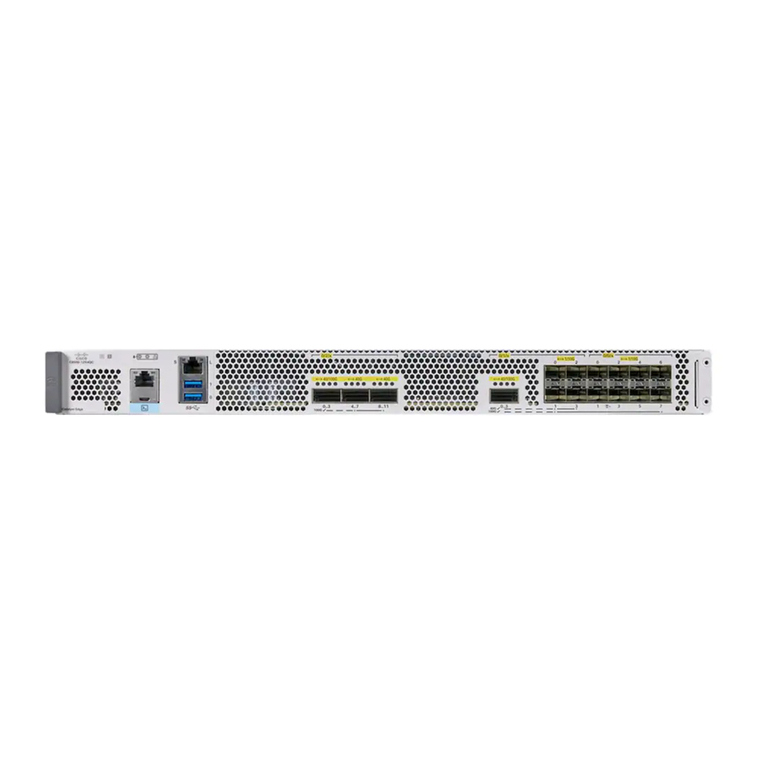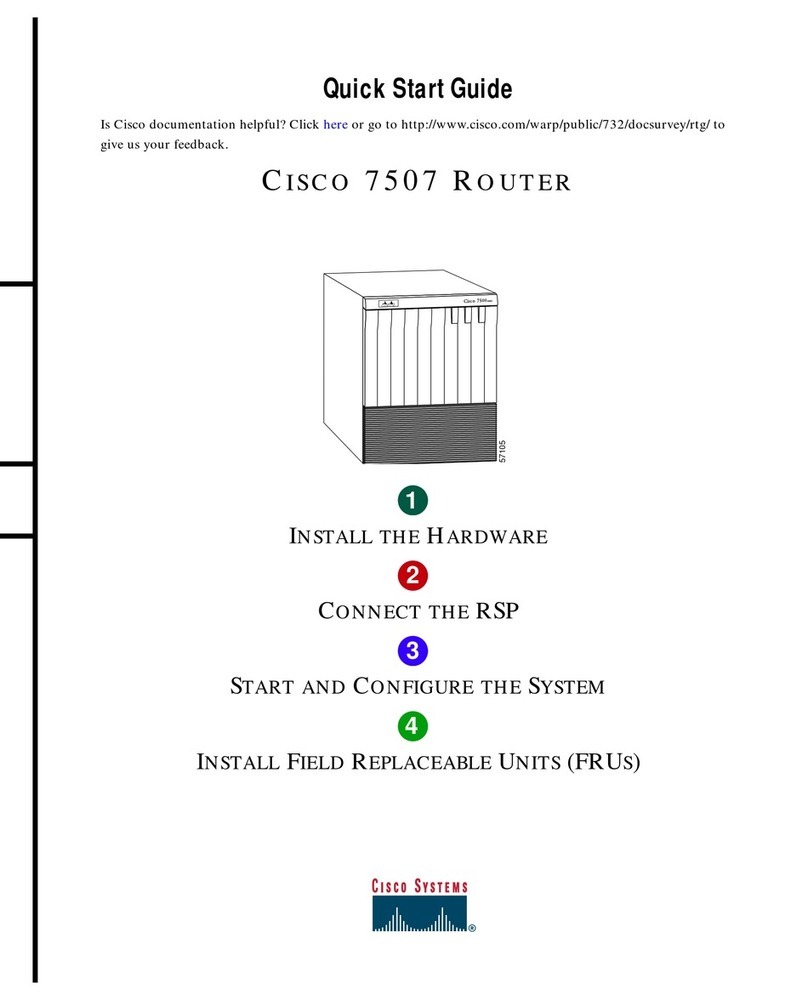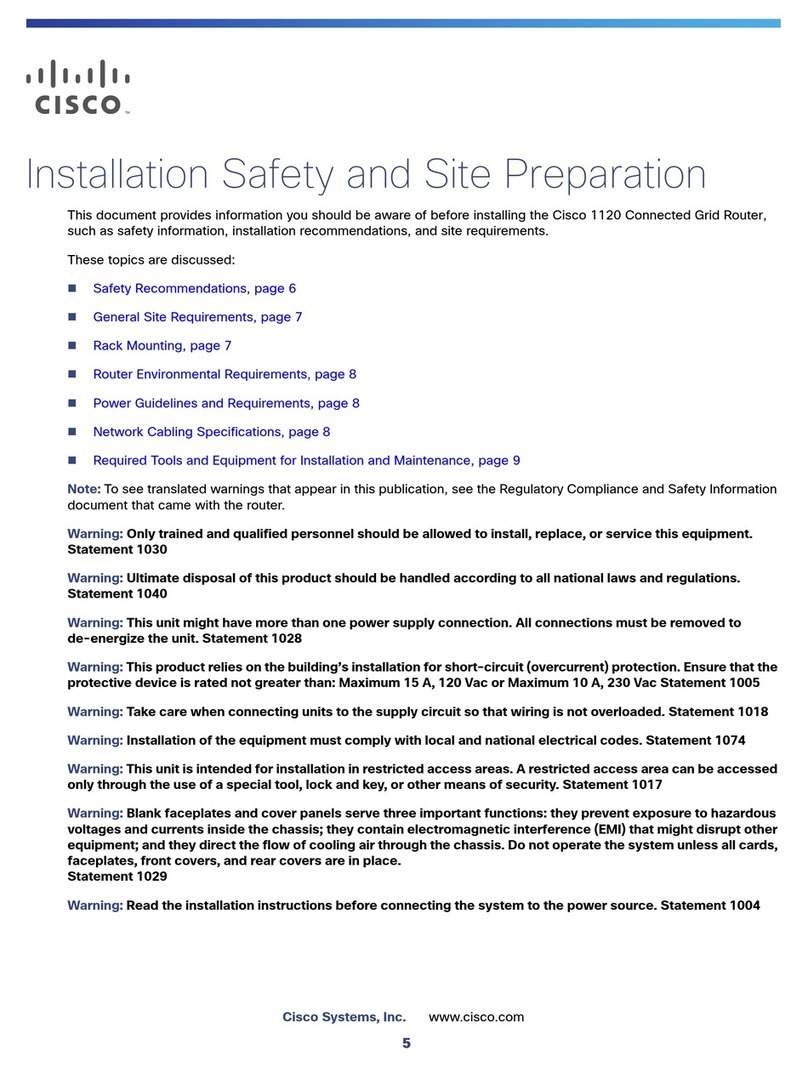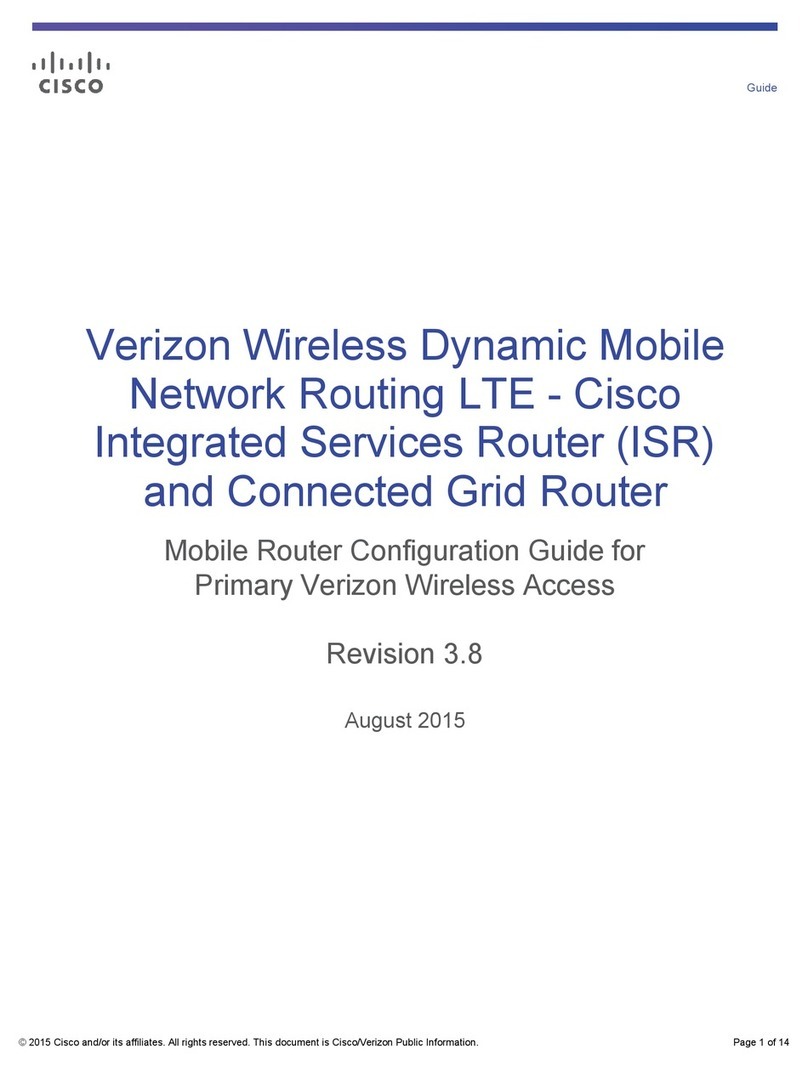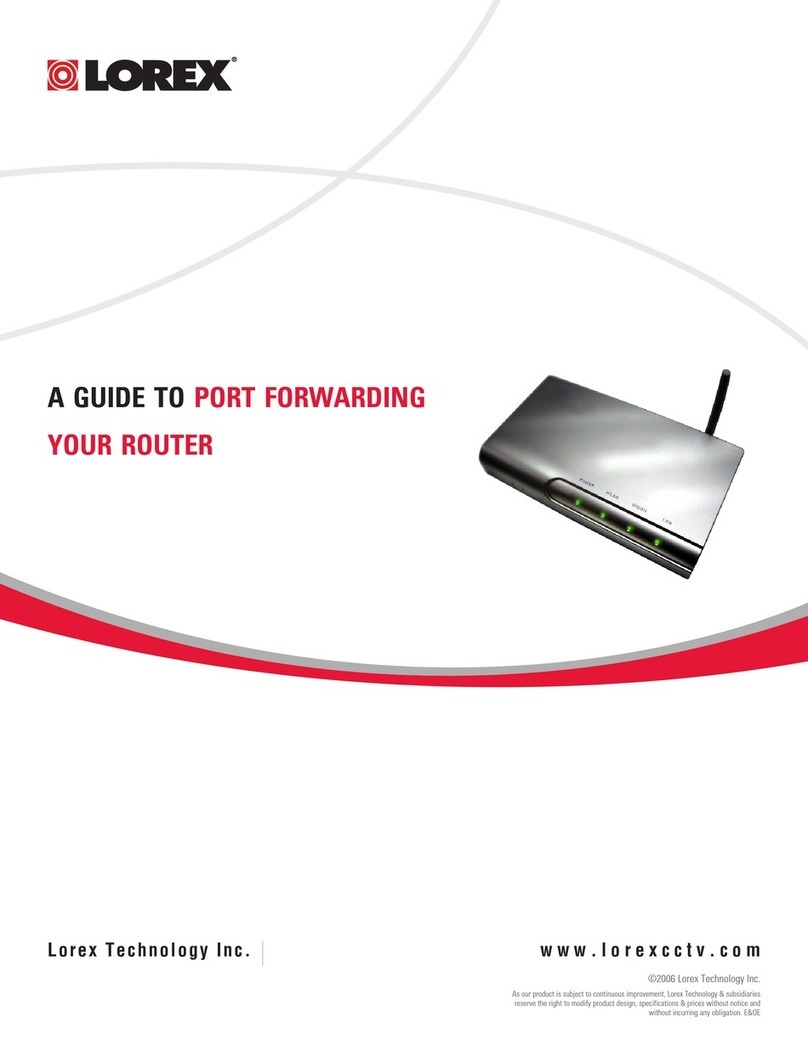ASR 5000 Installation Guide ▄
Connecting to the Management LAN...................................................................................................109
Using the SFP Interfaces .................................................................................................................109
Using the Ethernet RJ-45 Interfaces................................................................................................111
Connecting to the Serial Console Port .................................................................................................113
DB-9 to RJ-45 Adapter.....................................................................................................................114
USB to DB-9 Adapter.......................................................................................................................115
Connecting to the Console Port .......................................................................................................116
Connecting to a BITS Timing Source...................................................................................................117
BITS E1 BNC Interface ....................................................................................................................117
BITS T1 3-Pin Interface....................................................................................................................118
BITS Timing Configuration...............................................................................................................118
Connecting to the CO Alarm Interface .................................................................................................119
Electrical Characteristics..................................................................................................................121
Central Office Alarm Wiring Example...............................................................................................121
Cabling the Fast Ethernet (10/100) Line Card.............................................. 123
FLC2 Interfaces....................................................................................................................................124
Cabling the Gigabit Ethernet Line Cards ..................................................... 127
Gigabit Ethernet Line Card (GLC2)......................................................................................................128
Quad Gigabit Ethernet Line Card (QGLC) ...........................................................................................130
RJ-45 SFP Module Detail.....................................................................................................................132
Cabling the Optical SFP Interface........................................................................................................133
10 Gigabit Ethernet Line Card (XGLC).................................................................................................134
Cabling the Optical SFP+ Interface......................................................................................................136
Cabling the Optical (ATM) Line Cards .......................................................... 137
Optical (ATM) Line Card Interfaces......................................................................................................138
Cabling the Optical SFP Interface........................................................................................................140
Cabling the Channelized Line Cards ............................................................ 141
Channelized Line Card Interfaces........................................................................................................142
Cabling the Optical SFP Interface........................................................................................................144
Cabling the Power Filter Units....................................................................... 145
Power Considerations ..........................................................................................................................146
Estimating Power Requirements......................................................................................................146
Power Cable Requirements .............................................................................................................147
Connecting the PFU to the Power Source ...........................................................................................150
Applying Power and Verifying the Installation ............................................ 153
Understanding the System Boot Process.............................................................................................154
Applying Power to the Chassis.............................................................................................................156
Verifying the Installation .......................................................................................................................158
Checking the LED on the PFU.........................................................................................................158
Checking the LEDs on the SMC(s) ..................................................................................................159
SMC Run/Fail LED States ...........................................................................................................160
SMC Active LED States...............................................................................................................161
SMC Standby LED States............................................................................................................162
SMC Status LED States...............................................................................................................162
SMC Service LED States.............................................................................................................163
SMC Busy LED States.................................................................................................................163
Checking the LEDs on Packet Processing Cards............................................................................164
PSCA, PSC2, PSC3 and PPC Run/Fail LED States...................................................................165
PSCA, PSC2, PSC3 and PPC Active LED States.......................................................................166
PSCA, PSC2, PSC3 and PPC Card Standby LED States ..........................................................167
Checking the LEDs on the SPIO(s)..................................................................................................167