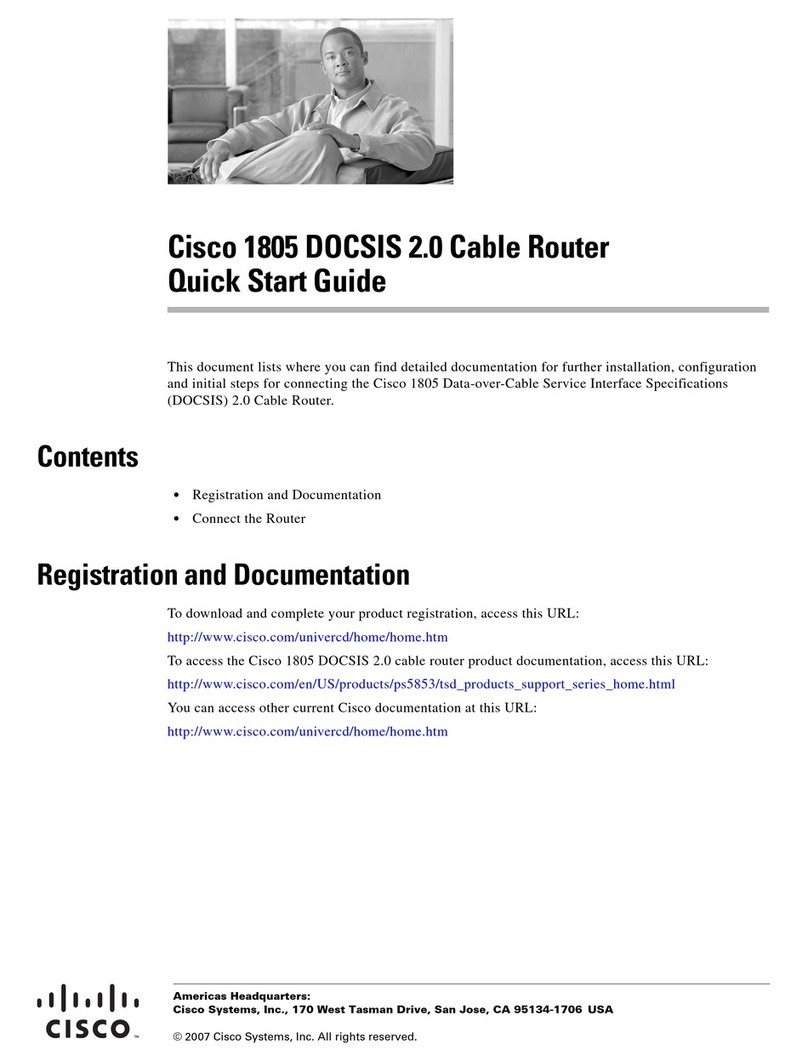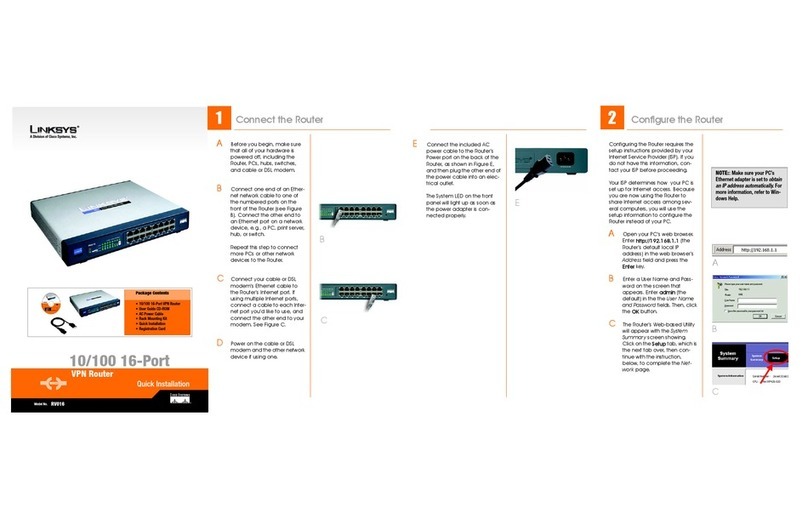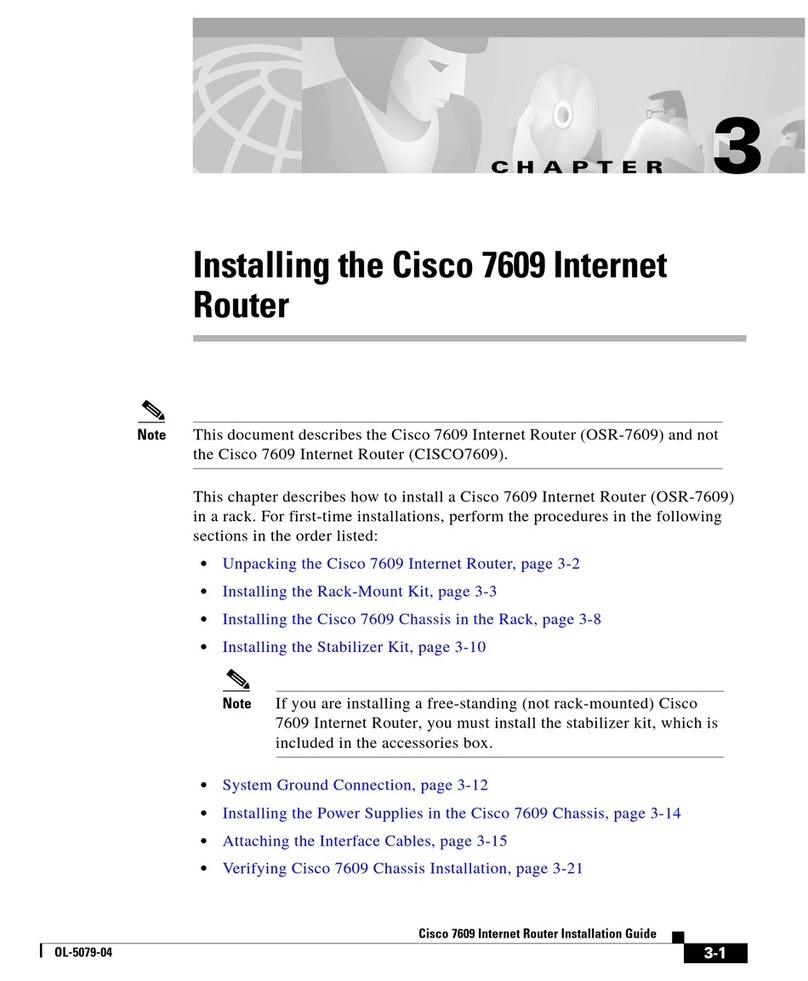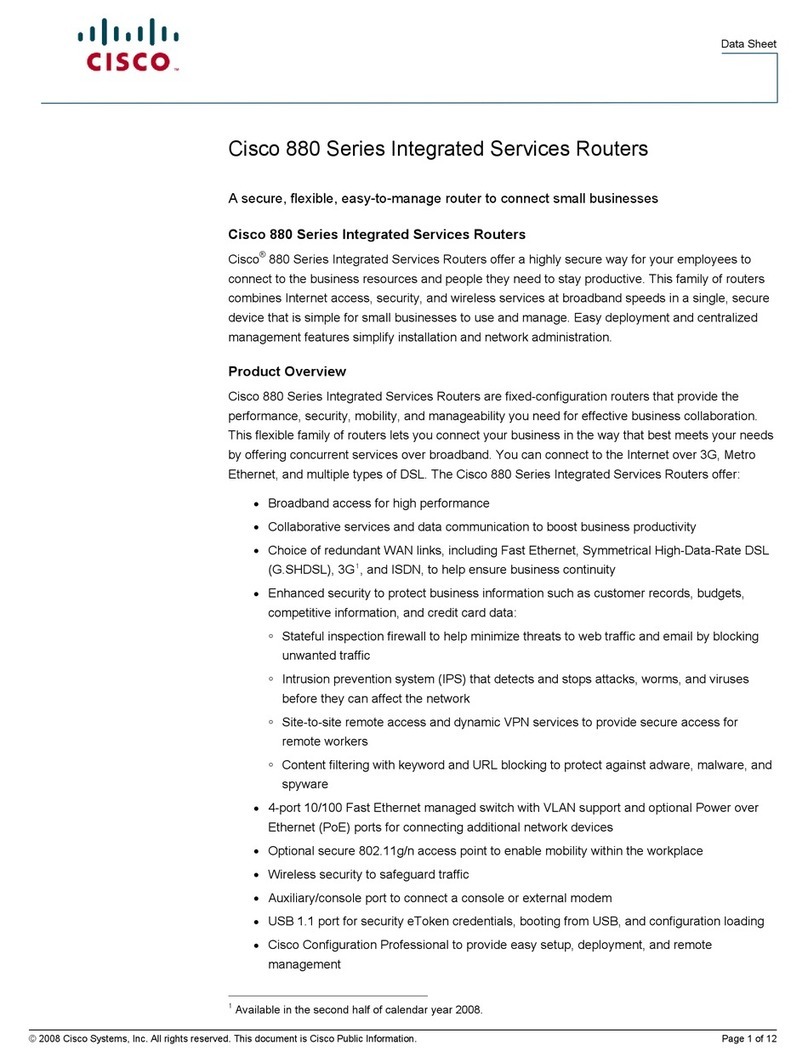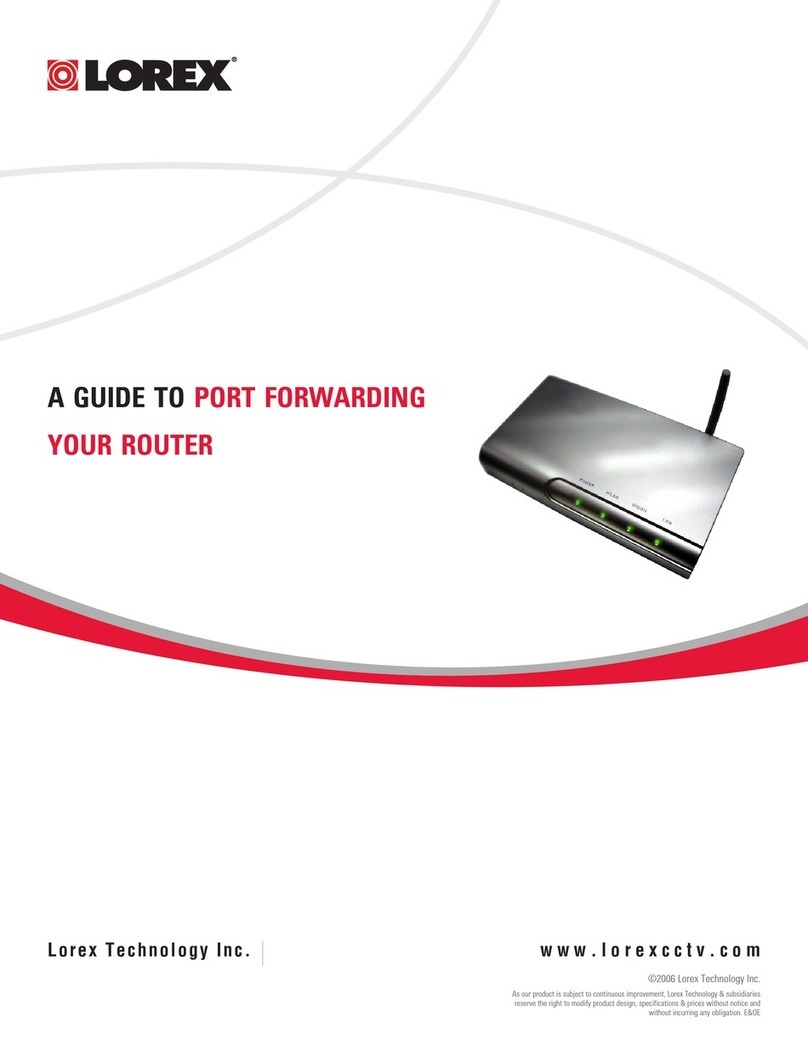Cisco ASR 900 Series User manual
Other Cisco Network Router manuals
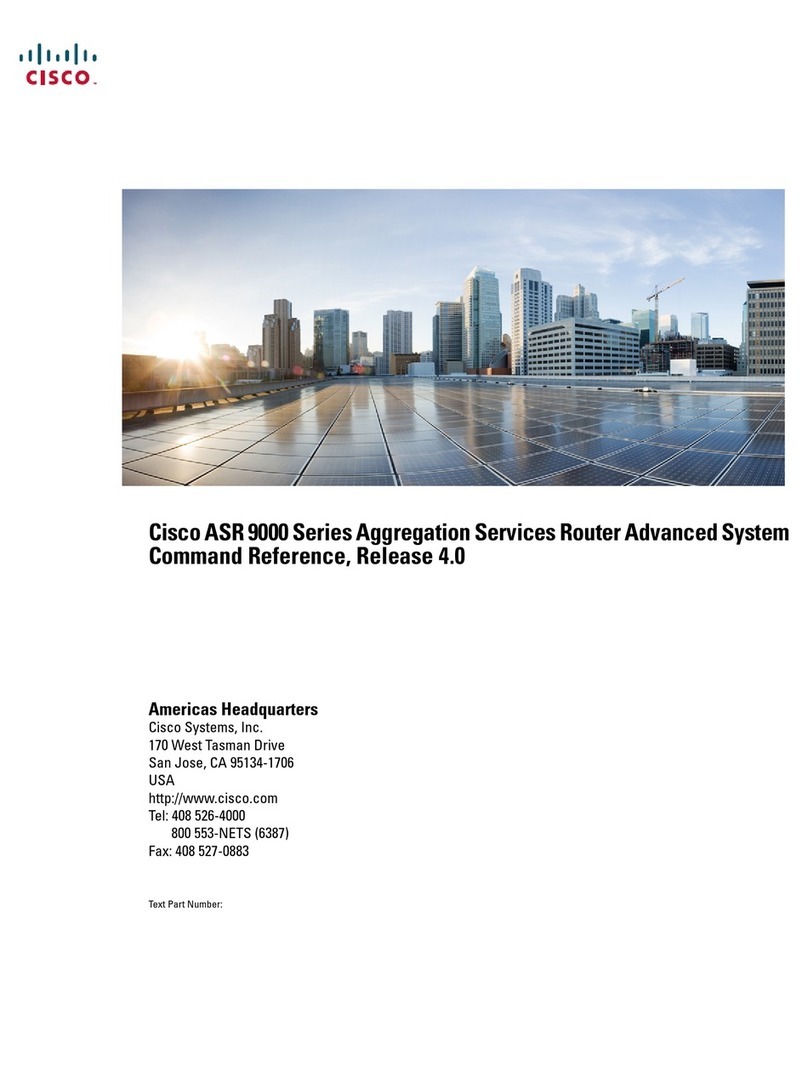
Cisco
Cisco ASR 9000 Series Installation manual
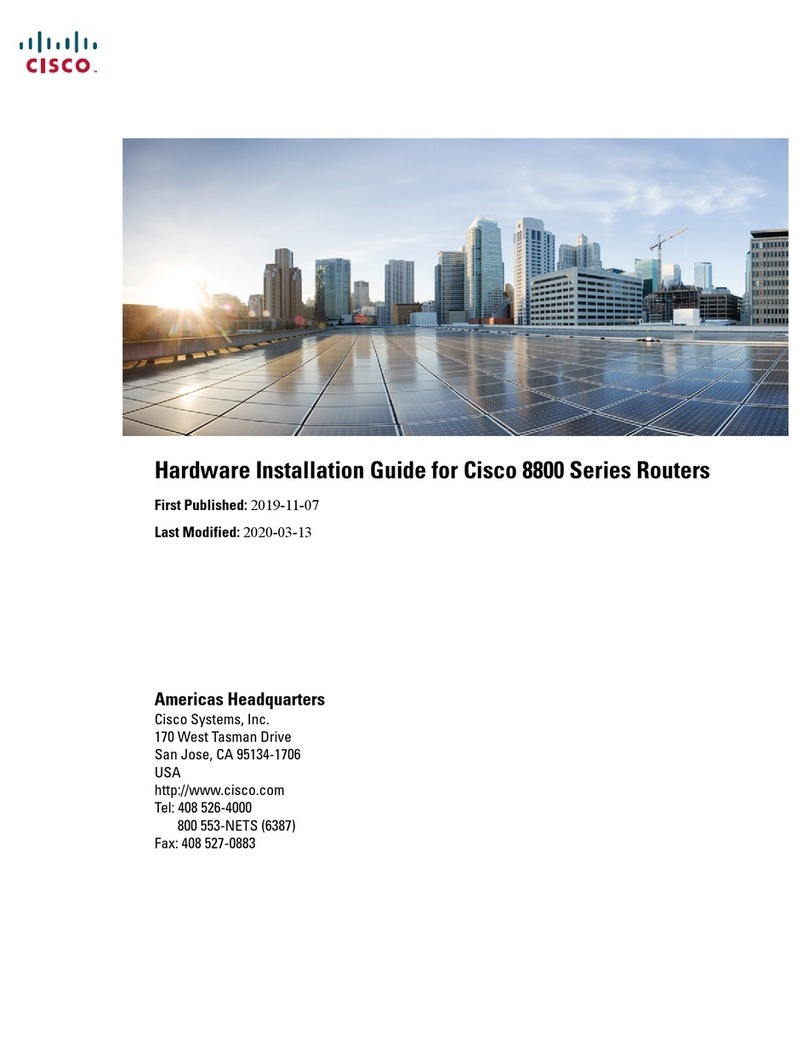
Cisco
Cisco 8800 Series Manual

Cisco
Cisco ASR 9000 Series User manual
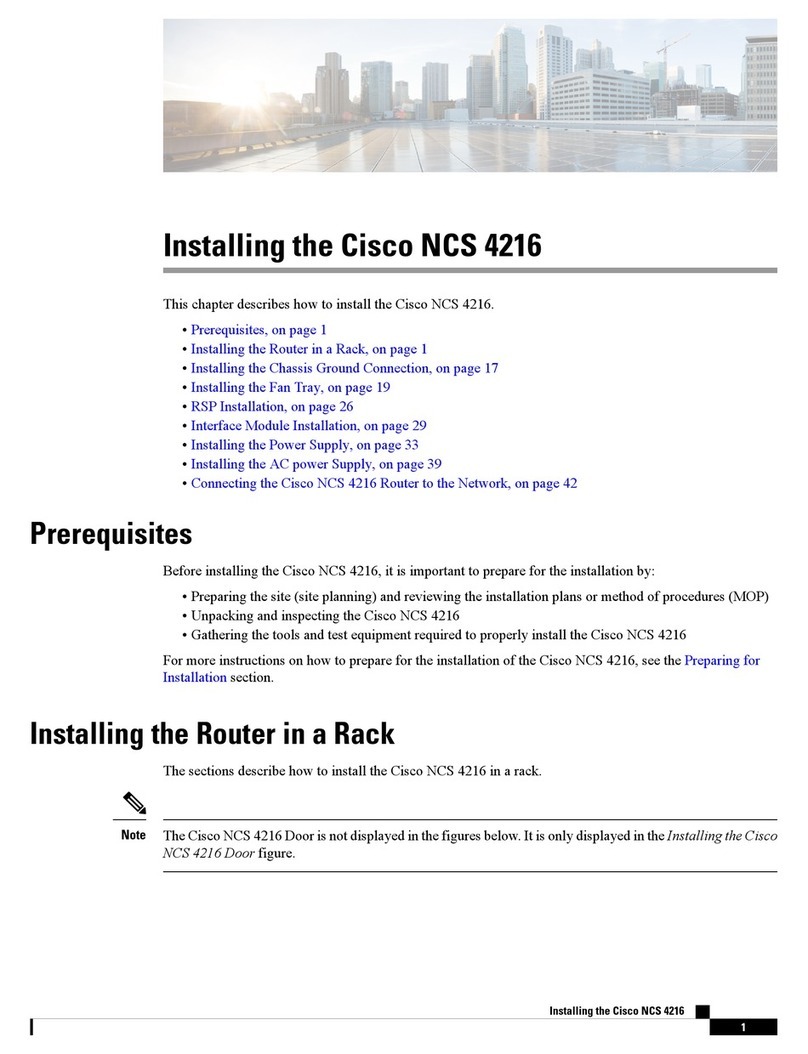
Cisco
Cisco NCS 4216 Instruction Manual

Cisco
Cisco NCS 6000 Series User manual
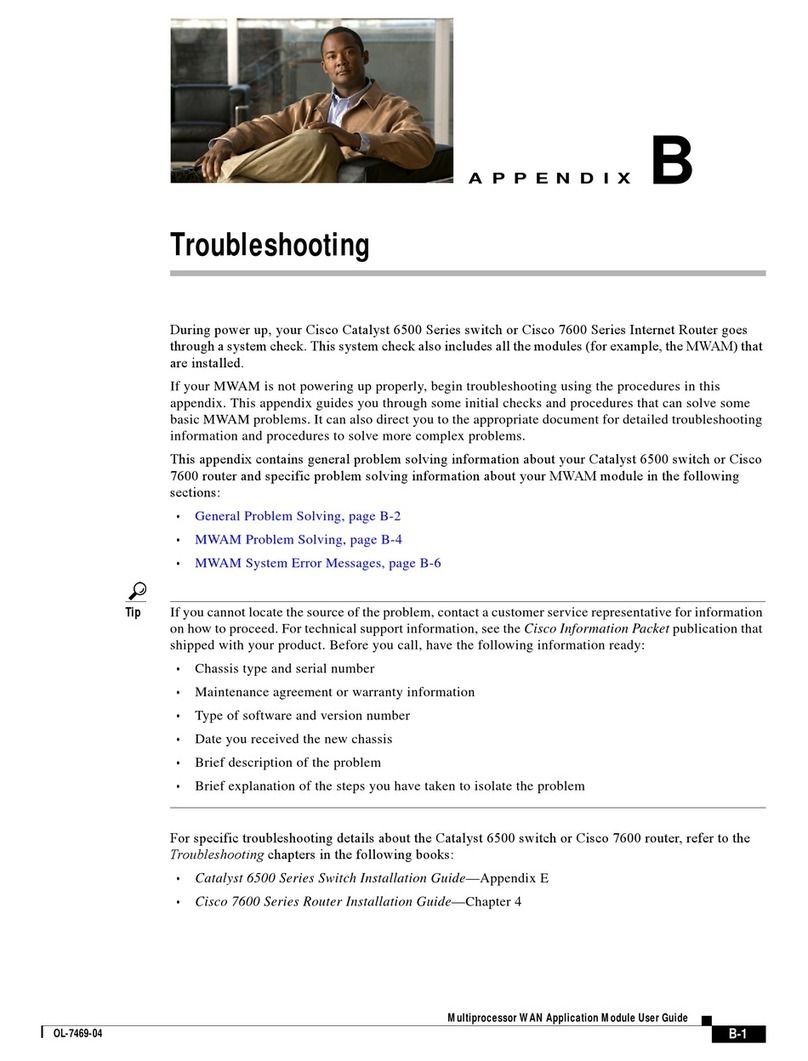
Cisco
Cisco 6500 - Catalyst Series 10 Gigabit EN Interface Module... Operating instructions

Cisco
Cisco 910 User manual
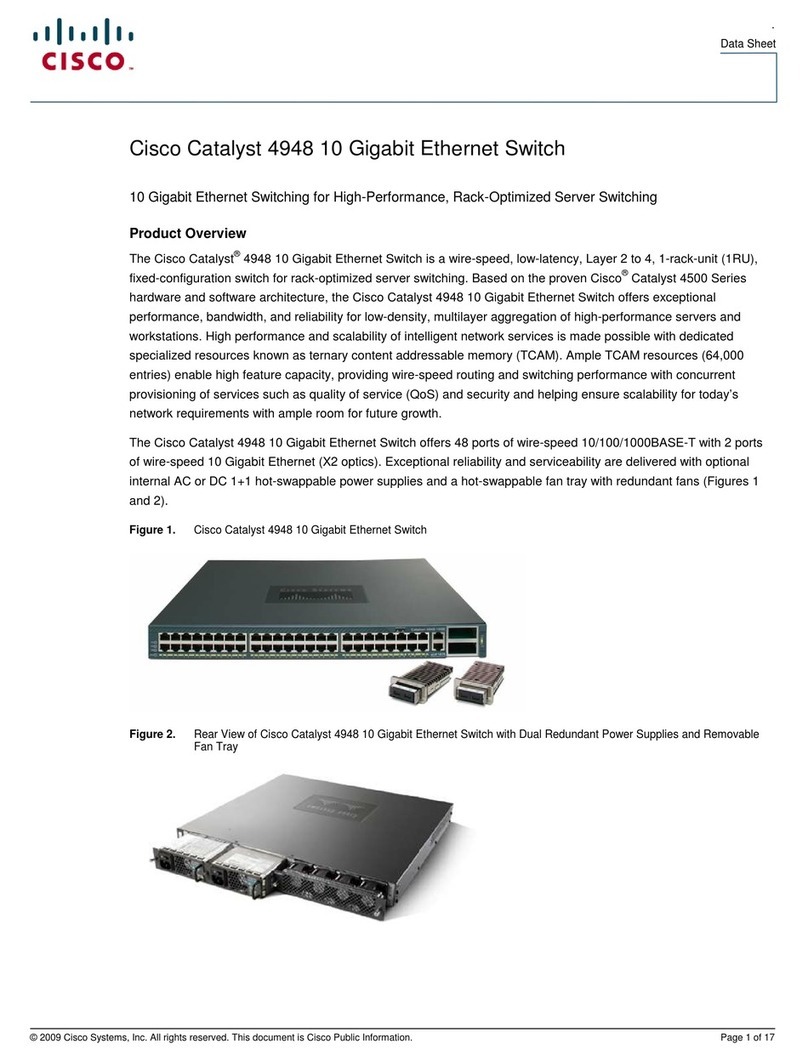
Cisco
Cisco 4948 Series User manual

Cisco
Cisco WTR54GS User manual
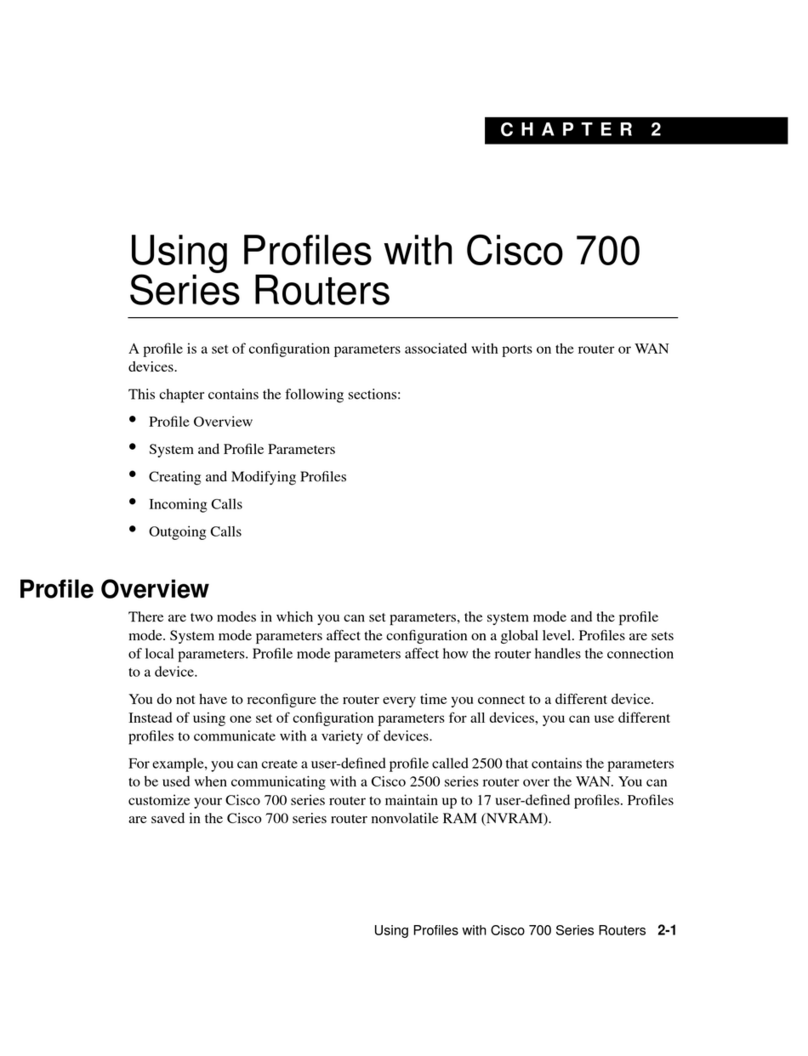
Cisco
Cisco 700 series User manual
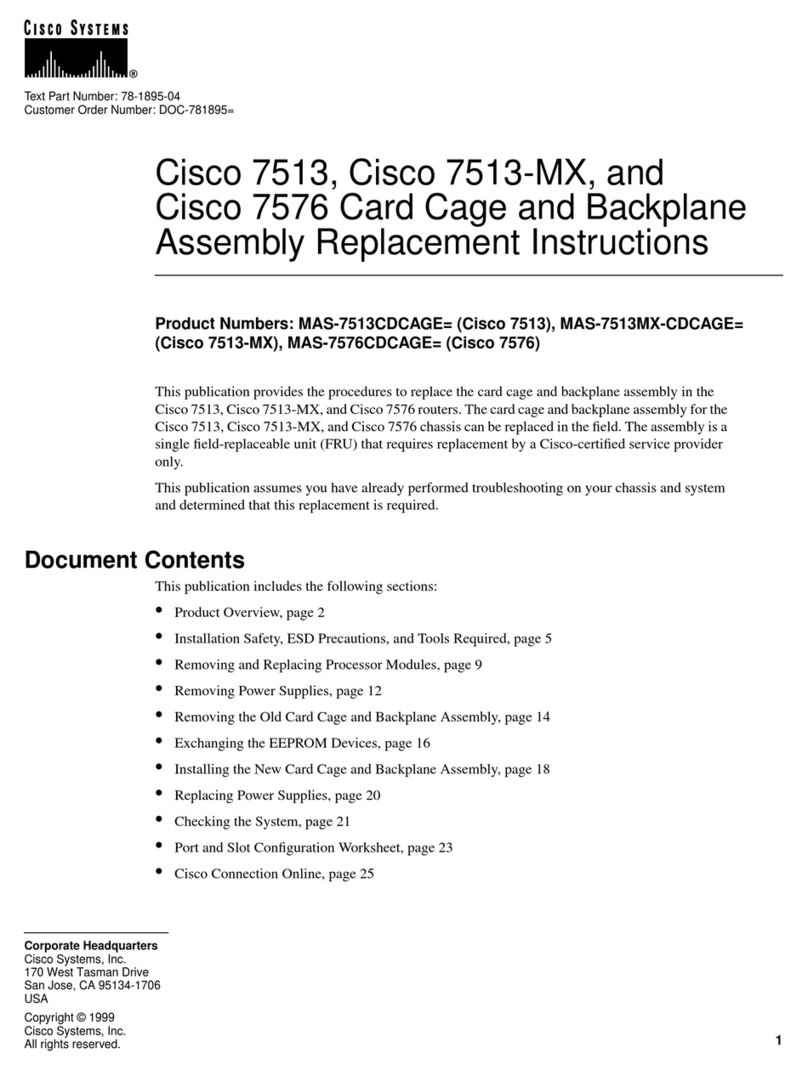
Cisco
Cisco Card Cage and Backplane 7513-MX Guide

Cisco
Cisco 7301 Series Operator's manual

Cisco
Cisco ASR 1002 Manual

Cisco
Cisco RV180 User manual
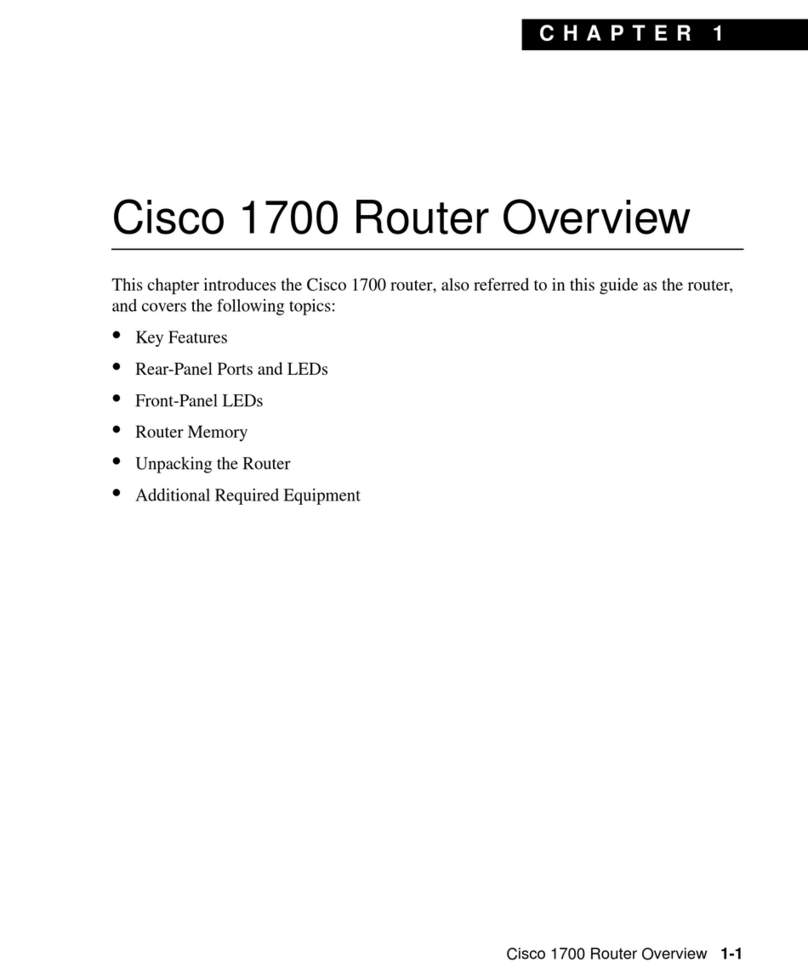
Cisco
Cisco 1700 series Installation guide
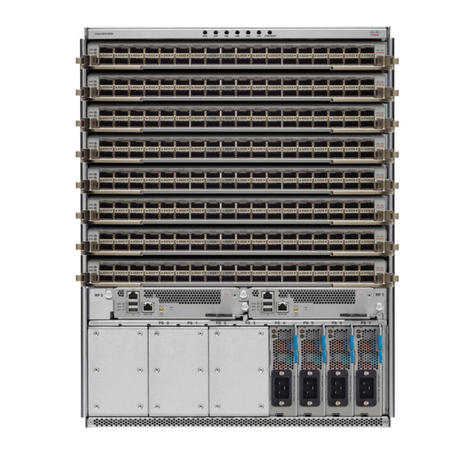
Cisco
Cisco NCS 5500 Series User manual
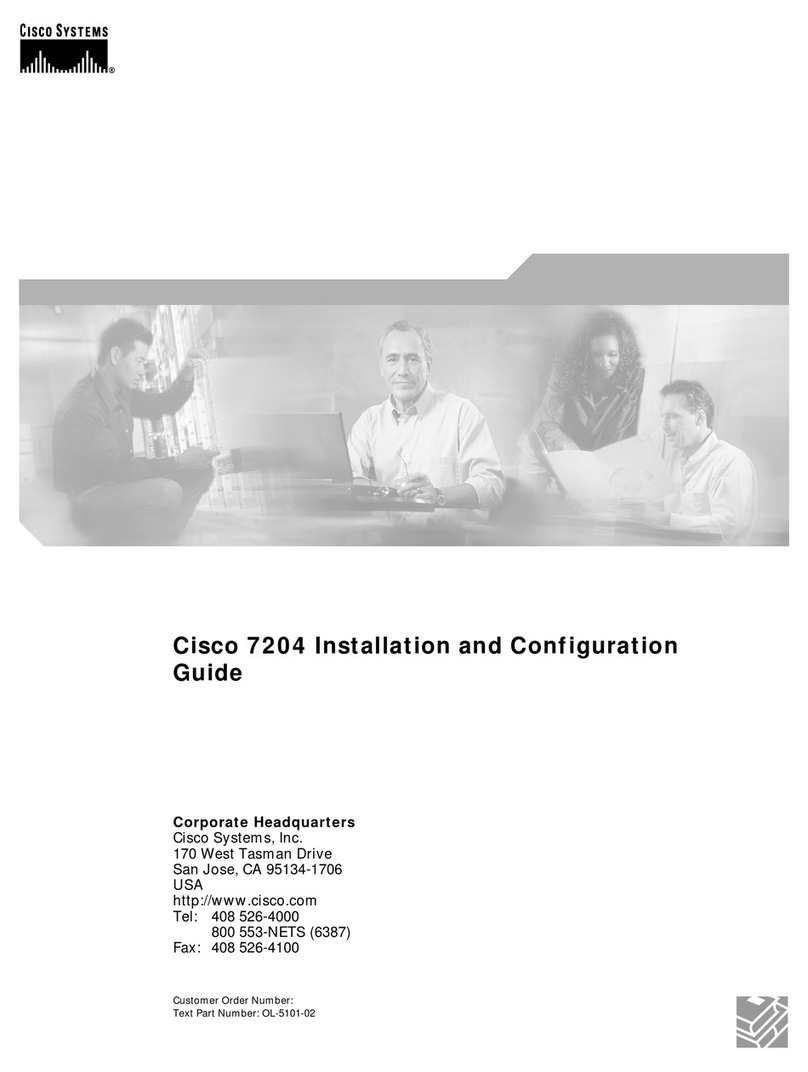
Cisco
Cisco 7204 - VXR Router Operator's manual
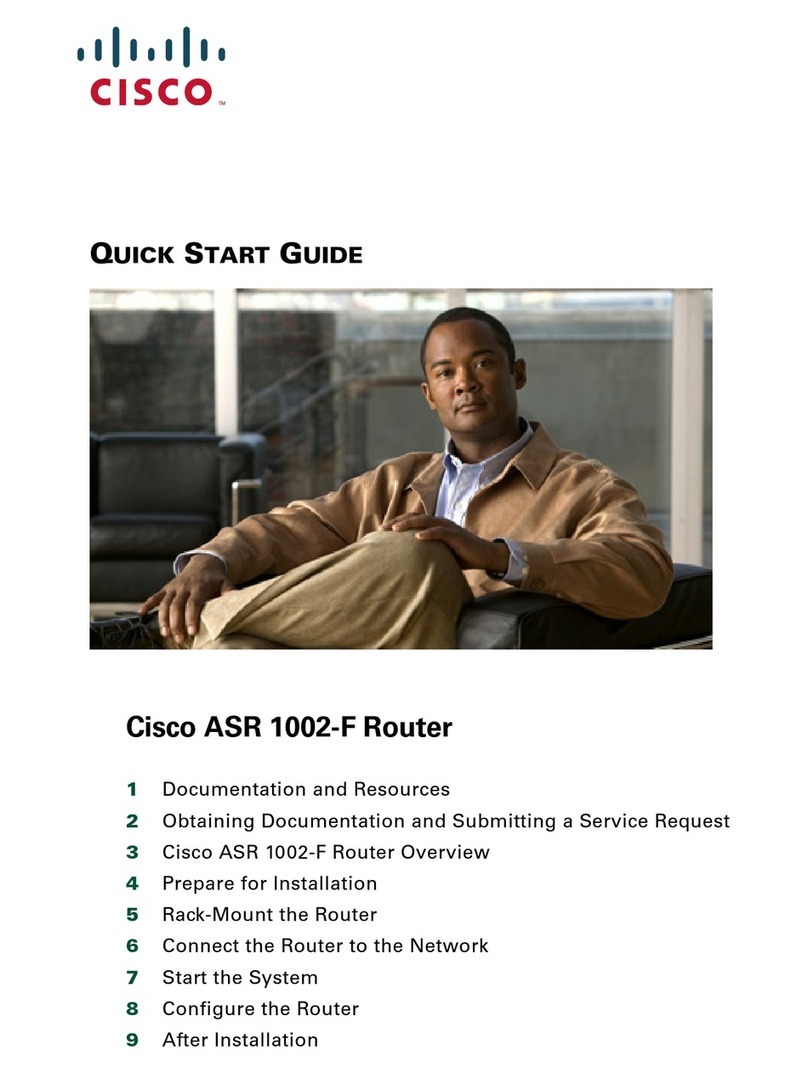
Cisco
Cisco ASR1002 - ASR 1002 Router User manual
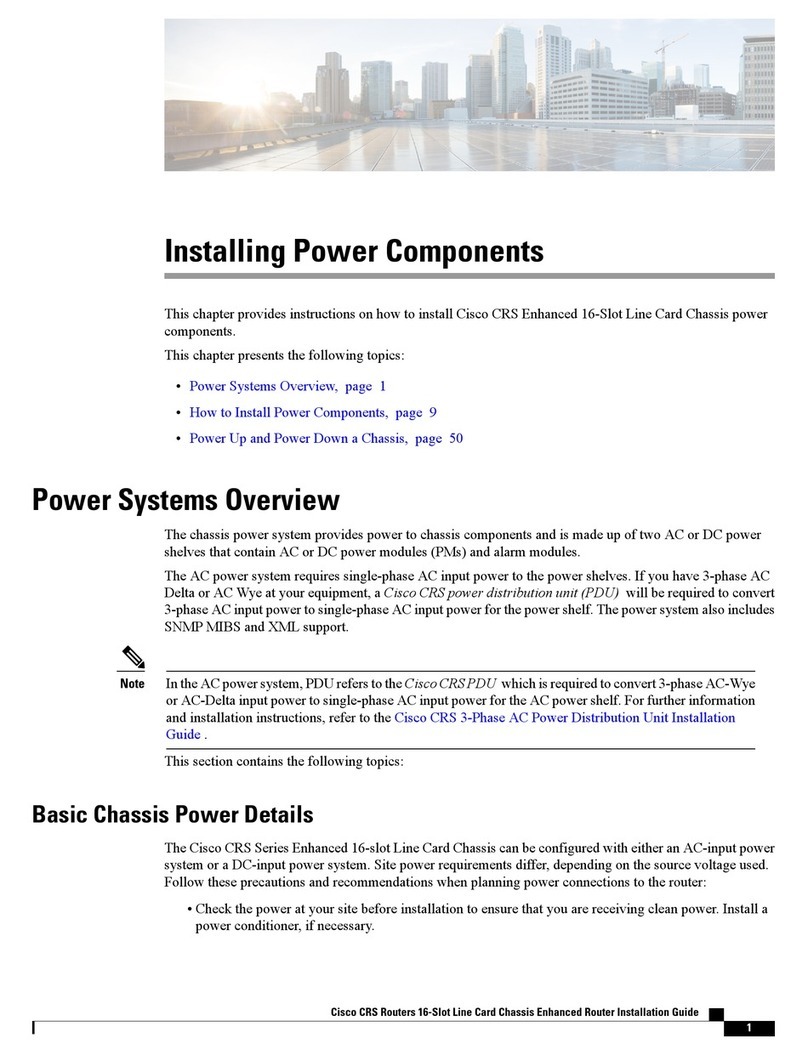
Cisco
Cisco CRS Series User manual
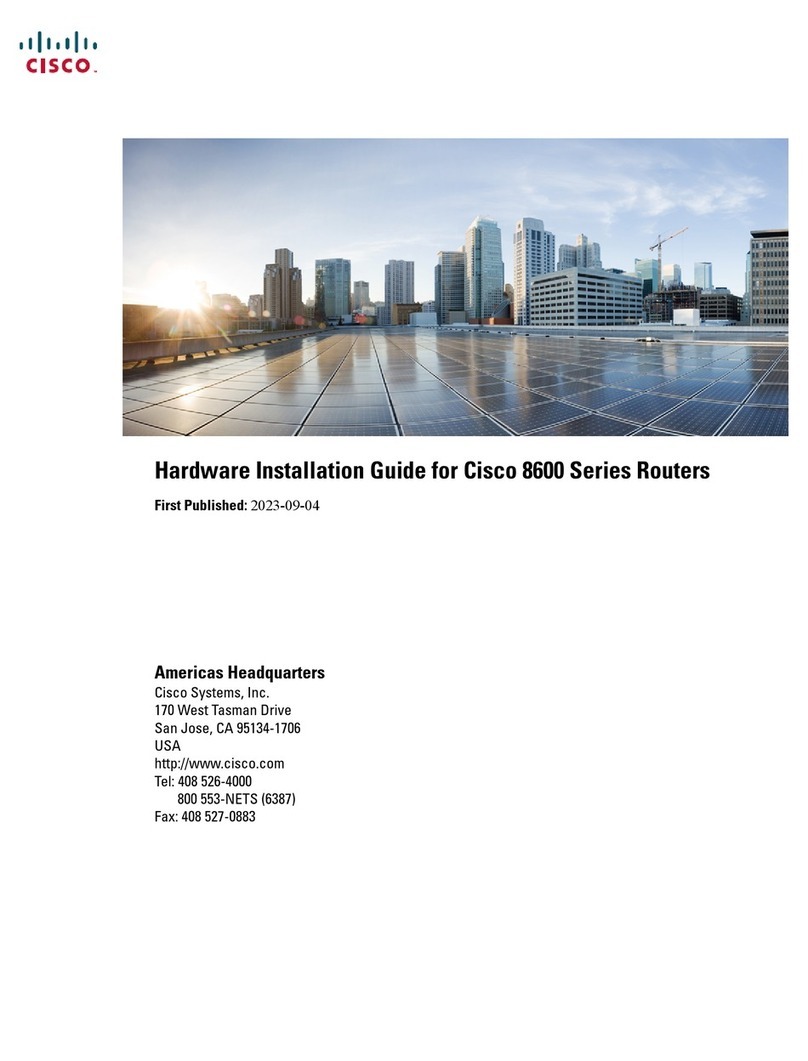
Cisco
Cisco 8600 Manual