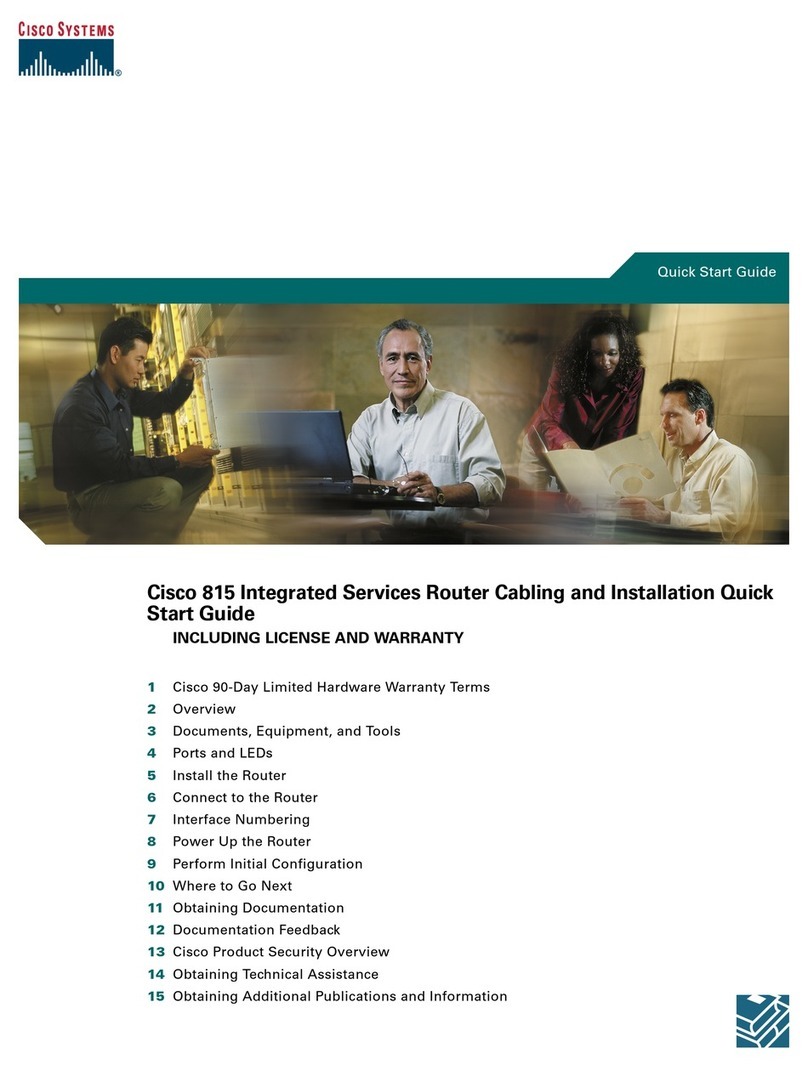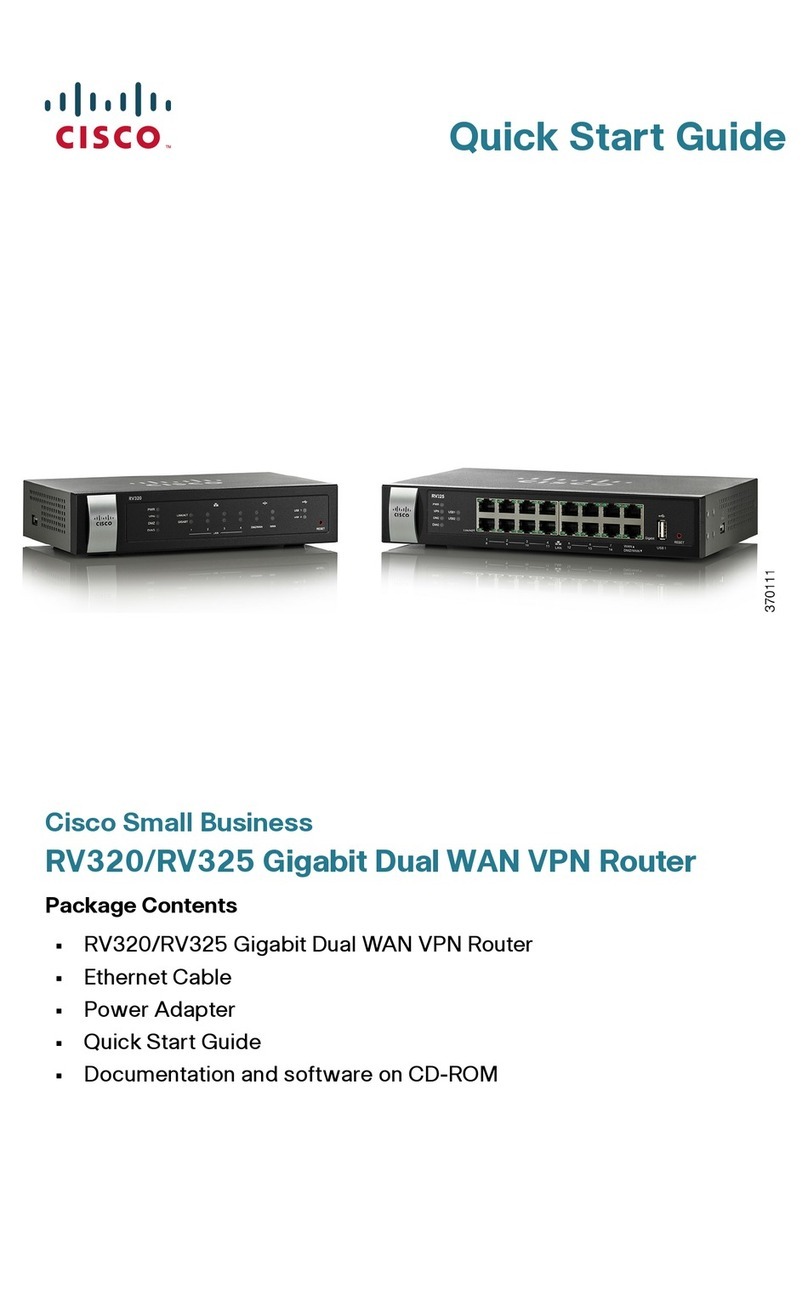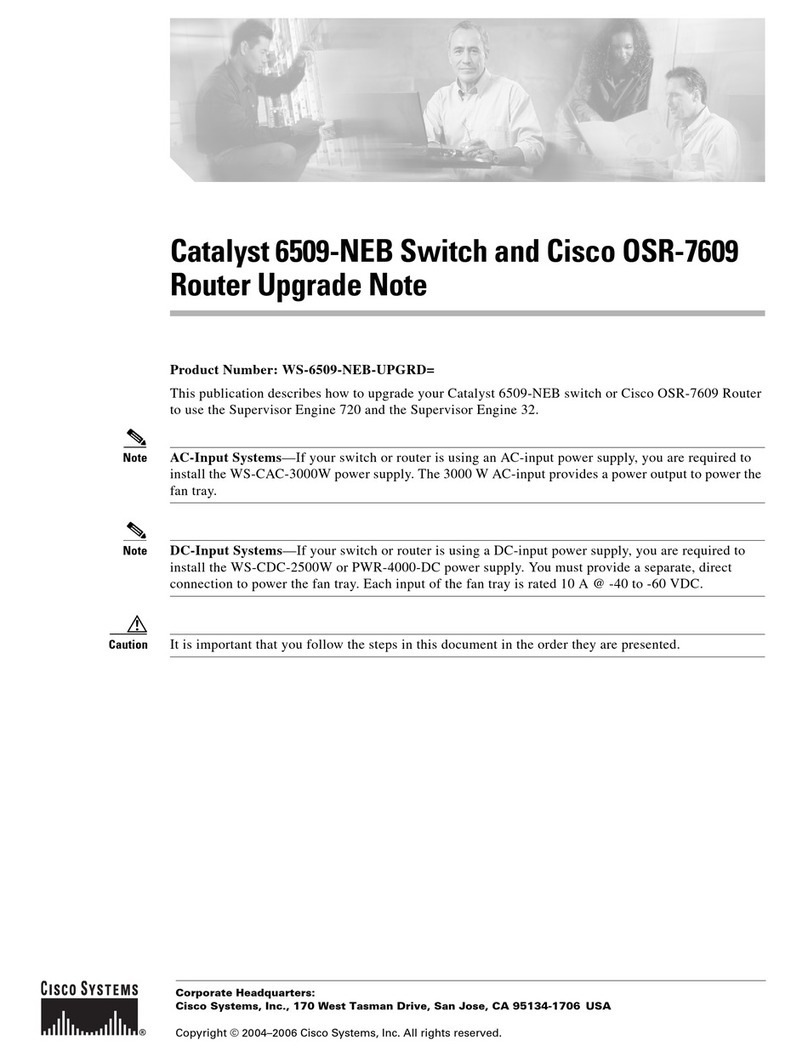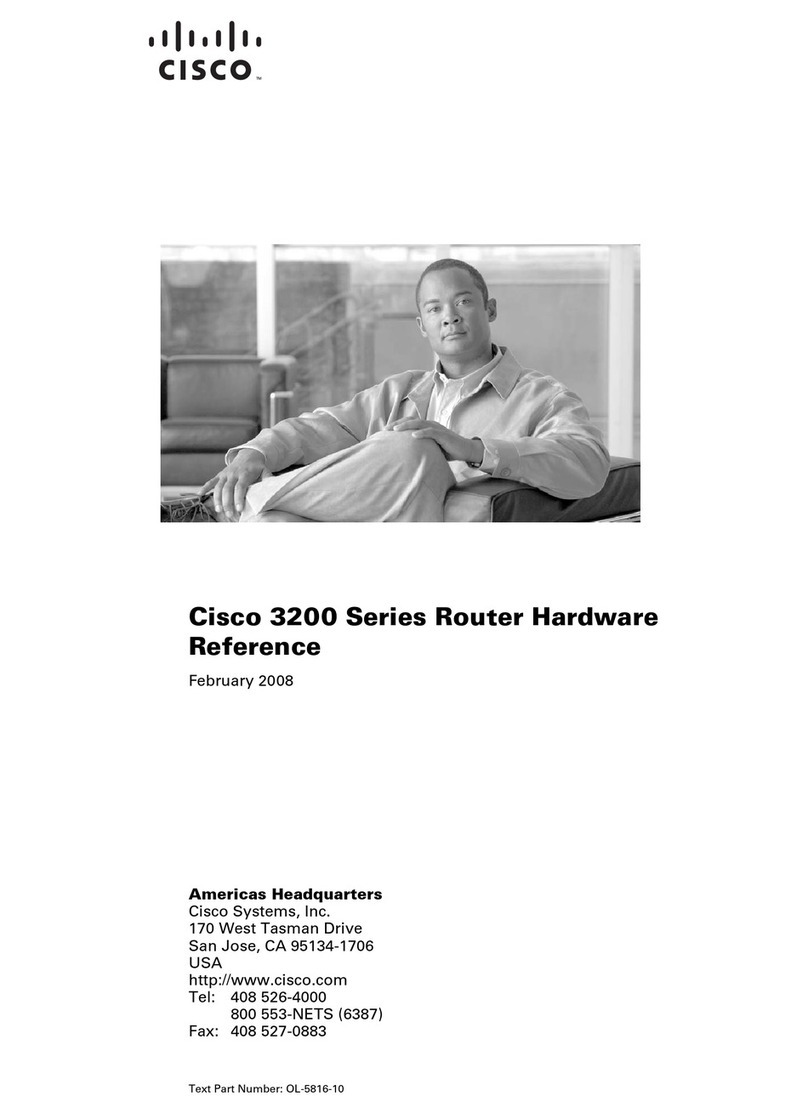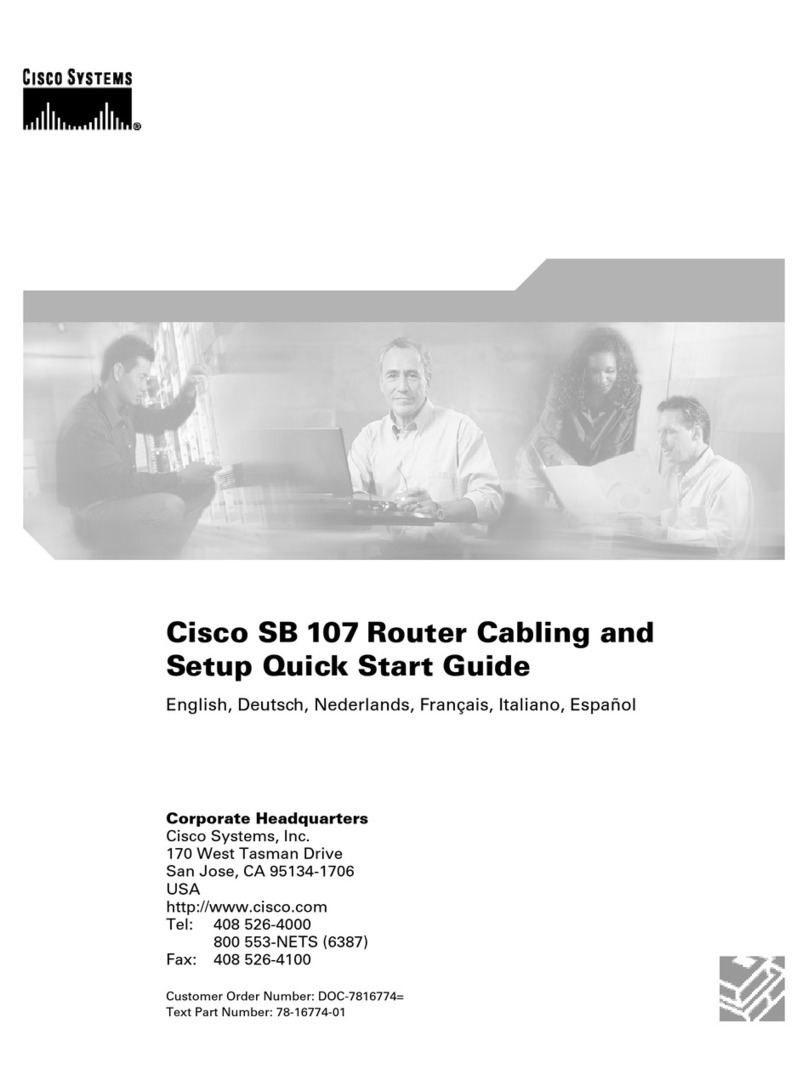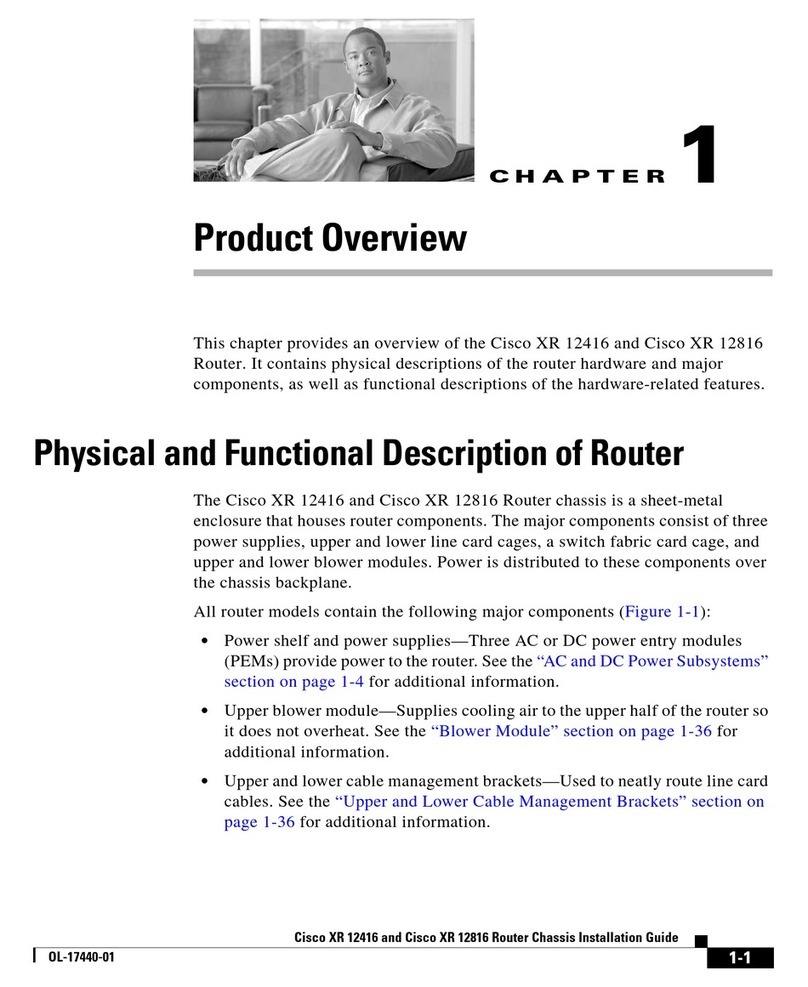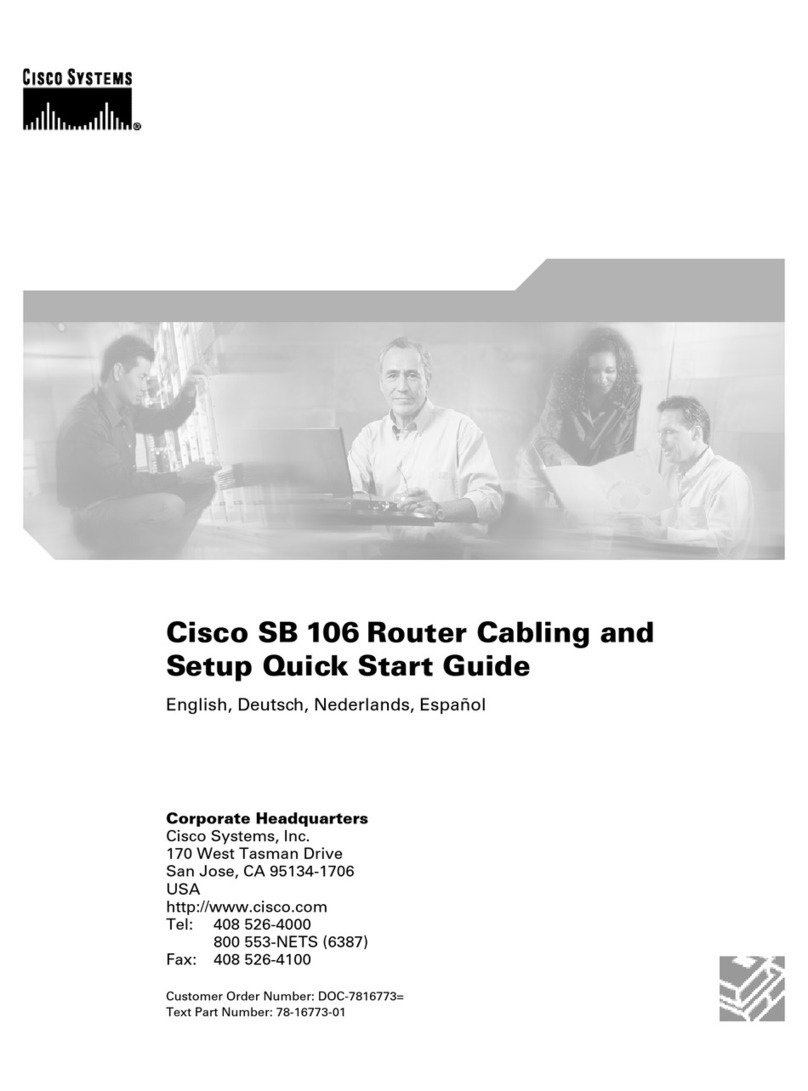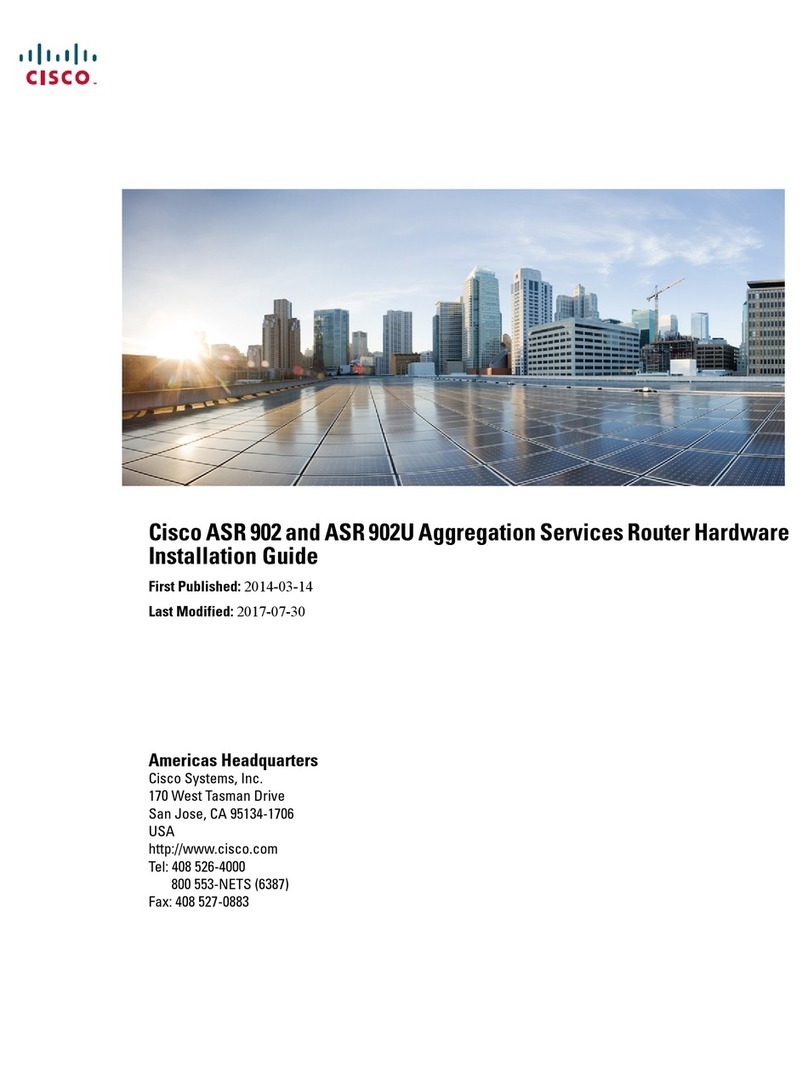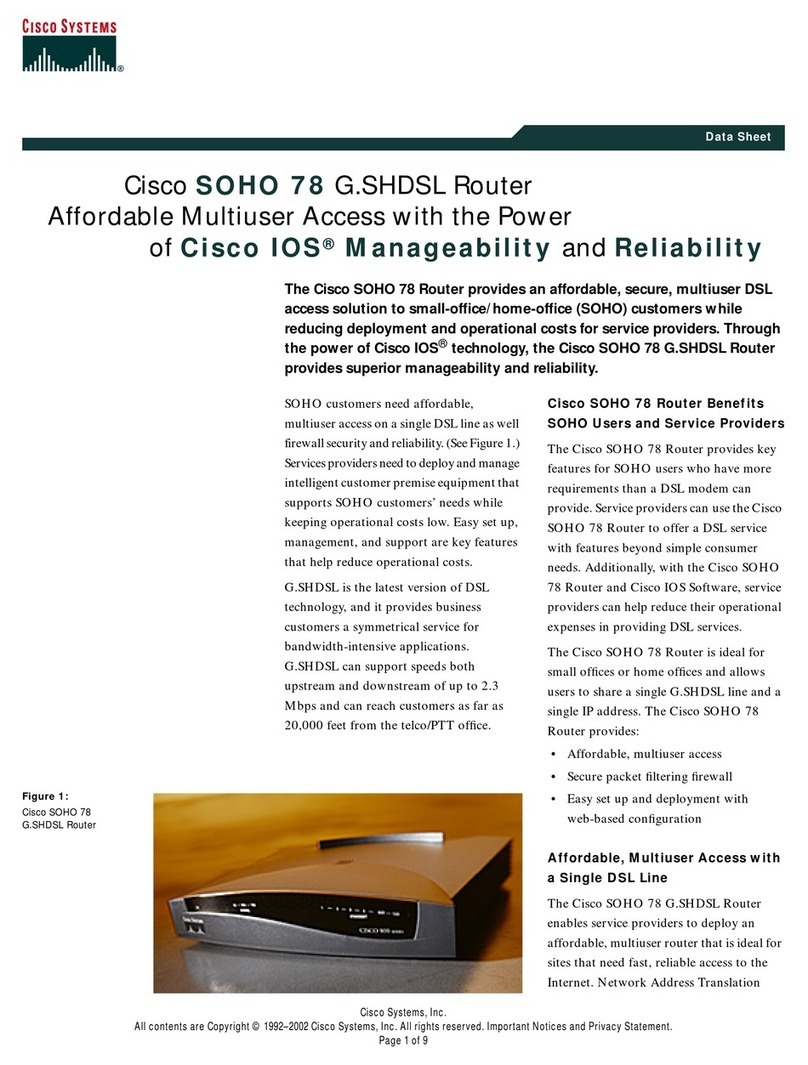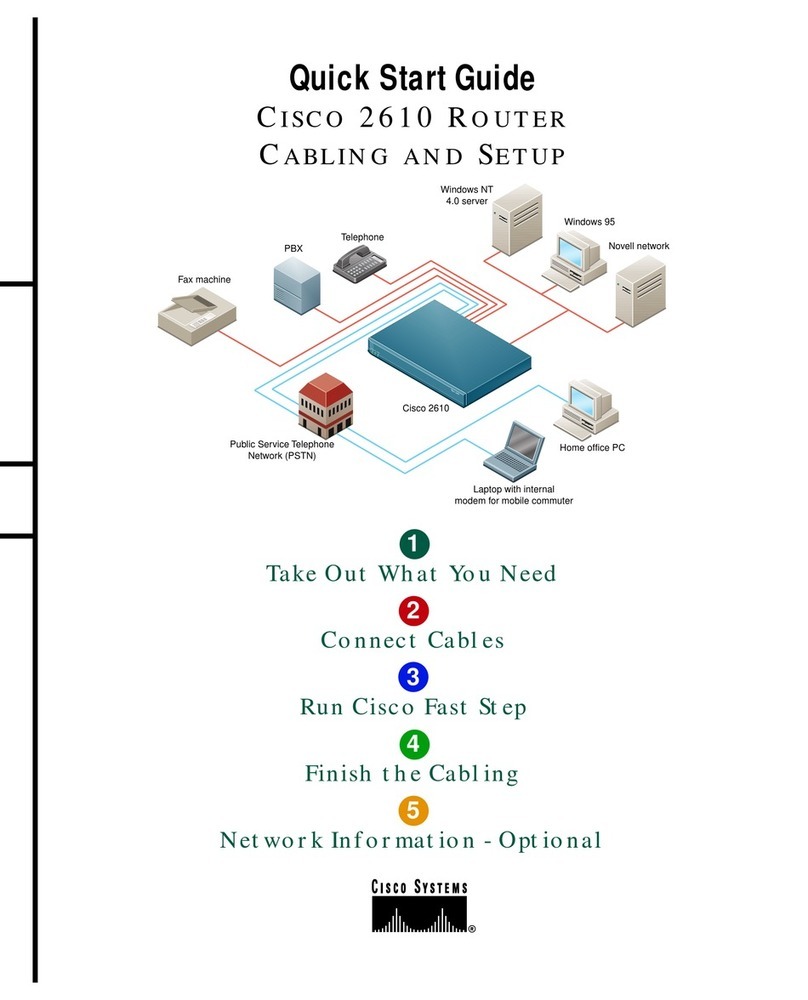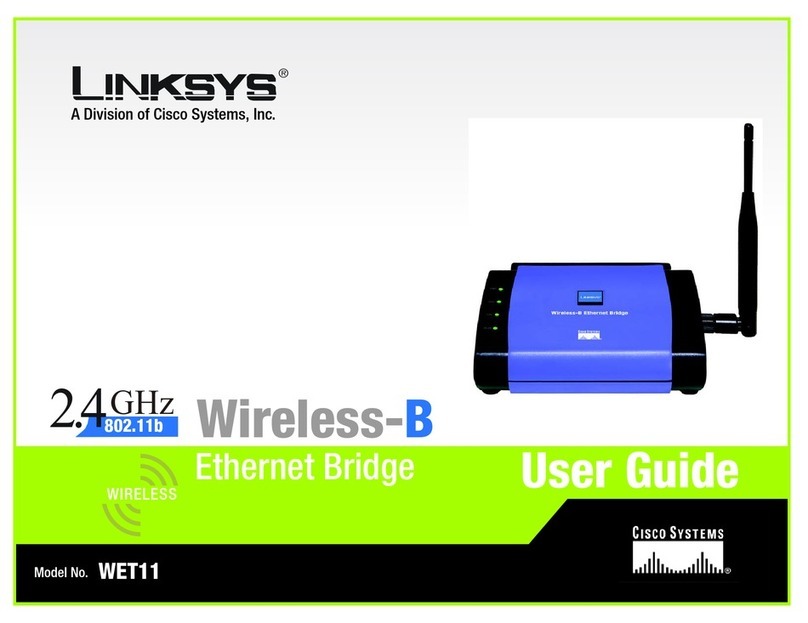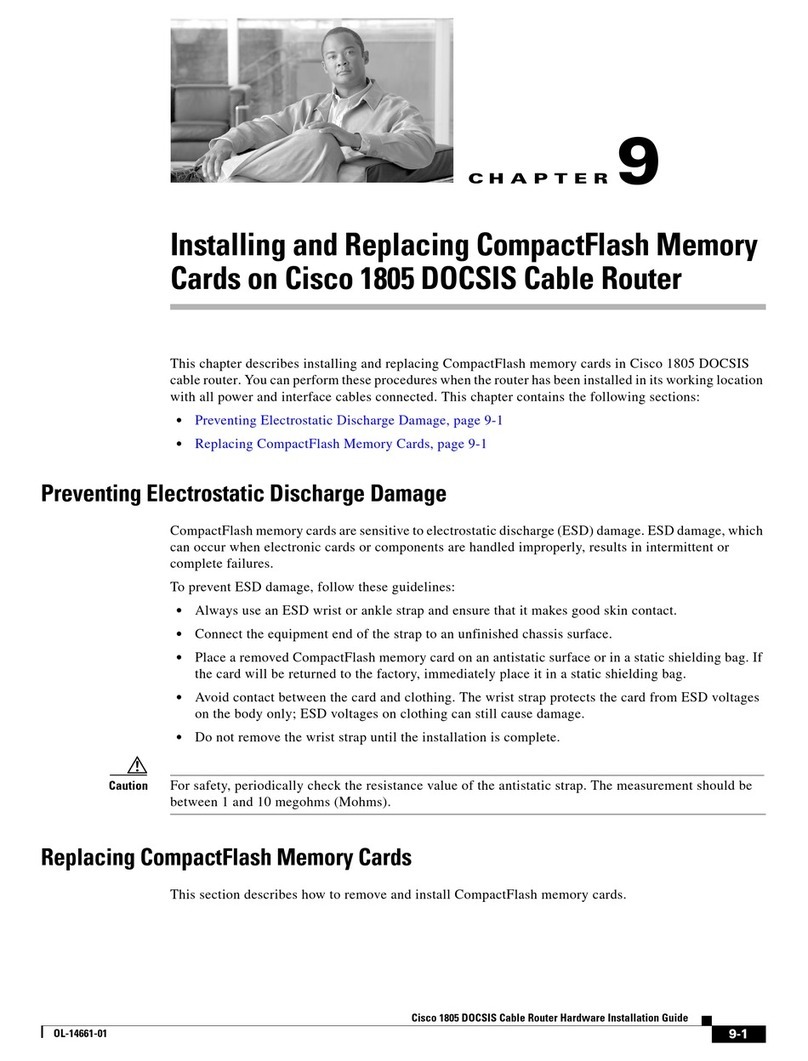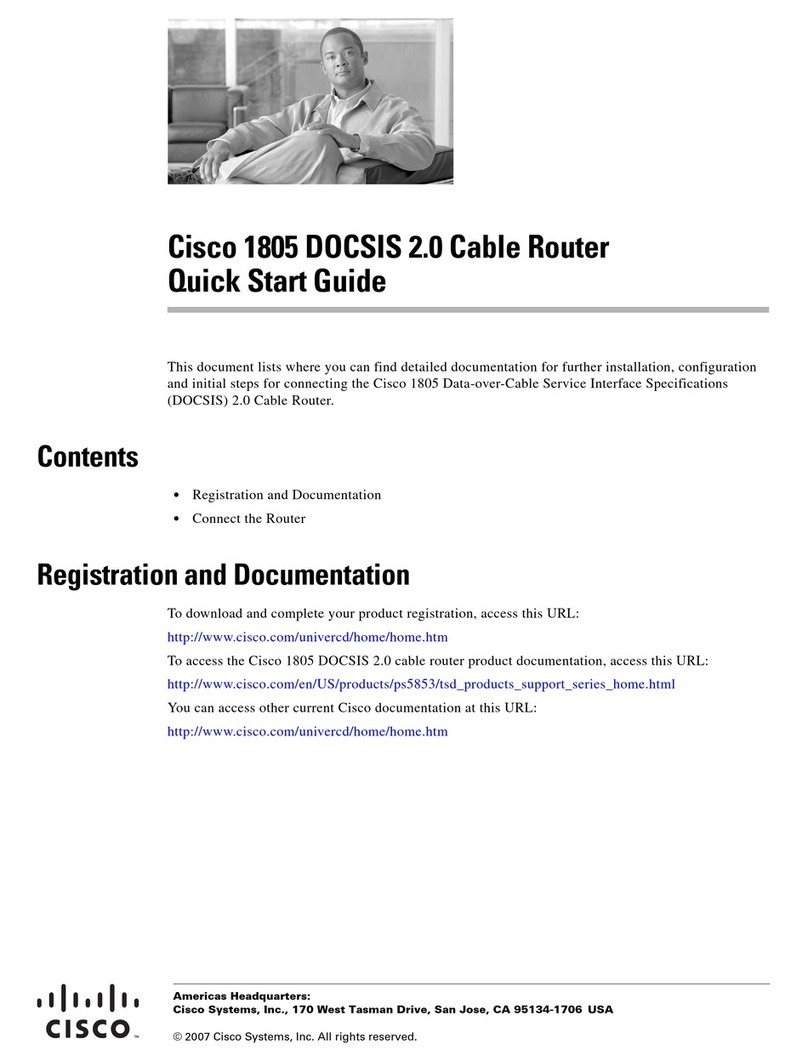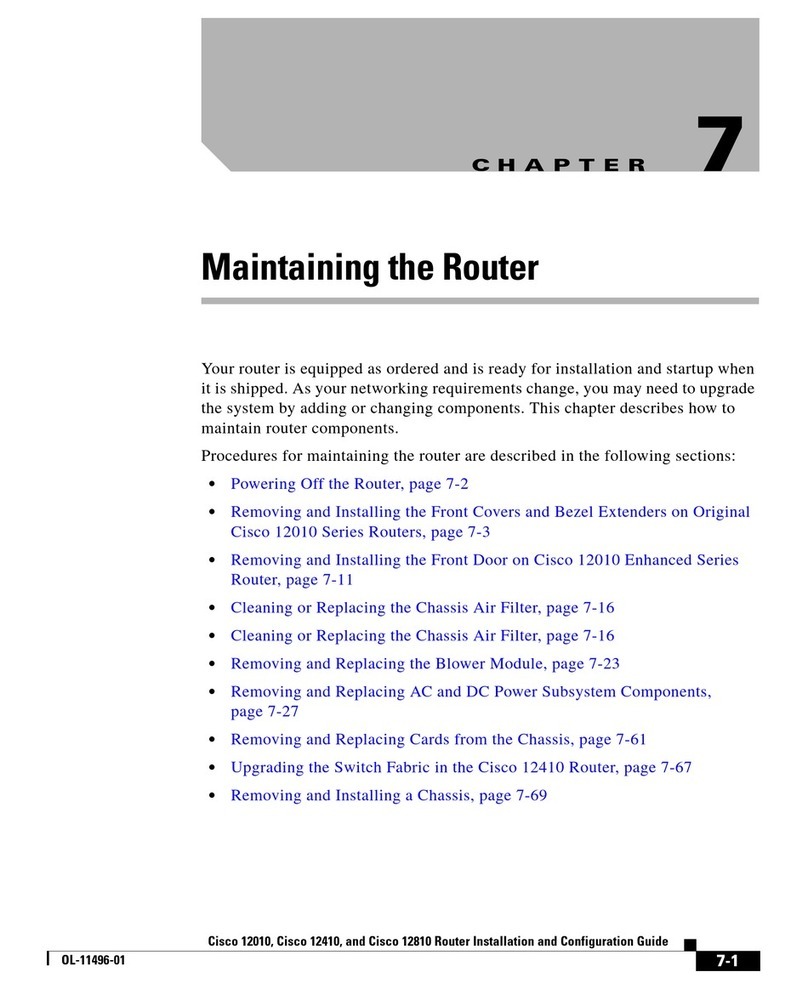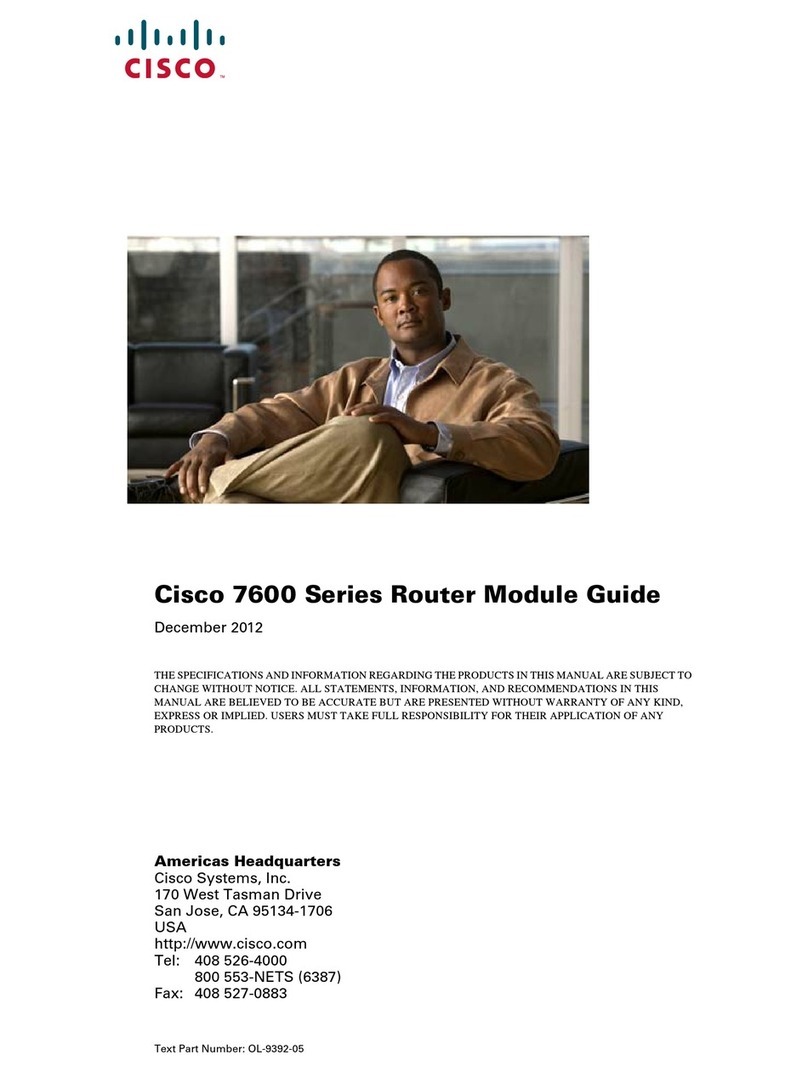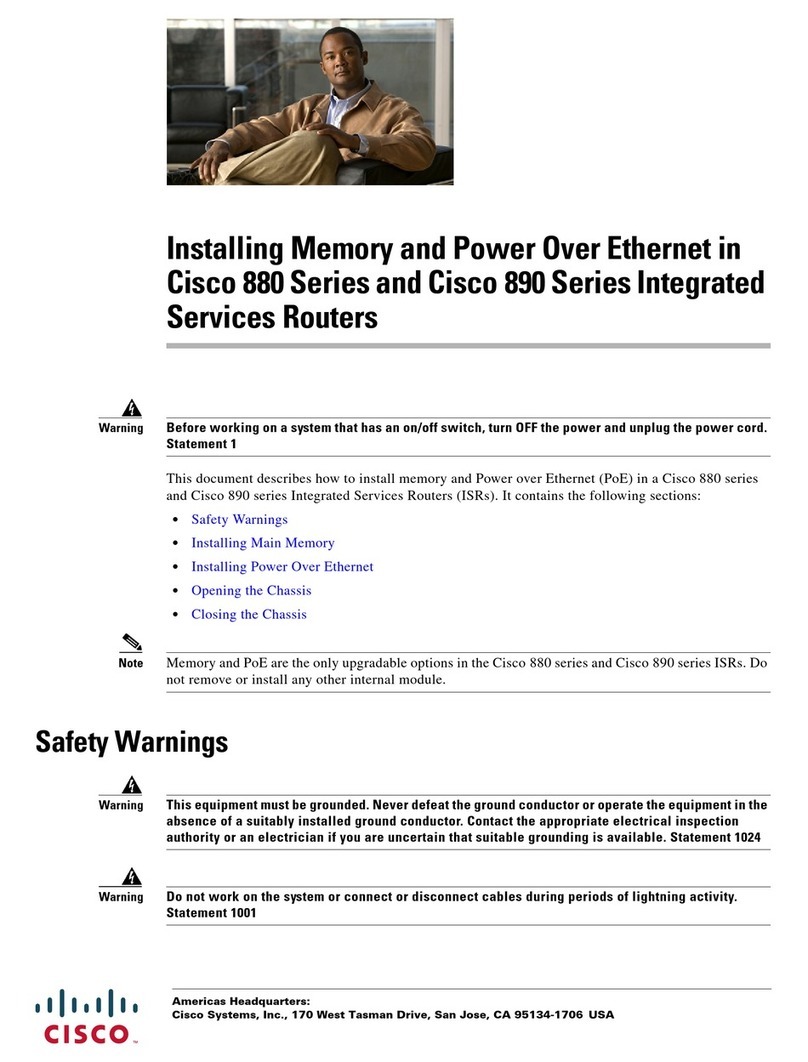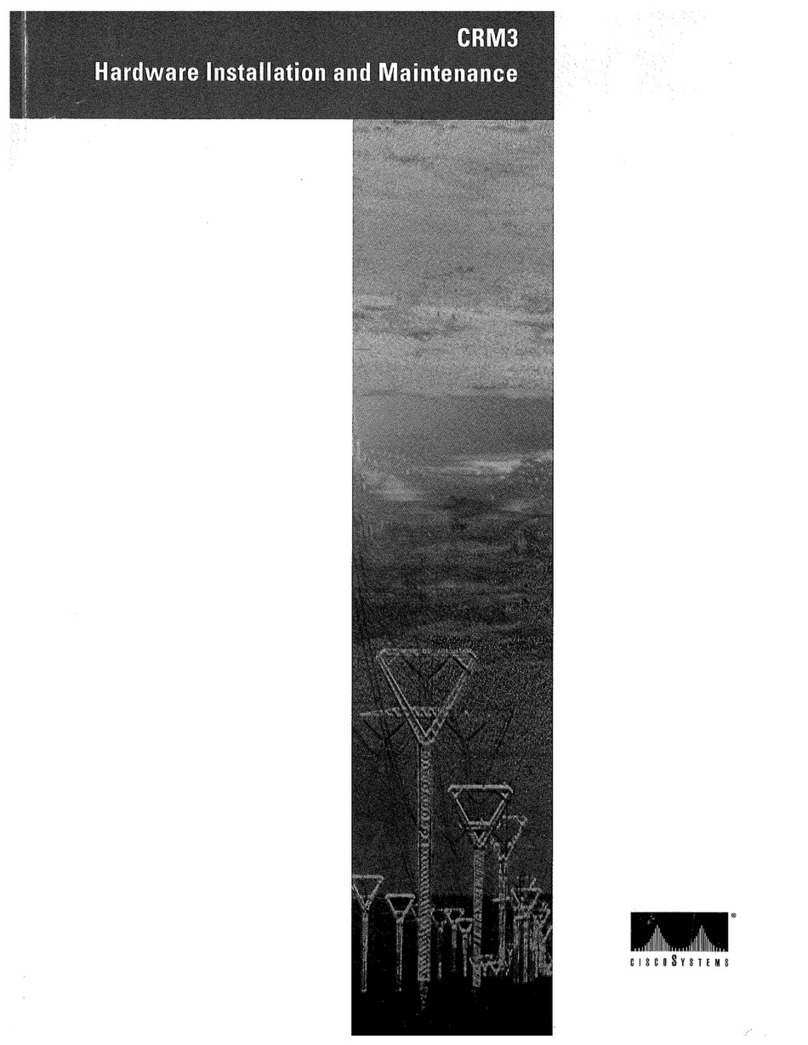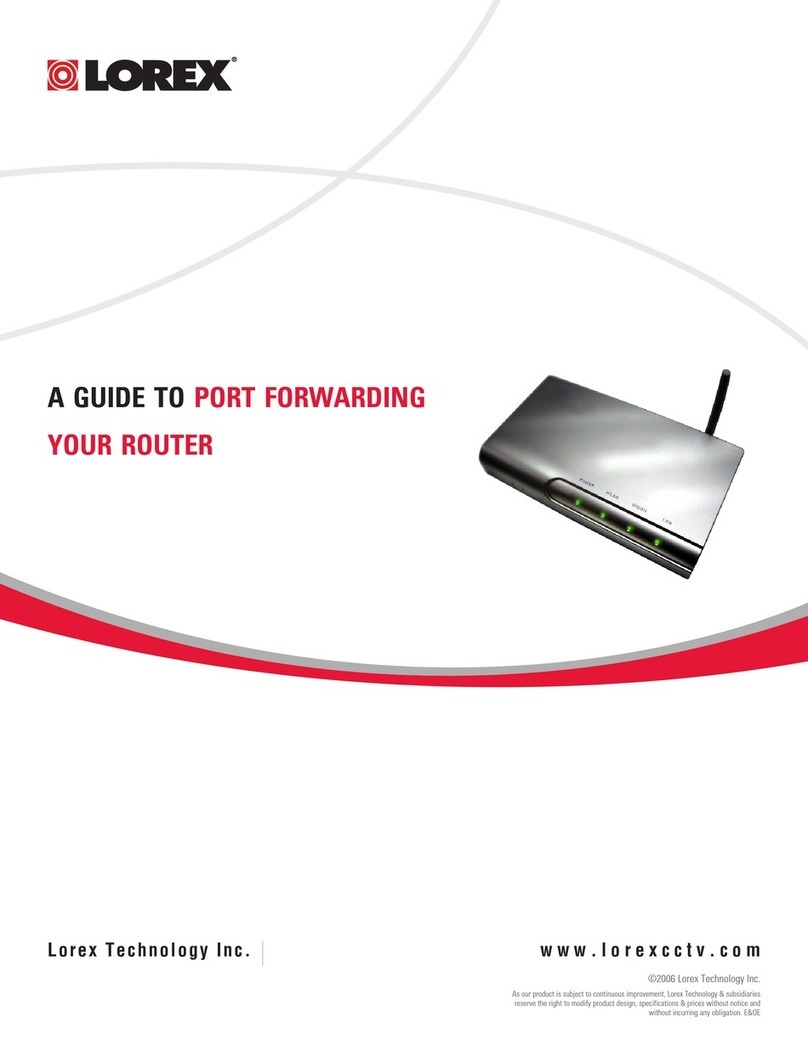Data Sheet
© 2008 Cisco Systems, Inc. All rights reserved. This document is Cisco Public Information. Page 3 of 4
URL filtering Static list by domain or keywords (included), dynamic filtering through Trend Micro
ProtectLink Gateway Security Service (optional)
Network
Multi-WANs Supports up to 7 WAN ports with load balancing, allowing certain WAN ports to be
dedicated to specified IP ranges and services
WAN type DHCP, static IP, Point-to-Point Protocol over Ethernet (PPPoE), Point-to-Point Tunneling
Protocol (PPTP), Telstra BigPond, Dynamic DNS
Protocol binding Protocols can be bound to a particular WAN port
DHCP DHCP server, DHCP client
DNS DNS proxy, Dynamic DNS (DynDNS, 3322, PeanutHull)
NAT Many-to-one, one-to-one
DMZ DMZ port, DMZ host
Routing Static and Routing Information Protocol (RIP) versions 1 and 2
Quality of Service
Port-based QoS Configurable per LAN port
Service-based QoS Supports rate control or priority
Rate control Upstream/downstream bandwidth can be configured per service
Priority Each service can be mapped to one of the 3 priority levels
VPN
IPsec 100 IPsec tunnels for branch office connectivity
QuickVPN 50 QuickVPN users for remote client access
PPTP Built-in PPTP server supporting 10 PPTP clients
Encryption DES, 3DES, Advanced Encryption Standard (AES)-128, AES-192, AES-256
Authentication MD5, SHA1
Internet Key Exchange (IKE) Supports IKE
IPsec NAT Traversal (NAT-T) Supported for gateway-to-gateway and client-to-gateway tunnels
Dead peer detection (DPD) Support for DPD
VPN pass-through PPTP, Layer 2 Tunnelling Protocol (L2TP), IPsec
Management
Web based HTTPS
SNMP Supports SNMP versions 1 and 2c
Log/monitoring Syslog, email alert, VPN tunnels status monitor
Environmental
Dimensions
W x H x D 11 x 1.75 x 9.50 in.
(279.4 x 44.45 x 241.3 mm)
Weight 3.25 lb (1.475 kg)
Power AC 100~240V, 50-60 Hz
Certification FCC Class B, CE Class B
Operating temperature 32°to 104°F (0°to 40°C)
Storage temperature 32°to 158°F (0°to 70°C)
Operating humidity 10% to 85%, noncondensing
Storage humidity 5% to 90%, noncondensing
Package Contents
●Cisco RV016 Multi WAN VPN Router
●AC power cable
●CD with user guide in PDF format and QuickVPN client
●Registration card
●Rack-mounting kit