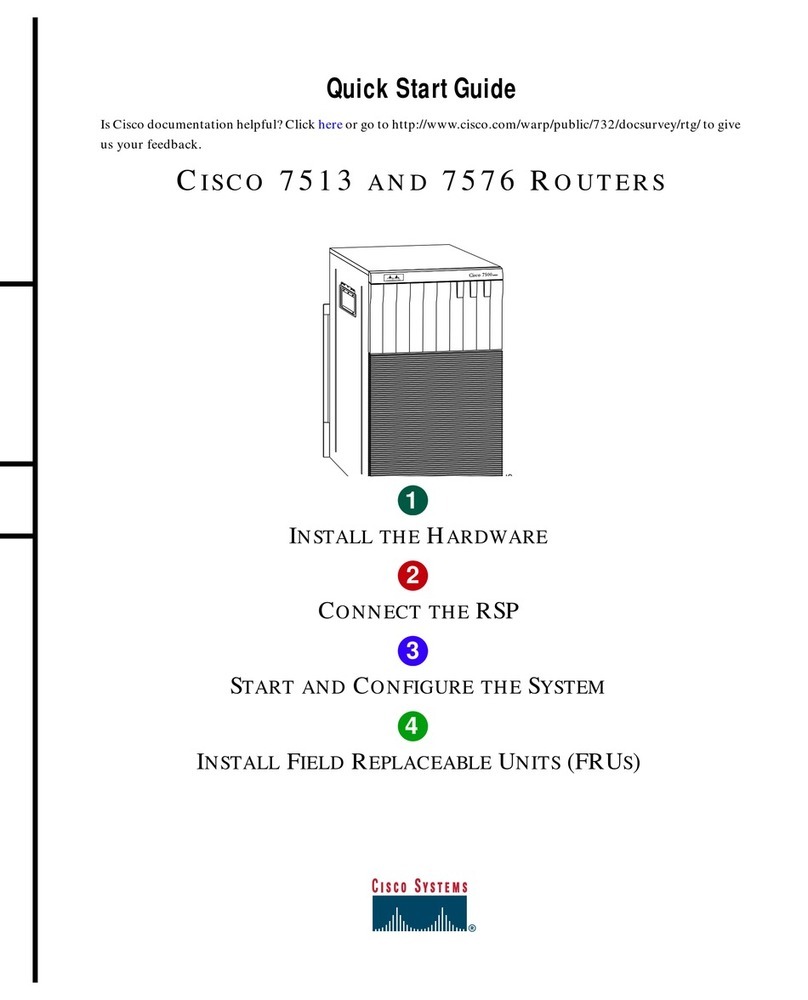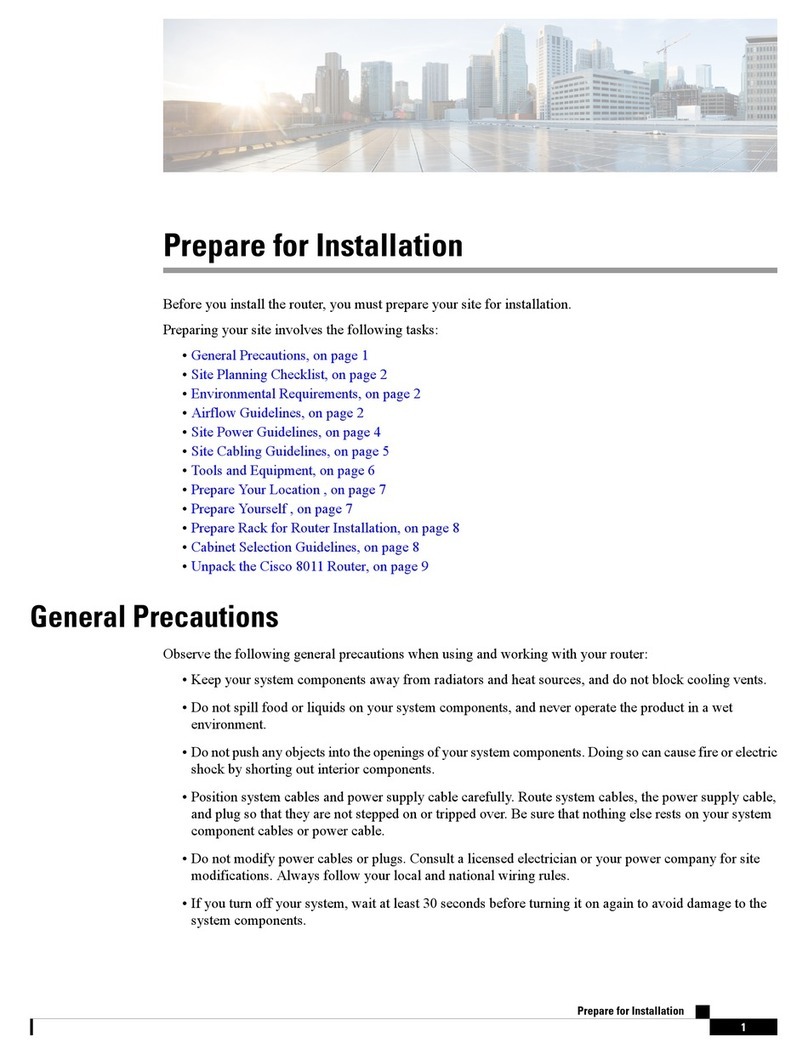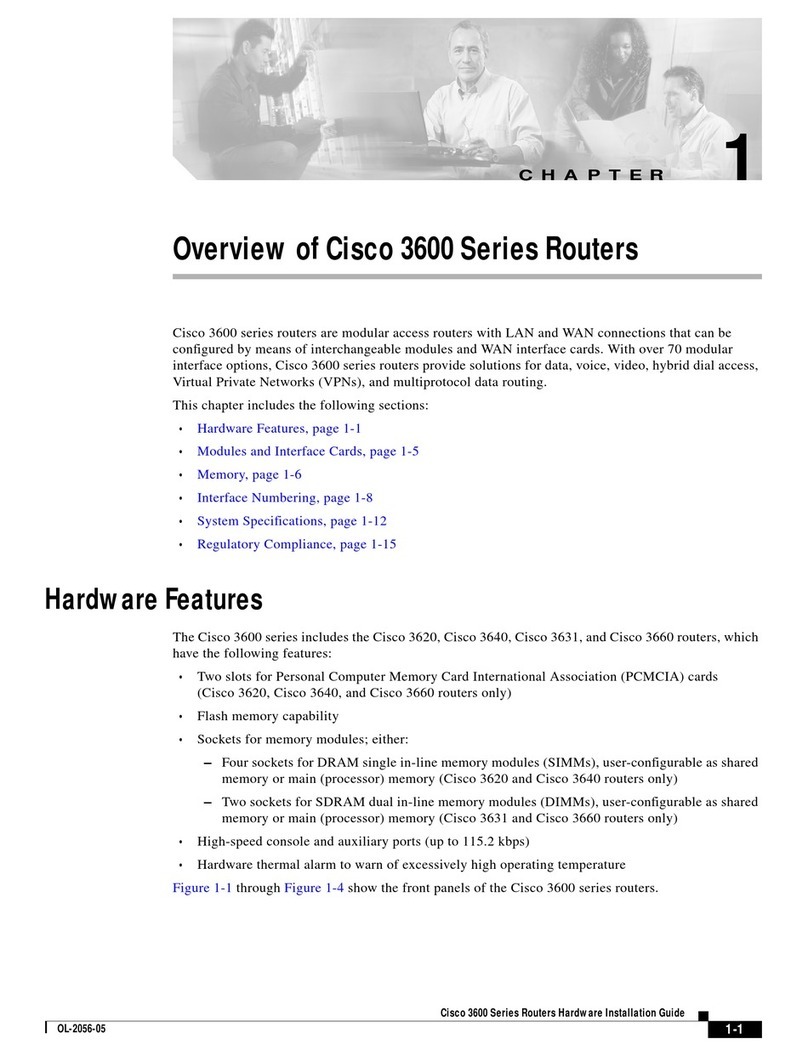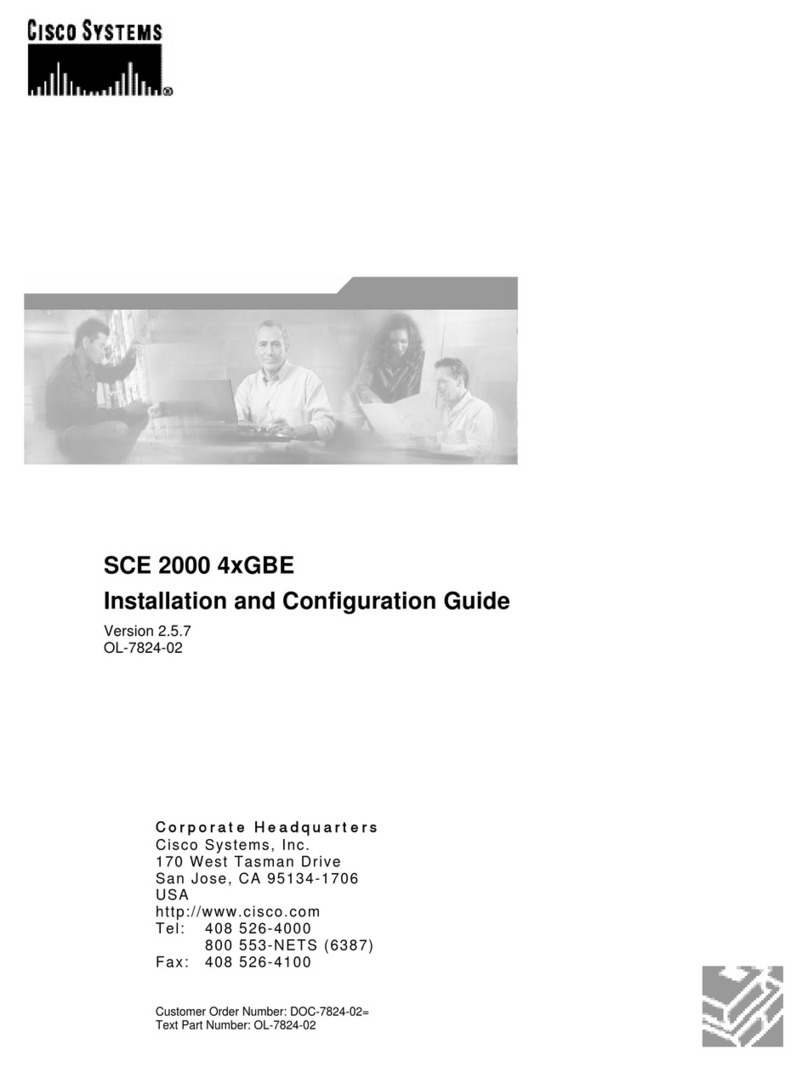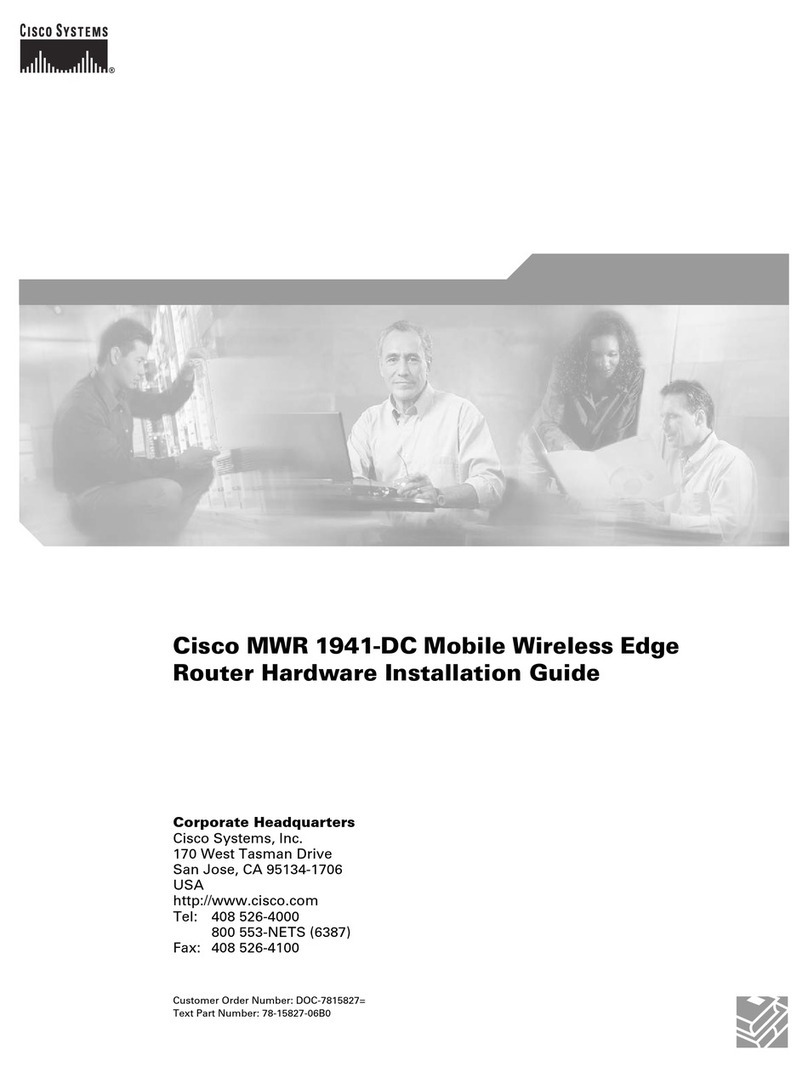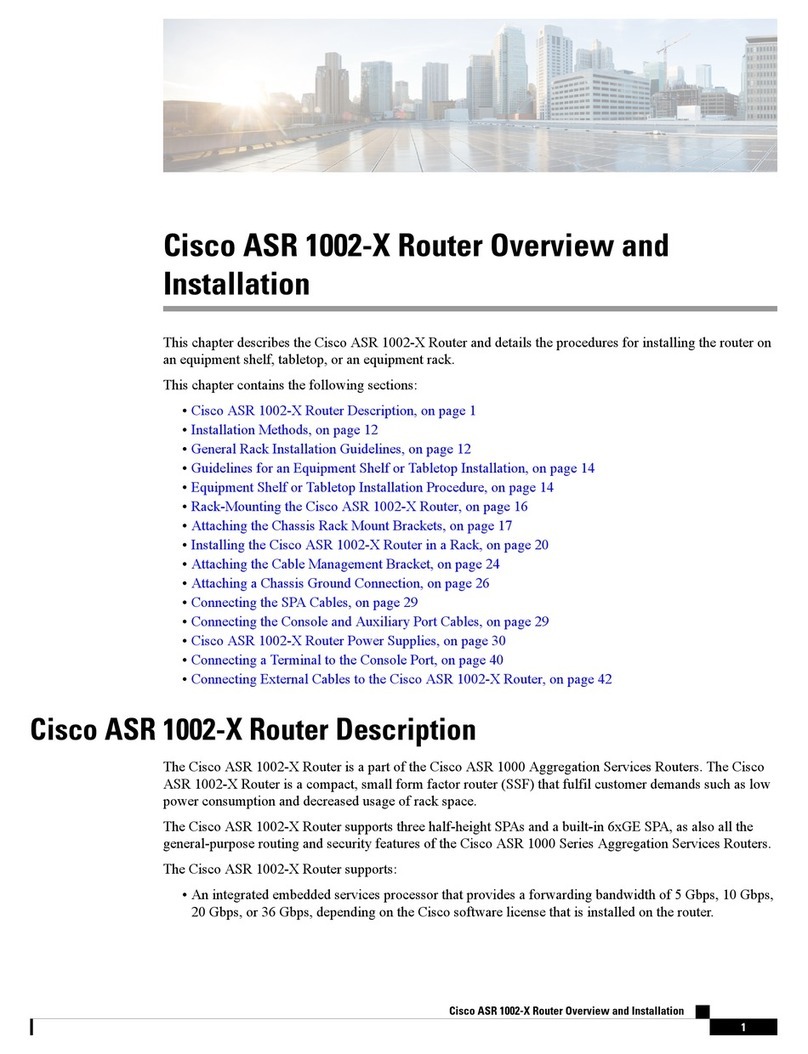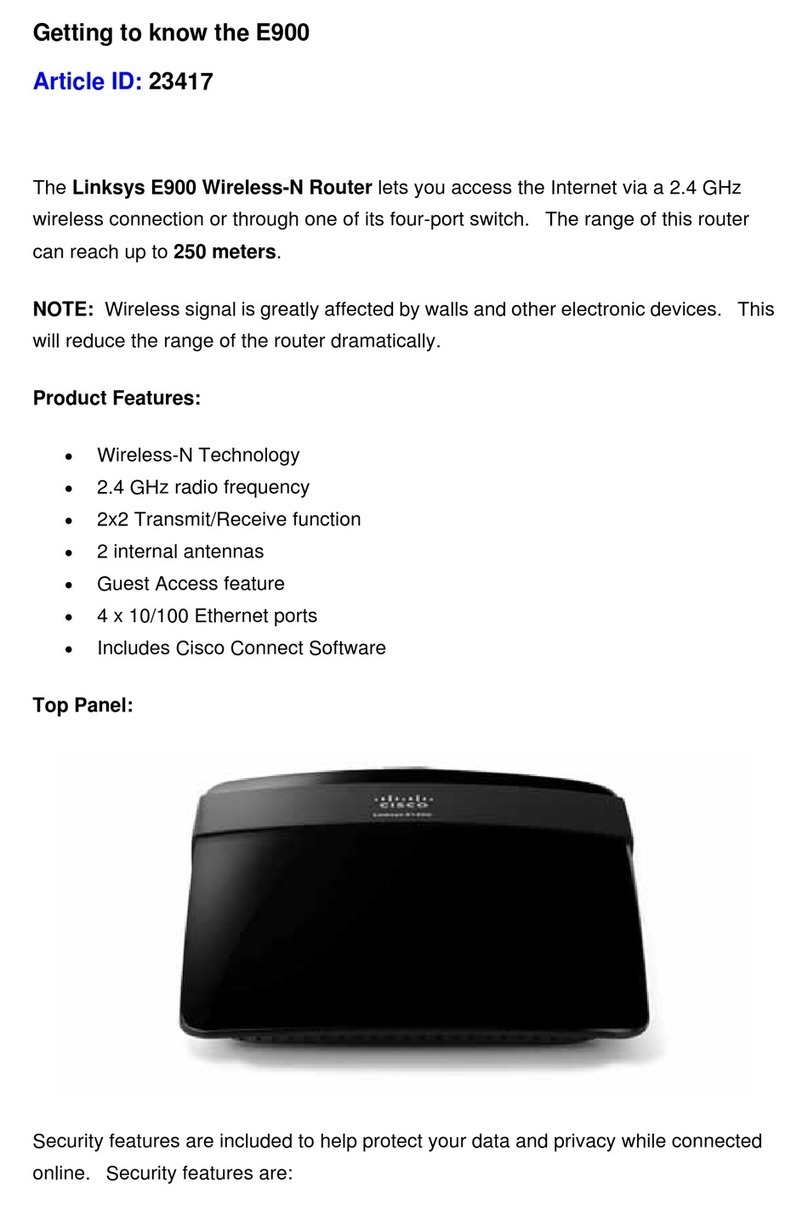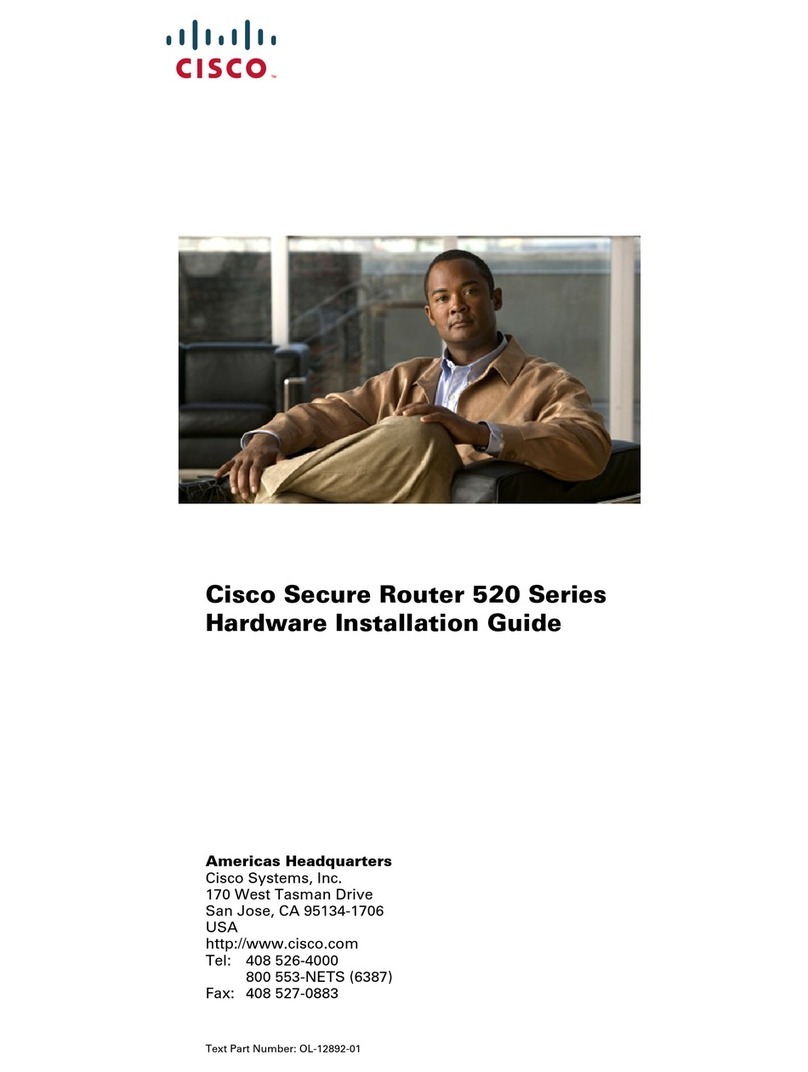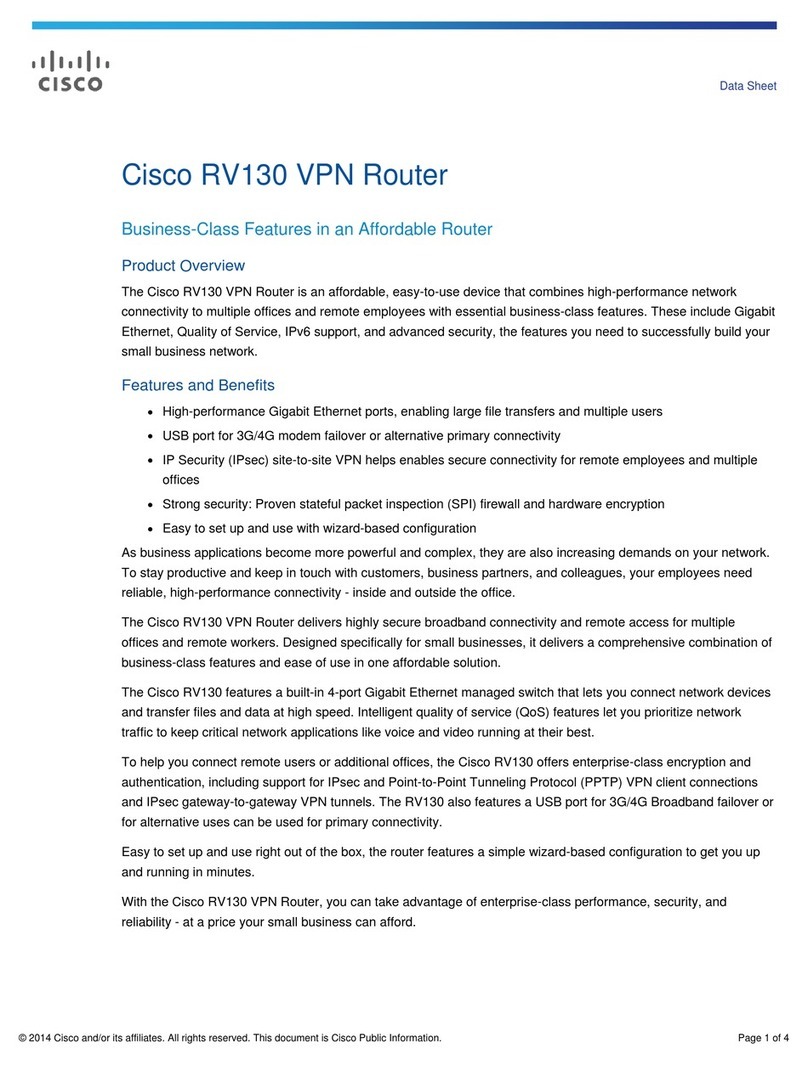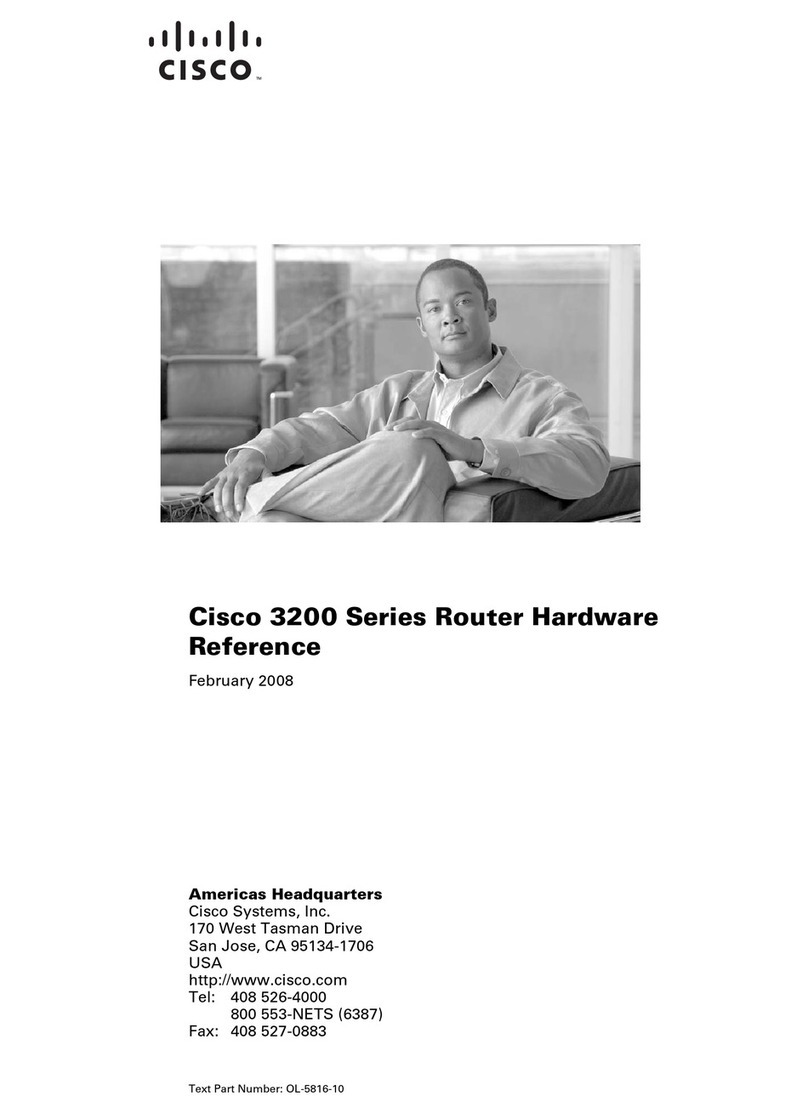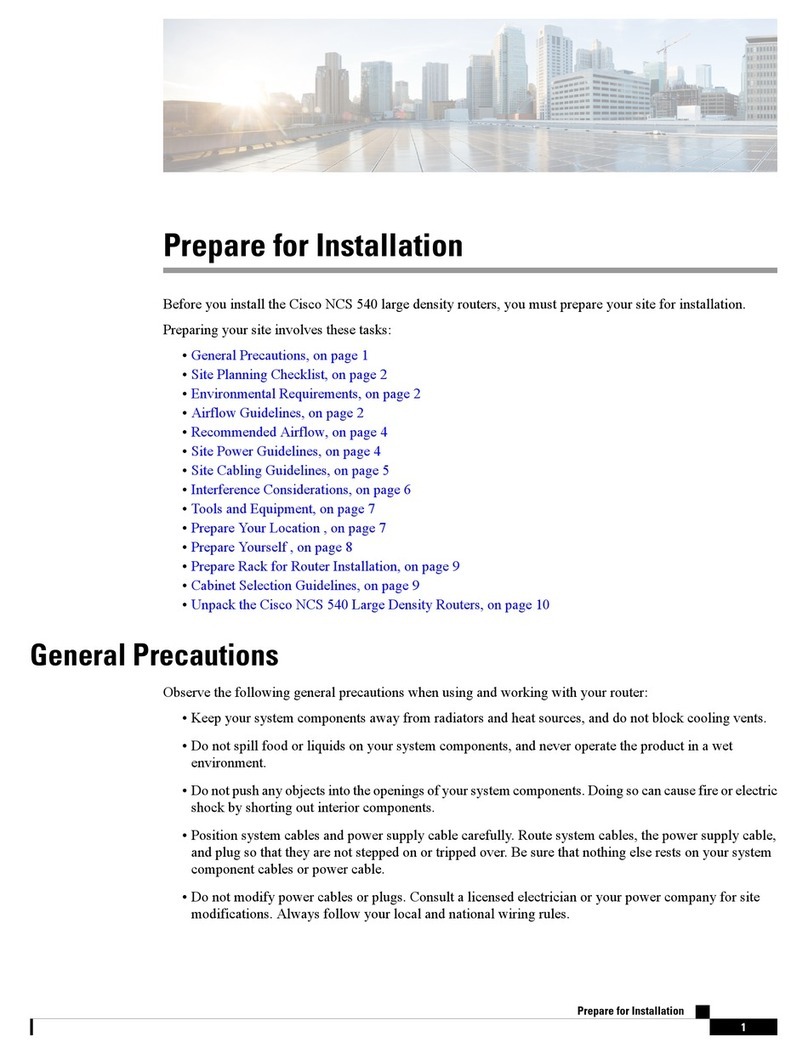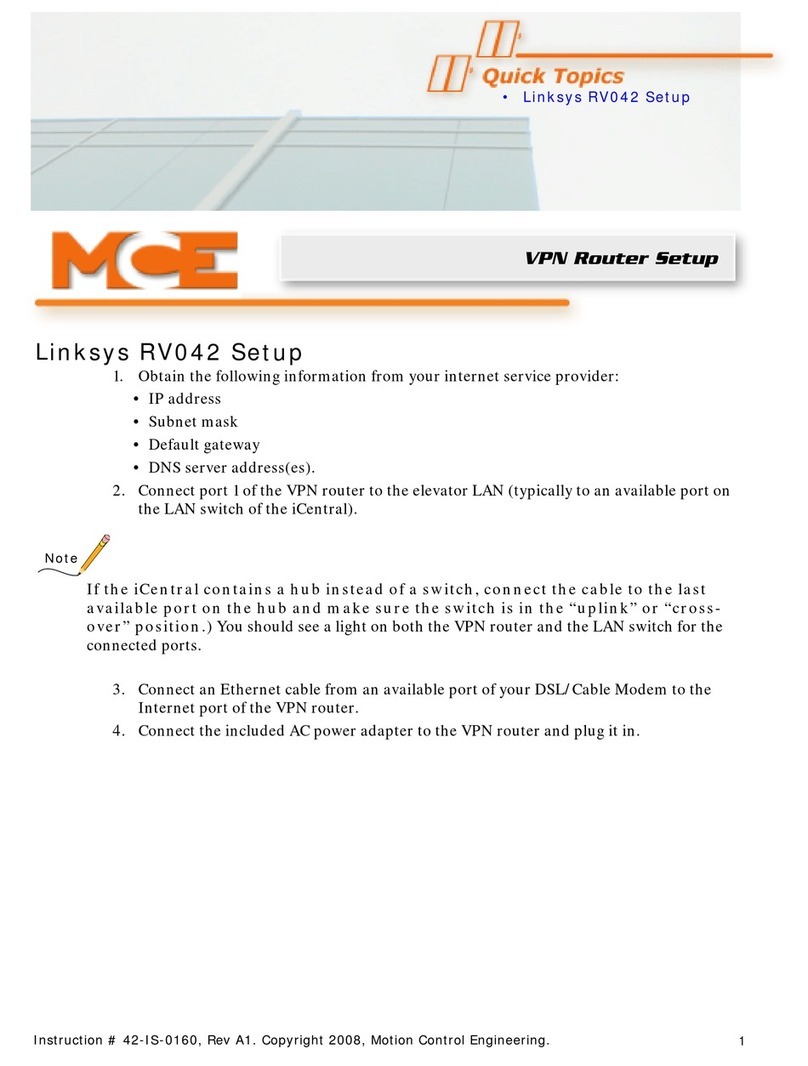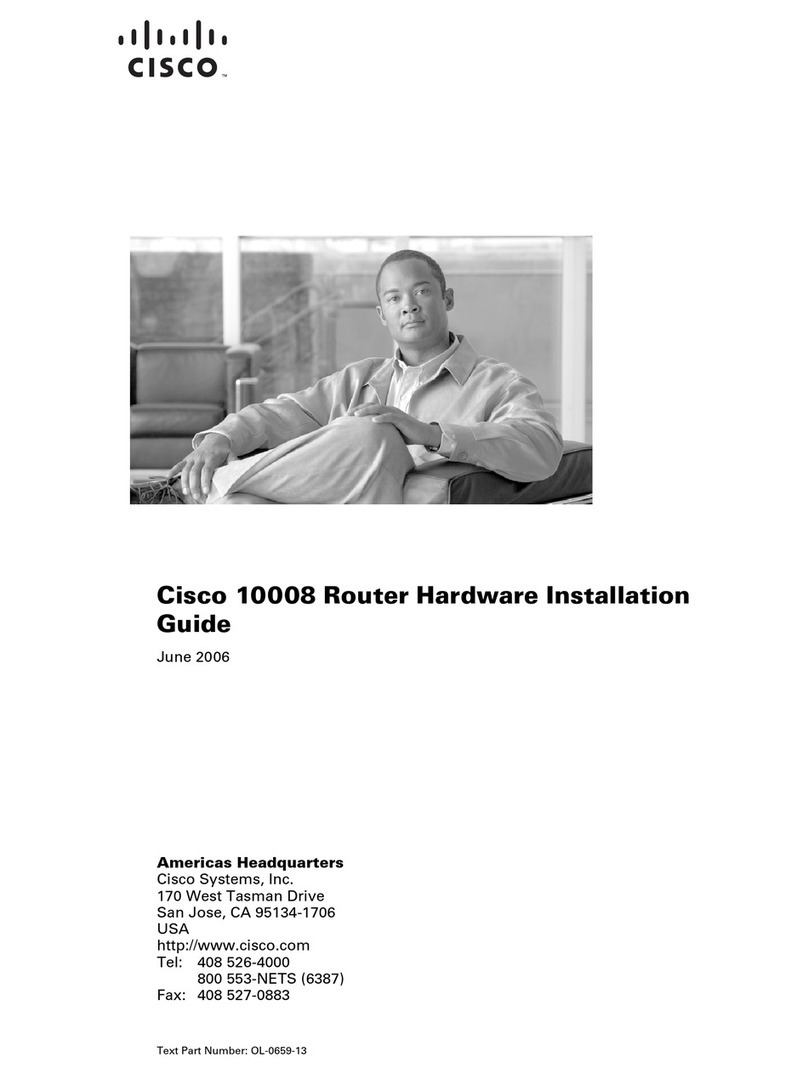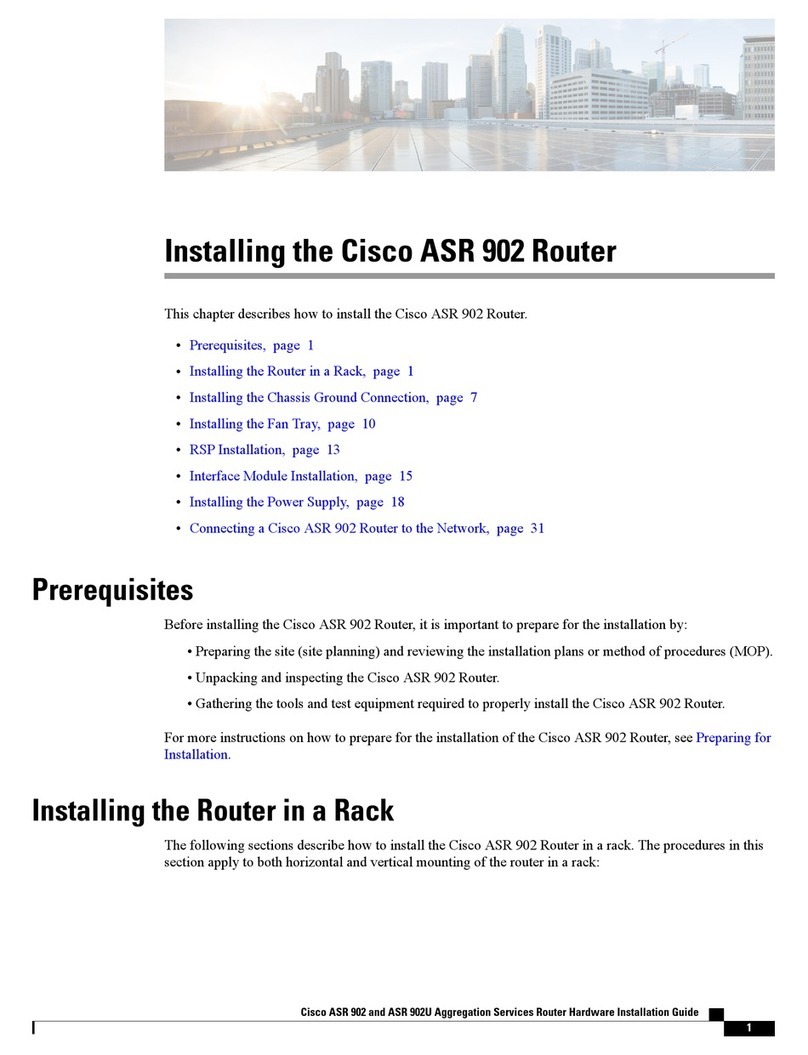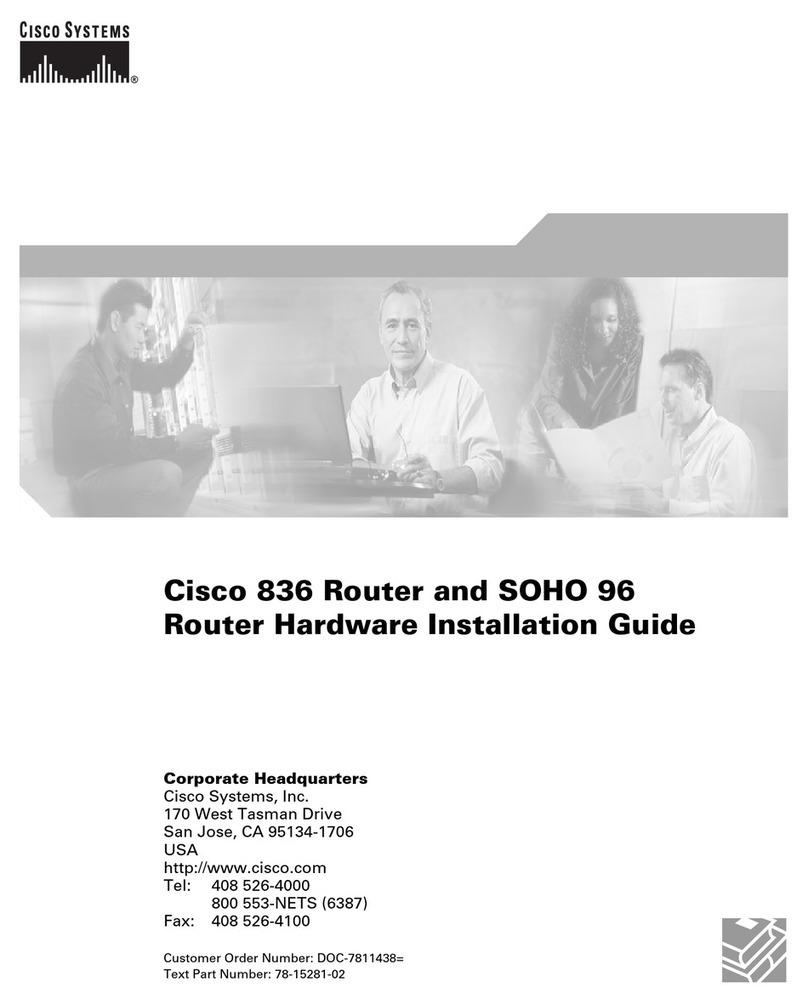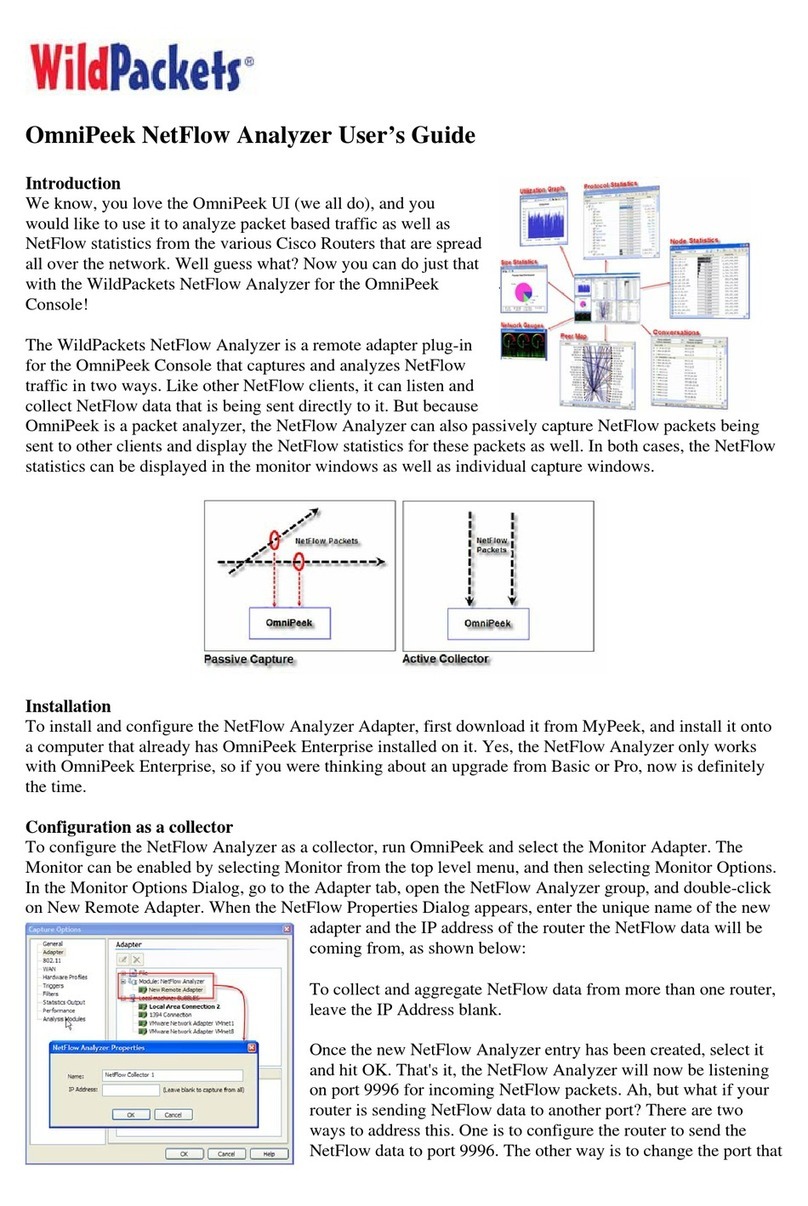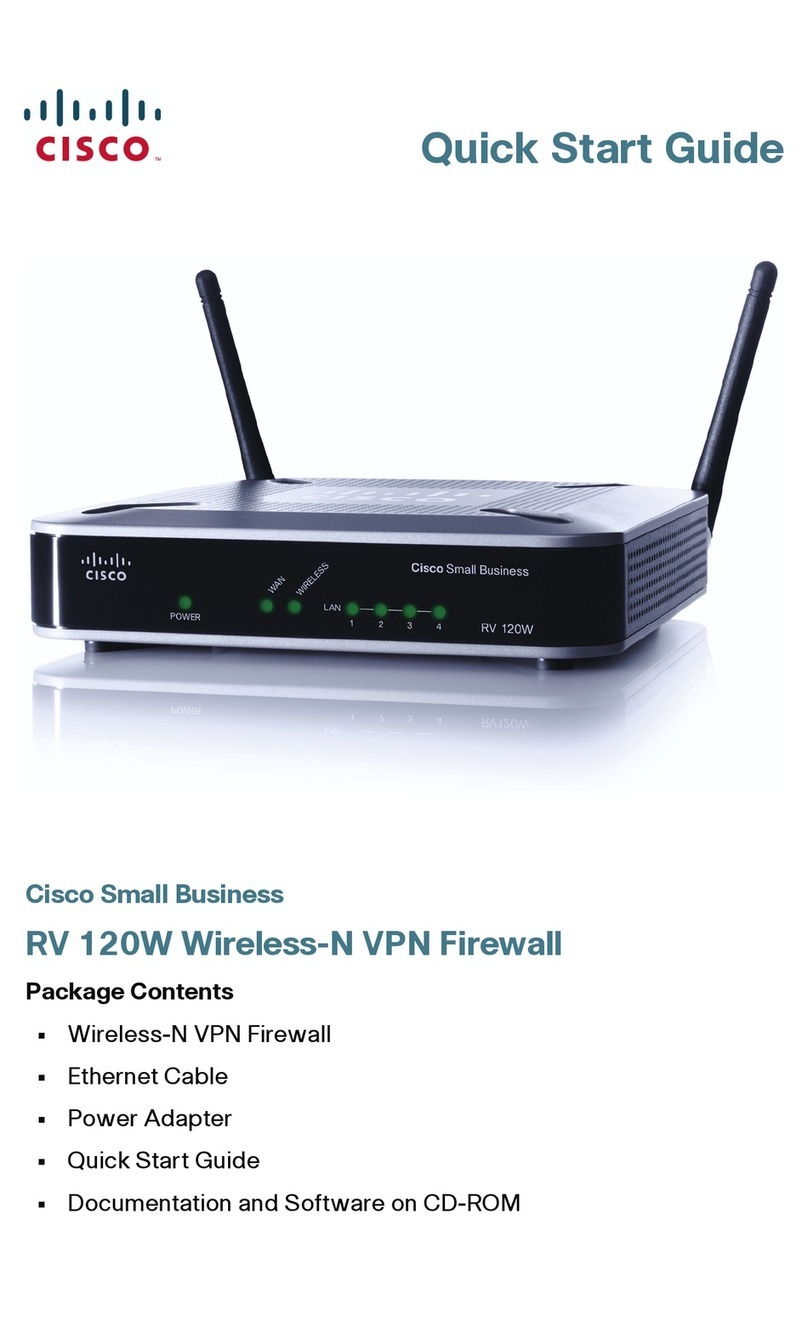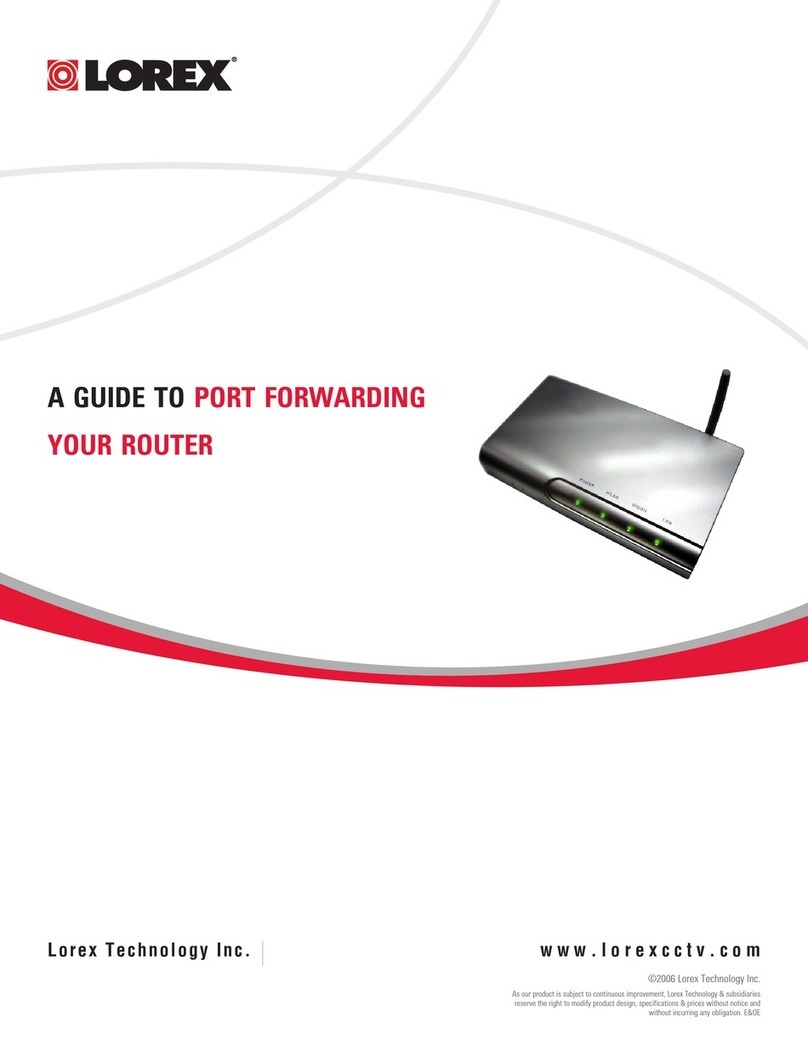Chapter 2 Wireless Security Checklist
6
Wireless-N Gigabit Router
apter 2:
Wire
ess Securit
C
ec
is
ire
ess networ
s are convenient an
eas
to insta
, so
homes with hi
h-speed Internet access are adoptin
them
t a rapid pace. Because wireless networking operates by
sending in
ormation over radio waves, it can be more
v
ln
r
l
in
r
r
h
n
r
i
i
n
l wir
n
w
rk
Like signals from your cellular or cordless phones, signals
rom
our wireless network can also be intercepted. Since
you cannot physically prevent someone
rom connecting
to your wireless network, you need to take some additional
steps to
eep
our networ
secure.
1. Change the default wireless
network name or SSID
ireless devices have a default wireless network name
or Service Set Identi
ier (SSID) set b
the
actor
. This
s the name o
your wireless network, and can be up
to 32 characters in length. Linksys wireless products
in
s
sas the de
ault wireless network name. You
should chan
e the wireless network name to somethin
nique to distinguish your wireless network from other
wire
ess networ
s t
at ma
exist aroun
ou,
ut
o not
se personal in
ormation (such as your Social Security
umber) because this information may be available for
n
one to see when browsing
or wireless networks.
2. Change the default password
For wire
ess pro
ucts suc
as access points an
routers,
you will be asked
or a password when you want to change
their settings. These devices have a default password set
the
actor
. The Links
s de
ault password is a
mi
Hackers know these de
aults and may try to use them
to access your wireless device and change your networ
settings. To t
wart an
unaut
orize
c
anges, customize
the device’s password so it will be hard to
uess
3. Enable MAC address filtering
Linksys routers give you the ability to enable Media Access
Control (MAC) address filtering. The MAC address is a
nique series o
numbers and letters assigned to ever
etworkin
device. With MAC address
ilterin
enabled,
wireless network access is provided solely for wireless
devices with speci
ic MAC addresses. For example,
ou can
speci
y the MAC address o
each computer in your home
so that only those computers can access your wireless
etwor
.
4. Enable encryption
Encr
ption protects
ata transmitte
over a wire
ess
etwork. Wi-Fi Protected Access
WPA/WPA2
and Wired
Equivalency Privacy (WEP) offer different levels of security
or wireless communication
network encrypted with WPA/WPA2 is more secure
than a network encrypted with WEP, because WPA/WPA2
ses d
namic ke
encr
ption. To protect the in
ormation
s it passes over the airwaves, you should enable the
highest level of encryption supported by your networ
equ
pment.
EP is an older encryption standard and may be the
only option available on some older devices that do not
support WPA.
Genera
Networ
Securit
Gui
e
ine
ireless network security is useless if the underlying
etwor
is not secure.
Password protect all computers on the network and
ndividually password protect sensitive files
C
ange passwor
s on a regu
ar
asis
Install anti-virus so
tware and personal
irewall
software.
Disable
ile sharing (peer-to-peer). Some applications
ay open
ile sharing without your consent and/or
knowledge.
Additional Security Tip
Keep wireless routers, access points, or gateways away
rom exterior walls and windows
urn wire
ess routers, access points, or gatewa
s
o
when they are not being used (at night, during
vacations)
Usestrongpassp
rasest
atareat
easteig
tc
aracters
n len
th. Combine letters and numbers to avoid usin
standard words that can be found in the dictionary.
WEB: F
r m
r
in
rm
i
n
n wir
l
ecurity, visit www.linksys.com/securit