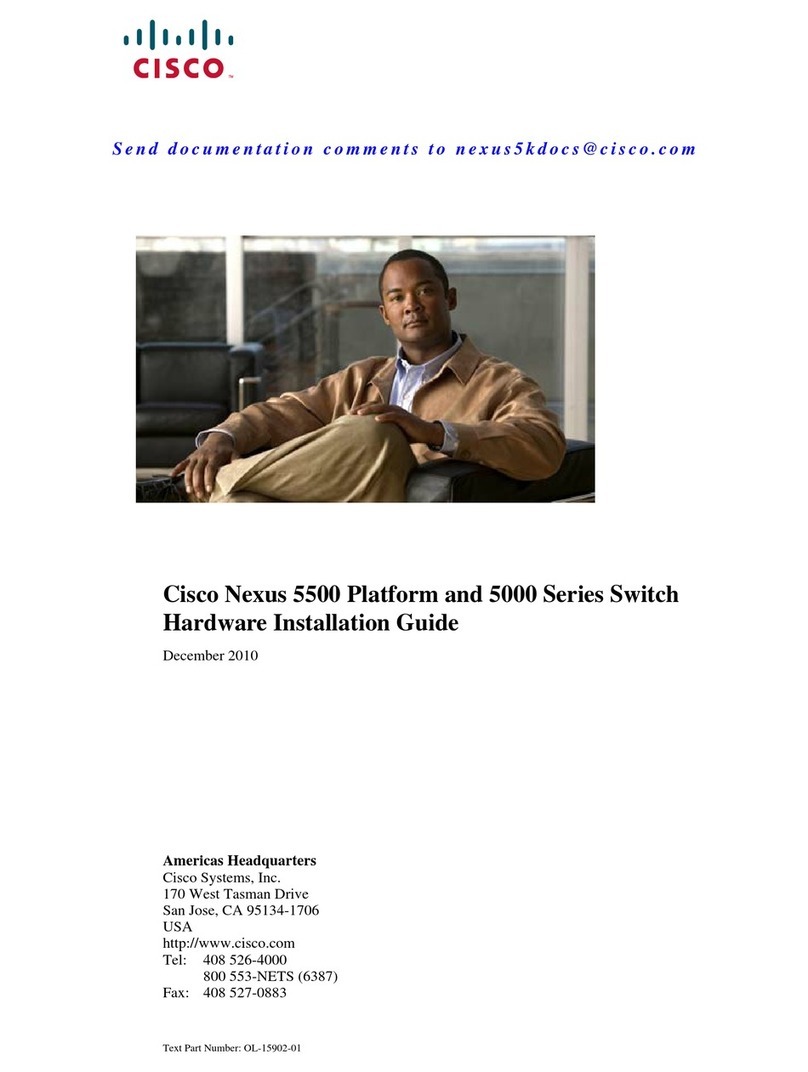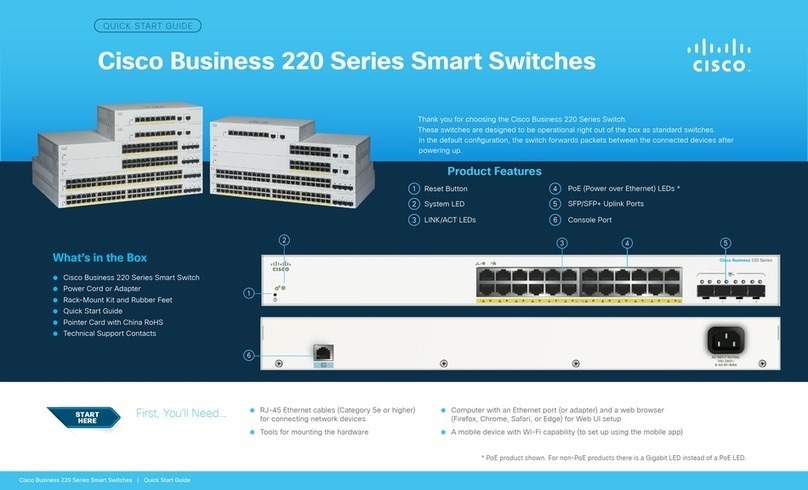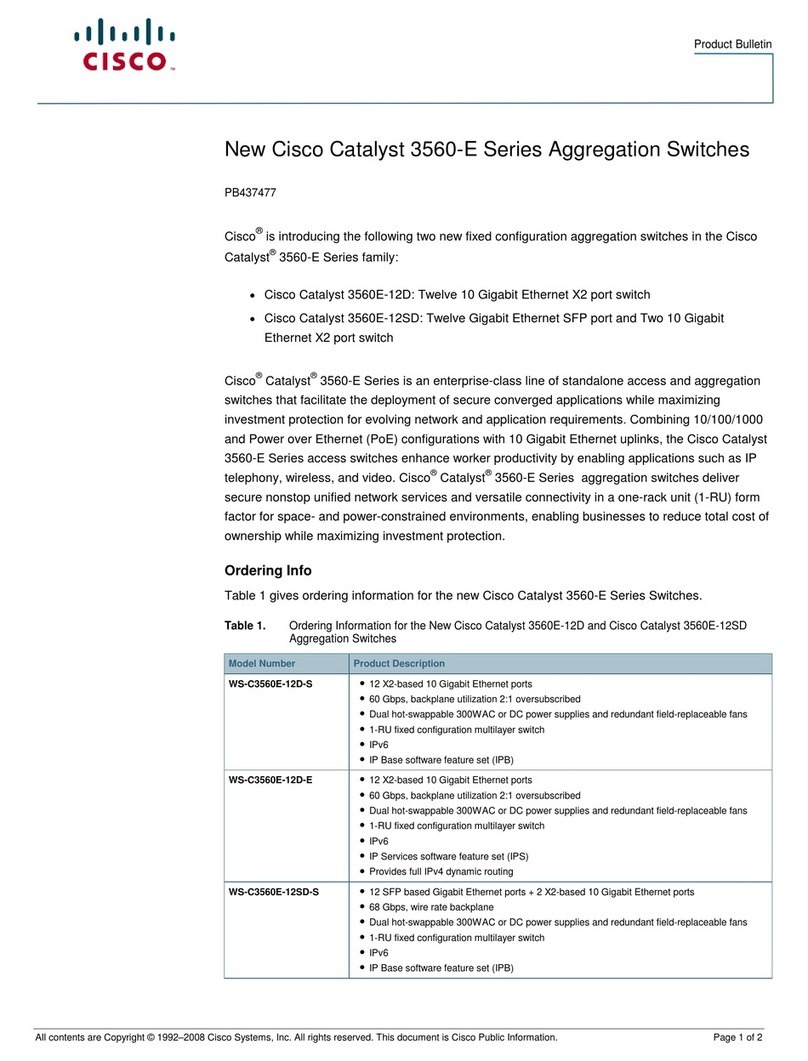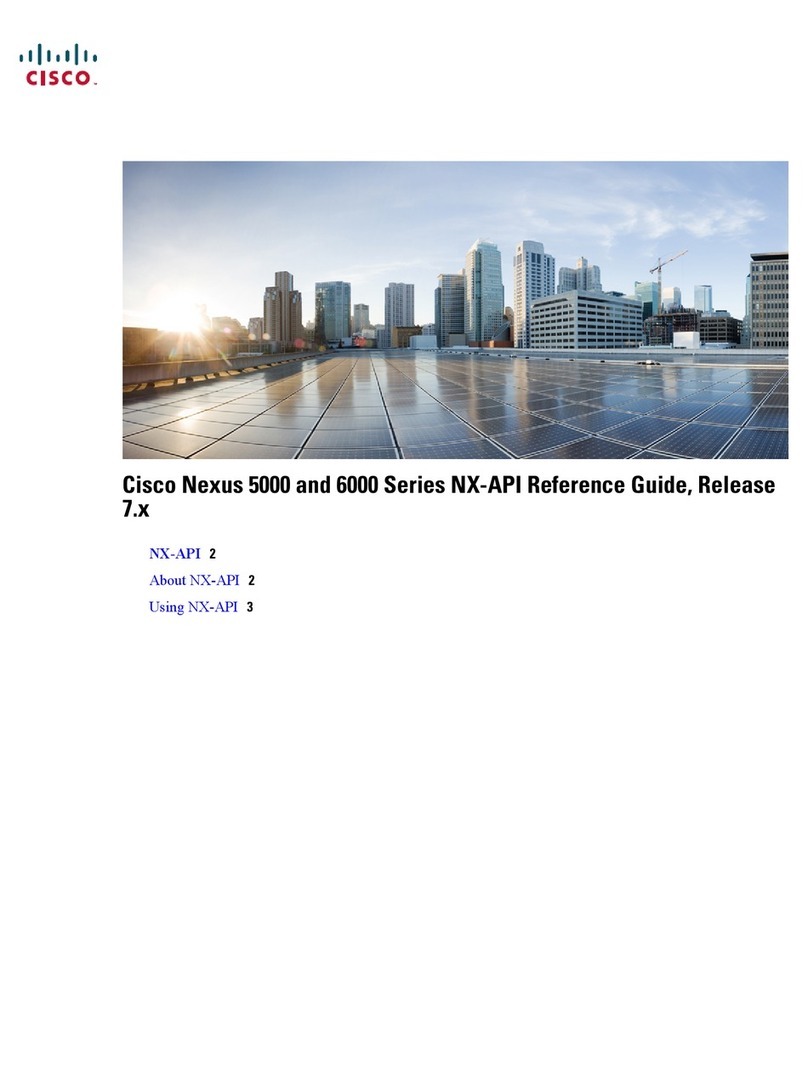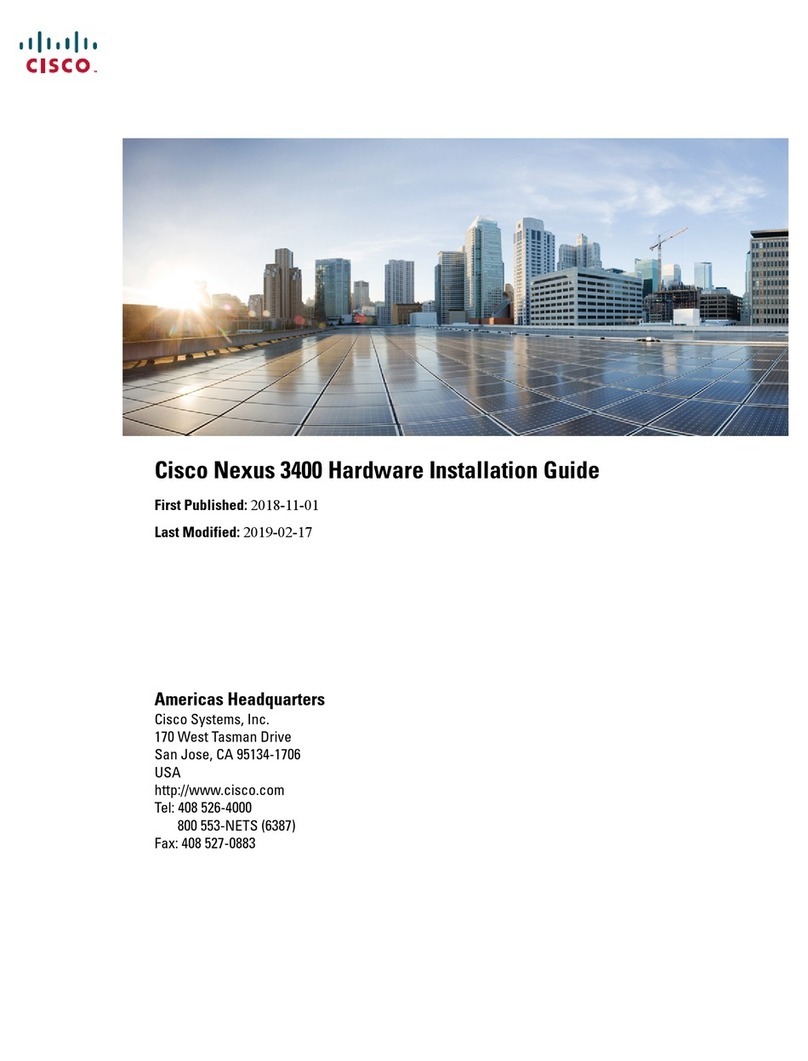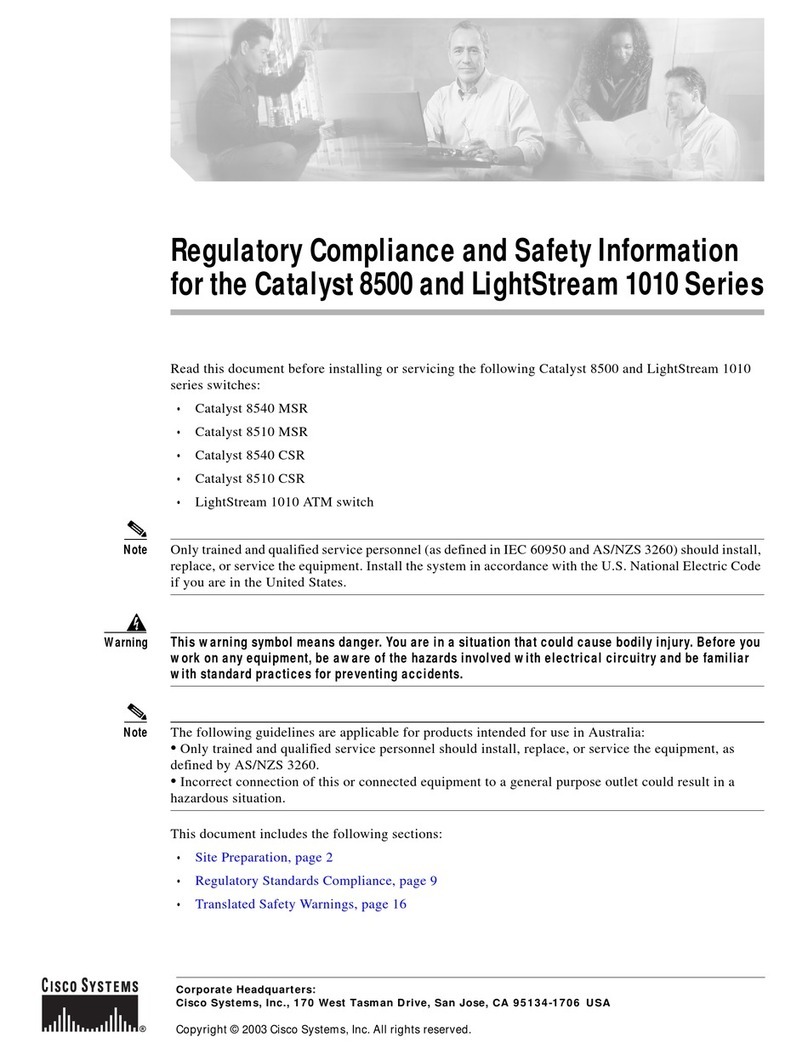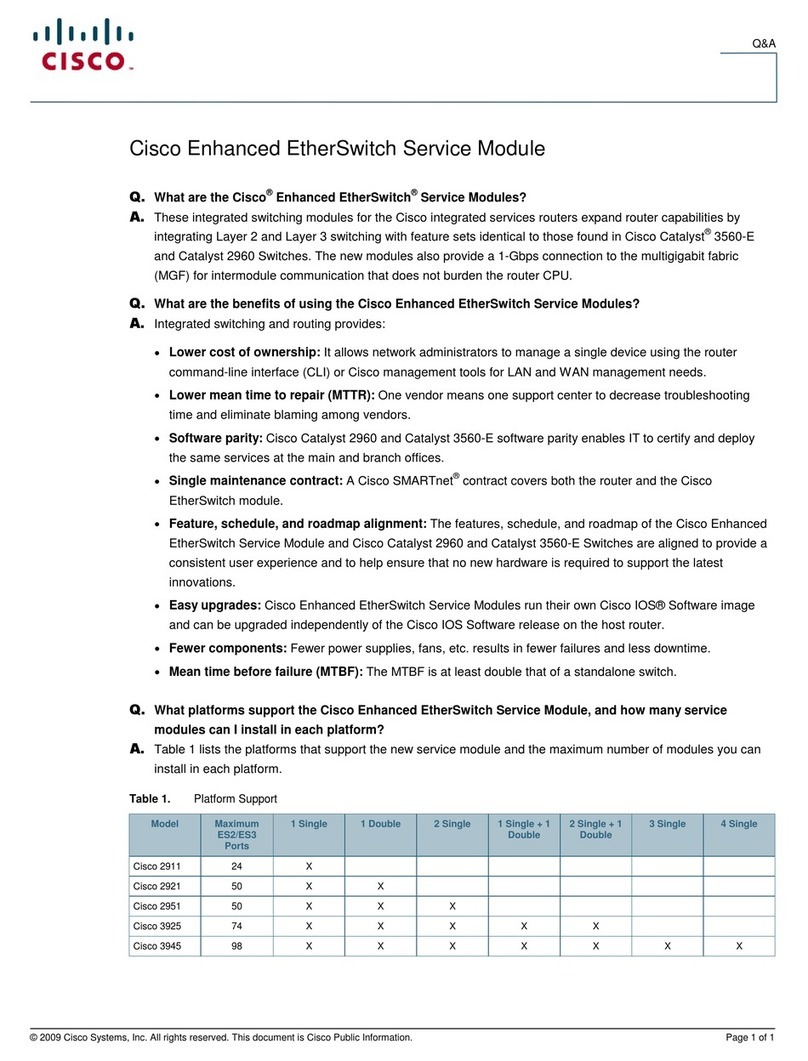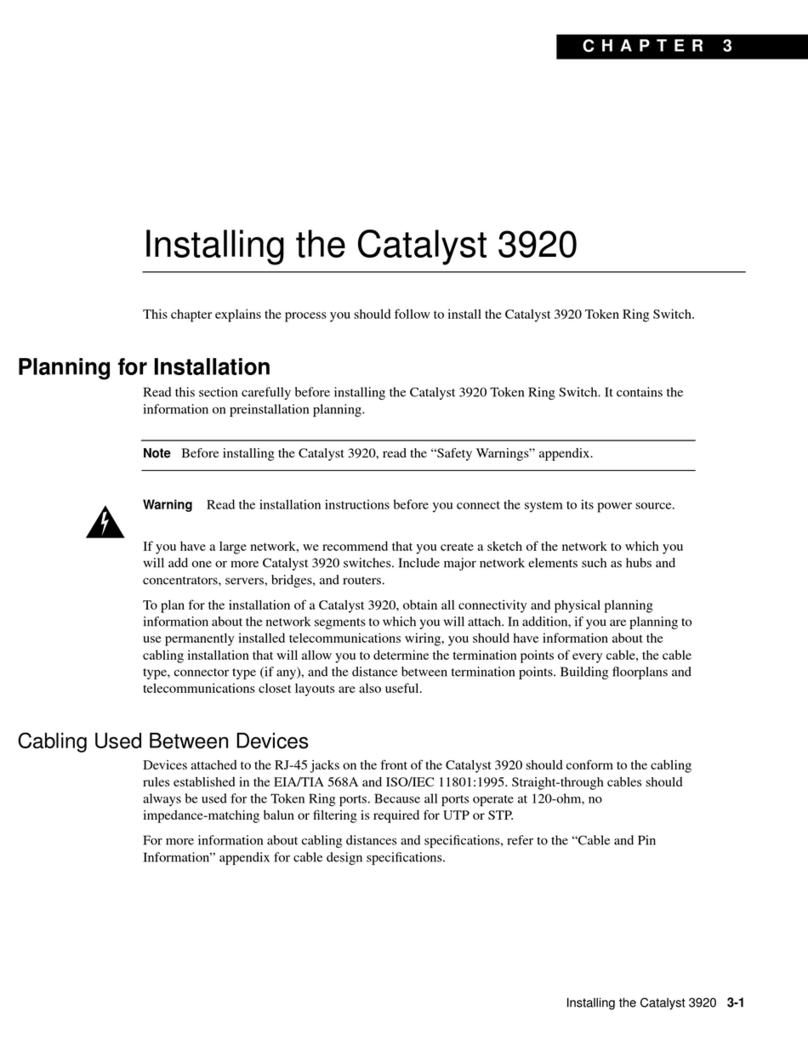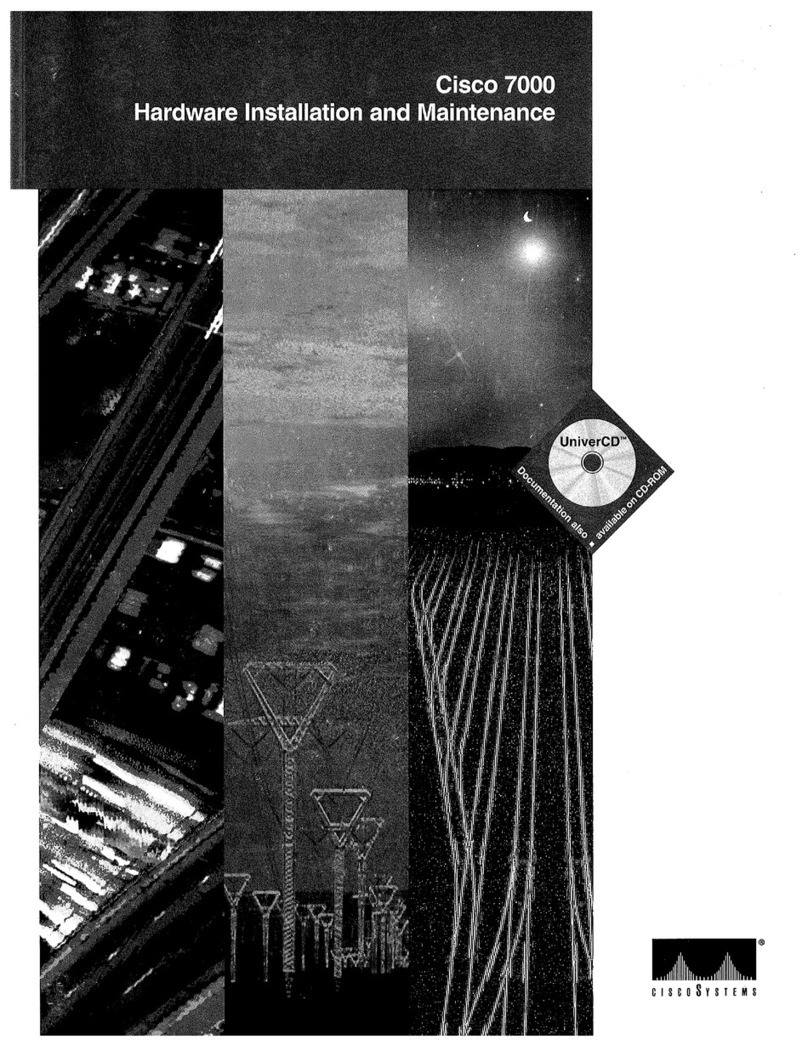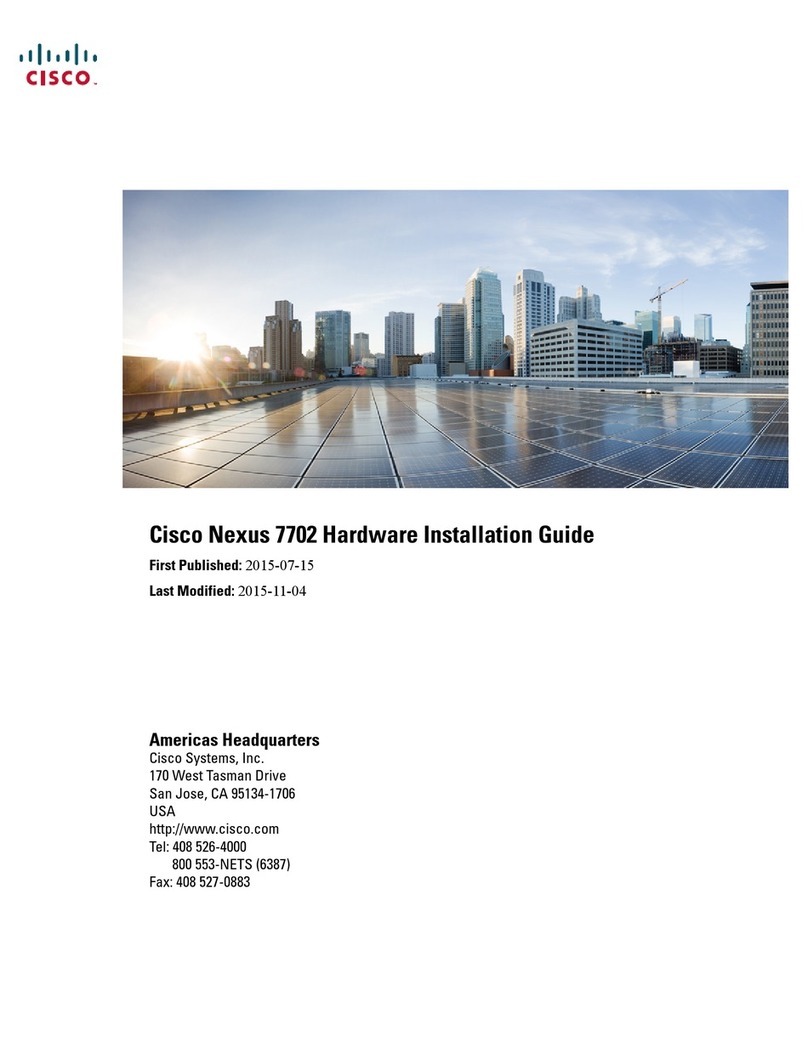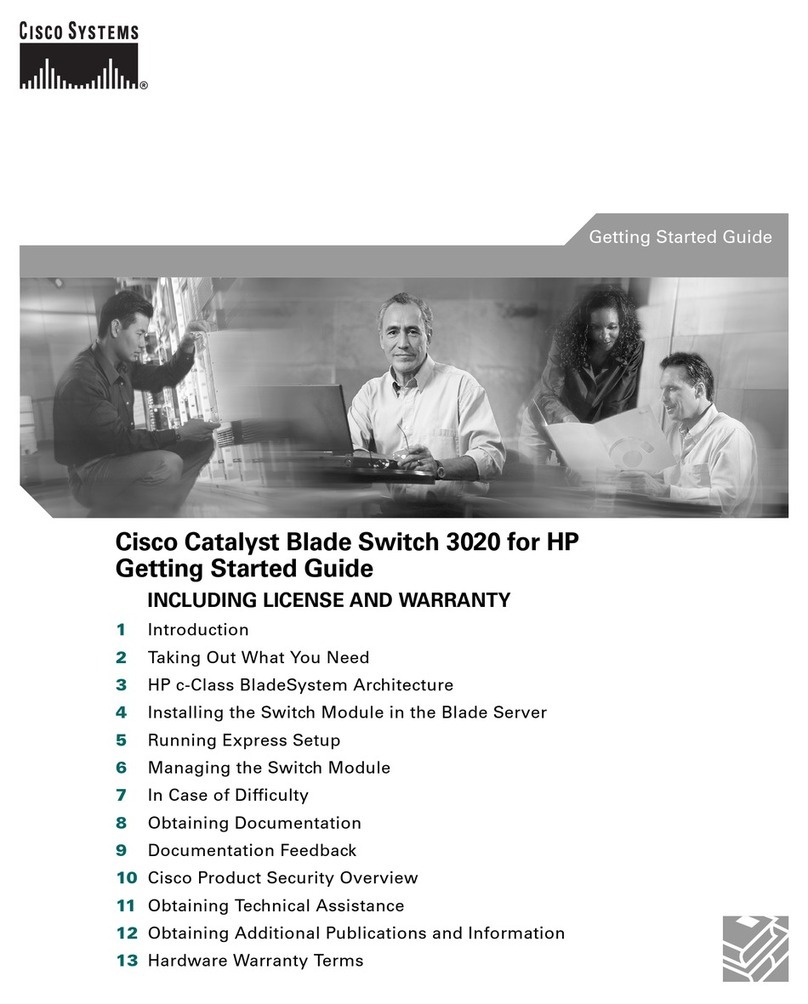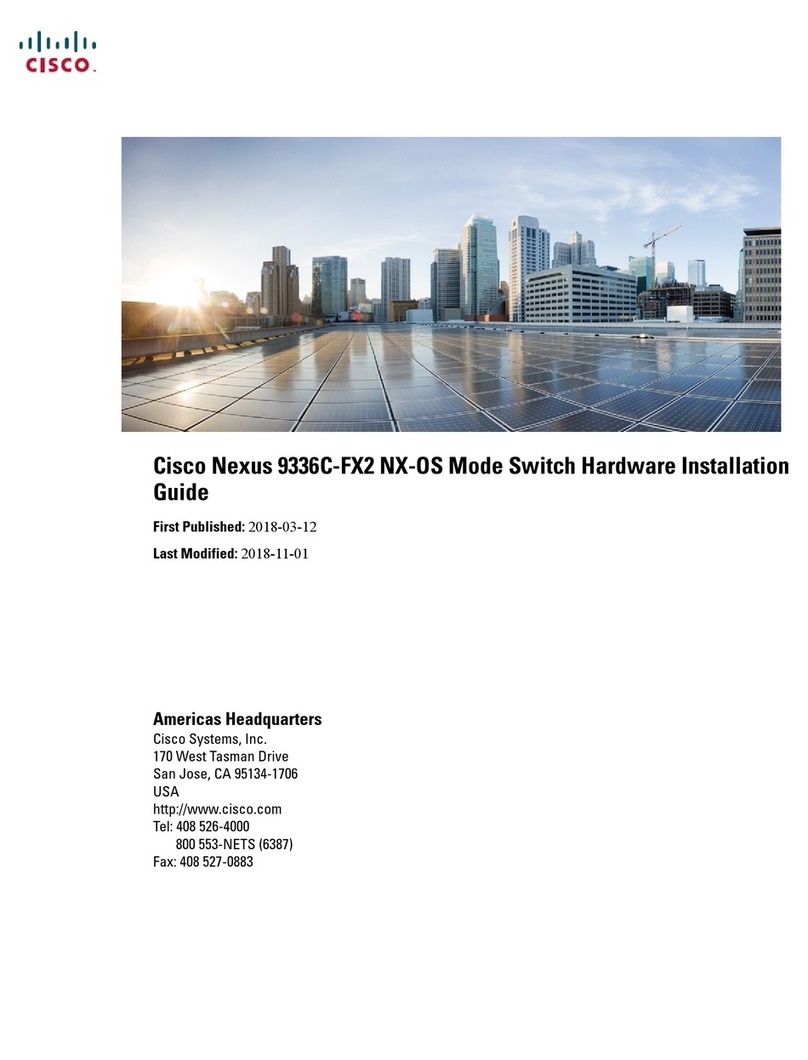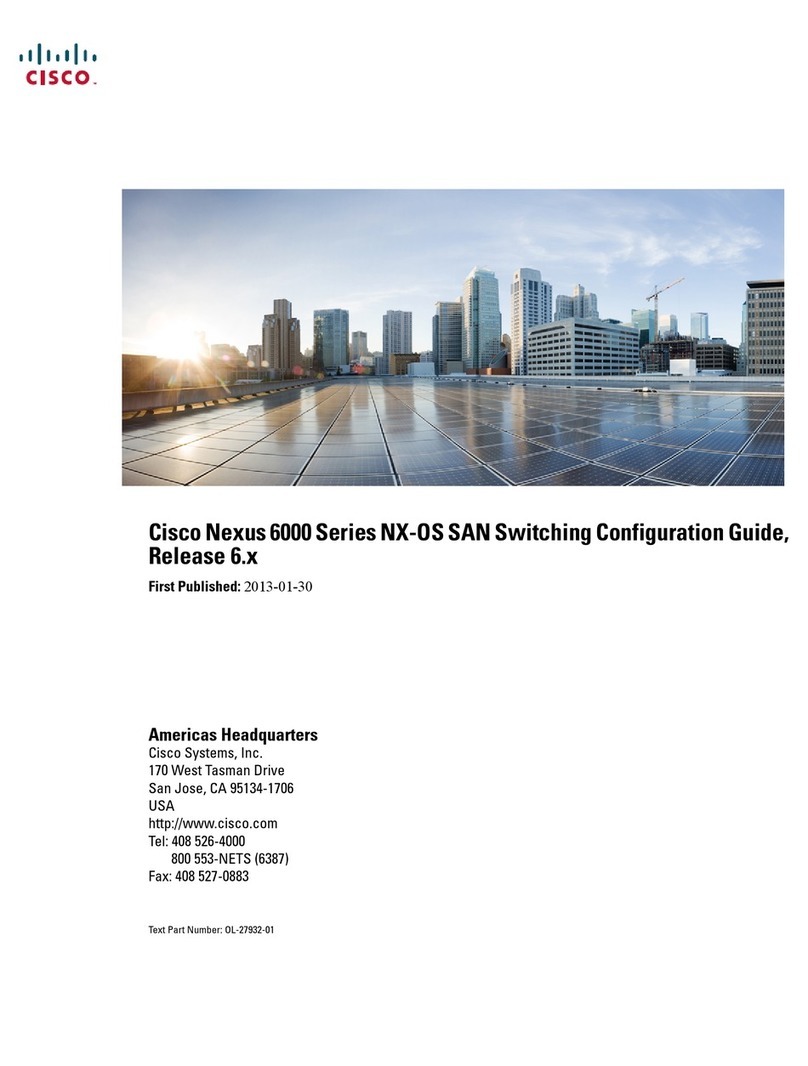LightStream 1010 ATM Switch 622 SM/MM Port Adapter Module Configuration Note 9
Safety Recommendations
Figure 8 Fiber-Optic Network Interface Connector (SC Type)
Safety Recommendations
The following guidelines will help to ensure your safety and protect the equipment. This list is not
inclusive of all potentially hazardous situations that you may be exposed to as you install the
module, so be alert.
•Never try to lift the chassis by yourself; two people are required to lift the switch.
•Always turn off all power supplies and unplug all power cords before removing the chassis front
panel.
•Always unplug all power cords before installing or removing a chassis.
•Keep the chassis area clear and dust free during and after installation.
•Keep tools and chassis components away from walk areas.
•Do not wear loose clothing, jewelry (including rings and chains), or other items that could get
caught in the chassis. Fasten your tie or scarf and sleeves.
Warning Metal objects heat up when connected to power and ground, and can cause serious burns.
Safety with Electricity
The supervisor engine, modules, and redundant (second) power supplies are designed to be removed
and replaced while the system is operating without presenting an electrical hazard or damage to the
system. Before removing a redundant power supply, ensure that the first supply is powered on.
However, you must shut down the system before removing or replacing any of the replaceable
components inside the front panel, for example, the backplane. Never install equipment that appears
damaged.
Follow these basic guidelines when working with any electrical equipment:
•Before beginning any procedures requiring access to the chassis interior, locate the emergency
power-off switch for the room in which you are working.
•Disconnect all power and external cables before installing or removing a chassis.
•Do not work alone when potentially hazardous conditions exist.
•Never assume that power has been disconnected from a circuit; always check.
•Do not perform any action that creates a potential hazard to people or makes the equipment
unsafe.
•Carefully examine your work area for possible hazards such as moist floors, ungrounded power
extension cables, and missing safety grounds.
In addition, use the guidelines that follow when working with any equipment that is disconnected
from a power source but still connected to telephone wiring or other network cabling.