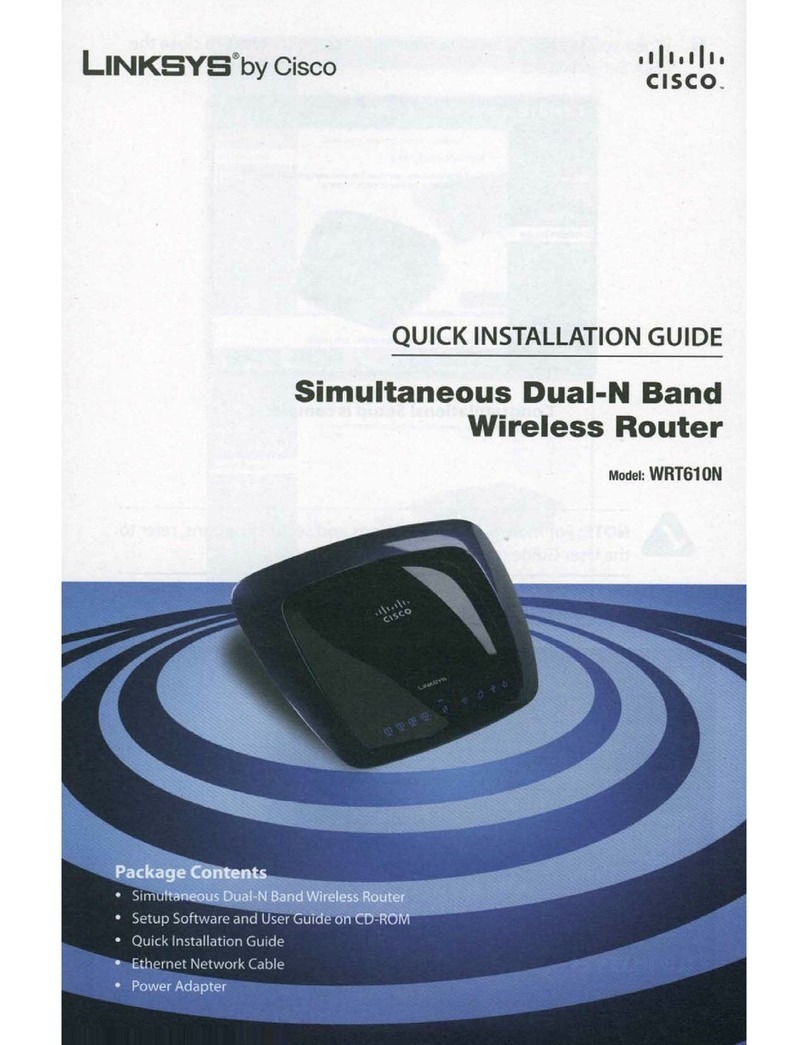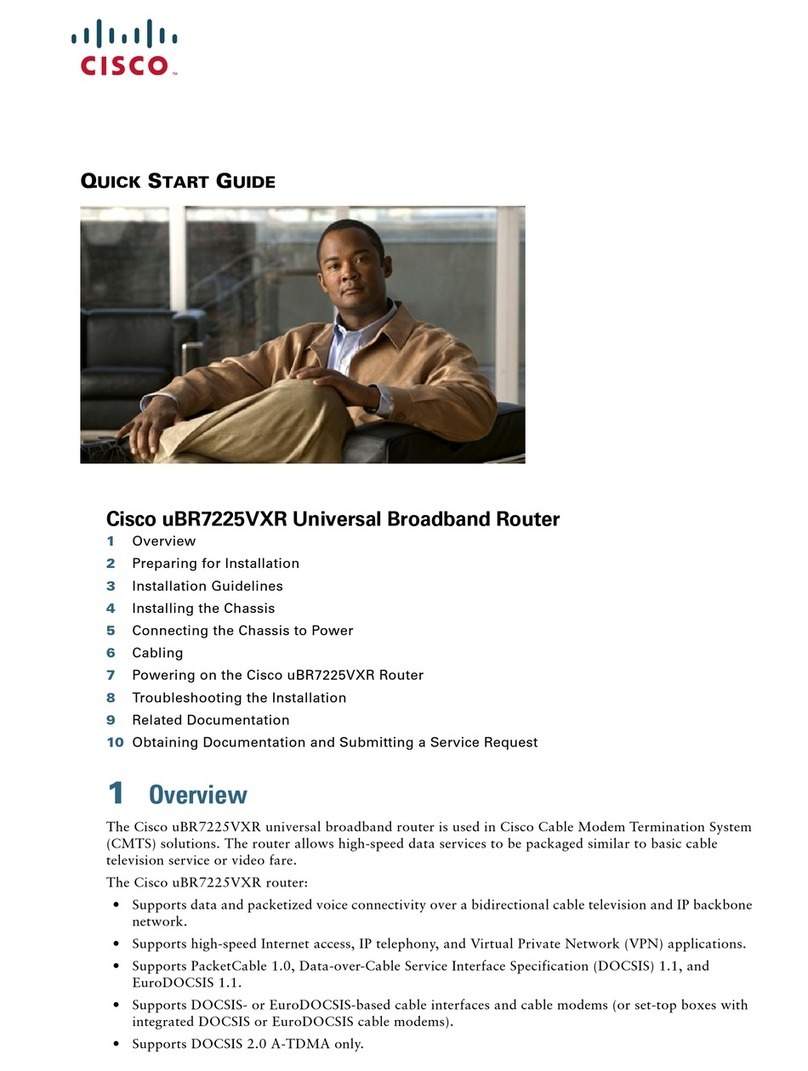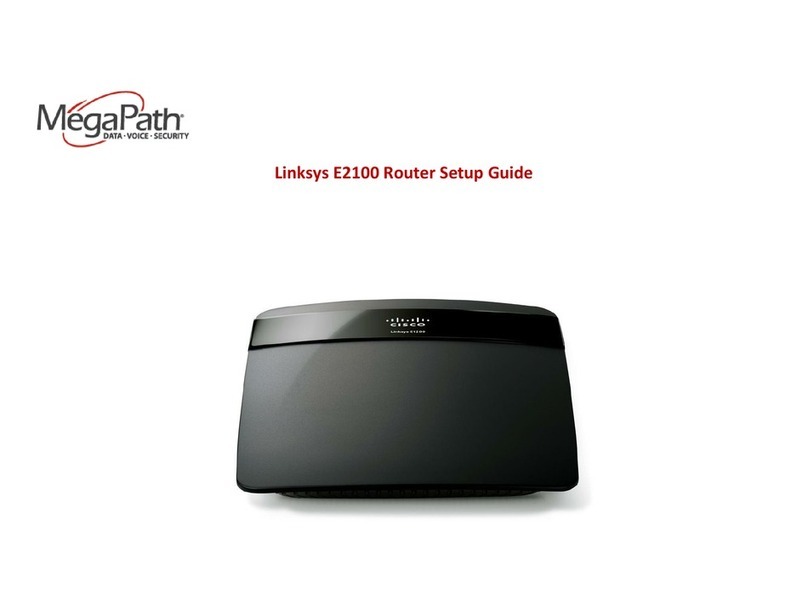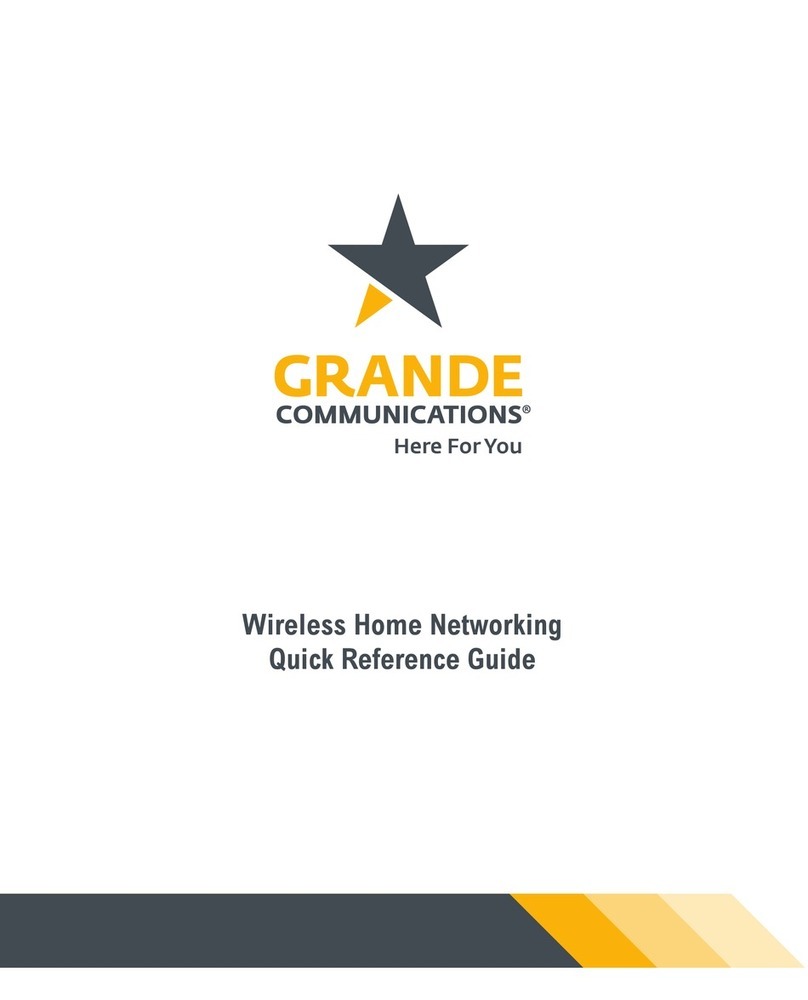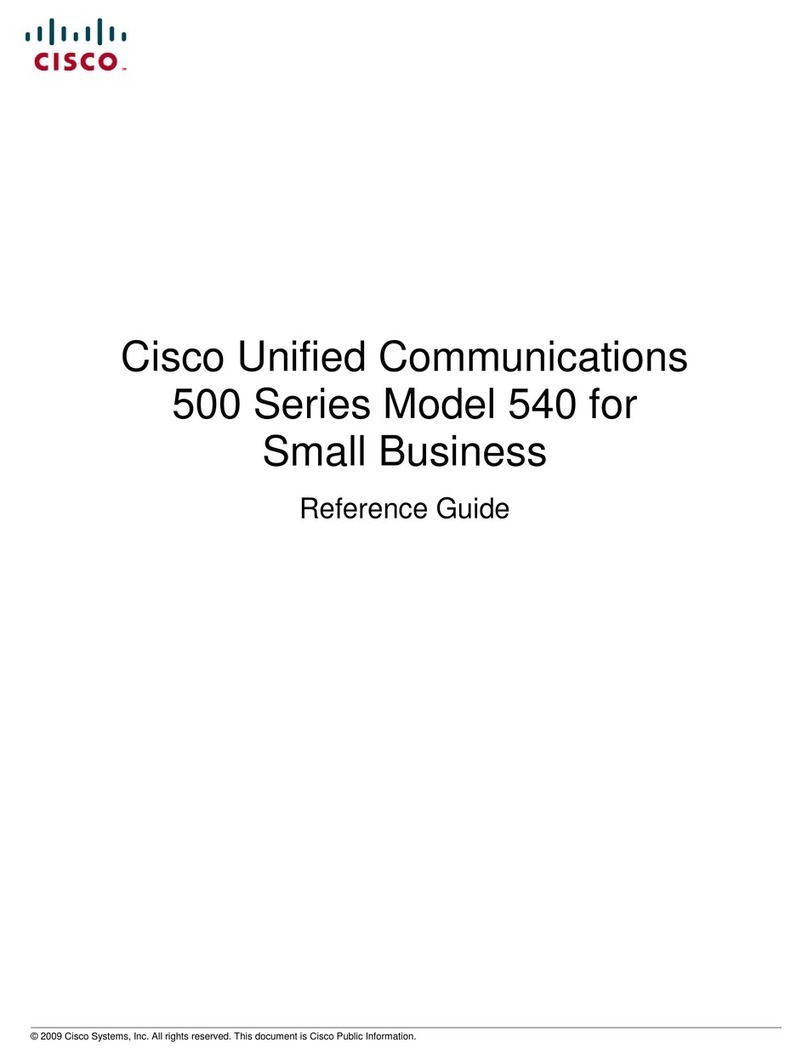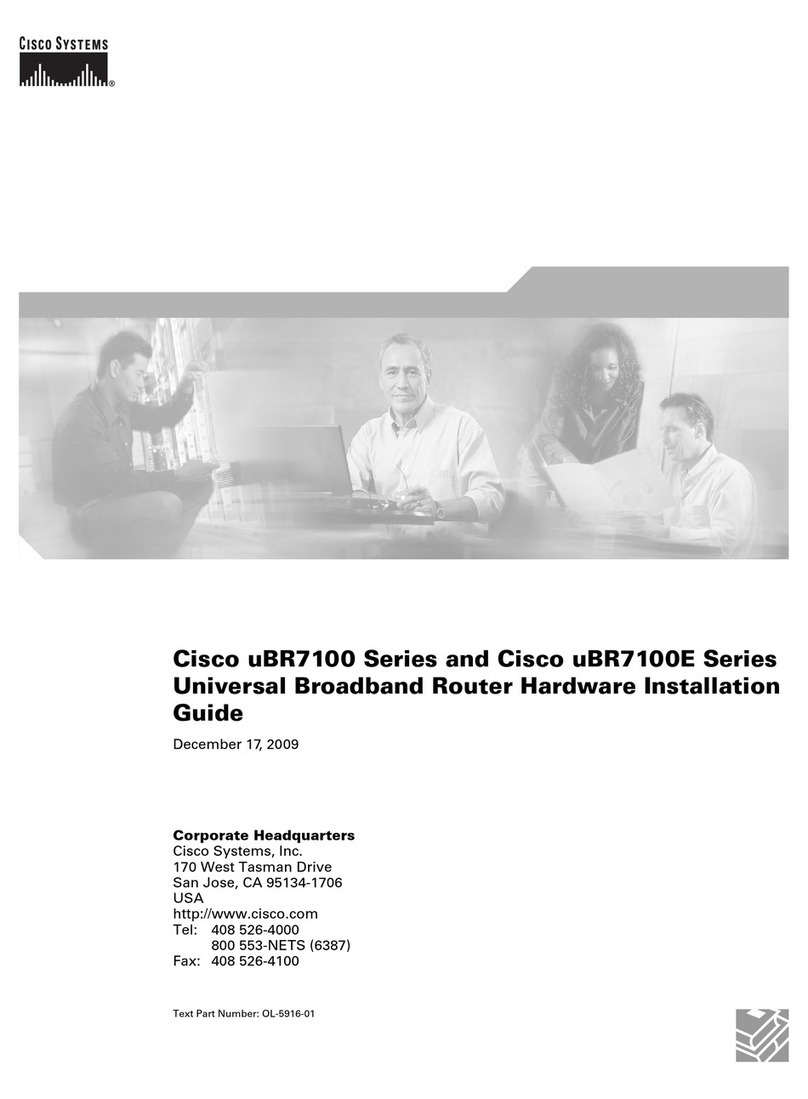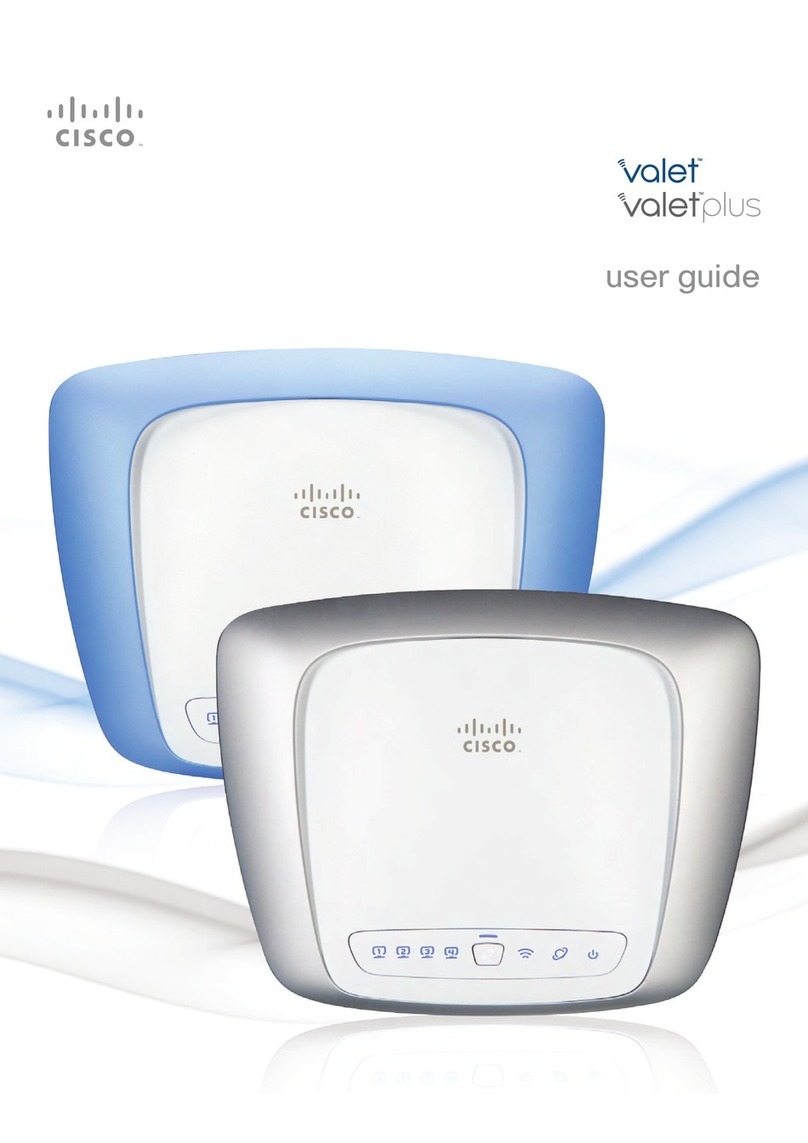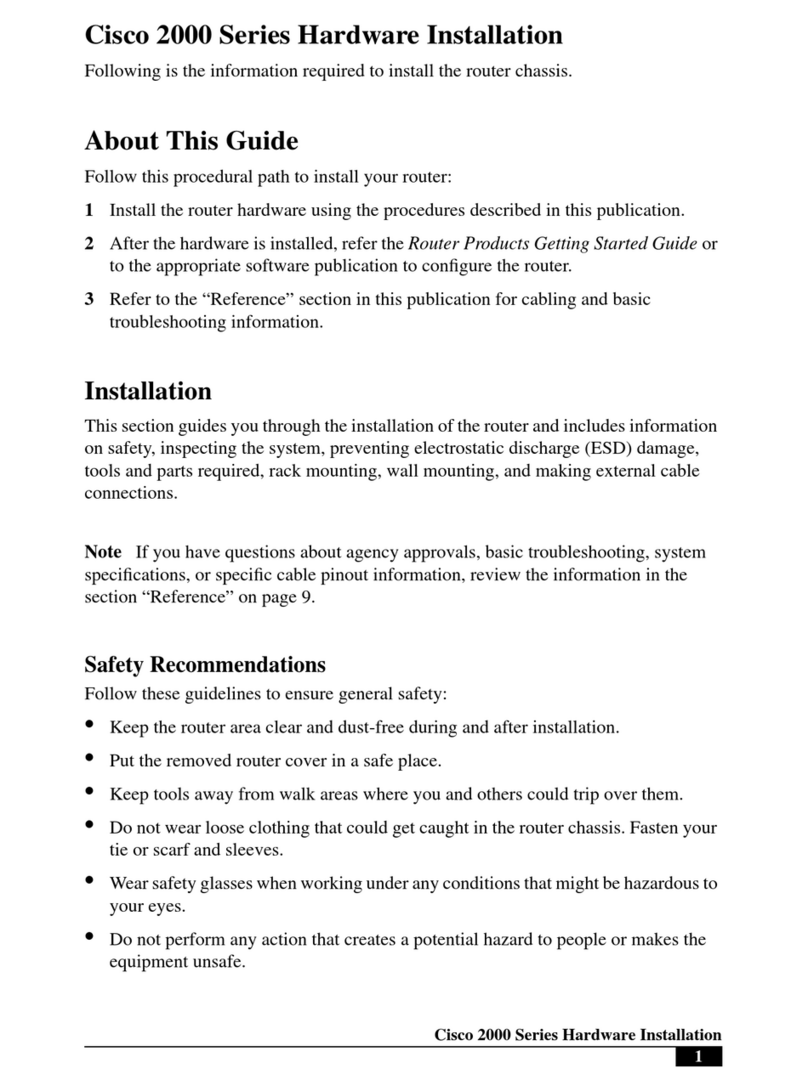*The maximum performance for wireless is derived from IEEE Standard 802.11 specifications. Actual performance can vary, including lower wireless
network capacity, data throughput rate, range and coverage. Performance depends on many factors, conditions and variables, including distance
from the access point, volume of network traffic, building materials and construction, operating system used, mix of wireless products used,
interference and other adverse conditions.
Specifications are subject to change without notice.
Cisco, the Cisco Logo, and Linksys are trademarks or registered trademarks of Cisco and/or its affiliates in the U.S. and other countries. A listing of
Cisco’s trademarks can be found at www.cisco.com/go/trademarks. Third‑party trademarks mentioned are the property of their respective owners.
The use of the word partner does not imply a partnership relationship between Cisco and any other company.
© 2011 Cisco and/or its affiliates. All rights reserved.
11011010NC‑MS
Linksys E4200 Maximum Performance Dual-Band N Router
From the worldwide leader in wireless networking
Features
• Wireless-N Technology – Built to the latest 802.11n
standard for optimal speed and range
• Simultaneous Dual-Band – Double your network
bandwidth to avoid interference and get maximum
throughput
• 4 Gigabit Ports – Connect computers, game consoles,
media players, and more at superior wired speeds
• Maximum Speed – Get ultra-fast transfer rates up to
300 Mbps (2.4 GHz) + 450 Mbps (5 GHz band)*
• Optimal Coverage – New 3x3 internal MIMO antenna array
to boost range and reduce dead spots
• Advanced Security – WPA/WPA2 Personal and Enterprise
encryption to keep your network protected
• Broad Compatibility – Works with all Wi-Fi devices to
seamlessly integrate your technology
• QoS – Traffic prioritization technology delivers optimum
performance for entertainment and VoIP
• USB Port – Connect a USB flash or hard drive to add storage
to your network
• UPnP AV Media Server – Share and stream your stored
photos, music, video, and data files
Specifications
Model Name Linksys E4200
Description Maximum Performance Dual-Band N Router
Model Number E4200
Standards 802.11n, 802.11a, 802.11g, 802.11b, 802.3,
802.3u, 802.3ab
Radio Frequency 2.4 and 5 GHz
Switch Port Speed 10/100/1000 Mbps (Gigabit Ethernet)
Ports Power, USB, Internet, Ethernet (1-4)
Buttons Reset, Wi-Fi Protected Setup
LEDs Top Panel: Power,
Back Panel: Internet, Ethernet (1-4)
Number of Antennas 6 Total, 3 Internal Antennas per Each 2.4 GHz
and 5 GHz Radio Band
Detachable (Yes/No) No
Modulation 802.11b: CCK, QPSK, BPSK
802.11g: OFDM
802.11a: OFDM
802.11n: BPSK, QPSK, 16-QAM, 64-QAM
Receive Sensitivity 2.4 GHz
802.11b: -87 dBm @ 11 Mbps (Typical)
802.11g: -77 dBm @ 54 Mbps (Typical)
802.11n: 20 MHz: -71 dBm @ MCS15 (Typical)
802.11n: 40 MHz: -68 dBm @ MCS15 (Typical)
5 GHz
802.11a: -71 dBm @ 54 Mbps (Typical)
802.11n: 20 MHz: -70 dBm @ MCS23 (Typical)
802.11n: 40 MHz: -68 dBm @ MCS23 (Typical)
Antenna Gain in dBi 2.4 GHz (3 internal PIFA antennas)
PIFA 1 <= 3.6 dBi (Right)
PIFA 2 <= 3.8 dBi (Left)
PIFA 3 <= 3.8 dBi (Front)
5 GHz (3 internal PIFA antennas)
PIFA 1 <= 4.8 dBi (Right)
PIFA 2 <= 5.3 dBi (Left)
PIFA 3 <= 5.2 dBi (Front)
Supported File Systems for
Storage Device
FAT32, NTFS, and HFS+
UPnP Supported
Security Features WEP, WPA, WPA2
Security Key Bits Up to 128-Bit Encryption
Environmental
Dimensions 8.86" x 0.98" x 6.30" (225 x 25 x 160 mm)
Weight 12.52 oz (355 g)
Power 12V, 2A
Certification FCC, IC, CE, Wi-Fi a/b/g/n, Windows 7
Operating Temperature 32 to 104°F (0 to 40°C)
Storage Temperature -4 to 140°F (-20 to 60°C)
Operating Humidity 10 to 80% Relative Humidity and
Noncondensing
Storage Humidity 5 to 90% Noncondensing
Minimum System Requirements
• Internet Browser: Internet Explorer 7, Safari 4, or Firefox 3 for
optional browser-based configuration
• PC: Wireless network-enabled PC with CD or DVD drive, running
Windows XP SP3, Windows Vista SP1, or Windows 7
• Mac: Wireless network-enabled Mac with CD or DVD drive, running
OS X Tiger 10.4.11, Leopard 10.5.8, or Snow Leopard 10.6.1
Package Contents
• Linksys E4200 Maximum Performance Dual-Band N Router
• CD-ROM with Cisco Connect software for easy setup
• Ethernet network cable
• Quick Installation Guide
• Power adapter