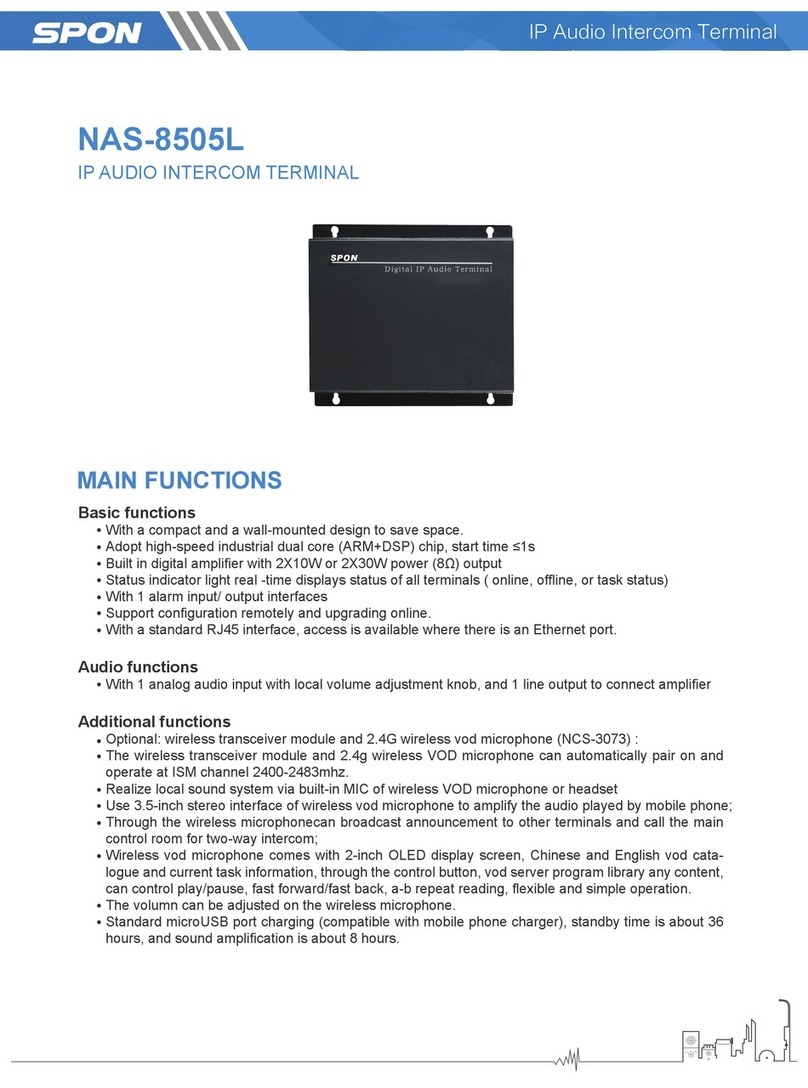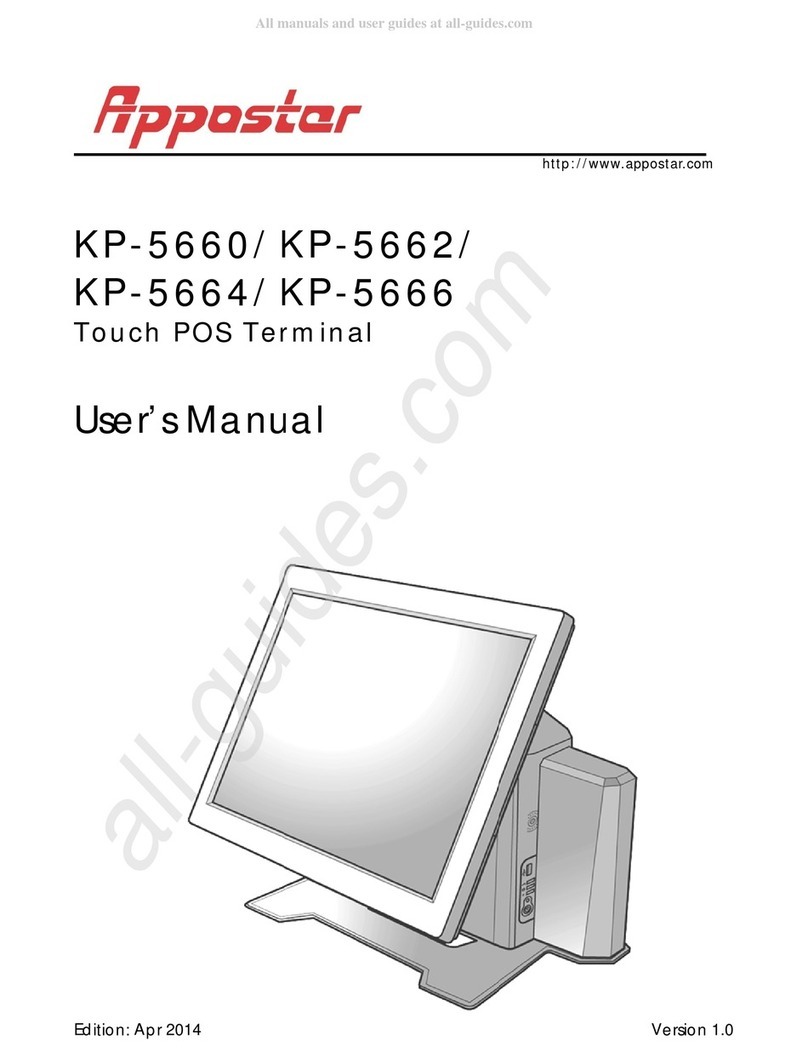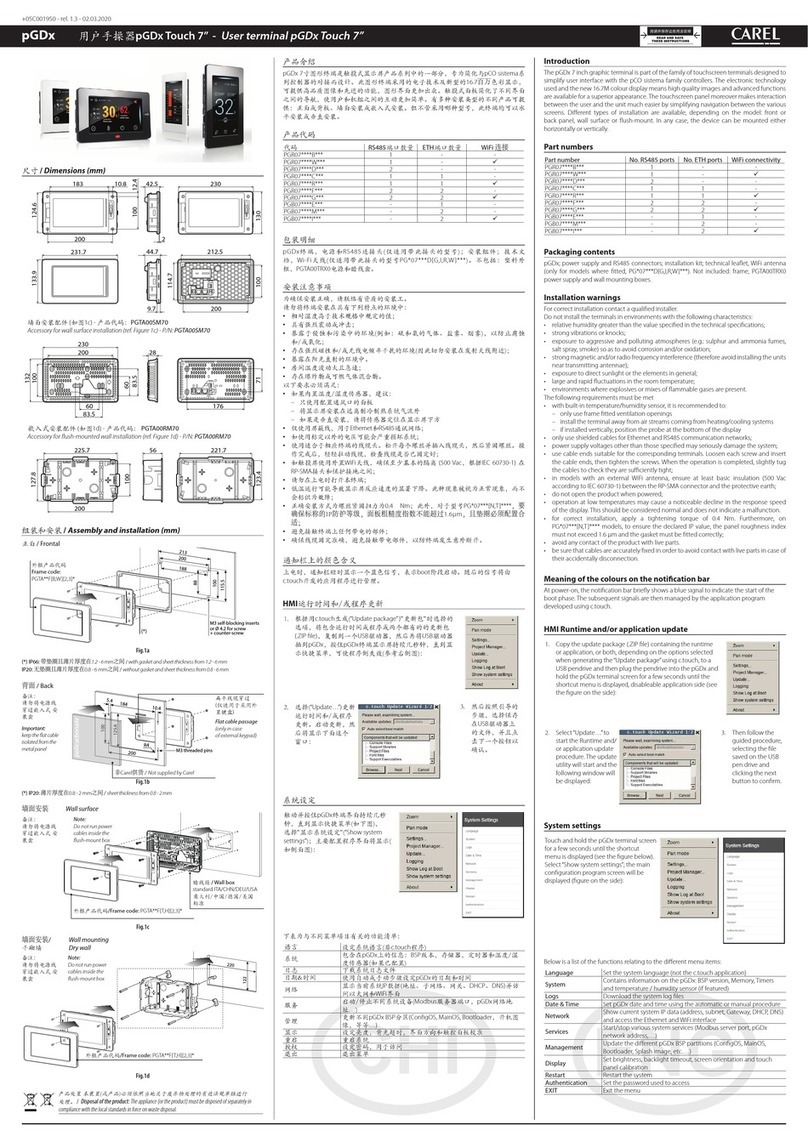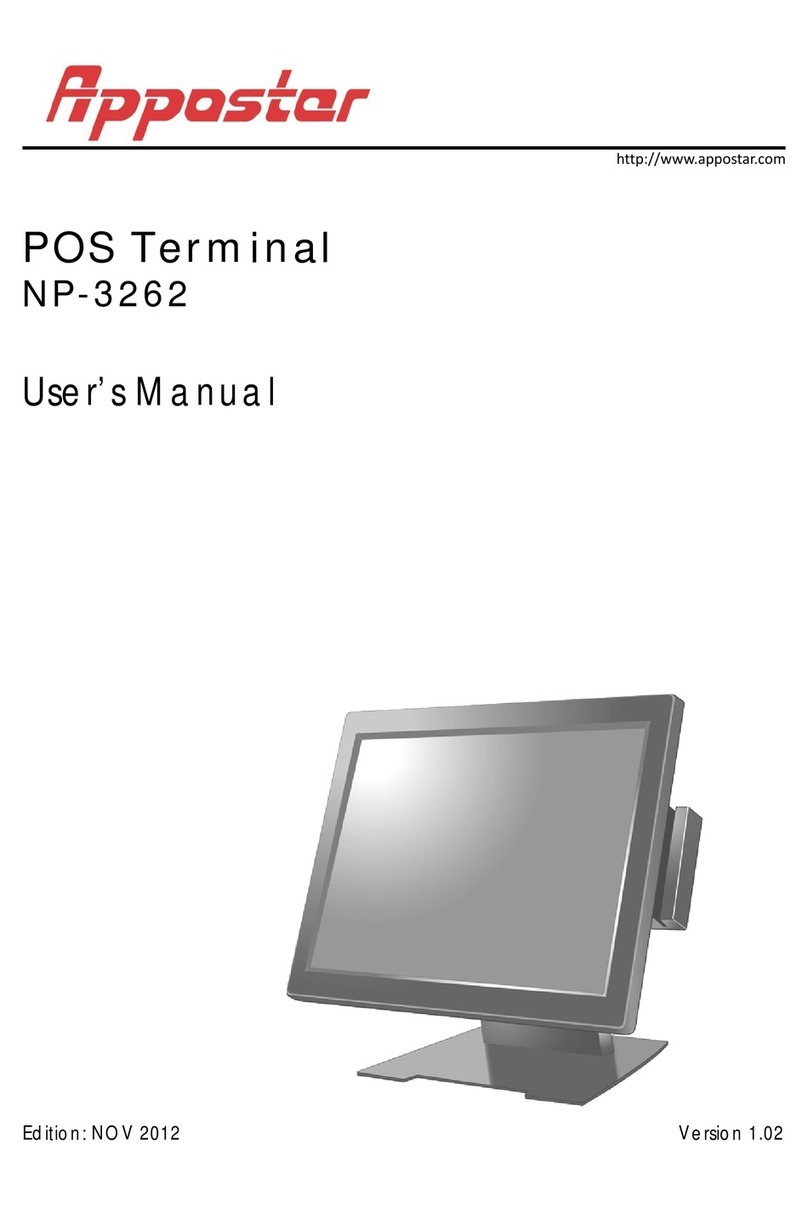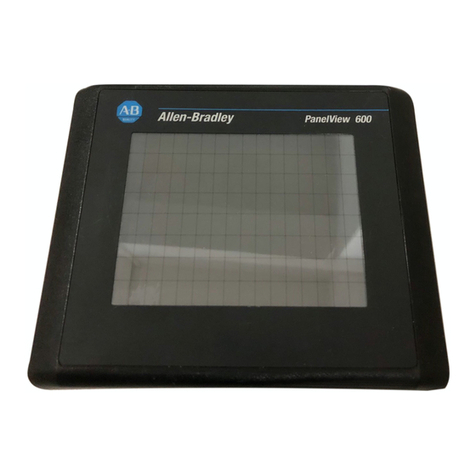Citaq H7 User manual

POSSystem
ModelName:H7
productManual
Pleasereadthismanualcarefullybeforeusingdevice.
Orvisitourwebsite:
www.citaq.com
Thankyouforusingourproducts!

ATTENTION
ThisisaClassBproduct.Inalivingenvironment,thisproduct
maycauseradiointerference.Inthiscase,theusermayneedto
takeadequatemeasures.
Thisdevicecomplieswithpart15oftheFCCRules.Operationis
subjecttothefollowingtwoconditions:
(1) Thisdevicemaynotcauseharmfulinterference,and
(2) Thisdevicemustacceptanyinterference
received,includinginterferencethatmaycauseundesired
operation.
Replacingwitherrorbatterymaycauseexplosion!
Replacedoldbatteryshouldbehandedovertotherepairmanfor
disposal!Donotputthemintofire!
ThereisaLithiumbatteryinthedevice.Itsvoltagewilldecline
ifitisnotturnedonforlongtime.Itwillevenstopworkingifthe
batteryvolumewasexhausted.Sothedevicerequirestobe
chargedatleastin2months.
Ifthereisanyproblemduringinstallationoranyconfusion
aboutthismanual,pleasesendemailtoourcustomersupport
department:
Therewillbeprofessionalexpertstohelpyou!

Kindlyfindbelowitemswhenopeningcarton
ITEMLIST
Device1unit
Thermalpape1roll
Adaptor1pc
Powercore1pc
Manual1pc
Twistedring1pc
Desiccative2bags
NameConfigurationRemark
CPUARMCortexA9quadcore1.8GHz
RAM1GB
ROM4GB
StorageMax32G
OSAndroid4.4.4
Display1024*768
TouchScreenCapacitivemulti‐touch
Bluetooth2.1/4.0supproted
SpeakerStereo2W
IndicatorlightProgrammableorangeandblue
3GOptionalembeddedWCDMA3G
WiFiwifi802.1b/g/n
2

NameConfigurationRemark
Printer80mmThermalprinter
PrintingSpeedMAX20mm/s
PrintingSpan200km
Sensoroutofpaper,coveropen
Cuttingtimes2milliontimes
cuttingwayhalfcut/fullcut
PowersupplyDC24V/2.5Ainput
Ports
3XUSB1XRS2321XLAN1XRJ11
forCashdrawer
COM
RJ11‐4P4C,RS232,+5V、RXD、TXD、
GND
LANRJ45,10/100M
Audiojack
3.5mmstandardaudiojack,4
phaseswithMIC.
not
available
onV8
Working
Environment
Temperature
0℃‐50 ℃Humidity10%‐90%
Non‐condensation
Storage
Environment
Tempe rature
‐10℃–60℃Humidity10%‐90%,
Non‐condensation
3

ProductSummarization(H7)
Installationofpowersupply
Pleaseconnectasperabovepicshows.
Touc hScre e n
li
g
ht
CoverliftSideUSB
Powerswitch
LAN
2USBPower
Adapter
RJ11
RS232
4

Installthethermalpaper
Step1:Takeoutarollofpaperandliftthecover.
Step2:Putthepaperinsidethegrooveandpulloutthepaper
tothefeederedge.
InstalltheSimcardandTFCard
Step1:Unscrewtheplasticcover
Step2:InserttheSimcardandTFcardtocorrespondingslot
Step3:Installthecover
SIMCard
TFCard
5

WallmountingInstallation
Step1.Asuitableflatwallshouldberequiredforinstalling
fixture.Installthe4screwsthatfixingthebracketonthewall,
andinstallthe4screwsthatembeddingtheequipmentonthe
metalbaseboard
Step2Puttheequipmentthatinstalledwith4Screwsinto
thefixationblock.
Dimension
Unit:mm
6

ProductSummarization(V8)
Installationofpowersupply
Pleaseconnectasperabovepicshows.
Touc hScre e n
li
g
ht
CoverliftSideUSB
Powerswitch
LAN
2USB Power
Adapter
RJ11
RS232
7

Installthethermalpaper
Step1:Takeoutarollofpaperandliftthecover.
Step2:Putthepaperinsidethegrooveandpulloutthepaper
tothefeederedge.
InstalltheSimcardandTFCard
Step1:Unscrewtheplasticcover
Step2:InserttheSimcardandTFcardtocorrespondingslot
Step3:Installthecover
SIMCard
TFCard
8

WallmountingInstallation
Step1.Asuitableflatwallshouldberequiredforinstalling
fixture.Installthe4screwsthatfixingthebracketonthewall,
andinstallthe4screwsthatembeddingtheequipmentonthe
metalbaseboard
Step2Puttheequipmentthatinstalledwith4Screwsinto
thefixationblock.
Dimension
Unit:mm
9

FAQ
1. WhatOSisinstalledonV8/H10?IsLinuxorWindows
possibletobeinstalled?
Answer:It’sAndroid4.4.4.NotpossibletoinstallLinuxor
Windows.
2. HowtoinstallanddebugAppsonV8/H10?
Answer:InstallAppseitherbydownloadingorthroughFlash
driverorTFcard.Anddebug(program)itthroughinternal
debugportorbywifi.
3. IsV8/H10connectablewith3G?What’sthefrequency?
Answer:TheinternalPCI‐Eportcouldbeextendedwith
variouscommunicationmodules.MainstreamedHuawei3G
or4GmodulesareallsupportedsuchasWCDMAmodule
MU709S‐2,EVDOmoduleMC509,4GmoduleME909
4. HowmanyexternalportssupportedbyV8/H10?What
devicescouldbeconnectedwith?Isdriverrequired?
Answer:There’retotally3USBports,1RS232,1Lan,1
RJ11.USBportscouldbeconnectedwithvariouskindsof
storagedeviceorHIDdevice(mouse,keyboard,scanner).
RS232couldbeconnectedwithonlycommunicative
devices.Above2kindsofconnectionsisdriverfree
connection.Otherconnectionswhicharenotsupportedby
systemcan’tbeusedbyinstallingdriver.Driverscouldonly
beembeddedinsystem.
10

5. WhatkindofpaperisusedforV8/H10?Whatisthewidth?
Whatkindofcontentisprintable?
Answer:Itapplieswiththermalpaperwithawidthof80mm;
maximumdiameterofpaperrollcouldbe80mm.
It’scompatiblewithESC/POSordersetandcouldprinttexts
(multi‐lingual),image,barcodeaswellasQRcode.
6. CouldwecustomizethesystemofV8/H10?Whatkindof
languagewillitsupport?
Answer:Yes.Wecouldcustomizestartupanimateaswellas
startuppicture,systemsettingandembeddedApps.It
supportsmultilanguagesoforiginalAndroid.
7. Whatkindofportistheprinter?Isitpossibletoconnect
withPC?
Answer:Theprinterisintegratedviainternalserialport.
SerialNo.isttyS1andcan’tconnectwithPC
8. IsV8/H10possibletoconnectwithPoleDisplay?What
contentswouldbeavailabletoshow?
Answer:It’scompatibletoconnectwithPD‐TFT43pole
display.Thedisplayshowstext,pictureandQRcodes.
9. IsV8/H10possibletoconnectwithMSR/RFID/NFC?
Answer:Yes.It’spositivetoconnectMSR/RFIDandNFCvia
USBport.Butitneedsprogrammingtorealizeinputand
reading.
10. WhatisthepurposeofinternallithiumbatteryofV8/H10?
11

Doesitworkwithoutexternalpowerconnection?
Answer:Theinternalbatteryprovidesonlybufferingtimes
whensystemshutdown.Itwon’tworkwithoutexternal
power.
11. Whattypeofserialitis?Whatdevicesareconnectable?
Answer:TheserialsignalisRS232electricallevel,including2
signallinesofTXDandRXD,andsupplies+5Vvoltage.It’s
totally4linessuchas+5V,RXD,TXD,GND.Thisserialport
couldbeusedforconnectionofcommunicativedevicesbut
thesystemdoesn’tincludeserialdriver.Thecommunication
shouldberealizedbyprogramming.
12. WhatcertificatesareapprovedforV8/H10?
Answer:CCC,CEandRohs.

DailyMaintenanceofthedevice
1. Keepthespacesclean
2. Kindlypullouttheadaptorafterusingtolengthentheservice
life.
3. Routinelycleandustsofthedevice.Don'tuseliquidorspray
cleaner.Wipethetouchscreenandcasebyasoftcloth.And
pleaseavoidpouringliquidinsidethemachinewhichwillbring
damageofit.
4. Don'tcoveranythingonthedevicewhenusing.Thatwillcause
inefficientheatdissipatingandagesthedeviceaswellasshorten
theservicelife.
5. Whenunstablevoltagewerefound,pleasecutthepower
immediatelytoavoiddamagetothedevice
6. Don'tuseitundercircumstancesthatarewithhigh
temperatureorhumidity.
7. Touchthescreenwithacleanfigure.
8. Don'tuseitorstoreunderfiercesunshine.
9. Pleasedon'tputitinhighmagneticplaces.
10.Applybetterthermalpaperwillavoidwearingofprinter
mechanizmandlengthenitsservicelife.Routinelycleanthe
thermalareawithAlcoholpenorcottoncarefully.
Notice:
12

Don'tremoveanylabelorattachedstuffsonprinterbyknifeor
metalstuffs.Anyhardmeterials(suchasbamboostickorhard
plastic)arenotallowedforcleaningtheprinter.Thesewill
damagethethermalareaandleadsareaanddamagetheprinter
aswell.
FCC NOTE:
This device complies with Part 15 of the FCC Rules. Operation is
subject to the following two conditions: (1) this device may not
cause harmful interference, and (2) this device must accept
any interference received, including interference that
may cause undesired operation.
THE MANUFACTURER IS NOT RESPONSIBLE FOR ANY RADIO
OR TV INTERFERENCE CAUSED BY UNAUTHORIZED
MODIFICATIONS OR CHANGE TO THIS EQUIPMENT.SUCH
MODIFICATIONS OR CHANGECOULDVOIDTHEUSER’SAUTHORITY
TOOPERATETHEEQUIPMENT.
This equipment has been tested and found to comply with the limits
for a Class B digital device, pursuant to part 15 of the FCC Rules.
These limits are designed to provide reasonable protection against
harmful interference in a residential installation. This equipment
generates, uses and can radiate radio frequency energy and, if not
installed and used in accordance with the instructions, may cause
harmful interference to radio communications. However, there is
no guarantee that interference will not occur in a particular
installation. If this equipment does cause harmful interference to
radio or television reception, which can be determined by turning
the equipment off and on, the user is encouraged to try to correct
the interference by one or more of the following measures:
-- Reorient or relocate the receiving antenna.
-- Increase the separation between the equipment and receiver.
-- Connect the equipment into an outlet on a circuit different from
that to which the receiver is connected.
-- Consult the dealer or an experienced radio/TV technician for help.
RF exposure statement
This equipment complies with FCC radiation exposure limits set
forth for an uncontrolled environment .The device has been
evaluated to meet general RF exposure requirement. The device
can be used in portable exposure condition without restriction.
To maintain compliance with FCC’s RF exposure guidelines, this
equipment should be installed and operated with a minimum
distance of 20cm between the radiator and your body.
This manual suits for next models
2
Table of contents
Popular Touch Terminal manuals by other brands
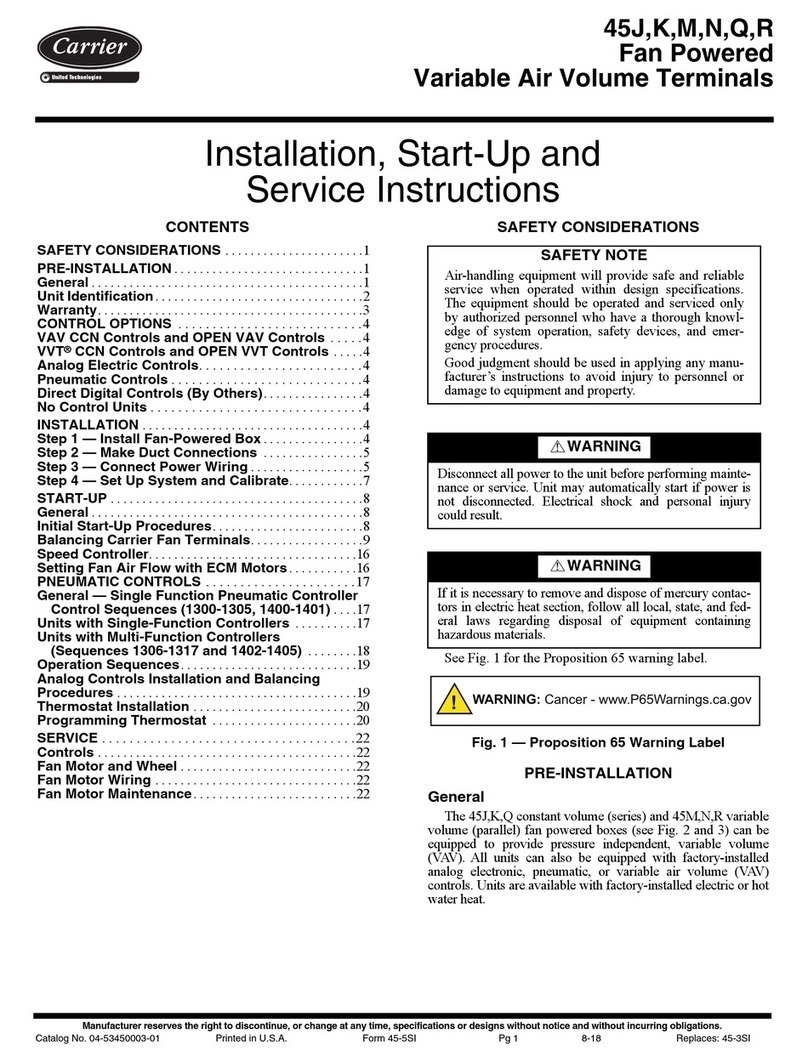
Carrier
Carrier 45J Installation, Start-Up and Service Instructions

Allen-Bradley
Allen-Bradley PanelView 800 2711R-T4T user manual
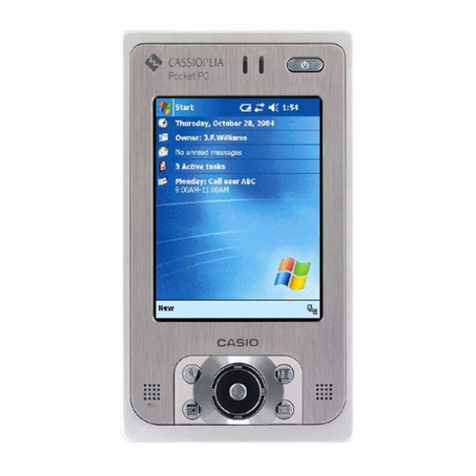
Casio
Casio IT-10M20 manual
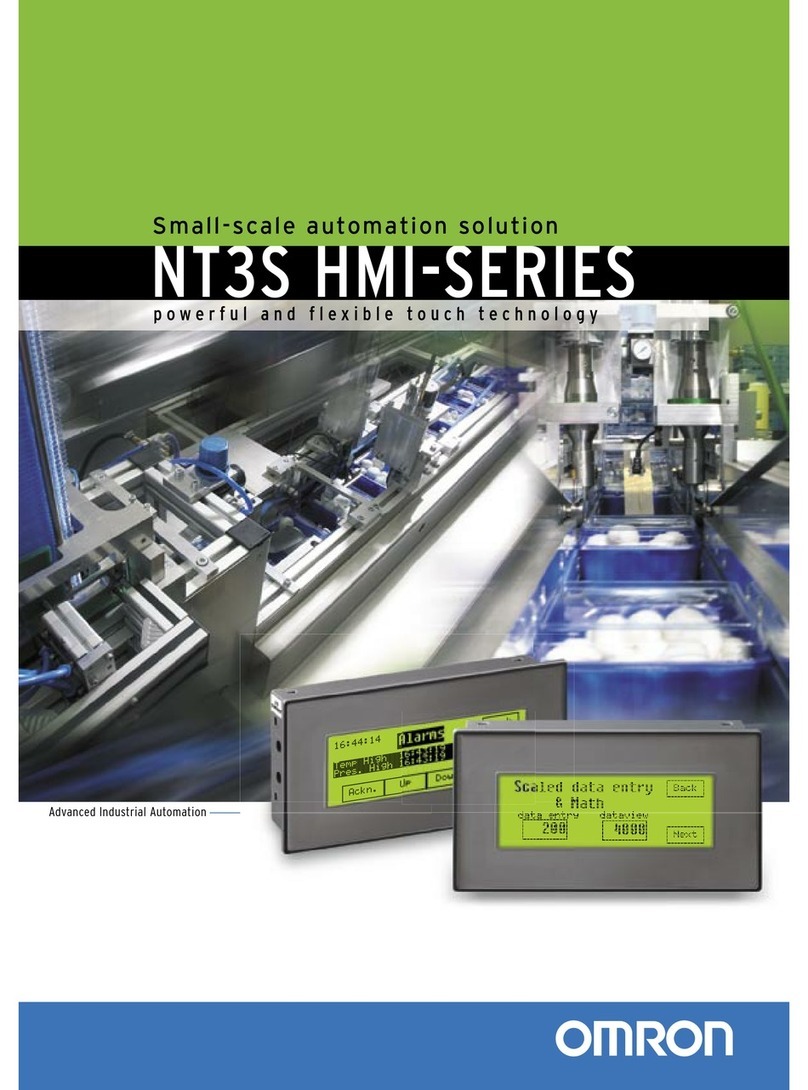
Omron
Omron NT3S brochure

Rockwell Automation
Rockwell Automation Allen-Bradley MobileView 2711T-T10I1N1-TC quick start

dejavoo
dejavoo Z9 Quick reference guide