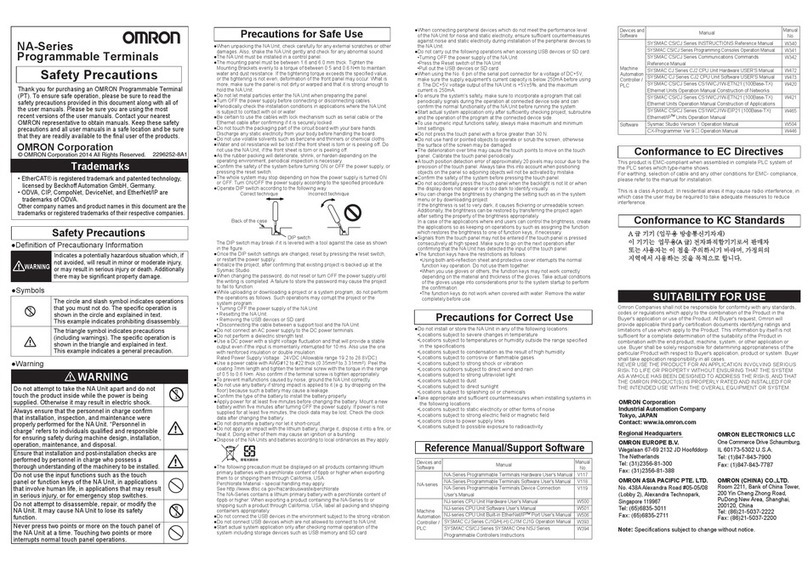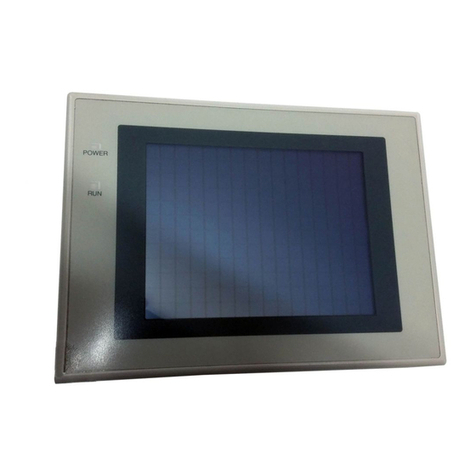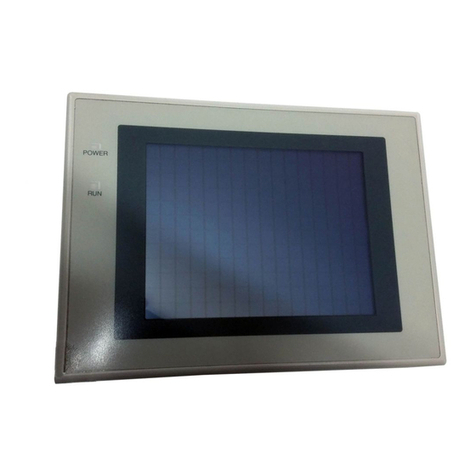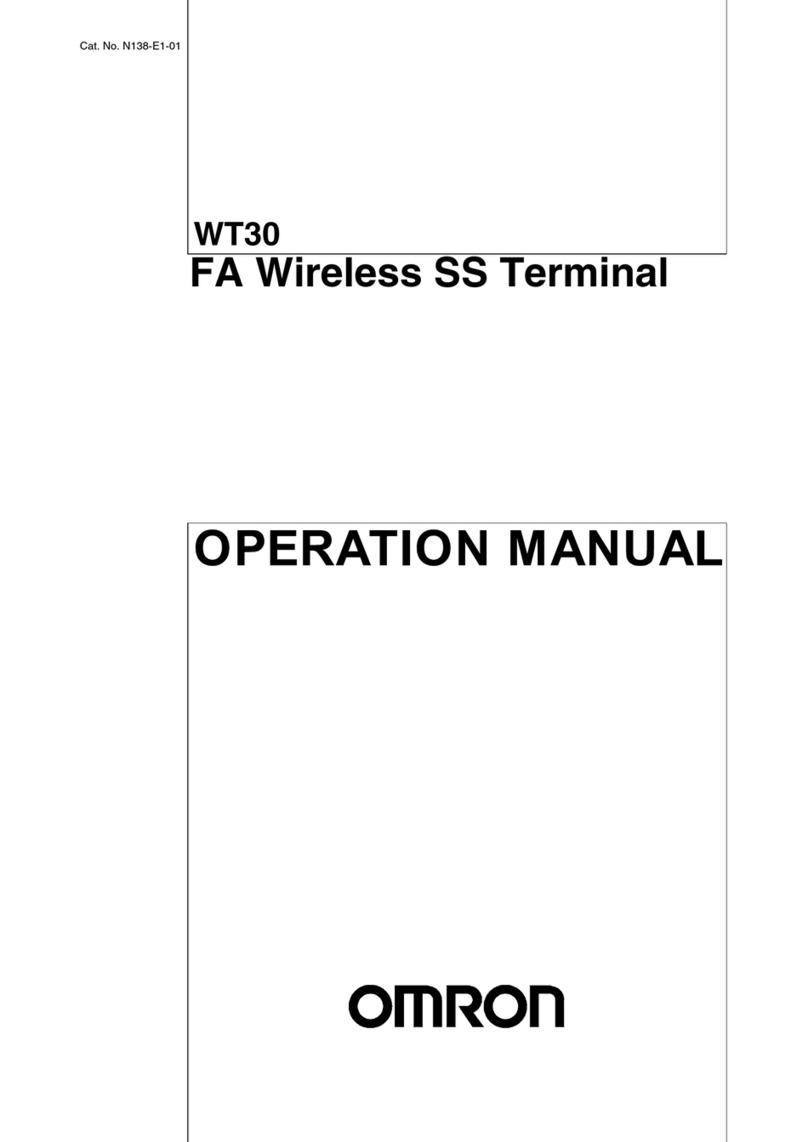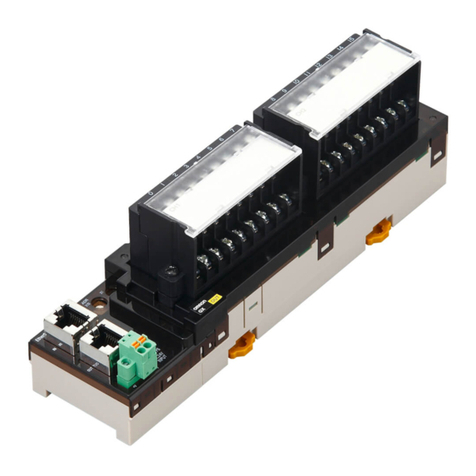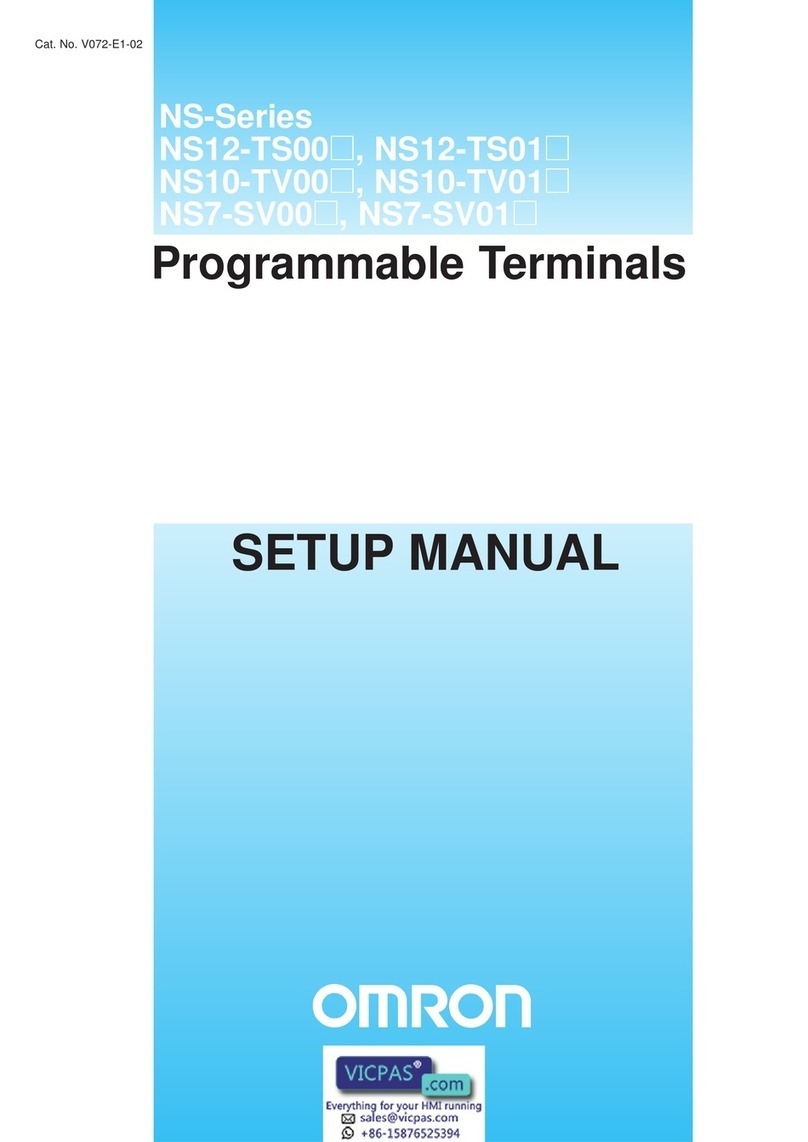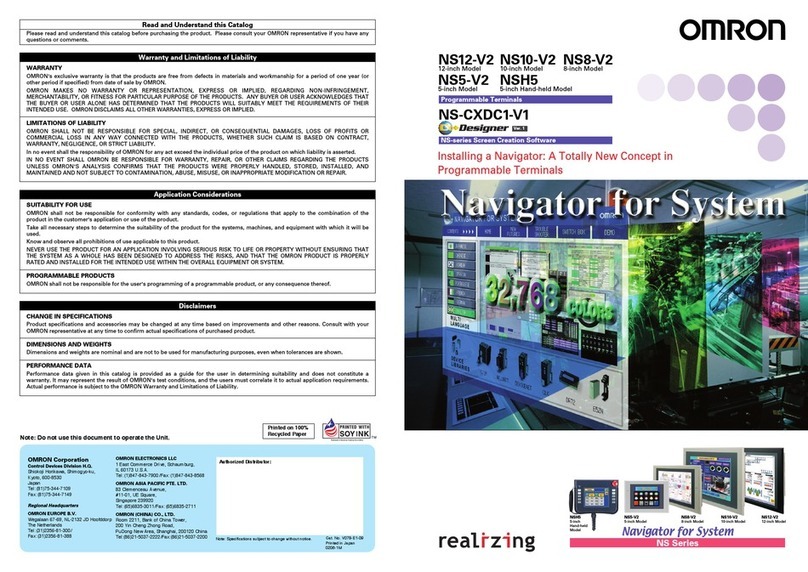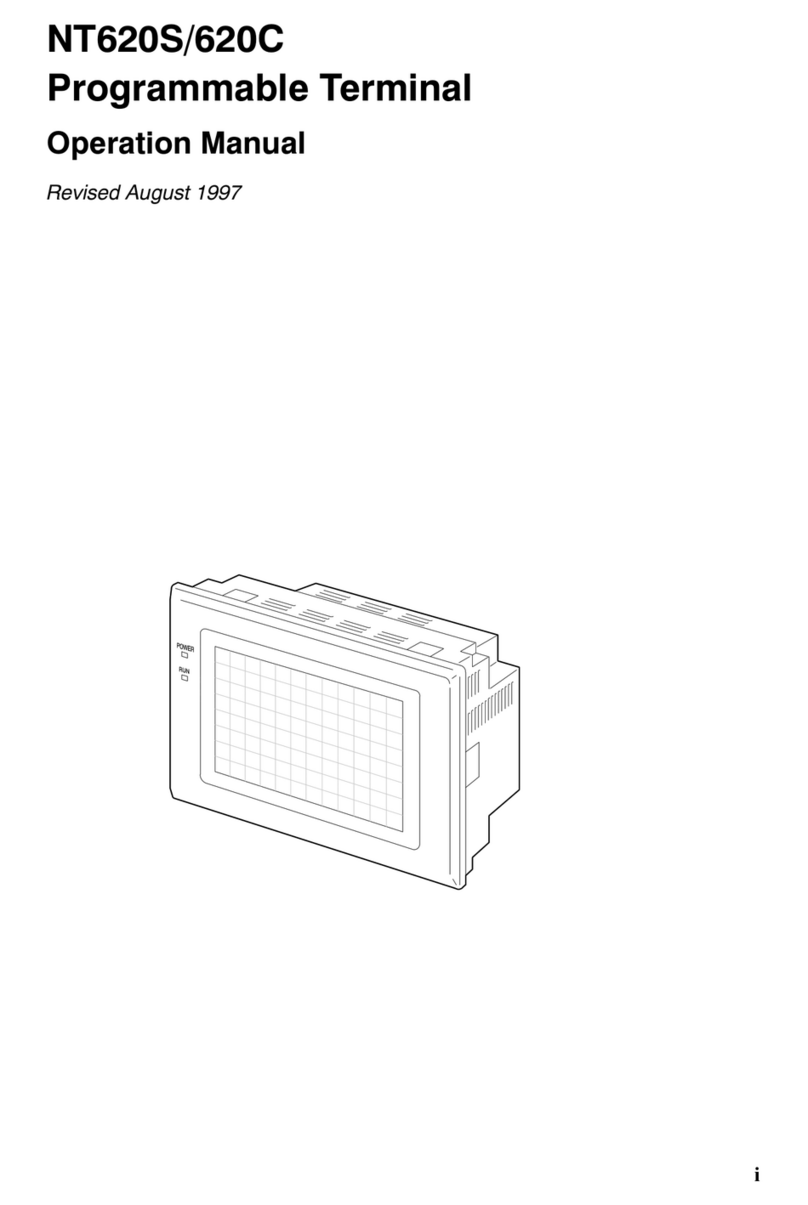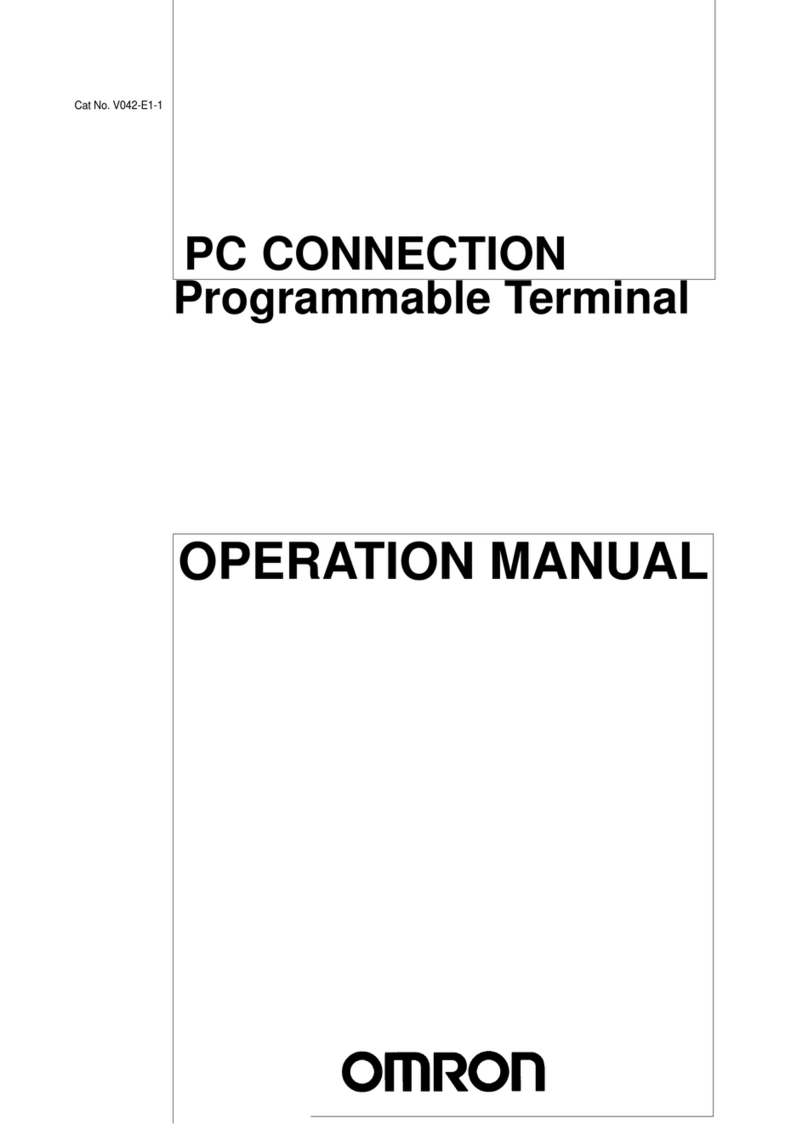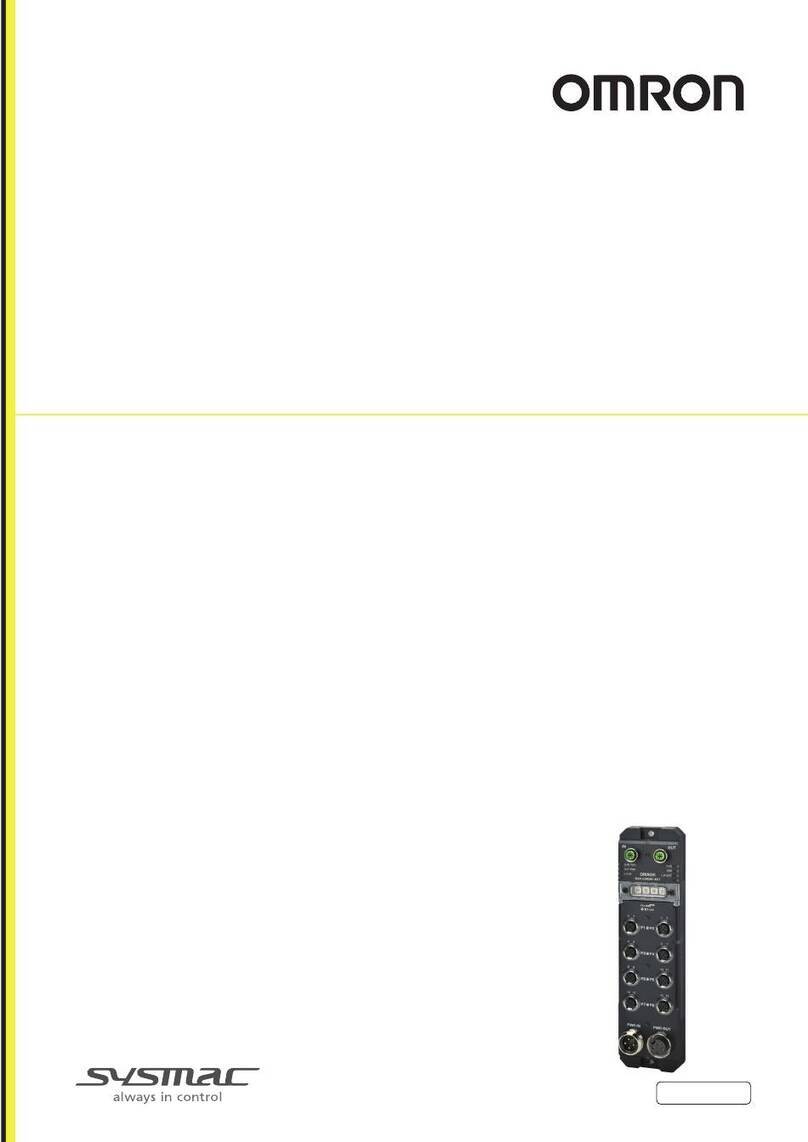OMRON EUROPE B.V.
Wegalaan 67-69, NL-2132 JD, Hoofddorp, The Netherlands. Tel: +31 (0) 23 568 13 00 Fax: +31 (0) 23 568 13 88 www.europe.omron.com
For the Middle East, Africa and other countries in Eastern Europe, Tel: +31 (0) 23 568 13 00 www.europe.omron.com
Austria
Tel: +43 (0) 1 80 19 00
www.omron.at
Belgium
Tel: +32 (0) 2 466 24 80
www.omron.be
Czech Republic
Tel: +420 234 602 602
www.omron.cz
Denmark
Tel: +45 43 44 00 11
www.omron.dk
Finland
Tel: +358 (0) 207 464 200
www.omron.fi
France
Tel: +33 (0) 1 56 63 70 00
www.omron.fr
Germany
Tel: +49 (0) 2173 680 00
www.omron.de
Hungary
Tel: +36 (0) 1 399 30 50
www.omron.hu
Italy
Tel: +39 02 32 681
www.omron.it
Netherlands
Tel: +31 (0) 23 568 11 00
www.omron.nl
Norway
Tel: +47 (0) 22 65 75 00
www.omron.no
Poland
Tel: +48 (0) 22 645 78 60
www.omron.com.pl
Portugal
Tel: +351 21 942 94 00
www.omron.pt
Russia
Tel: +7 095 745 26 64
www.omron.ru
Spain
Tel: +34 913 777 900
www.omron.es
Sweden
Tel: +46 (0) 8 632 35 00
www.omron.se
Switzerland
Tel: +41 (0) 41 748 13 13
www.omron.ch
Turkey
Tel: +90 (0) 216 474 00 40
www.omron.com.tr
United Kingdom
Tel: +44 (0) 870 752 08 61
www.omron.co.uk
Although we strive for perfection, Omron Europe BV and/or its subsidiary and affiliated companies do not warrant
or make any representations regarding the correctness or completeness of the information described in this document.
We reserve the right to make any changes at any time without prior notice.
Authorised Distributor: Automation and Drives
• Programmable logic controllers • Networking
• Human-machine interfaces • Inverter drives • Motion control
Industrial Components
• Electromechanical relays • Timers • Counters • Sockets
• Programmable relays • Low voltage switch gear • Power supplies
• Temperature & process controllers • Solid-state relays
• Panel indicators • Level controllers • Industrial switches • Pushbutton switches
Sensing and Safety
• Photoelectric sensors • Proximity sensors • Rotary encoders
• Vision systems • RFID systems • Safety switches
• Safety relays • Safety sensors
SF6P_NT3S_HMI_Series_EN_INT01_0505
Specifications
Cable ordering information
* Please contact your local Omron representative for a list of available drivers.
Model NT3S-ST126 NT3S-ST124 NT3S-ST123 NT3S-ST121
Type of display LCD 4.1 inch, STN, monochrome display
Dimensions (W x H x D, mm) 140 X 77 X 35
Effective display area 98 X 35 mm (4.1 inch)
Display colour Green LCD, monochrome
Communication 2x RS232 1x RS232, 1x RS485/422/232 2x RS485/422/232
RTC - Supported
Power supply 24V DC ±15%
Touch panel Analog Resistive
Obtained standards CE, cULus (Class 1 Div 2 pending)
Display graphics Rectangle, Rounded Rectangle, Circle, Oval, Line, Bitmaps
No. of display characters
(standard characters) 32 characters x 8 lines
No. of registered screens 65,000 max. (limited by memory capacity)
Screen data capacity (standard) 120 Kb
Internal memory 1 kWords data memory, 1 kWords retentive, 64 words system memory
Printer connection Supported
Backlight life LED, min 50,000 hours
Multi-vendor support Supports most third party PLCs*
Product Name Product description
NT2S-CN212-V1 NT3S to peripheral port CPM-series (except CPM2C); 2 metre
NT2S-CN215-V1 NT3S to peripheral port CPM-series (except CPM2C); 5 metre
NT2S-CN223-V2 NT3S to mini-peripheral port CJ1/CS1-series and CPM2C-series; 2 metre
NT2S-CN002 NT2S and NT3S programming cable; 2 metre