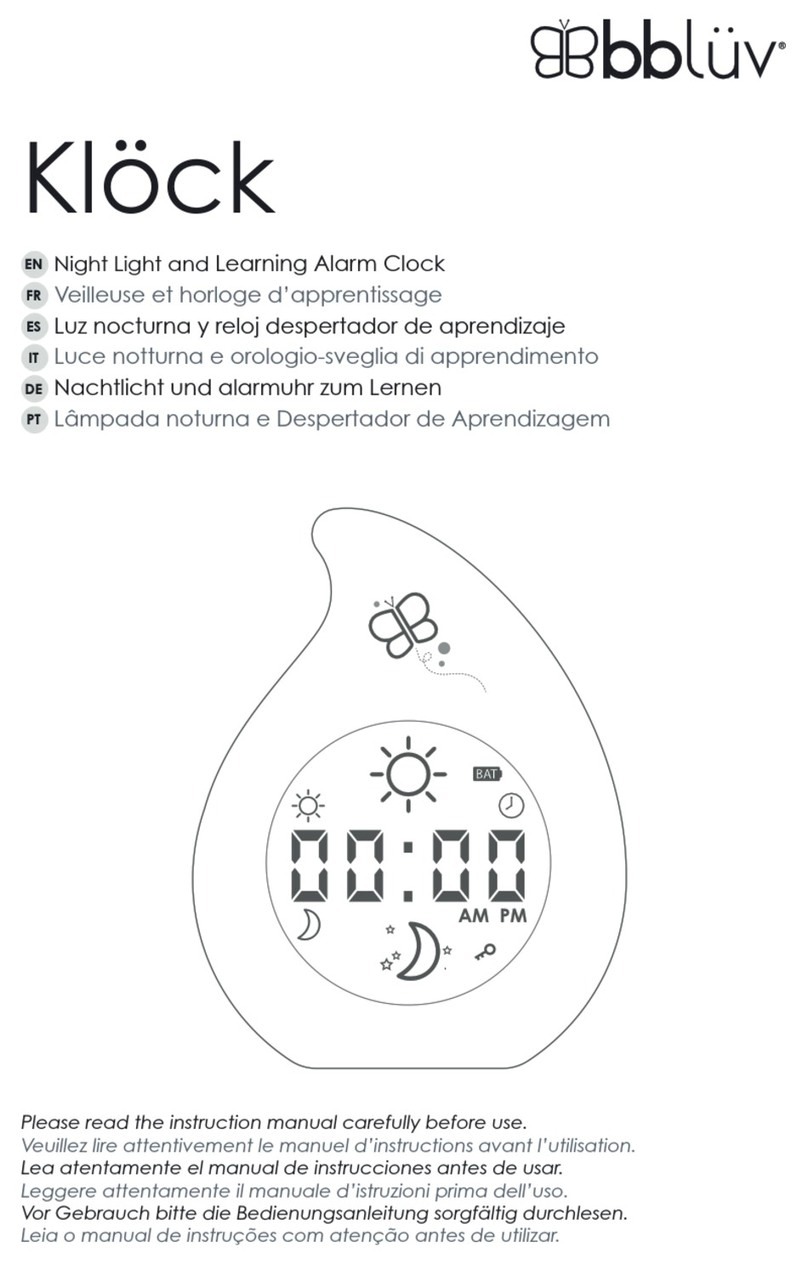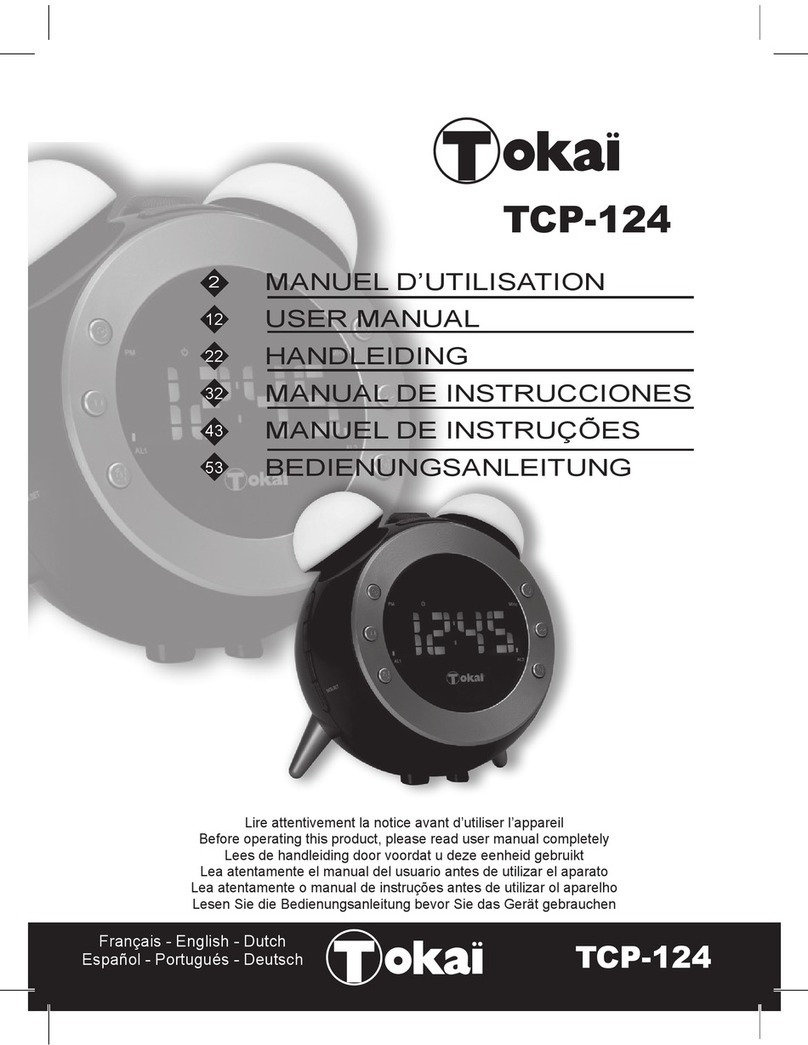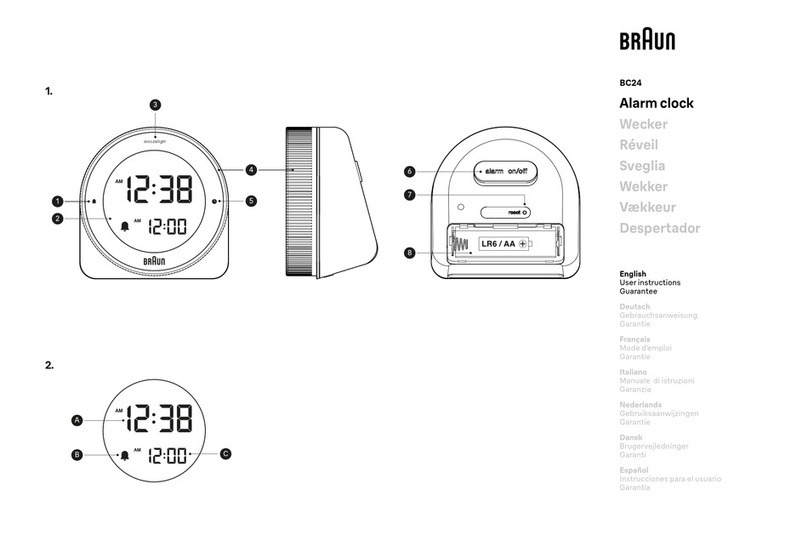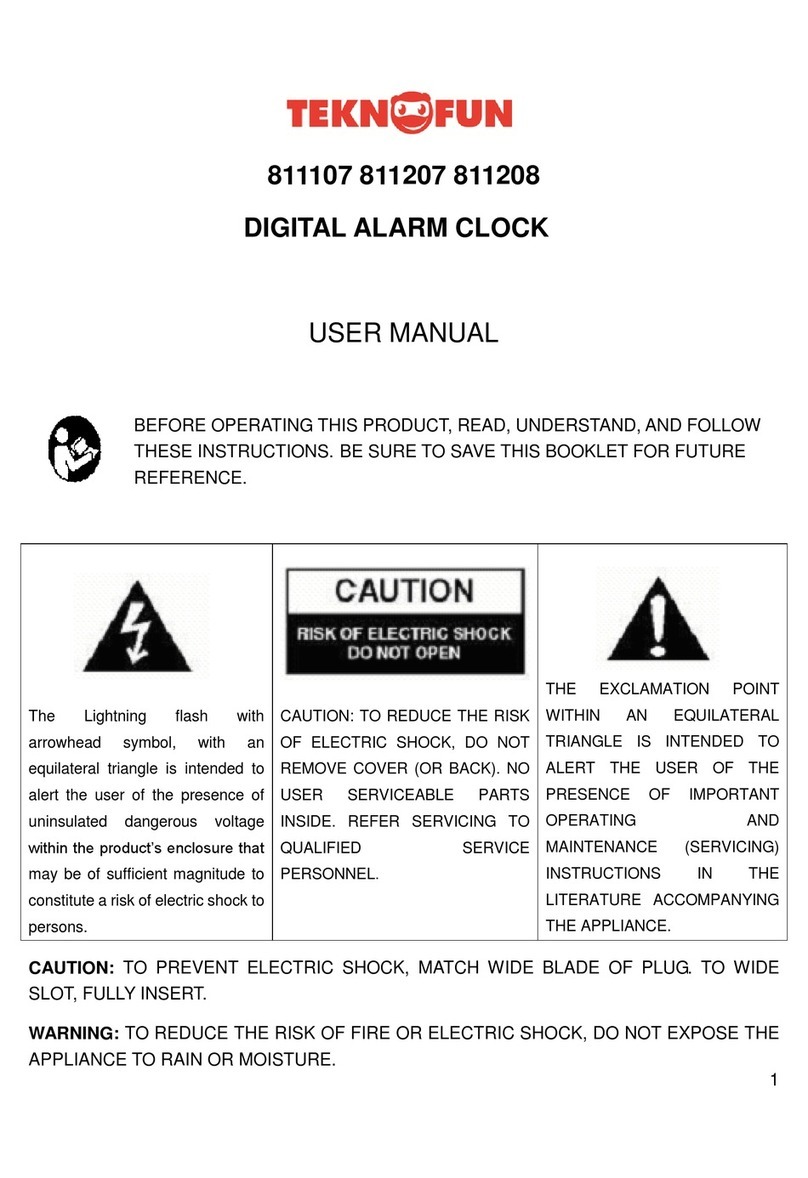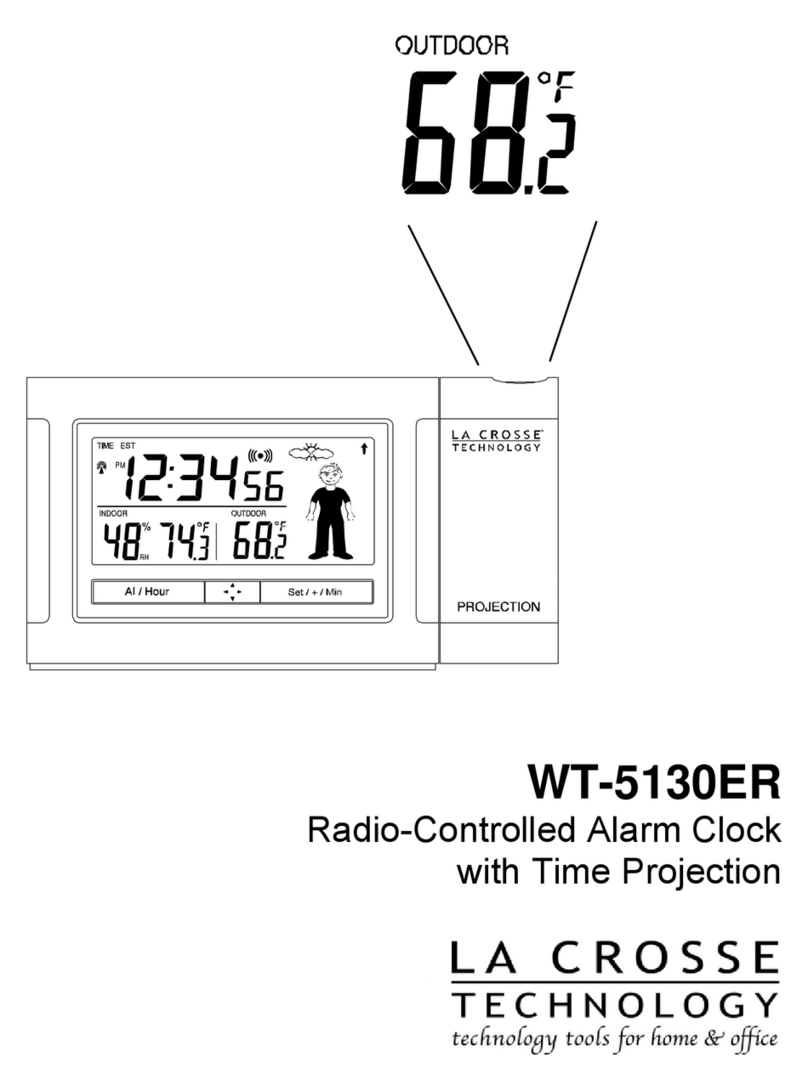CJ TECH 24714 User manual

lOWATT
Wireless Charging Alarm Clock
ITEM 24714
USER
MANUAL - ENGLISH
Main Features
1.
TimeDisplay Mode:12or24hour timedisplay
2.
Calend「ar Mode: Displaymonth anddate
3.
AlarmMode:Triplealarmtime setting
4.
Temperatureureure mode:Range from 0°C -50°C (32°F-122°F)
5.
3DisplayModes dp-7,dp-2anddp-3
6.
Power saving mode: Activate LED display by touch
7.
Power supply: 3xAAA Batteries for LED display (not included) or
USB Cable Included for the wireless charger function)
CR2032 battery(included)to keep time memory
FULL Screen Display
PM Indicator
Alarm Symbol
Temperature Symbol
Operating Instructions
After power on, LED turns on w
ith
a beeping sound and will enter the time
setting mode. Under time display mode, press the SET button to check below in
sequence Time-> Calendar-> A 1 (Alarm 1), A2 (Alarm 2), A3 (A
lar
m 3)
Time
Setting
1. Under the Time Mode, press and hold the SET button for 2 seconds to
set the clock.
2. Press the SET button
re
peatedly to set the time in the following
sequence: 12124hr switch over
「
-> Hour-> Minute->Exit
3. Press the UP/ DOWN buttons to adjust the hour and minute digits. P
re
ss
and hold the UP/ DOWN buttons to speed up the scanning of the digits.
4. When the 12-hour fo
r
mat 1s set, the PM
indi
cator on the top left
corner will appear in the afternoon
5. The setting mode will
re
turn to time display mode if there is no
operation for
15seconds
Date Setting
1.
Under
the
Cal
endar
Mode,
press
and
hold
the
SET
bu
tton
fo
r
2
seconds
to
set
thedate
2.
Press the SET button repeatedly to set the date as the following
sequence. Year - >month -> day->Exit
3.
Press theUP/DOWN buttonstoadjust theyear,monthanddate Press
and holdthe UP/ DOWNbuttonstospeedthescanningof thedigits
4.
The settingmodewill returntotimedisplaymodeifthereisnooperationfo
「15seconds
Alarm Setting
3different aIarmtimesettingsa「epossible andyoucanstore3differentala「m
times 1nmemory
1.
U
nder
the
Ala
r
m
Mode
A
1,
pr
ess
the
U
P
button
to
turn
on
t
he
al
a
「
m
and
pressagaintoturnoff
2.
WhenA1isactivated,'oN A1'willappearonthedisplay,quicklythen itwill
Enter
to
alarm
time
display
3.
PresstheSETbuttonfor 2 seconds and thedisplaywillflashnowyou
can setthealarm time
4.
p「essUP/DOWNbuttonstoadjust thealarmtime.P「essandholdthe
UP/DOWNbuttontospeedupthescanningofthed1g1ts
5.
When theAlarmisactivated,the AlarmSymbol willturn on
6.
Thesettingmodewill exit fthere isnooperation for15seconds
*A2 and A3 alarm can be set 1n the same way as A1
*Alarm willringfor1minuteatthesettime,p「ess anybuttontostopthe alarm
*Pleasenotethealarmsymbolwillstayonandwillringthenextdayatthesame
time
unless
deactivatedinthealarmsettings
Temperature Display
*After the
power is
turned
on,
the
clock
will
automatica
lly
detect
the
current
room
temperature
and
update
the
temperature
every
60
seconds
* Press the DOWN button for seconds to switch between Celsius(°C) and
Fahrenheit(°F )
OTHER FUNCTIONS
Voice Activation / Touch Feature
The Voice Activation feature
will turn on the LED time and temperature
reading
whenyoumakeanoise (likeaclap)o「by touching theunit.Note this
isapowersavingmodethatcanbe turnedoffif you wantthe displaytoshow
allthetime
Display Modes
Under
clock,
calendar or temperature
more, press the U
P
button
to
sw
itc
h
betweenDp-7, Dp-2anddP-3displaymodes
dp-1mode:LEDalternately displaystime anddate. Time will displayfor10
seconds,datewilldisplayfor2seconds Forexample: presstheUPbuttonto
enter the
dp-1
Mode,
after
setting
1t
return
back
to
time
display.
Unde
r
display
mode,theLEDdisplaywillalternate1nthefollowing sequence·->time
(10
seconds)-> date(2seconds)
dp-2mode:Press theUPbuttontoente门hedp-2mode,set you「desiredmode
(Time,
Date
o
「
Alar
m)
to
keep
this
mode
on
the
screen.
For
example Press
t
he
UP
button
toenterto
the
dp-2
mode,
after
settings
are
fin
i
shed it r
eturn
back
to
timedisplay.IfyoualwayswanttokeepTimedisplayshowing,press theSET
button
to
enter
Time
mode,
the
screen
will
keep
Time
di
splay.If
you
always
want
to
keep
Date
display
showing
,
press
t
h
e
SET
bu
tton
to
enter
Date
mode,
thescreenwillkeepthe DatedisplayIfyou alwayswantto keepAlarm
displayshowing,presstheSETbuttontoenterAlarmmode,thescreenwill
keepthe Alarmdisplay
dp-3 mode:Press the UP button to enter thedp-3 mode, under this mode ,
the screen default
Time will always display after 15 seconds For example
press the
SET button to check Time->Date->Alarm as sequence, it will
automatically
return
back
to
Time
display
after 15
seconds
if
there
is
no
operation.
Power saving and Touch control mode
*ThedefaultmodeisSd(power saving off)UnderTime Mode press the
DOWN
key
to
turn
on
the
Power
Saving
Mode.
T
he
clock
will
then
di
splay ‘oN
Sd’
DOWNagaintoturnoffthePower SavingMode.*Under PowerSavingMode,
withoutanyoperation onFor30seconds,theLEDdisplaywillautomaticallyturn
off
..*Un
de
「
Power
Saving
Mode
touch
the
LED
clock
or
touch
the
table
to
t
u
rn
on
the
LED
display.*Under power saving
Mode
when
alarm
is
ringing
the
LED
display will automaticallyturn on
Built in Time Memory
BuiltinCR2032batterykeepsthetimerunningwhenpower isoff,but other
functions cannot beusedIftimememorydoesn'’t work anymore,please
replace the built in CR2032 battery behind the battery compartment
Specifications
> n put: 5V 2A, 9V 1.5A
>Output 5V1A,9V1A
> Stand by Power「<0 2W
> Charging Distance:5-7 0 MM
> Charging Effect 75%
> Charging Power: 10 W
> Power Supply USB 5V / 3*AAA battery case (battery not included)
/ button battery included for clock
Package contents
Wi
reless
Cha
「
g
1
ng
Al
ar
m
Clock
x
7
Micro USB Power Cable x 1

FCC Statement
This device complies with part 18 of the FCC Rules. Operation is Subject
To the following two conditions:
(1) This device may not cause harmful interference, and (2) this device
must accept any interference received, including interference that may
cause undesired operation. Changes or modifications not explicitly
approved by the party responsible for compliance could void the user's
authority to operate this equipment.
Note: this equipment has been tested and found to comply with the limits
for a Class B digital device, pursuant to part 15 and part 18 of the FCC
Rules. These limits are designed to provide reasonable protection against
harmful interference in a residential installation. This equipment generates,
uses and candidate radio frequency energy and, if not installed and used in
accordance with the instructions, may cause harmful interference to radio
communications. However, there is no guarantee that interference will not
occur in a particular installation. If this equipment does cause harmful
interference to radio or television reception, which can be determined by
turning the equipment off and on, the user is encouraged to try to correct
the interference by one or more of the following measures:
•Reorient or relocate the receiving antenna.
•Increase the separation between the equipment and receiver.
• Connect the equipment into an outlet on a circuit different from that to
which the receiver is connected.
•Consult the dealer or an experienced radio/TV technician for help.
The equipment complies with FCC radiation exposure limits set forth for an
uncontrolled environment. During the operation of device a distance of 15
cm surrounding the device and 20 cm above the top surface of the device
must be respected.
This device complies with Part 18 of the FCC Rules. This equipment
generates uses and can radiate radio frequency energy and, if not installed
and used in accordance with the instructions, may cause harmful
interference to radio communications. If this equipment does cause harmful
interference to radio or television reception, which can be determined by
turning the equipment off and on, the user is encouraged to try to correct
the interference by one or more of the following measures:
●Increase the separation between the equipment and any other radio
device.
● Connect the equipment into an outlet on a circuit different from that to
which the receiver is connected.
ISED Statement
‐English: This device complies with Industry Canada license‐exempt
RSS standard(s). Operation is subject to the following two conditions: (1)
This device may not cause interference, and (2) This device must accept
any interference, including interference that may cause undesired
operation of the device. The digital apparatus complies with Canadian CAN
ICES‐3
(B)/NMB‐3(B).
‐French: Le présentappareilestconforme aux CNR d'Industrie Canada
applicables aux appareils radio exempts de licence.
L'exploitationestautorisée aux deux conditions suivantes: (1) l'appareil ne
doit pas produire de brouillage, et (2) l'utilisateur de l'appareildoit accepter
tout brouillageradioélec triquesubi, mêmesi le brouillageest susceptible
d'encompromettre le fonctionnement.
This radio transmitter has been approved by Industry Canada to operate
with the antenna types listed with the maximum permissible gain indicated.
Antenna types not included in this list, having a gain greater than the
maximum gain indicated for that type, are strictly prohibited for use with
this device.
Le présent émetteur radio a étéapprouvépar Industrie Canada pour
fonctionner avec les types d'antenne énumérés ci-dessous et ayant un
gain admissible maximal. Les types d'antenne non inclus dans cette liste,
et dont le gain est supérieur au gain maximal indiqué, sont strictement
interdits pour l'exploitation de l'émetteur.
Other CJ TECH Alarm Clock manuals