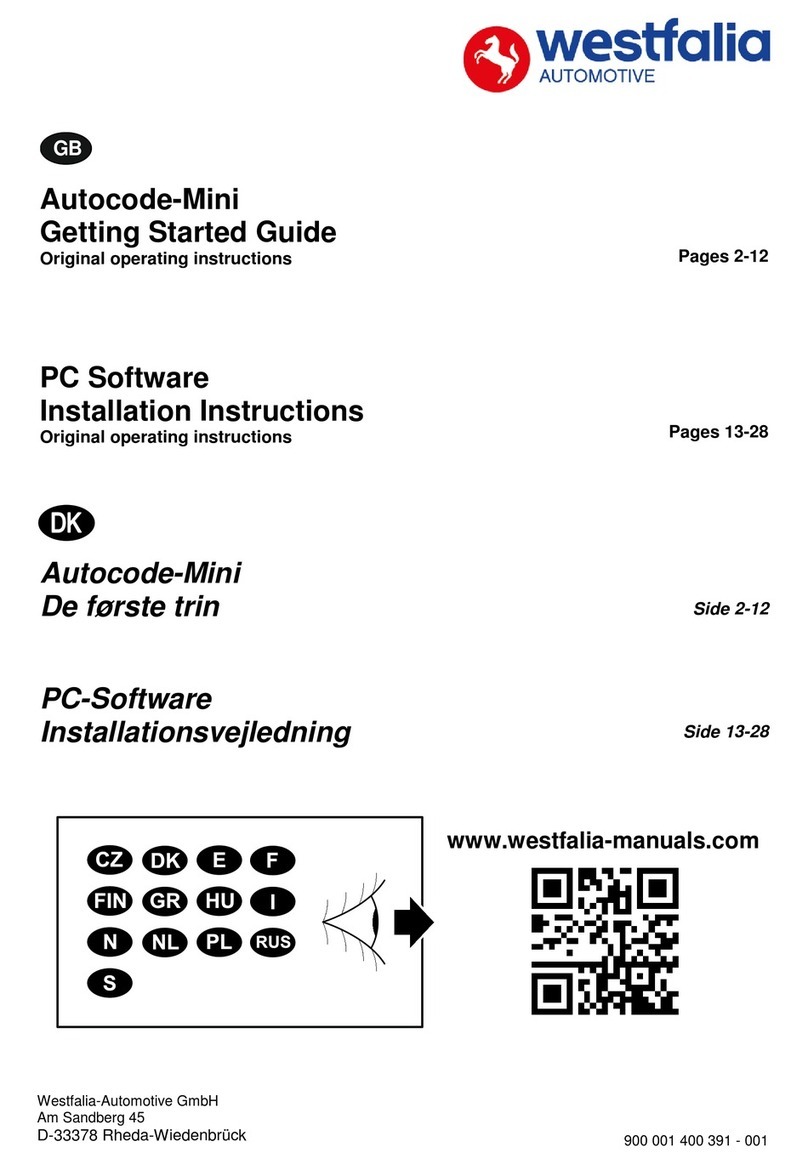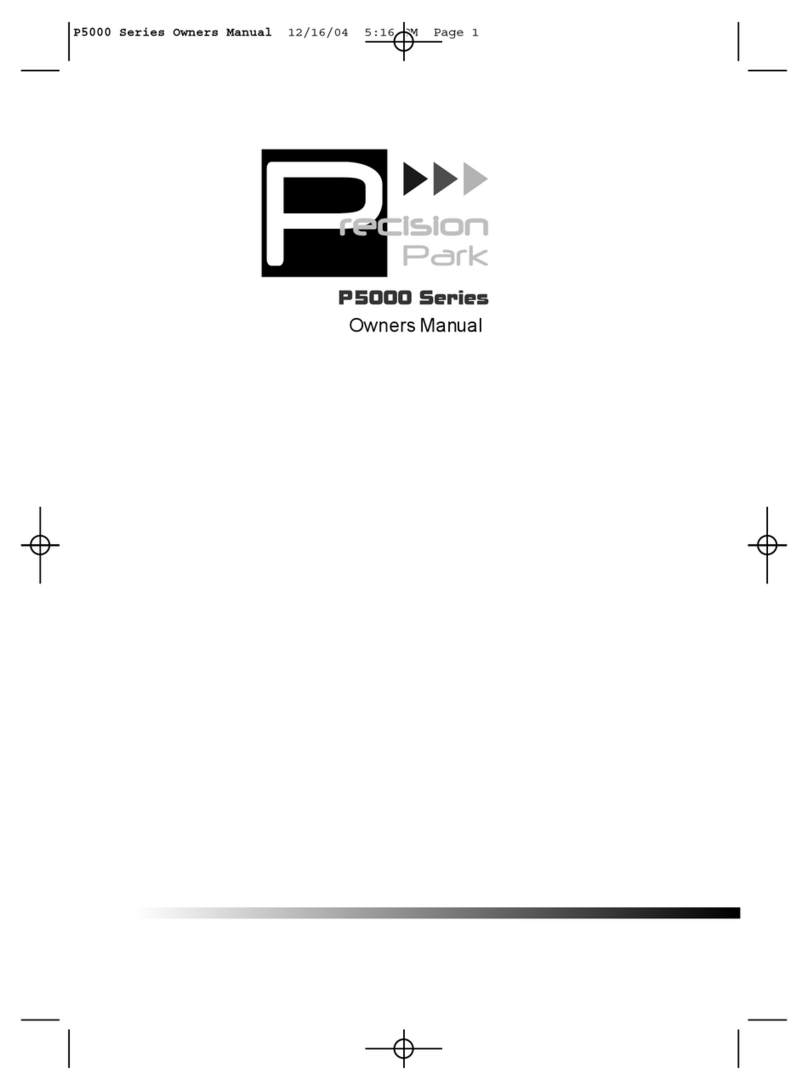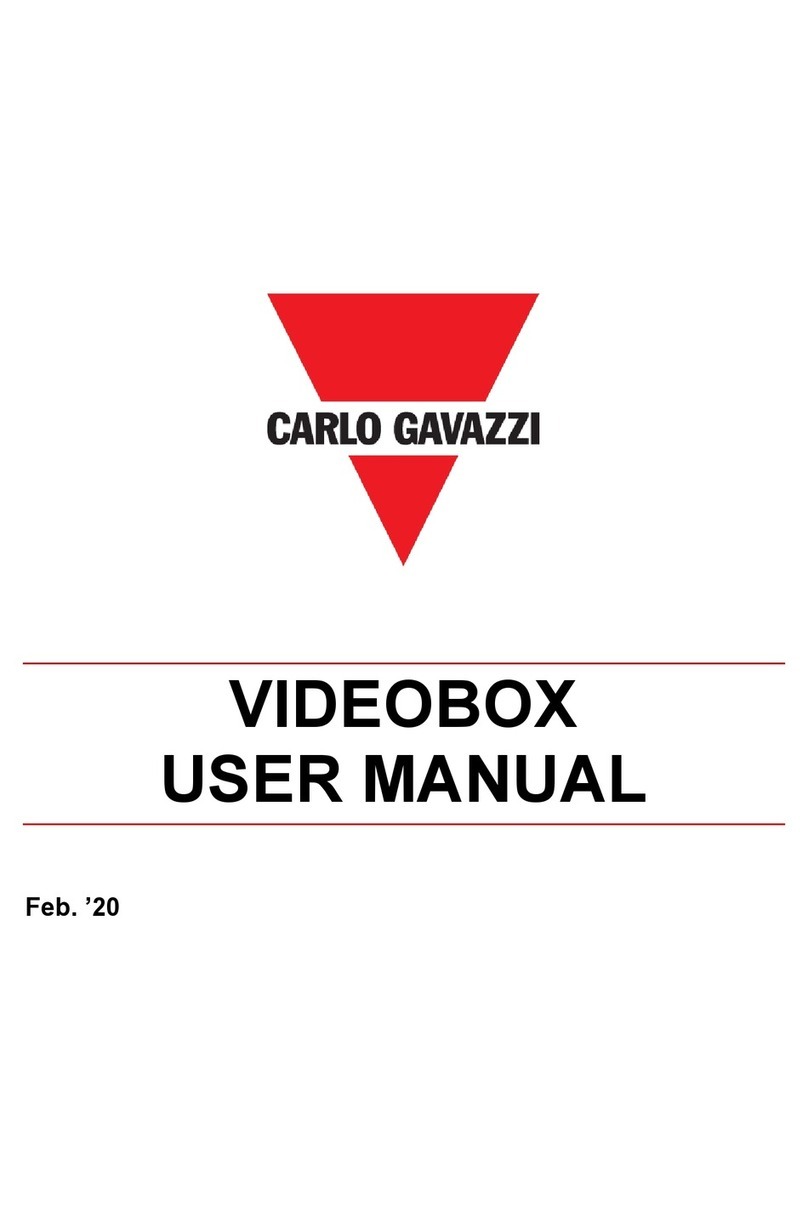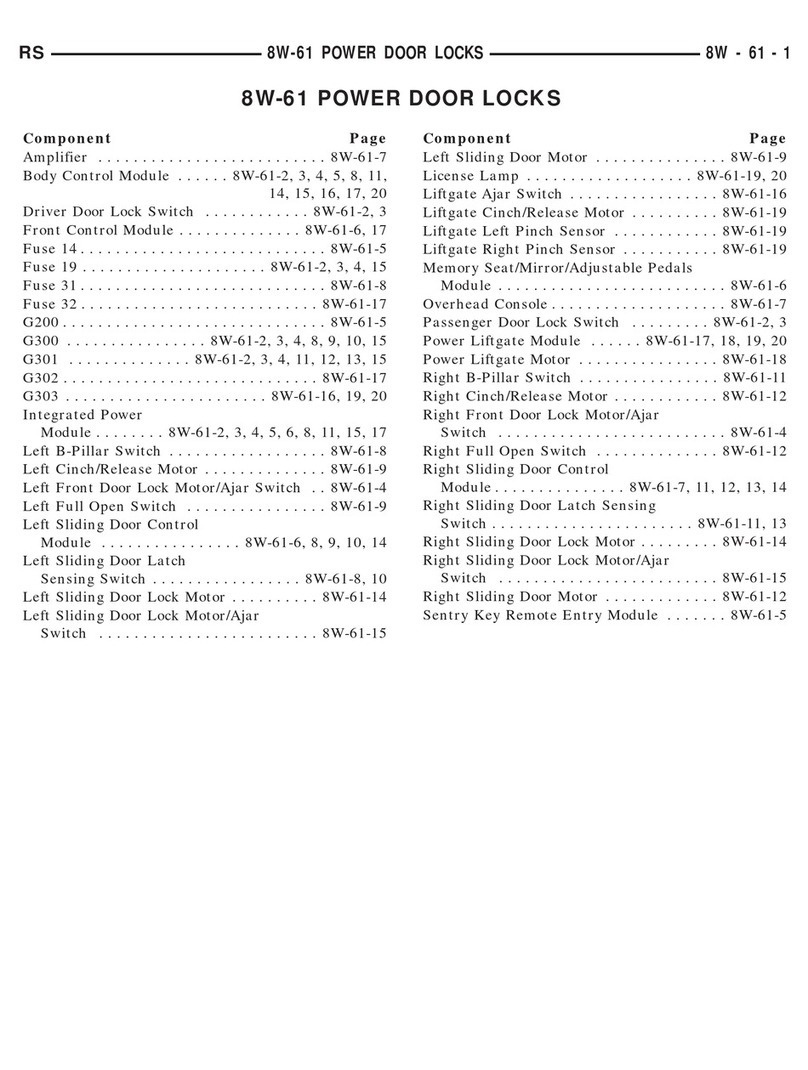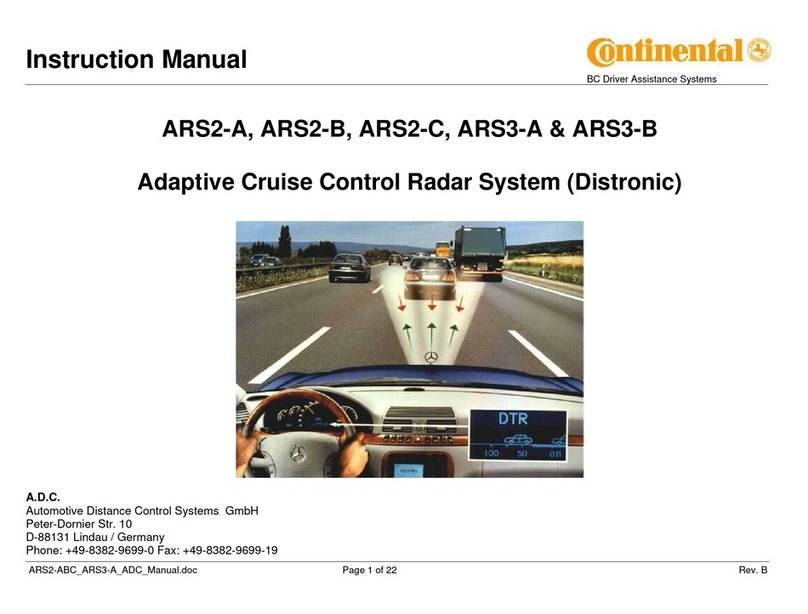?
?
?
?
?
?
?
?
Parking Aid is strictly meant as a drivers’ aid when parking or
backing up your vehicle, it does not remove the driver's
responsibility to ensure normal safety procedures when reversing.
Not all objects will be detected, therefore always check the area
behind your vehicle before reversing;
Reverse your vehicle at a speed lower than 0.5m/s for safety
purpose;
Always stop your vehicle when a constant tone is heard as it
indicates an obstacle within a dangerous distance to your vehicle,
STOP IMMEDIATELY!
Make regular check on the sensor for any dirt or snow, always
keep your sensors clean;
In case of water drops on the sensor surface, for example, after
washing or raining, the sensitivity may be decreased, Full
sensitivity will be restored when the water evaporates or is
removed;
Keep all cables and sensors away from high temperature objects
suchasengineorexhaust, whichmaycausethesystemfail;
Parking Aid is a complicated product that should be serviced only
by skilled technicians;
Important Notice i. Insert the positive(or negative) wire of the reverse light into
the wire connector, and press the metal connector down
ii. Insert the positive(or negative) power line of the Parking
aid into the wire connector;
iii. Press the metal connector down completely with pliers;
iv. Cover the wire connector.
d. Arrange the wires with cable ties after installation.
Wire connector
Wire of reverse light
Metal
Wire of parking aid
Covered
27