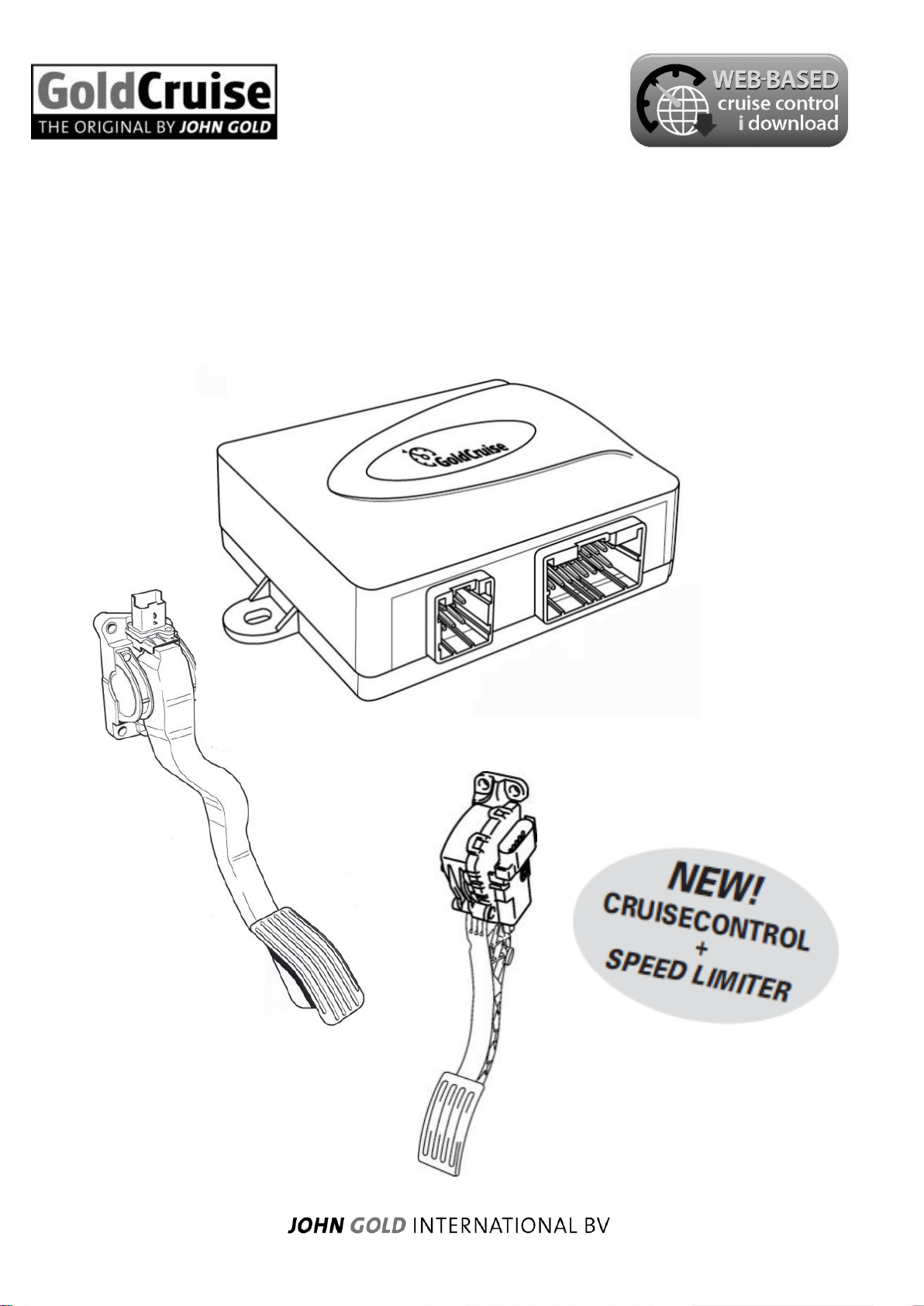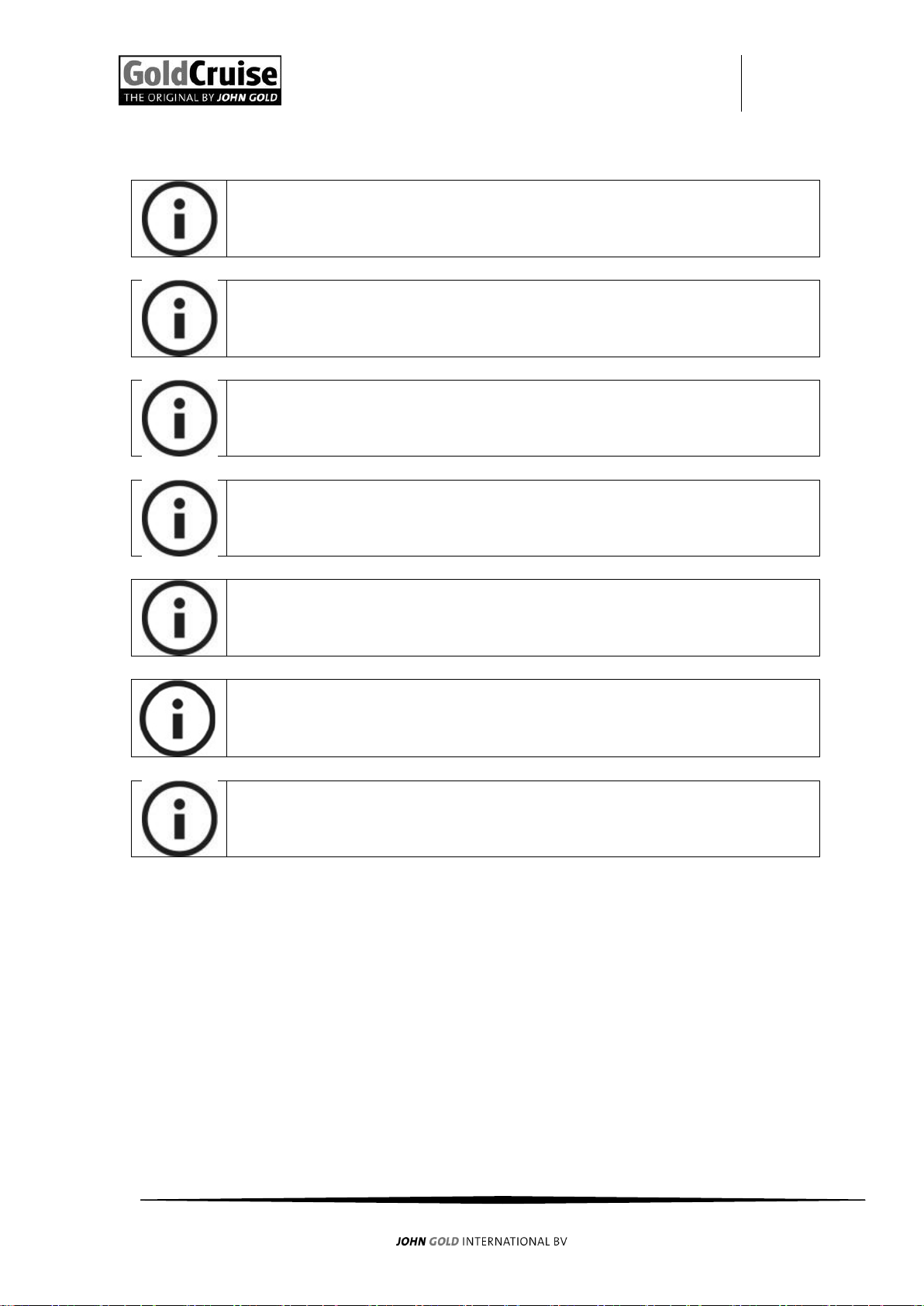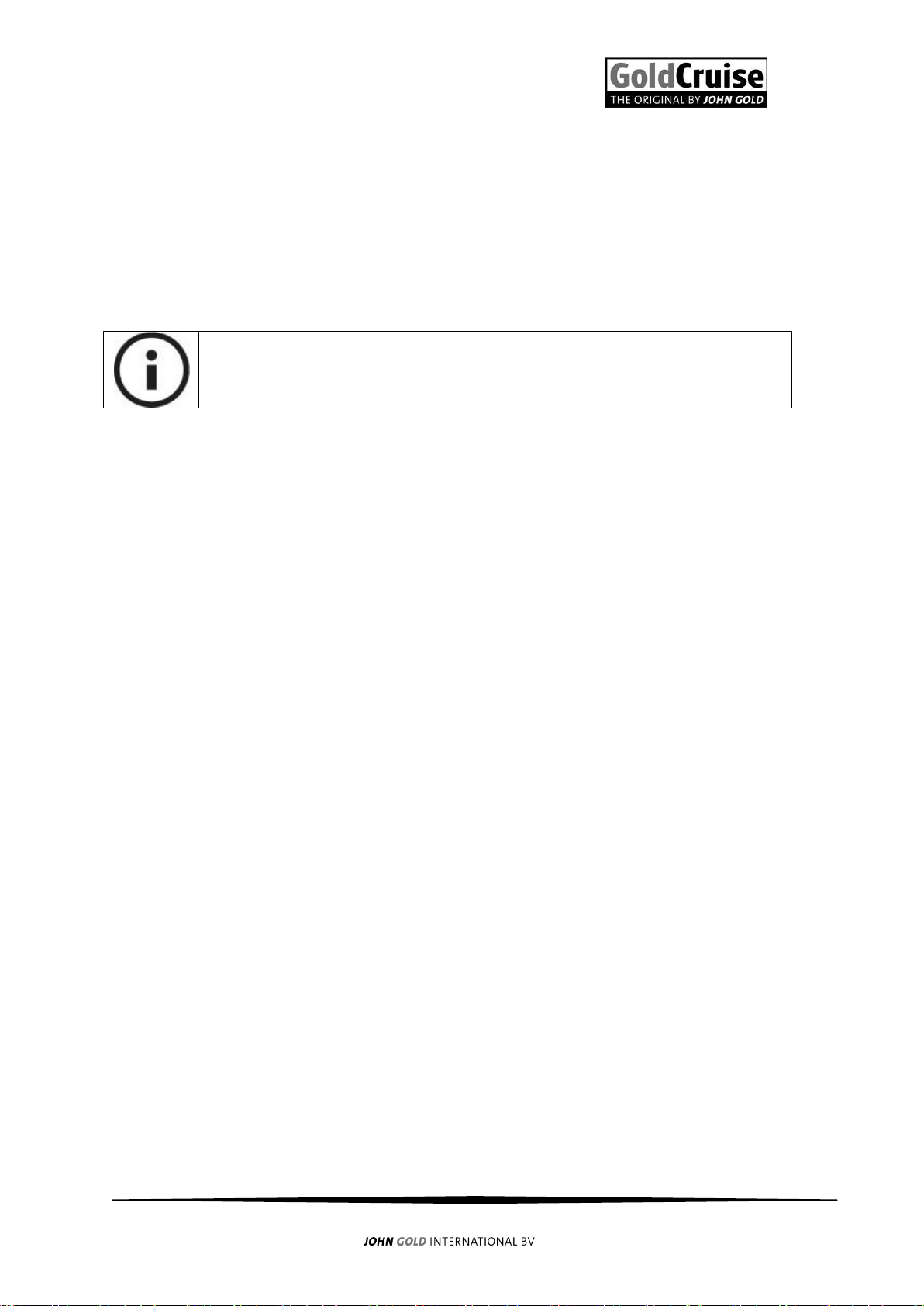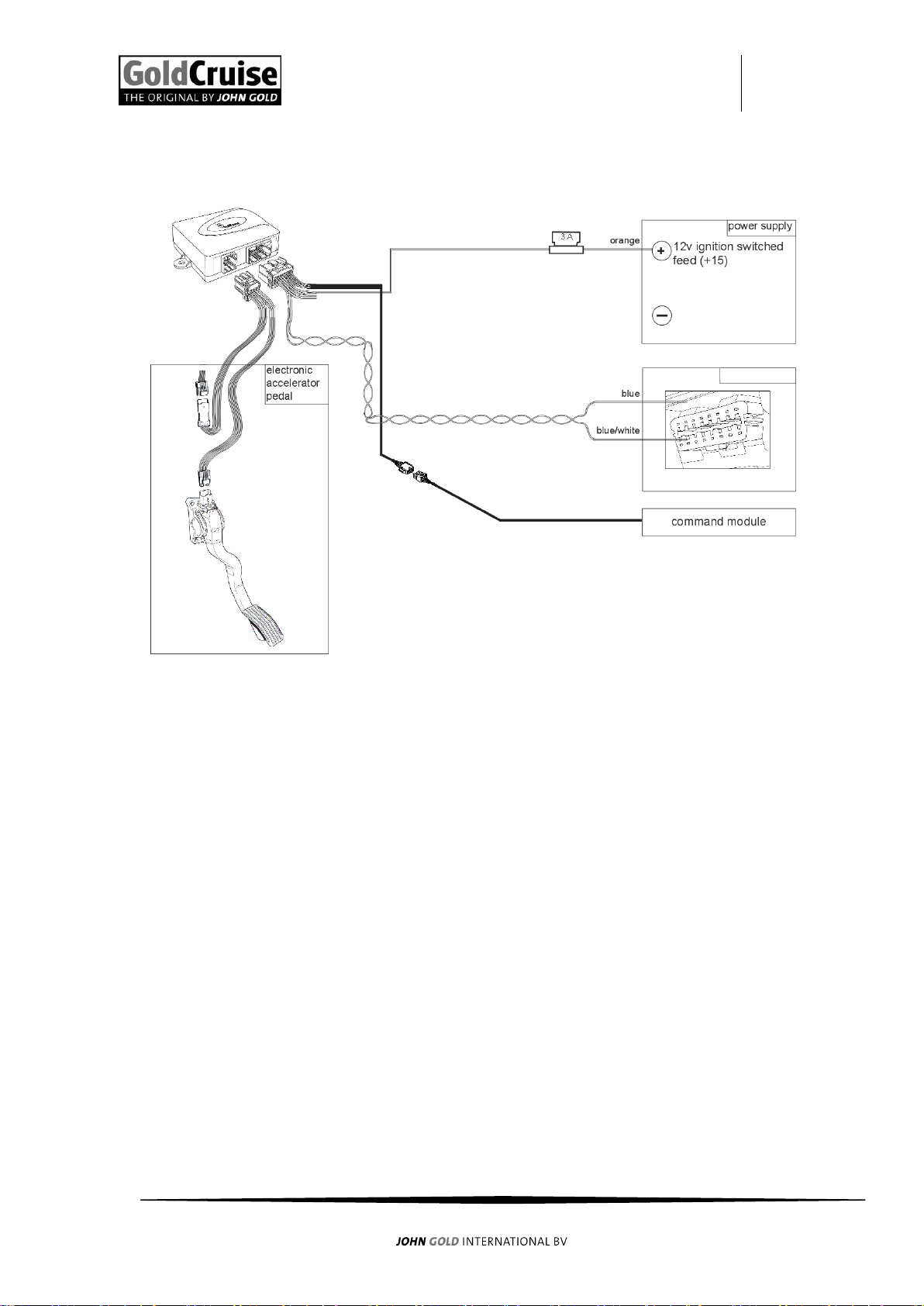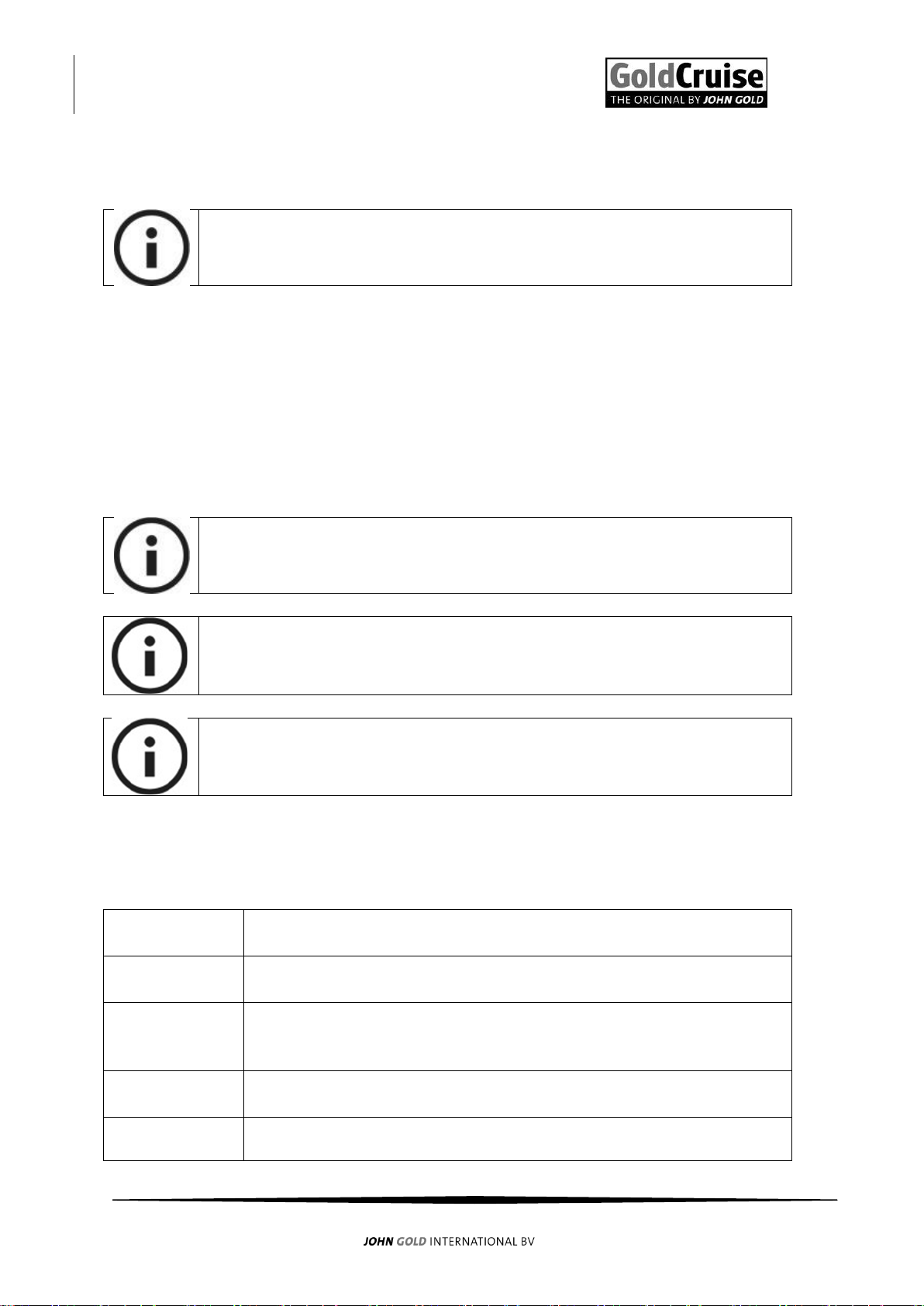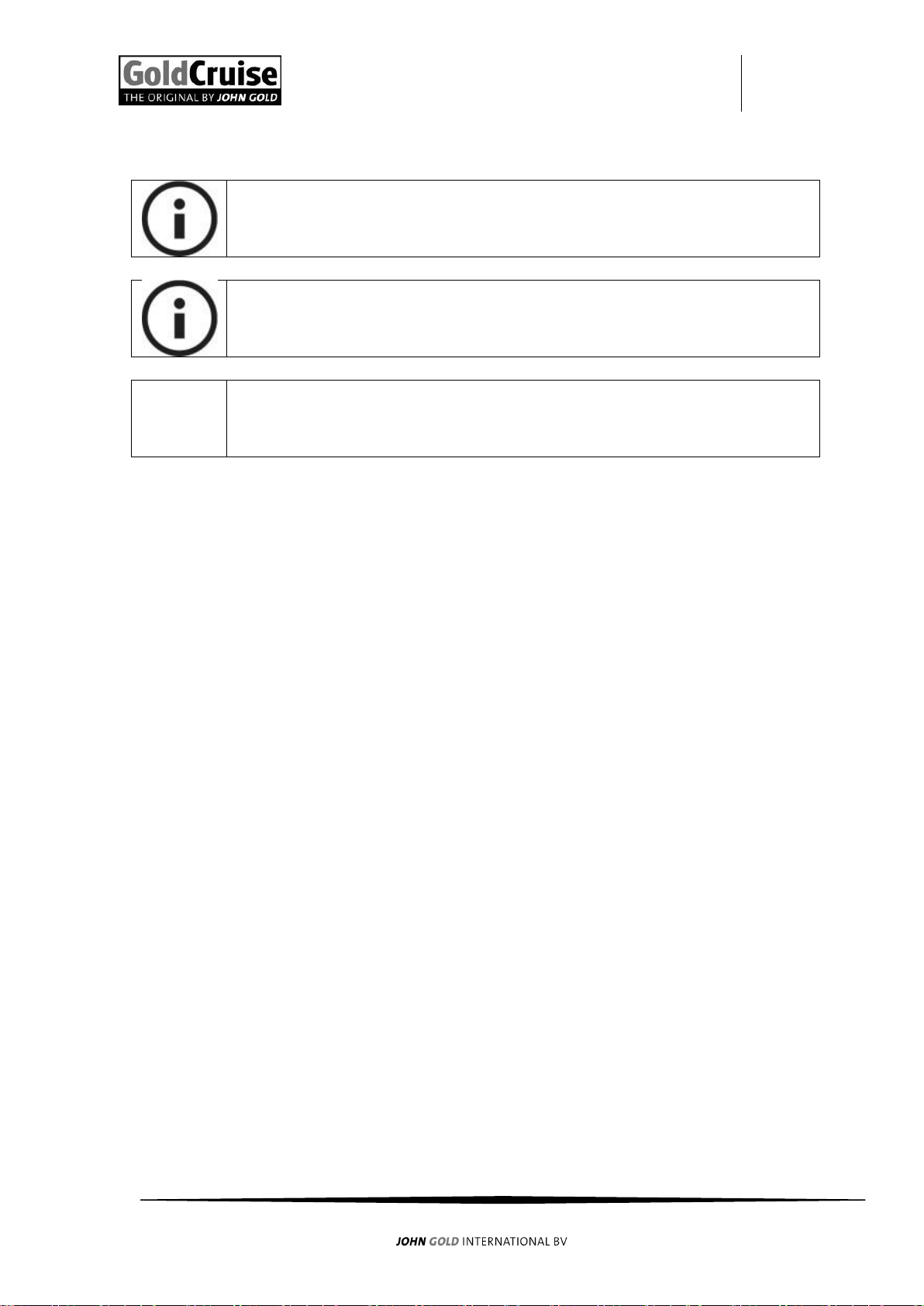CAN-bus Cruisecontrol GC90Ci installation manual
2
Contents
Contents...............................................................................................................................2
1Purpose, construction and operation of the GC90Ci ...................................................3
1.1 Purpose of the GC90Ci............................................................................................3
1.2 Construction ...........................................................................................................3
1.3 Operation................................................................................................................3
2Safety directions ...........................................................................................................4
3Installation and connections ........................................................................................6
3.1 Installation electronic module (EM) .......................................................................6
3.2 Wiring Diagram.......................................................................................................7
3.3 T-harness connection .............................................................................................8
3.4 Wiring harness connections ...................................................................................8
4Set-up..........................................................................................................................10
4.1 Introduction set-up...............................................................................................10
4.2 Release procedure................................................................................................11
4.3 The CG90Ci accelerator pedal set-up ...................................................................12
4.4 The CG90Ci vehicle speed signal set-up ...............................................................13
4.5 Testdrive ...............................................................................................................14
4.6 Increase response time ........................................................................................15
4.7 Reduce response time ..........................................................................................16
4.8 Increase sensitivity ...............................................................................................17
4.9 Reduce sensitivity .................................................................................................18
5Diagnostics and trouble shoot....................................................................................19
5.1 Diagnostics 1: CM, brake signal, clutch signal ......................................................19
5.2 Diagnostics 2:Accelerator pedal control, vehicle speed signal ............................20
5.3 Trouble shoot 1.....................................................................................................21
5.4 Trouble shoot 2.....................................................................................................21
5.5 Trouble shoot 3.....................................................................................................21
6Frequently Asked Questions.......................................................................................22