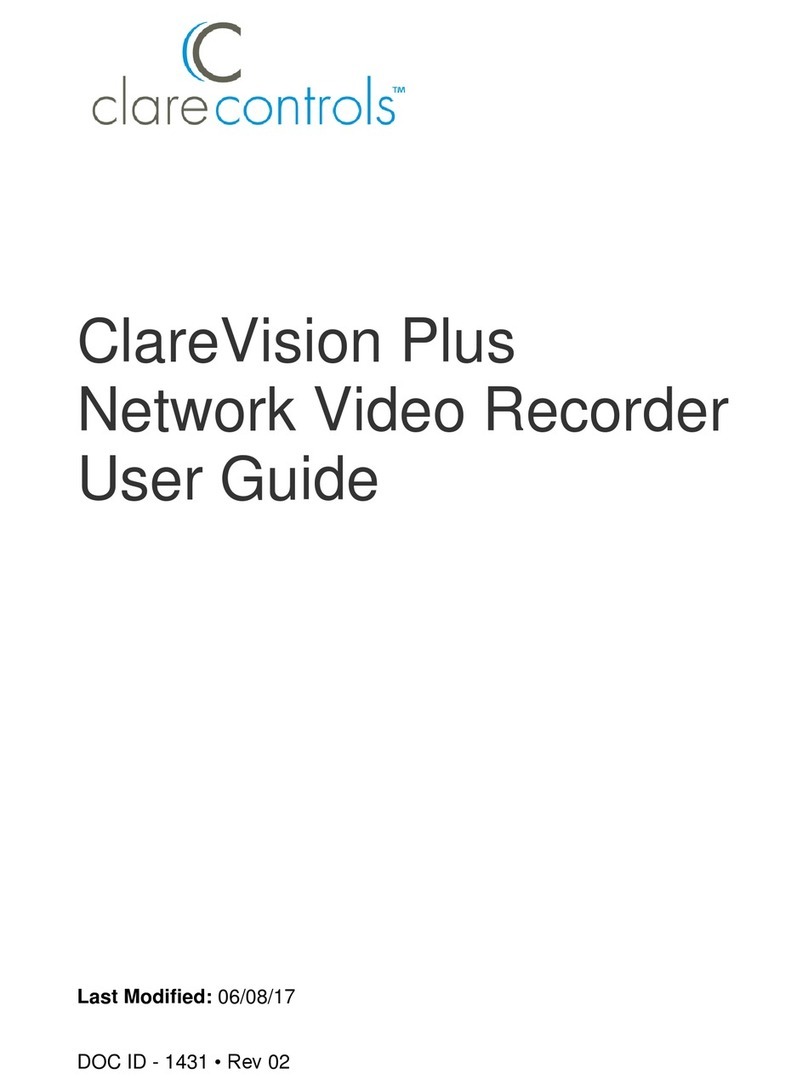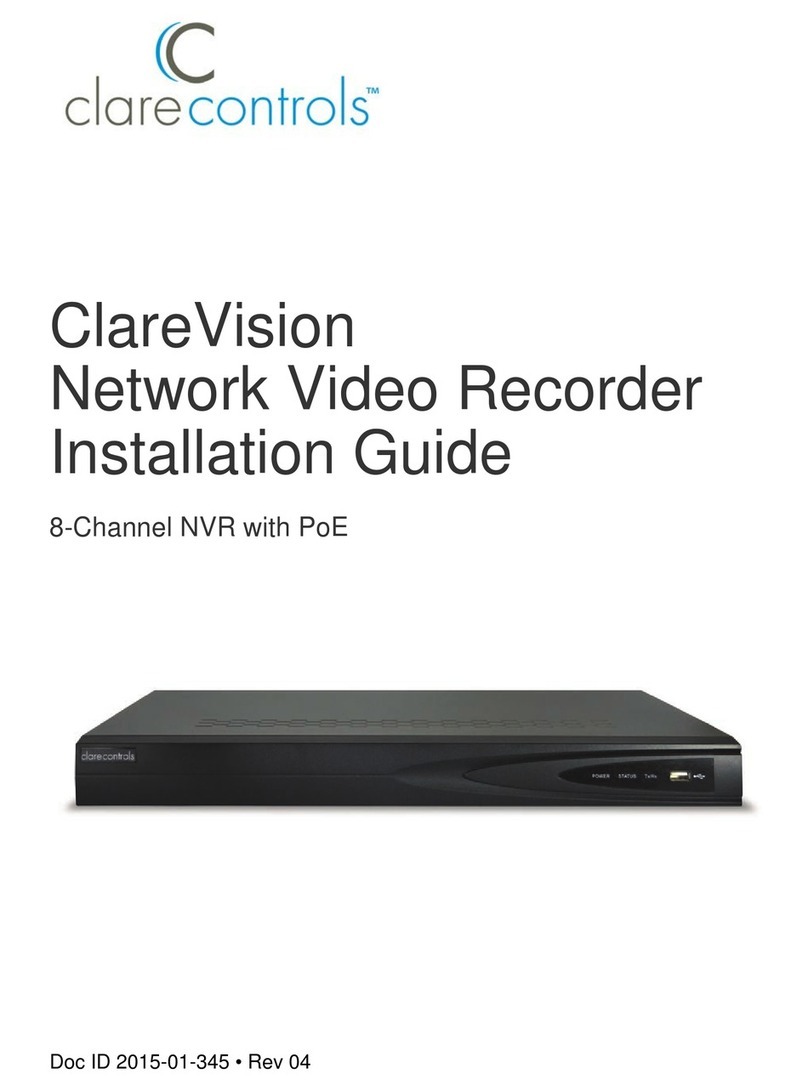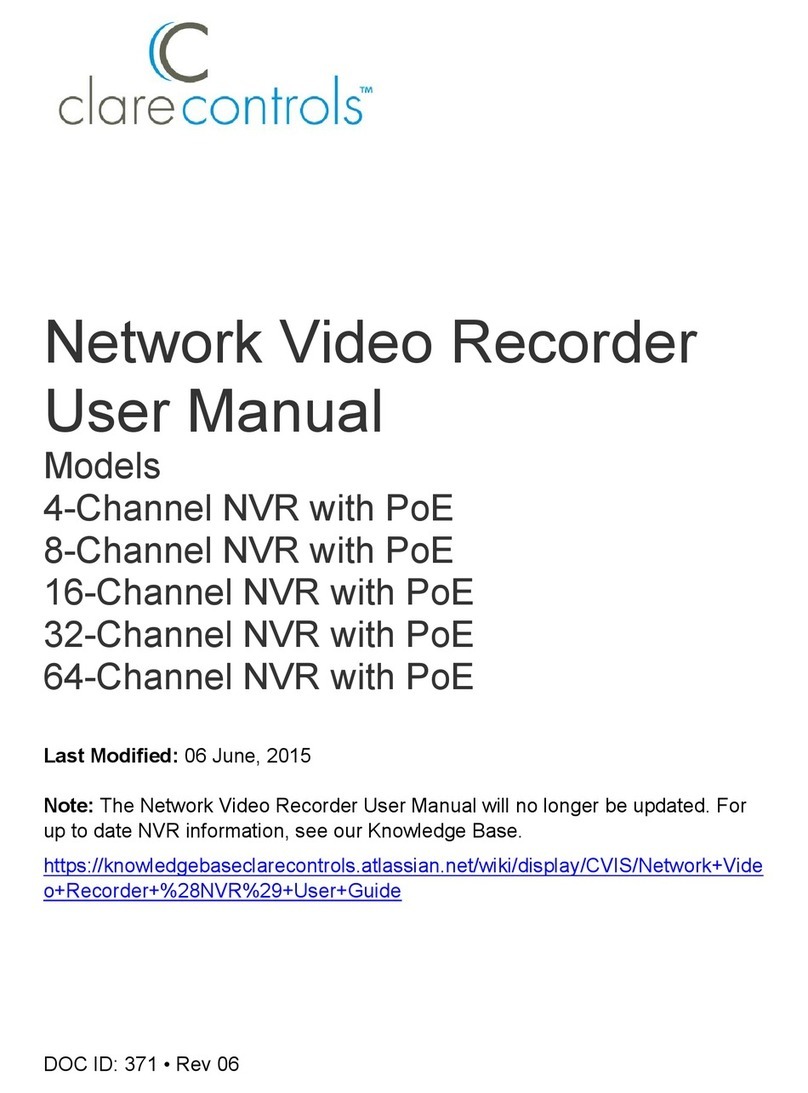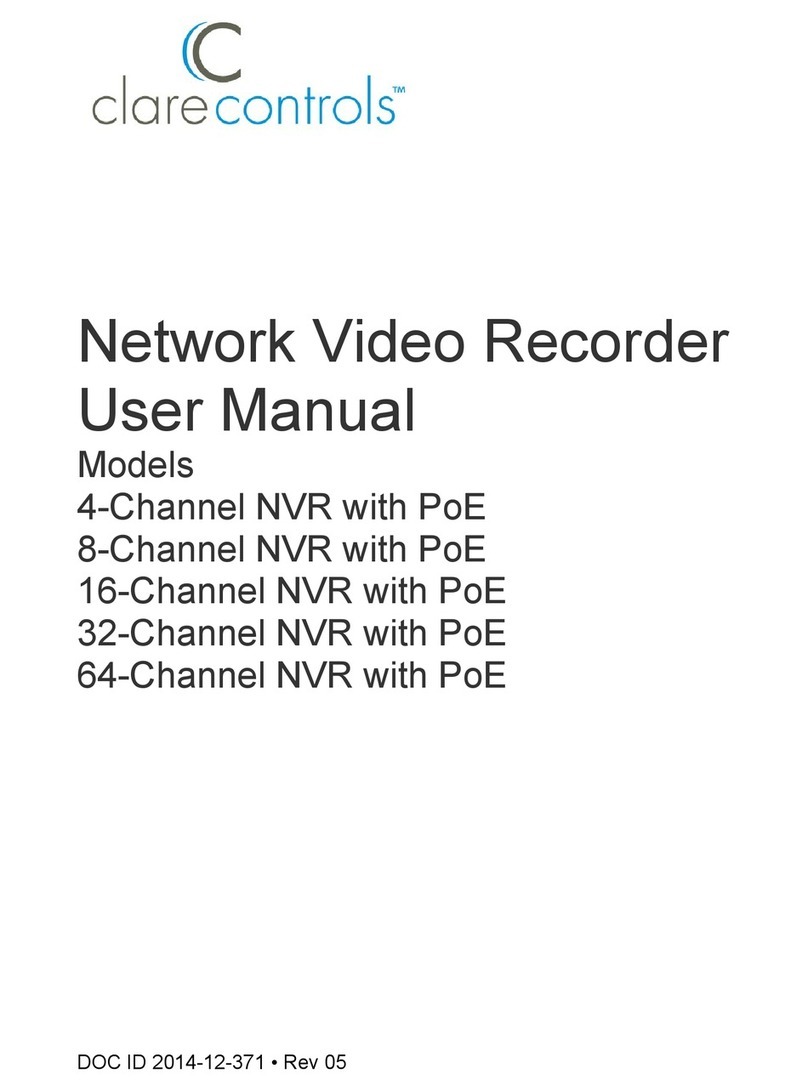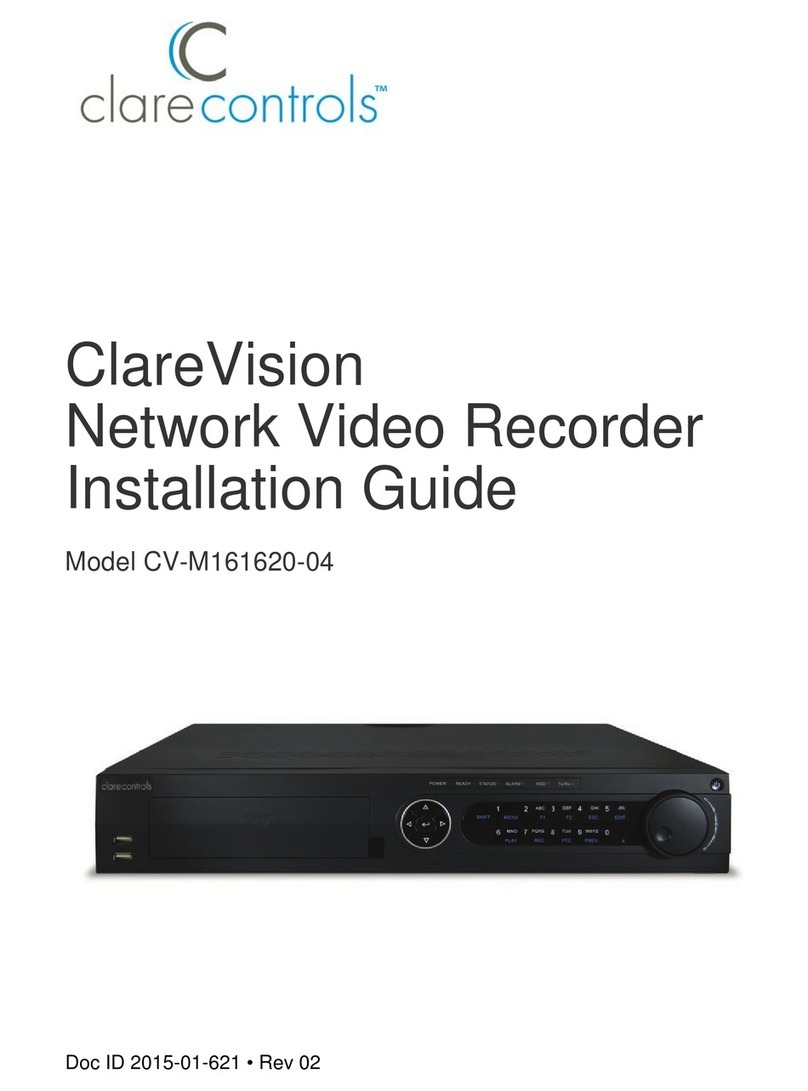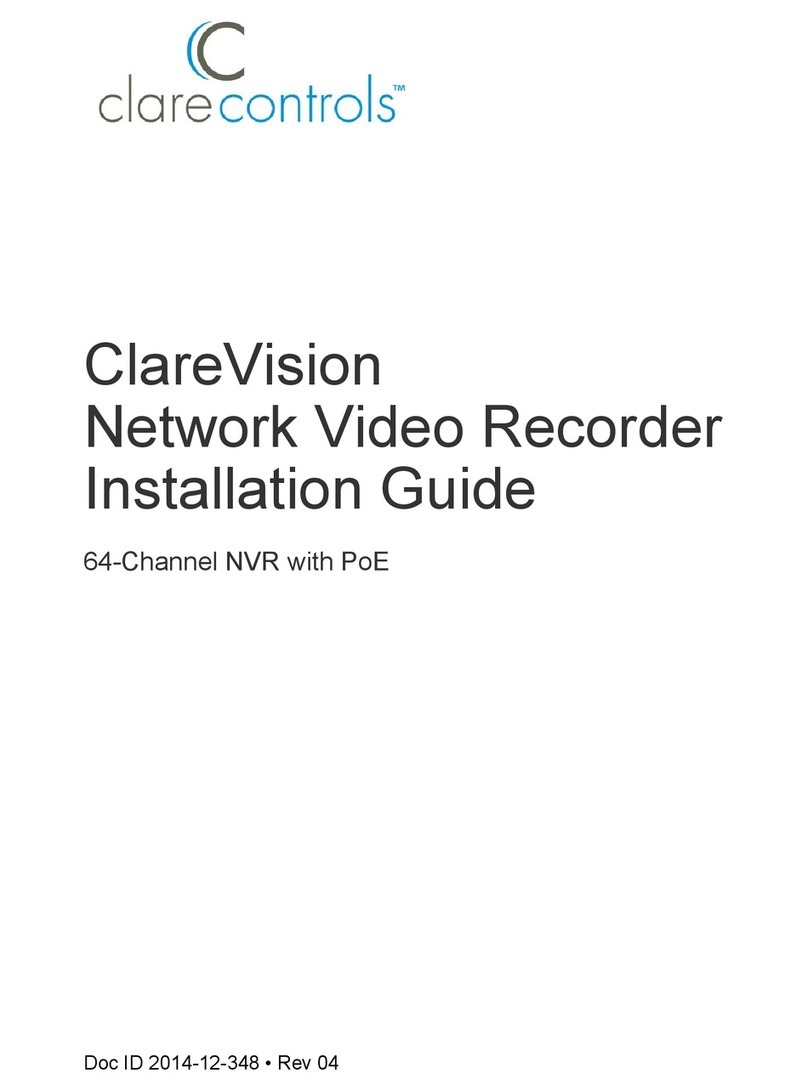© 08MAY14 Clare Controls, Inc. 1 / 2 Doc ID 2014-05-147 • REV 03
CS-BR-1 Streams Bridge Installation Sheet
Description
The CS-BR-1 Streams Bridge is based on CobraNet, the
leading standard for distributing high-quality, real-time, digital
audio over Ethernet. The bridge connects to the Clare
controller via a USB connection to encode up to three
simultaneous soft audio streams (e.g., Pandora over Internet,
or SiriusXM via satellite) onto the CobraNet network.
Note: Models herein and their appearance are subject to
change without any prior notice.
WARNING: Please read all instructions before attempting to
install equipment. Failure to follow directions may cause bodily
injury and damage to equipment.
Package contents
Remove and inventory all contents from the CS-BR-1
packaging.
• CS-BR-1 device
• Power supply
• USB cable
Installation
You must install the CS-BR-1 Streams Bridge device on a
separate CobraNet dedicated audio network and not on the
home data network. The data transmission on the network
causes the devices to communicate frequently, and there will
be no latency on a dedicated audio network.
Notes
•Record the device Mac address (labeled on the bottom of
the device). Your system programmer will need this
information to configure the CS-BR-1 device.
•The CS-BR-1 device does not support PoE. You must
connect a power supply unit to the device.
•The Clare controller supports only one CS-BR-1 per
installation/project.
To install the CS-BR-1:
1. Connect the USB cable from the USB port on the
CS-BR-1 and to the USB port on the Clare controller.
(See Fig. 1)
2. Connect an RJ-45 (Ethernet, not included) cable from the
CobraNet port on the CS-BR-1 to the CobraNet network
switch.
3. Connect the power cord to the power socket (12 V) on the
CS-BR-1.
4. Connect a USB-to-Ethernet adapter (dongle) from the
CobraNet network switch to the Clare controller.
(See Fig. 2)
Figure 1: CS-BR-1 rear connections
(1) USB Type B port for connection with Clare controller.
(2) COBRANET port for connection with CobraNet switch.
(3) POWER port, 12 V.
Figure 2: Connecting the CS-BR-1 to the ClareHome network
USB COBRANET +12V
(1) (2) (3)
USB COBRANET +12V
CS-BR-1 Clare
Controller
CobraNet
Switch Home Data Network
Switch Router
Internet
Dongle