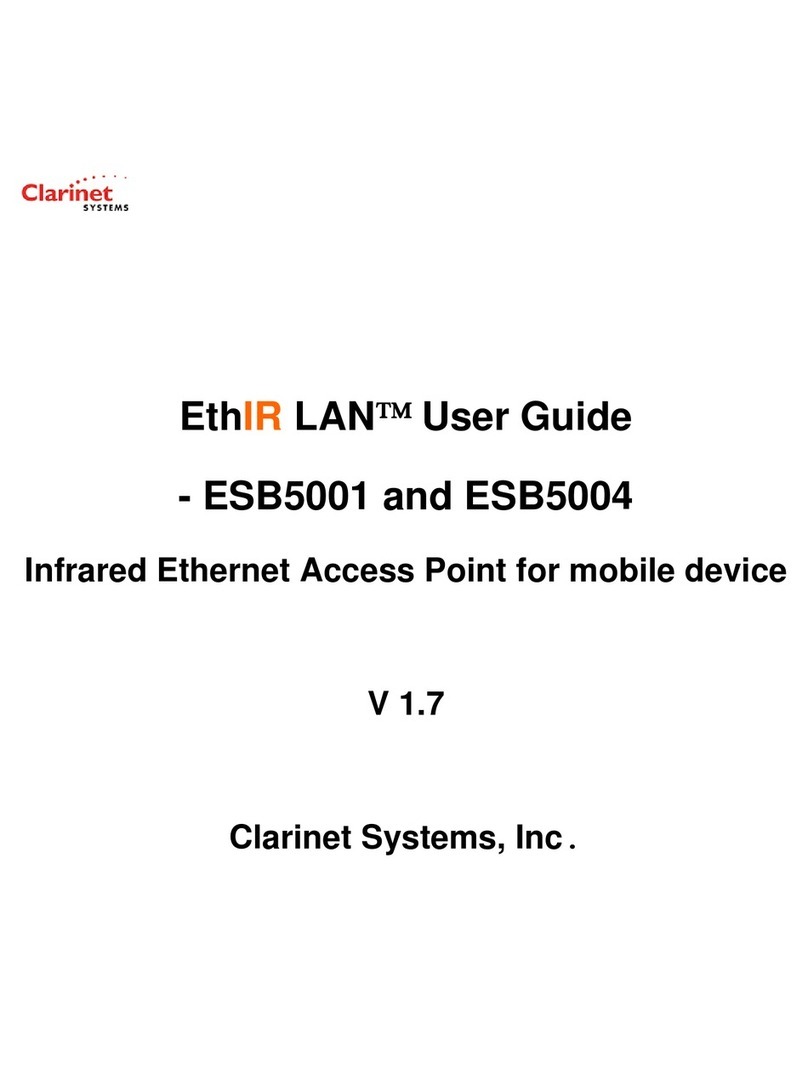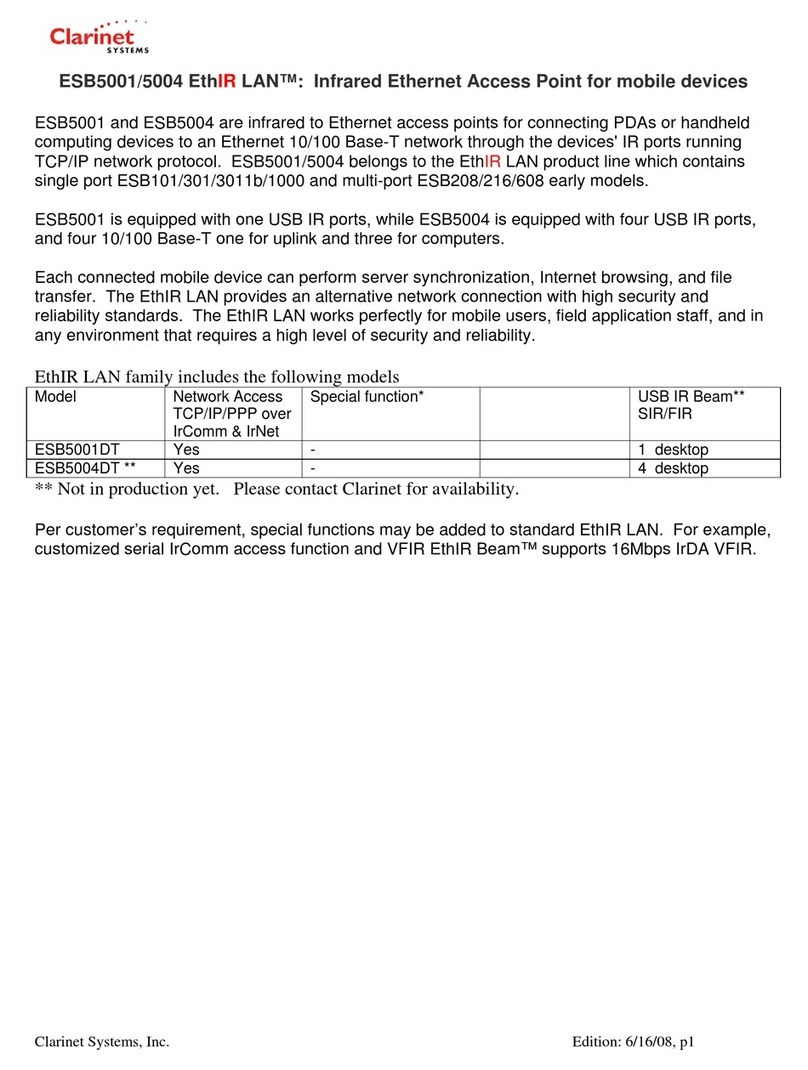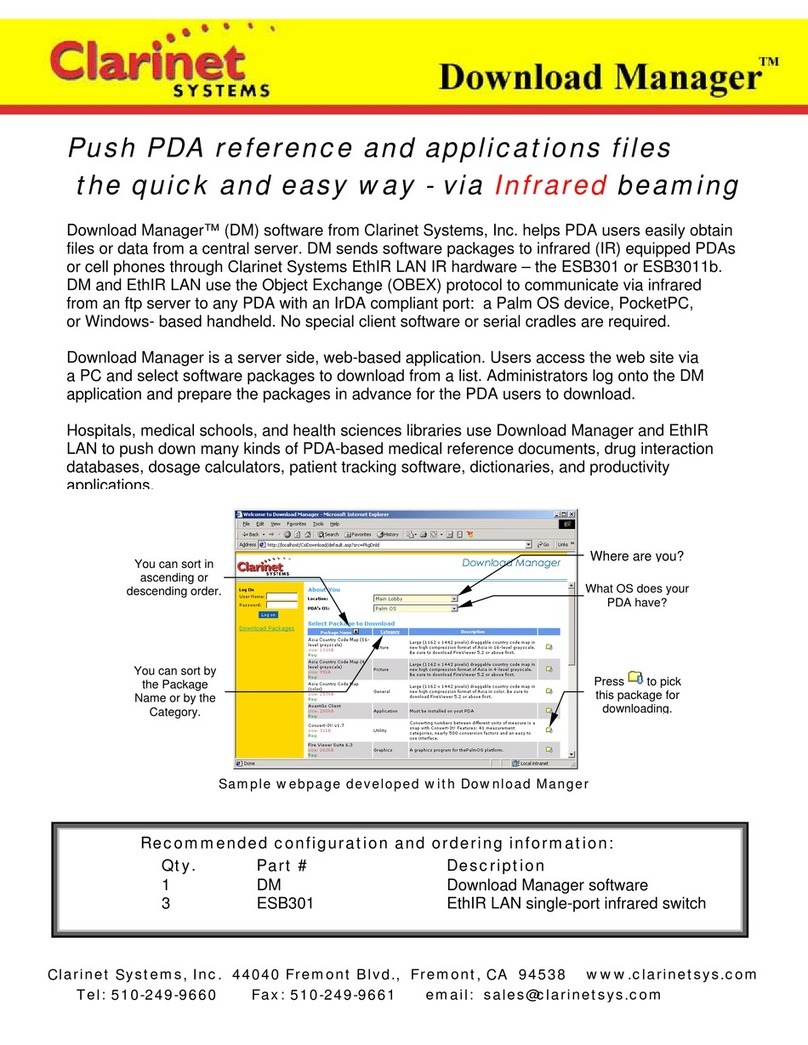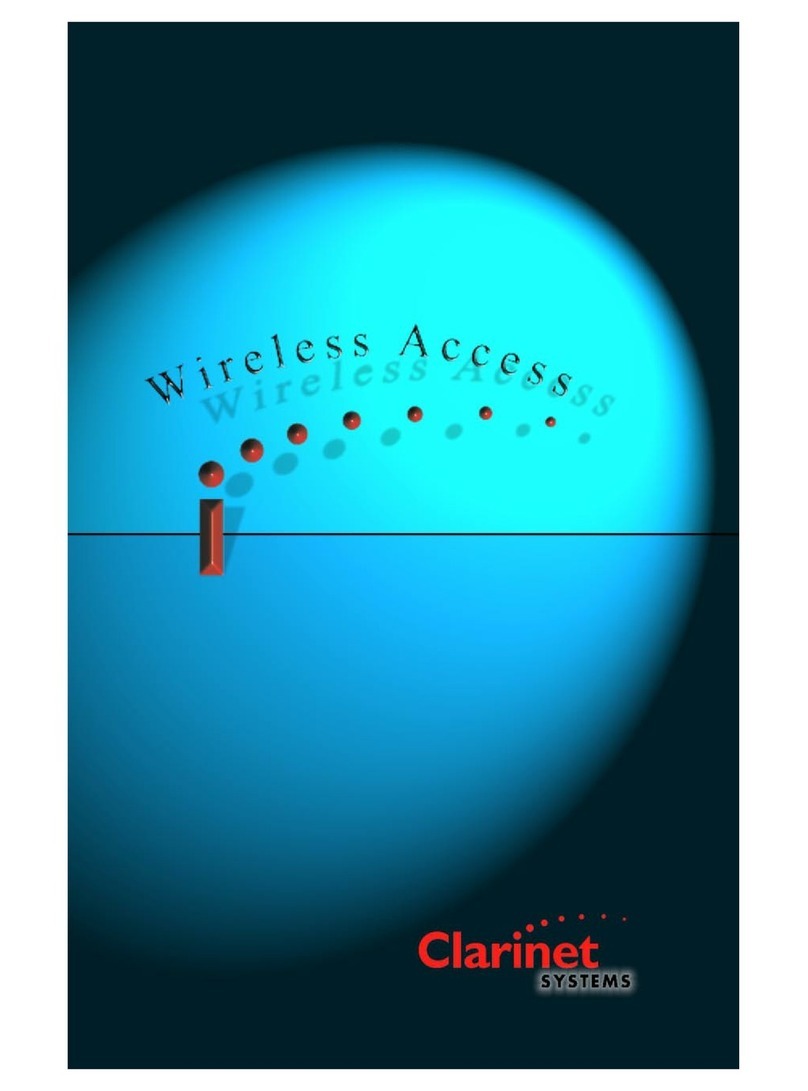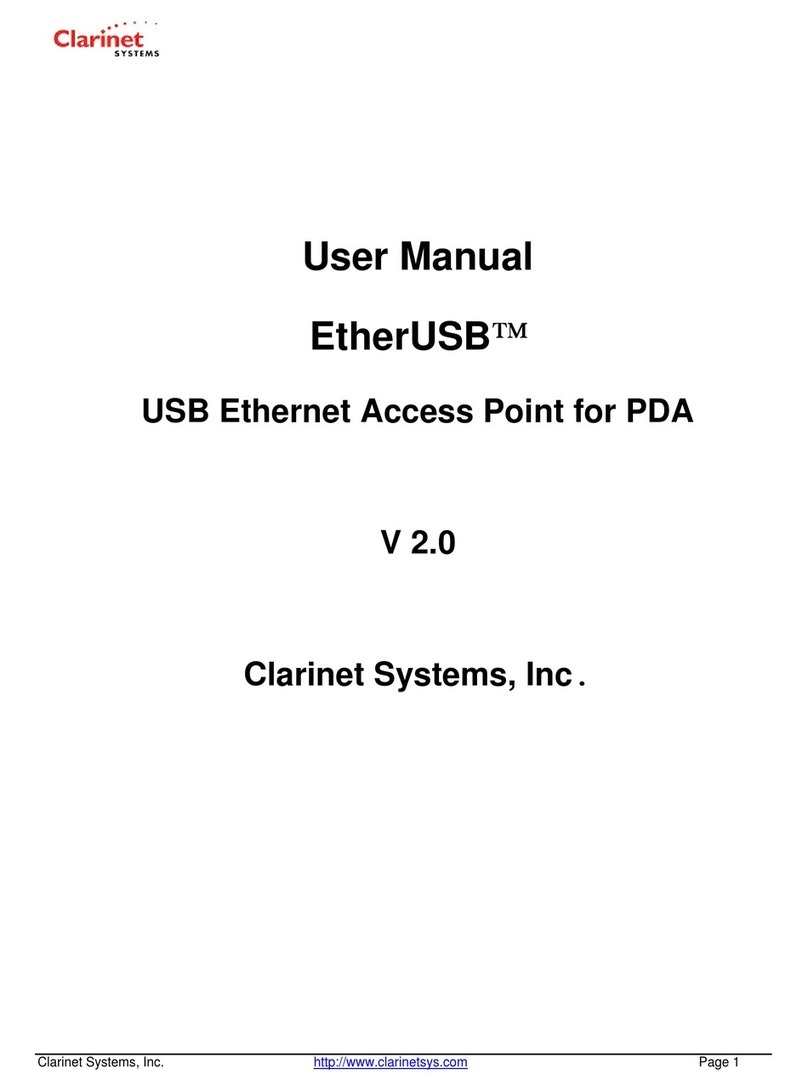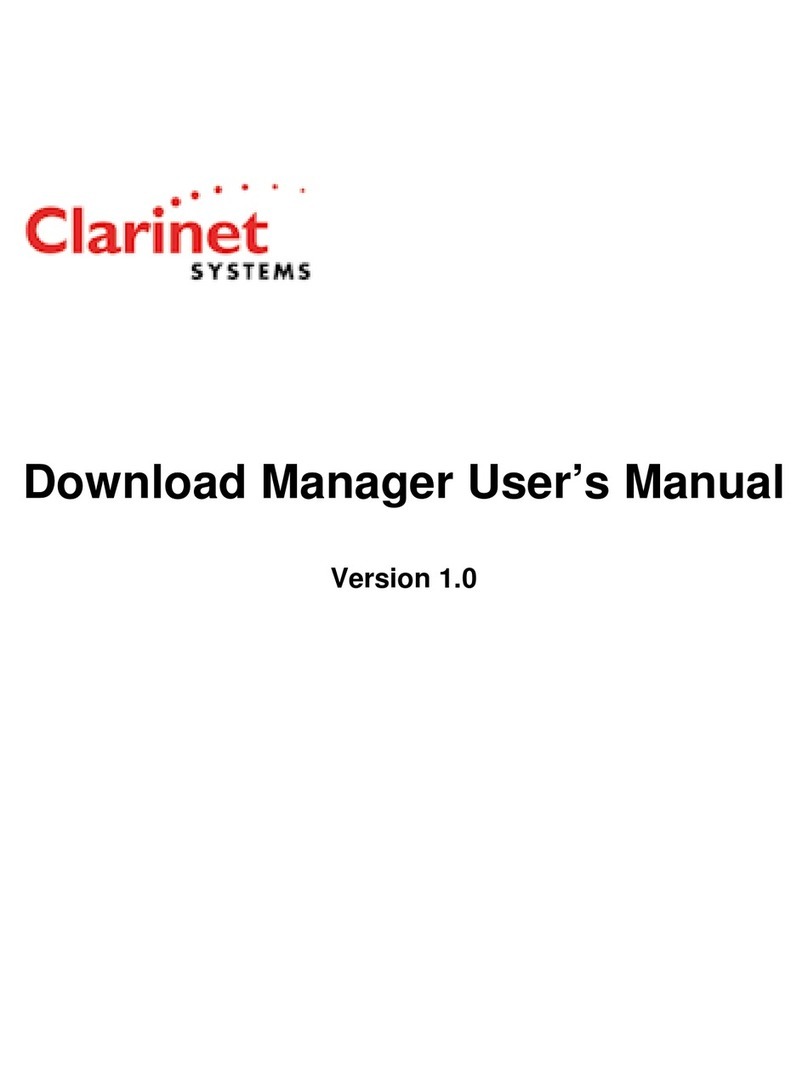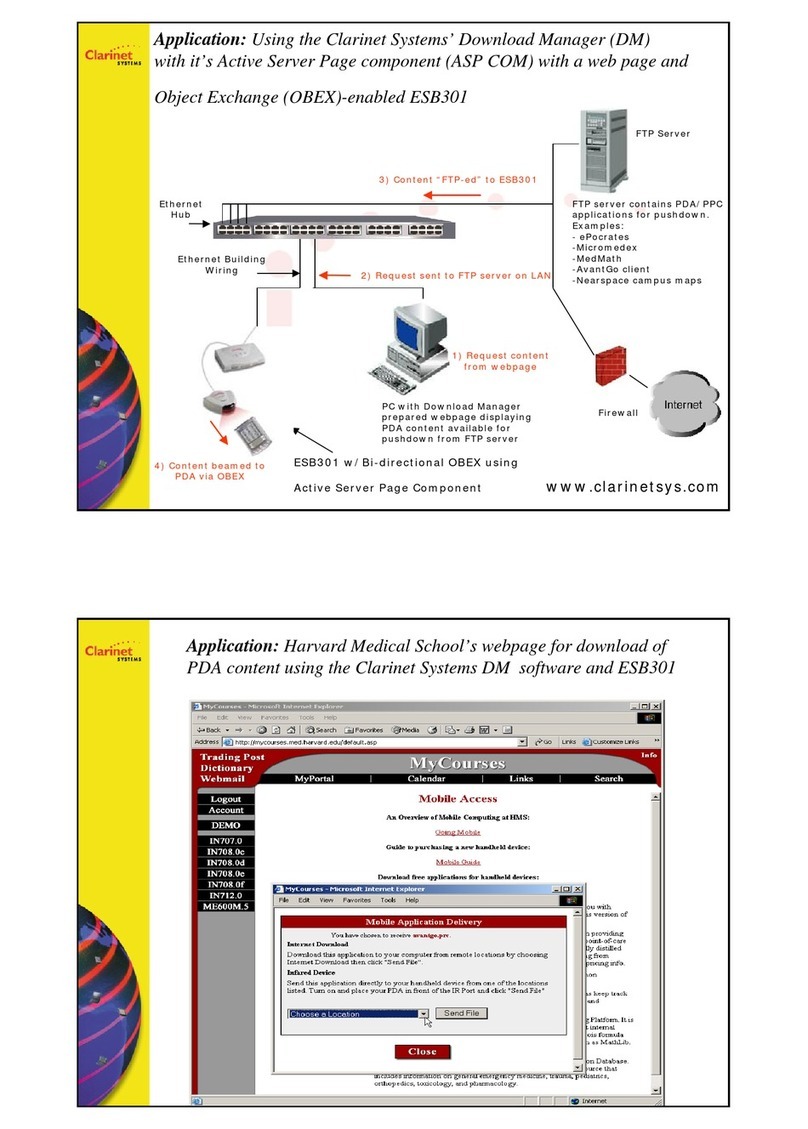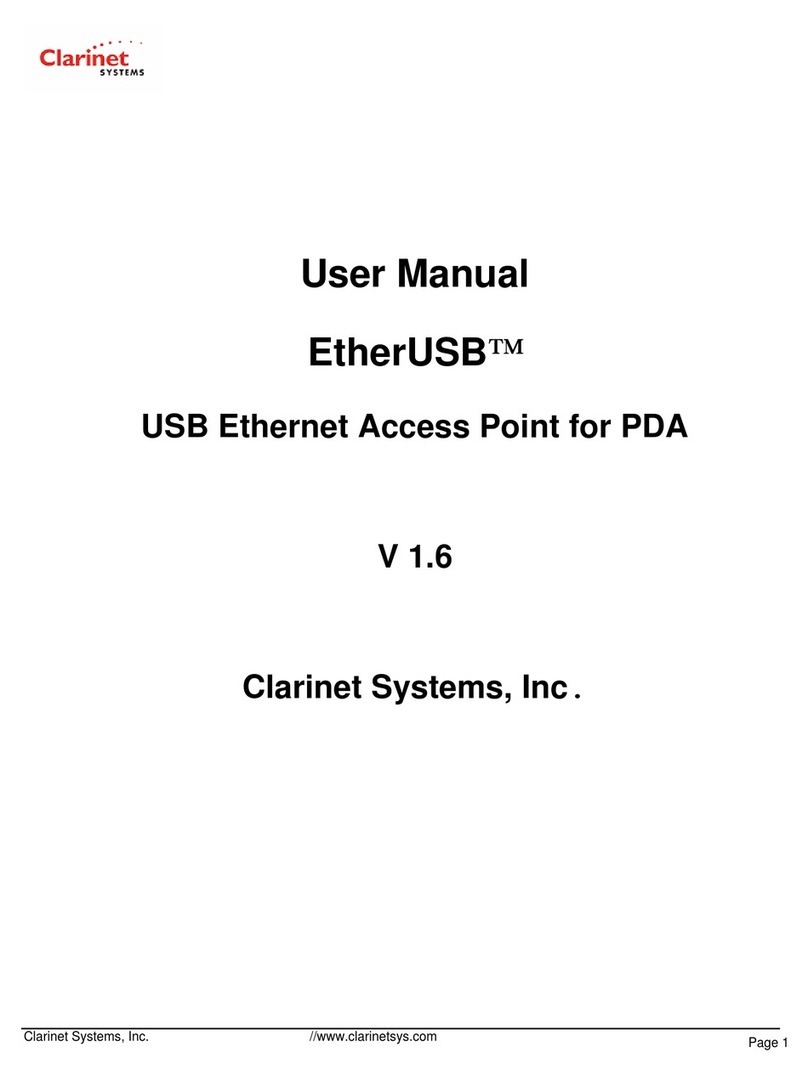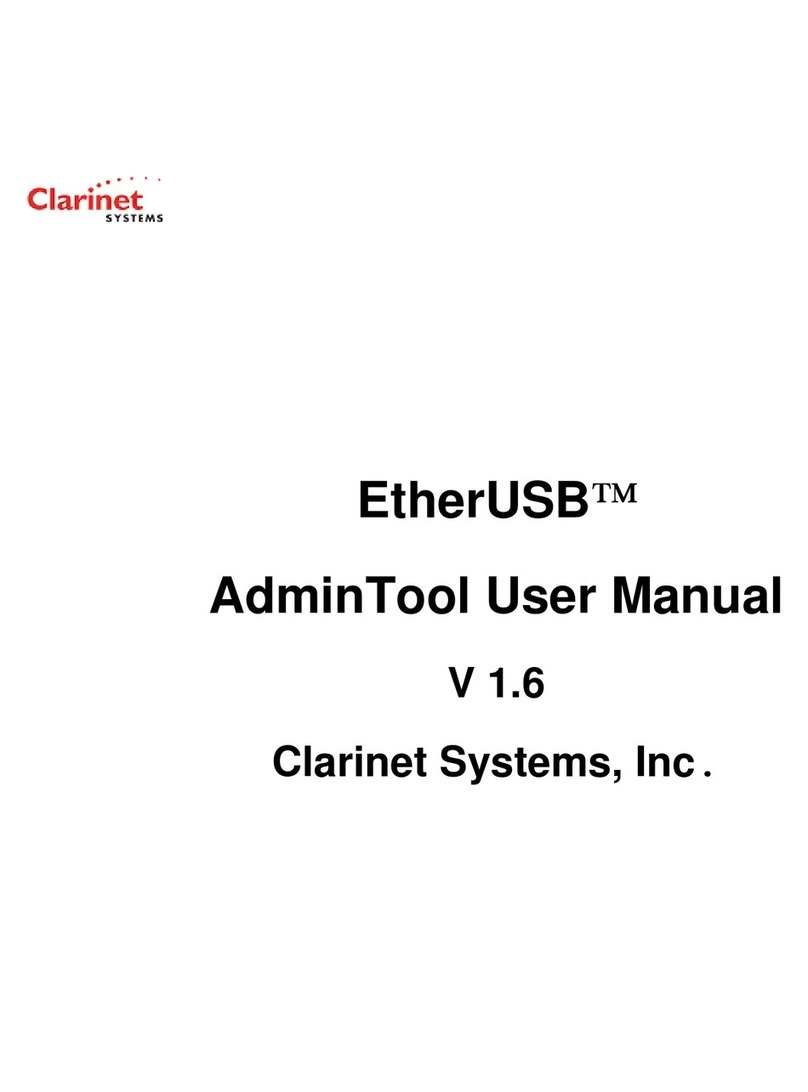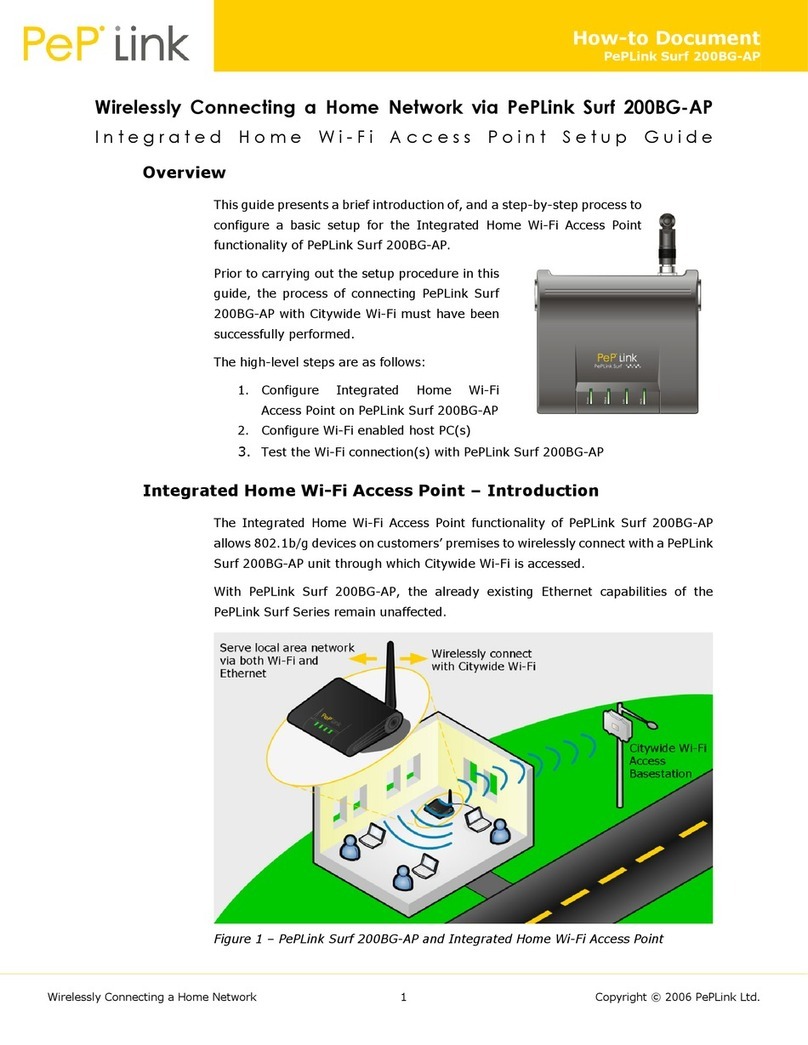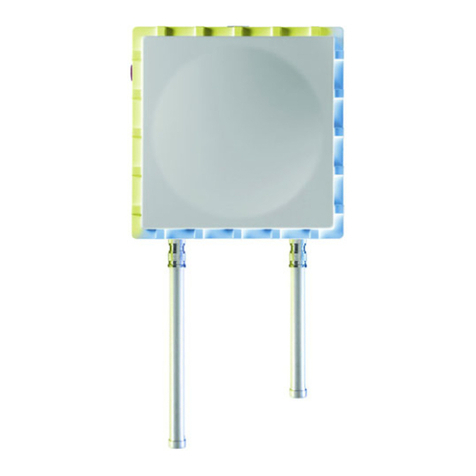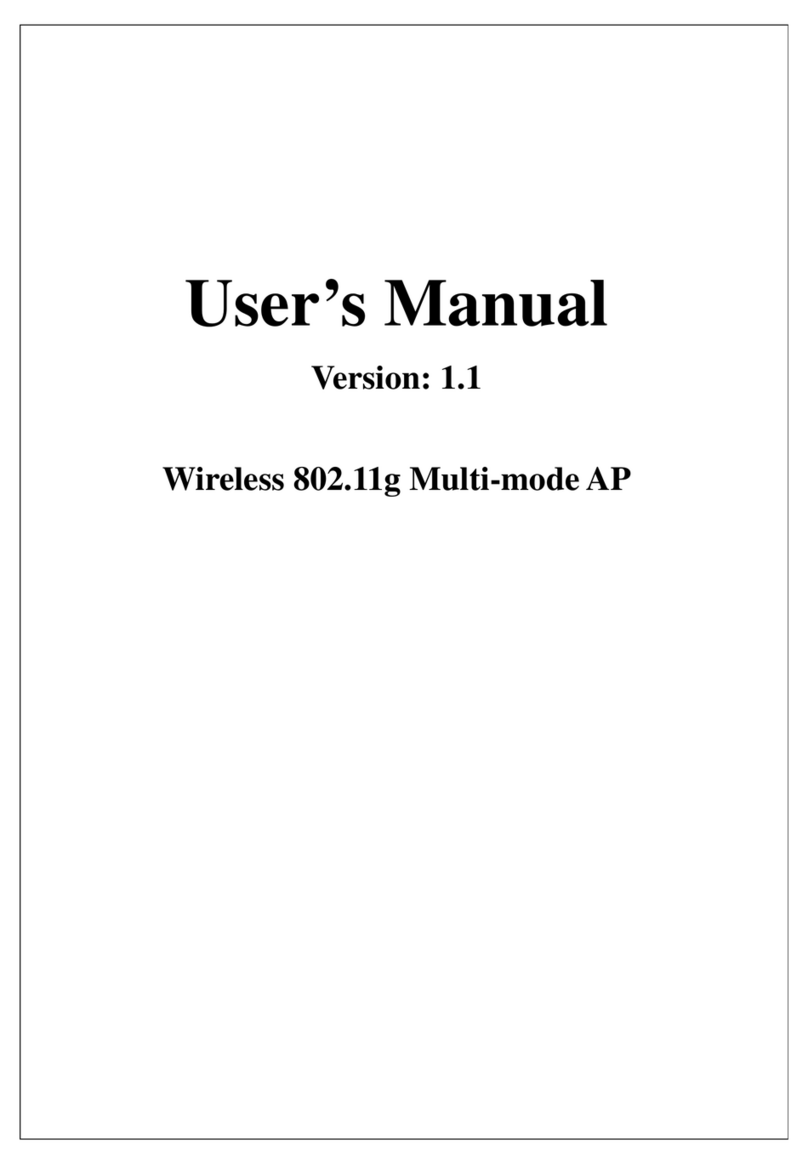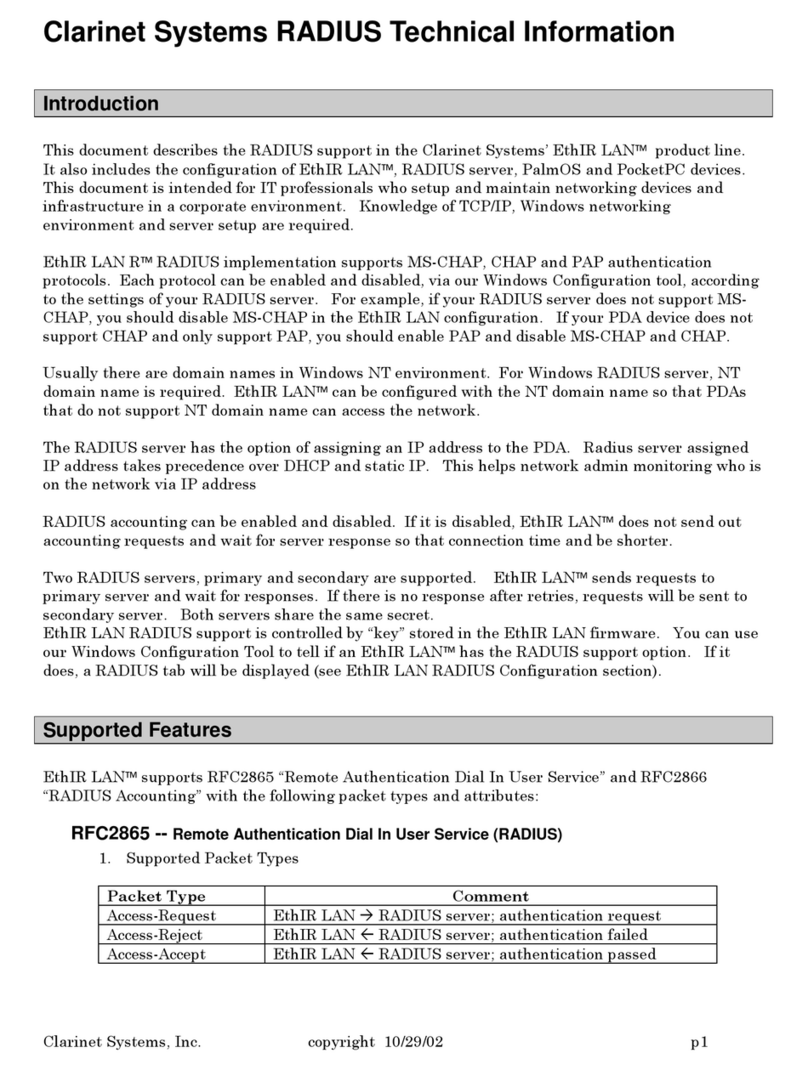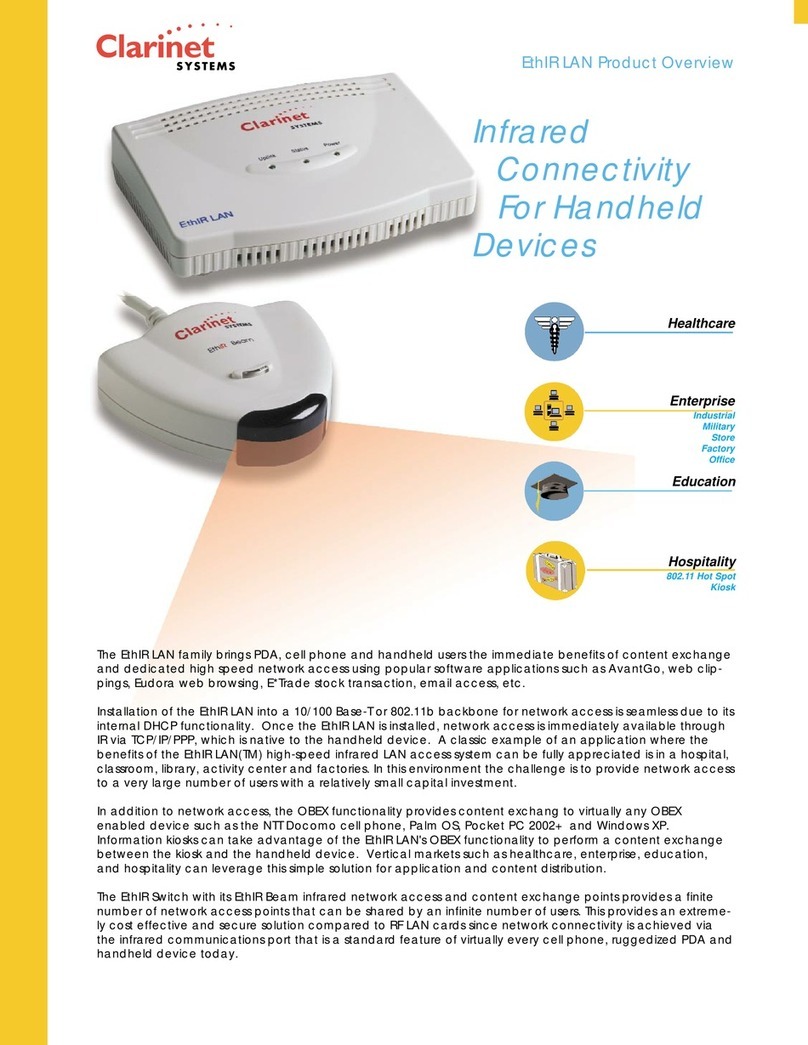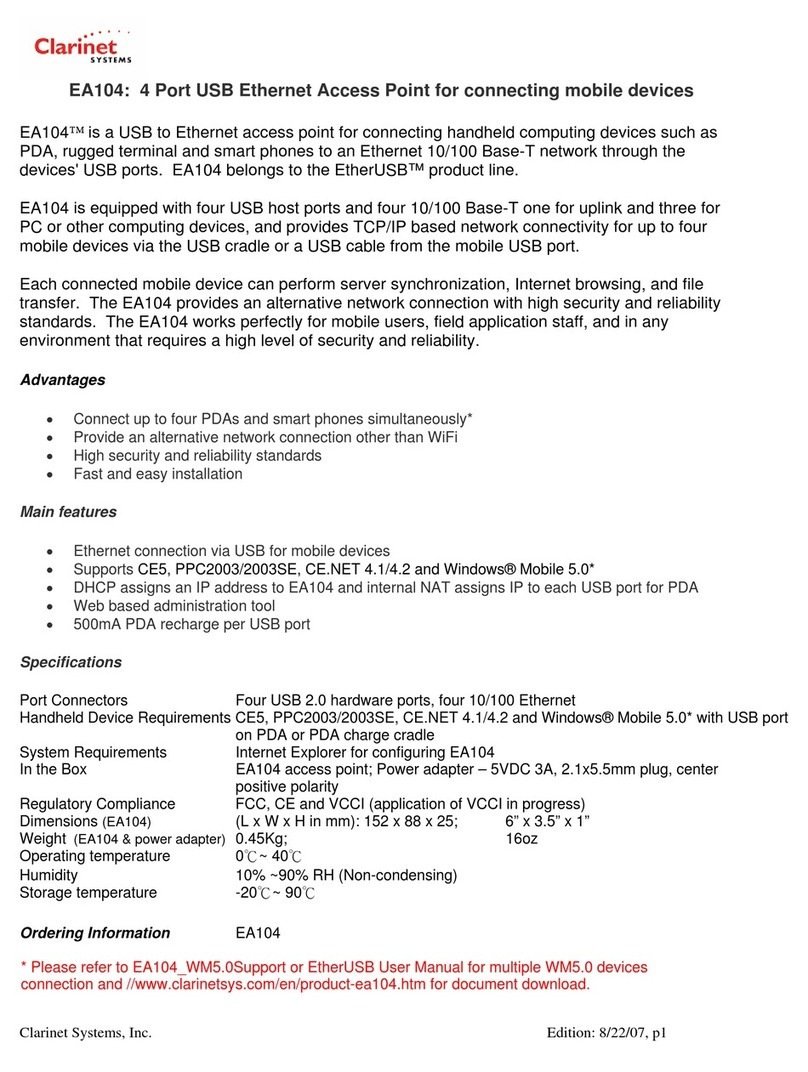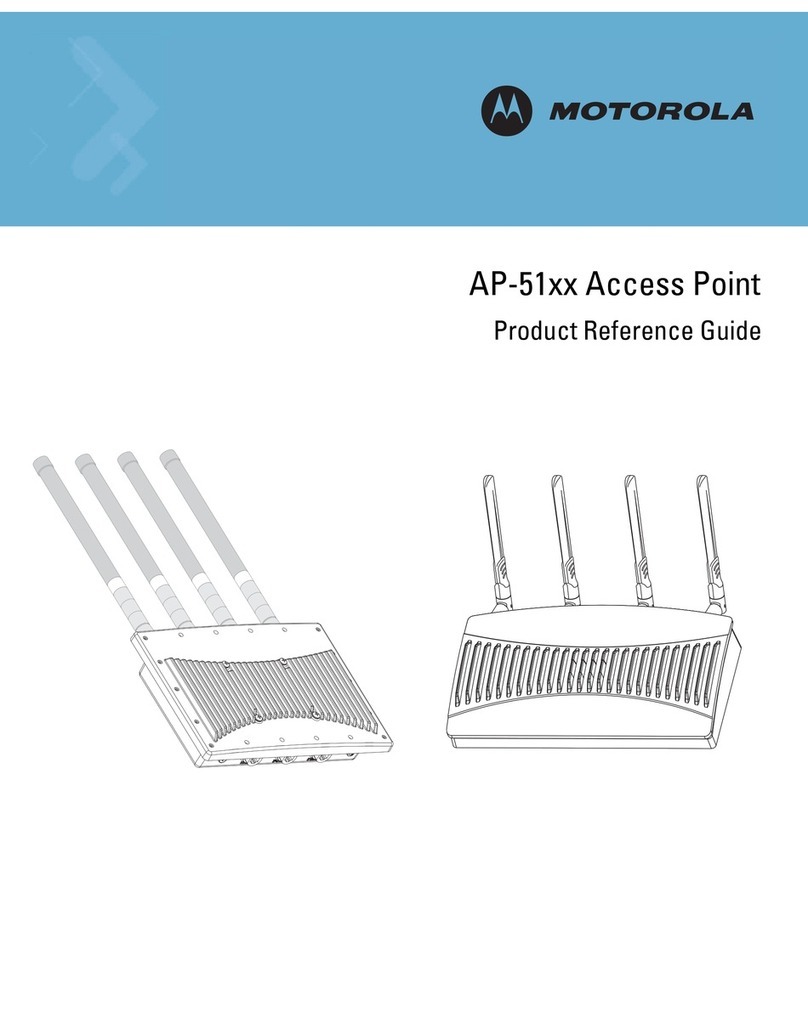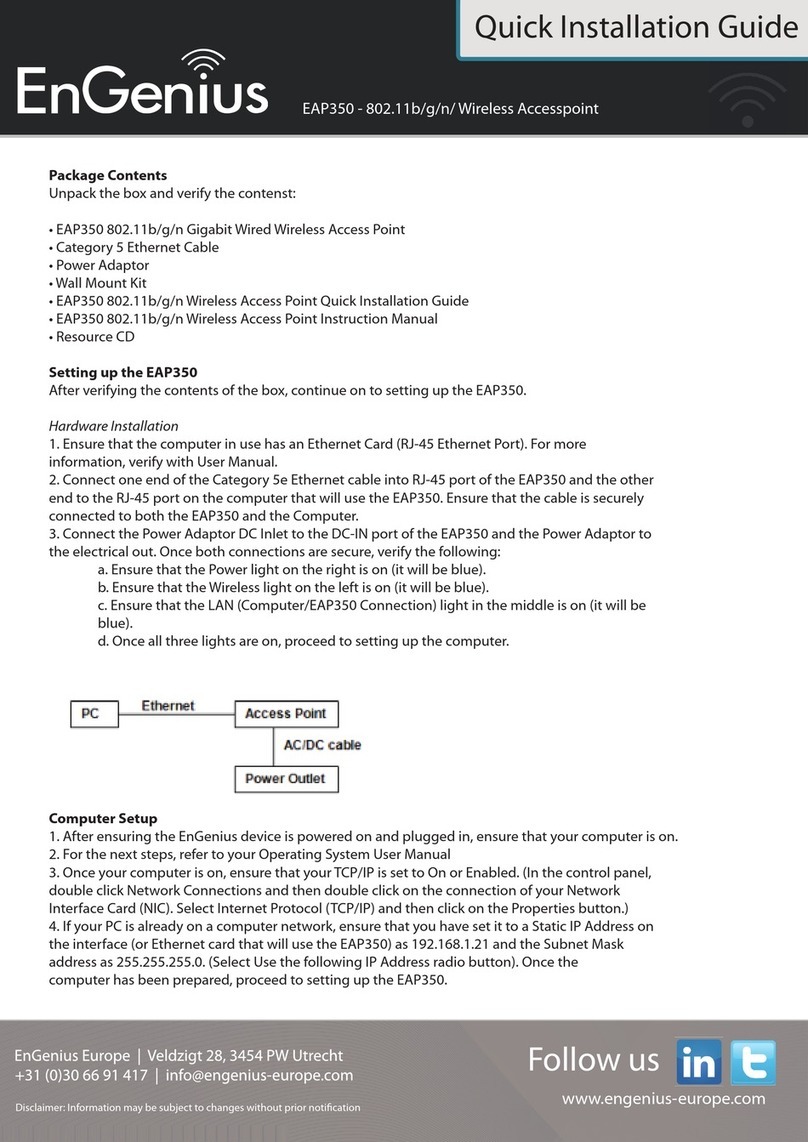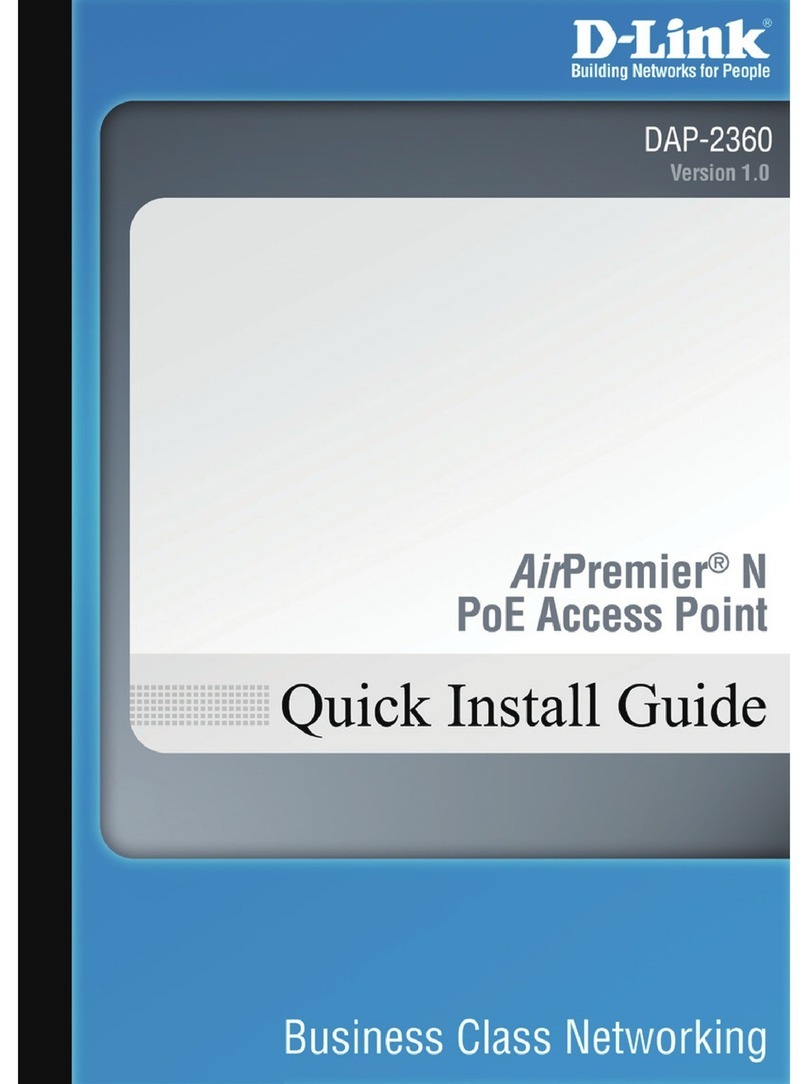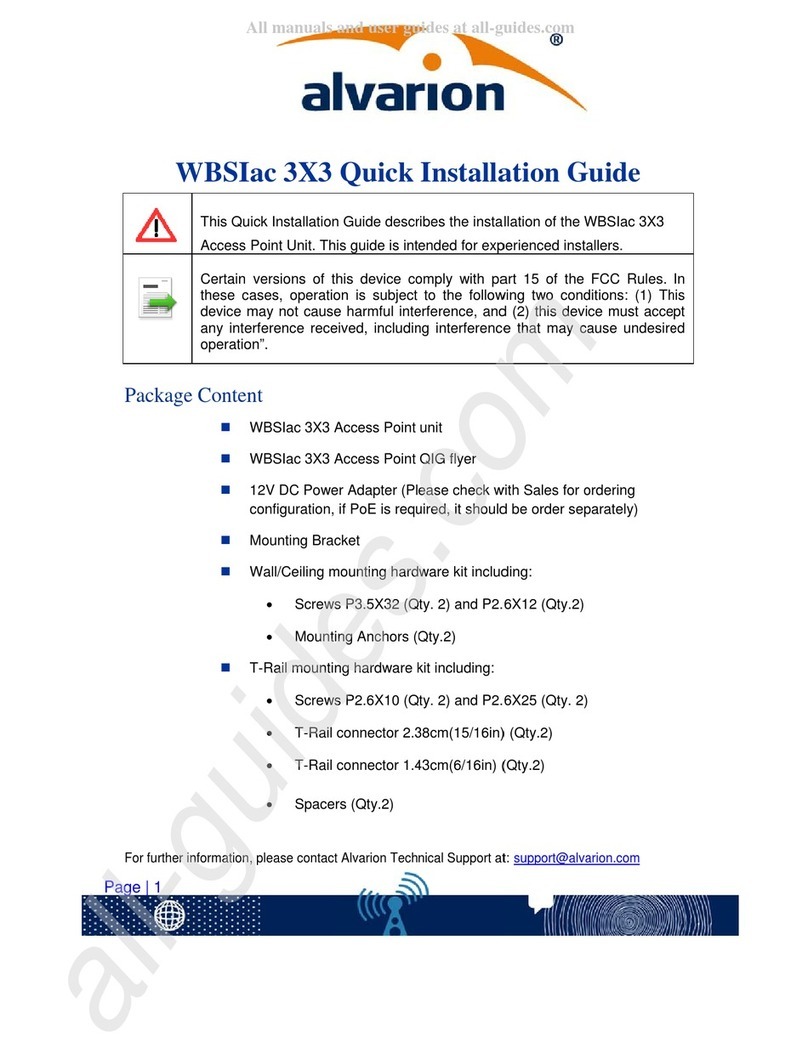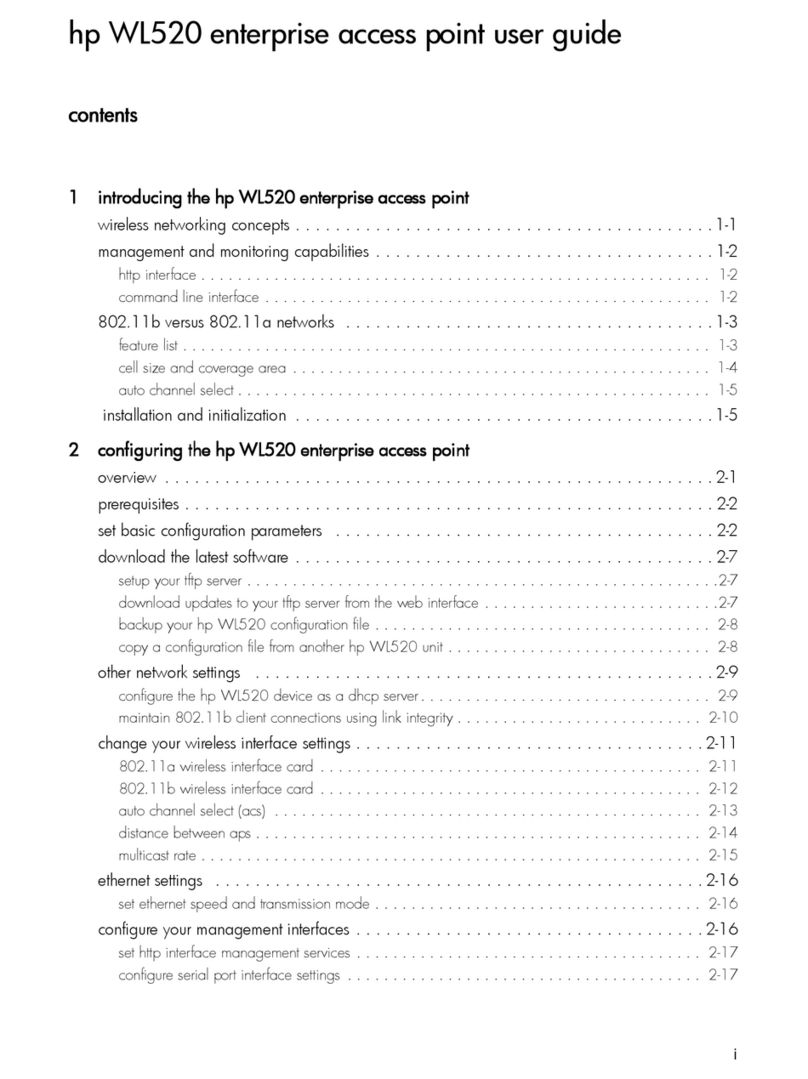In addition to network access the EthIR LANTM ESB301 Family
provides OBEX functionality for content exchange and informa-
tion beaming. The ESB301 contains two 10/100 Base-T switch-
ing ports, while the ESB3011b contains one 802.11 port and
one IrDA infrared wireless network access point, DHCP and
SNMP network management functions. One of the two 10/100
Base-T ports connects to your PC with a Ethernet port and the
other one connects to the Ethernet uplink. The 4Mbps infrared
(IR) port provides network access for Palm handhelds,
Windows portable devices, Pocket PC, eBooks and other
Internet appliances. Content exchange functionality is also
available through OBEX enabled devices such as Palm hand-
helds. Pocket PCs 2002t, and Docomo cell phones. All ports
operate simultaneously and independently. The ESB3011b can
be mounted on the wall or placed on a desk top.
The ESB301 family easily connects to the network through a
RJ45 jack or 802.11b uplink. Installed in a DHCP environment,
the ESB301 automatically acquires two IP addresses while the
ESB3011b acquires one IP address from the server. In non-
DHCP environment, the ESB301 can be assigned two IP
addresses (the ESB3011b has one IP address to be shared by
the EthIR LAN and handheld appliances) by the network admin-
istrator. One of the IP addresses is used by EthIR LAN itself and
the other IP address is kept inside the EthIR LAN then assigned
to the connected handheld appliance through the IR port.
Software products; Download Manager (DM), OBEX SDK3 and
OBEX DP3 are specifically designed for the ESB301 family.
The ESB301 family is targeted at conference rooms, offices,
classrooms, public areas such as hotel guest rooms or coffee
shops and healthcare environments.
Features:
Supports Windows 95/98/2000, CE/Pocket PC, Palm OS,
Psion EPOC, Linux & Docomo cell phone (OBEX)
Provides up to 4Mbps throughput over IR
IEEE and IrDA standards compliant
Provides two 10/100Base-T switching ports (ESB301)
802.11b uplink (ESB3011b)
Auto configure/connect for Windows 95/98/2000, Pocket PC
and Palm using ClarnetIR™
Supports DHCP, PPP, IrCOMM, IrNET and OBEX (New feature 4/02)
SNMP network management
Benefits:
Wireless & high-speed access to the Internet, LAN and WAN
Eliminates the need for PC cards, cradles or companion PC’s
ESB301 support (1) 10/100Base-T and (1) IR Port simultaneously
with one 10/100Base-T up-link to preserve the LAN drop for a PC or a second EthIR LAN
Easy to set up and use
EthIR LAN ESB301, ESB3011b
High-Speed Infrared Content Exchange and Network Access
TM
ESB301 / ESB3011b
EthIR Beam