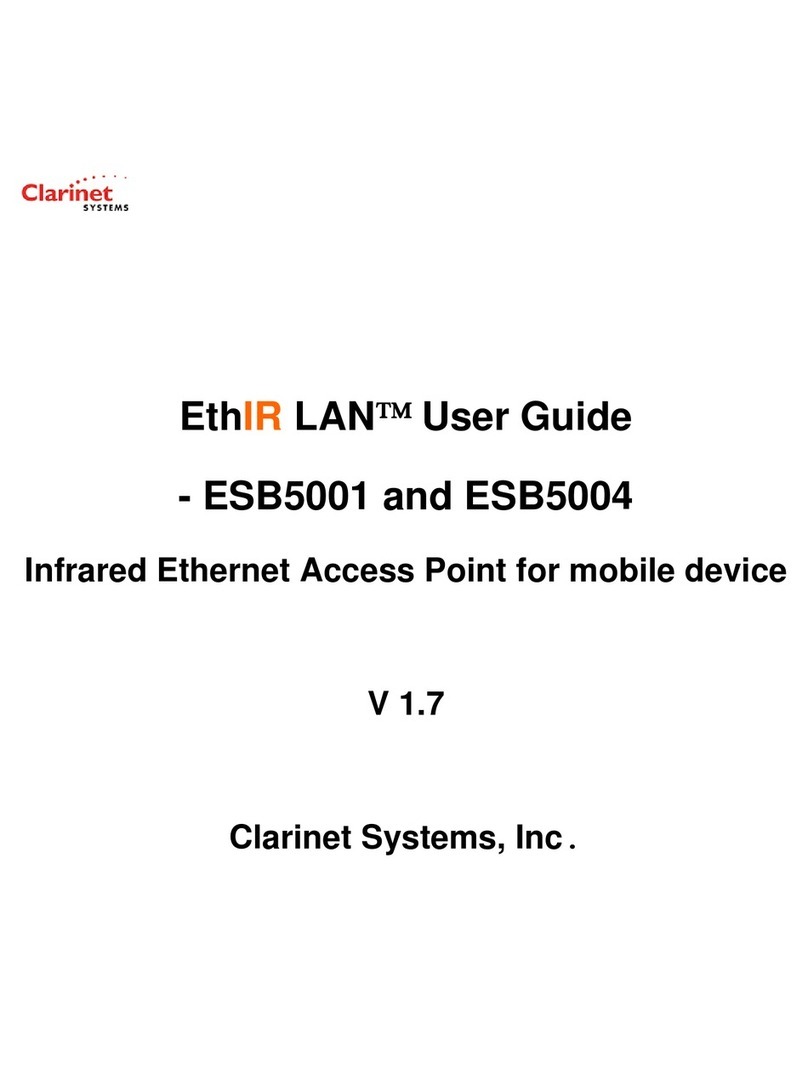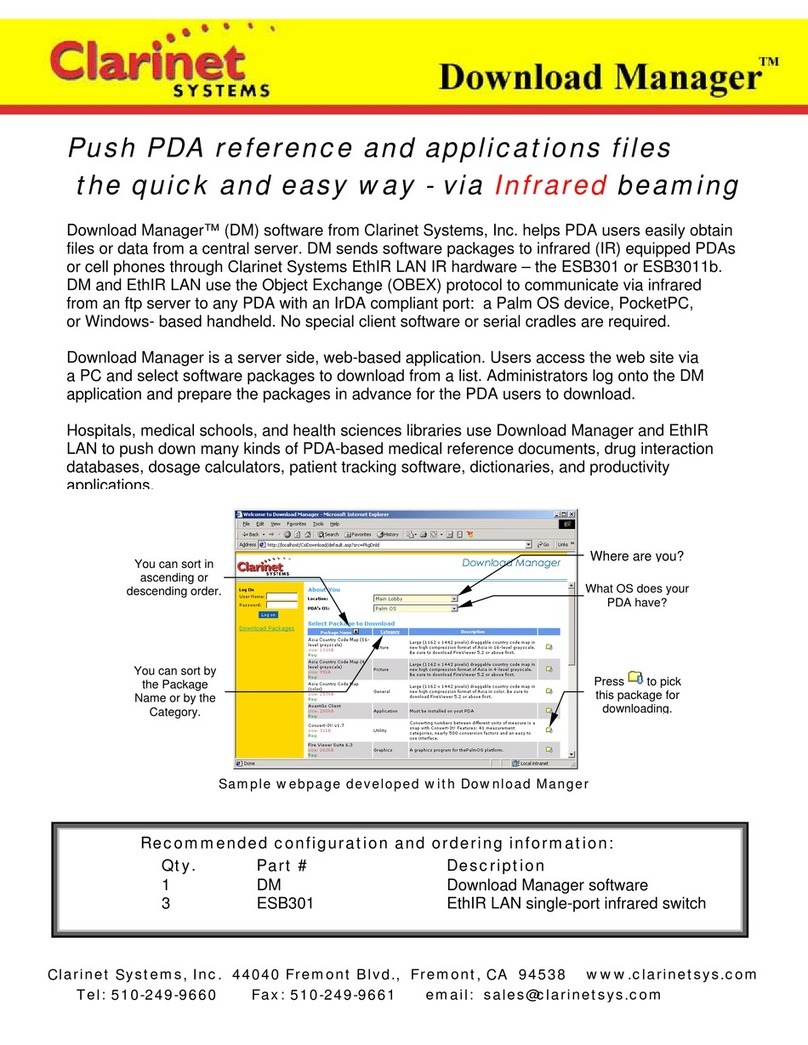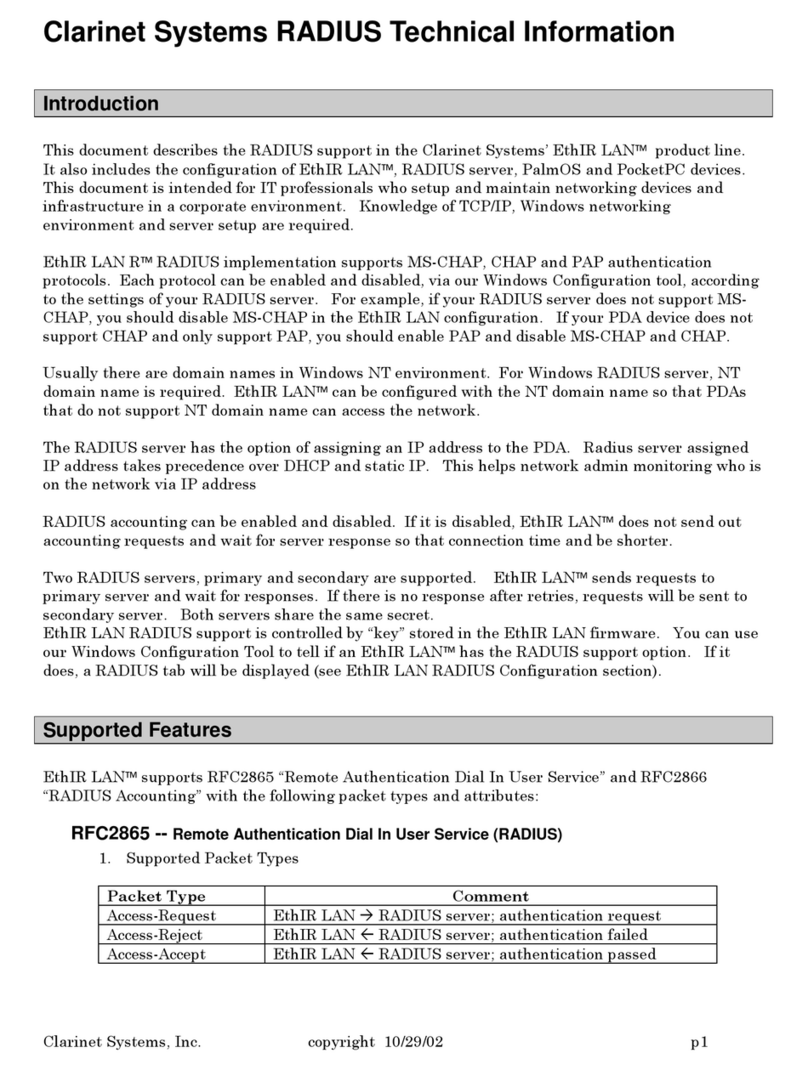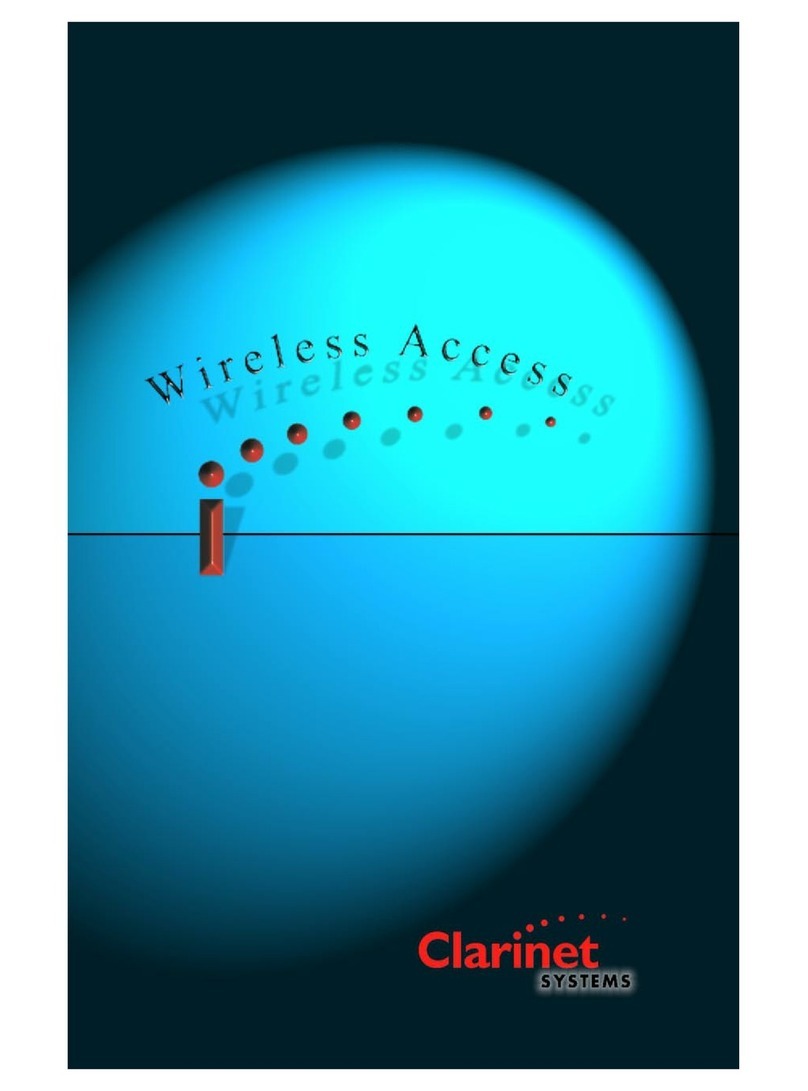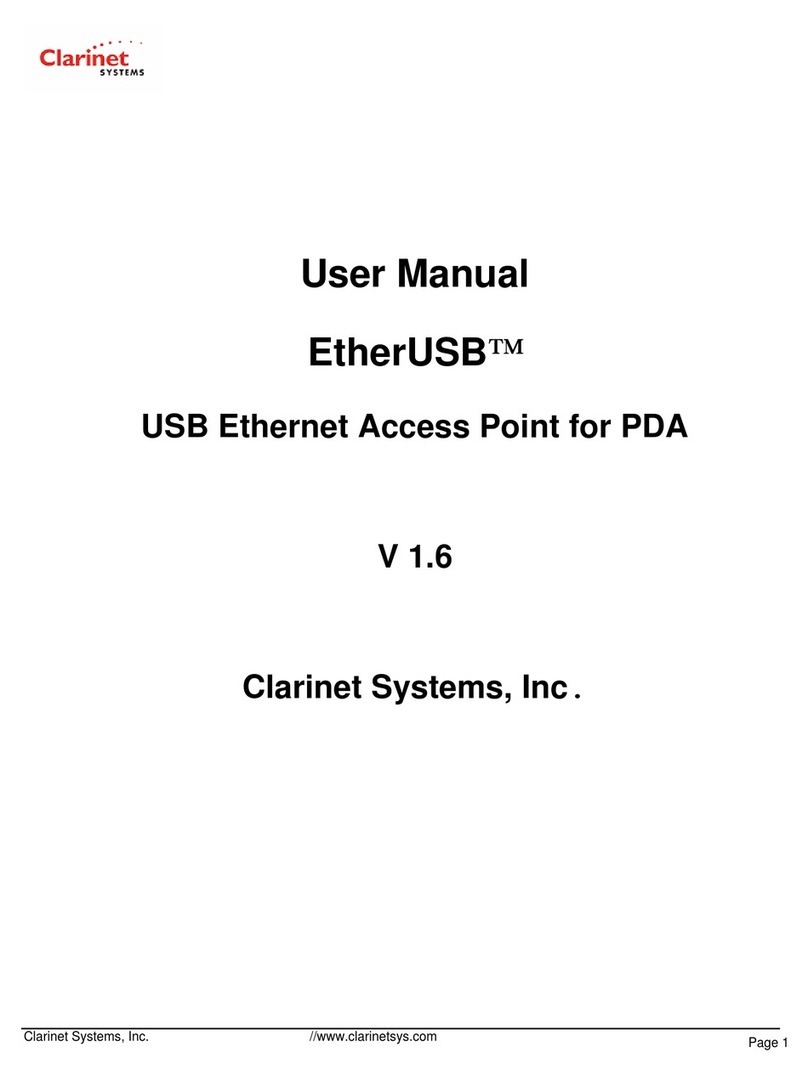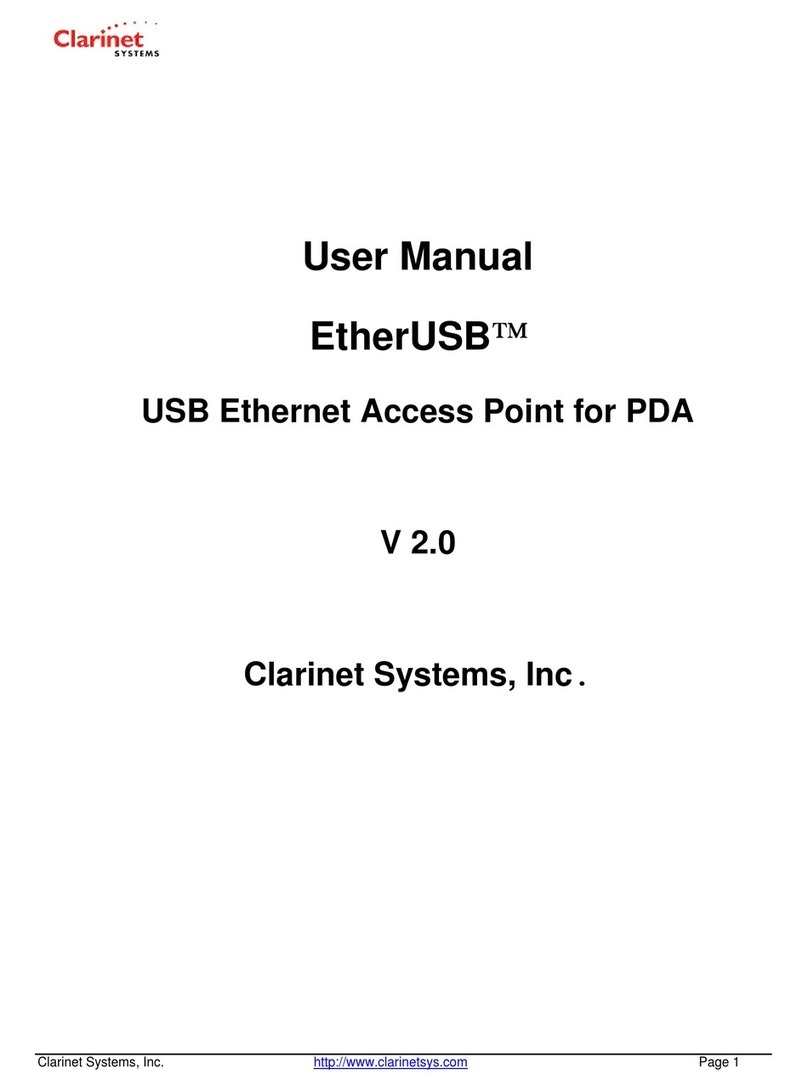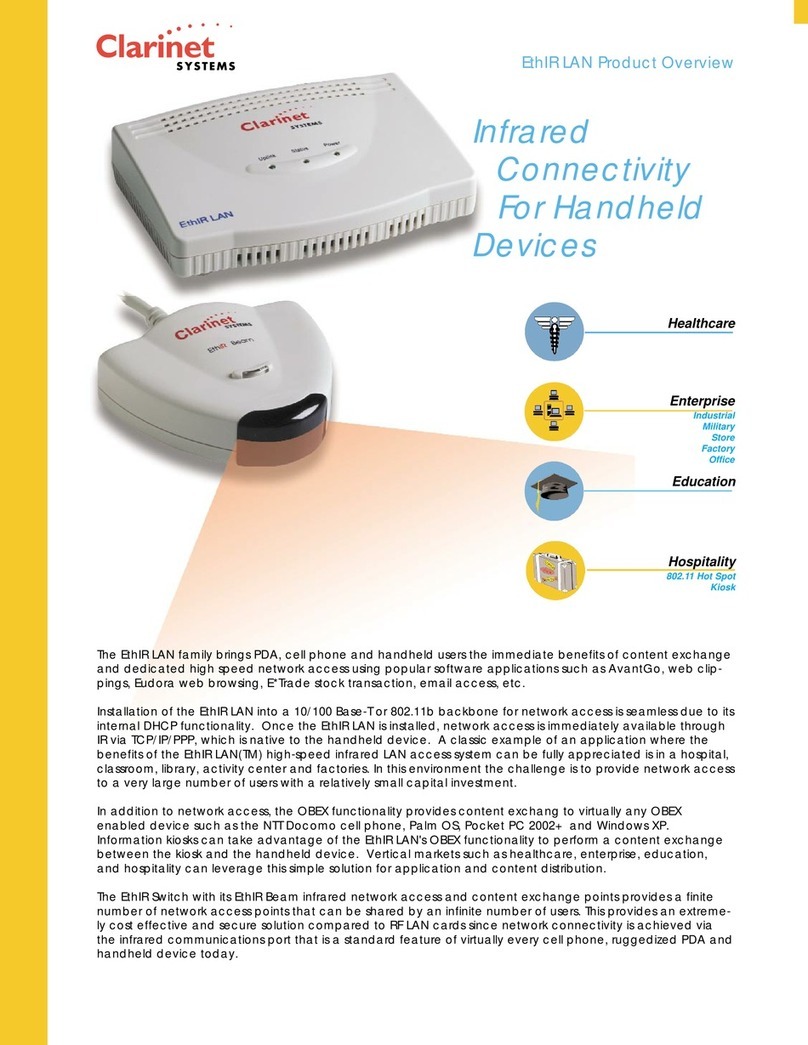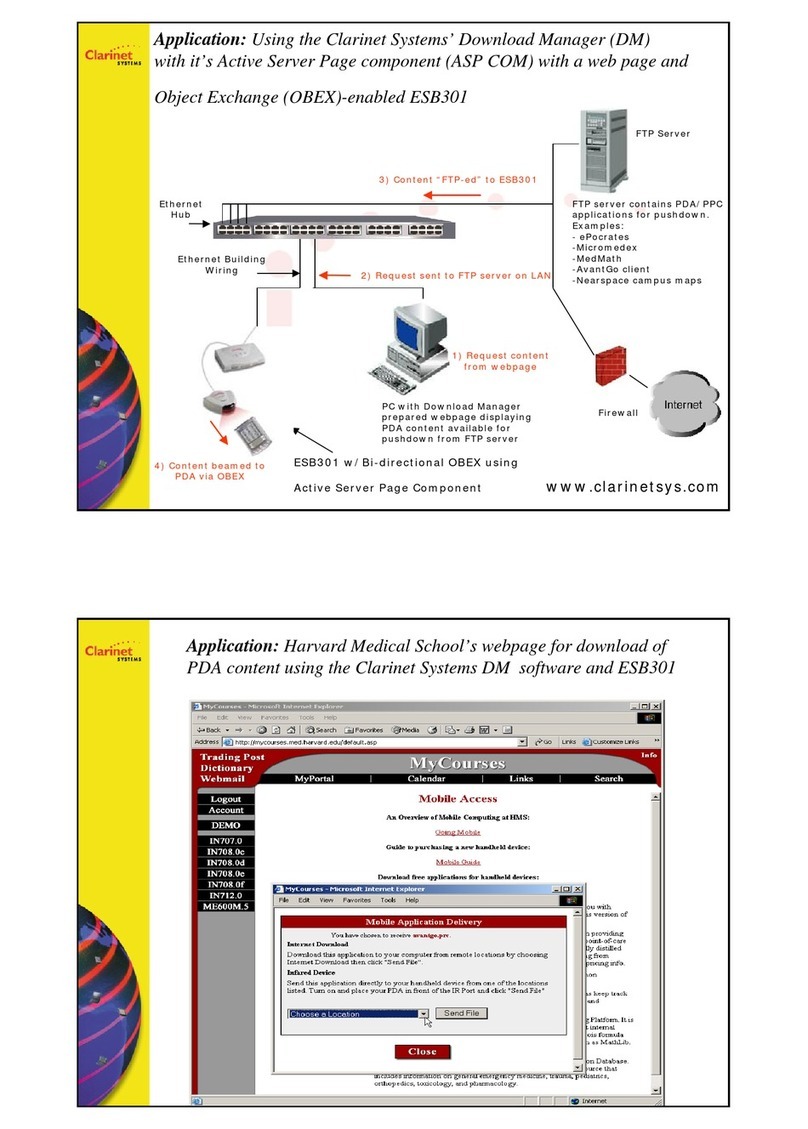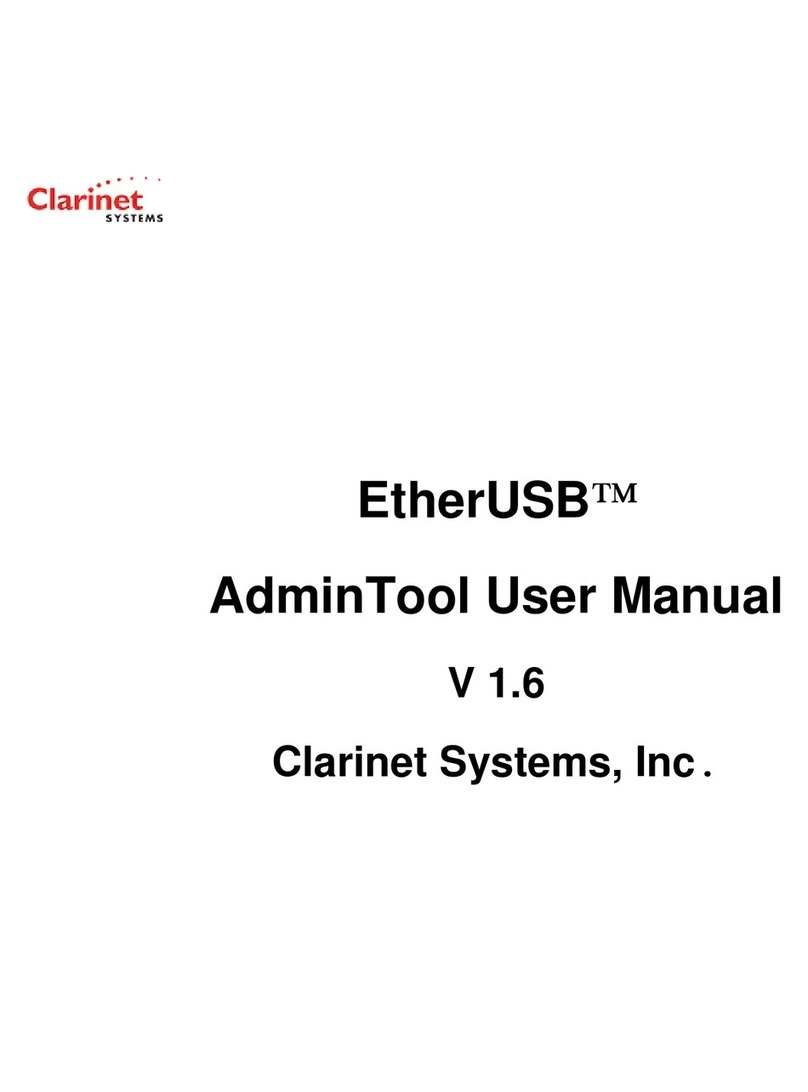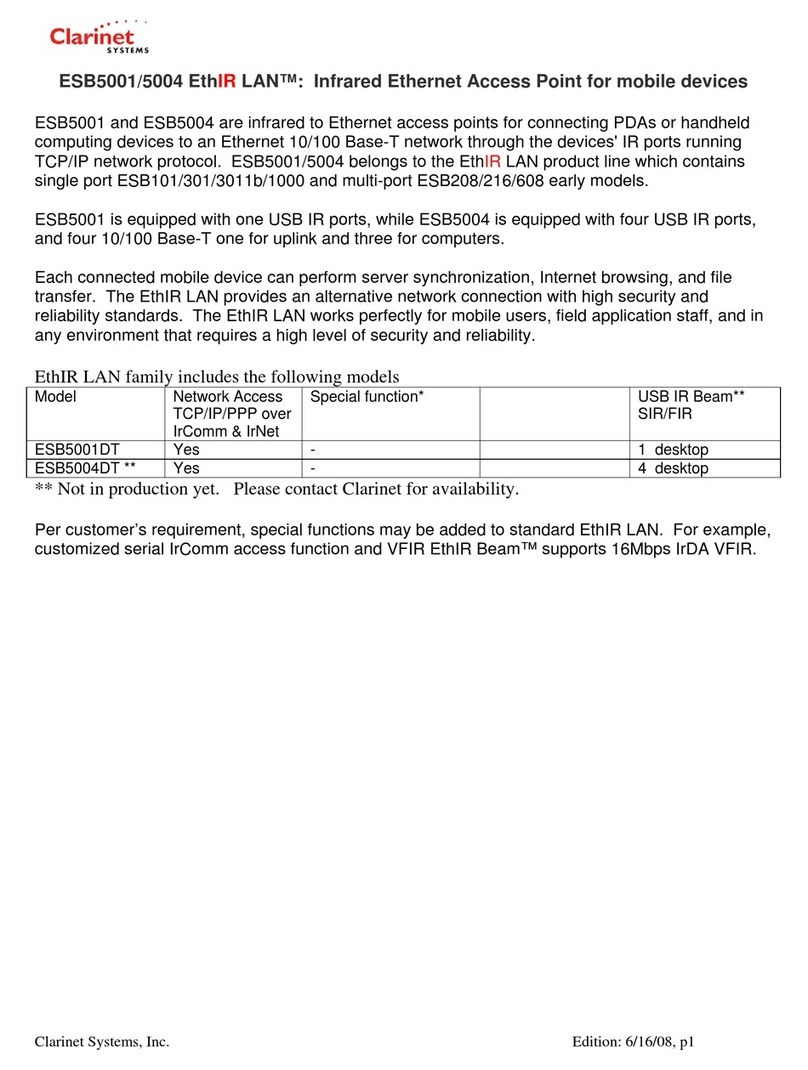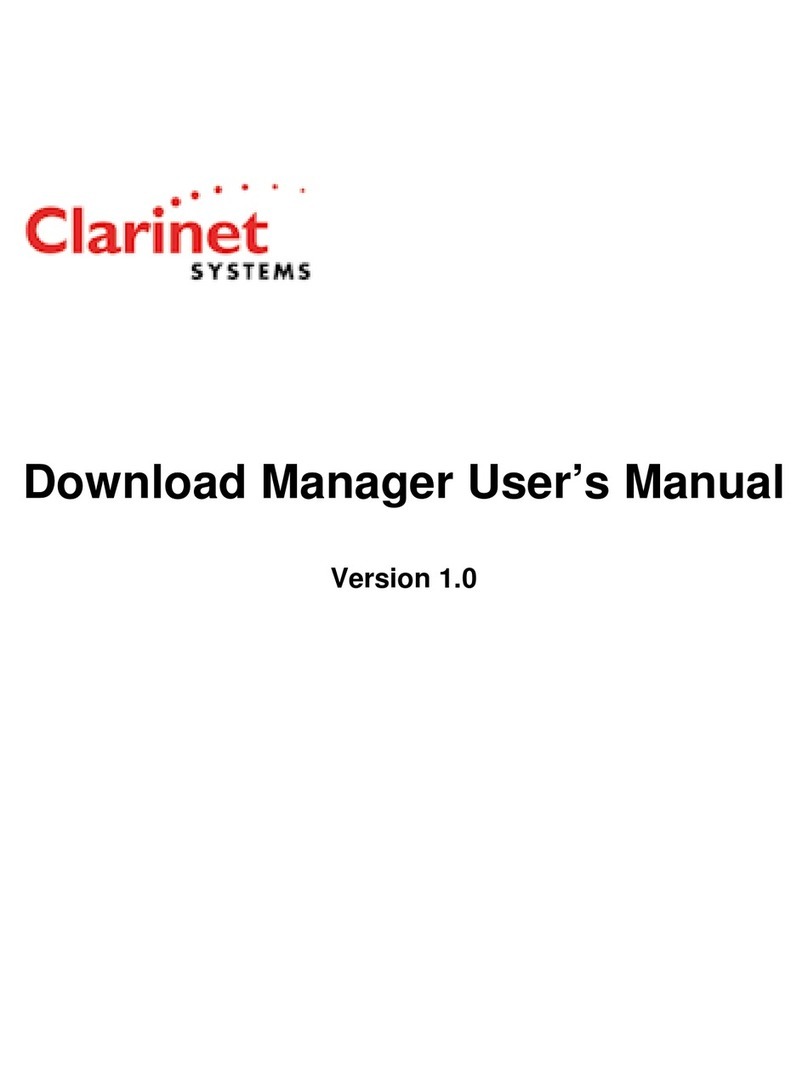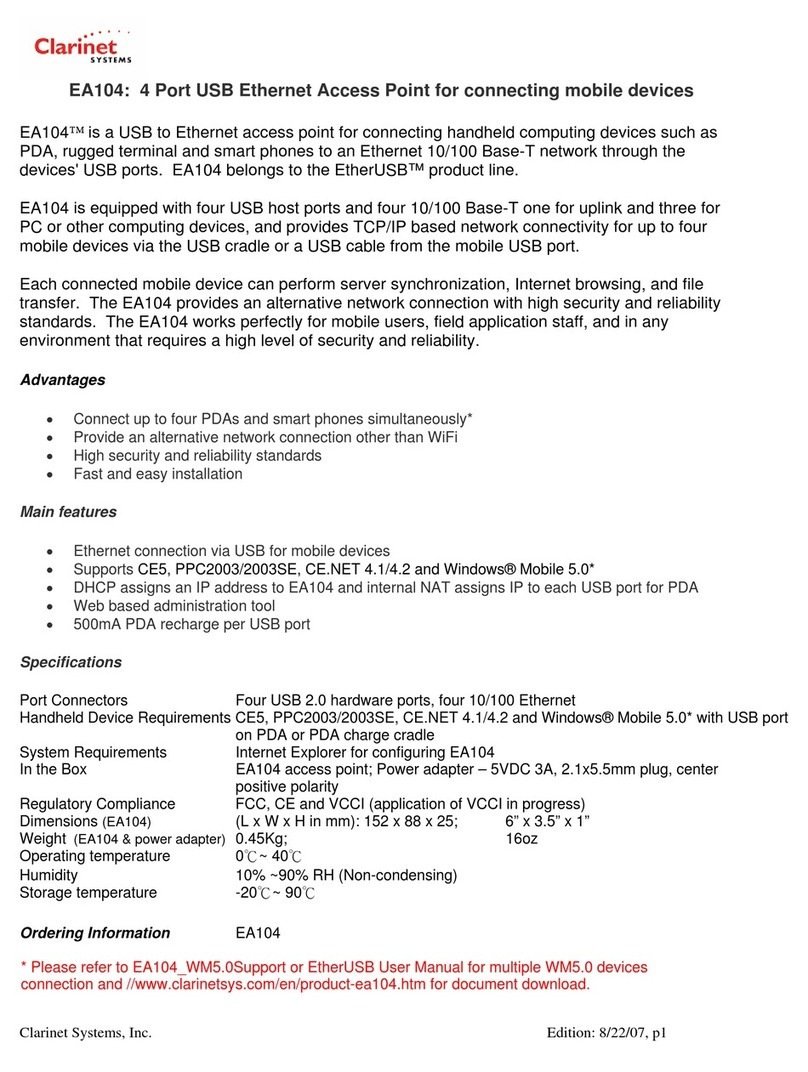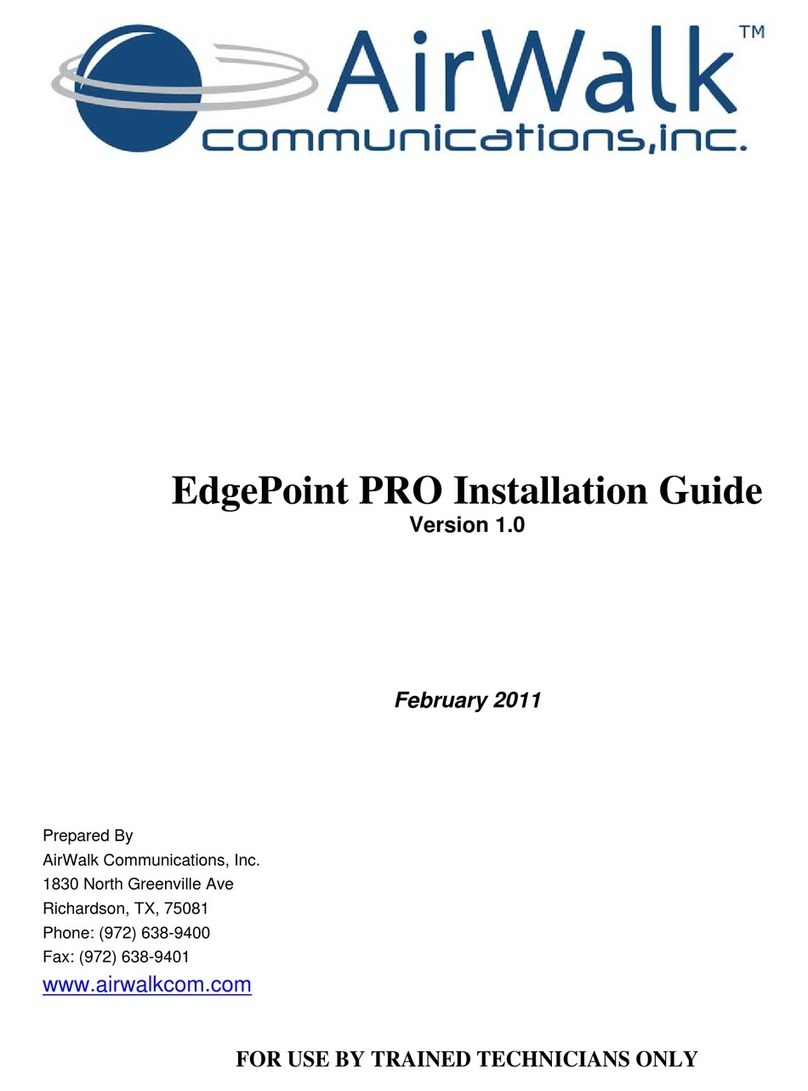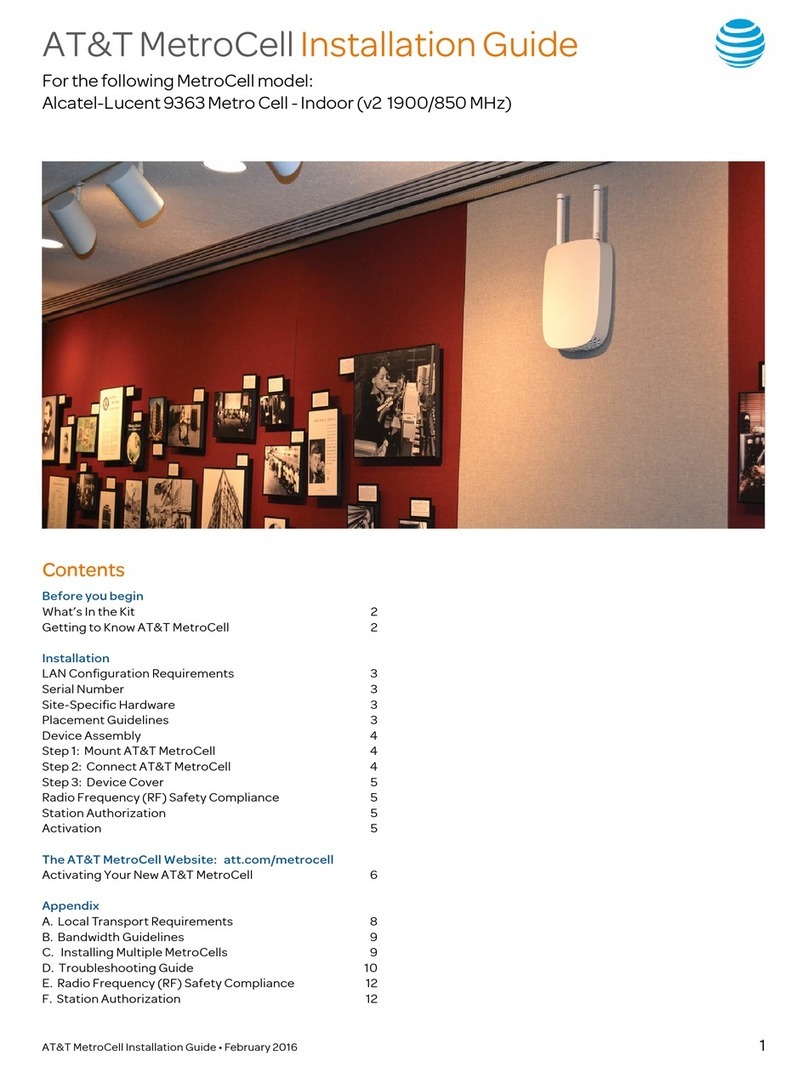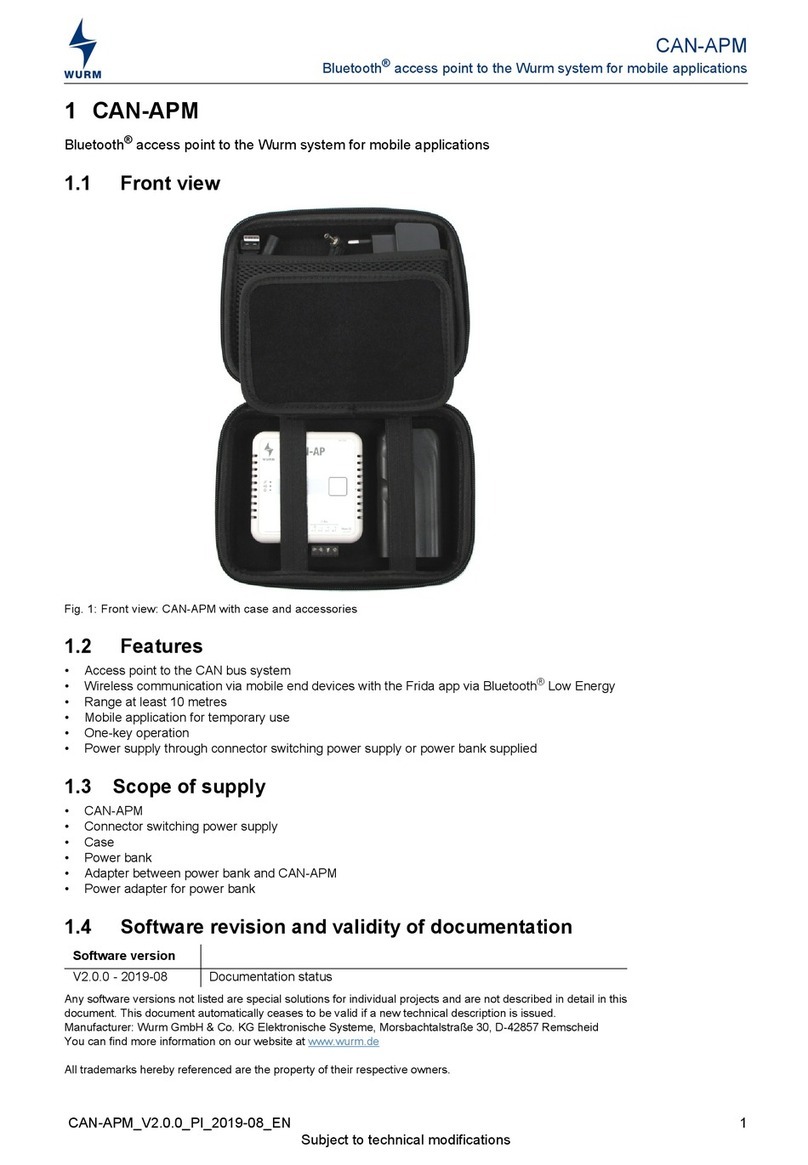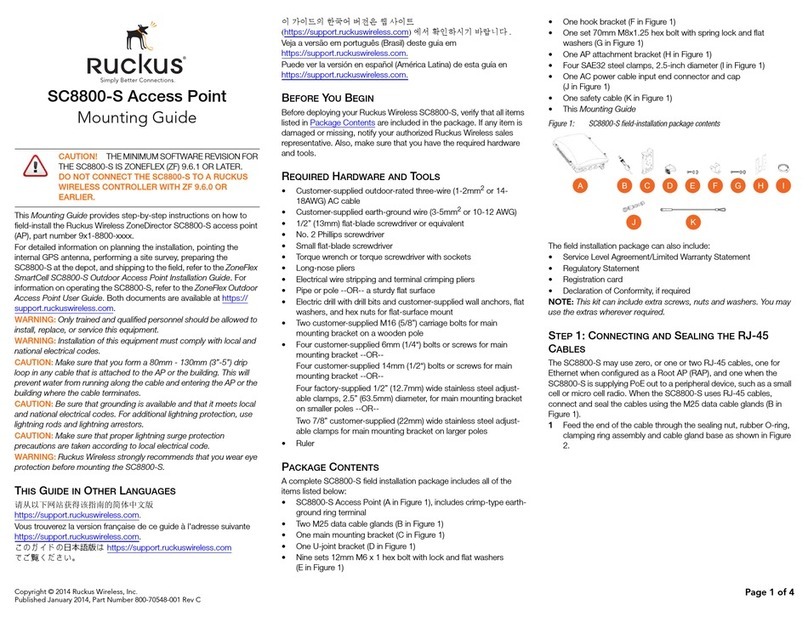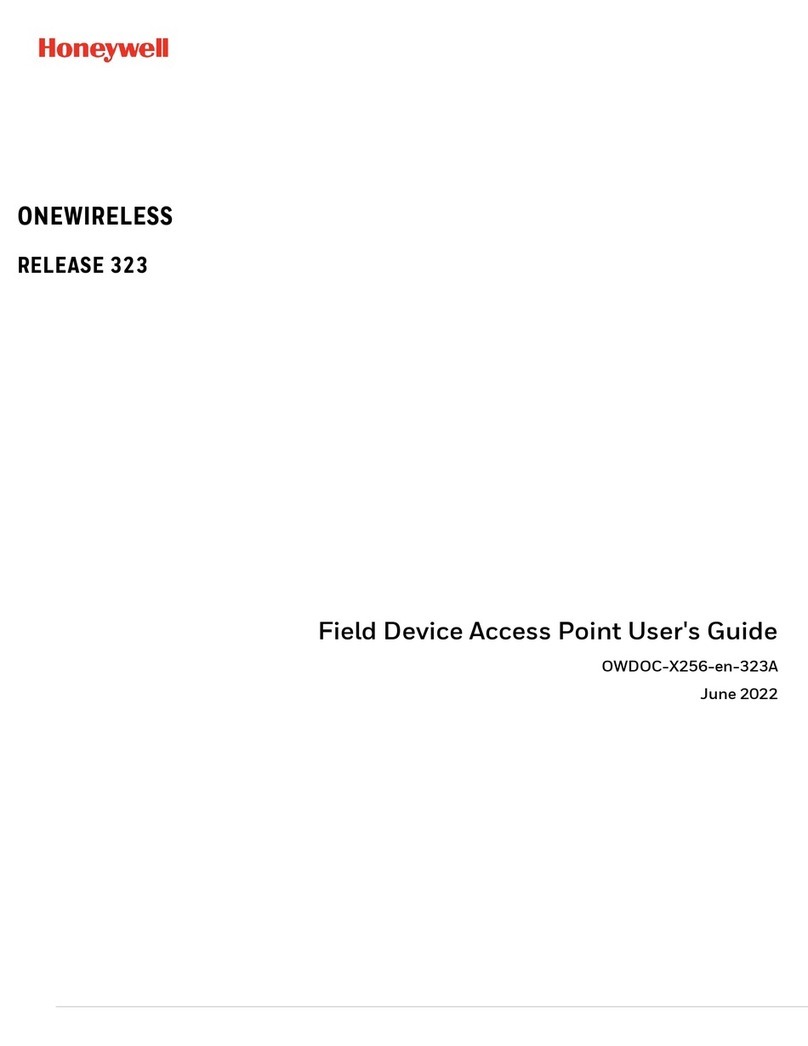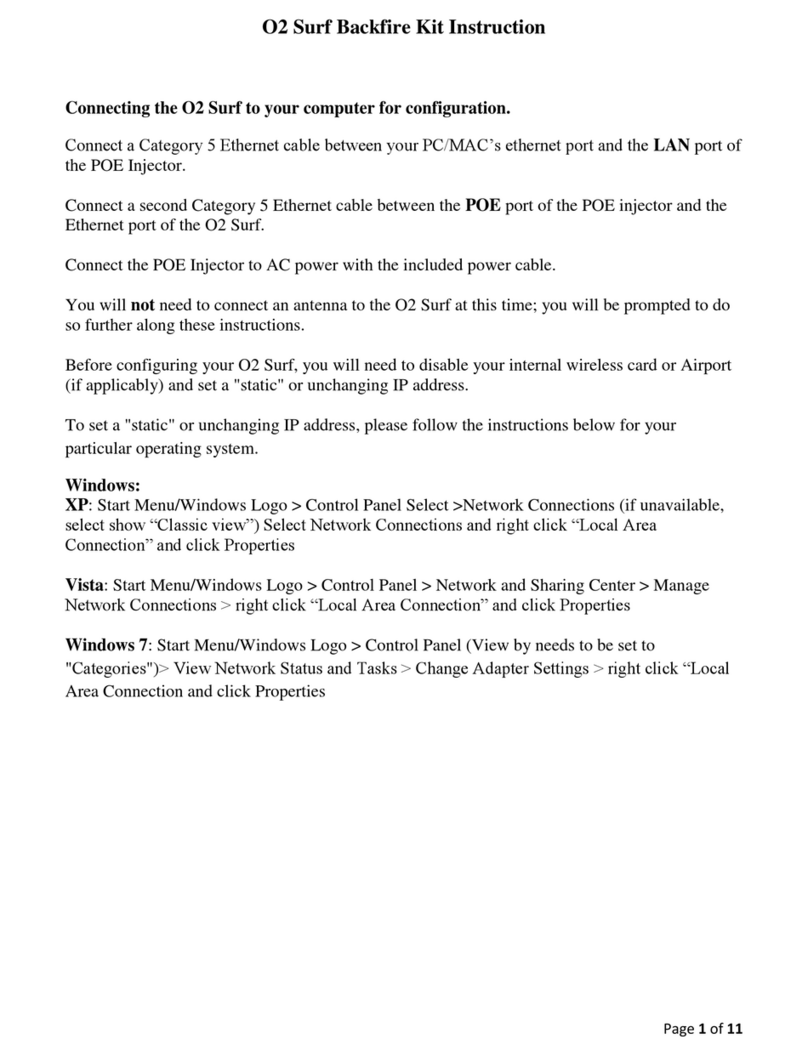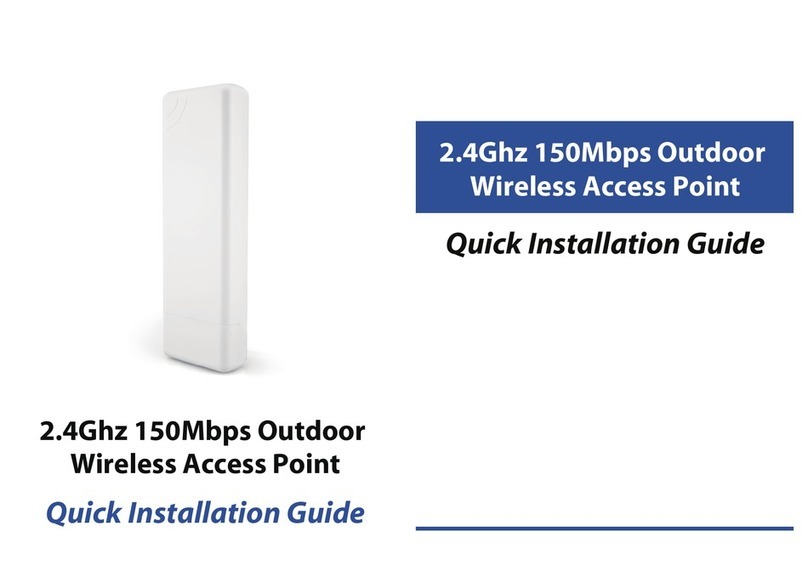EthIR LAN Multiport ESB208/216
High-Speed Infrared LAN and Internet Access System
Using patented technology the EthIR LANTM (e-thur-
lan) Multiport ESB208 and 216 deliver high-speed in-
frared (IR) LAN access for portable PCs including note-
books, handheld and palm-size PCs. Instant network
connectivity is established via their built-in IR port with-
out the need for additional accessories. Any combina-
tion of IR and/or Ethernet enabled devices, up to 8 for
the 8 port and 16 for the 16 port can be connected to
the multiport switch.
The EthIR Switch connects to an existing Ethernet hub
through a 10/100 Mbps uplink port and seamlessly to
the network via EthIR Beams through the existing LAN
cabling . In addition to the Infrared capability, each of
the EthIR Switch 208 and EthIR Switch 216 has 8 and
16 ports respectively of an Ethernet pass-through
capability.
This patented technology enables each existing
Ethernet outlet in the campus to serve as both an
Infrared access point for Infrared enabled devices and
as a Ethernet port for devices with a PCMCIA LAN
card, thus maximizing each access point at no addi-
tional cost. The EthIR Switch automatically detects the
incoming data and converts Infrared to Ethernet if a
connection is made via Infrared or transmits the
Ethernet packets via the “pass-through” ports to the
Ethernet hub if a connection is made via a PCMCIA
LAN card.
The EthIR LAN Multiport provides high-speed LAN and
Internet access for offices, hotels, hospitals, airport
lounges and convention centers.
EthIR Beam
Portable devices “connect” to the EthIR Beam via their
infrared port. The portable device becomes an integral
part of the network enabling it to send/receive email,
print, browse the Internet, etc. Since the EthIR Beam is
powered over the LAN wiring by the EthIR Switch, it
eliminates the need for an additional power source. The
EthIR Beam emanates a 30° cone providing users with
a large connection area. Additionally, any information
appliance within a distance of 1 meter (per IrDA speci-
fication) easily obtains a connection to the network at
dedicated speeds of up to 4Mbps.
TM
EthIR SwitchTM
EthIR Beam
Features:
Supports Windows 95/98/2000, CE/Pocket PC
Palm OS, Psion EPOC, Linux & Apple Mac OS
Provides up to 4Mbps throughput over IR
IEEE and IrDA standards compliant
10/100Base-T up-link
Auto configue/connect for Windows 95/98/
2000, Pocket PC and Palm using ClarinetIR™
Supports DHCP, PPP, IrCOM and IrNET
SNMP network management
Benefits:
Wireless & high-speed access to the
Internet, LAN and WAN
Eliminates the need for PC cards,
cradles or companion PC’s
Easy to set up and use