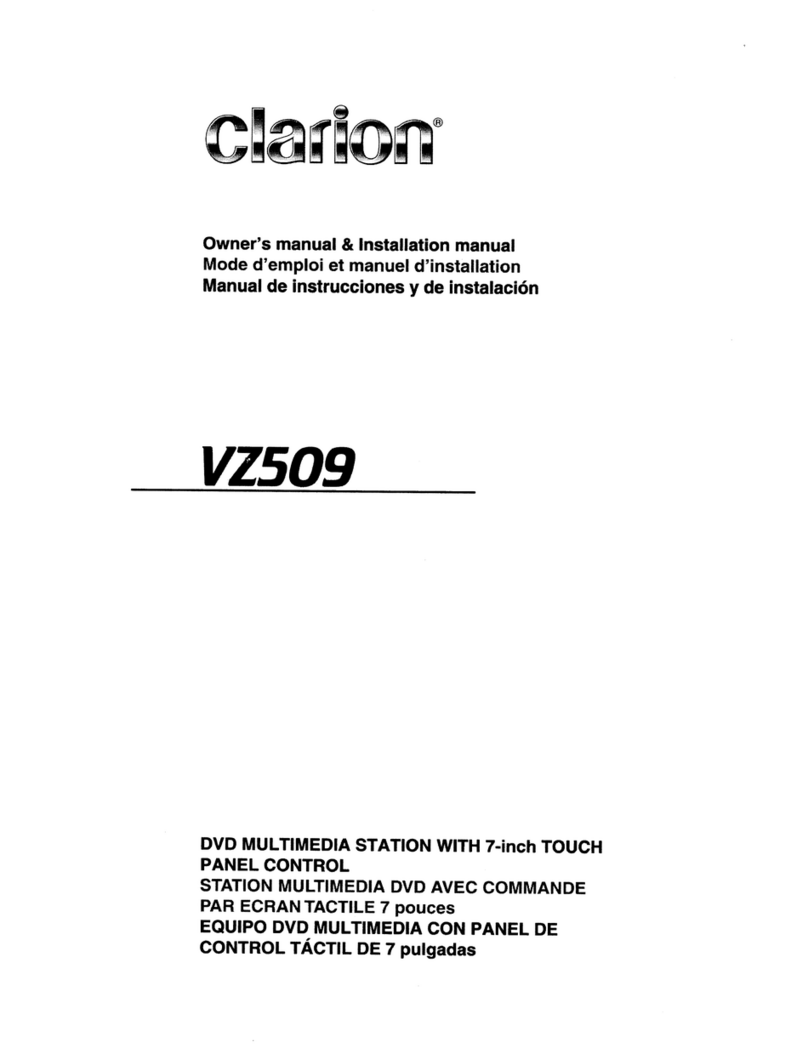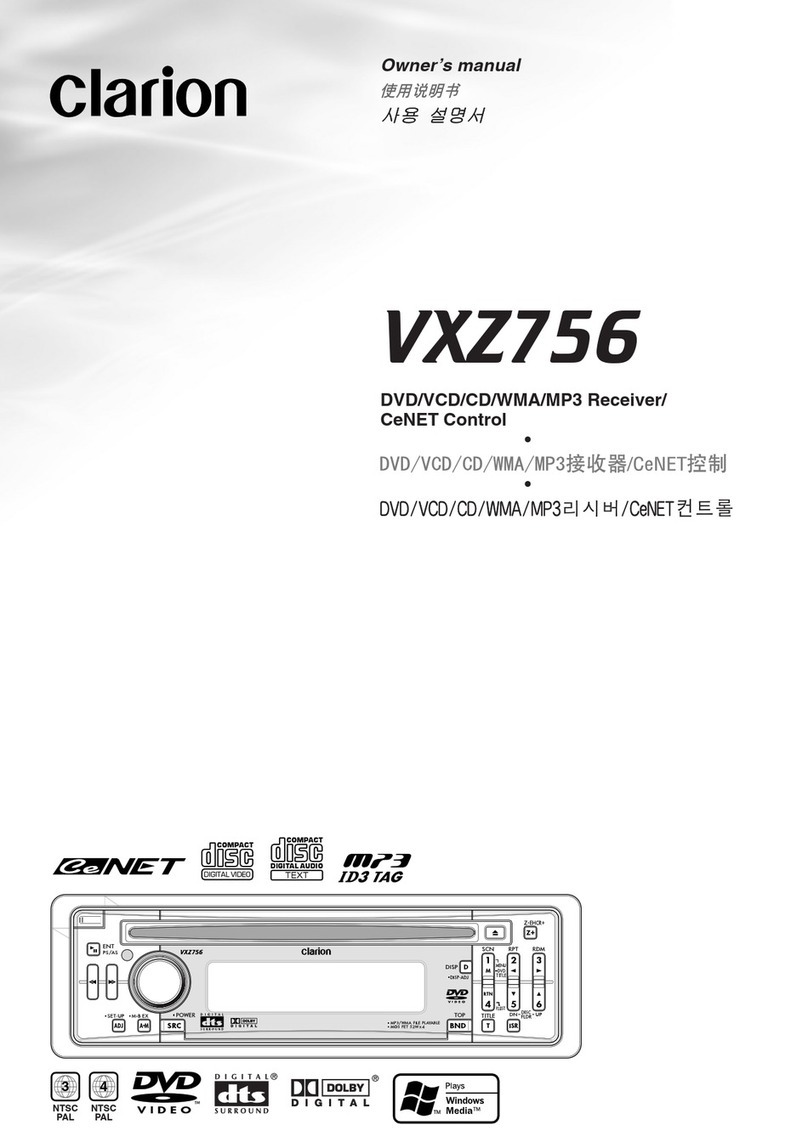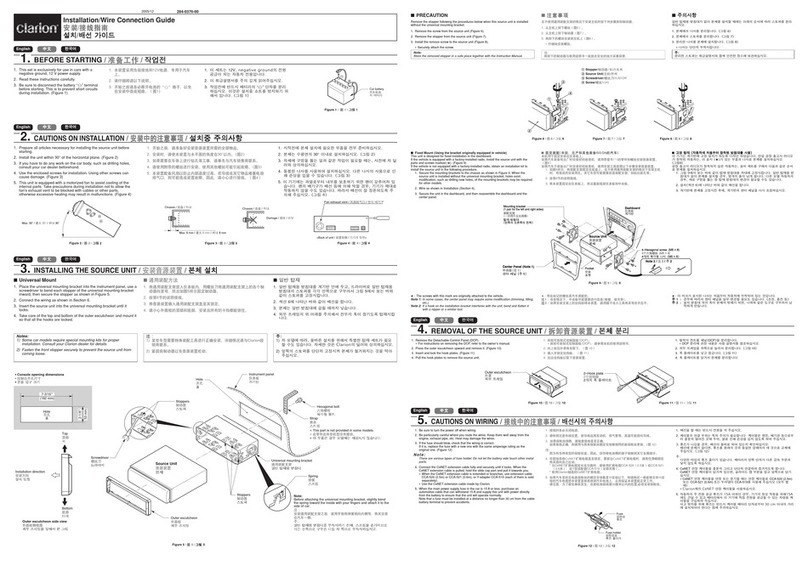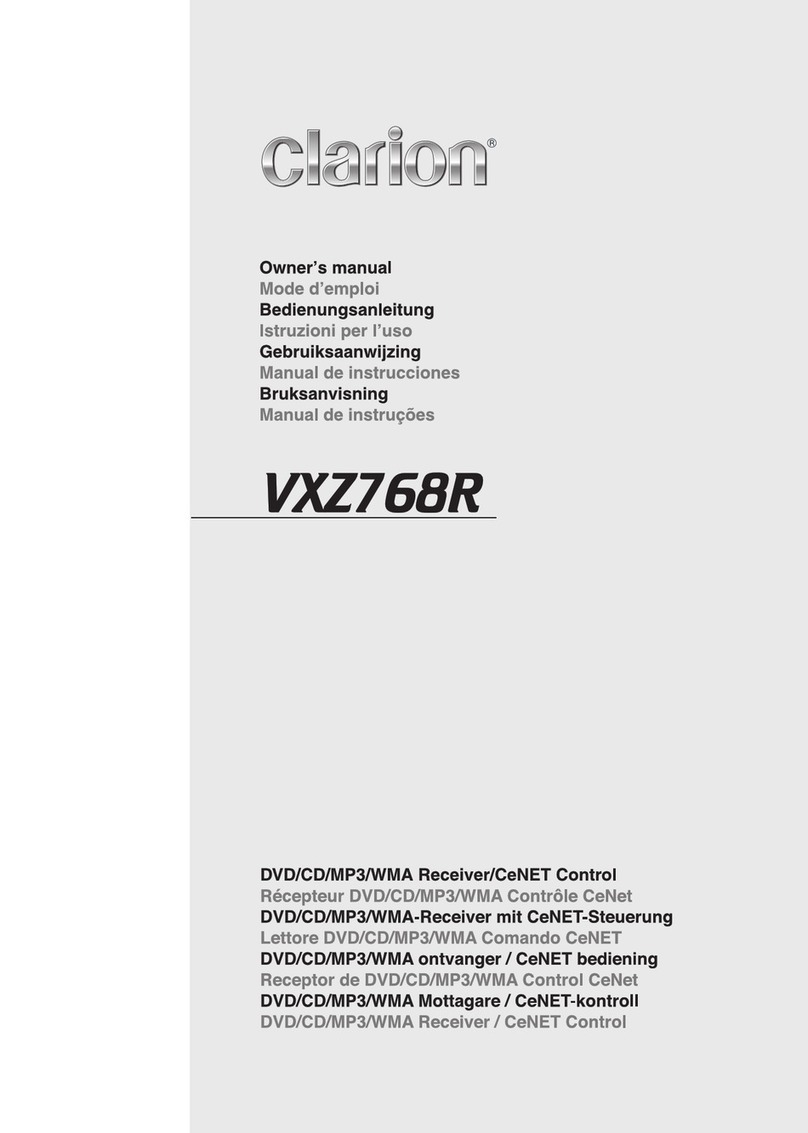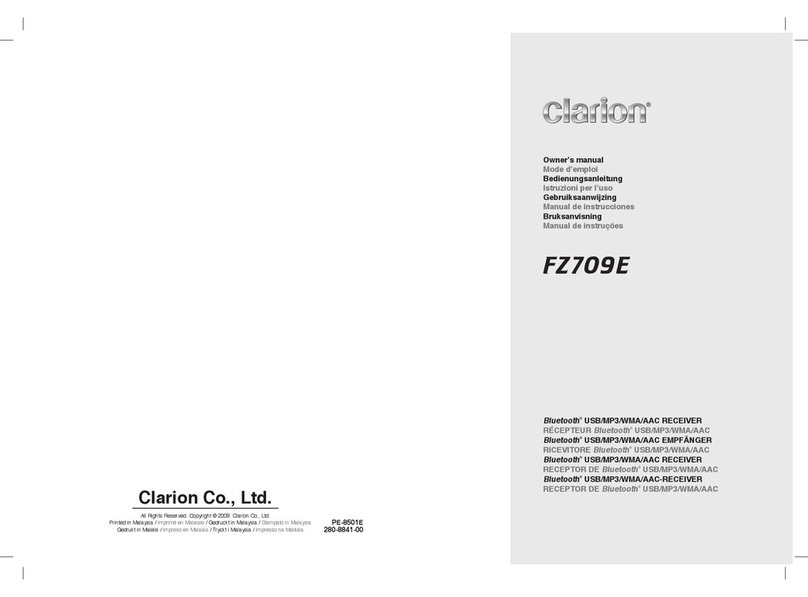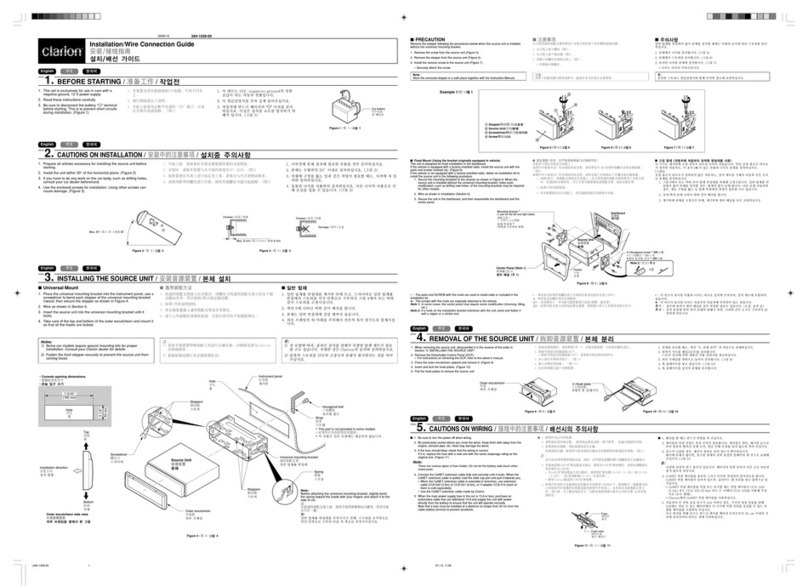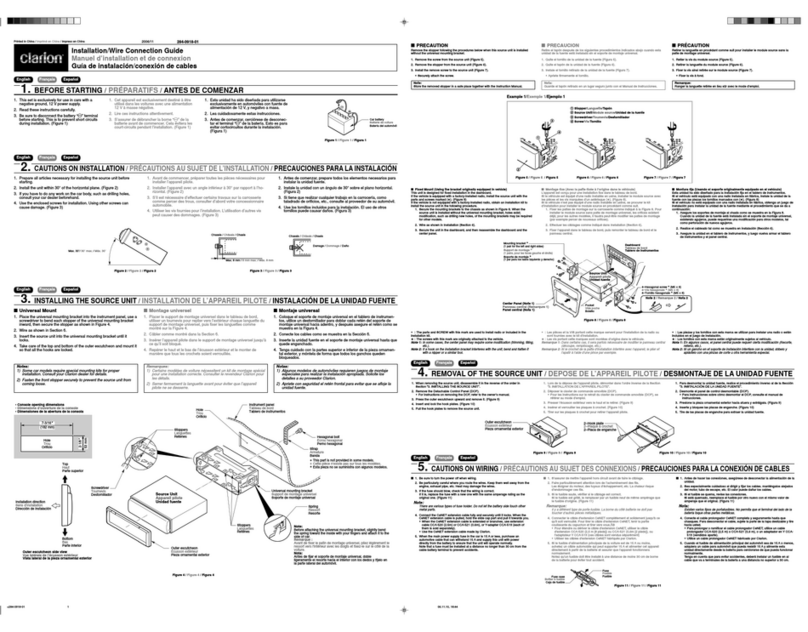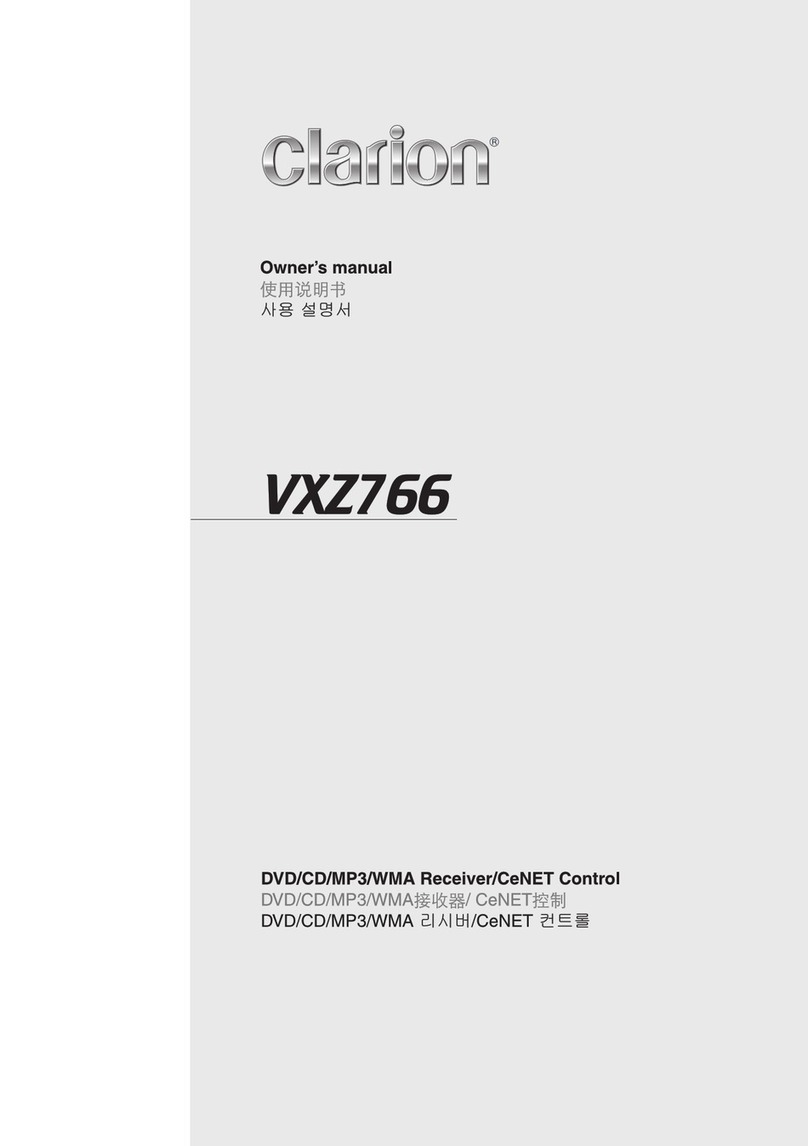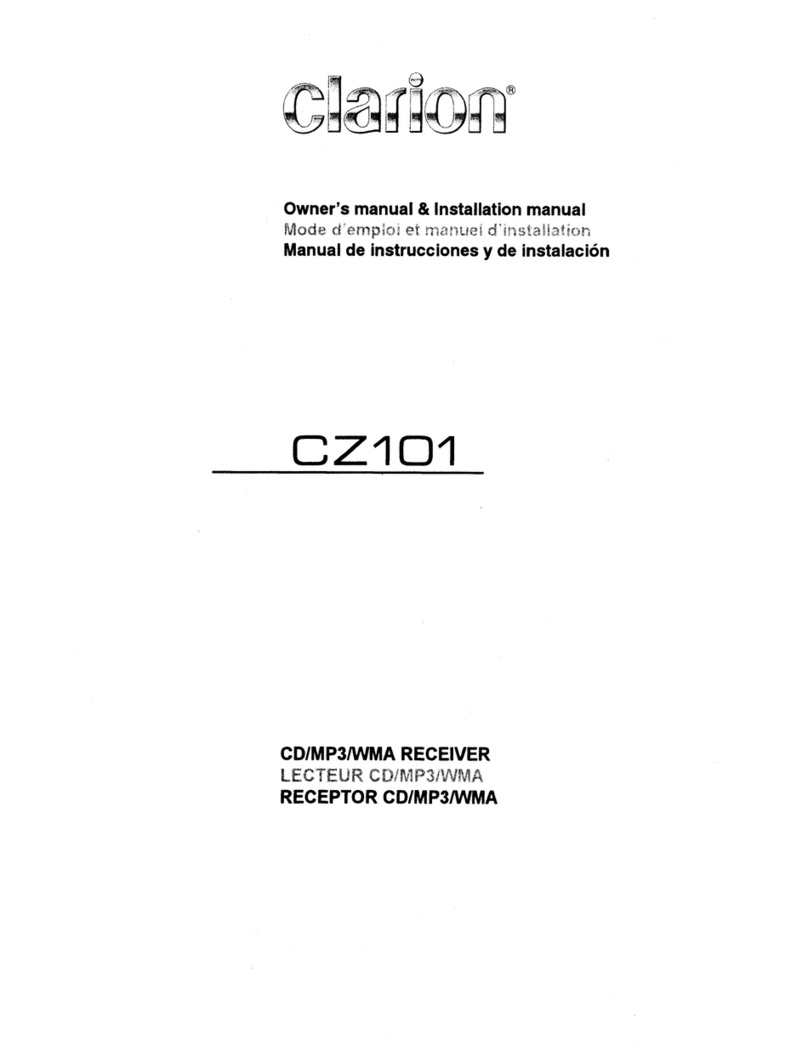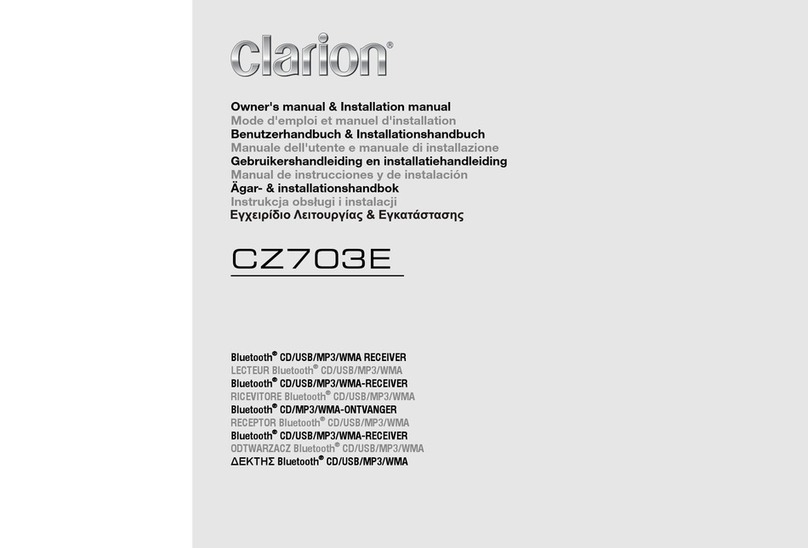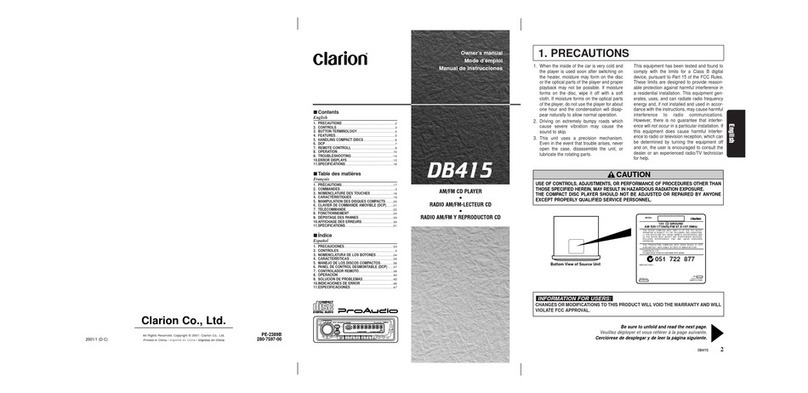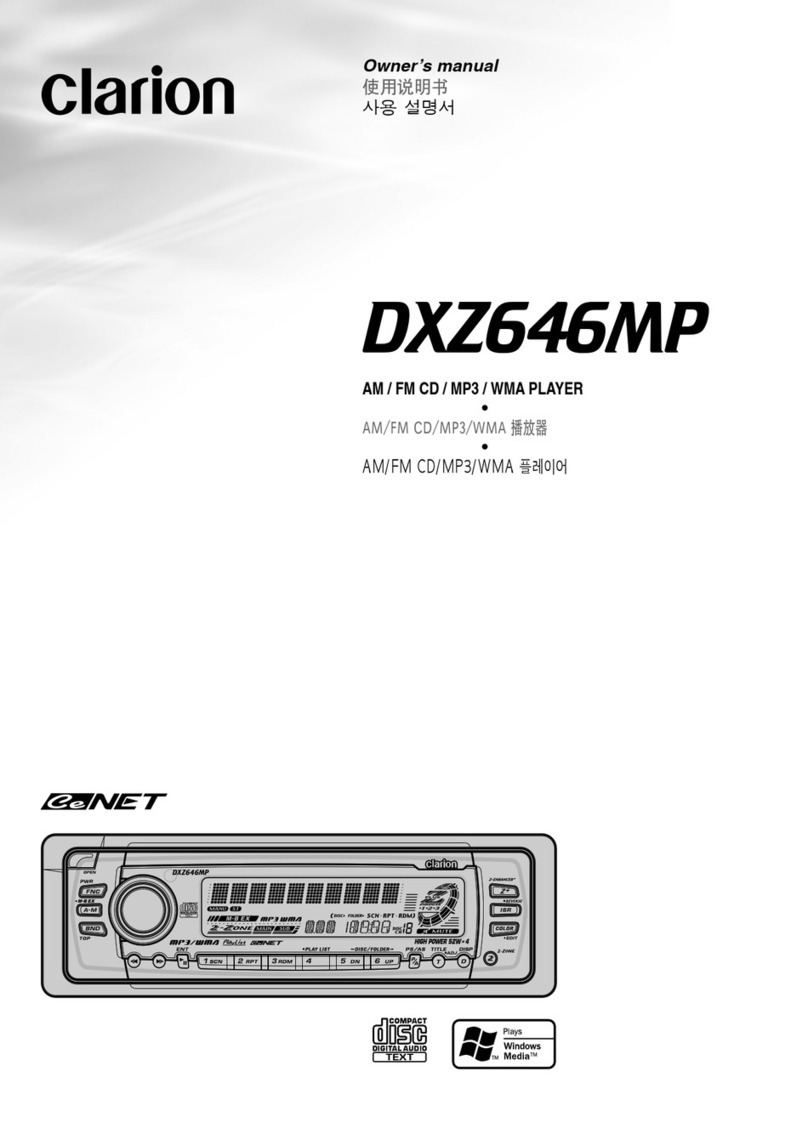11
English
DB355MP
Basic Operations
Illumination dimmer function
Whenthe illumination line ofthis unit is connected
with the car-side illumination signal line, the dis-
play illumination of this unit dims in connection
with turning on the car-side illumination.
Turning on/off MAGNA BASS EX
The MAGNA BASS EX does not adjust the low
soundarea likethe normalsound adjustmentfunc-
tion, but emphasizes the deep bass sound area
to provide you with a dynamic sound.
∗The factory default setting is off.
Press and hold the [A-M]button for 1 second or
longer to turn the MAGNA BASS EX and “M-B EX”
in the display lights on or off.
ADJ mode adjustment
1. Press [D]buttonmorethan1second atPOWER
ON mode to enter ADJ mode, the previous se-
lected ADJ items will be called out.
2. Press [D]button again at ADJ mode will cancel
ADJ mode and return to previous display.
3. Press [SRC]buttonwill alsorelease ADJ mode.
4. ADJ mode will also be released when current
source mode is changed. (Mode changes of
LOADING, EJECT, interruption and interrup-
tion release)
Adjusting clock setting
1.Press the [D]button and press [ ]/[ ]
button to select "CLOCK (E)".
2. Press []button to start clock adjustment,
the HOUR is selected and blinking by default.
3.Press [ ]/[ ] button to toggle HOUR and
MINUTE selection.
4.Turn the [ROTARY]knob clockwise to in-
creases hour/minute or counterclockwise to
decrease hour/minute.
5.Press []button to confirm the clock setting,
the clock will blink for 2 seconds and return to
"CLOCK(E)".
Note:
• If you remove the vehicle's battery for a check or
repair, the clock will be reset, so you must set it
again.
Adjusting screensaver setting
1.Press the [D]button and press [ ]/[ ]
button to select "SCRN SVR".
2. "SS ON" or "SS OFF" will be display after 2
seconds.
3. Turn the [ROTARY]knob clockwise to turn on
the screensaver or counterclockwise to turn off
the screensaver.
4.If Screensaver setting is setto on, Screensaver
will be activated after 30 seconds no key op-
eration.
Adjusting the fader
1. Press the [A-M]button and select “FAD”.
2. Turning the[ROTARY]knobclockwise empha-
sizes the sound from the front speakers; turn-
ing it counterclockwise emphasizes the sound
from the rear speakers.
∗The factory default setting is “0”. (Adjustment
range: F12 to R12)
Note:
• Bass and Treble can only be adjusted when the “Z-
enhancer” is off.
Adjusting auto-scroll setting
1.Press the [D]button and press [ ]/[ ]
button to select "A-SCROLL".
2. "SCRL ON" or "SCRL OFF" will be display af-
ter 2 seconds.
3. Turn the [ROTARY]knob clockwise to turn on
the auto-scroll or counterclockwise to turn off
the auto-scroll.
4. If Auto-Scroll setting is set to on, the MP3 Title
will scroll continuously in MP3 Title Display
Mode.
CL CK(E) SCRN SVR A-SCR LL
5. Press [ ]/[ ] button to switch the ADJ mode
items,
6. The ADJ Mode Title will be display for 2 sec-
onds before showing the ADJ Mode setting.
Switching display
Press the [D]button to select the desired display.
The display switches in the following order:
Main Display ÆÆ
ÆÆ
ÆClock Display ÆÆ
ÆÆ
ÆMain Display …
∗If the display is changed by other button operation
when the clock is displayed, the clock display re-
turns automatically after the operation.