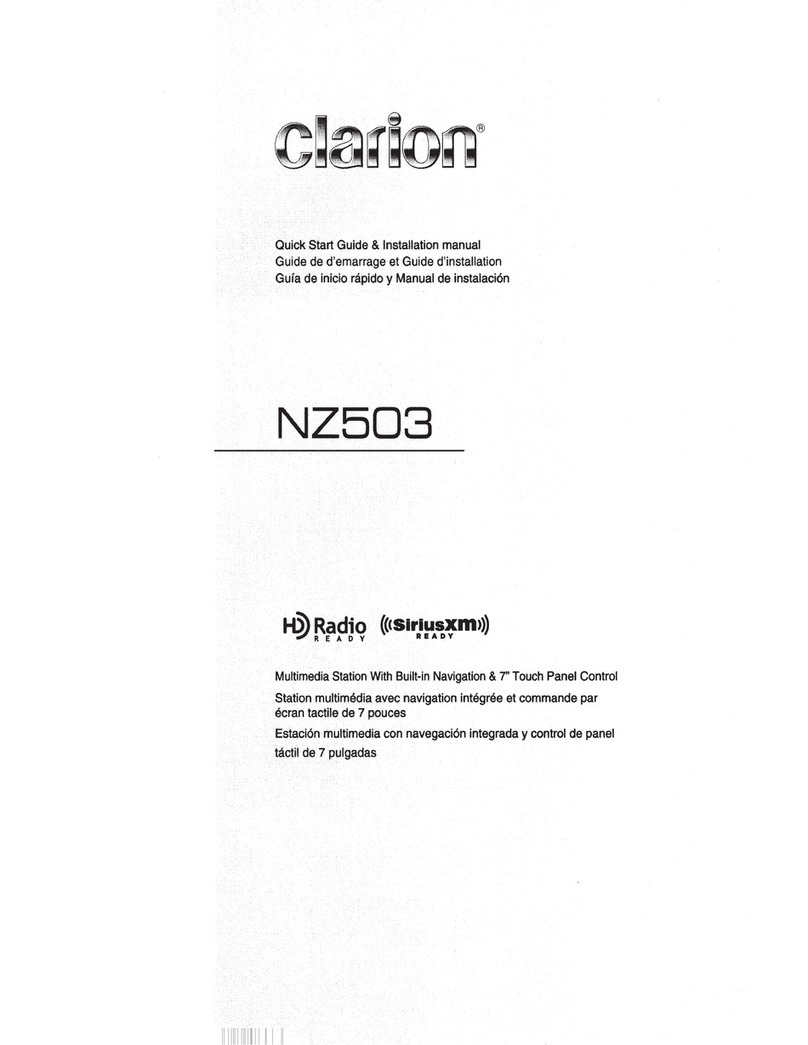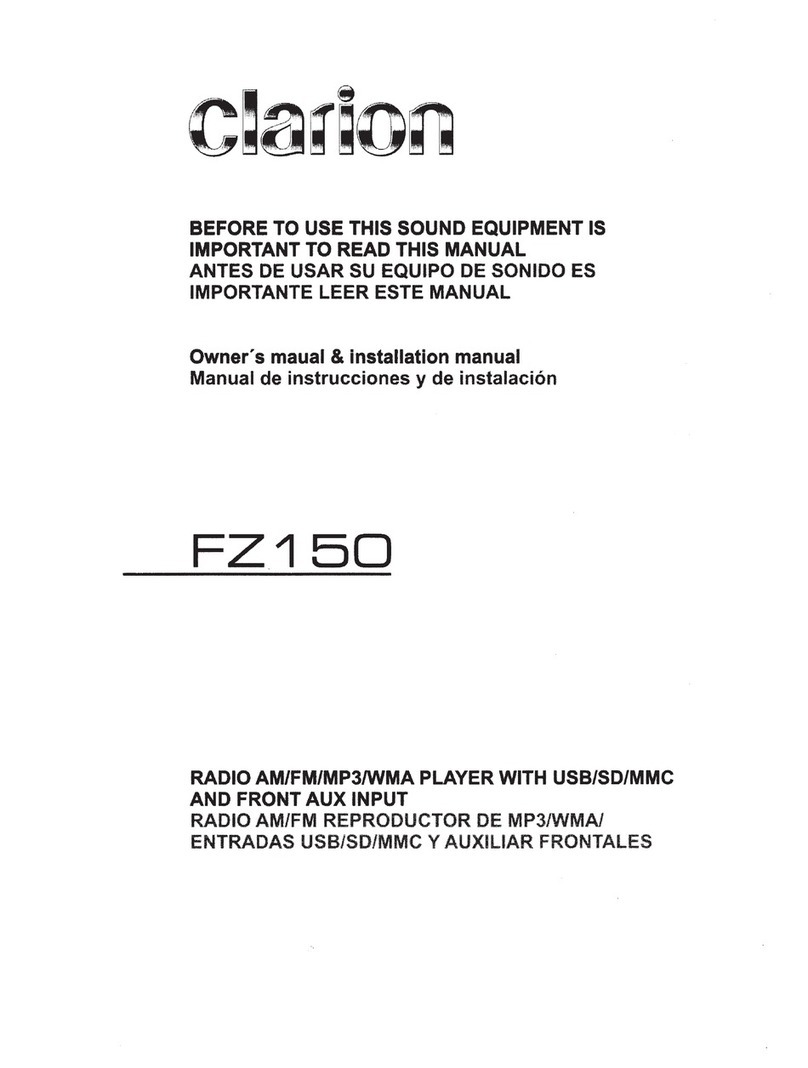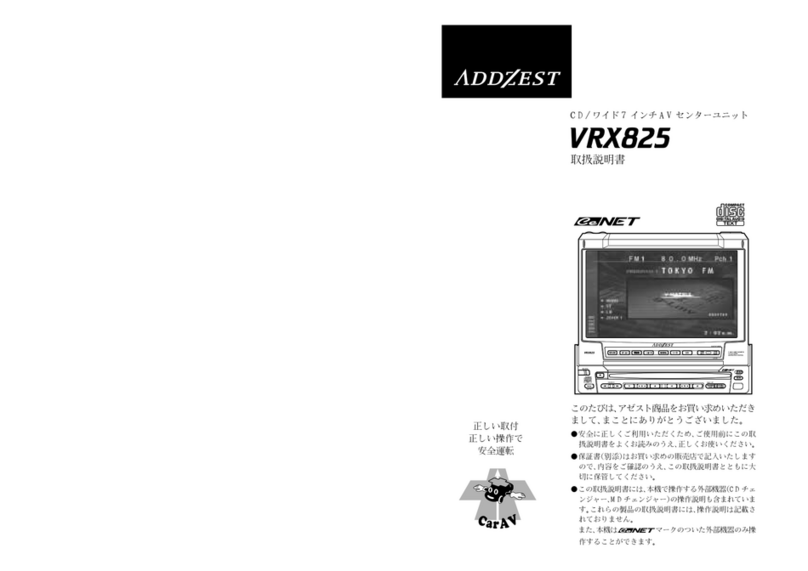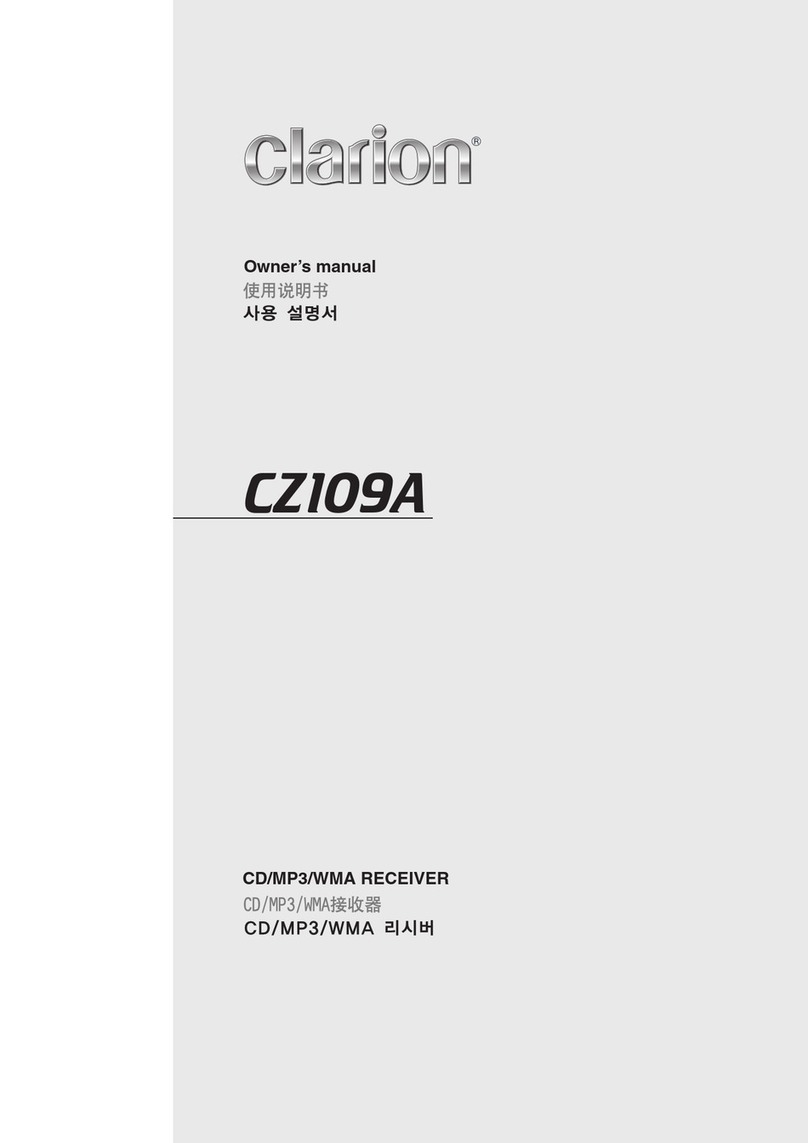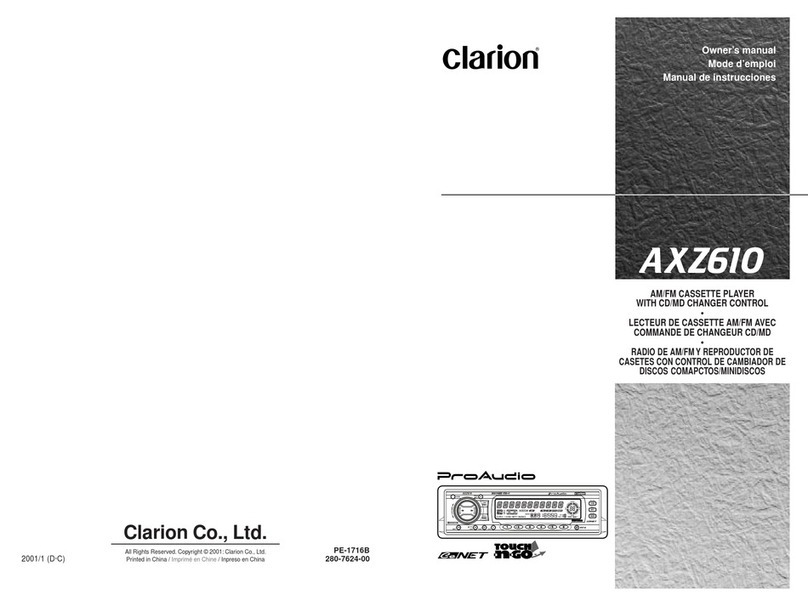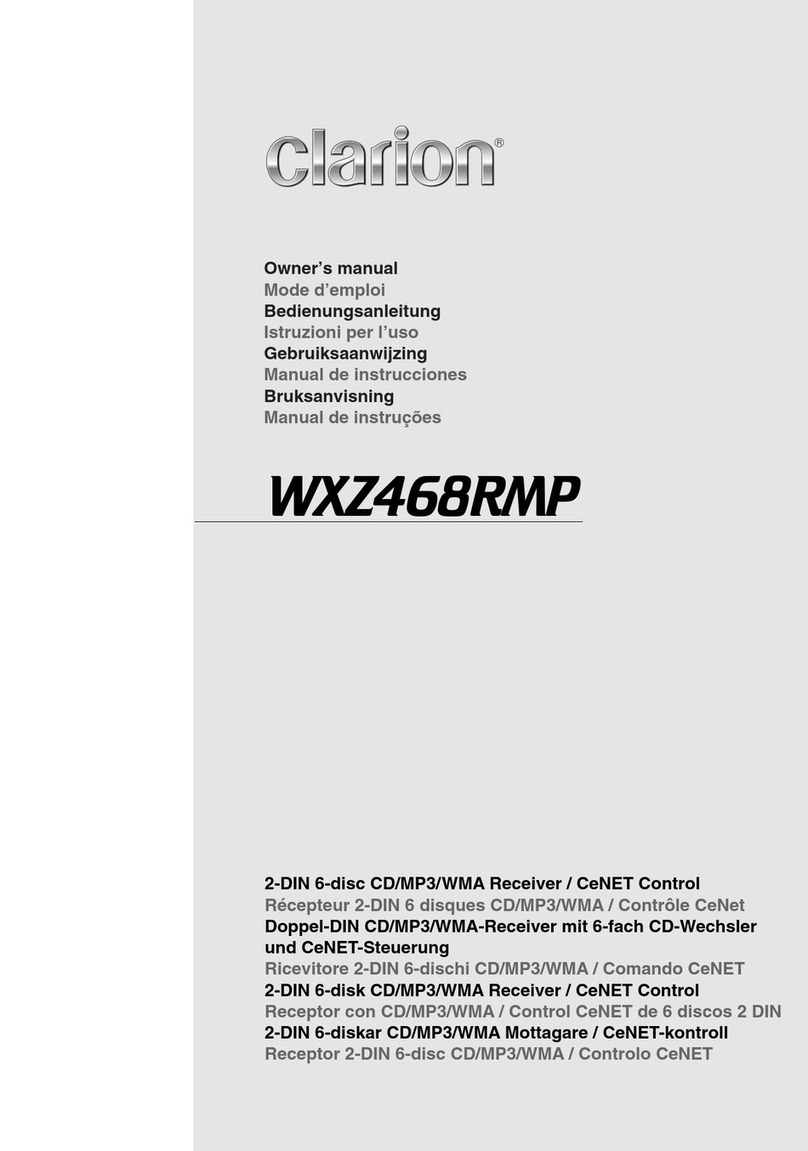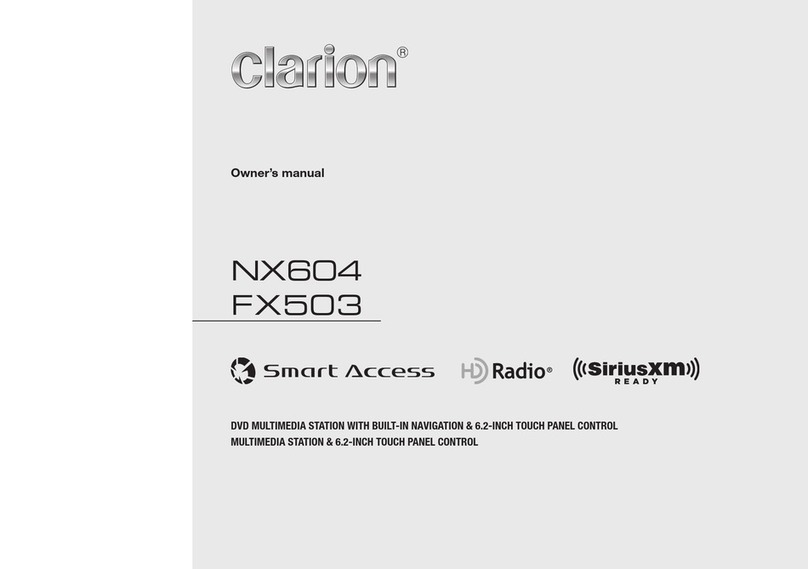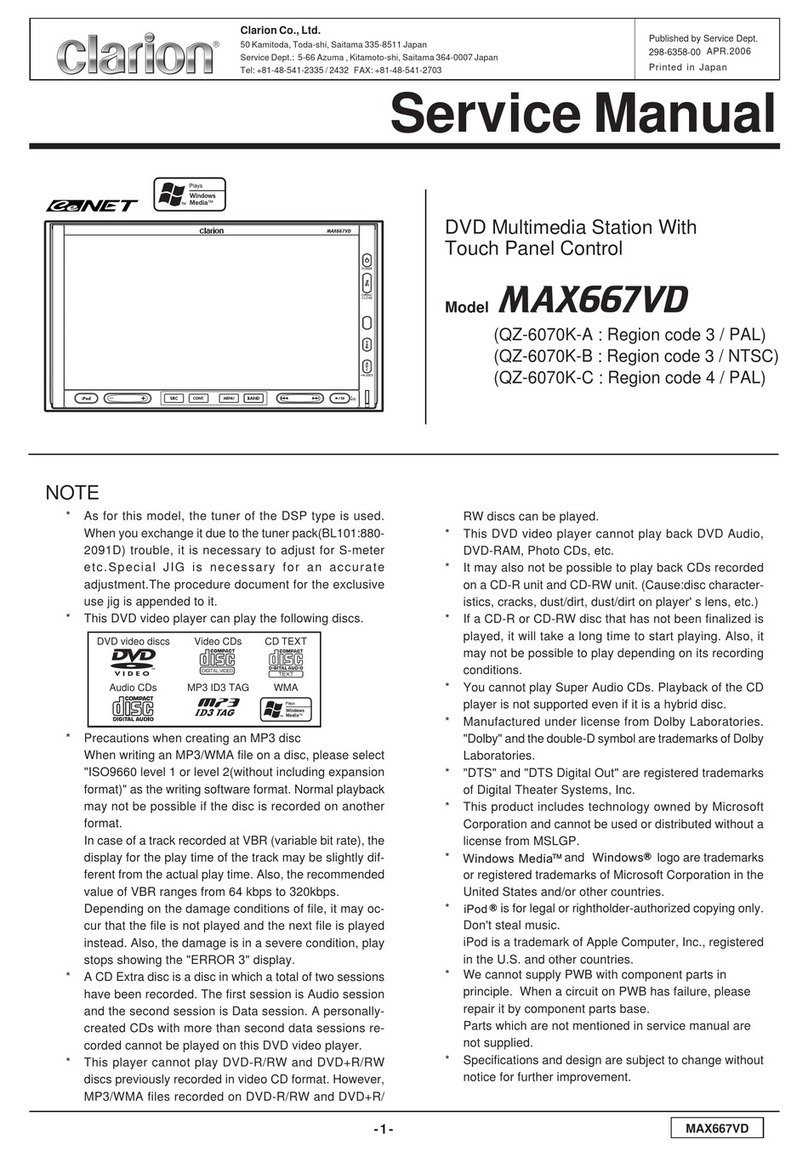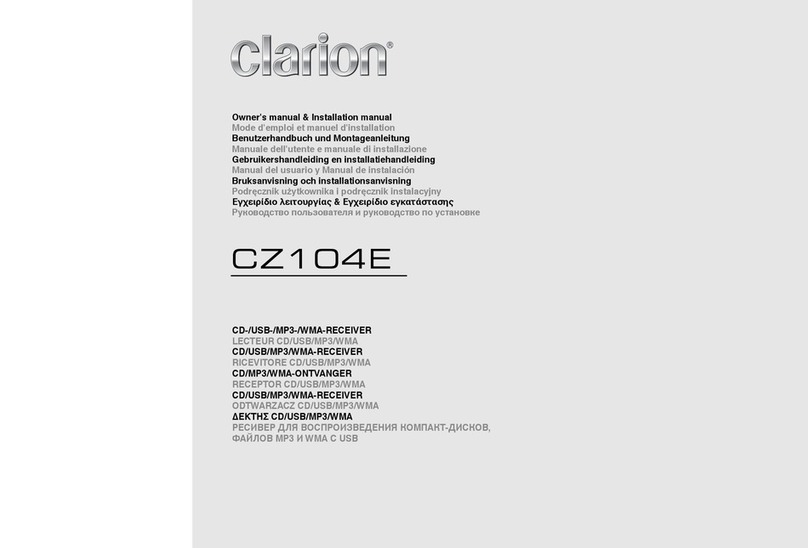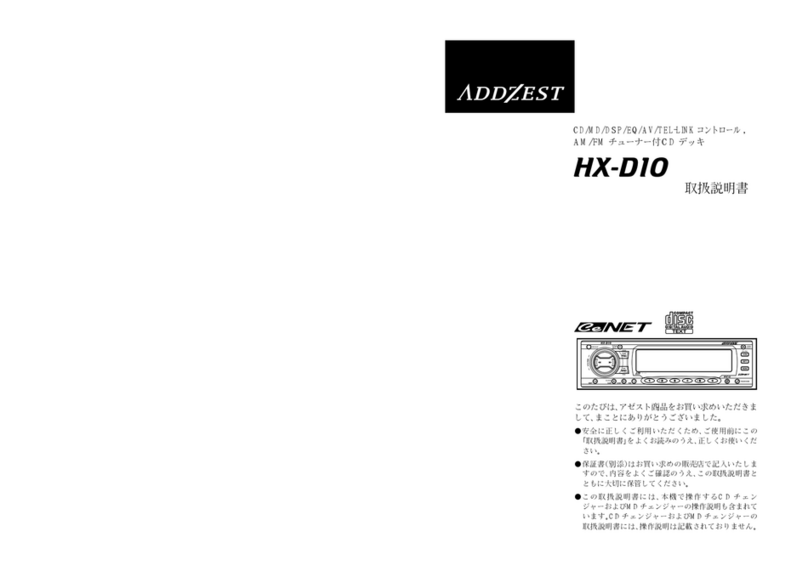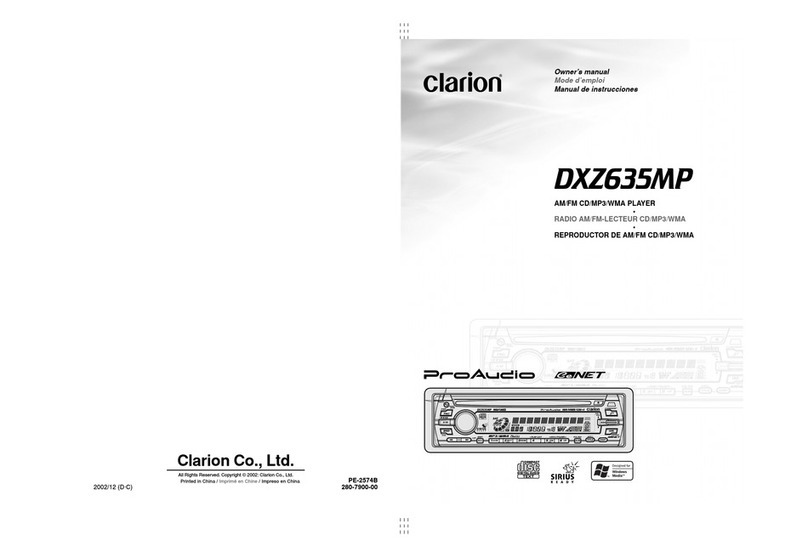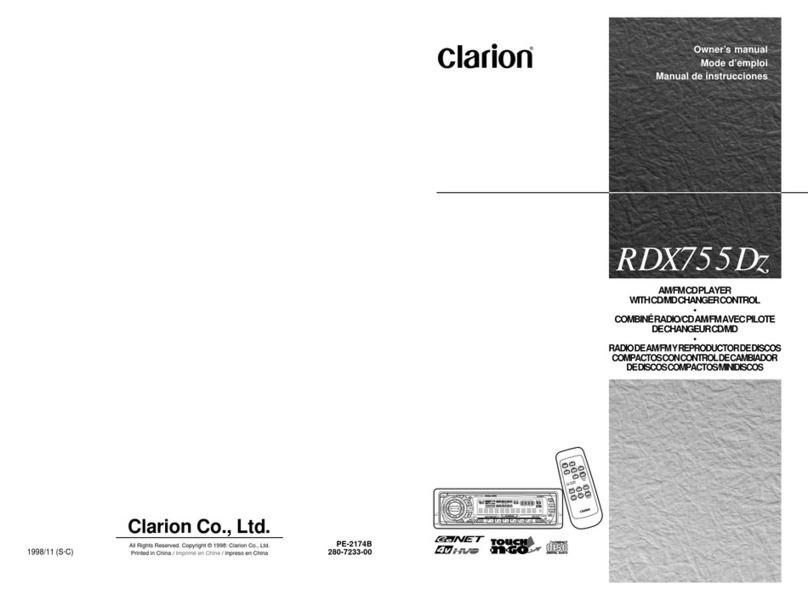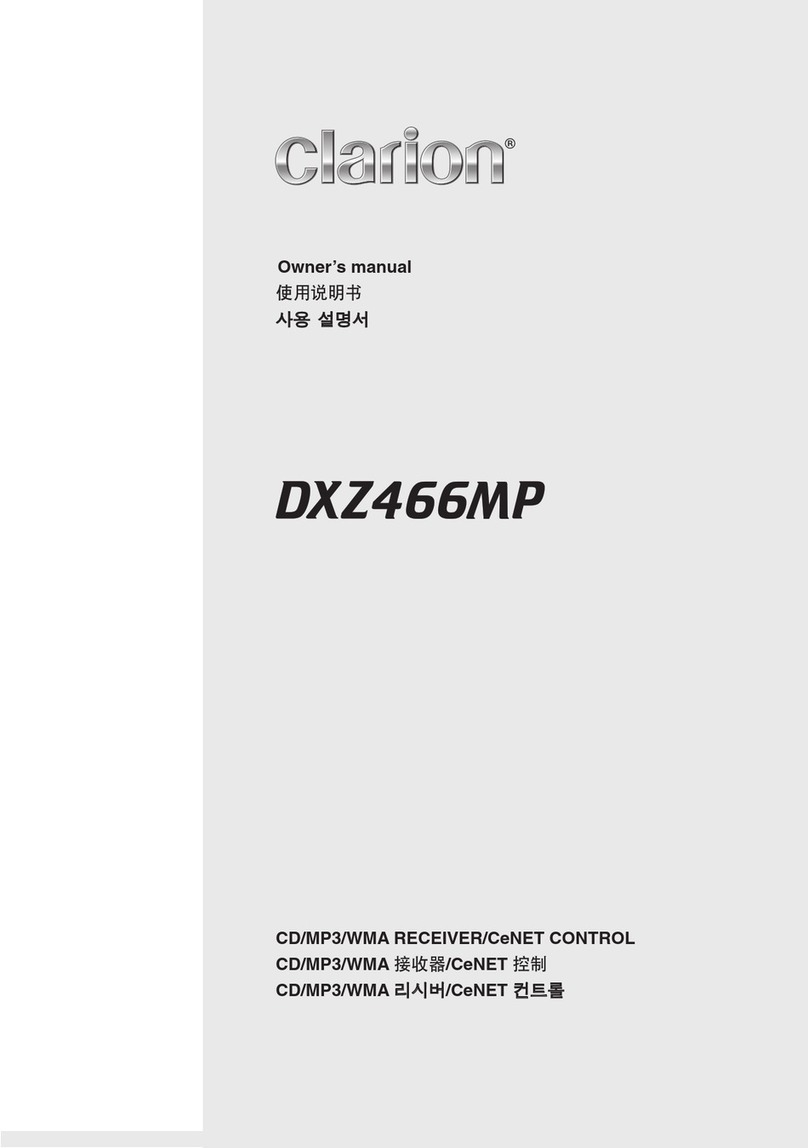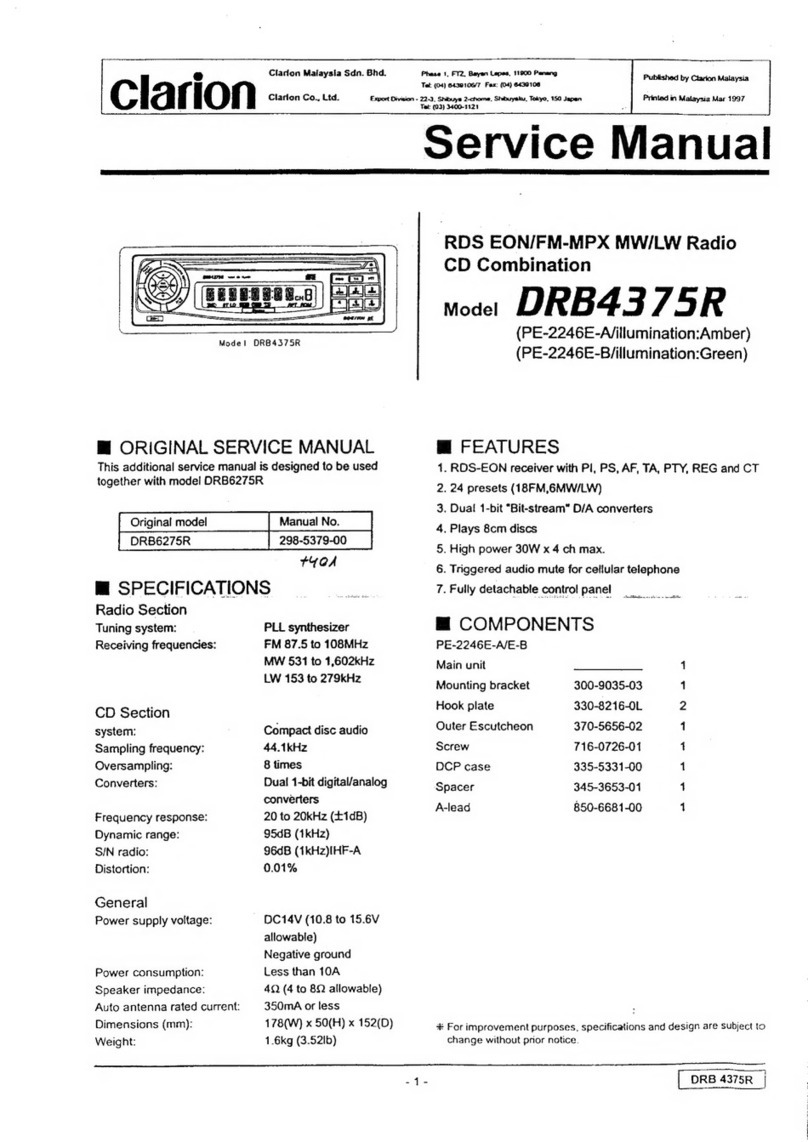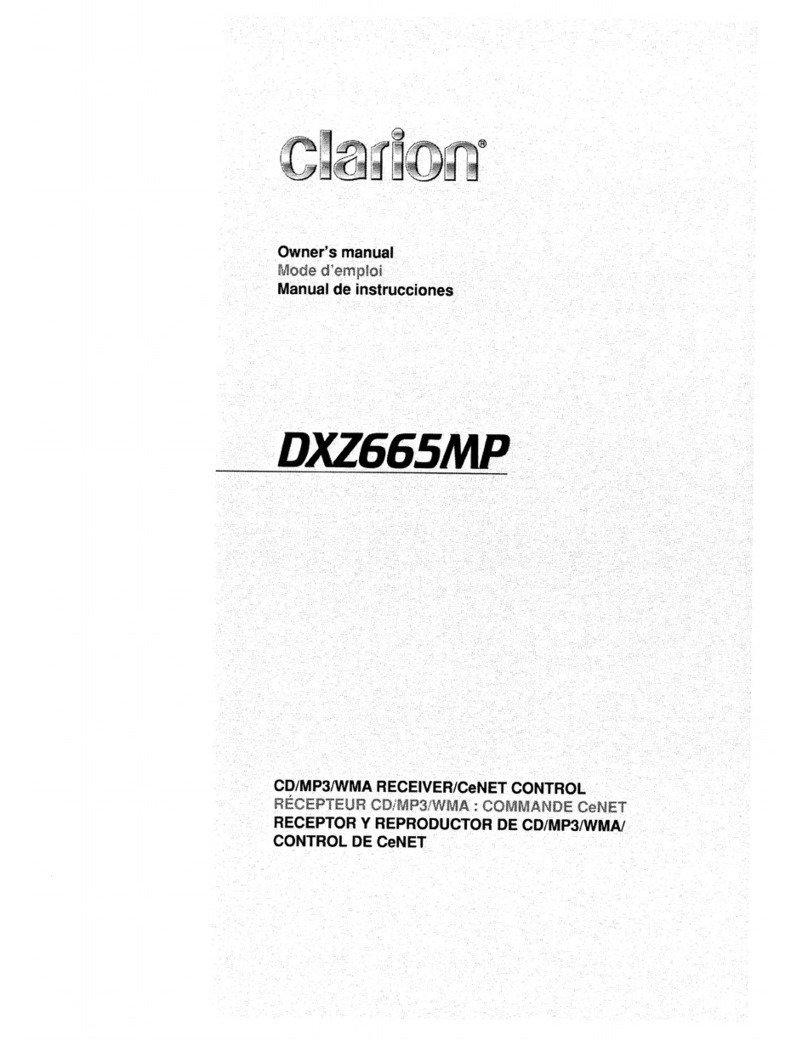1
2
3
4
1Stopper/ᇌఝӐ/스토퍼
2Source Unit/ᇽࠖ/본체
3Screwdriver/ઋර֞/드라이버
4Screw/ઋර/나사
Figure 6 / 6 / 그림 6 Figure 7 / 7 / 그림 7Figure 5 / 5/ 그림 5
Installation/Wire Connection Guide
/ ! !
! !
!
/
==
==
=
1. This set is exclusively for use in cars with a
negative ground, 12 V power supply.
2. Read these instructions carefully.
3. Be sure to disconnect the battery “v” terminal
before starting. This is to prevent short circuits
during installation. (Figure 1)
1. !"#$%&'12V !"#$%
2. !"#$%&'
3. !"#$%&'()v !"#
!"#$%&'(1F
Figure 1 /
1 /
1
Car battery
డӡԄ
차 배터리
2003/12 (AB·C) 284-9905-00 ■PRECAUTION
Remove the stopper following the procedures below when this source unit is installed
without the universal mounting bracket.
1. Remove the screw from the source unit (Figure 5).
2. Remove the stopper from the source unit (Figure 6).
3. Install the remove screw to the source unit (Figure 7).
∗Securely attach the screw.
■ ! !
! !
!
= = !== = = = = == !=
!K
1. != = !"K=E=5F
2. != != !"K=E=6F
3. = = = !"K=E=7F
∗ == !"#K
■ ! !
! !
!
!"!#$%&'()*+#,-./*012345678
1. !"#$%&'5
2. !"#$%&'(6
3. !"#$%&'()*+7
∗ !"#$%
■Universal Mount
1. Place the universal mounting bracket into the instrument panel, use a
screwdriver to bend each stopper of the universal mounting bracket
inward, then secure the stopper as shown in Figure 4.
2. Wire as shown in Section 6.
3. Insert the source unit into the universal mounting bracket until it
locks.
4. Take care of the top and bottom of the outer escutcheon and mount it
so that all the hooks are locked.
■ !"#
1. !"#$%&'()*+ ,-. !"#$/0123
!"#$%&'4 !"#$%
2. 6 !"#$
3. !"#$%&!'()*+,-./
4. !"#$%&'(&)*+,-.$/012345
■=
1. = = != ==I= !"==
!= !== != !==4==
= != !"#K
2. =6= === = K
3. == !== = !K
4. = !== = != == != !
K
(182 mm)
Outer escutcheon
ບআ
외부 프레임
Instrument panel
ၕѝϷ
계기반
Hole
홀
Hexagonal bolt
࢟ઋඤ
육각형 볼트
Stoppers
ᇌఝ
스토퍼
Stoppers
ᇌఝ
스토퍼
Screwdriver
ઋර֞
드라이버
Universal mounting bracket
Ⴏሔᆭࡖ
일반 탑재용 받침대
Strap
༵๏
스트랩
* This part is not provided in some models.
* ՕࡸᄤႼཻࠖྟેႼ܉è
* 이 부품은 일부 모델에는 제공되지 않습니다.
Source Unit
ႂჾሔᇉ
본체
• Console opening dimensions
• ᇌขԋձ
• 콘솔 입구 크기
7-3/16"
2-1/8"
Hole
홀
53 mm
Note:
Before attaching the universal mounting bracket, slightly bend
the spring toward the inside with your fingers and attach it to the
side of car.
ሆĈ
τሔႯሔᆭࡖᆴఴƗ౯Ⴏ൴ᆾࢃ֗ߥഔསୄҮຜƗࢃఊτሔ
ᄤడӡ၉Үè
주:
일반 탑재용 받침대를 부착시키기 전에, 스프링을 손가락으로
약간 안쪽으로 구부린 다음 차 쪽으로 부착시키십시오.
Spring
֗ߥ
스프링
Top
ҍ
위
Bottom
ֿҍ
아래
Installation direction
τሔ١ས
설치 방향
Outer escutcheon side view
ບআҮ൱
외부 프레임을 옆에서 본 그림
1. Prepare all articles necessary for installing the source unit before
starting.
2. Install the unit within 30° of the horizontal plane. (Figure 2)
3. If you have to do any work on the car body, such as drilling holes,
consult your car dealer beforehand.
4. Use the enclosed screws for installation. Using other screws can
cause damage. (Figure 3)
1. !"#$%&'()*(+,-./0123
2. !"#$%&'()*+,-30° E2F
3. !"#$%&'()*+,-.,/01#234567
4. !"#$%&'()* +,$%-./012*E3F
Note:
Store the removed stopper in a safe place together with the Instruction Manual.
!"#$%&'()*+,-./0!1234567
WW
WW
W
= != !"#== = = !"#K
■Fixed Mount (Using the bracket originally equipped in vehicle)
This unit is designed for fixed installation in the dashboard.
If the vehicle is equipped with a factory-installed radio, install the source unit with the
parts and screws marked (★). (Figure 11)
If the vehicle is not equipped with a factory-installed radio, obtain an installation kit to
install the source unit in the following procedure.
1. Secure the mounting brackets to the chassis as shown in Figure 11. When the
source unit is installed without the universal mounting bracket, holes exist;
modification, such as drilling new holes, of the mounting brackets may be required
for other models.
2. Wire as shown in Installation (Section 6).
3. Secure the unit in the dashboard, and then reassemble the dashboard and the
center panel.
■ ! !
! !
!
EE
EE
E !"#$%&' !"#$%&'
!"#$%&' !"#$%&'
!"#$%&'ISO/DN
FF
FF
F
!"#$%&'()*+
!"#$%&'(")*+,-./0123EGF !"#$%&'%()
11
!"#$%&'(#)*+,-./0(#12345678(#,9#:;
1. NN !"#$%&'()*+,(-./0/"#$%12345"67
!"#$%&'()*+,-./012%3456789':(
2. 6 !"#$
3. !"#$%&'()*+,-. %&'/01'2
■
==
==
=
=E=E
=E=E
=E ! !
! !
!==
==
= ! !
! !
!==
==
=
==
==
= ! !
! !
!==
==
=
FF
FF
F
== !== = = = !"K=== =
= = !I===EF== = = = !"#K
E11F
= = != !== !I== = = ==
= = !"#K
1. =NN===== != = !"#K==
!== = =I= === X===
=I== ==== != = == !K
2. E=6F= === = K
3. != = !=I= !== == !"#K
Notes:
1) Some car models require special mounting kits for proper
installation. Consult your Clarion dealer for details.
2) Fasten the front stopper securely to prevent the source unit from
coming loose.
1) !"#$%&'()*+,-.&/012345Clarion
!"
2) !"#$%&'()*"+
WW
WW
W
1) = =I= = = = == =
== !K= ==`ä~êáçå= = !"#K
2) = !== != = !"==
!K
Center Panel (Note 1)
ᇖရϷሆ 1
센터 패널 (주 1)
Figure 11 / 11 / 그림 11
Source Unit
ႂჾሔᇉ
본체
Mounting bracket
*
(1 pair for the left and right sides)
ሔᆭࡖ
*
၉ؚႯႾҮ
탑재 받침대
*
(왼쪽과 오른쪽의 한짝)
Dashboard
ၕѝϷ
계기반
Pocket
ގ
포켓
★
★
★
★
★
4–Hexagonal screw
*
(M5
×
8)
4۸࢟ઋර
*
(M5
×
8)
4개의 육각형 나사
*
(M5
×
8)
Note 2 / ሆ2 / 주2
★
∗:The parts and SCREW with this mark are used to install radio or included in the
installation kit.
★:The screws with this mark are originally attached to the vehicle.
Note 1: In some cases, the center panel may require some modification (trimming, filling,
etc.).
Note 2: If a hook on the installation bracket interferes with the unit, bend and flatten it
with a nipper or a similar tool.
∗: !"#$%&'()*+,-./012*+3456
★: !"#$%&'()"*
1
!"#$%&'()* !E !"#F
2
!"#$%&'()*!+ !"#$%&'()*+,-.
∗:= = = = = = = !I== = !
!K
★:= = = = != != !== !K
==
==
=1: = == == = = !K=EI==F
==
==
=2:= === = =I= == = !=
= !K
1. = =12VI=åÉÖ~íáîÉ=ÖêçìåÇ=
== = !"K
2. = !"#=== !"#K
3. != = !=“v”= =
!K= = = = !=
= K=E=1F
Max. 8 mm / ቒս 8mm / 최대 8 mm
Chassis / ֿஔ / 차대 Chassis / ֿஔ / 차대
Damage / ෬ߑ / 손상
Max. 30˚ / ቒս 30˚ / 최대 30˚
1. !== = = == !"#K
2. = !=30°= = !"#K=E=2F
3. = ==== = =I= ==
= !"#K
4. = = != !"#K== = !=
= === !K=E=3F
Figure 2 /
2/
2 Figure 3 /
3/
3
Figure 9 / 9 / 그림 9 Figure 10 / 10 / 그림 10Figure 8 / 8 / 그림 8
1
2
■PRECAUTION
Push in the protruding part as shown in the figure.
■ሆၰൠར
൜್Ԣҍٺè
■주의사항
돌출된 부분을 그림에서 보는 바와 같이 밀어 넣습니다.
1Stopper/ᇌఝ/스토퍼
2Source Unit/ႂჾሔᇉ/본체
1. When removing the source unit, disassemble it in the reverse of the order in
Section “3. INSTALLING THE SOURCE UNIT”.
2. Remove the Detachable Control Panel (DCP).
∗For instructions on removing the DCP, refer to the owner’s manual.
3. Press the outer escutcheon upward and remove it. (Figure 12)
4. Insert and lock the hook plates. (Figure 13)
5. Pull the hook plates to remove the source unit.
1. !"#$%&'()33. !"#$%&'()*+,
2. !"#$%EDCPF
∗ !"#$%EDCPF !"#$%&'()*
3. !"#$%&'()* 12
4. !"#$%&= 13
5. !"#$%&'()*
Figure 12 / 12 / 그림 12
2–Hook plate
2۸ܲܓϷ
2개의 훅 플레이트
Outer escutcheon
ບᅾ
외부 프레임
Figure 13 / 13 / 그림 13
Figure 4 /
4/
==
==
=4
BEFORE STARTING / ! !
! !
! /
1.
English
INSTALLING THE SOURCE UNIT
/
!"
/
==
==
=
3.
CAUTIONS ON INSTALLATION
/
!"#$% !"#$%
!"#$% !"#$%
!"#$%
/
==
==
= ! !
! !
!
2.
English
English
1. = =I==“3. =”== != !"#K
2. = =EDCPF= !"K
∗DCP= == == != !"#K
3. = != != = !"K=E 12F
4. = !"== !K=E 13F
5. = !"= = = !"K
English
English
Example 1/
1/
1 Example 2/
2/
2
CAUTIONS ON WIRING
/
!"#$% !"#$%
!"#$% !"#$%
!"#$%
/
! !
! !
!==
==
= ! !
! !
!
5.
REMOVAL OF THE SOURCE UNIT
/
!"# !"#
!"# !"#
!"#
/
==
==
=
4.
■1. Be sure to turn the power off when wiring.
2. Be particularly careful where you route the wires. Keep them well away from
the engine, exhaust pipe, etc. Heat may damage the wires.
3. If the fuse should blow, check that the wiring is correct.
If it is, replace the fuse with a new one with the same amperage rating as the
original one. (Figure 14)
Note:
There are various types of fuse holder. Do not let the battery side touch other
metal parts.
4. Connect the CeNET extension cable fully and securely until it locks. When the
CeNET extension cable is pulled, hold the slide cap part and pull it towards you.
∗When the CeNET extension cable is extended or branches, use extension
cable CCA-520 (2.5m) or CCA-521 (0.6m), or Y-adapter CCA-519 (each of
them is sold separately).
∗Use the CeNET extension cable made by Clarion.
5. When the main power supply fuse in the car is 15 A or less, purchase an
automotive cable that can withstand 15 A and supply this unit with power
directly from the battery to ensure that the unit will operate normally.
Note that a fuse must be installed at a distance no longer than 30 cm from the
cable battery terminal to prevent accidents.
■1. !"#$%&'
2. !"#$%&' !"#$%&'()*+= !"#$%&
3. !"#$%&'()*+,-./
!"#$%&'()*+,-./0123456+,-789E14F
!"#$%&'()*+,-./012%3456789:;<=*
4. !"CeNET !"#$%&'()CeNET !"#$%&'(
!"#$%&'(
∗CeNET !"#$%&'()*+ !CCA-5202.5 CCA-
5210.6 !v !CCA-519 !"#$
∗Clarion CeNET !"
5. !"#$%&'()#*+,-./15 !"#$%&'()*+,
15 !"#$%&'()*+*,!"#-./0123&'(4567
!"#$%&'()*+#,-./01230 !"#$I !
!
■1. === = == !K
2. !== == = !"K !=I= =
!= = ==I=== == ==
K
3. = =I= = == = !"#K
= = I= = == = !== =
= !KE=NQF
WW
WW
W
= == = !K= !== ===
== = !K
4. CeNET== != = == != !"= K
CeNET== = = I= !== == !=
!K
∗CeNET== !=== === !=CCA-520
E2.5mF==CCA-521=E0.6mF==YJ =CCA-519= = !
E=FK
∗Clarion=CeNET== != !"#K
5. !==== =15^= =I=== =
15A==== !"==== = ===
= != != !K
= == = = = = !"=30 cm= =
= !"= == !"#K
Fuse case
保险丝盒
퓨즈 케이스
Fuse
保险丝
퓨즈
Figure 14 /
14 /
==
==
=14