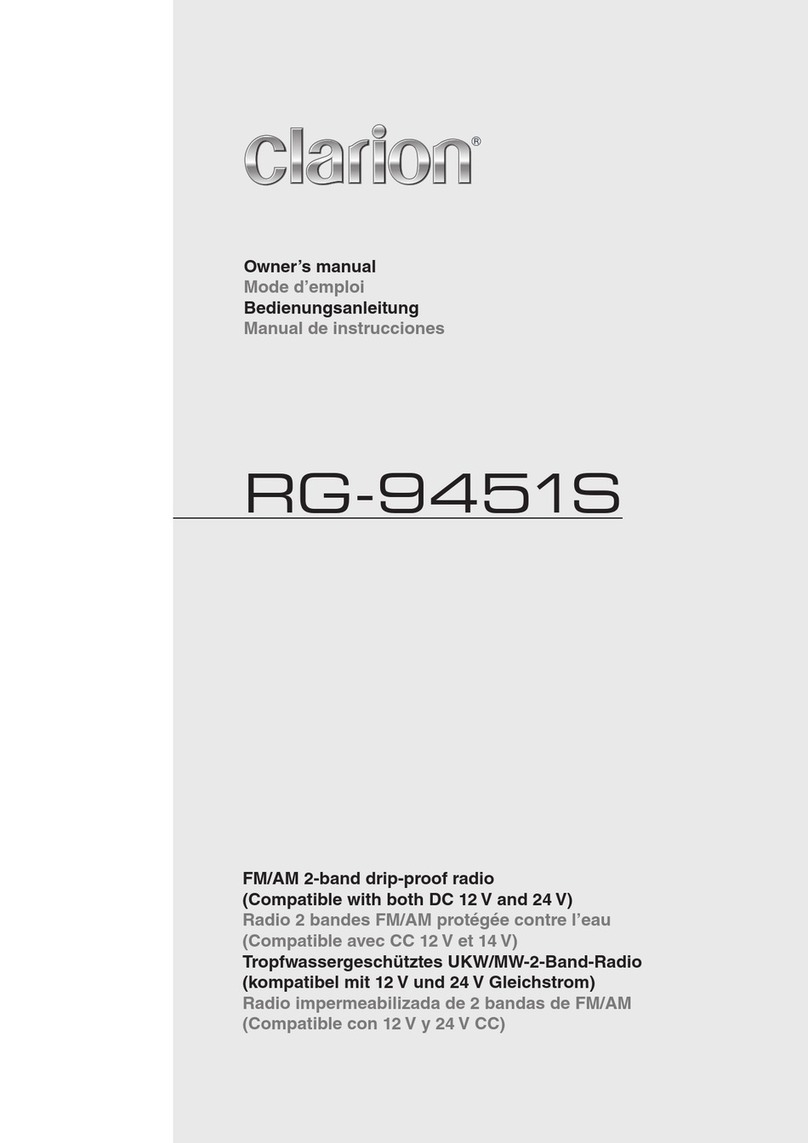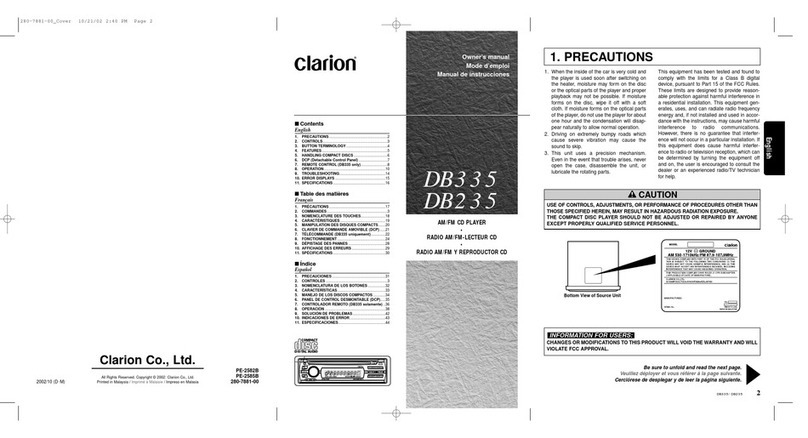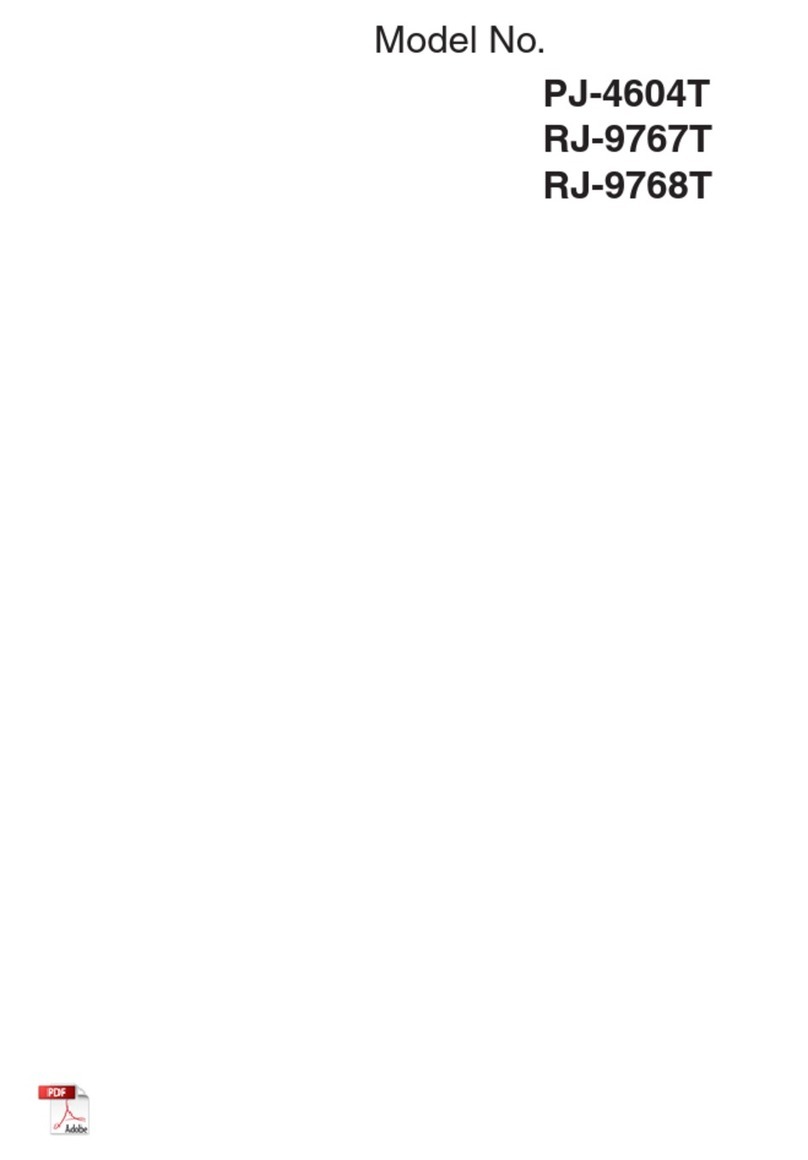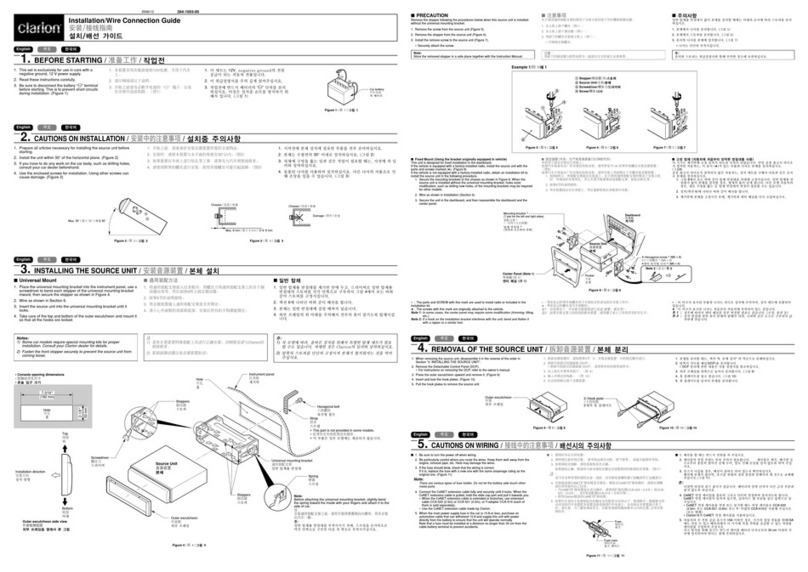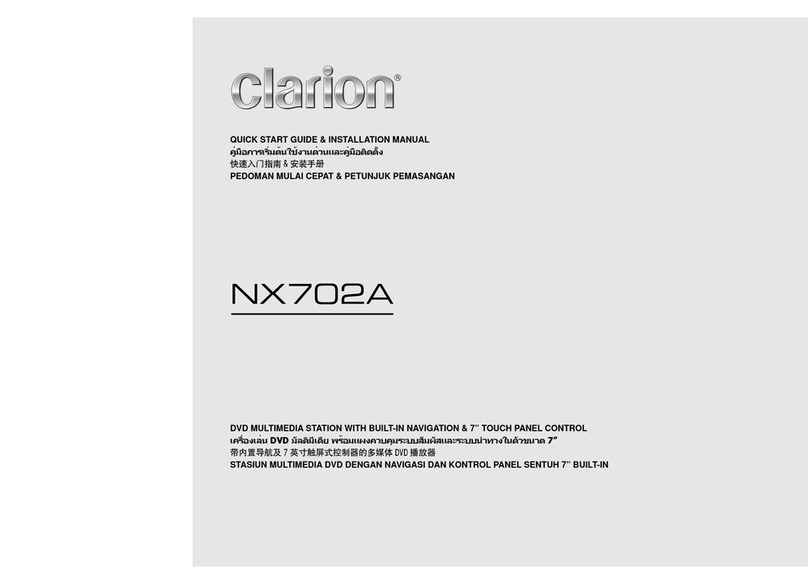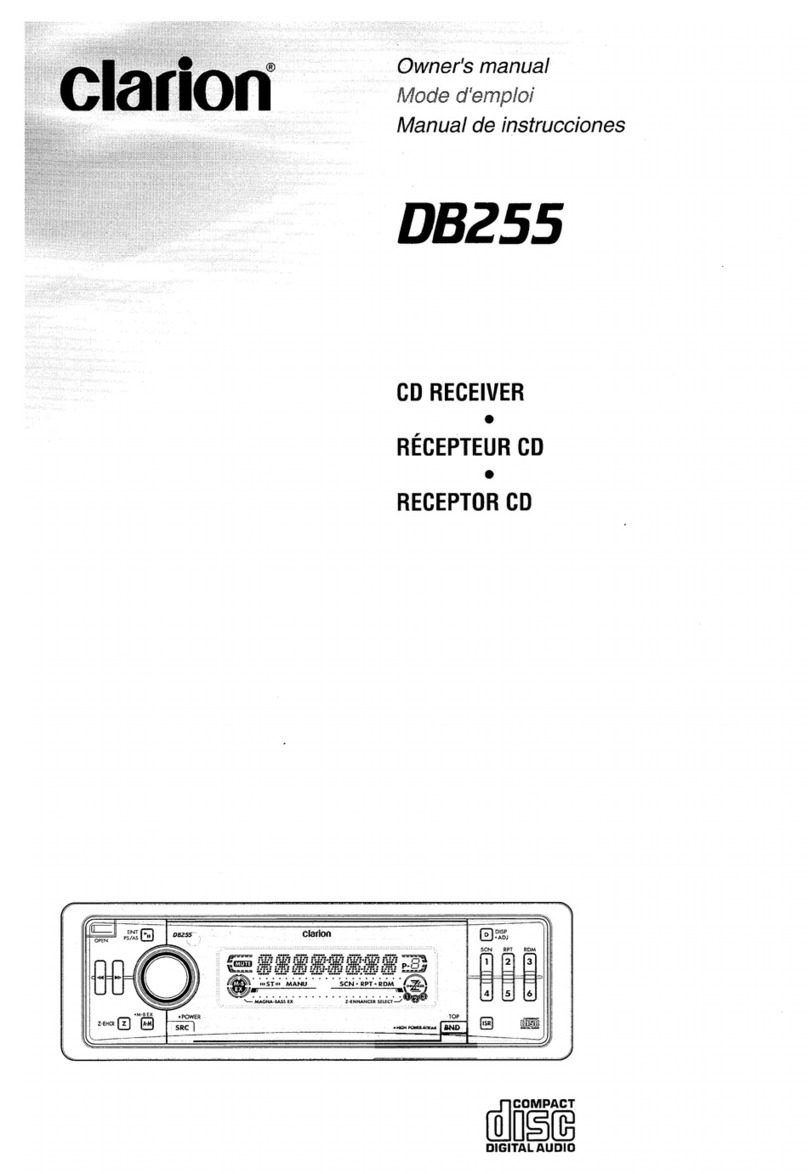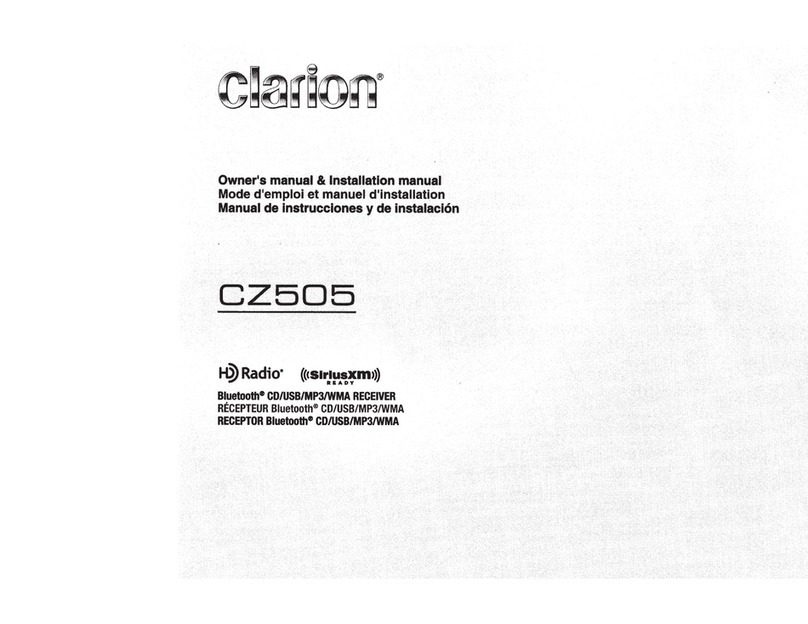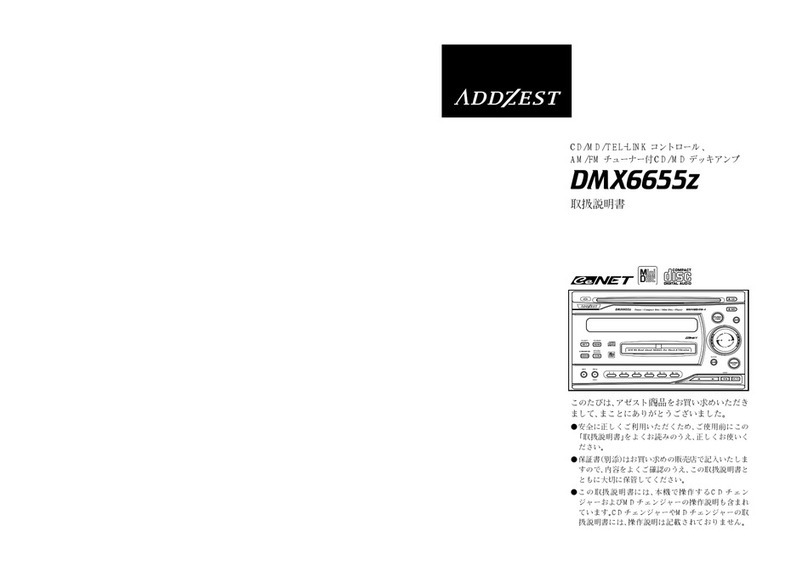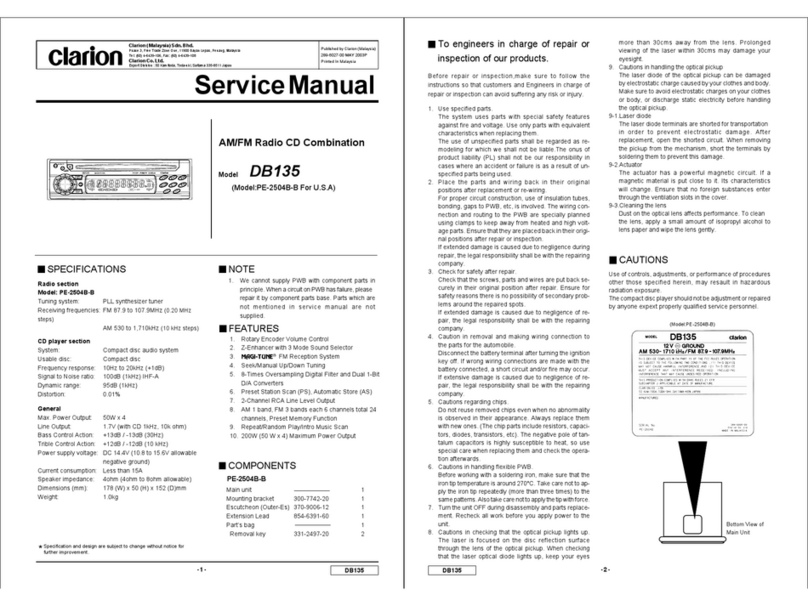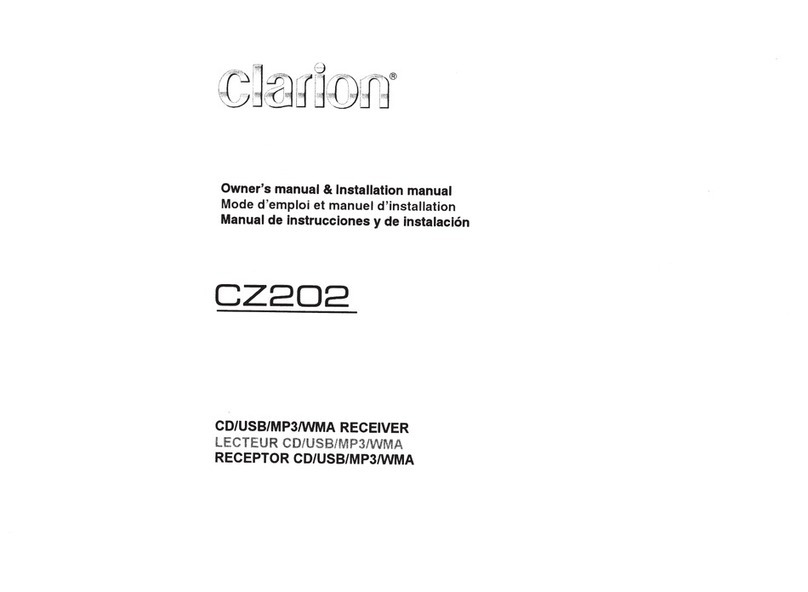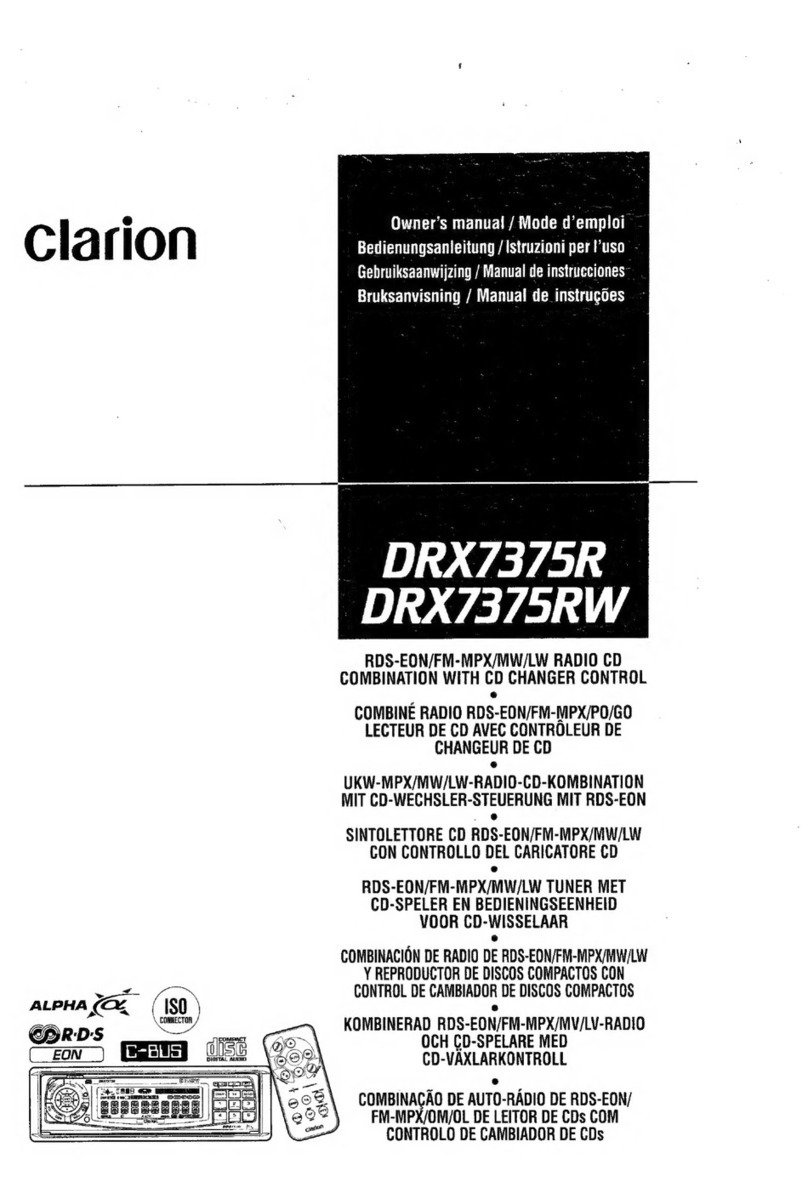Note:
•Be sure to read this chapterreferring to the front diagrams
of
chapter
"3.
CONTROLS"on page 5(unfold).
Names
of
the
Buttons
and
Their Functions
[RELEASE]
button
•Deeply push in the button to unlock the
DCP.
[ADJ] button
•Press the button to enter the adjust mode.
[ROTARY]
knob
•Adjust the volume by turning the knob
clockwise or counterclockwise.
•Use the knob to perform various settings.
[~II]
button
•Perform preset scan while
in
the radio mode.
When the button
is
pressed and held, auto
store
is
performed.
•Play or pause aCD while
in
the
CD/MP31
WMAmode.
•Corfirm various settings.
[~]
button
•Press to open the MOTORIZED FACE and
insert aCD into the CD SLOT.
•Press to eject aCD loaded in the unit.
[C]
button
•Button's color change to multicolor.
•Press and hold the button for 1second or
longer to go into the user color adjustment.
[Z]
button
•Use the button
to
select one of the 3types of
sound characteristics already stored
in
memory.
[T]
button
•Use the button to input atitle
in
the radio, CD
mode.
•Use the button to switch the user titles or
track titles, while in the CD/MP3/WMA mode.
•Use the button to scroll the title during the CD-
text play, while
in
the CD/MP3IWMA mode.
[0]
button
•Switch the display indication (Main display,
spectrum analyzer display and Clock
display).
•Press and hold the button for 1second or
longer (do not over 4seconds) to enter the
display adjust mode.
•Press and hold the button for 4seconds or
longer to turn off the display while in the
usual play, ISR mode, telephone interrupt.
[SENSOR]
•Receiver for remote control unit.
(Operating range: 30°
in
all directions.)
[BND] button
•Switch the band, or seek tuning or manual
tuning while in the radio mode.
6DXZ665MP
•
Playa
first track while
in
the CD/MP3/WMA
mode.
•Press the button to change the character.
[UP], [ON] buttons
•Select the folder while
in
the MP3IWMA mode.
[DIRECT]
buttons
•Store astation into memory or recall it directly
while in the radio mode.
[ROM]
button
•Perform random play while in the
CD/MP31
WMAmode.
•Press and hold the button for 1second or
longer to perform folder random play while in
the MP3/WMA mode.
[RPT]
button
•Perform repeat play while
in
the
CD/MP31
WMAmode.
•Press and hold the button for 1second or
longer to perform folder repeat play while
in
the MP3/WMA mode.
[SCN]
button
•Perform scan play for 10 seconds of each
track while in the CD/MP3/WMA mode.
•Press and hold the button for 1second or
longer to perform folder scan play while in the
MP3/WMA mode.
[SRC]
button
•Press the button to turn on the power.
Press and hold the button for 1second or
longer to turn off the power.
•Switch the operation mode among the radio
mode, etc.
[ISR]
button
•Recall ISR radio station
in
memory.
•Press and hold for 2seconds or longer: Store
current station
into
ISR
memory (radio
mode
only).
[A-M]
button
•Use the button to switch to the audio mode
(bass, treble, balance, fader).
•Press and hold for 1second or longer to turn
on or off the MAGNA BASS EXTEND mode.
[~~,
~~]
lever
•Selects astation while
in
the radio mode or
selects atrack while
in
the CD/MP3/WMA
mode. This lever
is
used to make various
settings.
•Press the lever upward or downward and hold
in
position for 1second or longer to enter the
fast-forward or fast-backward mode.
[CD SLOT]
•CD insertion slot.