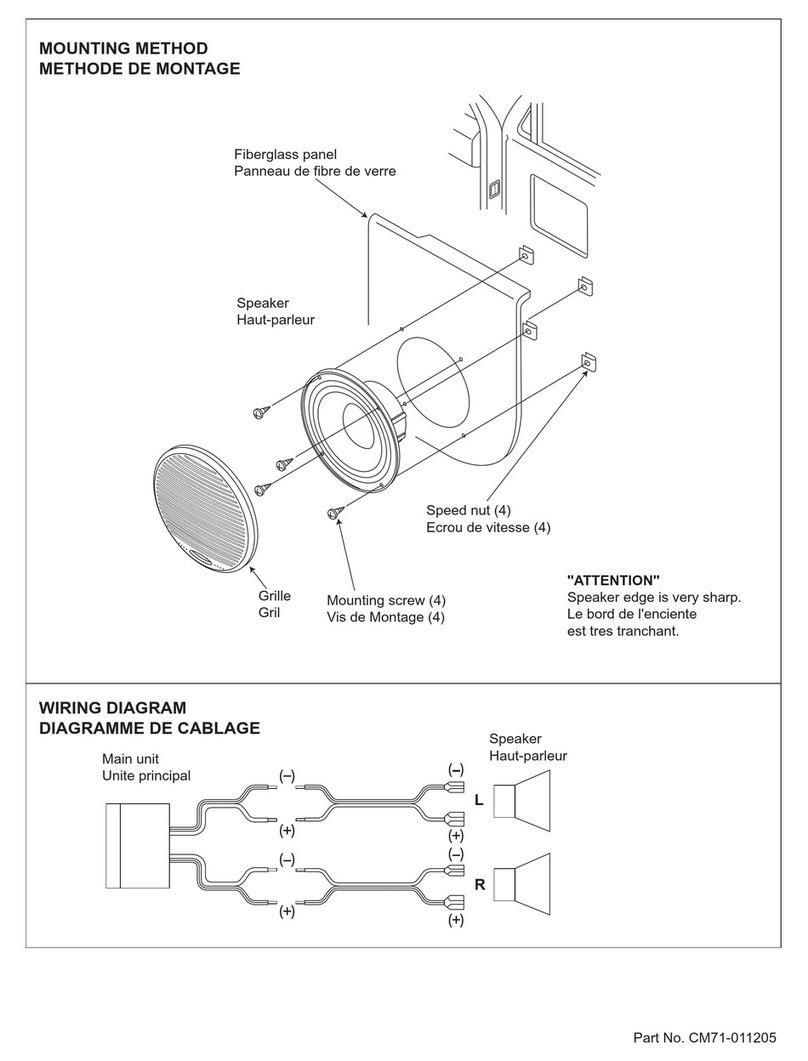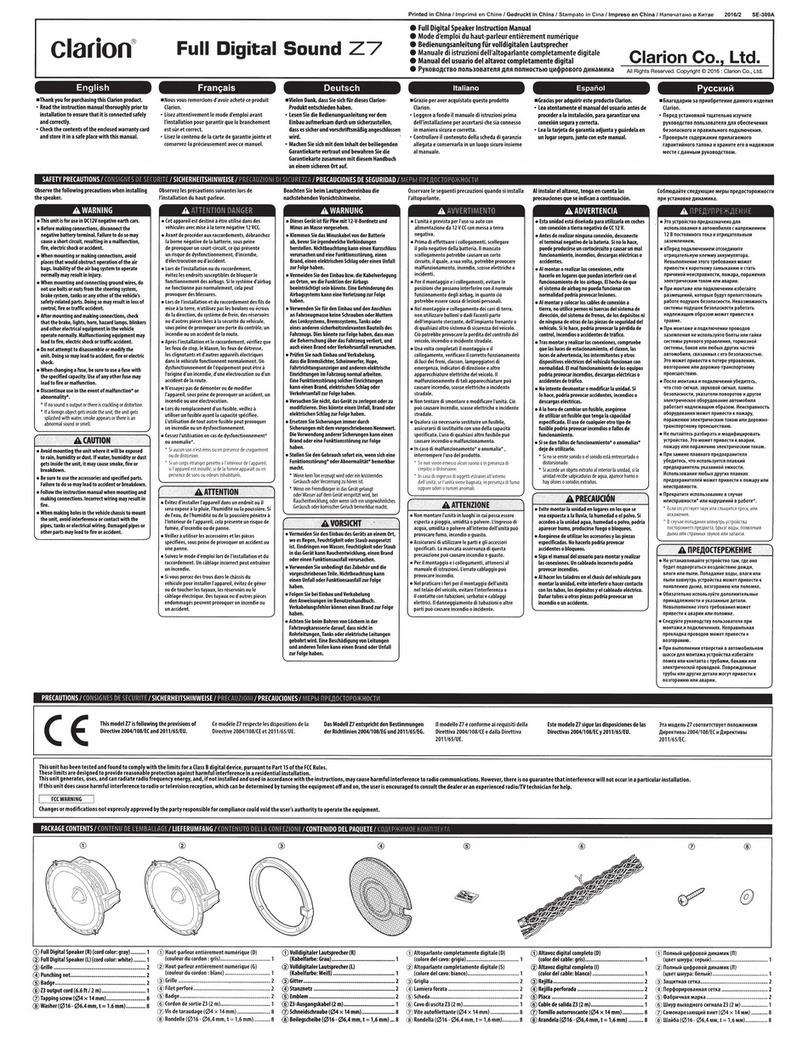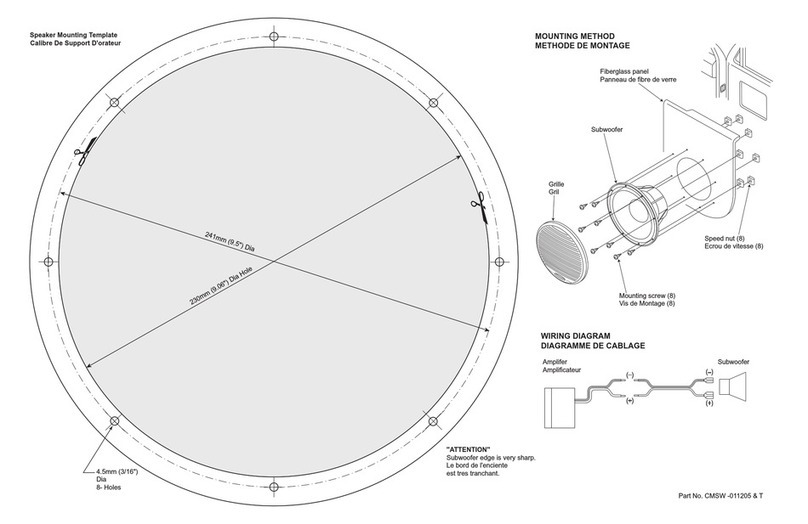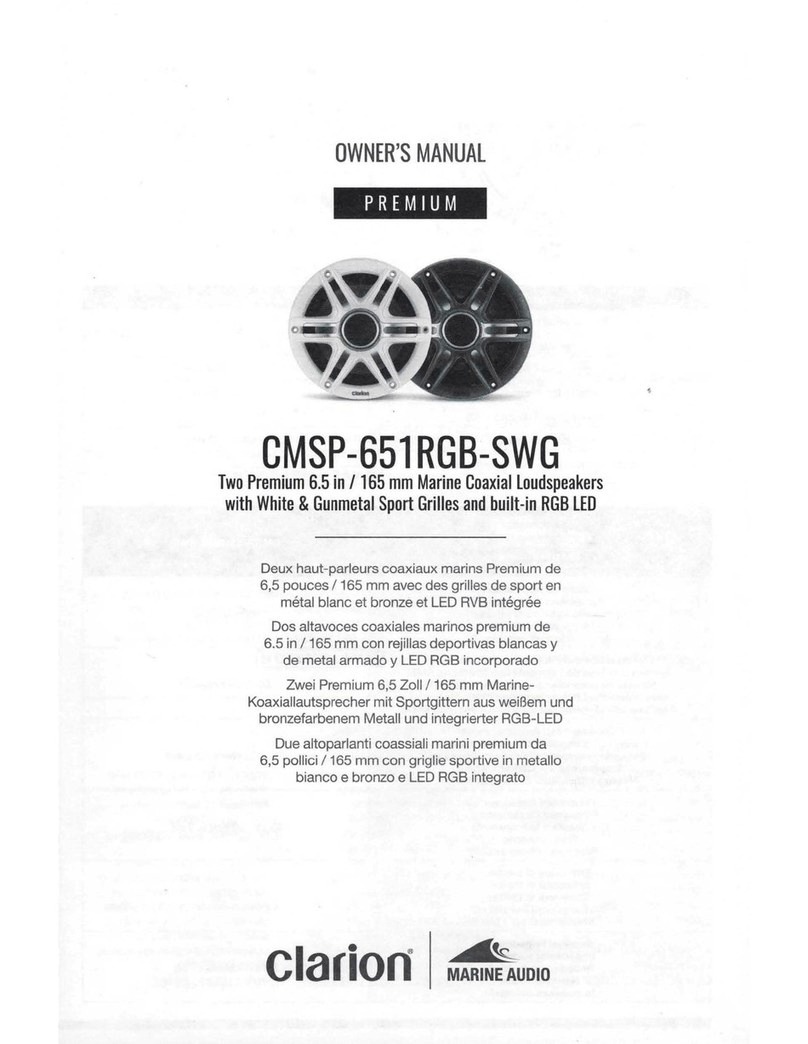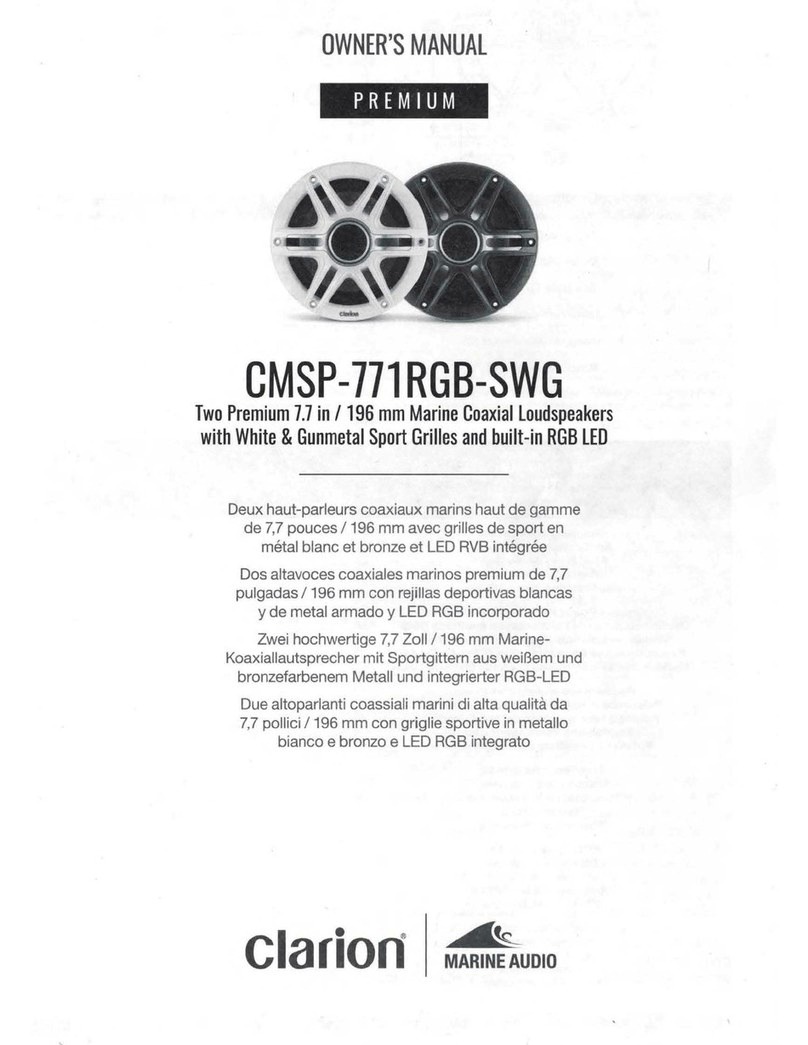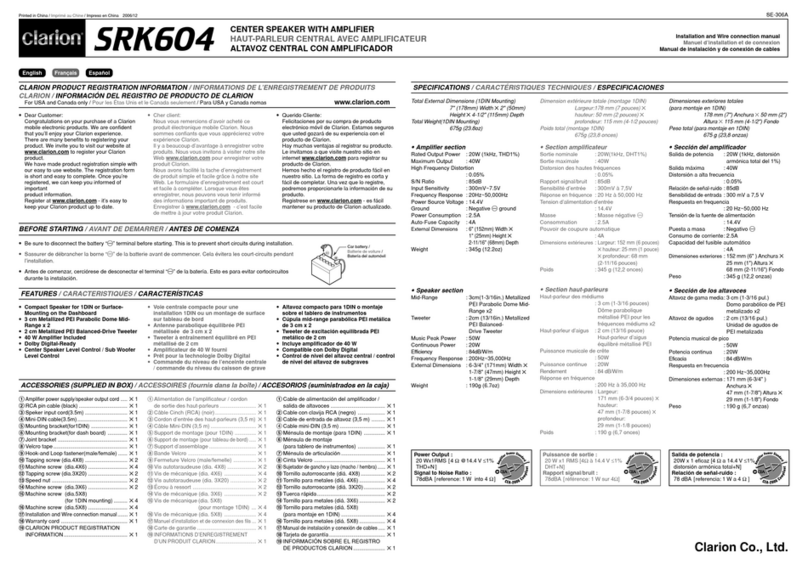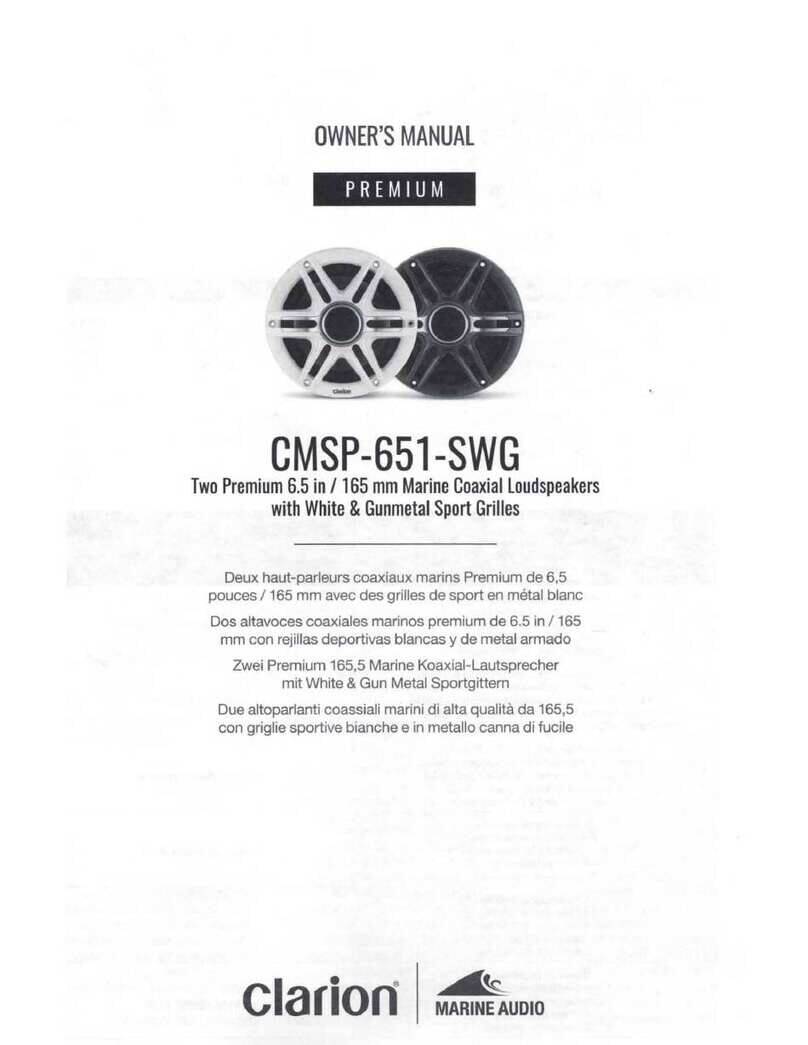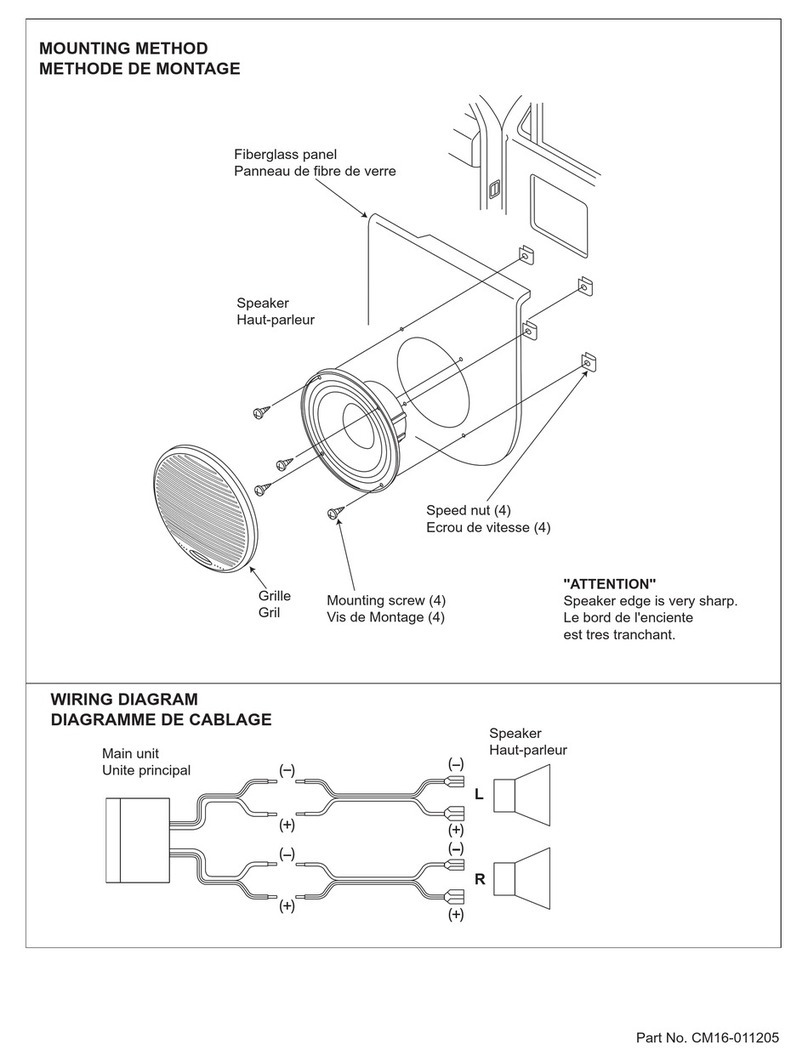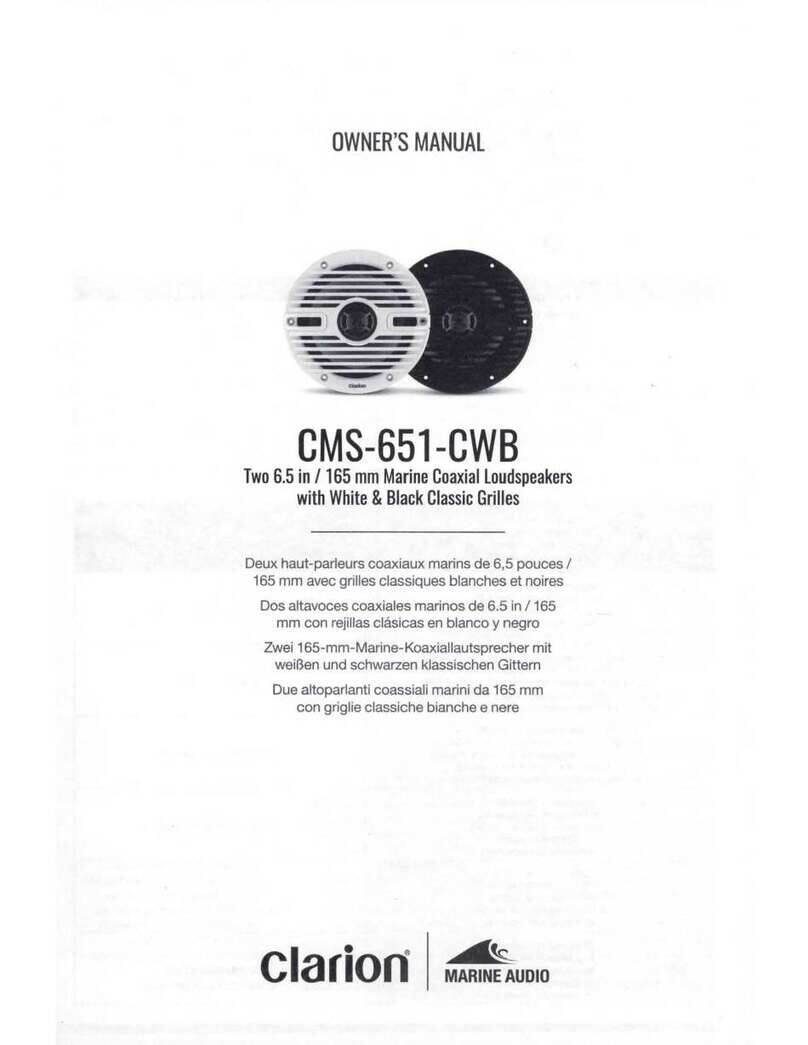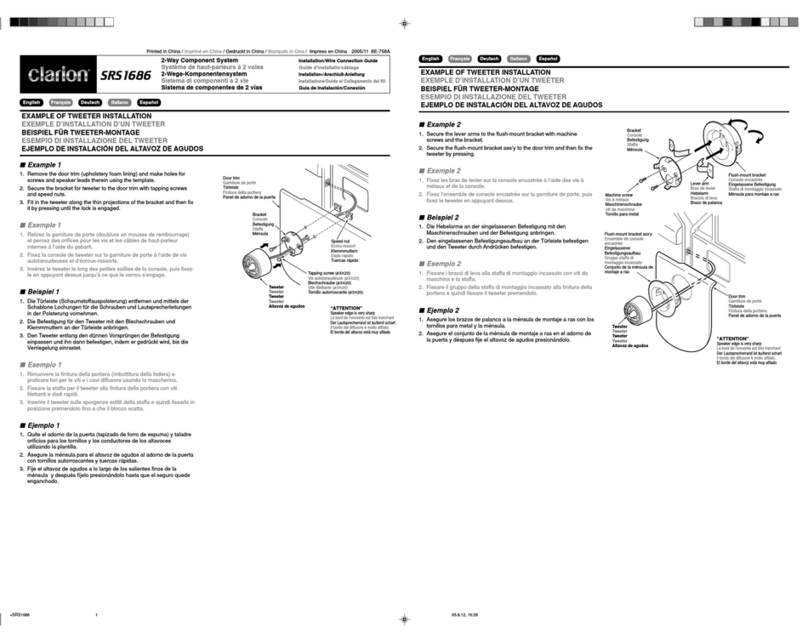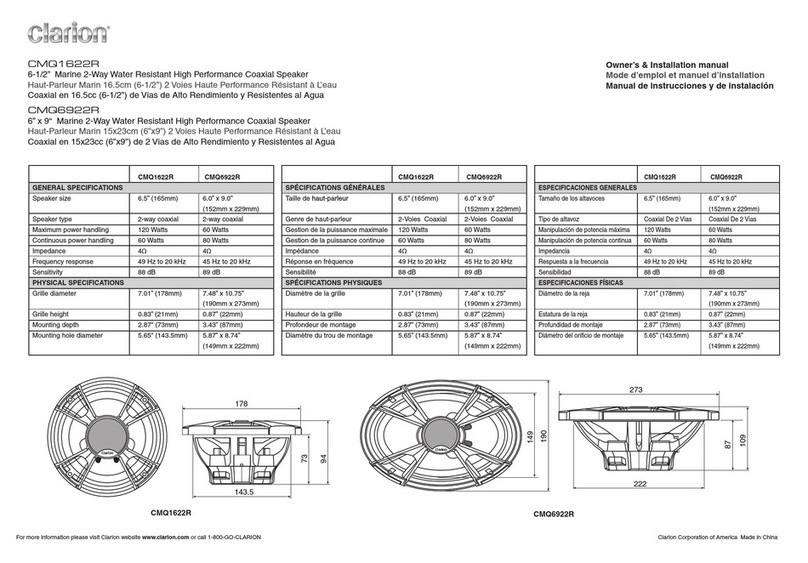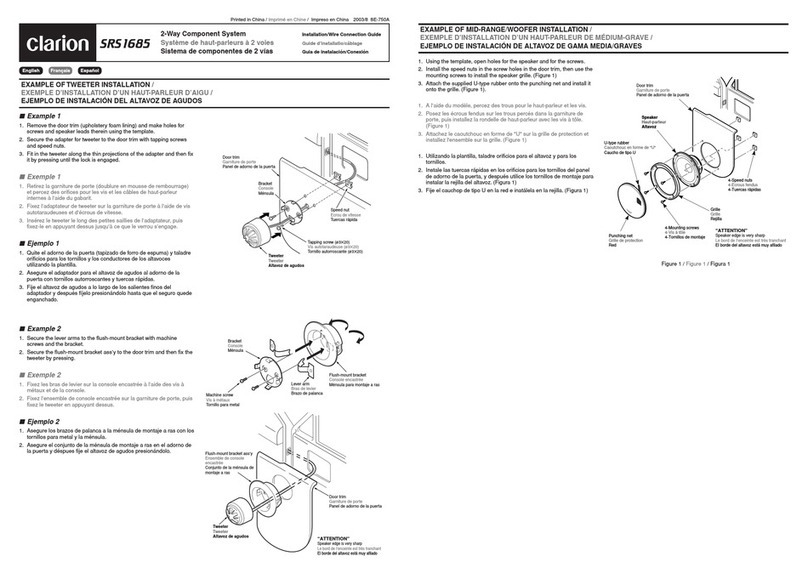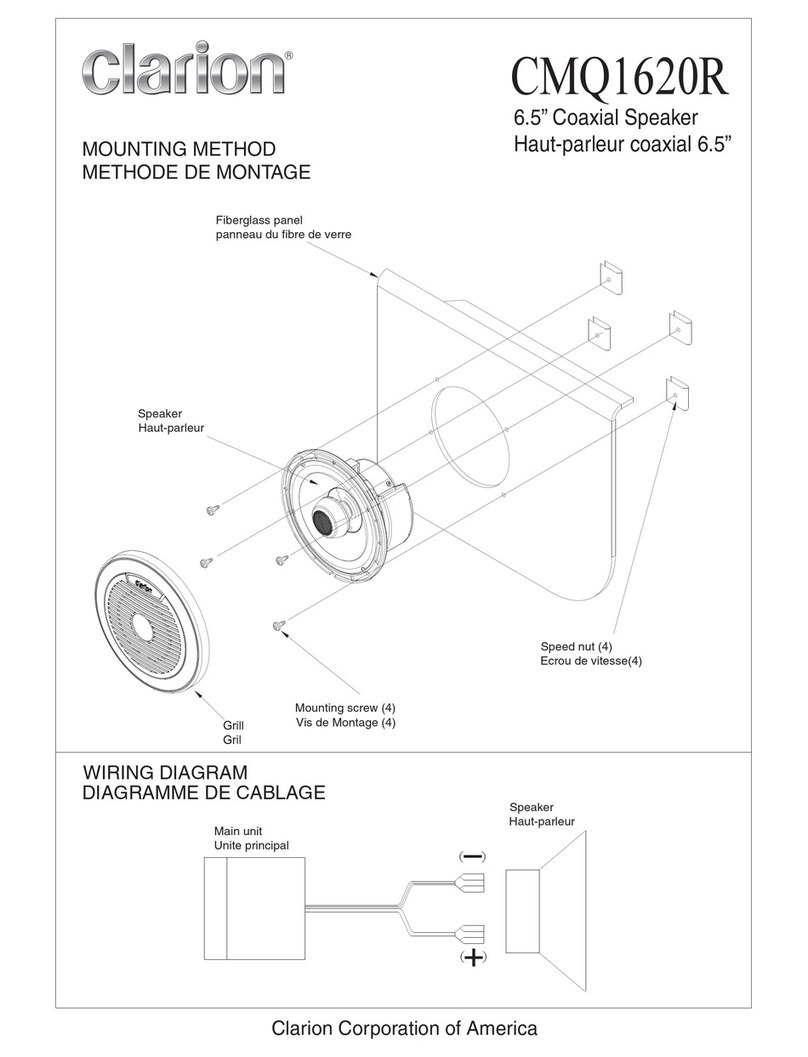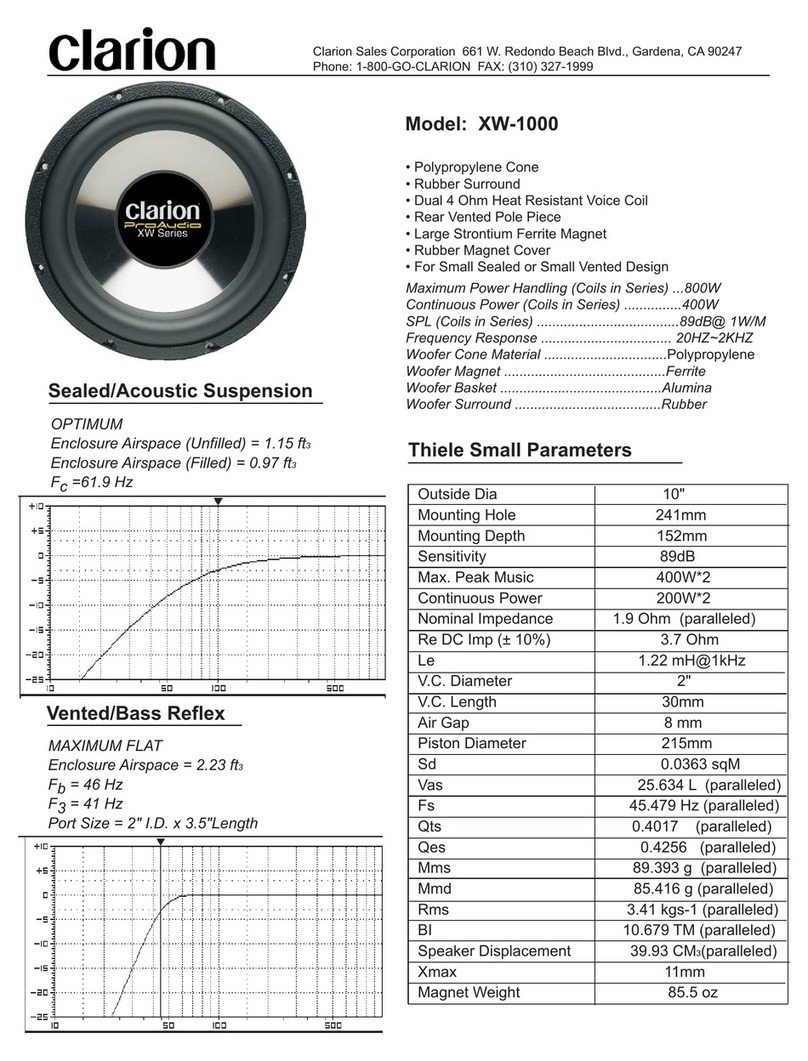R
Installation /Wire Connections Guide
SRK5
Printed in China IGSRK5 2003
SPECIFICATIONS
FEATURES
ACCESSORIES
SPEAKER INSTALLATION
High-powered amplifier with maximum of 50W output power.
5-3/4" full range drivers in the front for high frequency response.
2 low frequency drivers in the rear for mid bass reinforcement.
This design delivers clear and stunning sound to your 5.1 surround
sound system.
Strong neodymium boron magnets are used in the speaker drivers
to create powerful playback of audio signals, even though the
speaker's drivers are 1" and less in diameter.
Included in with the center speaker are mounting brackets
and hardware to allow the unit to be installed just about anywhere,
including a 1/2 din opening.
Item Q'ty
Surface mount screws .........8
Bracket mount screws .........4
Brackets ..............................2
Owner's Manual ..................1
Warranty Card .....................1
Amplifier
Rated Output 20W (1kHz @ into 4 Ohm at 1% THD)
Maximum Output 20W
Distortion 0.1% at 1.0W 1kHz
S/N 70dB (0dB=1kHz 1W 4 Ohm)
Input Sensitivity 200mV to 4V
Frequency Response 200Hz to 29kHz
Power Supply Voltage 10.8V to 15.6V
Current Consumption 3A
Dimensions 1-3/4"H x 3-3/8"W x 5-3/4"L
Weight 1lb
Speaker Box
Five (5) - 3/4" Full Range Speakers
Two (2) - 1" Low Frequency Speakers
Peak Power Input ......................50W
Continuous Power Input .............20W
Dimensions ...............................1"H x 6-3/4"L x 6-1/2"L
Weight .......................................0.5lb
1. Determine desired location for speaker box and amplifier
insuring that access is available to all needed items
(i.e. power source, audio signal input, gain control, etc.).
2. Install speaker box mounting brackets using provided screws
(if needed).
3. Mount amplifier using provided screws.
4. Connect the speaker wire from amplifier to speaker's box.
5. Connect the RCA to your processor or head unit RCA output.
6. Connect the ground cable from amplifier to a proper grounding
connection on the vehicle chassis.
7. Connect the DC power to amplifier.
8. Adjust amplfier gain appropriately.
Installation of the unit should not be in a location that would
interfere with the vehicle safety air bag or placed in a location
that could cause danger or damage to the unit or person.
Clear (-)
Bracket
Installation Surface
Bracket
Screw
Tapping
Screw
Clear/Red Stripe (+)