Clarity XLC Manual
Other Clarity Cordless Telephone manuals
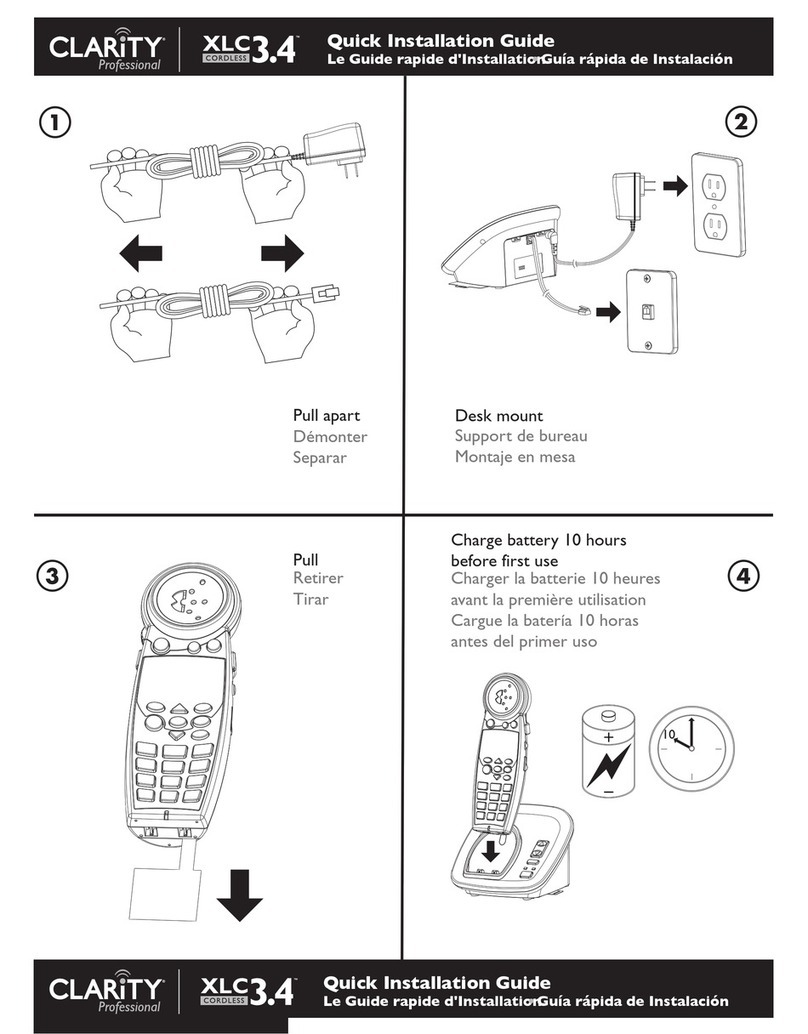
Clarity
Clarity XLC 3.4 User manual

Clarity
Clarity D613C User manual

Clarity
Clarity Professional C4220 User manual

Clarity
Clarity Professional C4205 User manual

Clarity
Clarity XLC2+ User manual

Clarity
Clarity D703 User manual

Clarity
Clarity Professional C4230 User manual

Clarity
Clarity Professional C4230 User manual

Clarity
Clarity D712 User manual

Clarity
Clarity C460 User manual

Clarity
Clarity C4210 User manual

Clarity
Clarity C4105 User manual

Clarity
Clarity C4230HS User manual

Clarity
Clarity XLC 3.4 User manual

Clarity
Clarity C1 User manual

Clarity
Clarity Professional C4205 User manual

Clarity
Clarity E713CC User manual

Clarity
Clarity BT914-R User manual

Clarity
Clarity E814CC User manual

Clarity
Clarity XLC2 User manual




























