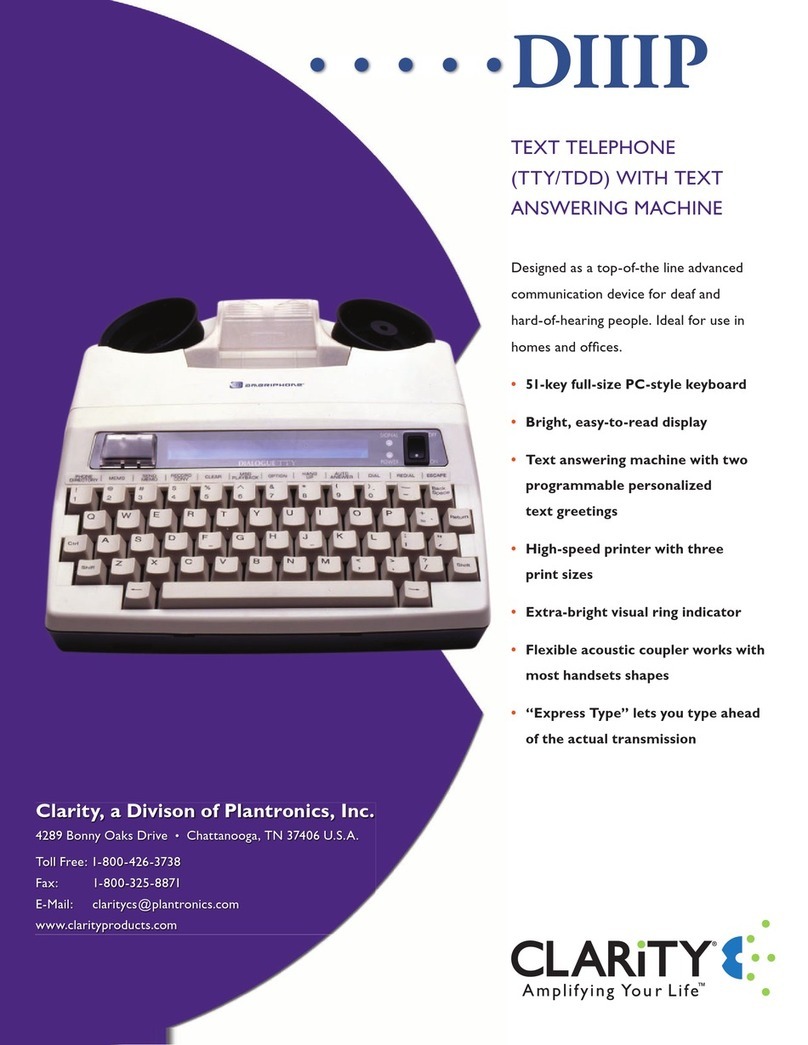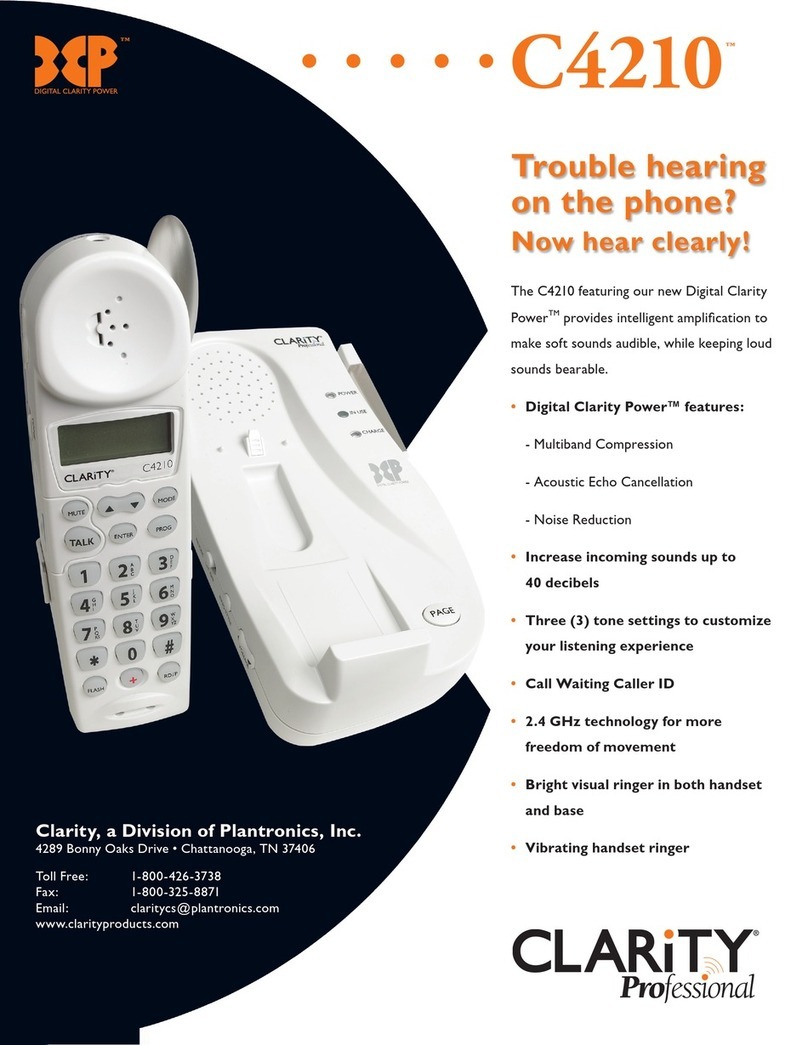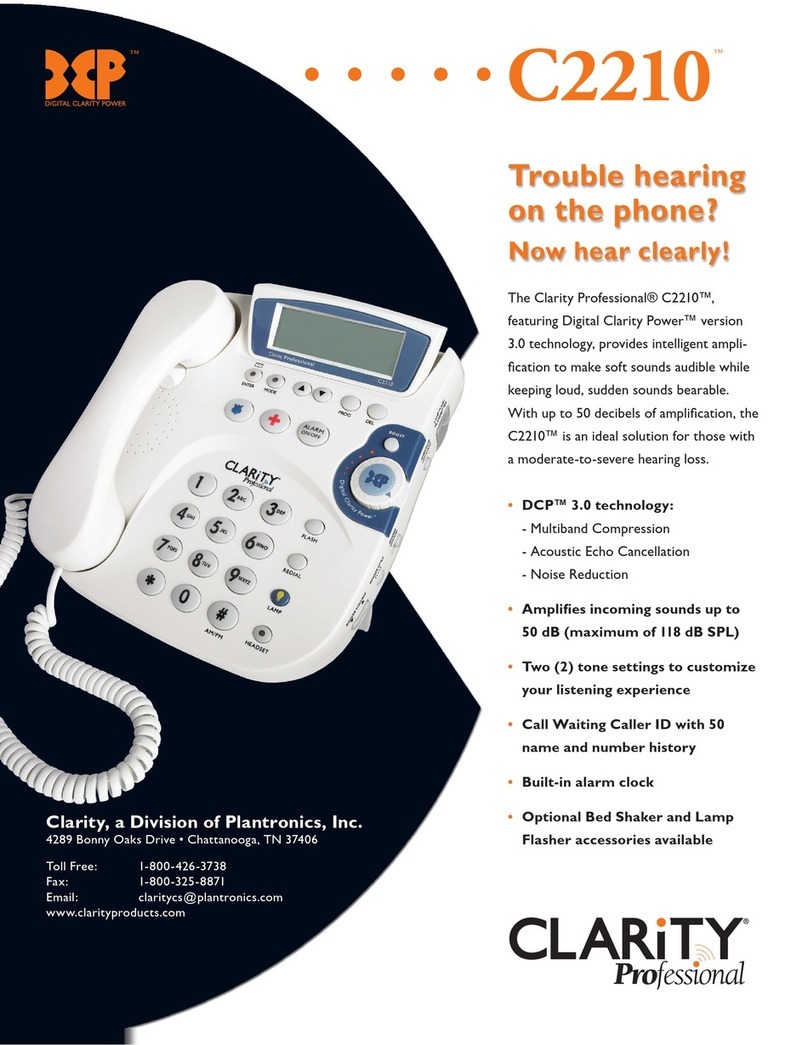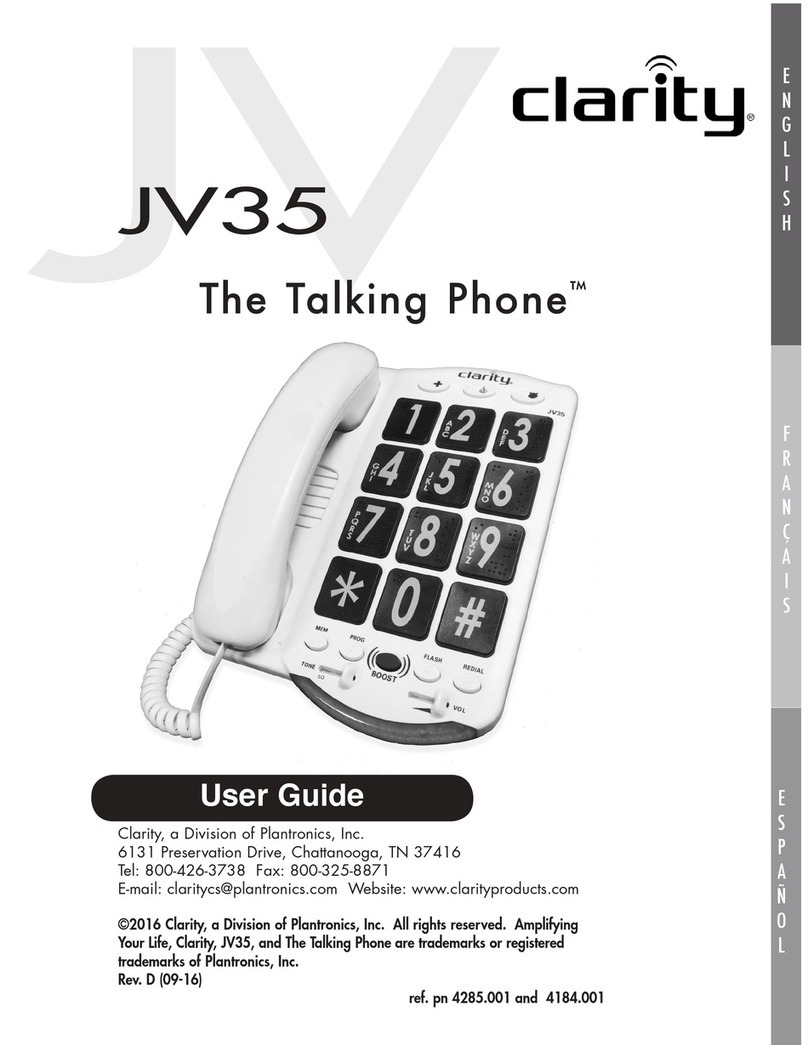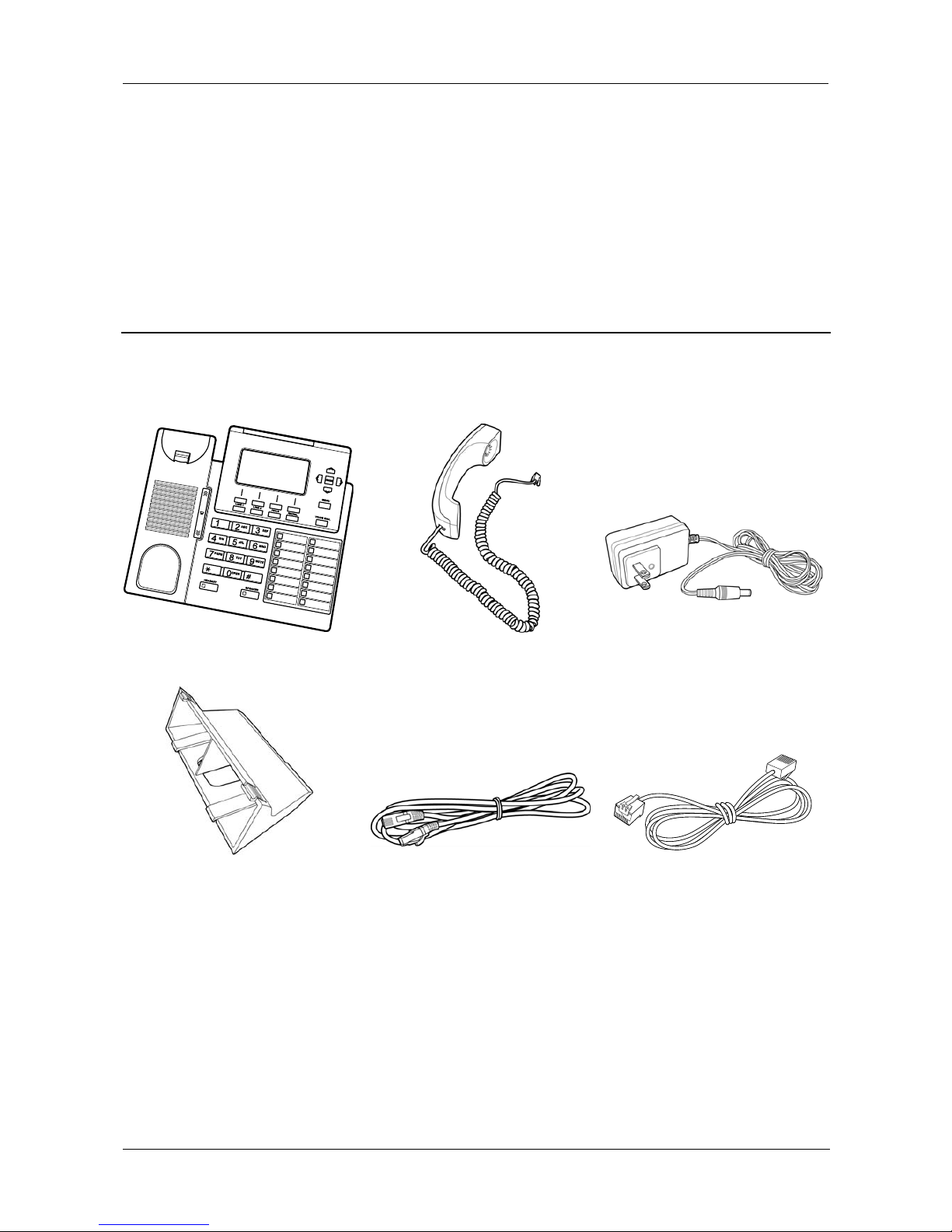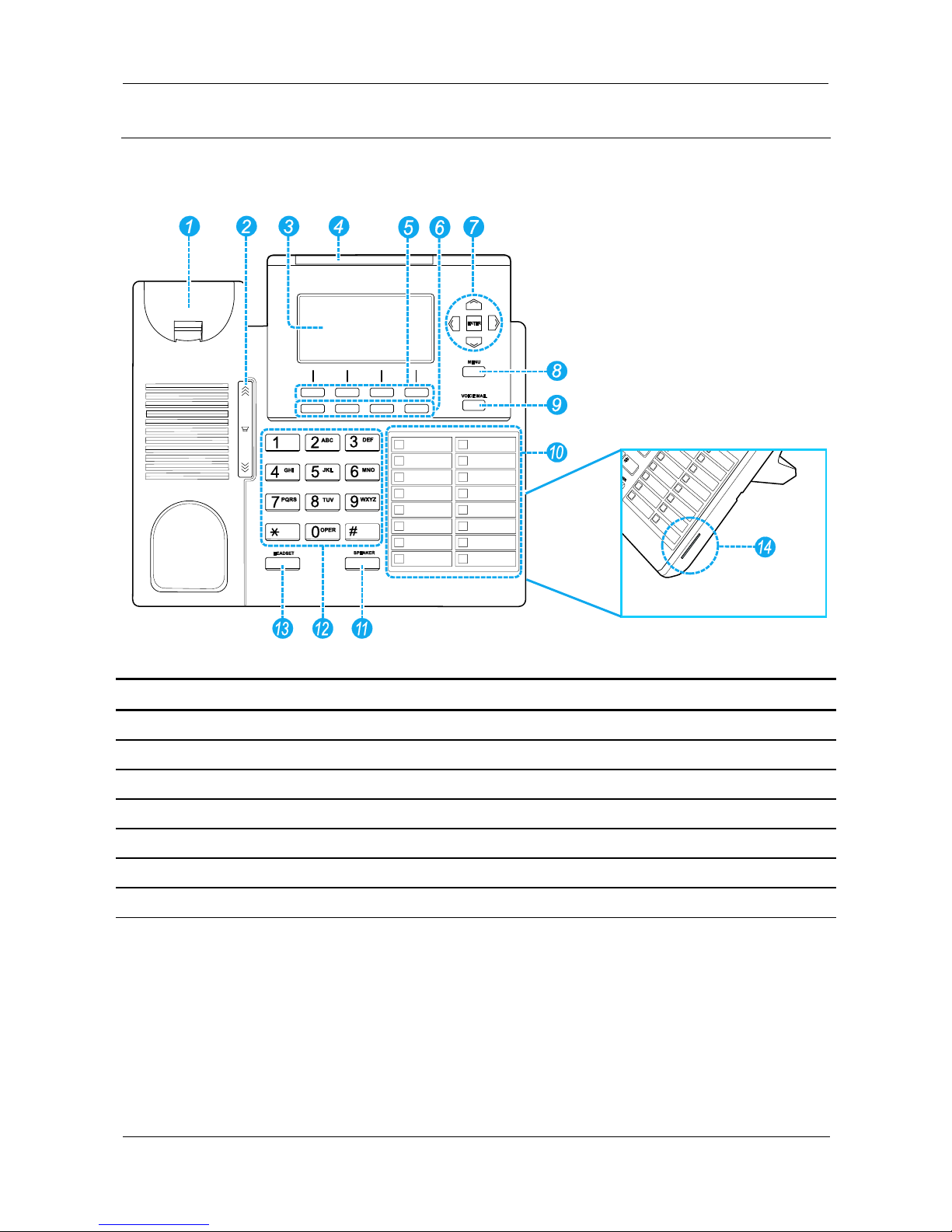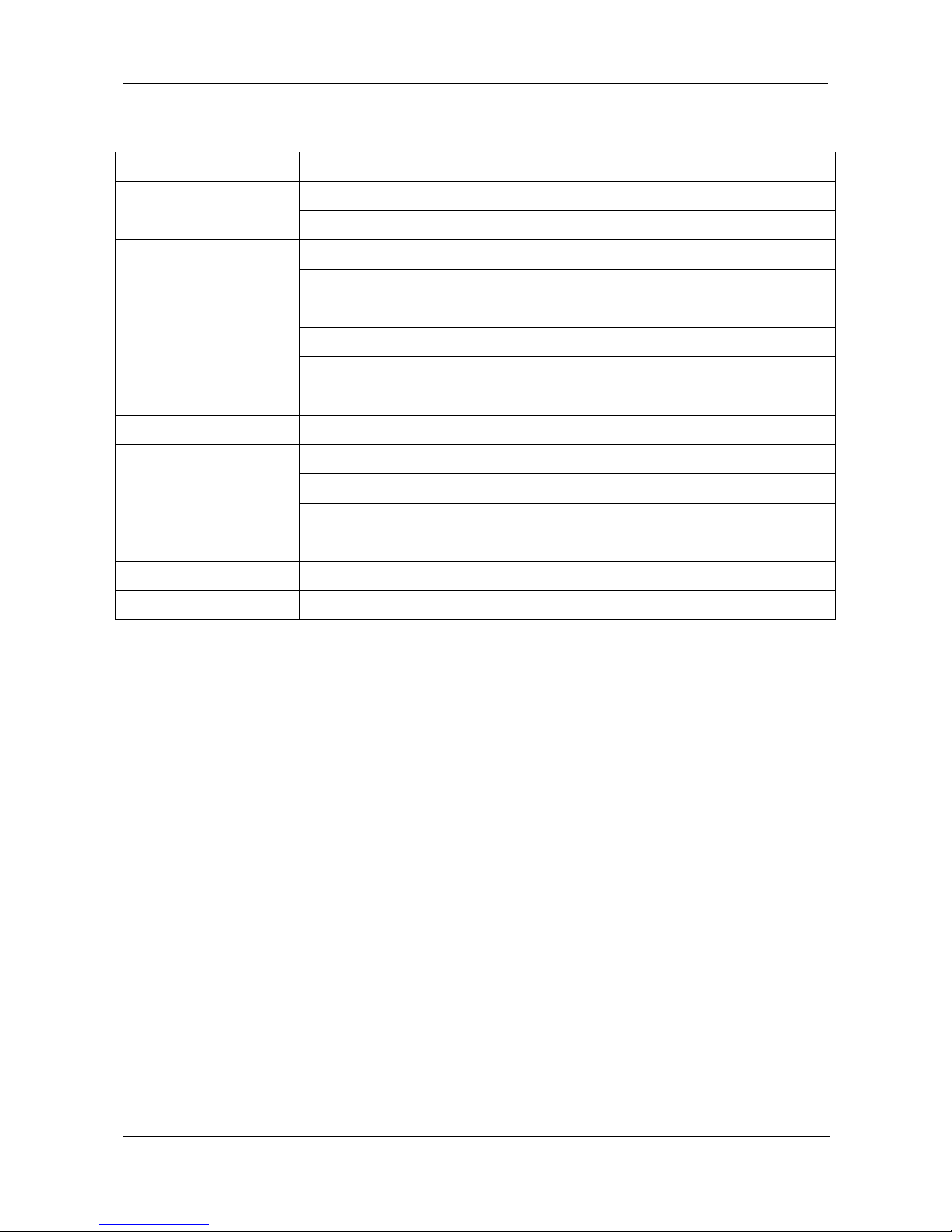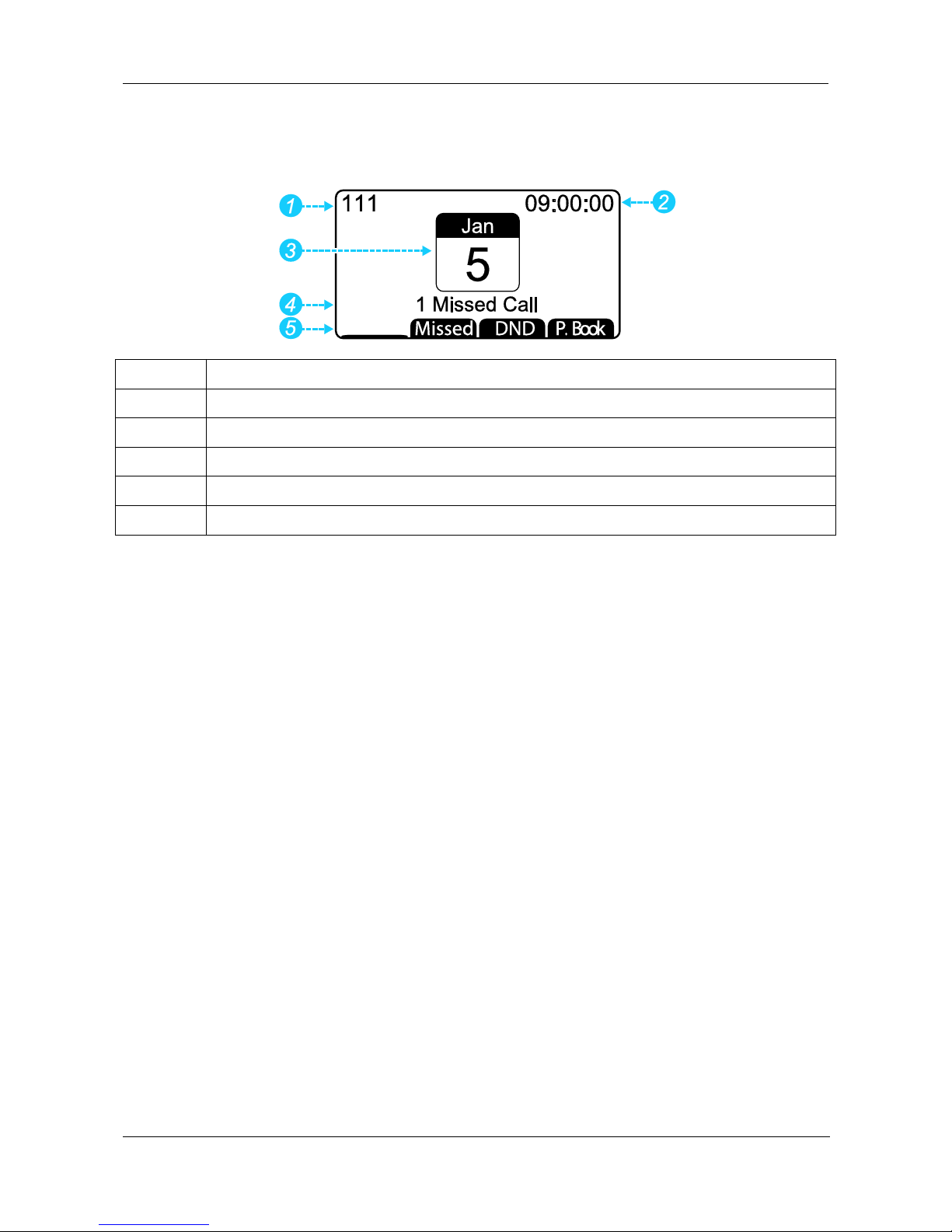TableofContents
Contents
1Introduction..................................................................................................................................................................1
2GettingStarted.............................................................................................................................................................1
2.1PartsList........................................................................................................................................................................................1
2.2PhoneOverview...........................................................................................................................................................................2
FrontView....................................................................................................................................................................2
LEDFunctions..............................................................................................................................................................3
RearView4
PhoneDisplay...............................................................................................................................................................5
3InstallingthePhone....................................................................................................................................................6
3.1SettingUpYourPhone................................................................................................................................................................6
DesktopStandMounting.............................................................................................................................................7
WallMounting.............................................................................................................................................................8
3.2GSMSIMCardInstallation.........................................................................................................................................................9
3.3PoweringUpYourPhone...........................................................................................................................................................9
4ConfiguringthePhone.............................................................................................................................................10
4.1UsingthePhone’sLCDScreen.................................................................................................................................................10
TheLCDOn‐ScreenDisplayMenuTree...................................................................................................................10
EnteringandUsingthePhone’sOn‐ScreenDisplayMenu.......................................................................................11
SettingsList................................................................................................................................................................12
4.2WebConfiguration....................................................................................................................................................................17
TheWebConfigurationMenuTree............................................................................................................................17
AccessingtheWebConfigurationMenu....................................................................................................................18
SystemInformation.....................................................................................................................................................18
CallHistory................................................................................................................................................................19
PhoneBook..................................................................................................................................................................20
PhoneSettings............................................................................................................................................................21
AlarmClock................................................................................................................................................................24
SystemSettings...........................................................................................................................................................26
GlobalSIPSettings.....................................................................................................................................................29
SIPAccounts..............................................................................................................................................................32
SIPServer...................................................................................................................................................................35
Network42
5PhoneOperation........................................................................................................................................................47
5.1MakingCalls...............................................................................................................................................................................47
SelectingthePhoneProfile..........................................................................................................................................47
DialingwiththeKeypad.............................................................................................................................................47
DialingfromthePhoneBook......................................................................................................................................47
DialingfromCallHistory...........................................................................................................................................48
PSTNCalls.................................................................................................................................................................48
GSMCalls..................................................................................................................................................................48
VoIPCalls(SIPAccount)...........................................................................................................................................48
SpeedDialing..............................................................................................................................................................49
Redialing49
5.2AnsweringCalls.........................................................................................................................................................................49
5.3MissedCalls................................................................................................................................................................................49
5.4TransferringCalls......................................................................................................................................................................50
5.5MutingCalls...............................................................................................................................................................................50
5.6HoldingCalls..............................................................................................................................................................................50
5.7ParkingCalls..............................................................................................................................................................................50
5.8ConferenceCalling....................................................................................................................................................................51