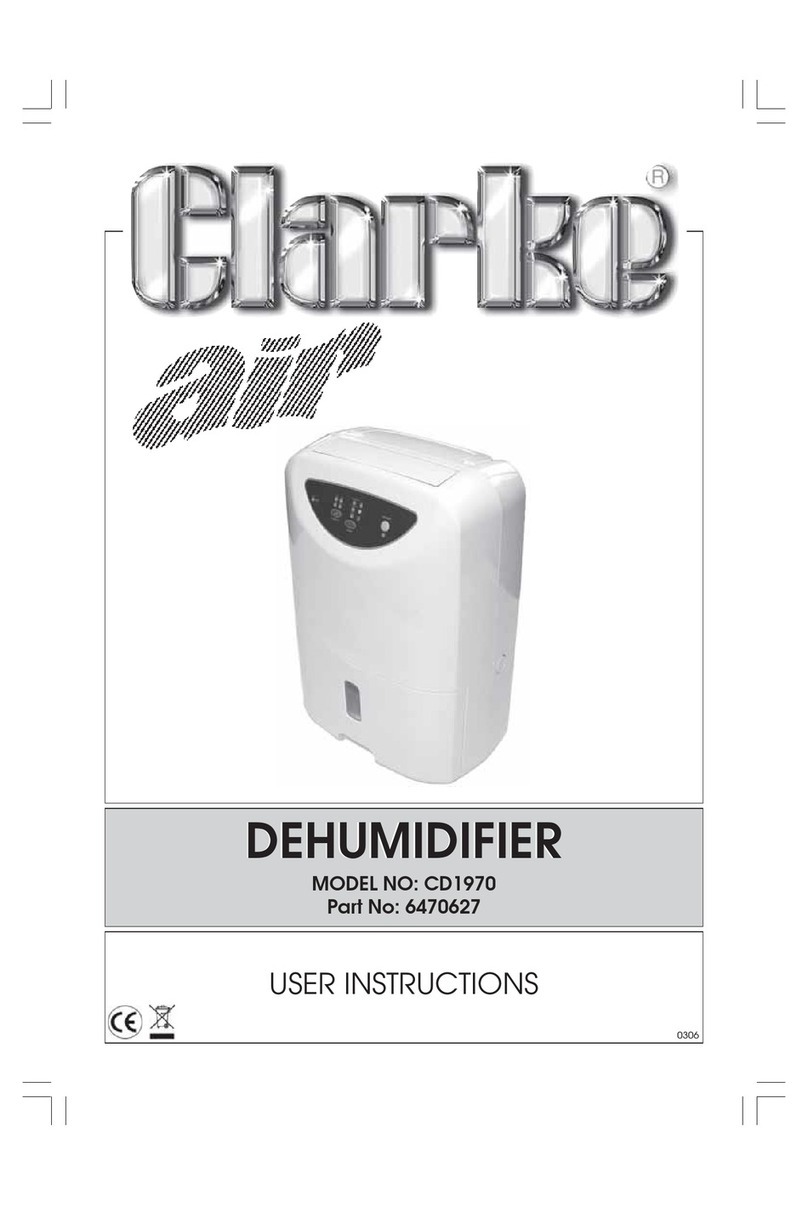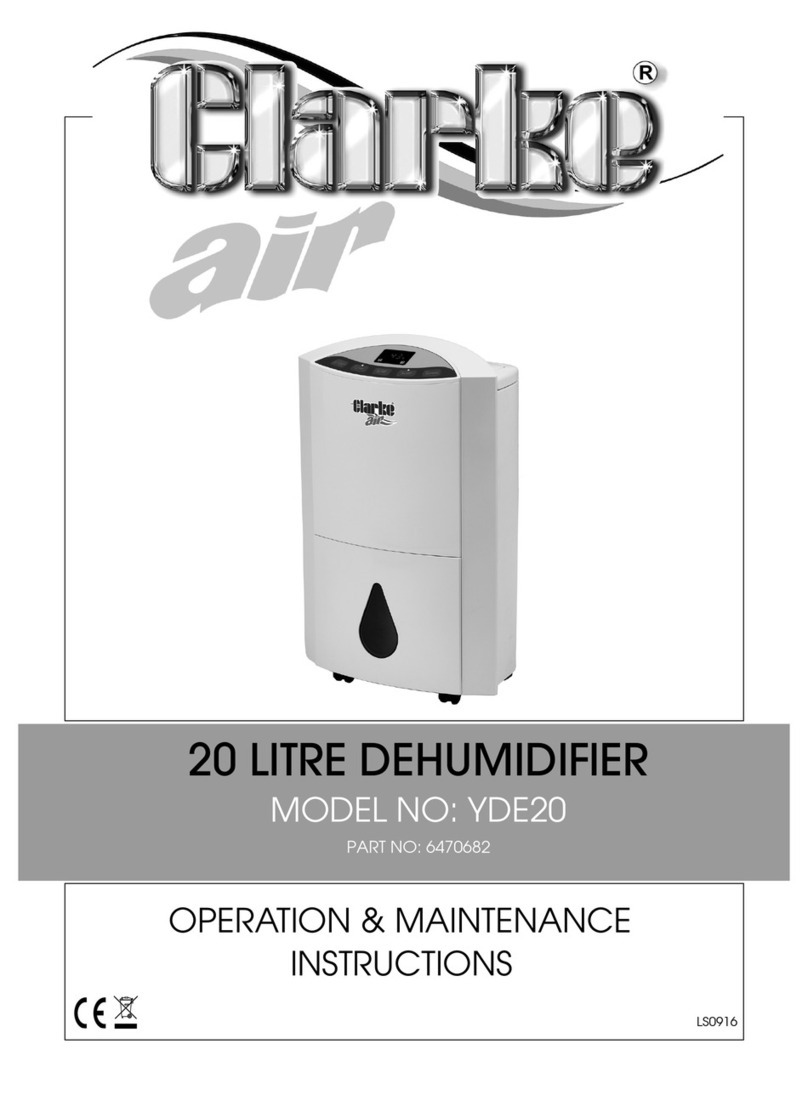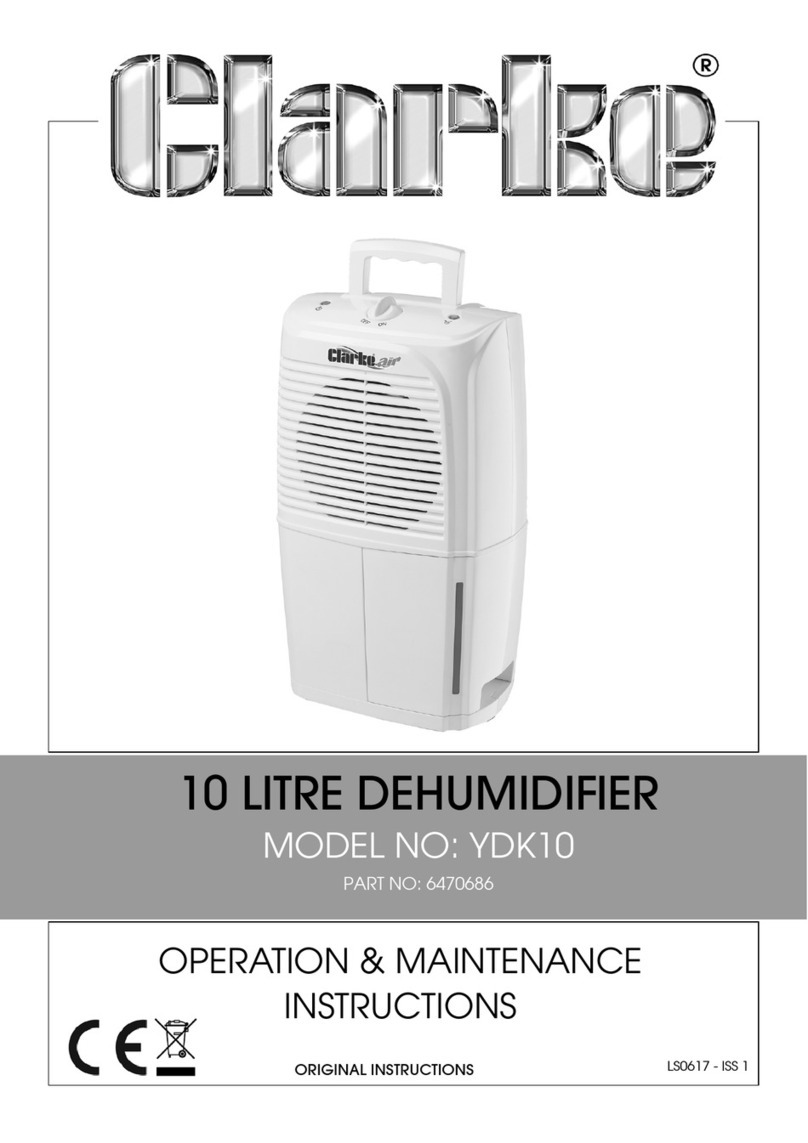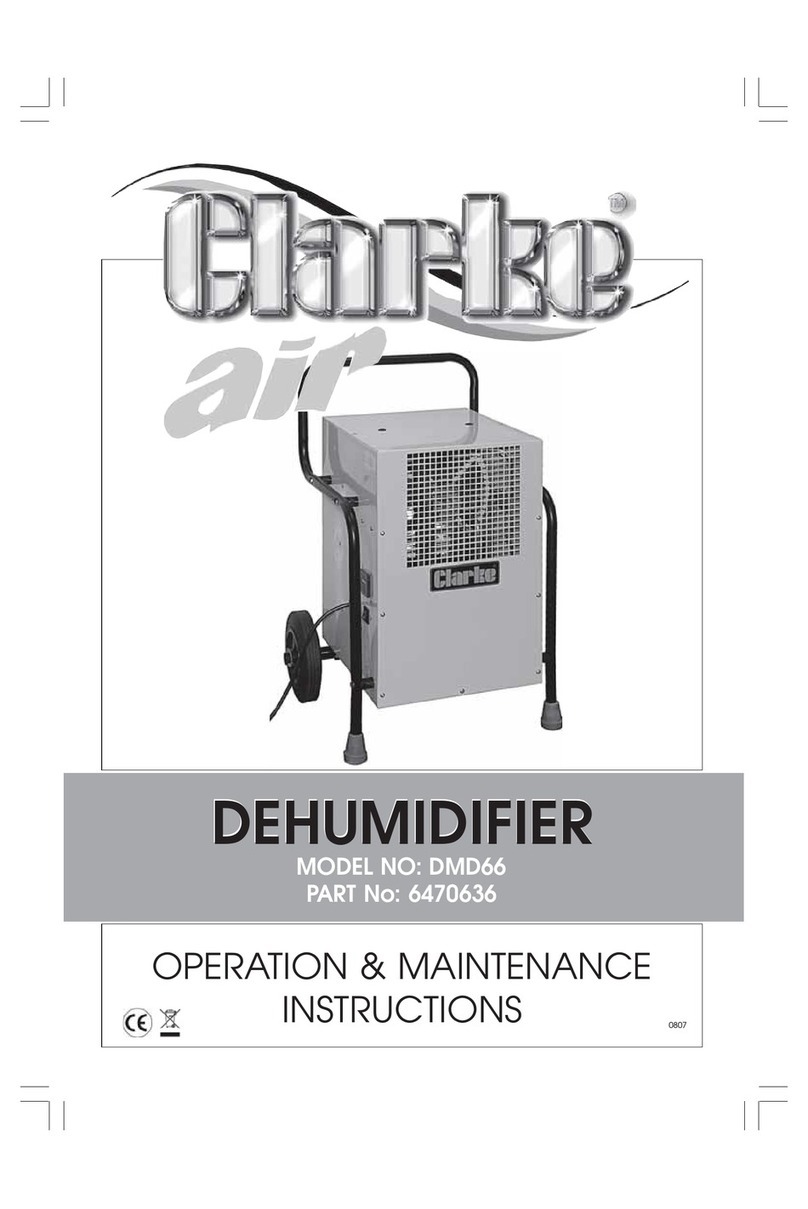SAFETY PRECAUTIONS
• ALWAYS keep the unit in an upright position to avoid damage to the cooling
system, locate on a flat stable surface.
• DO NOT place the unit close to curtains or other objects (min. distance 0.5M).
• ALWAYS ensure that the air inlets and outlets are NOT blocked or covered.
• Operate this unit in an ambient temperature of between 5°C and 35°C.
• When using the unit to dry clothes, keep clothing a safe distance from the
unit to prevent water from dropping in.
• NEVER place anything on top of the unit and DO NOT cover with any kind of
material while in use.
• This product is intended for domestic and small office use ONLY and NOT for
commercial, industrial or outside use.
• To protect against electric shocks, DO NOT immerse unit, plug or cord in water
or spray with liquids.
• DO NOT operate the unit if the cord or plug becomes damaged, return to
an authorised service facility for examination and repair.
• ALWAYS switch the unit OFF before unplugging from the mains supply, failure
to do so could cause damage to the electronics in the unit.
• ALWAYS empty the water tank before storing the unit away.
• ALWAYS unplug the unit from the supply when not in use, when emptying the
water tank, and when moving to a new location.
• NEVER pull the cord to disconnect the unit from the power supply, always
grip the power plug and pull from the socket.
• Close supervision is necessary when any appliance is used by or near
children and pets.
• DO NOT run the power cord under carpeting, or cover with rugs or runners.
Arrange the cord away from areas where it may be tripped over.
• NEVER operate or store the unit in direct sunlight.
• ALWAYS take the unit to a qualified service engineer for repair. Repairs
carried out by unqualified people may cause damage to the unit or injury
to persons or property and invalidate the warranty.
WARNING:
PLEASE READ ALL INSTRUCTIONS CAREFULLY BEFORE OPERATING
This appliance is intended for domestic and small office use ONLY. Any
other use is not recommended by the manufacturer and may cause fire,
electric shocks or other injury to person or property.
- 2 -