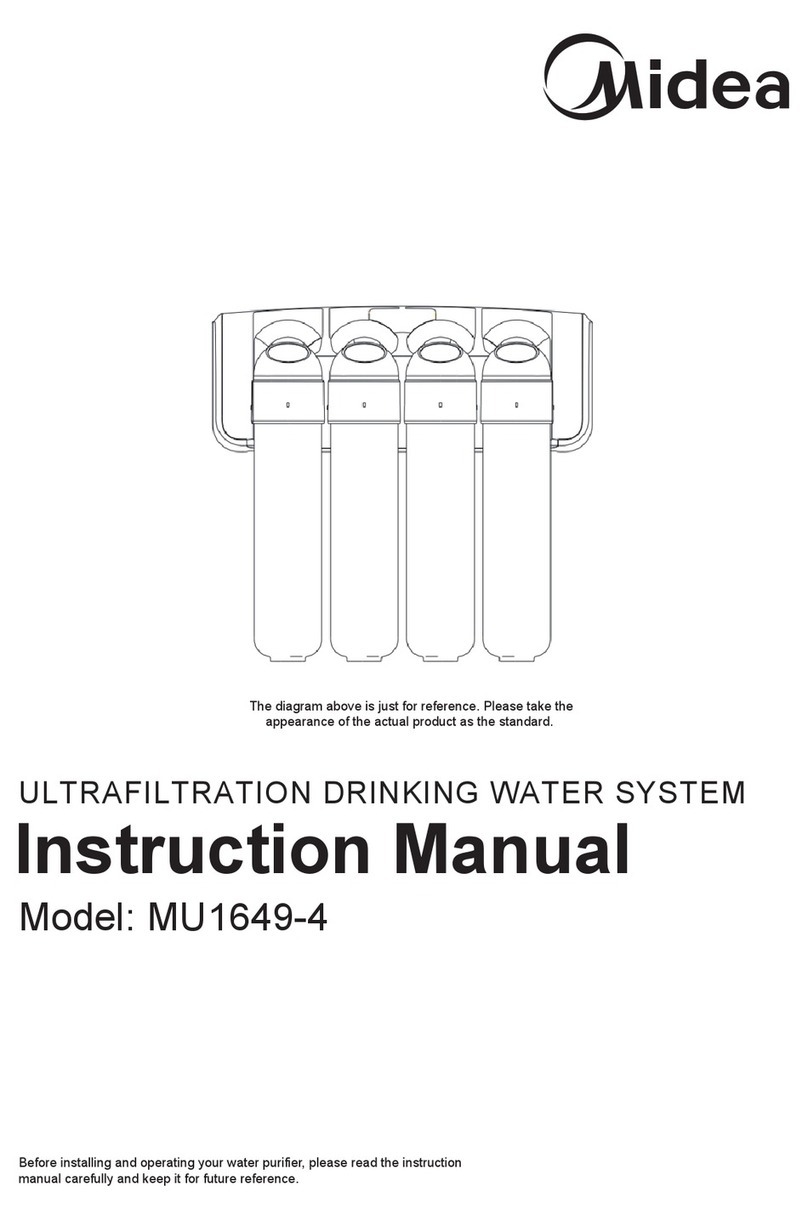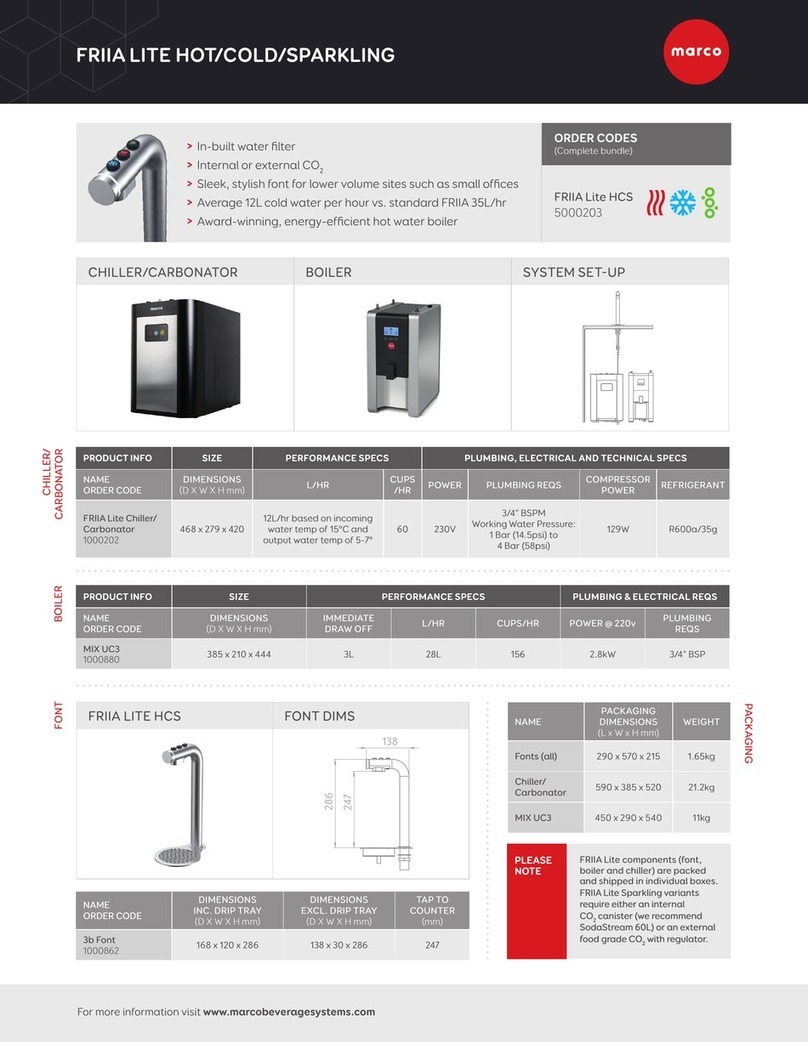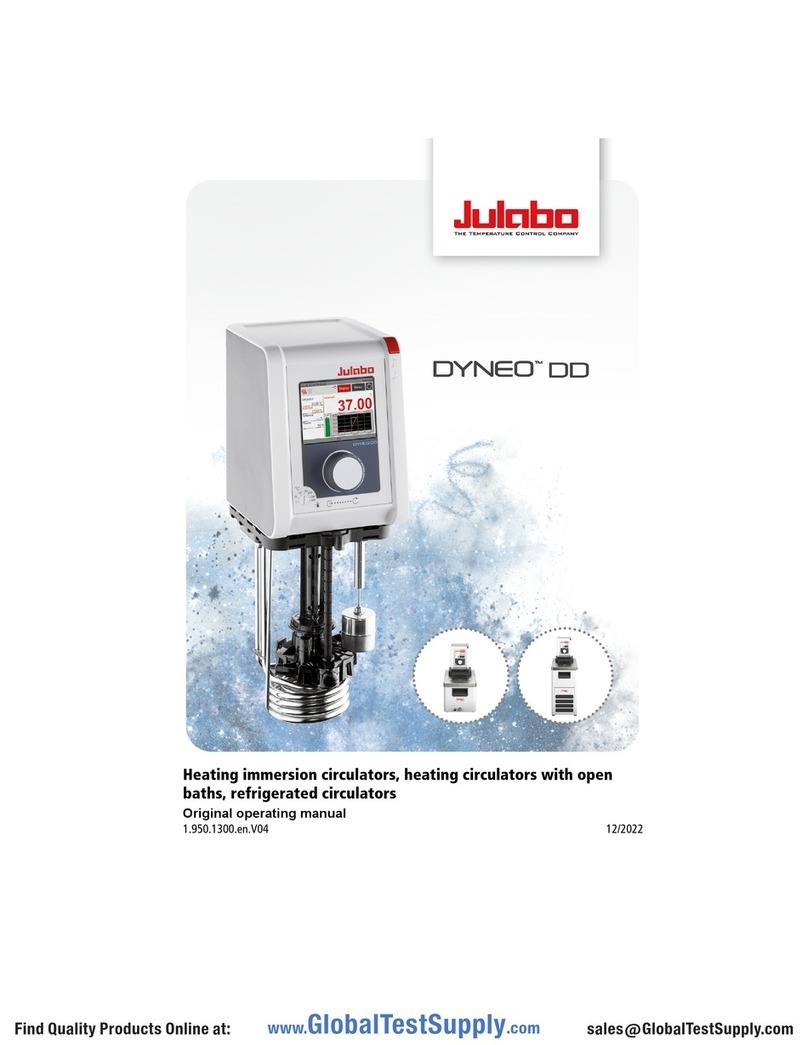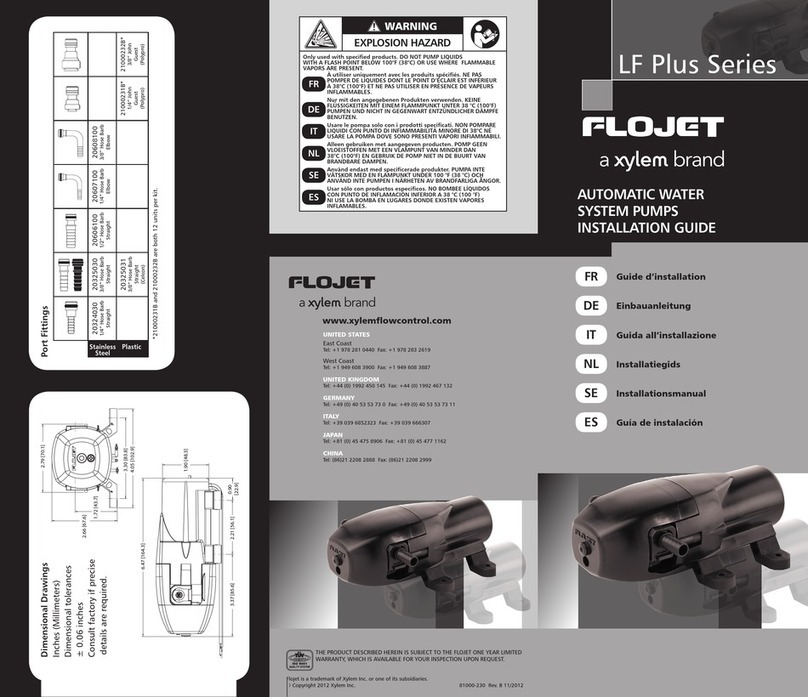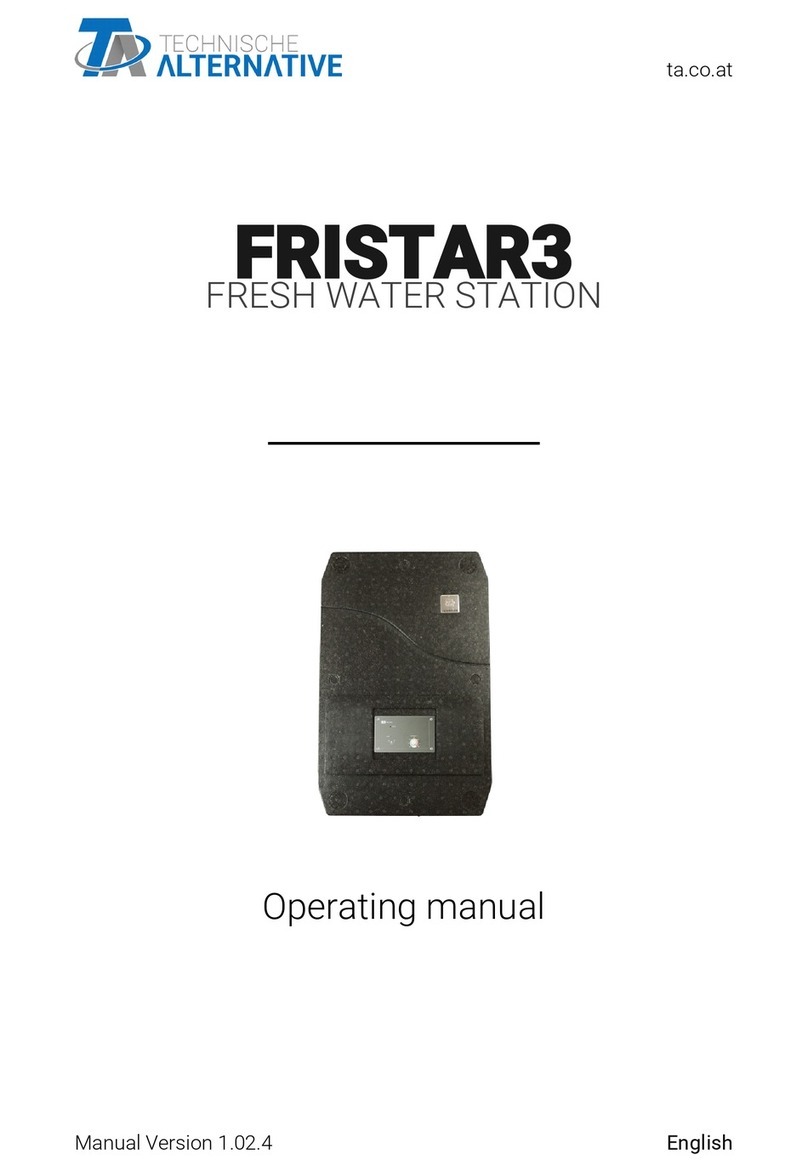Clarus Fusion Series User manual
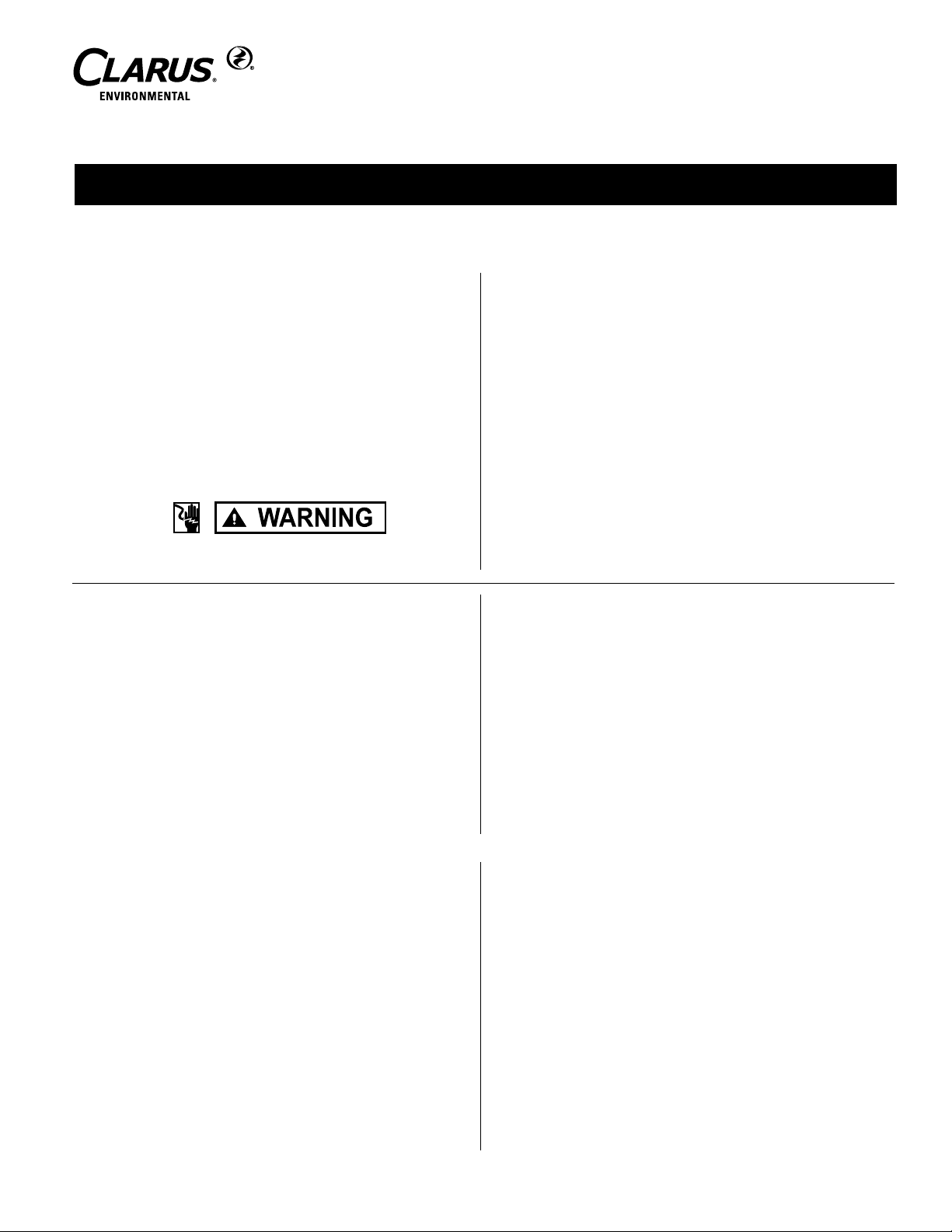
© Copyright 2014. All rights reserved.
SEE LIST AT RIGHT FOR WARNINGS
Thank you for choosing a Fusion®Series Treatment System. High quality
workmanship and easy maintenance have been incorporated into the
Fusion®system. The system will provide years of trouble-free service
when maintained according to the manufacturer’s recommendations.
Please read this manual in its entirety before using the Fusion®, and
follow all instructions to ensure proper operation. Keep this manual for
future reference along with other important onsite documents. Should
further assistance be necessary, please contact Clarus Environmental
at 1-800-928-7867.
Warning Labels
You will nd warning labels on the Fusion®, riser lids, blower, and the
alarm control panel. It is very important to follow the information on
these labels to ensure your safety. Please do not remove these labels.
1. DO NOT attempt to service the Fusion®unit yourself. Contact your
authorized maintenance provider for all service related issues.
2. There are buried electrical cables and piping near and around the
Fusion®. Please consult your authorized maintenance provider to
locate these utilities before excavation.
3. DO NOT bury or cover the Fusion®lids with soil or other debris.
This is necessary to allow access for operation and maintenance
of the unit.
4. The Fusion®blower must be unobstructed and vented for
proper operation. Care must be taken that no grass clippings or
other materials accumulate on or around the blower and block
ventilation.
5. DO NOT place heavy objects over the Fusion®or drive heavy
equipment over the Fusion®, as damage may occur. Damage of
this kind is not covered by the warranty.
6. DO NOT plant trees within 15 feet (4.6 m) of the Fusion® Series
Treatment System.
Fusion®Series Treatment Systems
SECTION: C3.10.141
CL0142
1014
Supersedes
1113
3649 Cane Run Road • Louisville, KY 40211-1961, USA
1-800-928-7867 • 1-502-778-2731 • Fax: 1-502-774-3624
clarusenvironmental.com
OWNER'S MANUAL
SMALL COMMERICAL MODELS ZFL1120 - ZFL2400
Manufacturer warrants, to the purchaser and subsequent owner during
the warranty period, every new product to be free from defects in material
and workmanship under normal use and service, when properly used and
maintained, for a period of two years from date of purchase by the end
user. No allowance will be made for shipping charges, damages, labor or
other charges that may occur due to product failure, repair or replacement.
This warranty does not apply to and there shall be no warranty for any
material or product that has been disassembled without prior approval of
Manufacturer, subjected to misuse, misapplication, neglect, alteration,
accident or act of God; that has not been installed, operated or maintained
in accordance with Manufacturer's installation instructions; that has been
exposed to outside substances including but not limited to the following:
sand, gravel, cement, mud, tar, hydrocarbons, hydrocarbon derivatives (oil,
gasoline, solvents, etc.), or other abrasive or corrosive substances, wash
towels or feminine sanitary products, etc. in all pumping applications. The
warranty set out in the paragraph above is in lieu of all other warranties
expressed or implied; and we do not authorize any representative or other
person to assume for us any other liability in connection with our products.
Contact Manufacturer at, 3649 Cane Run Road, Louisville, Kentucky 40211,
Attention: Customer Support Department to obtain any needed repair or
replacement of part(s) or additional information pertaining to our warranty.
MANUFACTURER EXPRESSLY DISCLAIMS LIABILITY FOR
SPECIAL, CONSEQUENTIAL OR INCIDENTAL DAMAGES OR
BREACH OF EXPRESSED OR IMPLIED WARRANTY; AND ANY
IMPLIED WARRANTY OF FITNESS FOR A PARTICULAR PURPOSE
AND OF MERCHANTABILITY SHALL BE LIMITED TO THE DURATION
OF THE EXPRESSED WARRANTY.
Some states do not allow limitations on the duration of an implied warranty,
so the above limitation may not apply to you. Some states do not allow
the exclusion or limitation of incidental or consequential damages, so the
above limitation or exclusion may not apply to you.
This warranty gives you specic legal rights and you may also have other
rights which vary from state to state.
LIMITED WARRANTY
Fusion®Model: ZFL-1120 ZFL-1440 ZFL-1680
ZFL-2000 ZFL-2400
Serial No. ____________________________________
Installing Contractor ____________________________________
Phone Number ____________________________________
Installation Date ____________________________________
Maintenance Provider’s Name _____________________________
Phone Number ____________________________________
Limited Warranty ......................................1
Process Description....................................3
System Components and Care ..........................3-4
Excavation and Installation ..............................6
Blower . . . . . . . . . . . . . . . . . . . . . . . . . . . . . . . . . . . . . . . . . . . . . . . 9
Start Up . . . . . . . . . . . . . . . . . . . . . . . . . . . . . . . . . . . . . . . . . . . . . 10
Operation and Maintenance ............................13
Aeration Chamber Cleaning ............................14
Fusion®Pumping . . . . . . . . . . . . . . . . . . . . . . . . . . . . . . . . . . . . . 15
Troubleshooting ......................................16
TABLE OF CONTENTS

2
© Copyright 2014. All rights reserved.
PRELIMINARY
The Fusion®is simple in design, yet advanced in its wastewater
treatment ability. The design has been rened over many years of
intense research and development in an effort to perfect this superior
treatment system. Fusion® systems are 90% - 95% efcient at treating
wastewater. This is nearly twice as effective as a traditional septic tank,
which is approximately 50% efcient. This high degree of treatment
helps to protect both your personal property and the environment.
The Fusion®utilizes a combination of anaerobic (without oxygen) and
aerobic (with oxygen) biological processes to treat wastewater. As
wastewater enters the Fusion®, it is broken down and becomes food for
biological organisms operating within the unit. The rst chamber serves
to separate grease and large solids from the liquid. In the second
chamber, plastic media with large surface areas are used to increase
contact between water and benecial bacteria to optimize treatment. A
single port blower is used to move air (oxygen) into the third chamber
for the aerobic process. The nal efuent leaving the system will have
been treated to secondary quality efuent.
HOW A FUSION®SERIES TREATMENT SYSTEM WORKS
Figure 1 - The following diagram will help you to better understand the process:
Figure 2 - Schematic diagram of the Fusion®Treatment System
Inlet Pipe
Tank
Sedimentation
Chamber
Anaerobic
Filtration Chamber
Aerobic Contact
Filtration Chmber
Clean Water
Storage Chamber
Outlet Pipe
Recirculation Line
INLET OUTLET
SETTLING CHAMBER ANAEROBIC CHAMBER
AEROBIC CHAMBER
2" DIAMETER
BACKWASH PIPE 1/2" AIRLINE ADAPTER
H .W .L H .W .L
W .LW .L
118 7/8 (3019 mm)
18 11/32 (466 mm) 20 95/256 (517 mm)
Top View Side View
SK2850A SK2850B

3
© Copyright 2014. All rights reserved.
PRELIMINARY
Figure 3 - Treatment Flow of the Fusion®System.
PROCESS DESCRIPTION
1. Sedimentation Chamber
This chamber is designed to physically separate solids from the
incoming water. Scum is the oating material and sludge is the
material that has settled at the bottom.
2. Anaerobic Filtration Chamber
This chamber contains a spherical skeleton-type lter media,
4.3 inch diameter (109 mm). Through bacterial growth
processes on the surface of the lter media, biological anaerobic
treatment thrives while suspended solids are captured.
Furthermore, the microorganisms in this chamber convert
nitrates in the recirculated water returning from the aerobic
contact ltration chamber to gaseous nitrogen. The gaseous
nitrogen then escapes to the atmosphere.
3. Aerobic Contact Filtration Chamber
The upper section is lled with board contact media and the
lower section is lled with hollow, mesh, cylidrical lter media.
Water is adjusted and organic matters are decomposed by
aerobic micro-organisms/bacteria in the upper section as water
goes in. Biological aeration treatment and nitrication (convert
ammoniac nitrogens to nitrates) take place with the help of the
micro-organisms/bacterial growth on the lter media surface
while suspended solids are captured in the lower section.
4. Clean Water Storage Chamber
This chamber is designed to temporarily store treated water
exiting the aerobic contact ltration chamber. This treated water
is ready for discharge.
The complete wastewater treatment system will typically consist of
the Fusion® treatment components and a soil absorption eld for nal
disposal of the liquid efuent. Some states or counties may require
the addition of a septic tank before the Fusion®to increase the
sedimentation chamber capacity and retain more solids. Please see
Figure 10 for a typical Fusion®system. Variations to the typical system
will be made to suit your particular site and system design needs.
Please contact your authorized Fusion®installer or maintenance
provider for further information about your system design.
The Fusion®treatment unit comes with an electronic, single-port
blower. The blower utilizes a linear motor and two diaphragms to
generate the air ow necessary to aerate and recirculate water within
the system. This style of compressor is quieter and more efcient
than traditional rotary vane compressors.
THE FUSION®SINGLE-PORT BLOWER
SYSTEM COMPONENTS
Figure 4
P/N
WARNING!
RED BEACON
SILENCE/TEST
SWITCH
BUZZER
FUSION
DATAPLATE
SK2649
The Fusion®alarm panel (See Figure 4) is designed to activate an
audible buzzer and red beacon light on top of the panel if there is a
drop in air pressure, or if a high water condition occurs. (Note: The
alarm panel can only function as long as there is electrical power
supplied to the panel.)
You may periodically check the proper operation of the alarm panel
by toggling the black switch on the side of the panel to "test". The
buzzer will sound and the red beacon will light as long as you hold
the switch in the "test" position. Release the switch for normal
operation.
ALARM PANEL (sold separately)
Sedimentation Chamber
Anaerobic Filtration Chamber
Aerobic Contact Filtration Chamber
Storage Chamber
Recirculation
Influent
Effluent

4
© Copyright 2014. All rights reserved.
PRELIMINARY
LEAKY FIXTURES
It is very important to monitor all water xtures in the home for leaks
and drips and repair them immediately. Leaks can cause tremendous
water use and use may hydraulically overload your Fusion®system and
reduce its treatment efciency. Excessive water use may also overload
your soil absorption eld and cause failure.
HIGH USE WATER DEVICES
The draining of hot tubs and swimming pools into your Fusion®system
could cause hydraulic overloading and may reduce the treatment
efciency. Please drain these devices to another location. Contact
your local regulatory authorities or authorized Fusion®maintenance
provider for more information. The use of large capacity single ll and
drain whirlpool bathtubs may also cause hydraulic overloading of your
Fusion®. Please limit the use of these types of tubs.
The Fusion®system is designed to continuously operate automatically with little direct maintenance from the owner. Periodically, a check of the
blower area is recommended to ensure no debris obstructs the ventilation or intake areas of the blower. Also, periodically test the control panel
as outlined under the alarm panel section. The owner should closely monitor the types and amounts of substances and products used. Water use
should also be closely monitored to ensure proper operation of the Fusion®system.
Periodically, more extensive maintenance must be performed. Your authorized Fusion®maintenance provider will oversee this service. The name
of the maintenance provider can be recorded on the front of this document and should also be located on the alarm panel. For more information
see the Operation and Maintenance section of the manual.
The owner should only perform minimal routine maintenance on the Fusion®such as clearing debris from around blower housing (leaves, snow,
and grass clippings). The Fusion® should also be protected from excessive weight such as vehicular trafc. Trees and bushes should not be
planted in close proximity to the Fusion®. The Fusion®should be accessible to maintenance personnel and the riser lids must never be buried.
FLOODING
If ooding of the Fusion®occurs and the blower
or the alarm panel is submerged, please disconnect power at the
circuit breaker. DO NOT try to reconnect power to either the blower
or alarm panel once it has been submerged. Immediately contact your
authorized Fusion®maintenance provider to inspect the Fusion®, the
blower, and the alarm panel. Your maintenance provider will repair or
replace the components as needed.
SYSTEM CARE
sk2933
Figure 5
12 3 4 5 6 7 8
TB2
120 VAC L1
INCOMING N
POWER GND
DISNF
ALARM
HIGH WATER
ALARM
BLOWER
*FOR ILLUSTRATION PURPOSES ONLY*
REFER TO SCHEMATIC LOCATED IN
PANEL FOR INSTALLATION
BLOWER FOR ZF-450 AND ZF-800
GND LUG
The Fusion®system is designed to function even if wastewater does
not enter it for extended periods of time. The power to the blower
must remain on during this time for the system to function properly.
Weekend use will not harm the system as long as the blower is on.
Should seasonal use require a complete shut down of the property,
then it is recommended that the blower be turned off. It is important
to start up the system in advance of actual occupancy to allow for
normal treatment to resume. Please contact your authorized Fusion®
maintenance provider for further information concerning shut down and
startup of the Fusion®. You may also contact your maintenance provider
for the shut down and startup services.
INTERMITTENT USE

5
© Copyright 2014. All rights reserved.
PRELIMINARY
The Fusion®is designed to treat household type waste and can treat
most common substances introduced into the system. However, certain
harmful substances may reduce the efciency or stop the treatment
process by reducing or destroying the benecial bacterial populations
responsible for treatment. In general, if a chemical substance is
considered harmful to humans then it should also be considered
harmful to the Fusion®treatment system. If you have any questions
concerning the use of any of these substances, please contact your
Fusion®maintenance provider. The introduction of any substance
on the “Do Not List” into the Fusion®will void the warranty.
- THE DO NOT LIST -
DO NOT introduce the following substances into the
Fusion®treatment system:
• Motor oil • Antifreeze
• Brake uid • Paint
• Paint thinner • Gasoline
• Solvents • Pesticides
• Herbicides • Strong disinfectants
• Strong caustic drain • Toilet tank
cleaners in excess disinfection chemicals
• Excess pharmaceuticals • Chemicals & chemical waste
Not Recommended: Trash and excess food products will
likely increase frequency of pumping.
Trash
• Sanitary napkins and • Condoms
feminine products • Cat litter
• Diapers • Dental oss
• Paper products such as • Cigarette butts
paper towels & baby wipes • Plastic/rubber products
Food Products
• Coffee lters and grounds • Greases or lards
• Fruit and vegetable peels • Seeds
• Meat products • Bones
• Garbage disposal waste • Egg shells
Limited Use Products
Certain products in small or moderate amounts should not disrupt
the Fusion®treatment process. You should always use the minimum
quantities of these substances as recommended by the manufacturer.
• Liquid laundry bleach only as needed per load
• Liquid laundry detergents without added bleach
• Liquid dishwashing detergents
• Household cleaners
If water softeners are present in the home, Clarus Environmental
recommends the use of water and salt conservative models that
are installed and operated correctly. If you have questions about
softeners, contact the Water Quality Association at www.wqa.org.
Contact factory for installation details.
HARMFUL SUBSTANCES
WATER SOFTENERS
AUTHORIZED MAINTENANCE PROVIDER
Your authorized maintenance provider will perform many system checks and
adjustments as needed during the maintenance inspection. Please see the
Operation and Maintenance section of this manual for further details.
Should there be any operational deciencies with your Fusion®, the
maintenance provider will notify the owner in writing when the deciencies
will be corrected. If the maintenance provider does not correct the
deciencies or the service calls are not completed, please contact Clarus
Environmental at 1-800-928-7867.
ALARM CONDITION
If an alarm condition occurs, please check the air intake area
around the blower and make sure no debris blocks the blower
intake. Remove the air lter cap. Remove the foam lter and
gently tap against your other hand. If it is very clogged wash it
in warm, soapy water and dry well before replacing. Reassemble
lter and cap on top of blower. Do not attempt to remove the
blower housing or any other parts from the blower. If the blower
is operating properly, there may be a high water condition within
the Fusion®. It may be necessary to discontinue water use until
the alarm condition has been resolved. If the buzzer continues
to sound or the red light stays on, please contact your authorized
Fusion®maintenance provider. The buzzer may be silenced by
toggling the black switch on the side of the alarm panel to “silence”.
The red beacon light will remain on until the problem has been
resolved.
POWER OUTAGE
Should you experience a power outage, the blower will not operate
and air (oxygen) will not be supplied to the Fusion®. If the blower
is off for more than 24 hours, the lack of fresh air will cause the
treatment efciency to decrease. During a power outage, the
Fusion® will still allow efuent to ow, and will not create a backup
in the home. You may, however, have a pump or dose tank with
a pump on the outlet of the Fusion®, which requires power to pump
the efuent to the soil absorption eld. If you have a system such
as this, please be aware of this condition and conserve water
accordingly.
INSPECTION AND MAINTENANCE FREQUENCY
Fusion®Series systems are to be inspected and maintained every six
months under normal usage. The inspection and maintenance are
only to be performed by personnel trained and authorized by Clarus
Environmental. A Maintenance & Service Report is to be completed
for each inspection and maintenance visit.
An extended maintenance policy is available for purchase from your
authorized Fusion®distributor. The extended maintenance policy will
include the same system checks, schedule, and adjustments as the
initial maintenance policy. Please contact your Fusion®distributor or
maintenance provider for further information regarding the extended
maintenance policy.
EXTENDED MAINTENANCE POLICY

6
© Copyright 2014. All rights reserved.
PRELIMINARY
1. Excavate an area large enough for the Fusion®Series unit to be installed. See Figure 6 and Table 2 for the actual dimensions of the unit.
Excavation dimensions are calculated by adding 12-18" (305-457 mm) to the length and width of the Fusion®. This will allow sufcient room for
proper backlling.
2. Construct a 6" (152 mm) thick stone pad of either 1/4" - 1/2" (6-13 mm) diameter stone or concrete pad and level to within 1/8 inch (3 mm).
3. If the unit is not level, it will cause uneven water ow as well as unbalanced aeration, which will result in poor performance.
4. Gently lift the unit at all four lifting points with a harness and install it on leveled stone pad (Figure 8).
5. Check unit to make certain it is level by placing a level at several locations on the riser. (riser covers removed) (Figure 8).
1. If groundwater is present, anti-otation measures must be used to
stabilize the unit prior to backlling. Please follow the procedures in the
Anti-otation section to properly anchor the Fusion®.
2. Fill the unit with clean water to the normal operating depth prior to
backlling. Partition walls between chambers are water-tight and will
ll in succession beginning on the inlet side of the unit. Therefore,
it is best to alternate chambers when lling with water so the unit
remains level. Check for leakage around the unit.
3. See riser/conversion kit installation.
4. Backll with good quality granular soil around the unit that is free
of organic matter, rock, stone, tree roots, or other debris that could
damage the unit.
5. Fill area around air port with gravel to prevent breakage due to
settling of unit (See gure 7).
6. Tamp soil around perimeter of the unit as it is backlled to stabilize
the unit and to reduce settling.
7. Finalize backll with a mounded contour so that surface water is
shed away from the unit. Under no circumstances should surface
water be allowed to accumulate around unit. Riser extensions are
available for deeper burial.
8.
CAUTION
MAXIMUM soil burial depth is 12" (305 mm).
EXCAVATION AND INSTALLATION
BACKFILLING
W
I
H
E
L
INLET
OUTLET
Figure 6 - Dimensions
number of access risers in fusion ®series
ZfL-1120 ZfL-1440 ZfL-1680 ZfL-2000 ZfL-2400
18" (457 mm) Diameter 2 2 2 2 2
24" (610 mm) Diameter 1 1 1 1 1
Table 1
SK3037
It is necessary to anchor the Fusion® in high groundwater conditions to
prevent otation. If groundwater rises above the rock or concrete pad
that the Fusion®sits on, anchoring is required. Please consult a design
engineer, soil scientist or other qualied individual to determine high
groundwater conditions.
1. Follow the procedures outlined in the Excavation and Installation
sections, items 1 - 5 to properly prepare and level the Fusion®
excavation.
2. Follow the procedures outlined in the Backlling section, items 1 - 2
to properly ll the Fusion® with water.
3. Refer to Figure 9, Anchoring Schematic to determine the minimum
amount of backll to be placed around the Fusion®in the excavation.
Tamp the ll to prevent settling.
4. Refer to Table 3, Concrete Anchoring Dimensions to determine the
amount of concrete needed for the concrete anchor collar that is
poured around the entire circumference of the Fusion®. Pour
concrete to the specied dimensions to fully engage the mid-seam
of the Fusion®, which will anchor it once the concrete cures. Make
certain to pour the concrete in a manner to minimize trapped air
within the concrete. Agitating or lightly mixing the concrete with a
metal rod or other small device, once poured, will help release
trapped air.
5. Allow the concrete to harden before nal backlling.
6. Complete the procedures outlined in the Backlling Section, items 5 - 8.
ANTI-FLOTATION
COLD WEATHER INSTALLATION
When installing a Fusion®unit in cold climates, the designer should
specify insulated lids and risers. In addition, the blower must be
protected from snow drifts by installing it inside a garage, home,
basement, crawlspace or riser. If installed in a riser, the blower must
be protected from inundation and must have a vent pipe installed to
above the maximum snow depth with a 180° angle at the end to prevent
snow and water entry. Also, the top and the sides of the Fusion®unit
must be insulated with insulation sheeting or other means to provide a
minimum insulation value of R-8. Please contact the factory for further
information.
NOTES:
1. Dimensions "I" and "E" are to the bottom of
the inlet/outlet pipe.
2. The overall height dimension "H" is to the top
of the unit.
3. Riser kits are purchased separately.

7
© Copyright 2014. All rights reserved.
PRELIMINARY
Table 2
Fusion®DIMENSIONAL DATA RISERS
SYSTEM L W H I E Dry Weight 18" 24"
ZFL-1120 9' 11" (3.0 m) 5' 9" (1.8 m) 6' 6" (2 m) 5' 5" (1.7 m) 4' 11" (1.5 m) 924 lbS (419 Kg) 2 1
ZFL-1440 11' 1" (3.4 m) 6' (1.8 m) 6' 9" (2 m) 5' 8" (1.7 m) 5' 2" (1.6 m) 1056 lbS (479 Kg) 2 1
ZFL-1680 12' 9" (3.9 m) 6' (1.8 m) 6' 9" (2 m) 5' 8" (1.7 m) 5' 2" (1.6 m) 1166 lbS (528 Kg) 2 1
ZFL-2000 13' (4.0 m) 6' 6" (2 m) 7' 3" (2.2 m) 5' 10" (1.8 m) 5' 4" (1.6 m) 1670 lbS (757 Kg) 2 1
ZFL-2400 15' 4" (4.7 m) 6' 6" (2 m) 7' 3" (2.2 m) 5' 10" (1.8 m) 5' 4" (1.6 m) 1980 lbS (898 Kg) 2 1
Figure 7
required anchor bLock dimensions and VoLume
NoCover 6" Cover 12" Cover
Z W H CoNCrete volume W H CoNCrete volume W H CoNCrete volume
2' - 3" 2' - 0" 2' - 6" 197 ft38 yd31' - 10" 2' - 6" 178 ft37 yd31' - 8" 2' - 8" 169 ft37 yd3
2' - 4 1/2" 2' - 1" 2' - 10" 251 ft310 yd32' - 0" 2' - 7" 218 ft38 yd31' - 10" 2' - 7" 197 ft38 yd3
2' - 4 1/2" 2' - 2" 3' - 0" 301 ft311 yd32' - 2" 2' - 4" 234 ft39 yd32' - 0" 2' - 4" 213 ft38 yd3
2' - 7 1/2" 2' - 4" 3' - 1" 348 ft313 yd32' - 4" 2' - 5" 273 ft311 yd32' - 2" 2' - 5" 250 ft310 yd3
2' - 7 1/2" 2' - 6" 3' - 0" 403 ft315 yd32' - 6" 2' - 5" 325 ft312 yd32' - 4" 2' - 3" 279 ft311 yd3
Table 3
SK3002
ENVIRONMENTAL
U
S
T
E
P
X
R
I
O
S
P
T
E
R
I
N
E
Q
T
U
A
I
N
P
K
M
E
N
T
O
E
H
S
T
A
I
G
W
S
R
U
E
O
T
R
N
E
E
G
N
T
A
O
D
N
O
D
U
S
T
E
P
X
R
I
O
S
P
T
E
R
I
N
E
Q
T
U
A
I
N
P
K
M
E
N
T
O
E
H
S
T
A
I
G
W
S
R
U
E
O
T
R
N
E
E
G
N
T
A
O
D
N
O
D
BACKFILL THIS AREA WITH
GRAVEL TO UNDER THE AIRLINE.
THIS WILL HELP PREVENT
SETTLING WHICH COULD CAUSE
THE AIRLINE TO BREAK.
GRAVEL PAD
AIRLINE
EARTH BACKFILL
GRAVEL PAD
GRAVEL BACKFILL
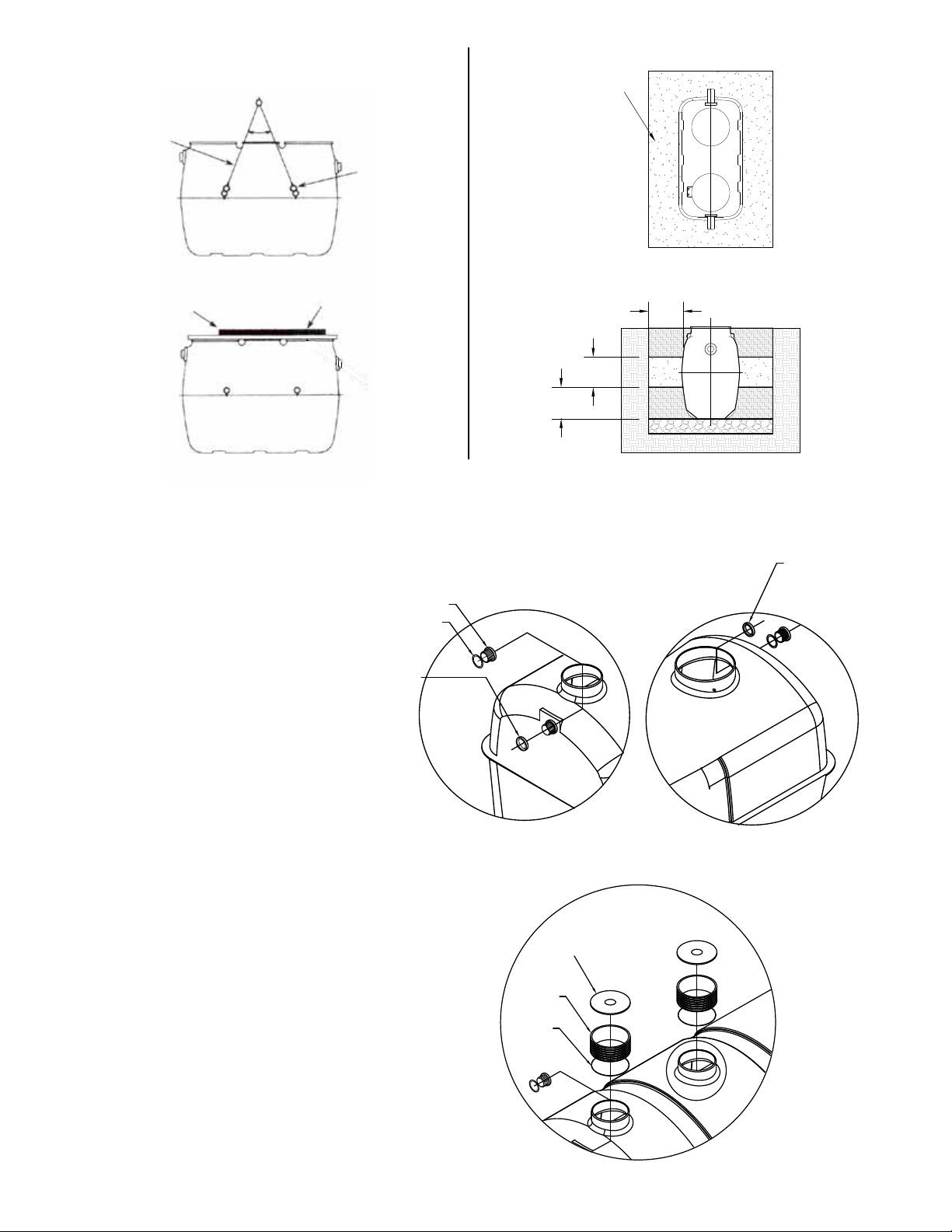
8
© Copyright 2014. All rights reserved.
PRELIMINARY
60°
LESS THAN 60°
LIFTING
HOOK
LIFTING
LEVELING
LEVEL ACROSS TOP OF UNIT
4-POINT
LIFTING
Figure 8 - Positioning
RISER/CONVERSION KIT INSTALLATION
All large Fusion units are shipped without
risers attached due to size restraints,
therefore all units will need to have the
chosen riser kit attached in the eld. Please
see the riser installation instructions below.
Risers come in size ranging from 6" (152 mm)
to 1' (305 mm), under no circumstances can
the risers be extended more than 1' (305 mm)
without consulting the factory.
Riser Installation Instructions -
All Large Units
Install Fusion Unit in the ground and ll with
water checking for any leaks. Back ll with
dirt up to a reasonable working level for
safety and easy of working on hub inserts
and risers. Be careful not to get any back ll
material into Fusion unit.
Hub Inserts for 4" (102 mm) Schedule
40 PVC (American Pipe Size)
Depending on where your Fusion Unit was
shipped from, you may have the Japanese
pipe size hub inserts. You may need to
change them out to the American 4” PVC
schedule 40 pipe size.
4" (101 mm) TANK ADAPTER
4" (101 mm) TANK
ADAPTER GASKET
PLACE A BEAD OF
SILICON ON BACK OF
ADAPTER BEFORE
INSTALLING NUT
INLET HUB DETAIL, “A” OUTLET HUB DETAIL, “B”
PLACE A BEAD OF
SILICON ON BACK OF
ADAPTER BEFORE
INSTALLING NUT
TAR ROPE
SEAL
18" (457 mm)
or 24” (609 mm)
DIA RISER
18" (457 mm) or
24” (609 mm)
DIA RISER COVER
H
Z
W
CONCRETE ANCHOR
COLLAR
SK2995
Figure 9
SK2931
18" (457 mm) and 24” (610 mm) Riser Installation Process
Verify tank opening and riser match up by placing the riser over the
chosen access hole. Once it is veried that the riser ts, proceed. (if it
does not t cut tank opening to match).
Clean tank lip of any dust and dirt and apply provided mastic to tank lip.
Install riser by setting and pressing into the mastic adhesive. Additional
fasteners maybe used to attach riser if needed. Install riser cover with
tamper proof screws.

9
© Copyright 2014. All rights reserved.
PRELIMINARY
Figure 10
1. This product must be connected to a grounded, metallic,
permanent wiring system, or an equipment-grounding terminal
or lead on the product.
2. Place the blower where it is easily accessible for maintenance
and inspection.
3. Install the blower in an area where it will be protected from
damage and inundation. Also make certain the location has good
ventilation.
4. Install the blower on a foundation that is level and solid.
5. Excavate trenches for one air line from blower to the unit, and
conduit from Fusion to control panel.
6. Install one air line from the blower to the unit. Length of piping
must be less than 17' (5 m). If distances from 17' (5 m) to 33' (10
m) are required, upsize by one pipe size (Figure 11). If longer air
lines needed, consult the factory.
7. The blower is provided with one discharge port. Attach the barbed
end of the PVC tee (included in the blower box) to the blower
using the rubber elbow.
8. Attach the small diameter black air tubing (included in the blower
box) to barbed tting on PVC tee. Black air tubing and blower
cord should be routed to the control panel through conduit. Attach
the black air tubing line to the air pressure sensor barbed ttings
in the panel.
9. Connect the remaining end of the PVC tee to the airline installed
in Step 6.
BLOWER INSTALLATION AND PLACEMENT
Figure 11
ELECTRICALSHOCK
HAZARD
!WARNING
DECORATIVE ROCK CONFIGURATION
INTERIOR CONFIGURATION
MACHINED PIPE FOR
AIR HOOK UP
HIGH WATER FLOAT CONDUIT
TO BE INSTALLED BY
CONTRACTOR
ALARM FLOAT
CONDUIT
CONDUIT TO
PANEL SEAL
AFTER LINE
INSTALLATION
CLARUS FUSION®
ALARM PANEL
AIR LINE
TO PANEL
ADAPTER
POWER
CORD
BLOWER
AIR LINE TO
FUSION®
RUBBER
ELBOW
SPRING
CLAMPS
AIR LINE
TO PANEL
DRILL HOLES FOR
BLOWER MAKE UP AIR
SK2929
SK2928
WARNING!
BLOWER
ALARM PANEL
CLEANOUT
SEWER
ZFL TREATMENT UNIT
RISER AND LID
AIR LINE
ALARM FLOAT CONDUIT
INSTALLED BY CONTRACTOR
WHERE APPLICABLE
OPTIONAL SEPTIC TANK INSTALLATION
MAY BE REQUIRED BY
LOCAL OR STATE REGULATIONS
TO DISPERSAL
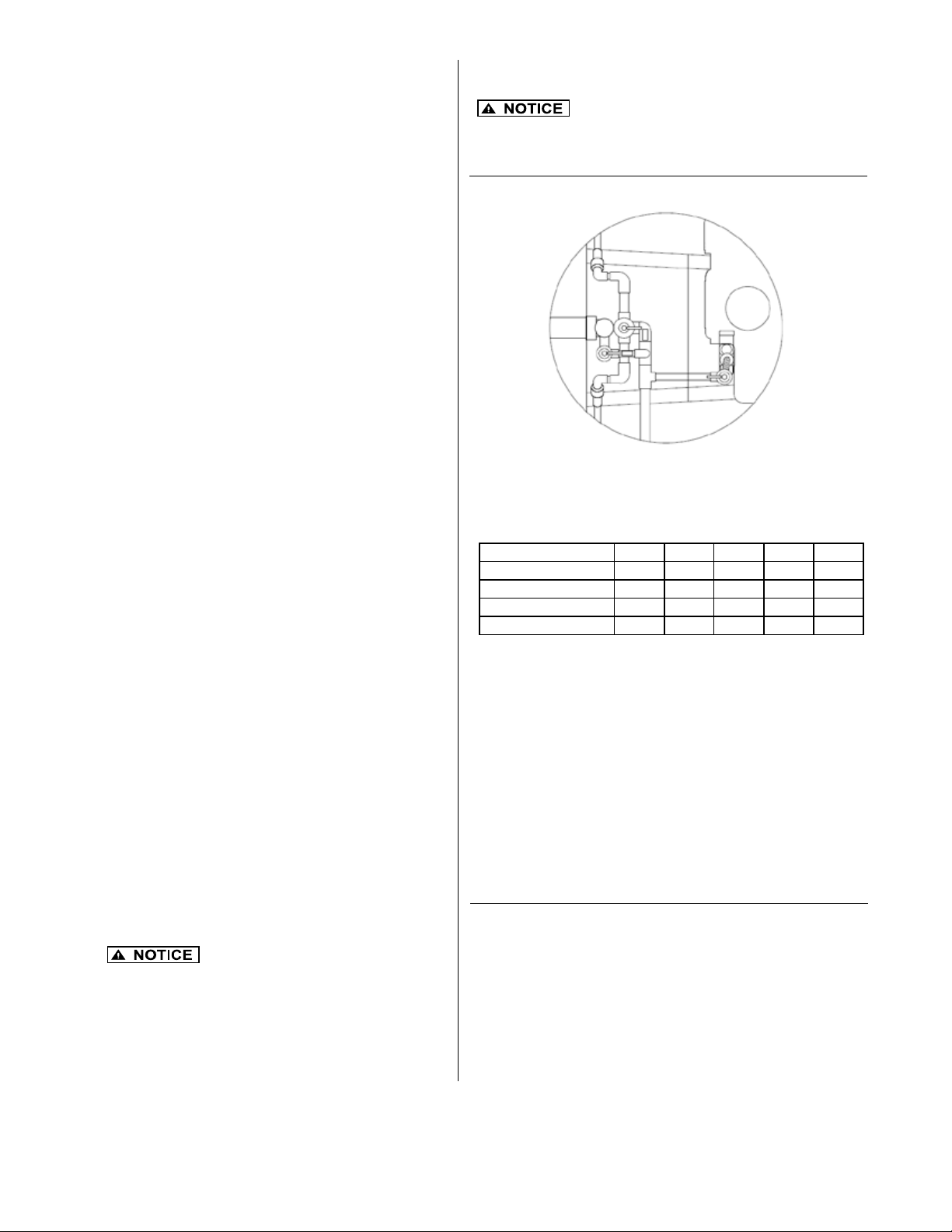
10
© Copyright 2014. All rights reserved.
PRELIMINARY
There are two aeration systems provided within the aeration chamber:
normal aeration and backwash. Valves (1 and 3) are set at 50%. Observe
the air ow on each side of the unit to verify equal ow. If there is an
obvious discrepancy in air ow between the two sides, adjust the valves
(1 and 3) so that the ow is equal.
Valve legend;
1 Aeration Blue Balance Aeration
2 Recirculation Gray See Table 1
3 Ef uent White See Table 1
Table 1. Valve Settings
Fusion Model 1120 1440 1680 2000 2400
Recirculating fl ow rate (GPM) 0.9 - 2.1 1.3 - 2.6 1.5 - 3.2 1.8 - 3.7 2.1 - 4.5
Recirculating fl ow rate (sec/liter) 8 - 18 6 - 12 5 - 11 4 - 9 4 - 8
Suggested valve opening (%) 20 - 25 30 - 35 30 - 35 15 - 20 15 - 20
Effl uent valve opening (%) 30 25 25 60 60
P/N 151445-A
SEE MANUAL FOR MORE DETAILED INFORMATION.
Top View from the Opening (outlet end)
1
23
Procedure:
1. Rotate the effl uent valve (White) to 0% (Closed) position.
2. Rotate the recirculation valve (Grey) to 70-80% position and keep it for one minute to transfer
the accumulated sludge.
3. Adjust the recirculation valve (Grey) as set out in the table above.
4. Rotate the aeration valve (Blue) to 100% (A or B) for backwash.
5. Wait one minute, then rotate the aeration valve (Blue) to opposite 100% position to backwash
the other side.
6. Wait one minute, then set the aeration valve to 50% (the normal setting).
7. Rotate the recirculation valve (Grey) to 70-80% position and keep it for one minute to transfer
the accumulated sludge.
8. Repeat step 4 to 7 three times.
9. Adjust the recirculation valve (Grey) and the effl uent valve (White) as set out in the table above
Figure 12- Aeration Flow Adjustment
1. Connect house sewer pipe or septic tank outlet, if required, to
the unit inlet. Make certain only household waste enters the
unit (no foundation drains, gutter drains, oor drains, etc.).
2. Connect the outlet pipe to the outlet of the unit.
PIPING INSTALLATION
HIGH WATER ALARM FLOAT INSTALLATION
The Fusion®alarm panel assembly includes a high water alarm
oat switch that is used to monitor the liquid level in the Fusion®
unit. The switch should be tethered to the gray, vertical air line in
the aeration chamber. With a 3" (76 mm) tether length, the cord
should pass through the opening in the partition wall between the
aeration and anaerobic ltration chamber and allow the oat to hang
in the outlet bafe of the anaerobic ltration chamber.
1. The oat switch should be tethered to the gray, vertical pipe
in the aeration chamber. When the oat is in the horizontal
position, the cord should be at least 1" (25 mm) below the
top of the partition wall opening in the anaerobic chamber
bafe.
2. Place the cord into the clamp and secure to gray aeration pipe.
NOTE: Do not install the cord under the clamp.
3. Position the oat with a 3" (76 mm) tether.
4. Tighten the clamp. Be careful not to overtighten as this may
cause damage to the plastic clamp.
5. Make sure the oat cord is not allowed to touch the excess
clamp band during operation as this may cause damage to
the cord.
6. The oat switch cord should be installed in an electrical conduit
connecting the alarm panel to the Fusion®unit. The electrical
conduit must be rated for burial, and should be properly sealed
to prevent gases from entering the alarm panel.
7. A ½" (13 mm) bulkhead tting (supplied by others) should be
used to connect the electrical conduit to the Fusion®unit. A hole
must be drilled through the wall of the Fusion®unit next to the
bulkhead tting to facilitate this connection.
8. Please be certain that the bulkhead tting for the electrical
conduit forms a watertight connection with the wall of the
Fusion®unit.
9. Electrical conduit from the Fusion®unit to the alarm panel can
be buried in the same trench as the air line.
10. The control switch can be wired directly into the alarm panel.
See Figure 5.
1. All electrical installations must follow the
National Electrical Code and/or your local/state electrical
codes.
2. The blower should be directly wired into the alarm panel.
The alarm panel must be located in a dry location that is
accessible for maintenance. Please see Figure 8 and the wiring
diagram and instructions enclosed with the alarm panel.
ELECTRICAL CONNECTIONS
START UP
An installation and start-up check list is furnished
with the information package in the blower box. Please use this as a
guide and ll out all sections and return to your distributor.
Valve Legend:
1. Aeration Blue Balance Aeration
2. Recirculation Gray See Table 4
3. Efuent White See Table 4
Table 4 Valve Settings:
Procedure:
1. Rotate the efuent valve (White) to 0% (Closed) position.
2. Rotate the recirculation valve (Grey) to 70-80% position and keep it
for one minute to transfer the accumulated sludge.
3. Adjust the recirculation valve (Grey) as set out in the table above.
4. Rotate the aeration valve (Blue) to 100% (A or B) for backwash.
5. Wait one minute, then rotate the aeration valve (Blue) to opposite
100% position to backwash the other side.
6. Wait one minute, then set the aeration valve to 50% (the normal
setting).
7. Rotate the recirculation valve (Grey) to 70-80% position and keep it
for one minute to transfer the accumulated sludge.
8. Repeat step 4 to 7 three times.
9. Adjust the recirculation valve (Grey) and the efuent valve (White)
as set out in the table above

11
© Copyright 2014. All rights reserved.
PRELIMINARY
The recirculation ow is designed to be 2-4 times that of the
average design inow. Table 5 indicates starting ow rates for
each unit. However, ne adjustments may be necessary to ensure
optimum performance.
The water level could get higher than the low water level (L.W.L.)
mark by as much as 2". When the water level is high, recirculation
ow rate will be higher than usual. Make sure that water level is
at the L.W.L. position so that an accurate recirculation ow rate
can be measured. Wait until the water level reaches the L.W.L.
position or manually make it reach this position by increasing the
efuent valve to 70-80%, then measure the recirculation ow rate
once this is achieved. If the efuent airlift pump is not transferring
water, water level should be in the L.W.L. position. Be sure to
set the efuent valve (white) back to the table 4 efuent valve
settings as found on page 10. Make sure there is no inuent and
water level is at L.W.L. position, then take the recirculation ow
rate measurements.
Efuent Valve Settings:
1120 - 30%
1440 - 25%
1680 - 25%
2000 - 60%
2400 - 60%
Setting the ow rate:
• Adjust the ow using rates in Table 5.
• The ow rate is adjusted by rotating the gray recirculation valve
(2) and observing the ow at the pipe end.
• There are prescribed lines at the outlet of the recirculation pipe
to aid in approximating the correct ow.
Measuring the ow rate:
• The actual ow rates must be measured to verify ow after
adjustment of the valve and observation at the pipe end.
• Measure the time in seconds required to ll a 1 Liter (0.3
Gallons) container.
• Compare the time to value ranges in Table 5.
• If necessary, adjust the valve again and collect another
sample to verify the correct ow rates.
It is important not to set the flow rate too high
because it can cause excessive agitation within the first chamber
(Sedimentation Chamber). This could result in poor performance.
RECIRCULATION FLOW ADJUSTMENT
Figure 13 - Flow Measurement
Fusion® Model 1120 1440 1680 2000 2400
Recirculating Flow Rate (GPM) 0.9-2.1 1.3-2.6 1.5-3.2 1.8-3.7 2.1-4.5
Recirculating Flow Rate (sec/liter) 8-18 6-12 5-11 4-9 4-8
Suggested Valve Opening (%) 20-25 20-25 30-35 15-20 15-20
Table 5 - Recirculation Flow Rates
Model 1120 1440-1680 2000-2400
Suggested Valve Setting (%) 30 25 60
• If the recirculation ow rate is excessively higher compared
with the value measured at the last inspection, this may indicate
that supplying pipe could be clogged. Clean the pipe following
instructions below.
• Recirculation airlift pump head has a clean out. An airlift ow
rate which is lower than usual, may indicate that bio-lm has
been formed on the pipe. Remove a cap from the head and
clean the airlift pump with a brush and hose.
• If the recirculation ow rate is excessively small, the valve may
be clogged. Rotate the valve to 0% and 100% position several
times to ush.
• The recirculation pipe has a clean out. If excessive bio-lm
and/or sludge remain on the inside of the pipe, clean it with a
brush and hose.
Cleaning the Aeration Pipe
If there are signs of clogging as described
below, apply air ushing, water ushing or
cleaning using a tool (e.g. pipe cleaner).
1. Uneven aeration cannot be solved even
after adjusting the valve. A bubble is not
generated thoroughly.
2. The recirculation flow is increased
abnormally although the recirculation valve
setting is the same as last inspection.
Air Flushing Procedure:
• Close gray recirculation valve (2) all the way (0%).
• Rotate blue aeration valve (1) back and forth from the
0% to the 100% position several times to flush.
• Set valves (1) and (2) back to the appropriate positions.
(see page 10 Aeration Airflow Adjustment)
Water Flushing Procedure:
• Make sure the blower is off.
• Close valve (2) all the way.
• Connect a water line to the aeration line as shown in
Figure 16.
• Gradually open the water faucet and introduce water
into the system.
• Rotate valve (1) back and forth from 0% to the 100%
position several times to flush.
• Turn off the water, remove the water line and reconnect
the air line to the blower.
• Set valves (1) and (2) back to the appropriate positions.
Cleaning the Recirculation Line:
• Make sure the blower is in the aeration mode. If not,
change the mode by pressing the Manual Backwash button.
• Open the gray recirculation valve (2) to 100%.
• Flush water through the recirculation line for several seconds.
• Turn off the recirculation by rotating the gray valve (2) to 0%.
• Make sure the blower is off. Allow the system to relax for a
few seconds.
• Repeat this cleaning method three times. A hose or brush
can also be used to clean the recirculation line. See Figure 15.
• Reset the gray valve (2) to its original position.
Figure 14 - Recirculation
Pipe Clean Out
BRUSH
Figure 15
Foam Formation
Make sure there is not an excess amount of foam on the
surface. If excessive foam is present it may indicate high
detergent usage. Meet with owners to inform and educate them
concerning excessive use.
Abnormal Water Level
If the water level exceeds the partition wall, clean the plastic
cage rst with a brush, then check for possible clogging in the
lter media section. Clogs may be cleared by using a manual
backwash tool. The manual backwash tool may also be used to
eliminate a clog in the anaerobic chamber media as well.
When properly adjusted, the water
level should be near the standard
line marked at recirculation outlet.
Table 5 - Efuent Valve Setting
Efuent valve (white) is set at
shipping, which should not need
adjusted in most cases.
*Efuent Valve
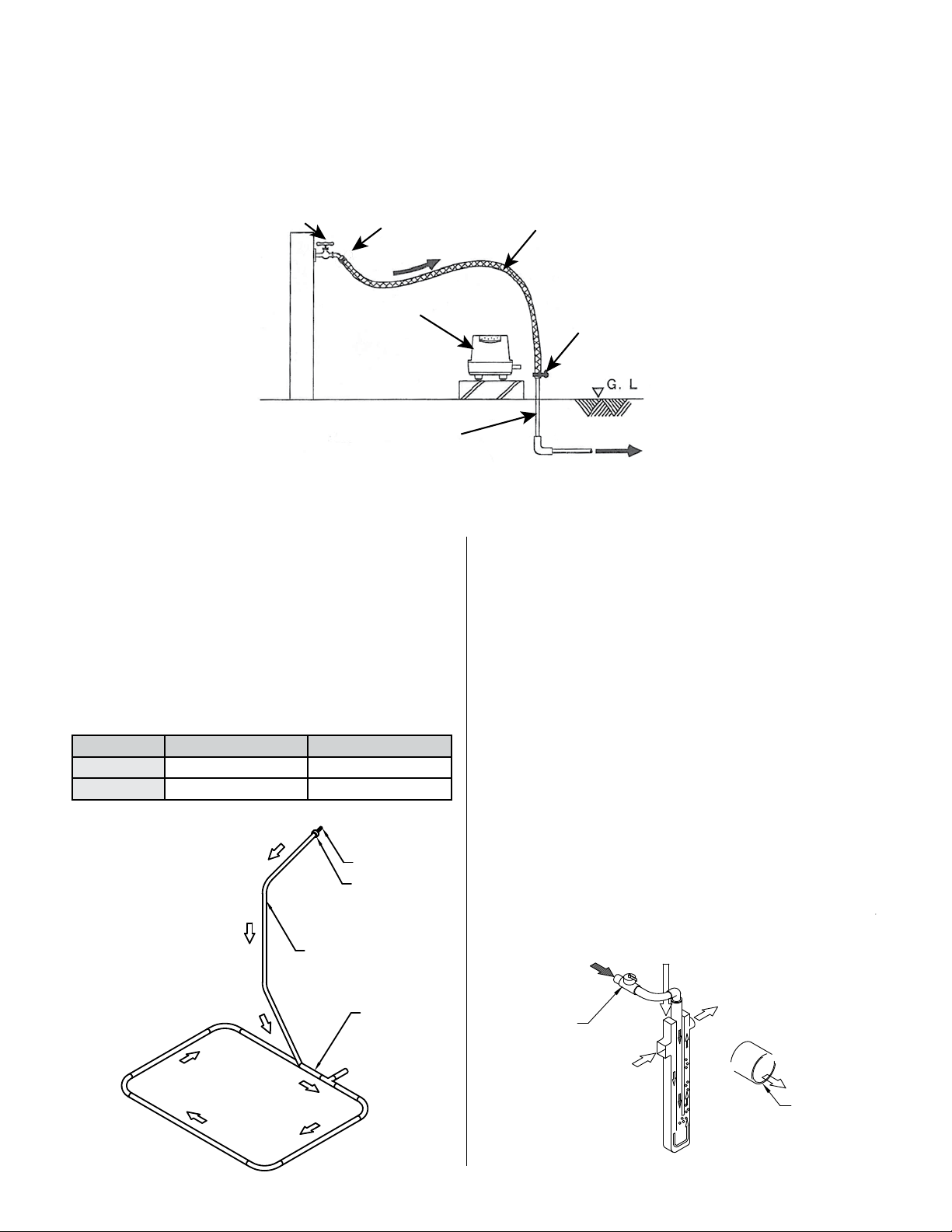
12
© Copyright 2014. All rights reserved.
PRELIMINARY
AEROBIC CONTACT FILTRATION CHAMBER CLEANING
Tool (pipe cleaner) Cleaning Procedure
1. Close the recirculation valve (gray) and efuent valve (white).
2. Turn off the blower power.
3. Loosen the union and disconnect the aeration pipe from the
air-supplying pipe.
4. Insert the tool (pipe cleaner) into the air supply line and
clean piping.
NOTE: refer to the chart below for the required pipe cleaner length.
5. Remove the pipe cleaner, put piping back together, and turn
on the blower power.
6. Set all valves.
FAUCET
BACKFLOW
PREVENTER
WATER
HOSE
CLAMP
TO TREATMENT UNIT
BLOWER
EXISTING
AIR LINE
.
Figure 16
Length ModeLs 1120-1680 ModeLs 2000-2400
PiPe in. (MM)71"-79" (1800-2000) 79"-87" (2000-2200)
LooP in. (MM)59"-75" (1500-1900) 79"-83" (2000-2100)
Efuent Airlift Pump
Fusion® 1120-2400 models have the efuent airlift pump. By the
efuent airlift pump, water in the aerobic contact ltration chamber is
transferred to the clean water storage chamber until the water level
rises by 2" (50 mm). See Figure 17.
Efuent Airlift Pump Inspection
Check that the efuent airlift pump transfers the water. To check
when water level is low, push the efuent airlift pump down (or pour
the water directly into the airlift pump using a beaker). The water
goes into the airlift pump from the ow opening and should ow out
the outlet to clean water storage chamber.
Efuent Valve Set Up
The efuent valve is attached to the airlift pump and is used to
adjust the air volume. The valve is set when shipped. This will not
need to be adjusted. If the airlift pump does not transfer the water,
adjust the efuent valve.
Efuent Valve Inspection
To inspect the valve, rotate the valve from the 0% position to the
100% position several times. Set valve to the settings found on
table 4 valve settings to prevent clogging.
UNION DISCONNECT
AIR SUPPLY LINE
AIR MANIFOLD
PIPE CLEANER
CLEANING PROCEDURES
Figure 17
OUT TO CLEAN
WATER STORAGE
IN FROM TREATED
EFFLUENT
AIR IN
AIR CONTROL
VALVE
PUSH DOWN IF
WATER LEVEL IS
TOO LOW
OUTLET
LOCATION
EFFLUENT AIRLIFT PUMP
FLOW OUT
Figure 18
Aeration
The aerobic system must be ushed every maintenance visit. There are two ushing methods: (A) Air ushing and (B) Water ushing. Air
ushing must be done every maintenance visit. Water ushing may be done if there is a sign of clogging in the Aerobic Contact Filtration
Chamber (e.g. abnormal increase in recirculation ow).
Table 7

13
© Copyright 2014. All rights reserved.
PRELIMINARY
The following steps are to be completed during each inspection.
All information collected during the inspection is to be recorded on the
Maintenance and Service Report CL0160.
Begin the inspection by recording the date, arrival time, weather
conditions, purpose of the visit, water use, model number, serial number,
the presence or absence of a septic tank, and the system owner and
service provider information in the space provided on the report.
1. Are any odors present? Typically there is no odor with
the lids closed, if properly sealed. With lids removed, a
septic or sewer-like odor is indicative of poor treatment
and is common immediately after startup due to hydrogen
sulde and other gases. An active system will have a
musty, earthy smell similar to wet peat moss.
2. Are any insects present? Typically, no insects are
present in the cold weather months. In warmer months,
sewage ies can be found inside risers, on the underside
of lids, and larvae can be found in the scum layer of the
sedimentation chamber.
3. Is there evidence of high water? Typically indicated by
a water level above the black wall markings and above the
“0” graduation on the partition wall stickers. May also be
indicated by debris on partition walls.
4. Is there excess foam formation? Foam may be present
during an inspection. Brown foam indicates bacterial
buildup following startup. White foam is due to detergent
use. Neither is a problem if occurring intermittently.
Detergent-based foam will often be accompanied by low
transparency readings.
5. Is there residue build-up on piping? Typically indicated
by gray or black residue (dried foam) on aeration
chamber piping.
6. Is there even and vigorous bubbling? Bubbles
surfacing in the aerobic contact ltration chamber should
be even across the entire chamber. If uneven, cleaning steps
should resolve this issue.
PART A: Clean Water Storage Chamber – collect samples
from the clean water storage chamber to be used for the
following analyses
1. pH – Measures the hydrogen ion-concentration and is
determined with the use of the pH test strips included in the
Fusion Maintenance Kit. Dip a test strip into the water sample
for 1 second, remove, and read by comparing to the color
chart provided on the container. A pH = 7.0 is neutral. The
range suitable for biological activity is 6.5 to 7.5. Recurring
results outside this range should be investigated – check the
water source for the home or business, chemical use, etc.
2. NO2
-N– Determined with the use of the nitrite test strips
included in the Fusion Maintenance Kit. Dip a test strip into
the water sample for one second, remove, allow to react for 30
seconds and read by comparing to the color chart provided on
the container. Nitrite-nitrogen is an intermediate step in the
oxidation of ammonia to nitrate and the reduction of nitrate.
The presence of nitrite is indicative of biological activity.
The absence of nitrite could be due to a young system or
a recirculation rate that is too high. To correct low nitrite
readings in established systems, decrease the recirculation
rate.
3. Transparency – Measures the ability of the water to transmit
light. Using the ladle, ll the transparency tube with a water
sample collected from the clean water storage chamber.
Looking down through the water column, slowly drain the
transparency tube using the valve on the exible hose until
you can rst distinguish between the black and white colors
on the secchi disk in the bottom of the tube. When the secchi
disk is visible, close the valve and read the transparency
(in centimeters) on the side. Dirty water samples transmit
less light and result in a lower transparency. A transparency
reading > 20 cm is preferred. Low transparency may be
due to a lack of biological activity as in a young system, a
recirculation rate that is too high, or a system inuent high
in detergent concentration. To correct low transparency
readings not caused by detergent, decrease the recirculation
rate. Detergent based problems may require consultation with
owner.
GENERAL OBSERVATIONS
REQUIRED WATER QUALITY ANALYSES
INLET OUTLET
SETTLING CHAMBER ANAEROBIC CHAMBER
AEROBIC CHAMBER
2" DIAMETER
BACKWASH PIPE 1/2" AIRLINE ADAPTER
Figure 19 - Inspection details
FUSION®OPERATION AND MAINTENANCE
SK2850a
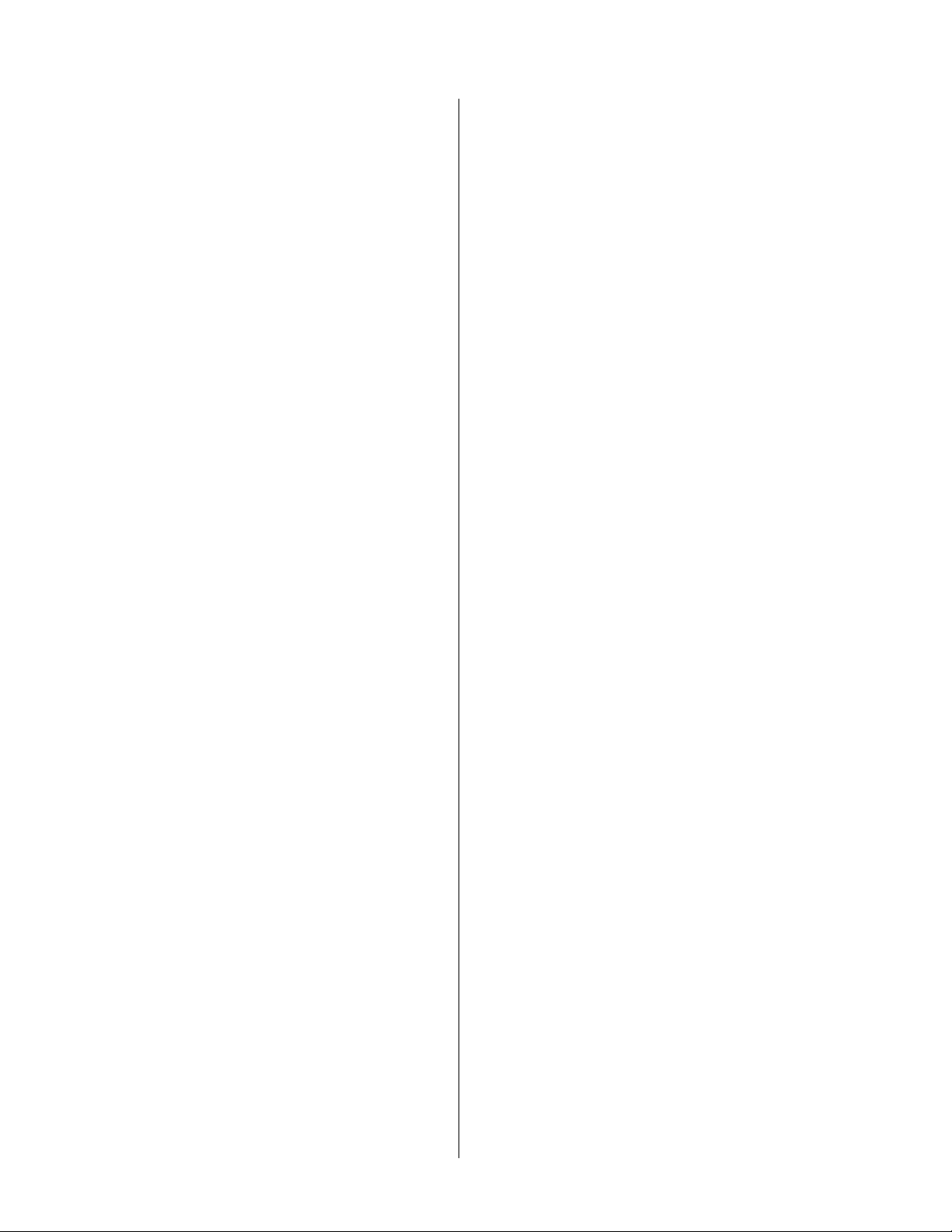
14
© Copyright 2014. All rights reserved.
PRELIMINARY
1. Scum – Very small amounts of scum may accumulate in
the corners on the outlet end of the system. This is normal.
Scum, should not be present elsewhere in the clean water
storage chamber unless the recirculation rate is too high or
daily ow exceeds the design capacity. If present, use ladle
to transfer to sedimentation chamber.
2. Sludge – Test the sludge depth using the sampling device
included in the maintenance kit. The bottom section of the
sampler includes a check valve, which opens as the unit
is lowered into the liquid. When the sampler has reached
the bottom of the chamber and the liquid level equilibrated
at surface level, lift the sampler and this action will set the
check valve and retain the sample in the tubing. Withdraw
the sampler and note the depth of settled solids within the
sample. To release the material in the unit, touch the stem
extending from the bottom section against a hard surface
such as the partition wall in the sedimentation chamber. This
opens the check valve to drain the sample. Typically solids
are brown and well occed.
Sludge Descriptions:
Black – septic or sewer-like odor due to hydrogen sulde and
other gases
Brown – undigested sludge is light brown, becomes darker
with digestion, lightly settled
Clear – may see a clear water layer beneath solids if gas
carries solids upwards
Flocced - settled with texture similar to a tuft of wool
Grainy - gritty or sandy texture
Gray - partially digested sludge
Milky – light in color, cloudy, not transparent
Muddy – typically well settled, often present just after startup,
may be due to inltration
Mustard - an off-color, remnants of digestion are often
yellowish in color
White - sometimes present after new construction often due to
drywall mud
PART B: Anaerobic Filtration Chamber - collect samples
from the outlet bafe of the anaerobic ltration chamber to be
used for the following analyses:
1. Transparency – A transparency reading more than 20 cm
is preferred.
2. Scum – Should not be present unless recirculation rate is
too high or daily ow exceeds design capacity. To correct,
reduce the recirculation and or backwash rate.
3. Sludge – A range of 0” to 25” (0 to 60 cm) is preferred.
Typically brown and settled, becomes gray to black as depth
and digestion increases.
PART C: Sedimentation Chamber –collect samples from
the outlet bafe of the sedimentation chamber for the following
analyses:
1. Scum – rising above the partition wall. If so, punch down
using ladle.
2. Sludge – A range of 0 - 50" (0 to 120 cm) is preferred.
Typically brown and settled, becomes gray or black as depth
and digestion increases.
PART D: Clean Water Storage Chamber – samples should
be collected as previously described.
1. NO3
-N– Determined with the use of the nitrate test
strips included in the Fusion Maintenance Kit. Dip a
test strip into the water sample for 1 second, remove,
allow to react for 60 seconds, and read by comparing
to the color chart provided on the container. Nitrate-
nitrogen is the nal step in the oxidation of ammonia.
The test strips provided range from 0-50 mg/L. No or
low nitrate concentrations are common in systems where
nitrifying microbes are absent. To correct high nitrate
concentrations in established systems increase the
recirculation rate.
2. NH3
-N– Determined with the use of the ammonia test
strips included in the Fusion®Maintenance Kit. Dip a
test strip into the water sample and move up and down
for 30 seconds, remove, allow excess water to drain,
allow to react for 30 seconds, and read by comparing
to the color chart provided on the container. Ammonia-
nitrogen is measured using low range test strips, 0-6
mg/L. Low ammonia readings are desirable and require
no changes. To correct high ammonia readings decrease
the recirculation rate.
3. Dissolved oxygen – Follow the instructions included
with the dissolved oxygen meter. D.O. should be
measured 25 inches (635 mm) below the water level.
4. Temperature – Most dissolved oxygen meters include
a built-in thermometer which can be used to measure
temperature. Varies with system location.
PART E: Anaerobic Filtration Chamber – samples should
be collected and analyses performed as previously described
1. pH – The range suitable for biological activity is 6.5 to 7.5.
Recurring results outside this range should be investigated –
water source for the home or business, chemical use, etc.
2. NO2
-N– Adjustments should be based on water quality in
the clean water storage chamber.
3. NO3
-N– Adjustments should be based on water quality in
the clean water storage chamber.
4. NH3
-N– If this test is desired, it should be conducted
with test strips suitable for the expected concentration.
Adjustments should be based on water quality in the clean
water storage chamber.
5. Dissolved oxygen
6. Temperature – varies with system location.
PART F: Sedimentation Chamber - samples should be
collected and analyses performed as previously described.
1. pH – The range suitable for biological activity is 6.5 to 7.5.
Recurring results outside this range should be investigated –
water source for the home or business, chemical use, etc.
2. NO2
-N– Adjustments should be based on water quality in
the clean water storage chamber.
FUSION®OPERATION AND MAINTENANCE, continued
OPTIONAL WATER QUALITY ANALYSES

15
© Copyright 2014. All rights reserved.
PRELIMINARY
Wastewater entering the Fusion® contains organic and inorganic materials. If organic in nature, it is treated and decomposed by microorganisms
during the treatment process. If inorganic in nature, it will be stored within the Fusion®. The stored materials accumulate as scum (oating) or
sludge (solids on the bottom) and must be removed periodically to ensure the performance of the Fusion®. Please review the Operation and
Maintenance sections part B and C to determine when the maximum depths of scum and sludge have been reached and pumping is required.
Follow the procedures in Figure 20 to remove scum and sludge from the chambers shown below.
FUSION®PUMPING
Figure 20 - Pumping Procedure
Notice: If the sludge in the sedimentation chamber is pumped out rst, the water level in the anaerobic chamber goes down simultaneously and the
scum on the ltration will enter the ltration, which may cause clogging. Always pump out the scum and sludge in the anaerobic chamber rst.
*Shut off blower before pumping.
1. Pump out the scum in the anaerobic chamber.
2. Pump out the sludge built up on the ltration media.
3. Pump out all the sludge at the bottom of the anaerobic chamber – put the suction hose from the cleaning bafe to the bottom, pump out all
sludge while pressure water cleaning ltration media and chamber walls.
Sedimentation chamber
4. Pump out the scum by the suction hose while breaking the scum using a stick or equivalent.
5. Put the suction hose to the bottom and pump out all sludge.
6. Aerobic contact ltration chamber
Although the chamber may not need to be cleaned, it is possible to pump out the water in the chamber from the storage chamber if
cleaning is needed. Put the suction hose from the storage chamber to the bottom, pump out sludge while pressure water cleaning
contact media, ltration media and chamber walls. When the water in the storage chamber is pumped out, the water level in the
aerobic contact ltration chamber goes down simultaneously since both chambers are connected at the bottom.
7. After cleaning
Rell water up to the standard level (prescribed line) in the unit. After relling, restart the blower.
SK3002
456
VACCUUM
12
TAP WATER
3
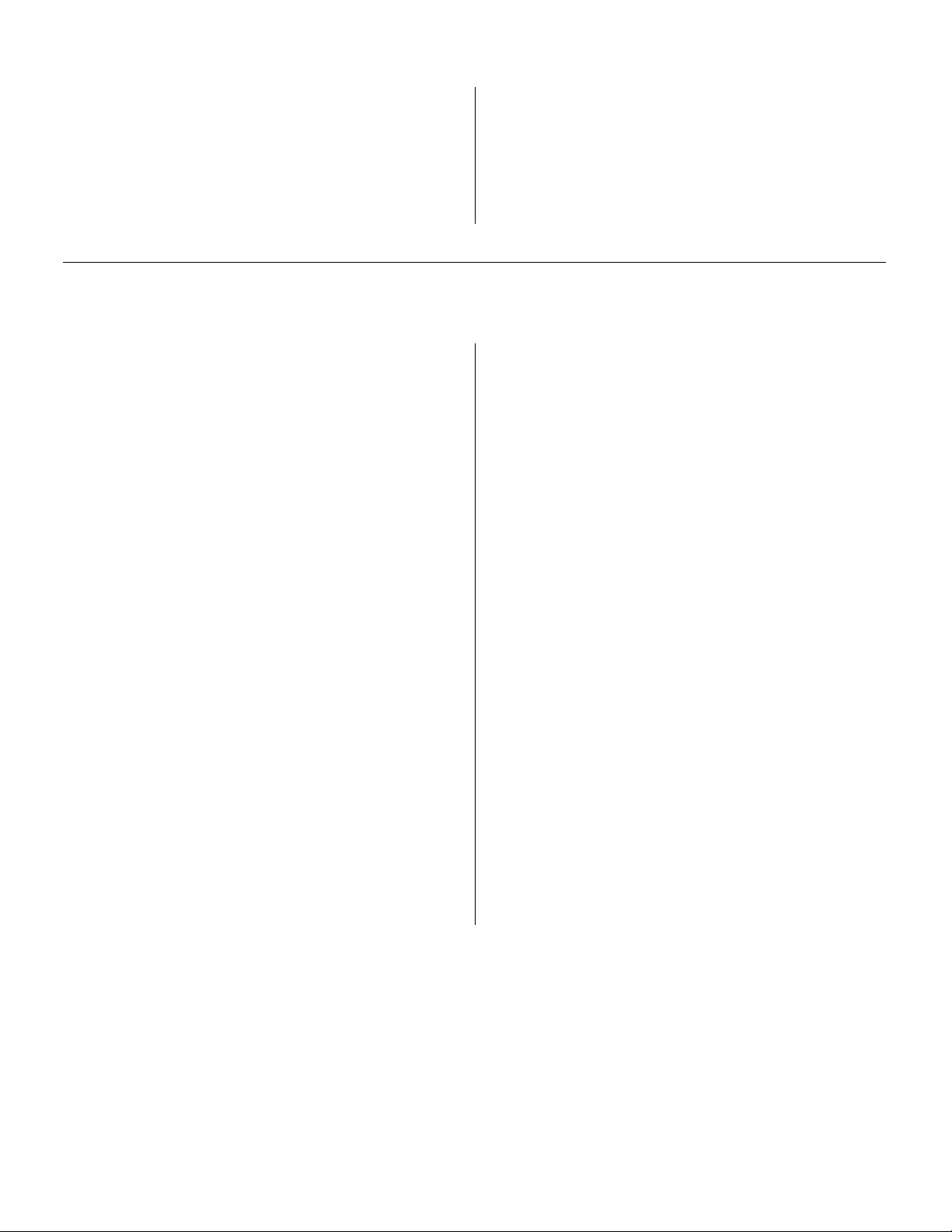
16
© Copyright 2014. All rights reserved.
PRELIMINARY
TROUBLESHOOTING
1. Odor
Offensive odors are often the result of insufcient or inappropriate
bacterial growth. Causes may include a young or unestablished
system, insufcient air introduction, or the addition of detrimental
chemicals or poisons into the system. Ensure the blower and
air delivery systems are functioning. Check with the owner
regarding chemical use and disinfection habits. Check all risers
and lids to ensure an airtight seal.
2. Foam Formation
Foam formation is observed in the following situations:
1. In the early stage of operation when the
aerobic bacteria colony is establishing itself.
2. When an excess amount of air is supplied for aeration.
3. When the difference between ambient
temperature and water temperature is great.
4. When an excessive amount of detergent is
introduced.
In most cases, foam will disappear with proper operation.
When excessive amounts of detergent have been introduced
to the system, remind the owner to use appropriate amounts of
detergent.
3. Cloudy Treated Water
• Check the amount of scum and sludge:
If too much scum or sludge is observed, transfer
them to the rst chamber and adjust recirculation ow
rate as well as backwash time, frequency and duration.
(See backwash ow adjustment)
• Check the aeration situation:
If uneven bubble generation is observed, adjust
valve (1). If aeration is weak, ush the aeration
pipe with air or water.
• Check the recirculation ow rate:
If the recirculation ow rate has increased
after the last inspection, the aeration pipe may
be clogged. Flush the aeration pipe with air or
water. If the recirculation ow rate has decreased after
the last inspection, the airlift pump or recirculation
pipe may be clogged. Clean them with a brush and
running water.
• Check the color of the returning sludge from the
backwash pipe:
If the color is abnormally dark, decrease the
recirculation ow rate accordingly. If the TSS of
the water from Anaerobic to Aeration Chamber is
high, check the sludge accumulation. If the sludge
accumulation reaches the upper limit, pump out the
sludge. If not, backwashing the Anaerobic Chamber by
using a manual backwash tool (Figure 17) may assist.
4. Blower
Blower motor does not run, with power connected:
• Check the electric supply to the panel, ensuring 120
volt service.
• Check that all breakers and fuses in the panels are
on and intact.
• Refer to instructions supplied with blower.
Little or No Aeration / Backwash Air:
• Check the blower motor is running.
• Check the air line piping connectons at the blower.
• Check the air lter and clean or replace if necessary.
• Check the diaphragms and replace if necessary.
• Check the air piping for leaks, clogs, or dislocations and
correct accordingly.
• Verify check valves (if installed) in supply lines are
installed correctly.
ALARM PANEL & BLOWER INSPECTION AND MAINTENANCE
1. Listen for loud rattling sounds. The blower should hum softly. If
a rattle is heard, ensure that all four legs securely contact the
ground or base medium.
2. Inspect the lter once the power has been disconnected by
removing the lter retention screw. Then, remove the cover
by snapping the lter cover off the top of the blower. Clean
the lter by knocking the dust out or by rinsing with water
to remove accumulated particles. Be sure the lter is dry
before reinstalling.
Inspect the alarm panel for signs of water or odors inside. Toggle the
test switch on the side of the box to check that both the alarm horn and
the alarm beacon light are operational.
Inspect the blower for proper operation. If the blower is not functioning,
refer to the troubleshooting section near the end of this guide.

17
© Copyright 2014. All rights reserved.
PRELIMINARY
Blower Inspection and Maintenance
Periodic blower maintenance is required for reliable continuous operation. Any maintenance of the blower other than those described
herein this manual must be performed by an authorized service provider.
NOTICE: Always turn off the power and unplug from electrical terminal before any maintenance. Failure to observe this precaution
can result in a serious accident.
Air Filter
Air lter, located under the lter cover, should be inspected and cleaned every 3 to 6 months. Wash the lter pad gently in mild, soapy
water then rinse thoroughly. Allow lter pad to dry completely before reinstalling.
Diaphragm
Diaphragm module replacement is typically recommended for every 24 months of operation. Replacement cycle may differ from
application to application, it is prudent to perform the replacement before any actual diaphragm failure. Diaphragm replacement kits
are available.
1. Set blower upside down (remove lter cover for stability if needed), unscrew and remove all upper housing screws. Return blower
to upright position and lift away upper housing. Number of housing screws: AL-100 ~ 200 (6x).
2. Detach the L-tube from discharge port of each diaphragm housing.
3. Select a diaphragm housing on core frame, remove its 4 corner screws, and then pull housing away. Proceed to remove the hex
nut and washer from center of the diaphragm then pull and slide the entire diaphragm block away from magnetic rod and core
frame.
4. Select a new diaphragm block from the replacement kit, align shape with core frame and magnetic rod then slide over the rod
screw. Secure assembly rmly with washer and hex nut. Apply 1 to 2 drops of removable grade thread locker between the hex
nut and protruded rod screw.
5. Install new diaphragm housing then secure with 4 corner screws.
6. Attach L-tube to the discharge port of the new diaphragm housing then secure with silicone band or wire hose clamp.
7. Repeat step #3 through #6 on opposite side. IMPORTANT: Do not mix old and new parts. For reliable operation, always replace
both diaphragm modules in the blower at the same time.
8. If the blower includes a protective switch on top of the blower core, rotate and reset the switch to ON position.
9. Install upper housing and secure rmly with all housing screws.

18
© Copyright 2014. All rights reserved.
PRELIMINARYPRELIMINARYPRELIMINARY
Assembly Diagram for Models AL-100 ~ AL-200
Cover Bolt
Filter Cover
Semi Cover Packing
Air Filter Pad
Upper Pump
Housing
Base Plate, Power Plug and
Lower Pump Housing Assembly
Models AL-100~120
Models AL-150~200
Diaphragm Housing
Diaphragm Housing
L-tube
L-tube
Diaphragm
Core Frame
Core Frame
Magnetic Rod
Magnetic Rod
Protective Switch
Protective Switch
Hex Nut
Hex Nut
Diaphragm Frame
Diaphragm Frame
Diaphragm
Hex Nut
Diaphragm Frame
Diaphragm
Diaphragm
Diaphragm Frame
Hex Nut

19
© Copyright 2014. All rights reserved.
PRELIMINARY
TECHNICAL SPECIFICATIONS
ACtuAl vAlues
volume liters (gAl.)
model Number ZFl 1120 ZFl 1440 ZFl 1680 ZFl 2000 ZFl 2400
ClArus P/N 5250-0018 5250-0020 5250-0022 5250-0024 5250-0026
sedimeNtAtioN CHAmber 2,112.3 (558) 2,725.5 (720) 3,168.4 (837) 3,766.5 (995) 4,519.8 (1,194)
ANAerobiC CHAmber 2,104.7 (556) 2,717.9 (718) 3,176 (839) 3,758.9 (993) 4,512.2 (1,192)
AerAtioN CHAmber 938.8 (248) 1,215.1 (321) 1,430.9 (378) 1,676.9 (443) 2,006.3 (530)
storAge CHAmber 514.8 (136) 651.1 (172) 749.5 (198) 923.6 (244) 1,075.1 (284)
totAl 5,670.5 (1,498) 7,309.6 (1,931) 8,524.7 (2,252) 10,126 (2,675) 12,113 (3,200)
iNFloW iN liters/dAy (gAl./dAy) 4,239.7 (1,120) 5,451 (1,440) 6,359.5 (1,680) 7,570.8 (2,000) 9,085 (2,400)
siZe: WidtH iN Cm (iN.) 175.3 (69) 182.9 (72) 182.9 (72) 198.1 (78) 198.1 (78)
leNgtH iN Cm (iN.) 302.3 (119) 337.8 (133) 388.6 (153) 396.2 (156) 467.4 (184)
HeigHt iN Cm (iN.) 198.1 (78) 205.7 (81) 205.7 (81) 221 (87) 221 (87)
WeigHt iN kg (lbs.) 419 (924) 479 (1,056) 529 (1,166) 758 (1,670) 898 (1,980)
lids ANd ACCess
18" 2 2 2 2 2
24" 1 1 1 1 1
bloWer iNFormAtioN
Al-100 (P/N 151433) 1
Al-120 (P/N 151434) 1
Al-150 (P/N 151435) 1 1
AL-200 (P/N 151436) 1
Air liNe siZe(s)
1/2" 1
3/4" 1 1 1 1
iNlet/outlet iNFo
iNFlueNt iNvert Cm (iN.) 165.1 (65) 172.7 (68) 172.7 (68) 177.8 (70) 177.8 (70)
eFFlueNt iNvert Cm (iN.) 149.9 (59) 157.5 (62) 157.5 (62) 162.6 (64) 162.6 (64)
iNlet/outlet PiPe siZe dN100 (4") dN100 (4") dN100 (4") dN100 (4") dN100 (4")
bloWer detAil iNFormAtioN voltAge AmPs souNd (db) Air FloW(l/miNs) WeigHt kg (lbs.)
Al-100 (P/N 151433) 120 2.1 41 100 8.3 (18.2)
Al-120 (P/N 151434) 120 2.2 42 120 8.3 (18.2)
Al-150 (P/N 151435) 120 2.3 44 135 10.1 (22.3)
AL-200 (P/N 151436) 120 3.2 45 150 10.1 (22.3)
FusioN siZe leNgtH WidtH HeigHt i (iNlet) e (outlet)
ZFl 1120 3.0 m(9' 11") 1.8 m(5' 9") 2.0 m(6' 6") 1.7 m(5' 5") 1.5 m(4' 11")
ZFl 1440 3.4 m(11' 1") 1.8 m(6' 0") 2.1 m(6' 9") 1.7 m(5' 8") 1.6 m(5' 2")
ZFl 1680 3.9 m(12' 9") 1.8 m(6' 0") 2.1 m(6' 9") 1.7 m(5' 8") 1.6 m(5' 2")
ZFl 2000 4.0 m(13' 0") 2.0 m(6' 6") 7.3 m(7' 3") 1.8 m(5' 10") 1.6 m(5' 4")
ZFl 2400 4.7 m(15' 4") 2.0 m(6' 6") 7.3 m(7' 3") 1.8 m(5' 10") 1.6 m(5' 4")
WAtts
126
132
138
250
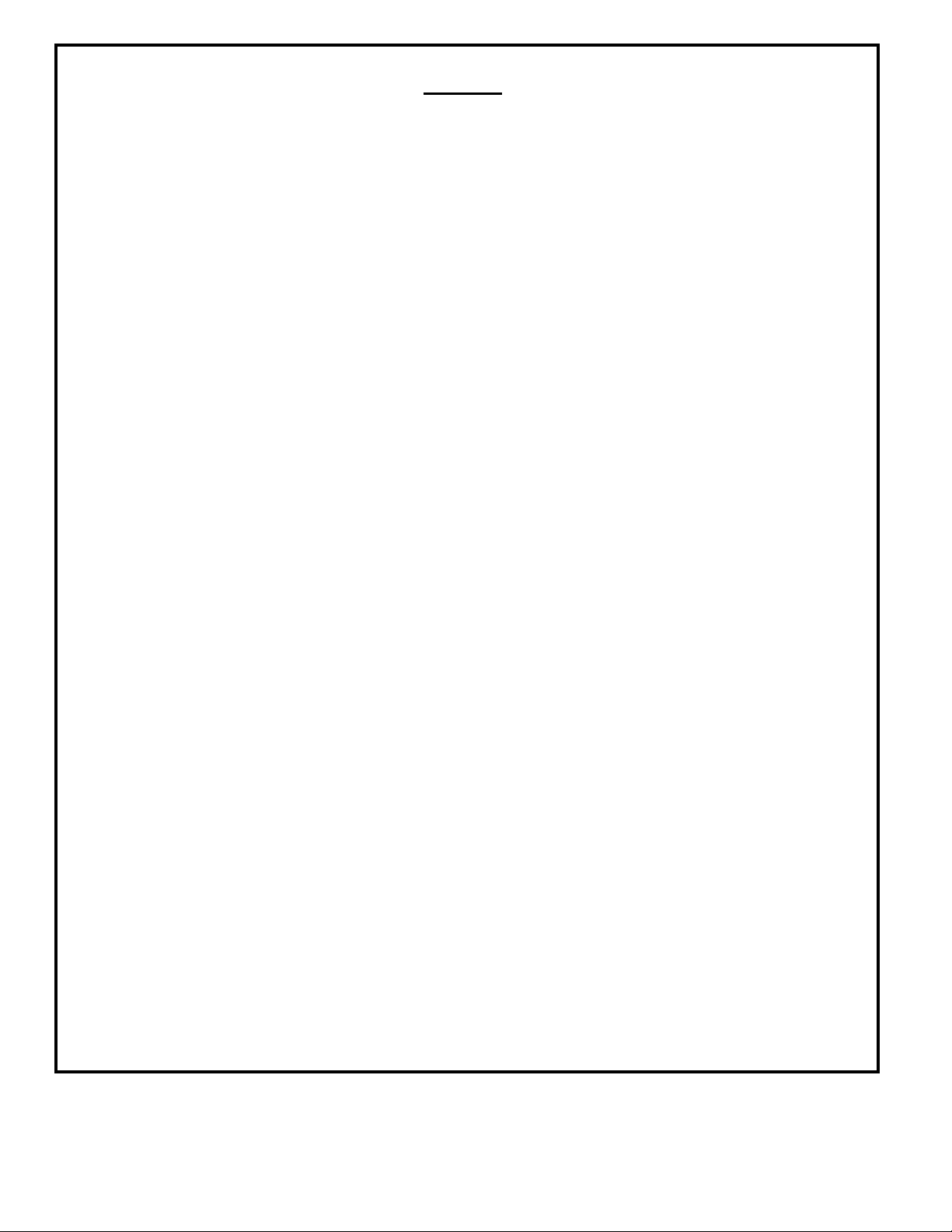
20
© Copyright 2014. All rights reserved.
PRELIMINARY
3649 Cane Run Road • Louisville, KY 40211-1961 • (502) 778-2731 • FAX: (502) 774-3624
clarusenvironmental.com
Trusted. Tested. Tough.™
NOTES
Other manuals for Fusion Series
1
This manual suits for next models
5
Table of contents
Popular Water System manuals by other brands

Oase
Oase ProfiClear Premium TF-XL operating instructions
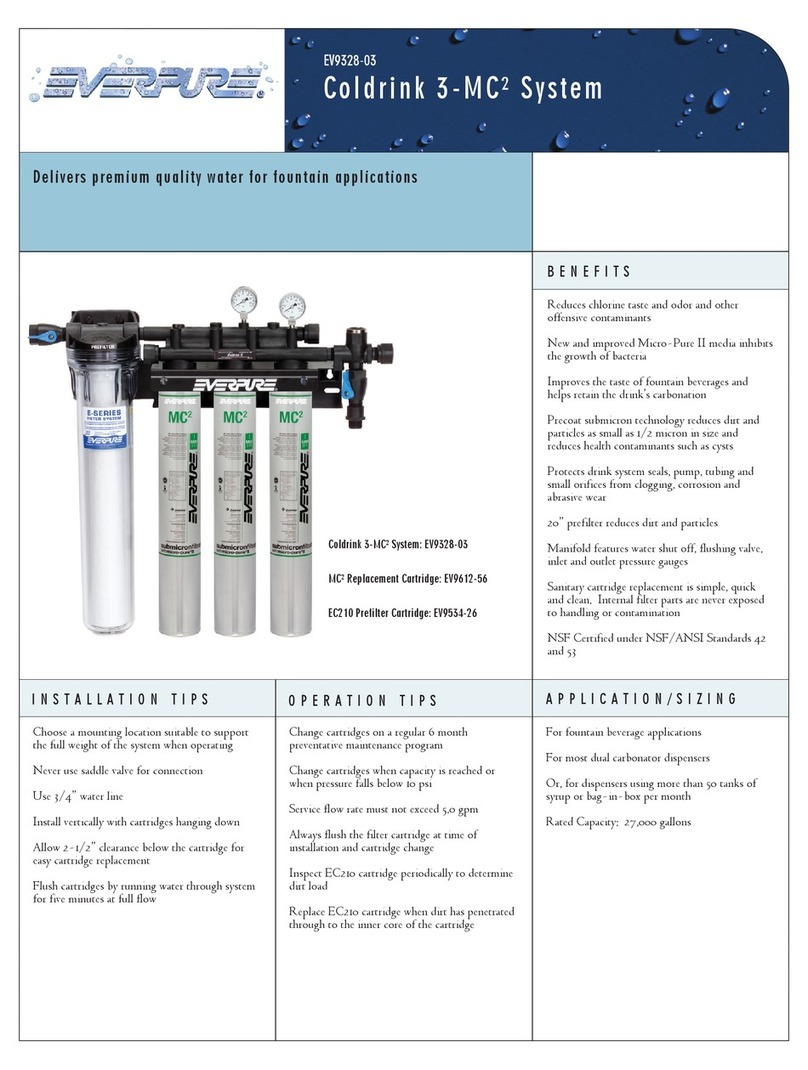
Everpure
Everpure Coldrink 1-MC2 System EC210 Specification sheet

oventrop
oventrop Regumaq X-25 operating instructions
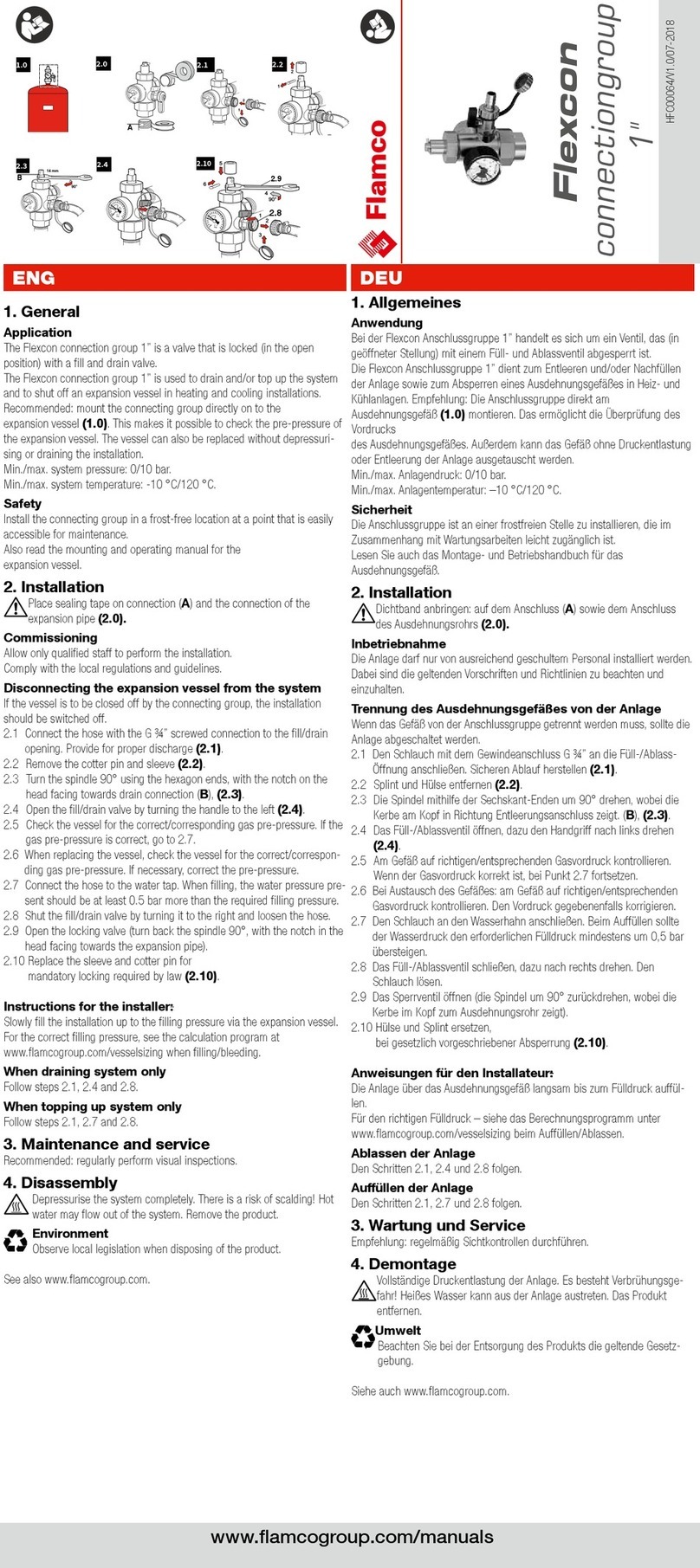
flamco
flamco Flexcon instruction manual

Watts
Watts 909 Series INSTRUCTION, INSTALLATION, MAINTENANCE AND REPAIR MANUAL

NEXT pool
NEXT pool STERILOR Cu/Ag Installation instructions & user guide