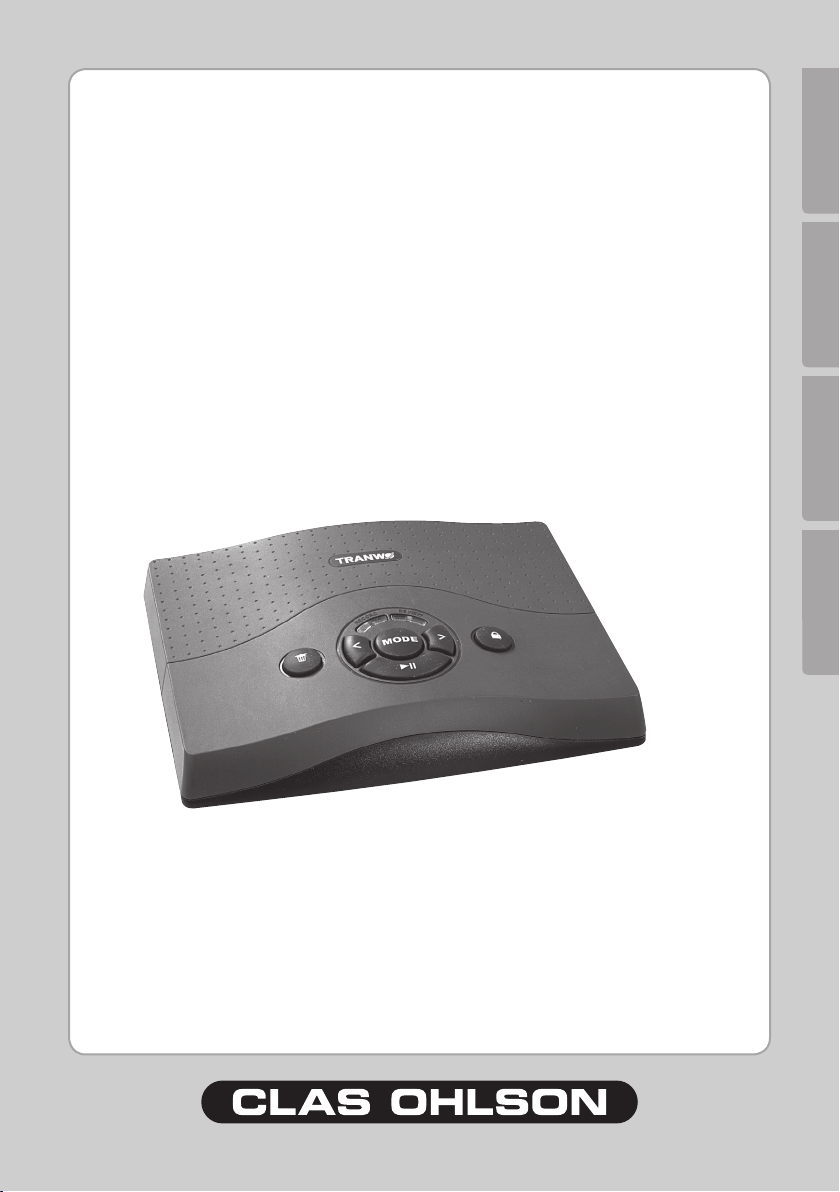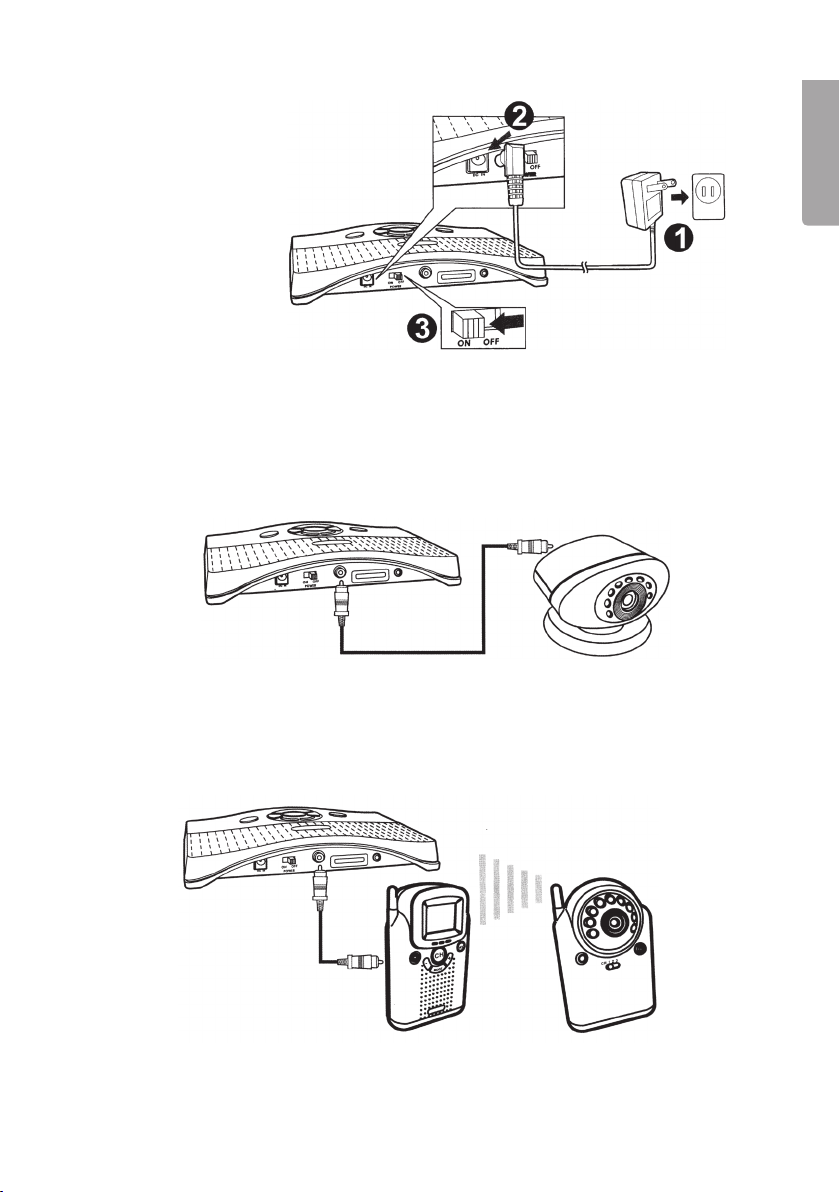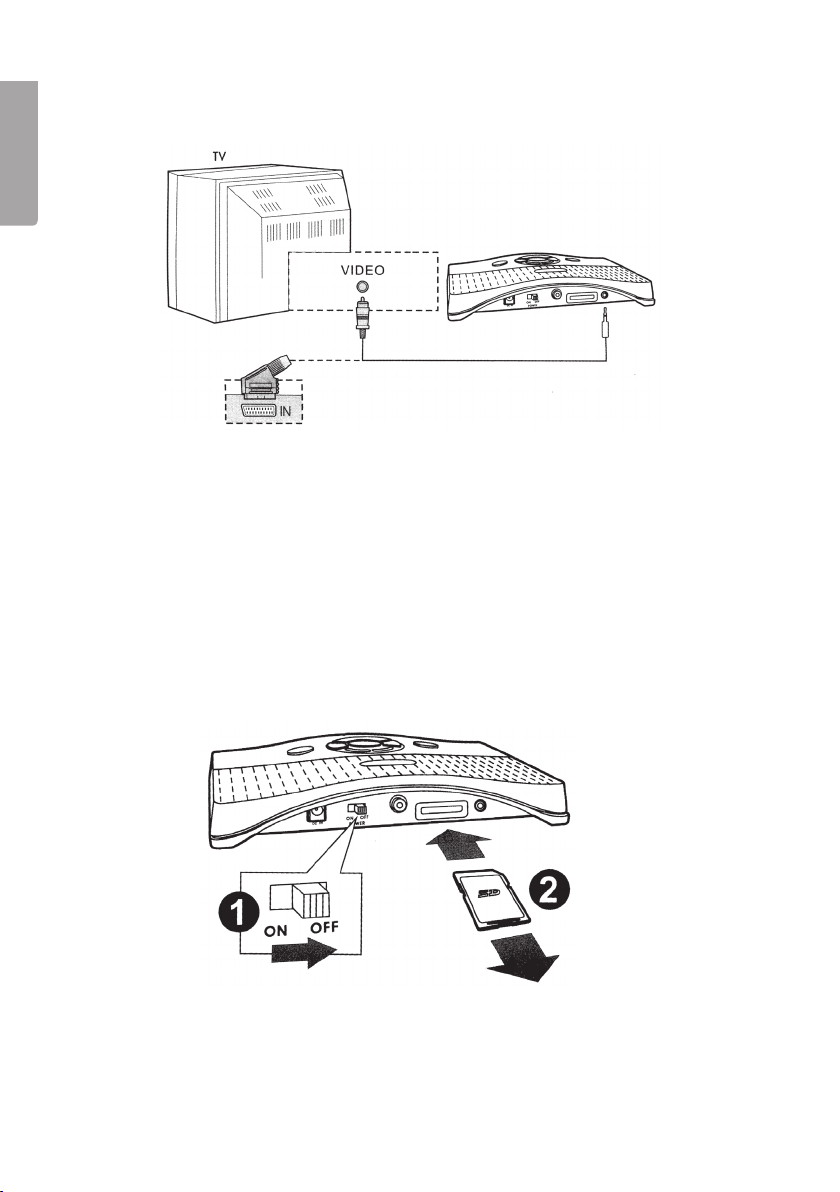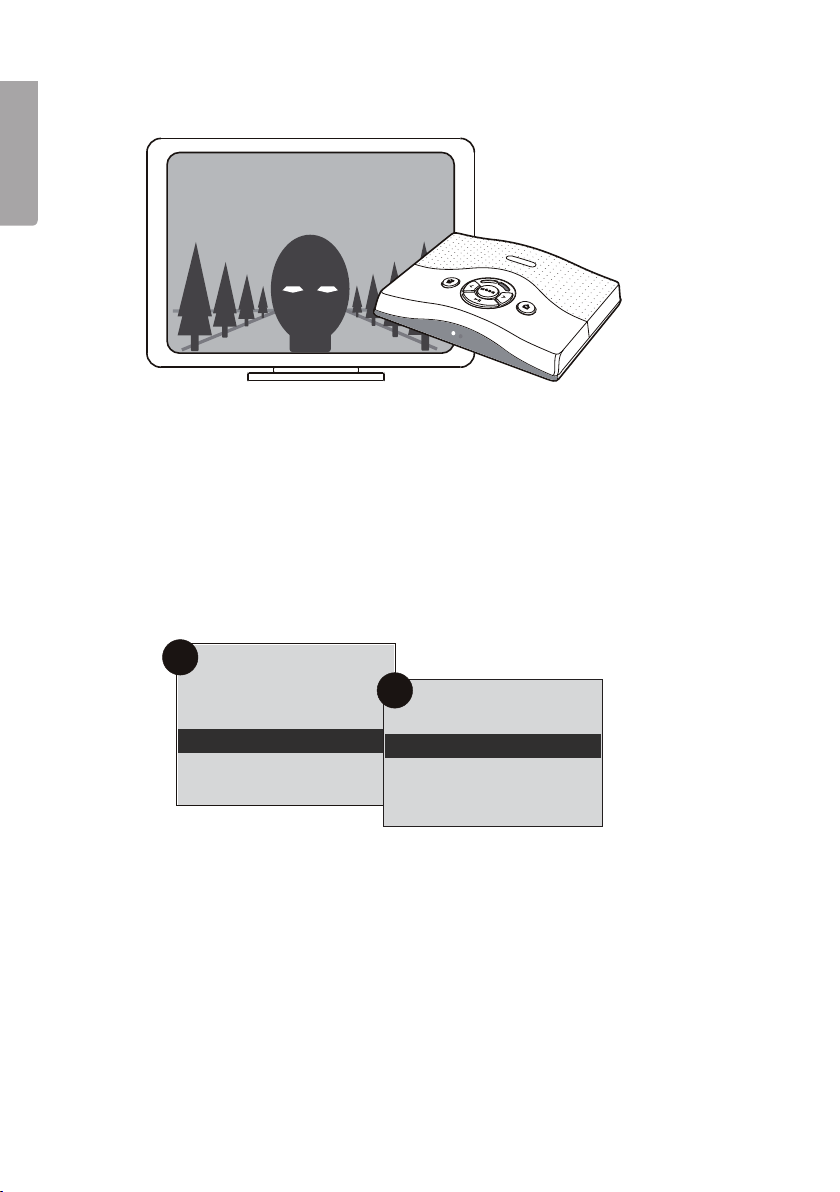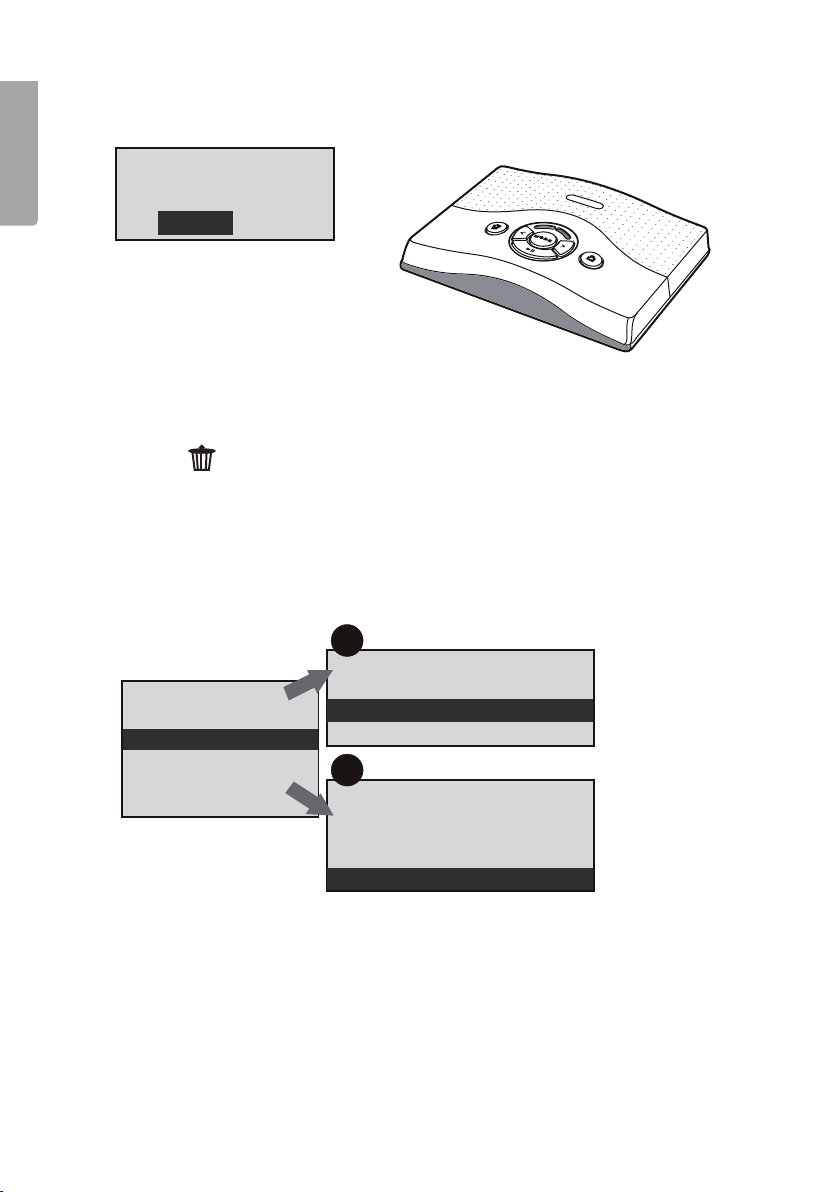3
ENGLISH
Recording Module
Art. no. 18-2065, 36-2390, model C150
Please read the entire instruction manual before using and save it for future use.
We apologise for any text or photo errors and any changes of technical data. If you
have any questions concerning technical problems please contact our Customer
Service Department.
Table of contents
Safety 3
Product description 3
Installation 5
How to use 7
Care and maintenance 13
Troubleshooting 14
Waste disposal 14
Specications 14
Safety
- The product is only to be repaired by qualied service staff
- The product is not to be dismantled or changed
- The product must not be placed so that it can fall into water or other uids.
Do not place any objects which contain uids on the product, i.e. a ower vase
or a can of pop.
- Do not cover the equipment. Sufficient ventilation, with a minimum distance of 15 cm
between the ventilation holes and the surrounding surfaces, is necessary to prevent
the equipment from becoming overheated.
- Do not place the appliance in a damp, dusty environment or where it can be subject
to strong vibrations.
- The ON-/OFF switch does not disconnect the appliance from the mains. To com-
pletely separate the appliance from the mains disconnect the plug from the socket.
Product description
Recording Module for connecting to a surveillance camera. When someone moves in
front of the camera the module automatically records the sequence (without sound) for
from 5 to 60 seconds (adjustable).
- Built-in 16 Mb memory provides approx. 2½ minutes recording time.
- Space for SD memory (not included) which makes it possible to extend the recording
time considerably. 512 Mb provides approx. 70 minutes recording time.
- Compatible with cameras with RCA-plugs.
- Is delivered with an AC adaptor and scart cable for connection to a TV.