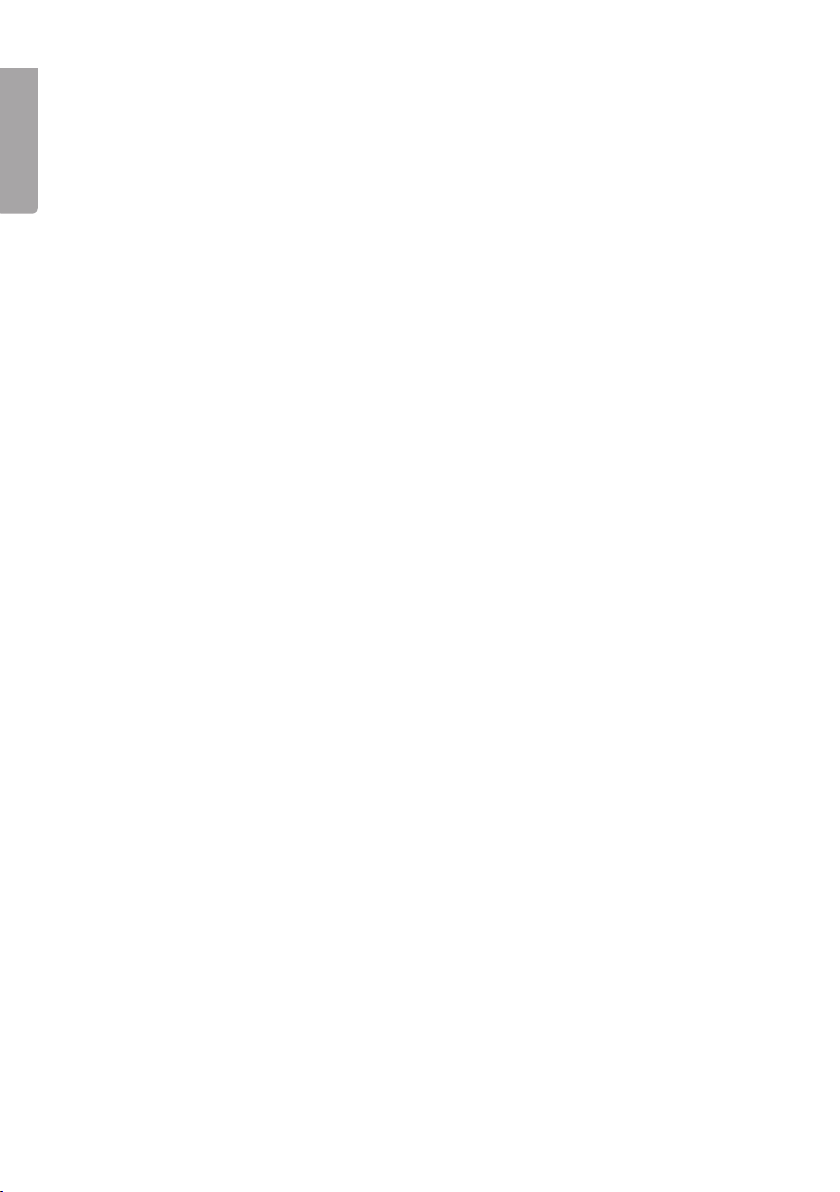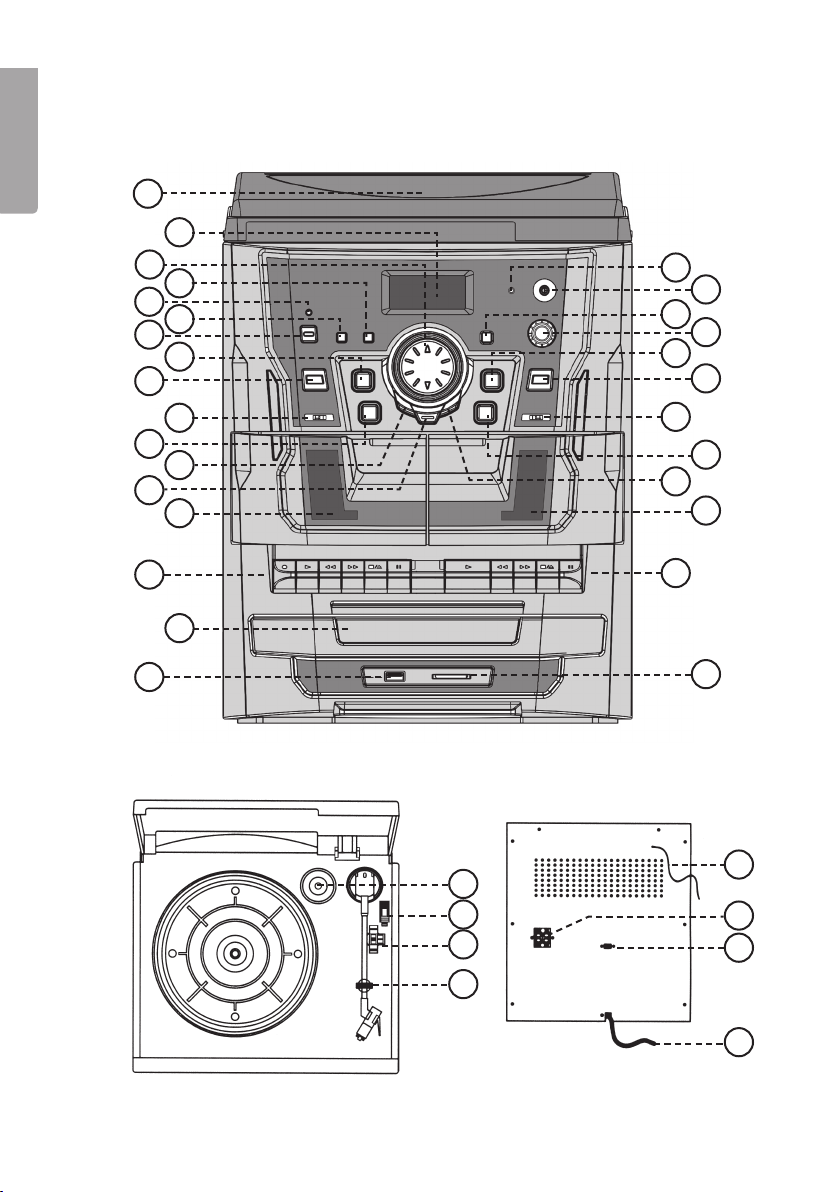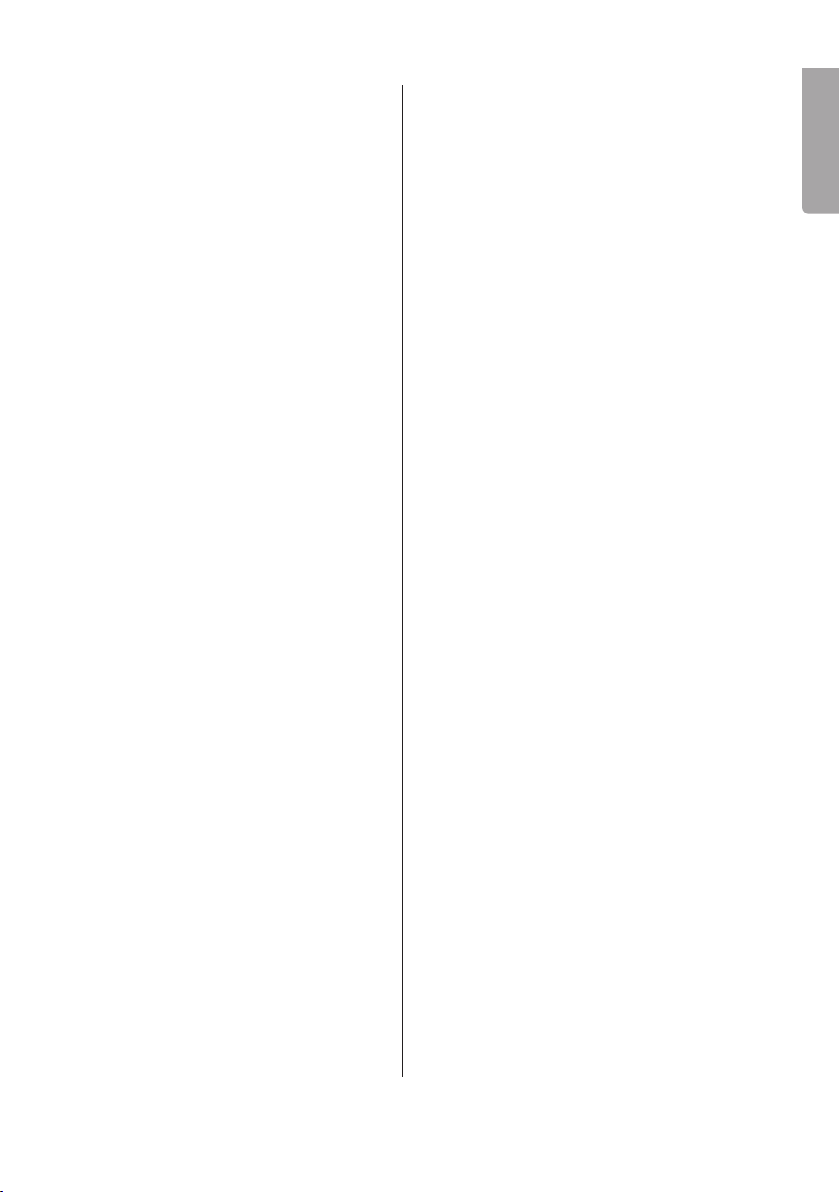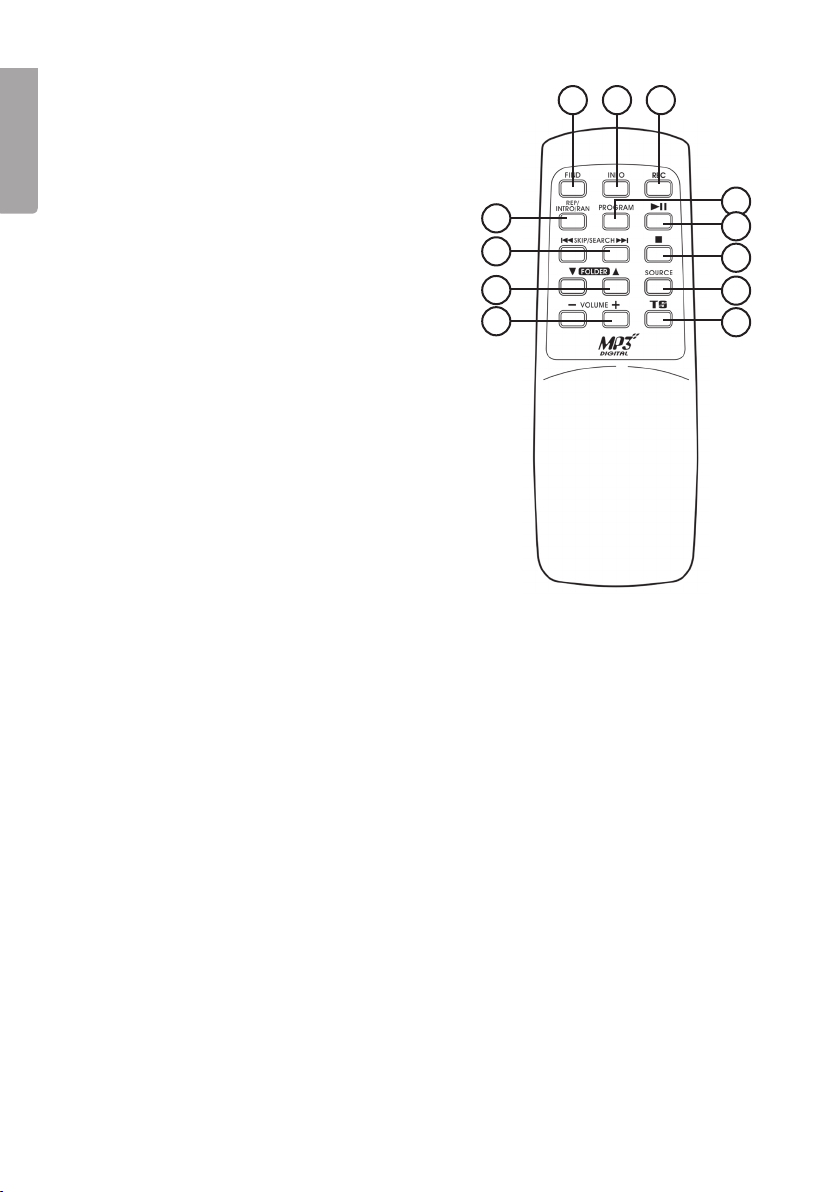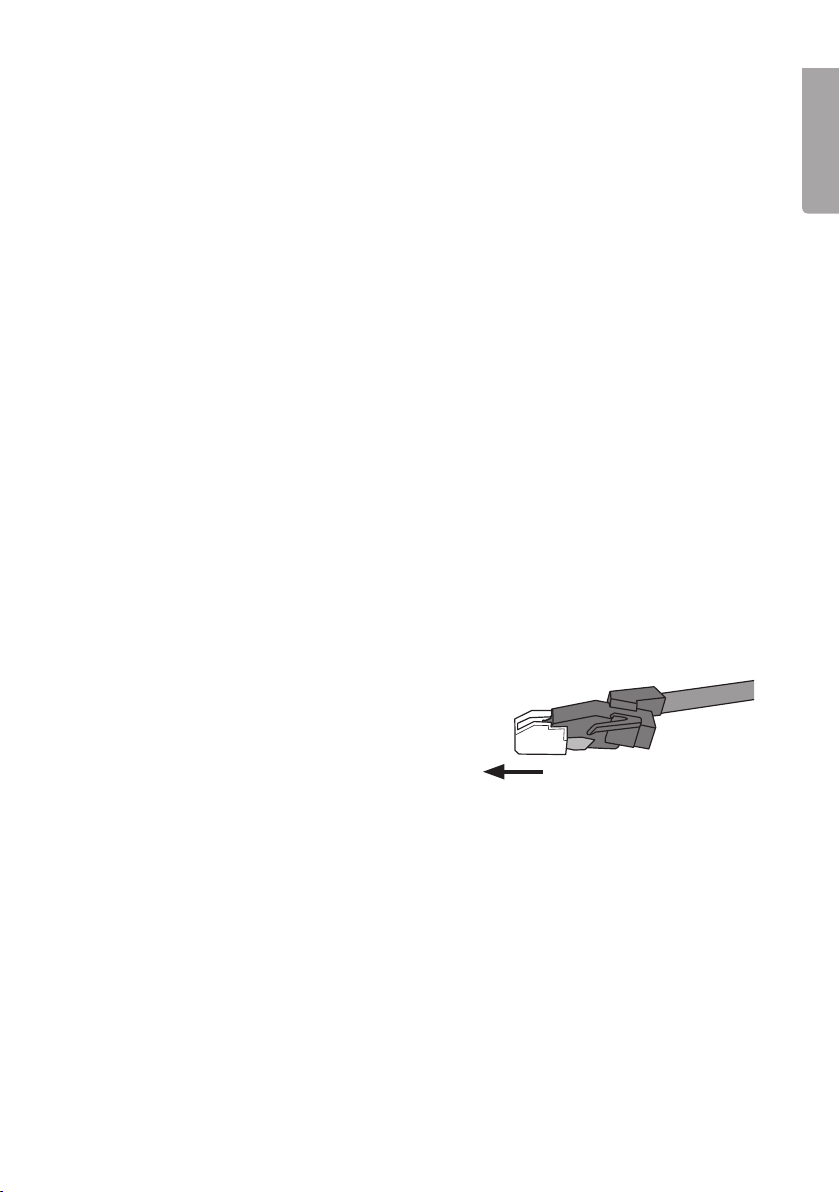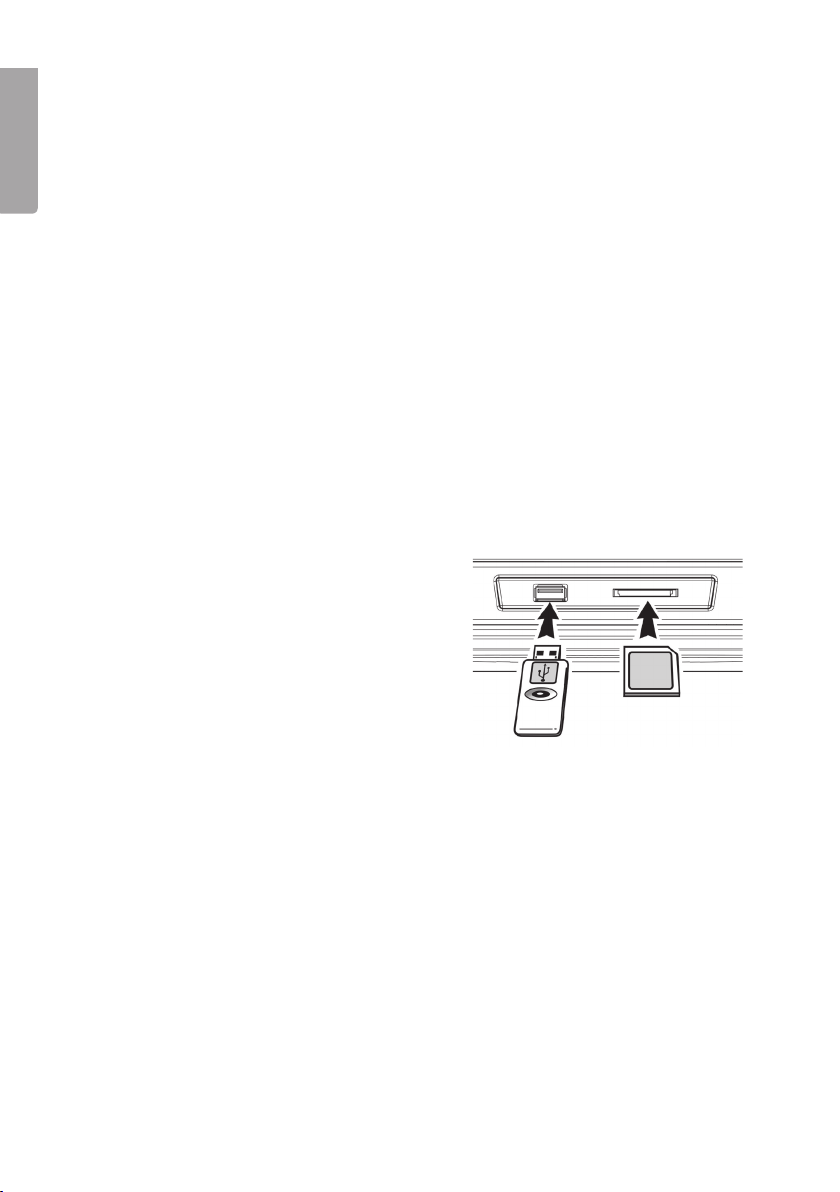10
English
Programmed playback (via the remote control)
Up to 32 tracks can be programmed in any chosen order.
1. Stop playback by pressing ■(STOP).
2. Press once on [PROGRAM] on the remote control. ”PROG”, both program number
and track number will be shown in the display.
3. Use I◄◄ or ►►Ito select a track for playback on the programmed playlist.
4. Confirm by pressing [PROGRAM] once. The track number will flash in the display.
5. Repeat steps 3 and 4 to programme in more tracks.
6. Press ►II (22) to start playing your list.
7. Press ■(STOP) to stop playback and clear the programme memory.
Playing MP3 or WMA files from a USB memory stick or
memory card
The device can play MP3 and WMA files from a USB memory stick or SD/MMC
memory card.
1. Insert a USB memory stick/memory card
according to the figure. Make sure to insert the
USB memory stick/memory card the right way
round to ensure that the connectors are not
damaged. Always push the USB memory stick/
memory card straight in without twisting.
2. Set the function selector (10) to the CD/USB/
SD position and push [SOURCE](9) to select
the USB (USB memory stick) or CARD
(memory card). The display will show the
selected [SOURCE], audio format and total
number of tracks.
3. After a moment, the track total will be shown in the display.
4. Press [FOLDER] (26) once or repeatedly to select a folder for playback. The name of the
folder will be shown in the display.
5. Use I◄◄ and ►►Ito select a desired track in the chosen folder.
6. Press ►II (22) to start playback.
7. Press ►II (22) again to temporarily stop playback. The current track number will flash in
the display. Press ►II (22) again to resume playback.
8. To stop playback, press and hold ■(8).