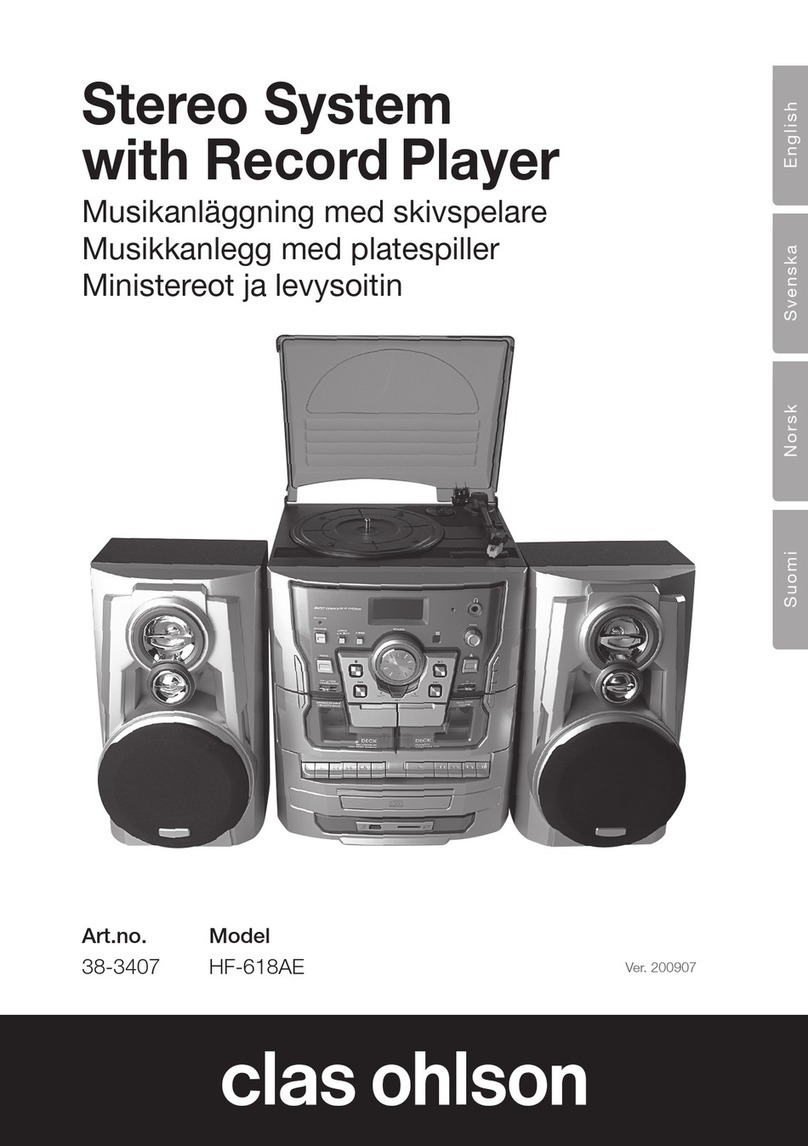4
ENGLISH
1. Safety
• The product should only be repaired by qualied service personnel.
• The product should not be taken apart or modied.
• Do not place the product where it could fall into water or other type of liquid. Do not place any objects
which contain liquid on the product, e.g. vases or drinks.
• Make sure that the electrical outlet the device is plugged into is easily accessible since the plug is used to
disconnect the device from the mains.
• Do not cover the product. Adequate ventilation with a distance of at least 15 cm between ventilation holes
and the surrounding area is necessary to prevent the device from becoming too warm.
• Do not place the device in a damp, dusty environment or where there are heavy vibrations.
• The standby switch on the front of the device does not disconnect the device from the mains.
To completely disconnect the device from the mains the plug has to be removed from the socket.
• Use only the included or recommended adaptor.
• Remove the batteries if the product is not to be used for a longer period of time. The batteries can begin
to leak and damage the device or cause personal injury.
• Prolonged exposure to high volume can damage your hearing.
Note the following safety symbols
CLASS 1
LASER PRODUCT
2. Product Description
• USB and SD memory card
connection.
• Reads MP les’ ID tags.
• Extra bass amplication switch.
• Stereo headphone outlet.
• .5 mm low level input.
• Remote control included.
• Can even be wall mounted.
Caution: Do not open the casing! Certain unprotected components
within the product’s casing carry dangerous currents. Contact with
these can lead to re or give electric shocks.
CLASS 1 LASER PRODUCT
Caution: Do not open the casing! Product contains invisible laser
beams which can cause eye damage. Do not look directly into the
laser beam or look directly at it through an optical instrument.