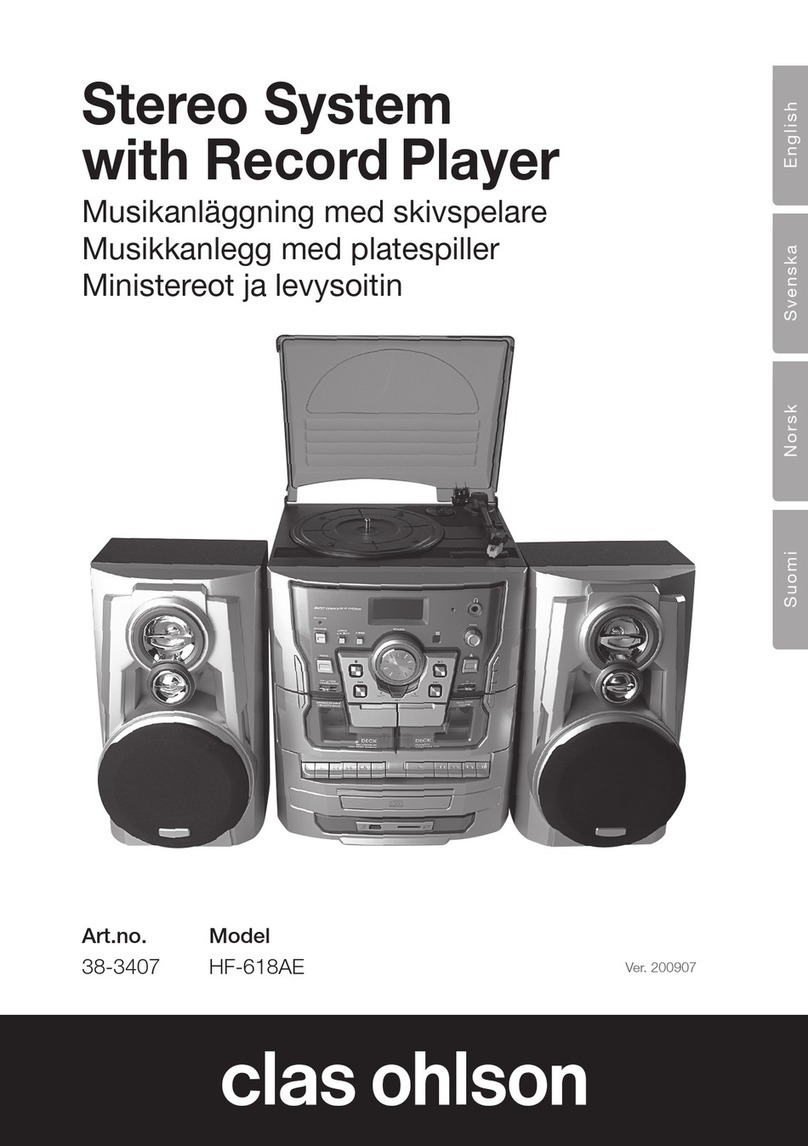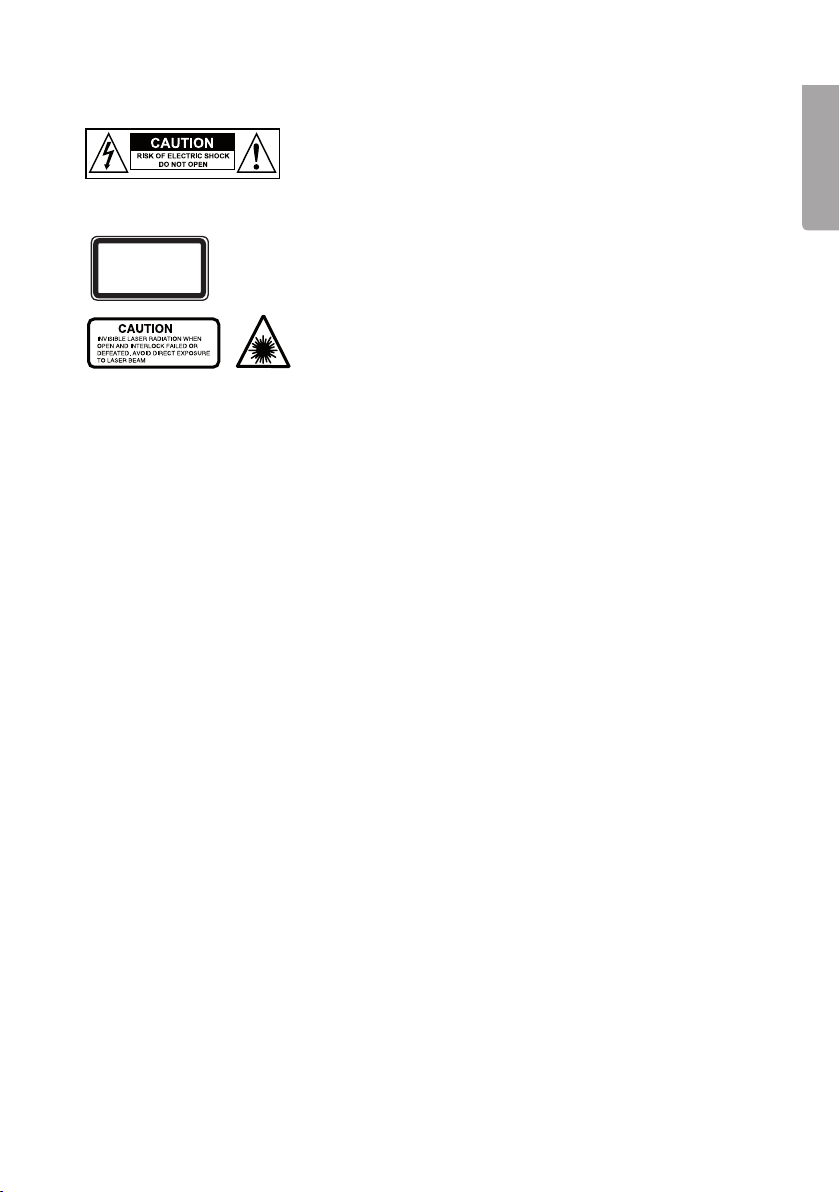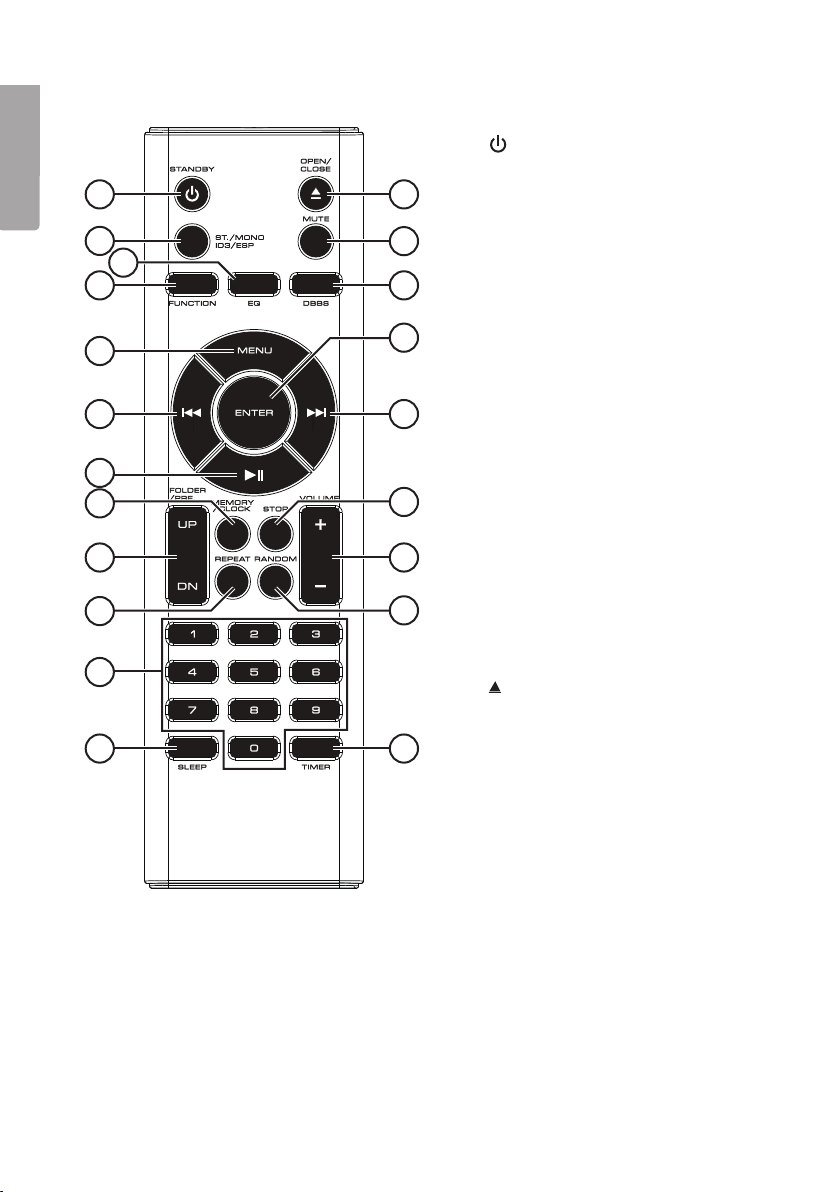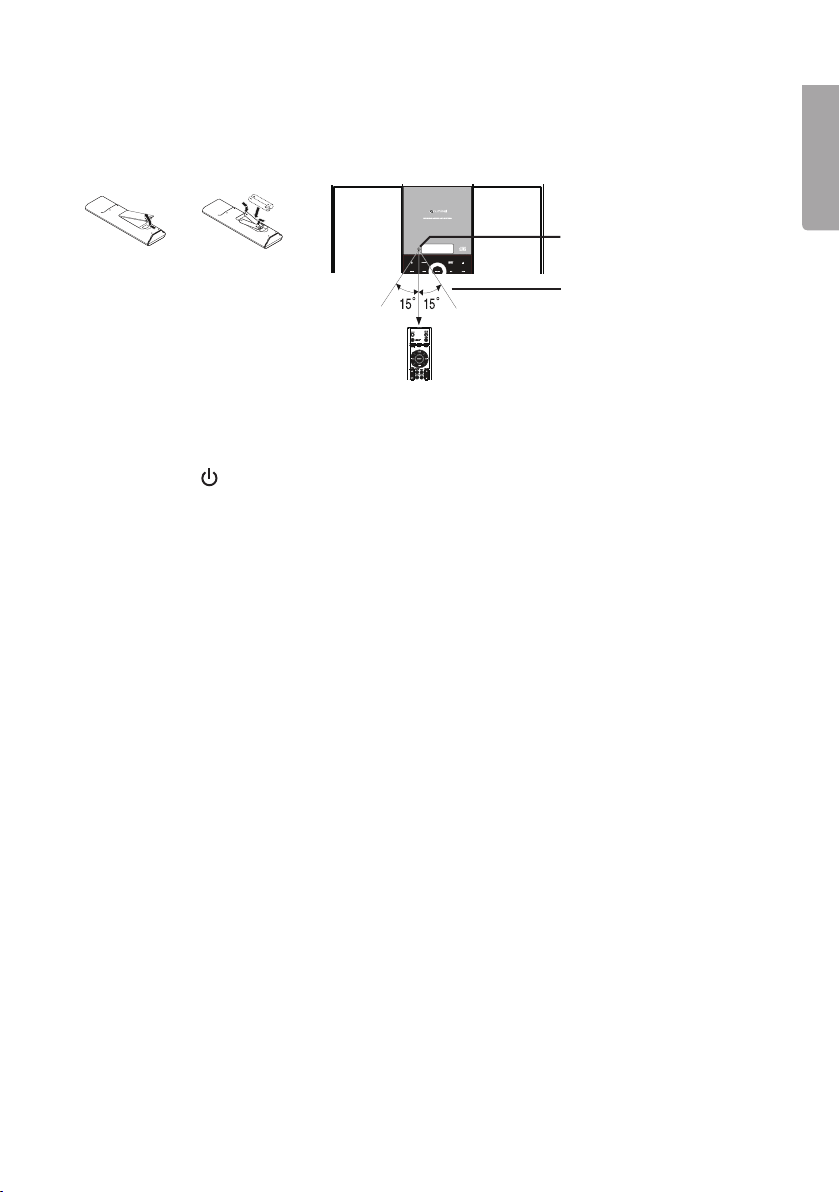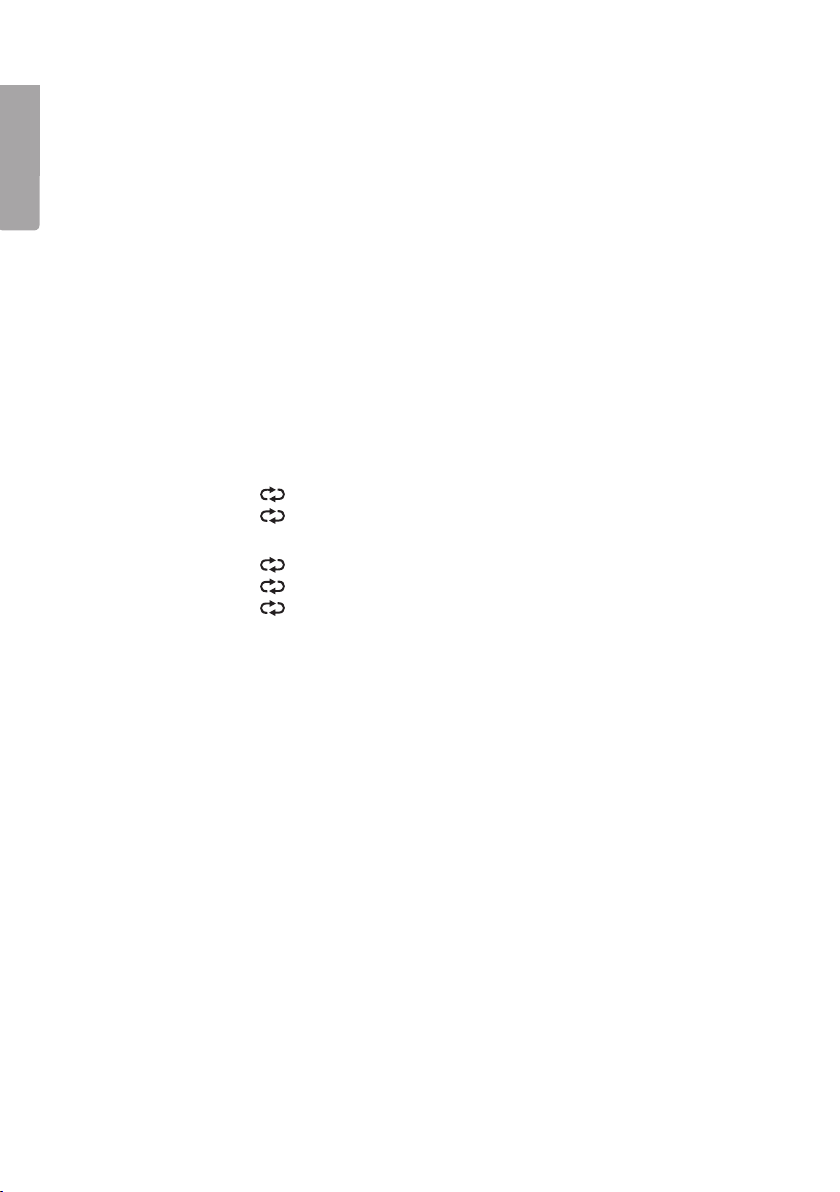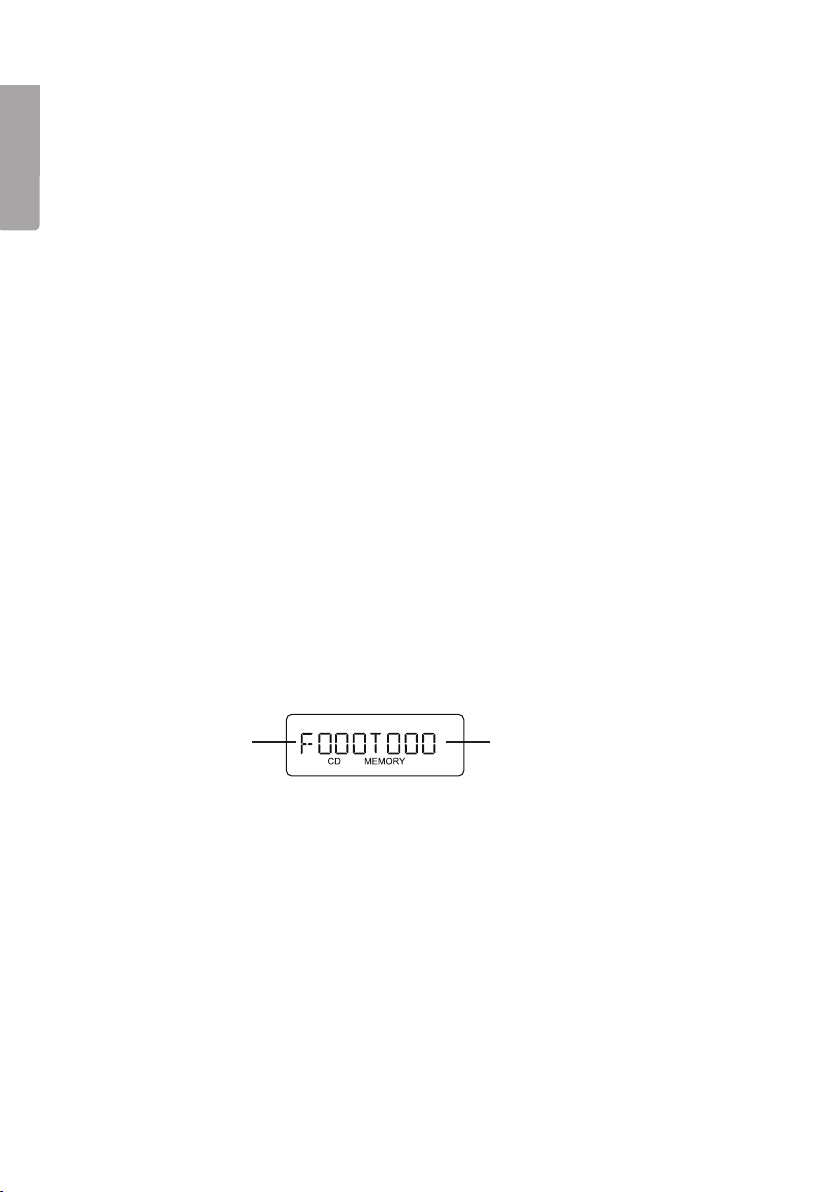2
English
Stereo system with iPod/iPhone dock
Art.no 18-8229 Model KW-1019iPH-UK
38-4097 KW-1019iPH
Please read theentire instruction manual before use and save it for future reference.
Wereserve theright for any errors in text or images and for making any necessary
technical changes to this document. Ifyou should have any questions concerning
technical problems please contact our Customer Services.
Safety
• Do not dismantle or modify theproduct. Unprotectedhazardous voltage is present
on components inside thecase of theproduct. Contactwith these components
may result in fire or electric shock.
• Do not cover theproduct. Sufficientventilation is essential to prevent theproduct
from overheating. Theremust be agap of at least 15 cm between theventilation
holes and surrounding surfaces.
• Use only therecommended power adaptor supplied.
• Make sure that thepower adaptor is connected to awall socket supplying
100–240 V AC, 50–60 Hz.
• Make sure that thewall socket into which thepower adaptor is plugged is
accessible, since theplug on themains lead is used to disconnect theproduct
from thesupply.
• Do not place theproduct where it may fall into water or some other liquid. Donot
place objects containing liquid, such as aflower vase or adrink, on theproduct.
• The product is only intended to be used indoors.
• Never expose theproduct to high temperatures, adusty environment, severe
vibrations, impacts, humidity and moisture.
• Do not mistreat themains lead. Neveruse themains lead to carry theproduct.
Donot pull on themains lead. Gripthebody of theadapter when unplugging it.
Makesure that themains lead does not come into contact with heat or sharp
edges and that it is not crushed.
• If there is lightning or if theproduct is to be unused for along time, unplug
thepower adaptor from thewall socket.
• The standby switch on theproduct is in thesecondary circuit and does not isolate
theproduct from theelectrical supply. Toisolate thedevice completely from
thepower supply it must be unplugged from thewall socket.
• Protect your hearing. Listeningwith thevolume set too high for along time may
result in permanent damage to your hearing.
• Only qualified service personnel may repair theproduct.