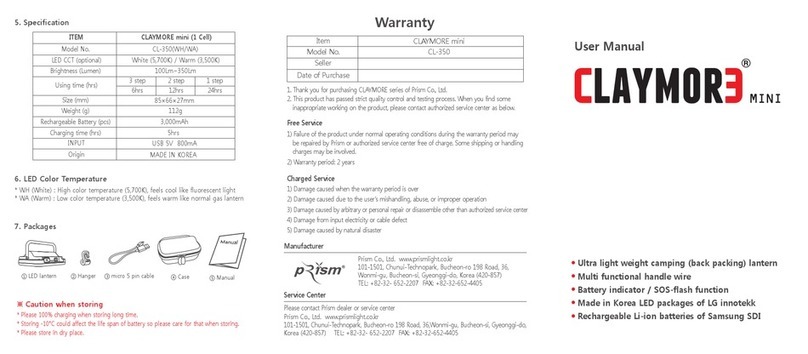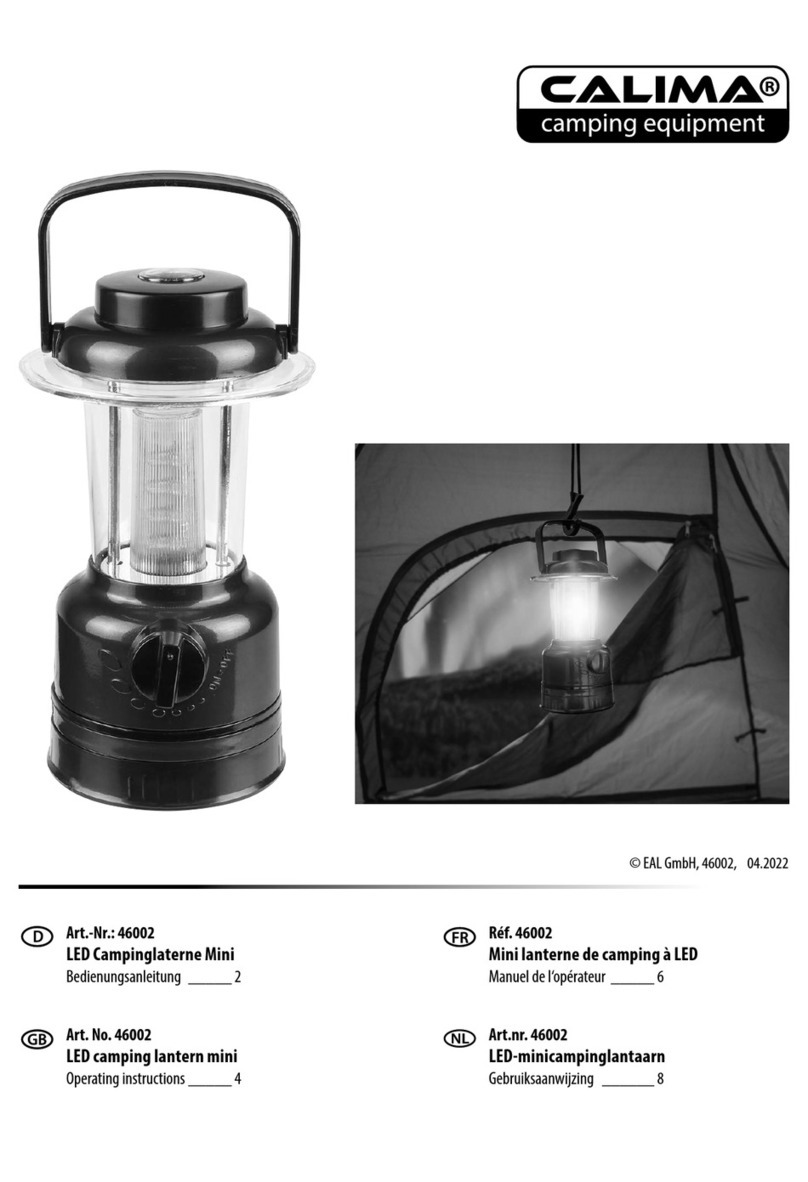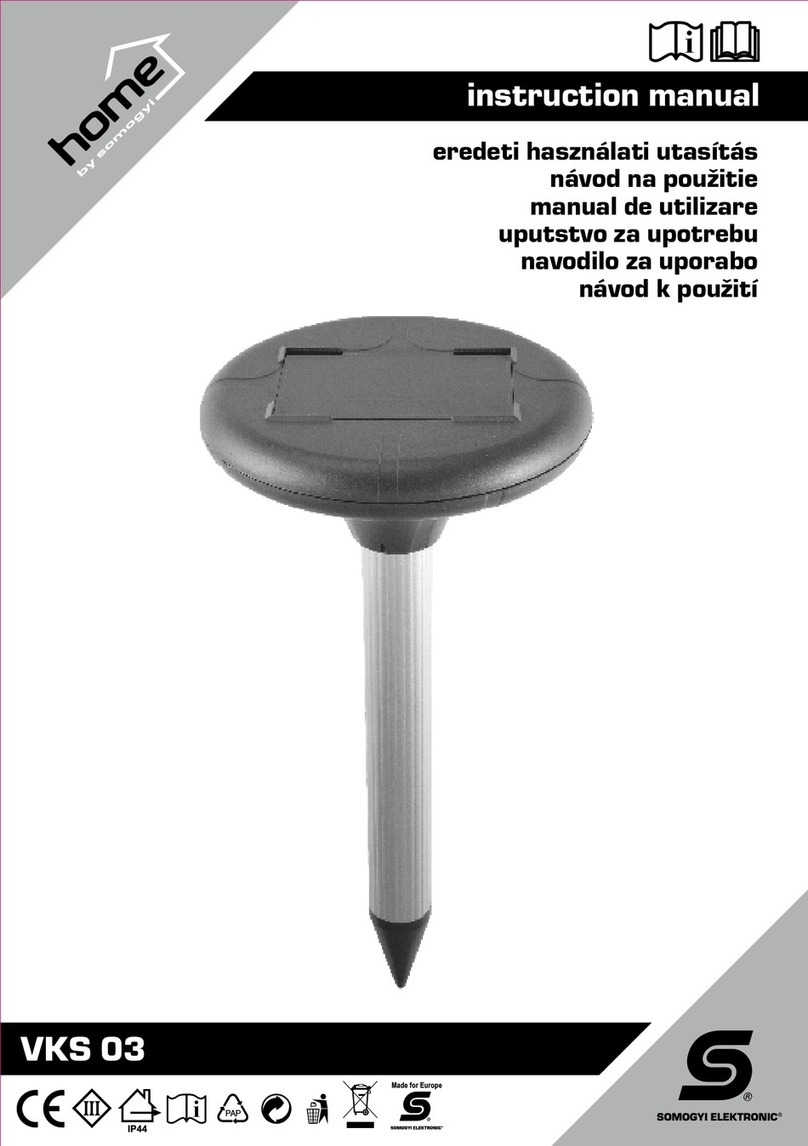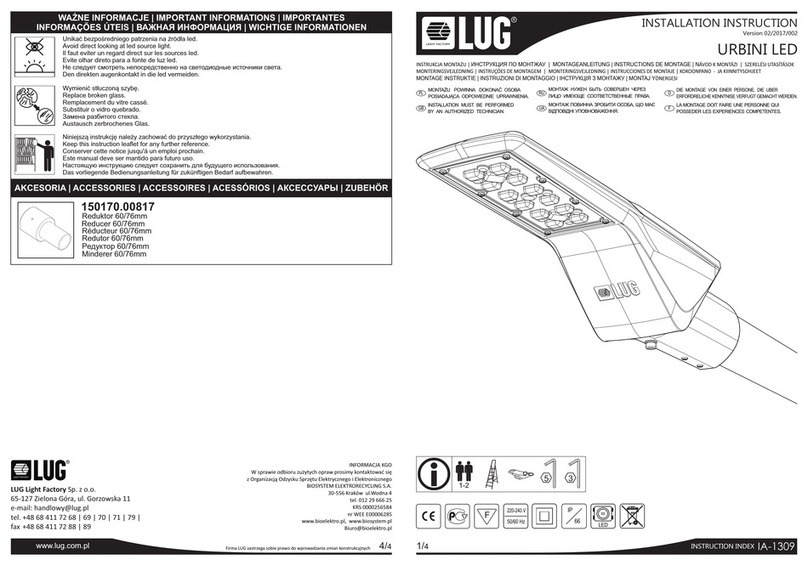CLAYMORE ULTRA II 3.0 Series User manual
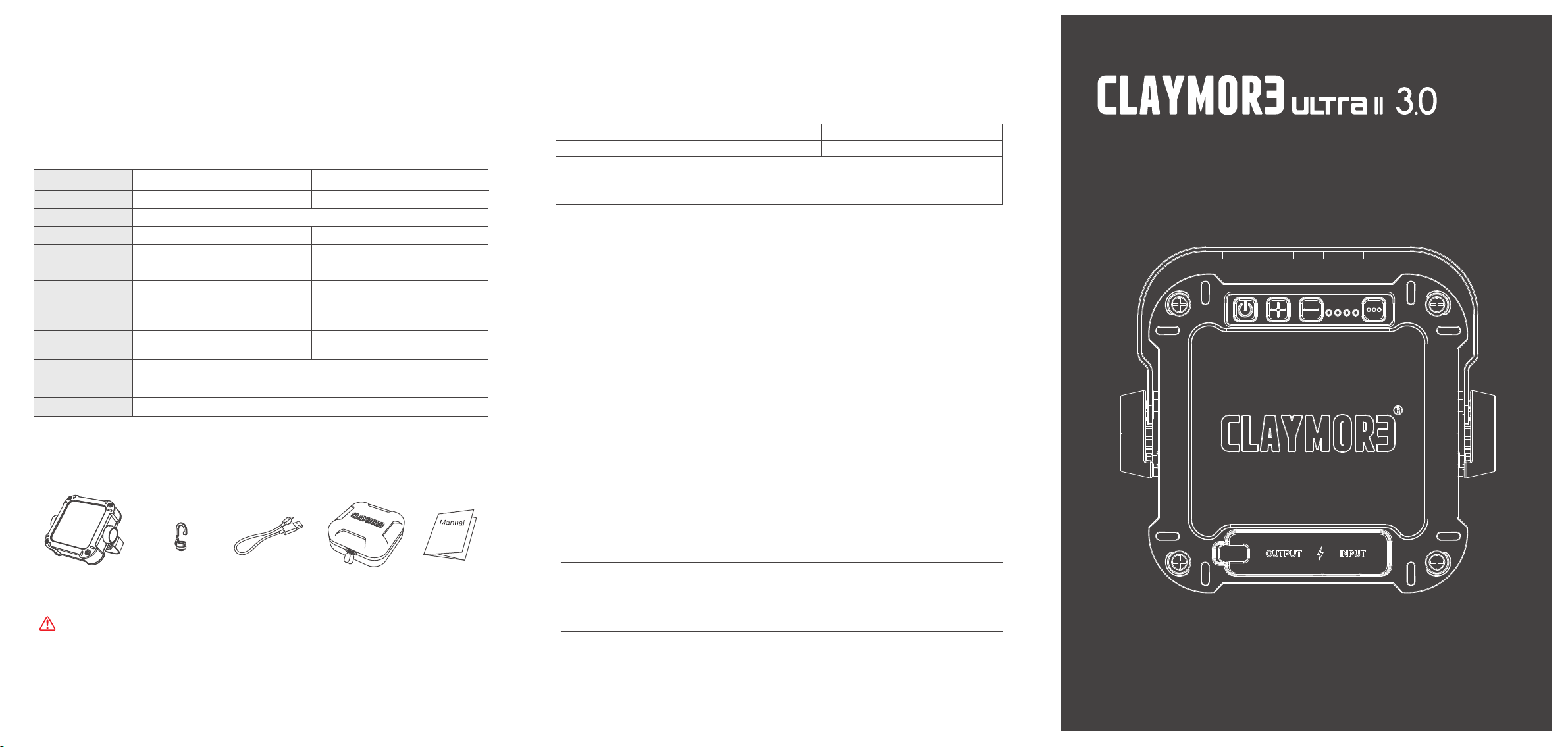
Caution for long-term storage
* For long-term storage, fully recharge the battery. (Repeat every six months)
* Please keep in mind that if stored below -10°C the battery life may be affected.
* Please keep in a dry place without moisture.
* If the battery is completely drained, the battery indicator might not flash.
If this happens, plug the USB cable back in or press the button to turn the battery indicator on again.
Manufacturer
www.claymorelight.com / www.prismlight.co.kr
101-1501, Chunui-Technopark, Bucheon-ro 198 Road, 36,
Bucheon-si, Gyeonggi-do, Korea
Bigtent Outdoor Equipment Ltd. www.bigtentoutdoors.com
Prism Co., Ltd.
Official Import Distributor
info@bigtentoutdoors.com
1. Thank you for purchasing CLAYMORE series of Prism Co., Ltd.
2. This product has passed strict quality control tests.
If the product is not functioning properly, please contact an
authorized service center listed below.
Free Service
1) Failure of the product under normal operating conditions during the warranty
period will be repaired by Prism or authorized service center on free of charge.
Some shipping or handling charges may be involved.
2) Warranty period: 1 year
Charged Service
1) Damage caused when the warranty period is over.
2) Damage caused due to the user’s mishandling, abuse, or improper operation.
3) Damage caused by arbitrary or personal repair or disassemble in unauthorized service center.
4) Damage from input electricity or cable defect.
5) Damage caused by natural disaster.
ULTRA
II 3.0
-
M/X
User Manual
CLAYMORE ULTRA II 3.0 - M CLAYMORE ULTRA II 3.0 - X
CLC2-1300(RD/BK) CLC2-2300(RD/BK)
Warranty
Item
Model No.
Seller
Date of Purchase
6. Specifications
7. Contents
5. In Case of Malfuntion
* If there is something wrong with the product, please check the following first.
1. If it does not activate, check the charging status.
2. If the external device can not be charged, check the On state of the function button.
10~80hour
125×115.6×39.8mm
465g
15~150 hour
125×115.6×55.8mm
675g
Li-ion
3.6V 23,200mAh
CLC2-1300(RD/BK)
6 hour
(Quick charge adapter)
8 hour
(Quick charge adapter)
Warm : 3000K , Bright : 4200K , Cool : 6200K (±15%)
5V 2A / 9V 2A / 12V 1.5A
MADE IN KOREA
USB 5V 2A / 9V 2A / 12V 1.5A
40~1,200 Lm
CLAYMORE ULTRA II 3.0 - M
Li-ion
3.6V 11,600mAh
CLC2-2300(RD/BK)
50~2,200 Lm
CLAYMORE ULTRA II 3.0 - XProduct Name
Model Name
Charging Time
LED color Temperature
OUTPUT
Origin
INPUT
Run Time
Size
Weight
Brightness (lumen)
Battery Type
Battery Capacity
① Claymore Ultra+ II ② Lantern Hook ⑤ Manual④ Pouch
③Charging Cable
(USB Type-C)
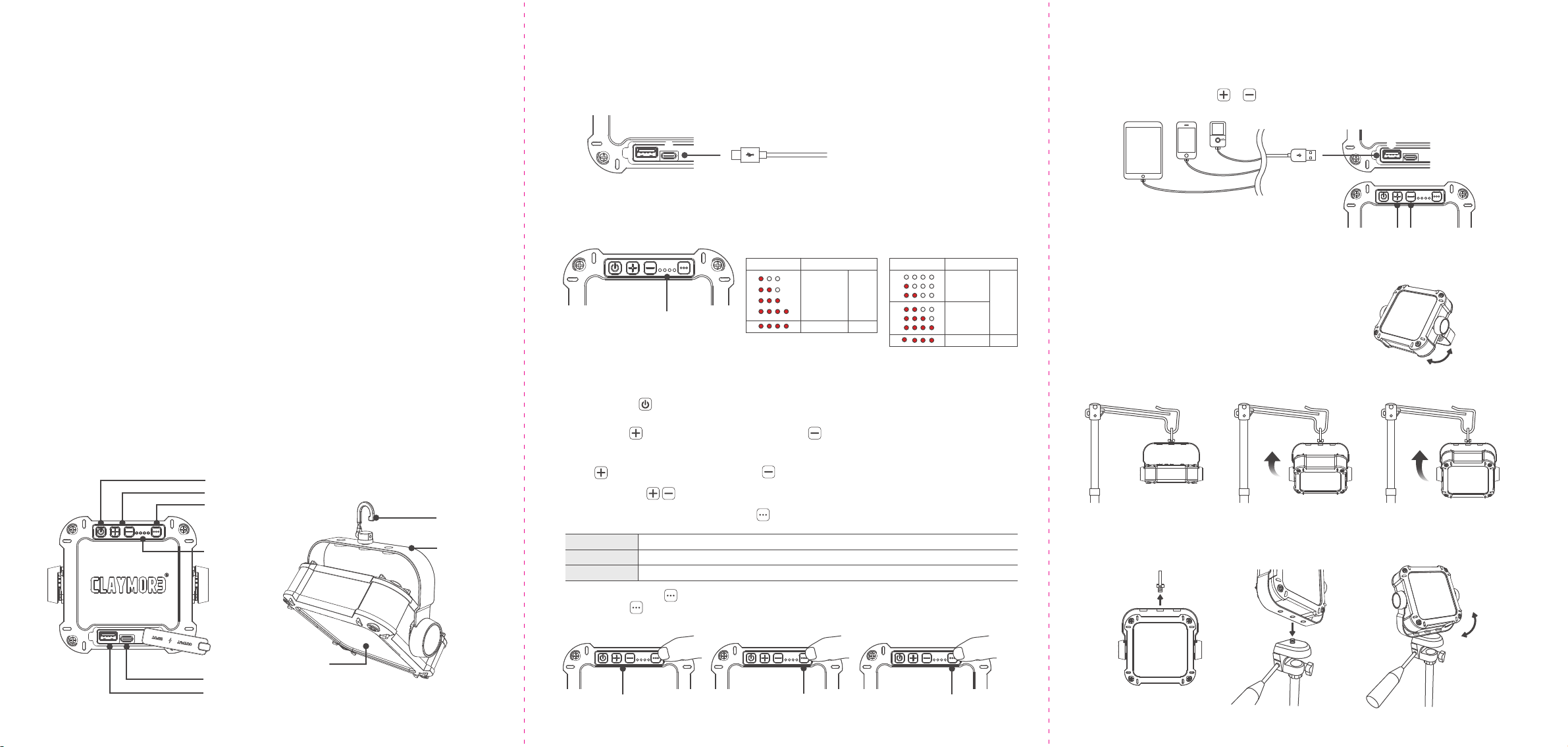
This portable light contains Li-ion batteries. Please follow the user manual before use.
If any abnormality is found in the product, discontinue use and contact the dealer or a service
center where the product was purchased. Any modifications of this product will void the warranty.
Misuse of CLAYMORE products may cause user harm.
3. Operating Manual
●Charging
1) As shown in the figure, open the cover of the product and connect the USB cable to the charging port.
Charging time may vary depending on battery capacity and external environment.
●Operation
1) On/Off & Dimming : Push on/off button shortly to turn and off the lantern.
2) Battery Check : Press button once , the battery level is displayed in 4 steps.
3) LED Color Change : When the power is ON, pressing function button once enables adjusting the light color in three
steps in order of Warm > Bright > Cool
●Power Bank Function
4. Instructions
●When mounting the lantern on camera tripod
1) Unscrew lantern hook from handle,then mount the handle wire onto the camera tripod to fix it.
2) Adjust the angle of the handle wire or the direction of the tripod to illuminate the desired spot.
●When hanging on a lantern hook or string
(Press once->LED Color change) (Press and hold for 2 seconds->SOS Flash)
⑧Lantern Hook
⑨Metal Handle
⑥USB In Port
⑤LED Light and Diffusion Filter
①Power Button
②Dimming Button
④Battery Indicator
③Function Button
(LED Color Temperature/SOS Flash)
LED Color Change SOS-Flash
(Press once->Battery indicator)
Battery Check
1) Turn metal handle to adjust the angle of light in for the desired direction.
Claymore ULTRA + II model offers smart quick charge.
Connect multiple devices with USB cable will automatically start charging.
(On status : Battery indicator turns on)
If power bank is not working, press or button once to activate it. (5V charge)
⑦USB Out Port
2) When the product is being charged, the battery level indicator flickers. If the light is not flicking and
all the lights are on, it indicates that the battery has been fully charged.
④Battery Indicator
※Blinks once when Maximum and Minimum brightness is reached
※Please charge with the supplied USB cable with 5V 2A / 9V 2A / 12V 1.5A smart quick charger.
USB charger plugs into a
PC or laptop and is compatible with
charging cable for smartphones.
1. Caution
①Do not use near high temperature such as fires or heating equipments. It may cause explosion and ignition.
②This product is water resistant. However, if left in the rain for a long time, it may malfunction.
If the product accidentally gets sunmerged in water, please quickly wipe it off
③Do not store or use in vehicles exposed to direct sunlight. It may cause explosion and malfunction.
④Do not touch the light source directly as it may become very hot during use. Use handle to carry out.
⑤Do not use when it exceed the operating temperature range (-10 ° C to 40 ° C).
⑥Do not use external power other than USB 5V. It may cause heat and ignition.
⑦Please do not place in the reach of infants. It may cause swallowing of parts or injury.
⑧Parental supervision is necessary when the product is being used by children.
Misuse of light may cause injury or electric shock.
⑨Do not insert any metal parts into the terminal block of the connector.
It may cause heat, explosion or electric shock.
⑩Do not disassemble or modify the product.
⑪Do not touch the connector with wet hands. There is a danger of electric shock.
⑫After use, be sure to turn off the power.
⑬Dropping or impacting the product can cause damage to the internal components of the product,
resulting an unexpected failures in normal use. Be careful not to apply impact to the body.
2. Parts & Components
● When making the lantern stand up on a flat surface
1) You can place the lantern vertically or horizontally
when configuring the lantern on a flat surface.
2) Turn the ⑨metal handle to adjust the angle of lighting and
place it on a flat surface to obtain desired lighting direction.
Angle
Adjustment
(0˚>45˚>90˚)
4) SOS-Flash: Press and hold button for 2 seconds from ON states to activate the SOS distress signal.
Press button once again to stop SOS flash.
* Charging time may vary depending on battery capacity of
different devices.
Press once -> Activate power bank function
Warm
Bright
Cool
LED light with low color temperature, warm light feels like ordinary gas lantern
LED light with a neutral color of daylight and light bulb and comfortable feeling
LED light with high color temperature, cool light feels like ordinary fluorescent light
- Stepless Dimming
Press and hold button to increase brightness. Press and hold button to decrease brightness.
- 5 Step Dimming
Push button shortly to increase brightness. Push button shortly to decrease brightness.
※ When the battery capacity is less than 4%,
Battery check and power bank functions may not activate.
Battery Indicator Charging
0~25%
25~50%
50~75%
75~100%
Fully Charged
Fully Charged
Flickers
Stop
Flickers
Stop
※When Charging
Battery Indicator Charging
0~50%
50~100%
※When Using
INPUT
⑥⑦
This manual suits for next models
2
Other CLAYMORE Lantern manuals
Popular Lantern manuals by other brands
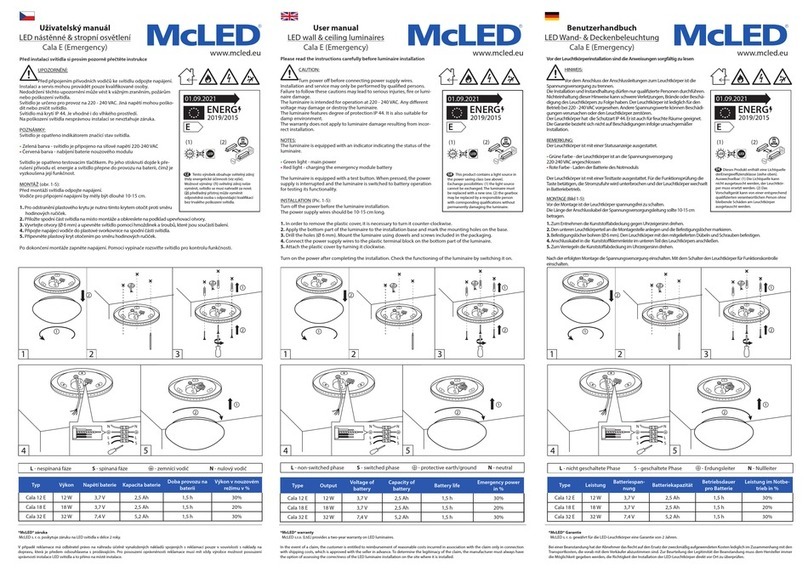
McLED
McLED Cala 12 E user manual

Wetelux
Wetelux 87 46 32 instruction manual

The Hampton Bay
The Hampton Bay Motion Sensing Diecast Lantern HB-4190... owner's manual
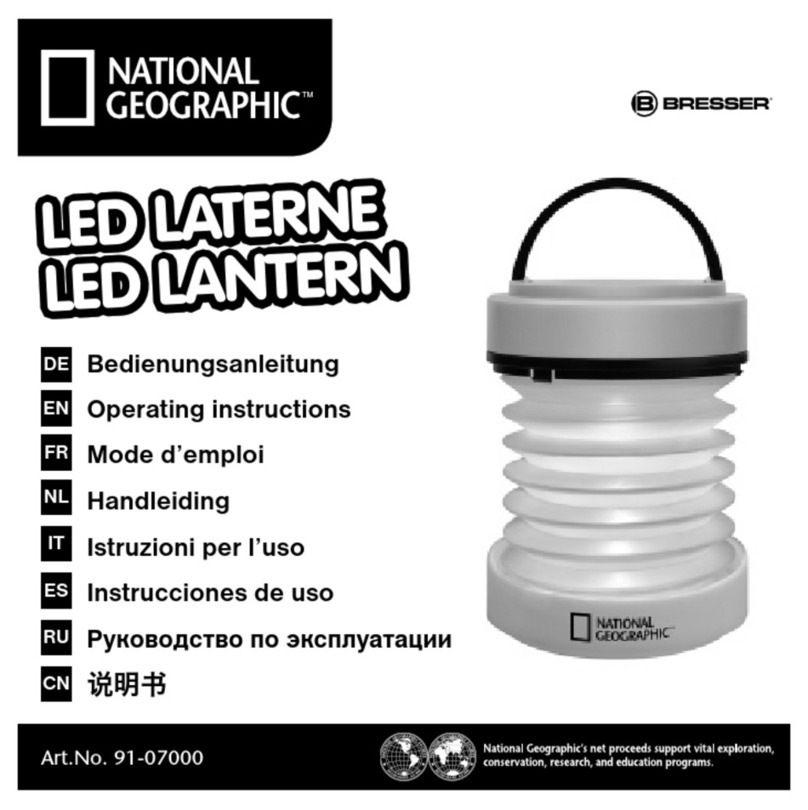
Bresser
Bresser NATIONAL GEOGRAPHIC 91-07000 operating instructions
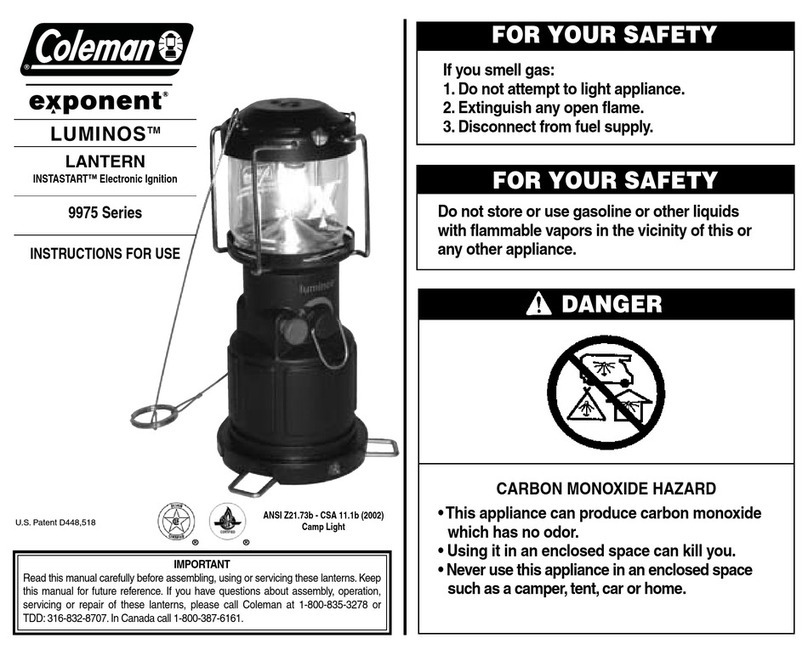
Coleman
Coleman 9975 Instructions for use

Lumena
Lumena OLY800B-W user manual

Gainsborough
Gainsborough Summer Hurricane K308 Instructions for use

BEGA
BEGA 66 512 Instructions for use
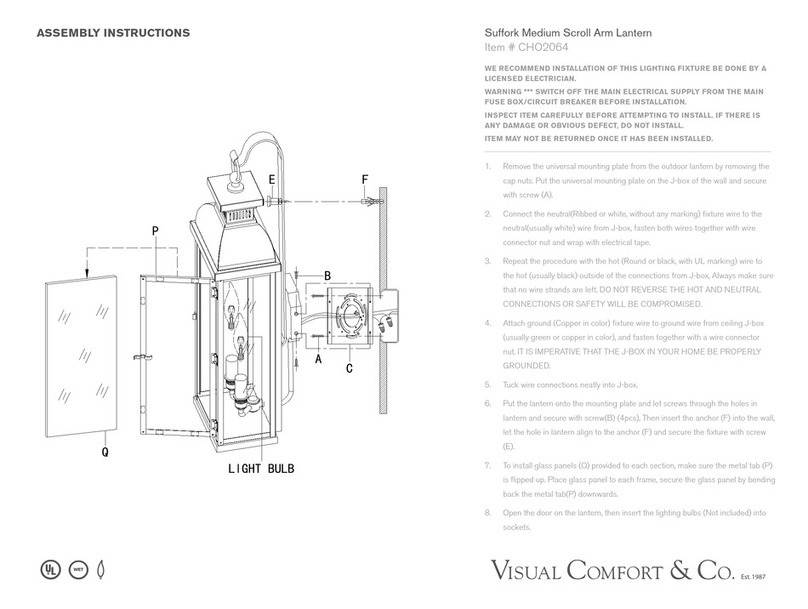
Visual Comfort & Co.
Visual Comfort & Co. CHO2064 Assembly instructions

Allen + Roth
Allen + Roth GLL30C manual

Vector
Vector SPORT SPOT LANTERN COMBO User's manual & warranty information
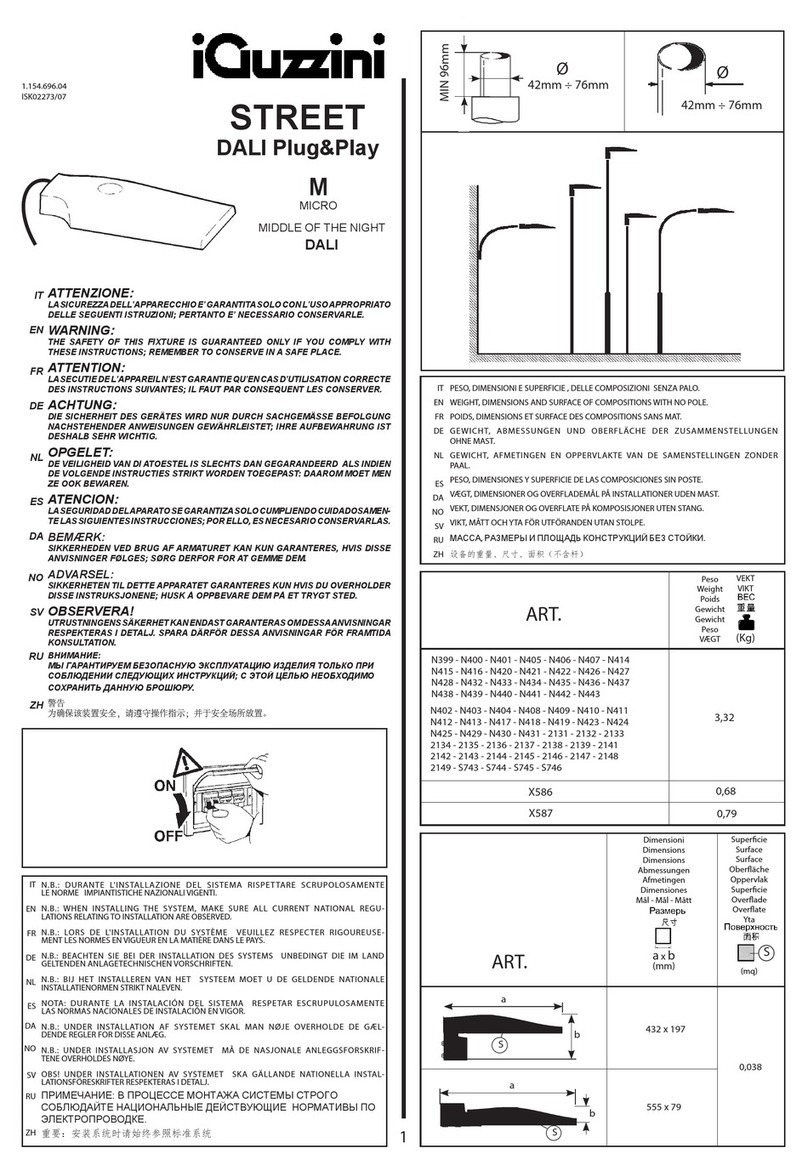
iGuzzini
iGuzzini STREET DALI Plug&Play MICRO manual