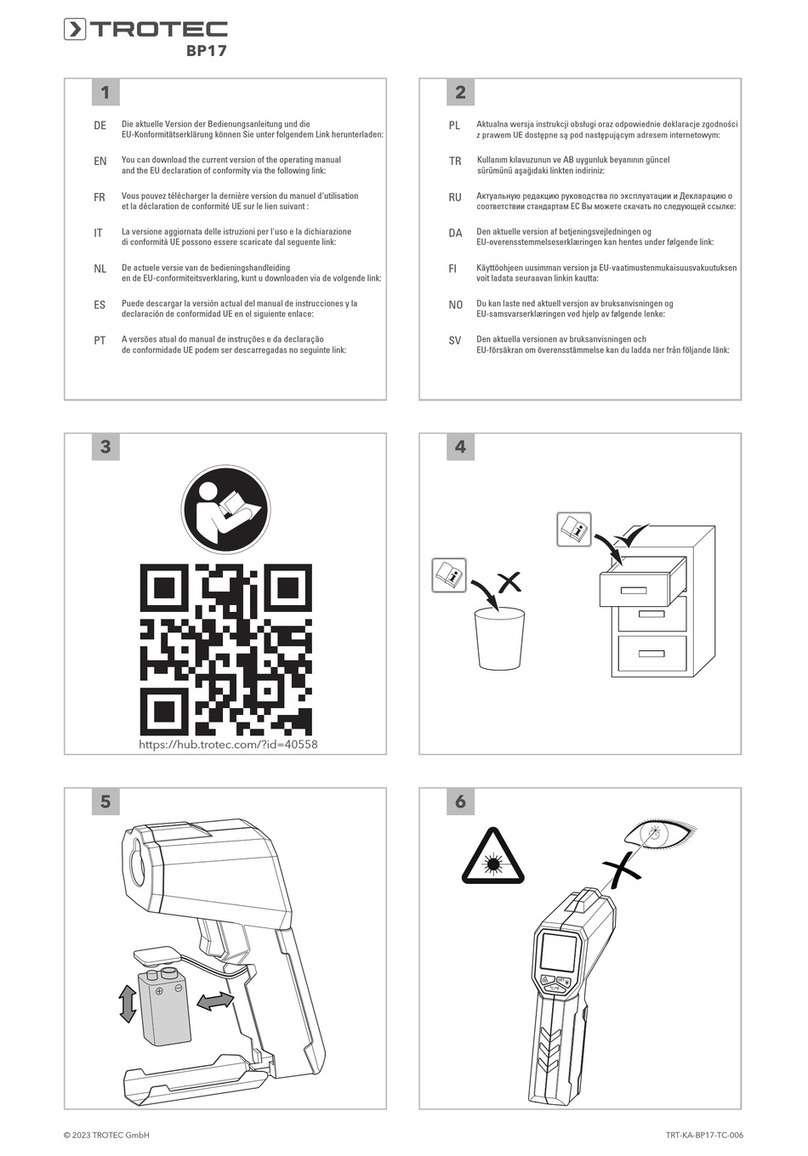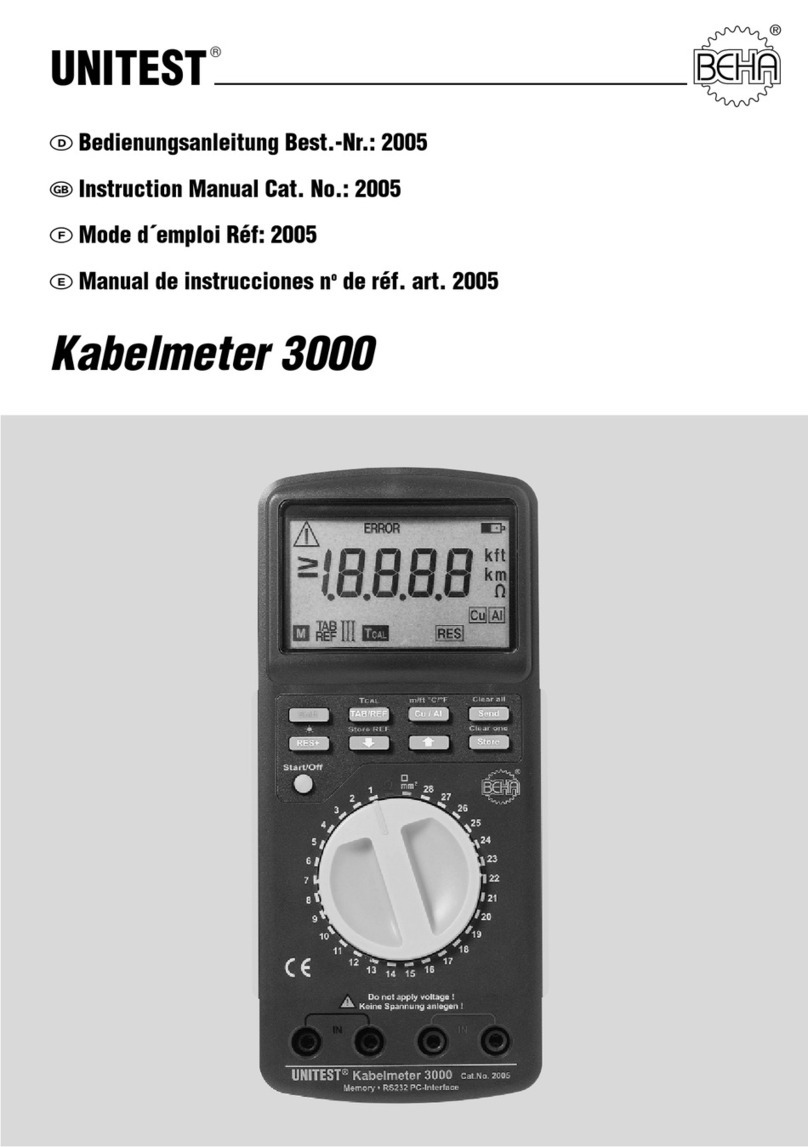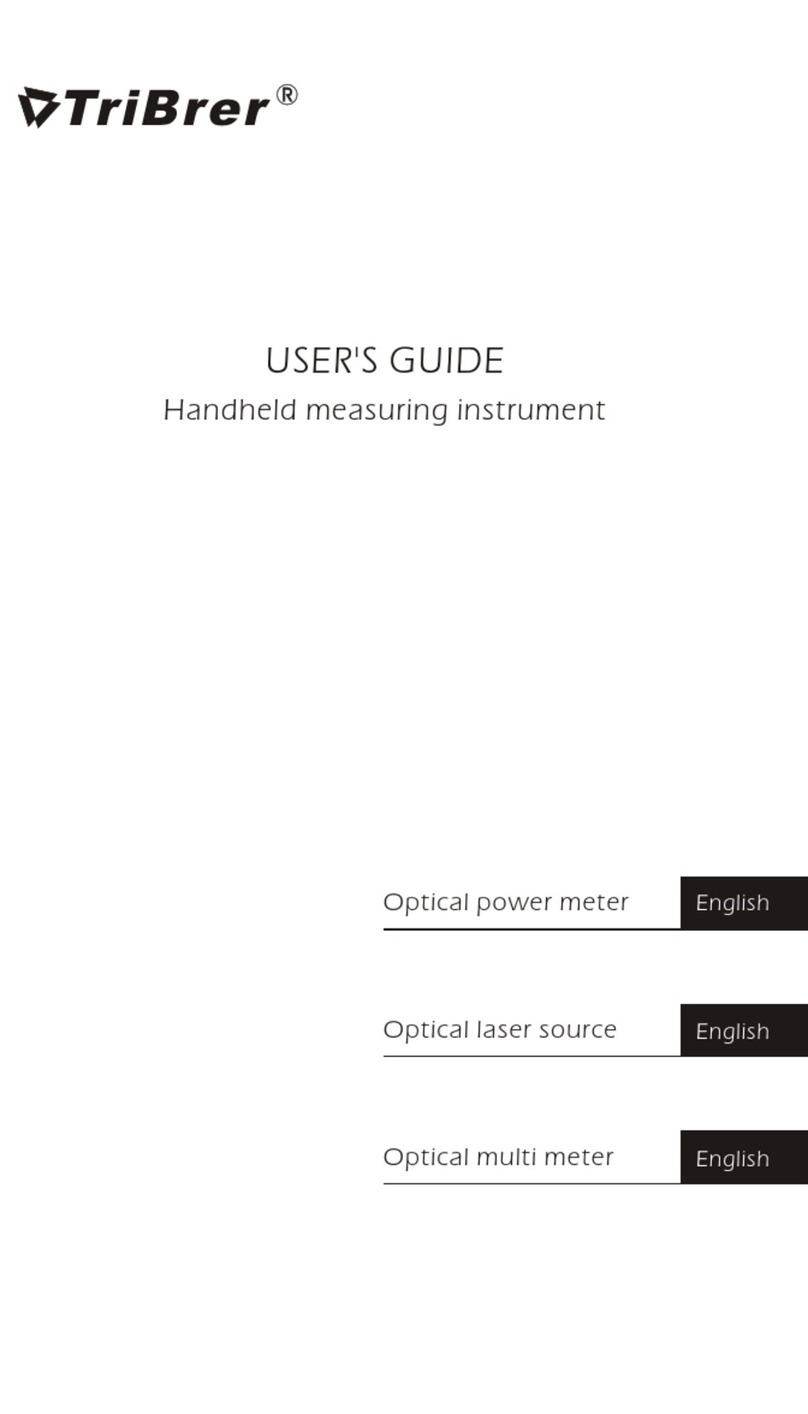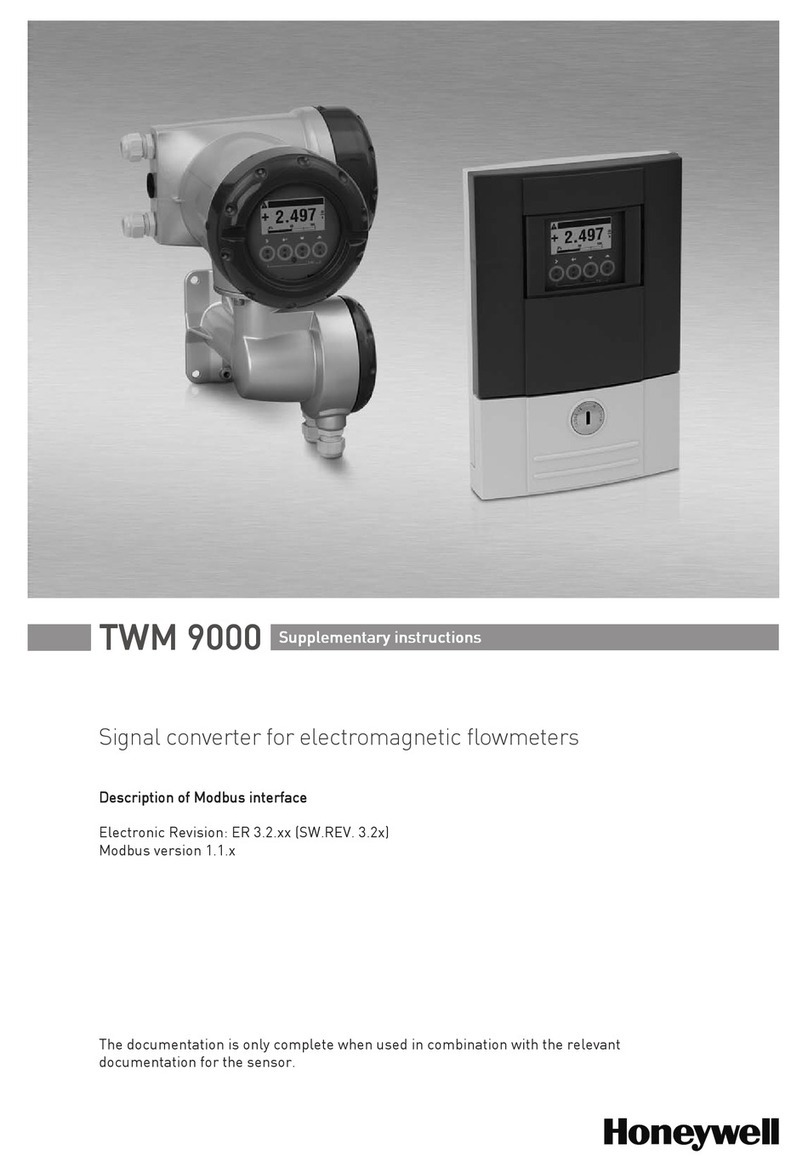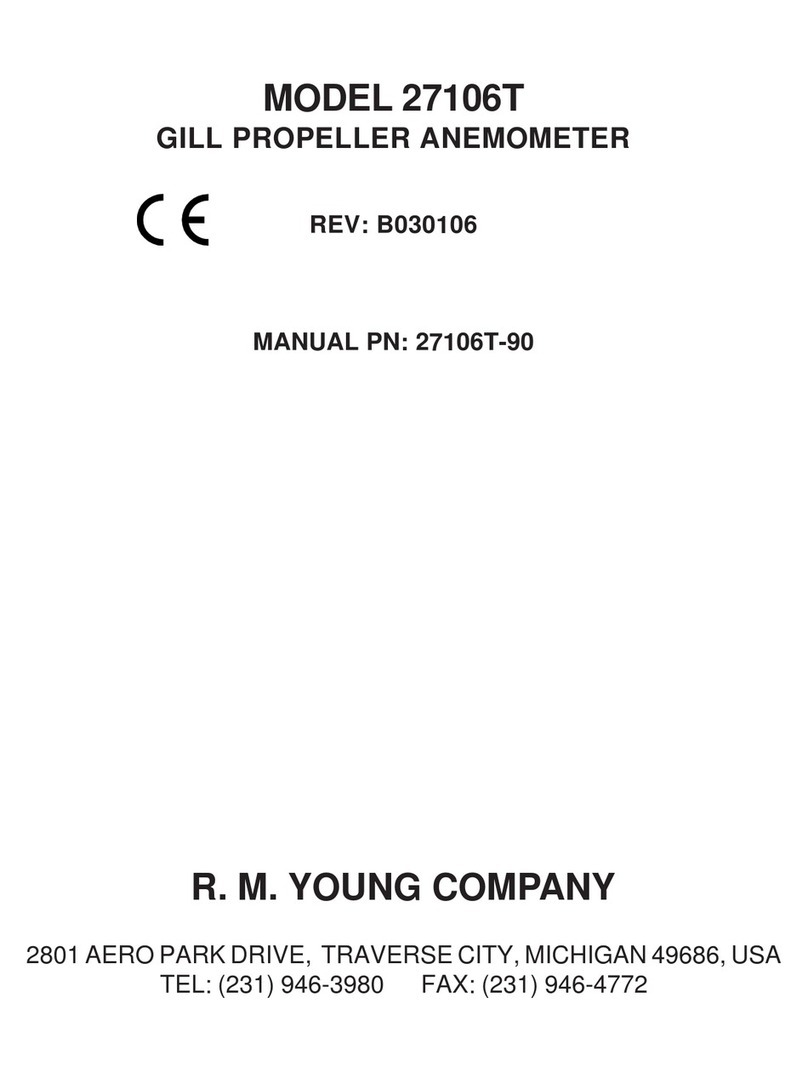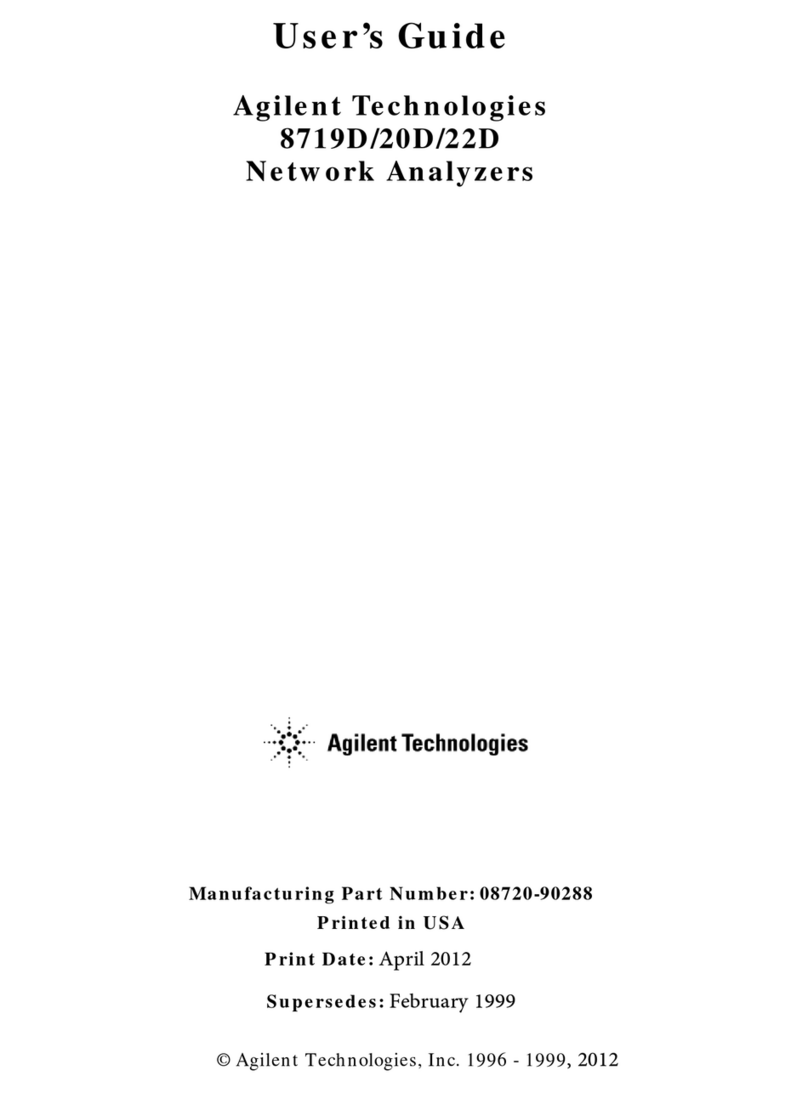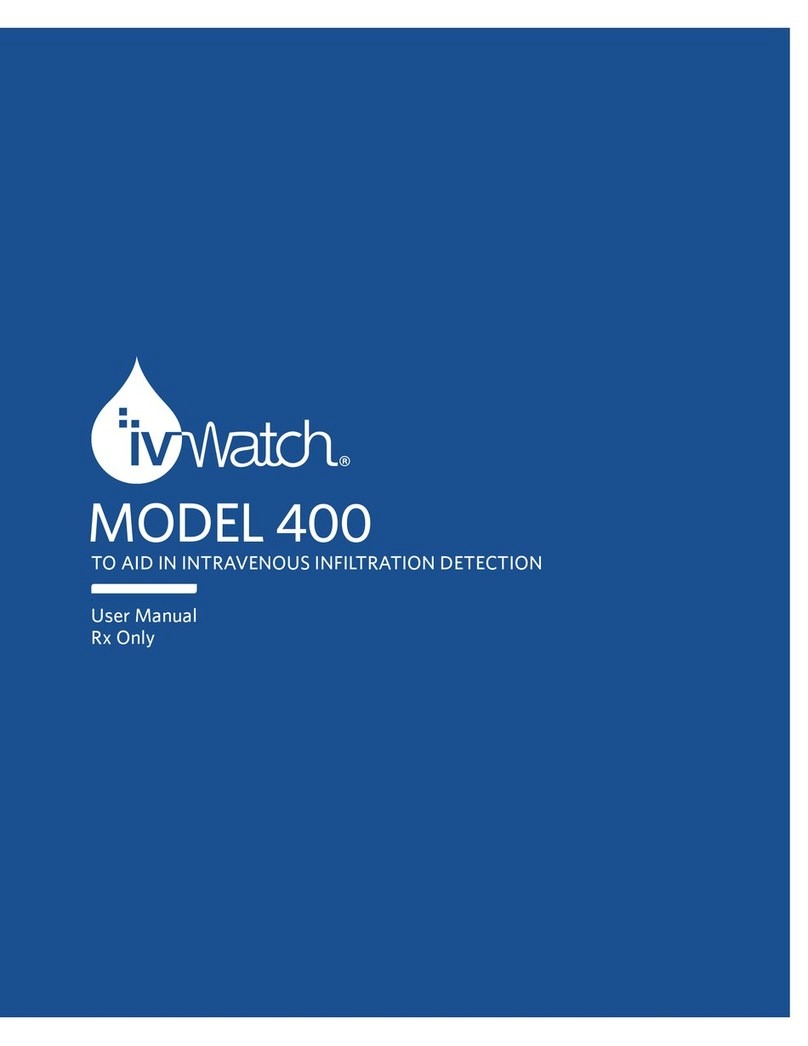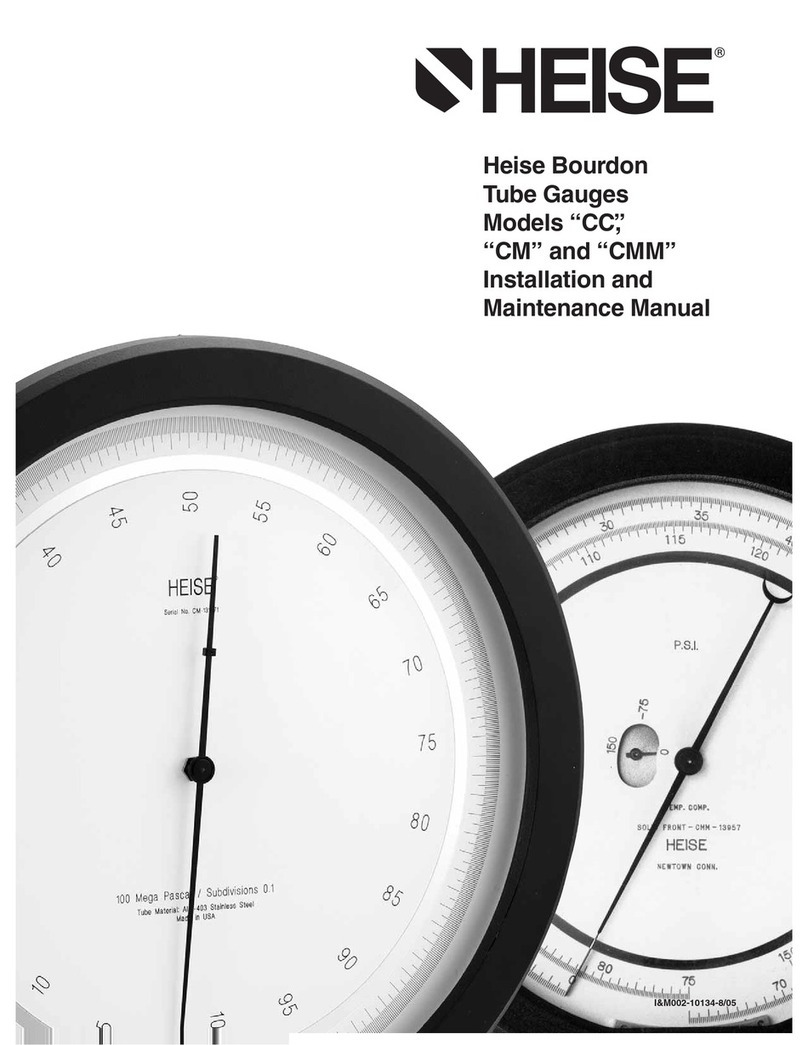CLB W1600 User manual

Document reference:
U1283_RQ_2210
Document version:
9
Status:
Pending
Approval date:
xxxx-xx-xx
Approver:
XX
I-FORM
W1600 Wireless Acoustic Monitoring Module

I-FORM
Subject:
W1600 WAMM
Reference:
U1283_RQ_2210
Status:
Pending
Version:
9
Approver:
XX
Filename: U1283_RQ_2210_IFORM_W1600.doc
page 2 of 29
Change Log:
Version
Date
Author
Description
1
2019-09-18
Yorick Groot
Initial version
2 2019-12-22 TB Removed irrelevant parts.
Updated texts.
3 2019-12-23 YG Updated images/descriptions
Updated text
4
2019-12-30
TB
Updated images
5
2020-05-07
TB
Updated I/O text
6
2020-06-08
YG
Updated to CLB128304
7
2020-10-01
TB
Updated network requirements §2.2.1.
8
2020-10-15
RL
Added Port 1 configuration for P2501
9 2020-12-17 TB Updated product regulations and added §1.4.8 product
standards
References:
Ref.
Doc. ID
Version
Document title
Abbreviations:
Abbreviation
Description
SKU
Stock Keeping Unit

I-FORM
Subject:
W1600 WAMM
Reference:
U1283_RQ_2210
Status:
Pending
Version:
9
Approver:
XX
Filename: U1283_RQ_2210_IFORM_W1600.doc
page 3 of 29
Table of Contents
1.1 PRODUCT NAME ___________________________________________________________________5
1.2 PRODUCT IMAGE___________________________________________________________________5
1.3 PRODUCT SUMMARY ________________________________________________________________5
1.4 TECHNICAL SPECIFICATIONS __________________________________________________________7
1.4.1 Mechanical Specifications ____________________________________________________7
1.4.2 Electrical Specifications _____________________________________________________7
1.4.3 Connection Specifications____________________________________________________8
1.4.3.1 Front connections ________________________________________________8
1.4.3.2 Rear connections ________________________________________________9
1.4.4 Indicator Specifications ____________________________________________________11
1.4.4.1 Front indicators_________________________________________________11
1.4.4.2 Rear indicators _________________________________________________11
1.4.5 Actuator Specifications _____________________________________________________12
1.4.5.1 Front actuators _________________________________________________12
1.4.5.2 Rear actuators _________________________________________________13
1.4.6 Environmental Specifications ________________________________________________13
1.4.7 Product Regulations _______________________________________________________13
1.4.8 Product Standards ________________________________________________________14
1.4.9 Radio Specifications _______________________________________________________14
1.5 BLOCK DIAGRAM__________________________________________________________________14
1.6 CONNECTION DIAGRAM _____________________________________________________________14
1.7 HARDWARE OVERVIEW _____________________________________________________________15
2INSTALLATION ___________________________________________________________ 17
2.1 CONTENT ______________________________________________________________________17
2.2 INSTALLATION REQUIREMENTS ________________________________________________________17
2.2.1 Extra requirements________________________________________________________17
2.2.2 Compatibility_____________________________________________________________17
2.2.3 Network requirements _____________________________________________________18
2.2.4 Precautions ______________________________________________________________18
2.3 INSTRUCTIONS___________________________________________________________________18
2.3.1 Visual anchors ___________________________________________________________18
2.3.2 Installation Instructions ____________________________________________________18
2.3.3 Maintenance Instructions ___________________________________________________21
2.4 UNIT CONNECTORS ________________________________________________________________22
2.4.1 Included connectors _______________________________________________________22
2.4.2 Not included connectors ____________________________________________________22
2.5 SETTINGS ______________________________________________________________________22
2.5.1 Hardware _______________________________________________________________22
2.5.1.1 Settings_______________________________________________________22
2.5.1.2 Indicators _____________________________________________________22
2.5.2 Software ________________________________________________________________23
2.5.2.1 Network settings________________________________________________23
2.5.2.2 Default settings_________________________________________________25
2.5.2.3 Required software applications ____________________________________25
2.6 SPECIFIC REMARKS ________________________________________________________________25
2.6.1 Connector _______________________________________________________________25
2.7 FOCUS POINTS ___________________________________________________________________26
2.7.1 Planning engineer _________________________________________________________26
2.7.2 Programming engineer_____________________________________________________26
2.7.3 Technician_______________________________________________________________26
2.7.3.1 Connecting peripherals on mini jack connector via safe release cables _____26
2.8 KNOWN ISSUES AND EXPERIENCE ______________________________________________________27
2.9 FAQ __________________________________________________________________________27
2.10 TROUBLESHOOTING _______________________________________________________________27

I-FORM
Subject:
W1600 WAMM
Reference:
U1283_RQ_2210
Status:
Pending
Version:
9
Approver:
XX
Filename: U1283_RQ_2210_IFORM_W1600.doc
page 4 of 29
2.10.1 Module identification ______________________________________________________27
2.10.2 Lost communication _______________________________________________________27
2.10.3 Error reporting ___________________________________________________________28
3MANUFACTURER CONTACT INFORMATION _____________________________________ 29

I-FORM
Subject:
W1600 WAMM
Reference:
U1283_RQ_2210
Status:
Pending
Version:
9
Approver:
XX
Filename: U1283_RQ_2210_IFORM_W1600.doc
page 5 of 29
Product data
1.1 Product name
W1600 CLB Wireless Acoustic Monitoring Module
1.2 Product image
Image 1: W1600-PAU CLB Nurse Call (with Acoustic Monitoring) DN1
1.3 Product summary
W1600
The W1600 is a multifunctional wireless device.
First, nurse call functionality is provided by corresponding illuminated buttons. The illumination can
be adjusted and there are seven colours available. The nurse call functionality can be used in
several circumstances. To facilitate this versatile use, the W1600 module is supported by Building
Blocks. A Building Block determines the behaviour of the module’s buttons and LEDs.
The second functionality includes two I/O-ports that don’t deliver power. The two ports can be
found at the rear and can be configured as Input or Output.
The third functionality includes connecting an external Pear Push at the front left mini jack
connector.
W1600
The W1600 contains audio functionalities (e.g. Acoustic Monitoring). The microphone sensitivity
and volume of the speaker can be adjusted according to the CLB standards. The W1600 also
contains a blue led which can be activated when a speech connection is established. This
functionality can be switched off.
1Several button configurations possible. Image contains the W1600-PAU

I-FORM
Subject:
W1600 WAMM
Reference:
U1283_RQ_2210
Status:
Pending
Version:
9
Approver:
XX
Filename: U1283_RQ_2210_IFORM_W1600.doc
page 6 of 29
Models
Various button configurations are available, as indicated in Image 2 below. The configuration is
indicated by a product number extension: <front panel> <left buttons> <right buttons>, i.e.
W1600-PAE (Image 1).
Image 2: W1600 buttons
[Z]ero (blanco)
[P]atient nursecall
[U]niversal
[A]ssistance
[Z]ero (blanco)
[U]niversal
[E]mergency
[Z]ero (blanco)

I-FORM
Subject:
W1600 WAMM
Reference:
U1283_RQ_2210
Status:
Pending
Version:
9
Approver:
XX
Filename: U1283_RQ_2210_IFORM_W1600.doc
page 7 of 29
1.4 Technical Specifications
1.4.1 Mechanical Specifications
Dimensions PCB assembly
125 x 70,25 mm
Dimensions housing surface
mount
169 mm x 92,1 mm x 29,5 mm
Material
PC
Colour
Grey, white
Weight
~ 190 g incl. surface mount frame
Product type
Fixed/surface-mount
Protection class
IP40 (when mounted)
1.4.2 Electrical Specifications
Supply voltage
5 Vdc;
Supply current
2400 mA
Power consumption average
1300 mW
Communication interface
5 GHz WiFi
Microphone:
Sensitivity
5 dBV/Pa
Speaker:
Sensitivity
-3 dBV, @ 1 W output = 78 dBspl @ 1 W, 1 m
I/O-ports (Digital)
Inputs
ports 1 and 2
VINmax
24 Vdc
InputLOW VINmax
0.8 Vdc
InputHIGH VINmin
3.0 Vdc
Outputs
ports 1 and 2
OutputLOW (Sink)
Imax = 50 mA @ 5.0 Vmax
OutputHIGH (Source)
Imax = 0.1 mA @ 3.0 Vmax
Output PWR (Source)
Only for powering P2501 Pullcord Imax = 50 mA @ 5.0 Vmax
Pear push port (Analogue)
Inputs
port 5
Nurse call (or other) button Potential Free, guarded contact. (guarded; connected/
removed/ short). Buttons are measure through AD-values
VINmax
24 Vdc
InputLOW VINmax
0.8 Vdc

I-FORM
Subject:
W1600 WAMM
Reference:
U1283_RQ_2210
Status:
Pending
Version:
9
Approver:
XX
Filename: U1283_RQ_2210_IFORM_W1600.doc
page 8 of 29
InputHIGH VINmin
3.0 Vdc
Outputs
Call LED (or other)
Open drain (dimmable)
Output LOW (Sink)
Imax = 50 mA @ 5.0 Vmax
Output HIGH (Source)
Imax = 0.1 mA @ 3.0 Vmax
Power supply output
(Left front jack)
Output voltage
5 Vdc
Max. current
50 mA
1.4.3 Connection Specifications
1.4.3.1 Front connections
Image 3: W1600 front connection
Front connections
J5
3.5mm 4p. mini jack
J5 Pear Push port (Analogue)
1 GND
2 Output (Open Collector)
3 Input (A/D)
4 5Vdc/50mA
J5 counterparts
3.5mm 4p mini-jack-plug
Wiring J5
Recommended: 4p, stranded wire
Maximum cable length
5m
Pear push
J5
5Vdc
Input
Output
GND

I-FORM
Subject:
W1600 WAMM
Reference:
U1283_RQ_2210
Status:
Pending
Version:
9
Approver:
XX
Filename: U1283_RQ_2210_IFORM_W1600.doc
page 9 of 29
1.4.3.2 Rear connections
Image 4: W1600 rear connections
Rear connections
J1
USB-C Power Connector.
It is strongly advised to use the official Raspberry Pi AC Adaptor
Model: KSA-15E-051300HE(-WH)
J2
3p pin header (I/O port)
1 PWR (Only for powering P2501 Pullcord Imax = 50 mA @ 5.0 Vmax)
2 GND
3 I/O port #1
J3
2p pin header (I/O port)
1 GND
2 I/O port #2
J2 counterparts
Option 1
3p plug connector push-in connector
Manufacturer: Phoenix Contact
Type no. FK-MPT 0,5/ 3-ST-3,5
Part no. 1913934
Option 2
3p plug connector screw connection
Manufacturer: Phoenix Contact
Type No. PT 1,5/3-PVH-3,5
Part no. 1984028
Important: Use of ferrules is mandatory!
J3 counterparts
Option 1
J3
J1
J2

I-FORM
Subject:
W1600 WAMM
Reference:
U1283_RQ_2210
Status:
Pending
Version:
9
Approver:
XX
Filename: U1283_RQ_2210_IFORM_W1600.doc
page 10 of 29
Rear connections
2p plug connector push-in connector
Manufacturer: Phoenix Contact
Type no. FK-MPT 0,5/ 2-ST-3,5
Part no. 1913921
Option 2
2p plug connector screw connection
Manufacturer: Phoenix Contact
Type No. PT 1,5/2-PVH-3,5
Part no. 1984015
Important: Use of ferrules is mandatory!
Wiring J2/J3
Massive: 0.12 - 0.5 mm2, AWG: 26 – 20
Solid wire: Both Phoenix connectors with Push-in or Screw
connection are possible
Stranded wire: Only 8p plug connector with screw connection
is possible. Please note: Use of ferrules is mandatory!
Maximum cable length J2/J3
The maximum cable length depends on the amount of current
that is drawn by the I/O device and the type of used cable.
Together with the limits mentioned at § 1.4.2 the maximum
cable length can be calculated
2
2Calculator (under construction)

I-FORM
Subject:
W1600 WAMM
Reference:
U1283_RQ_2210
Status:
Pending
Version:
9
Approver:
XX
Filename: U1283_RQ_2210_IFORM_W1600.doc
page 11 of 29
1.4.4 Indicator Specifications
1.4.4.1 Front indicators
Image 5: W1600 indicators
Index
Default colour
Remark
1
RED (RGB)
Button 1 indicator (default: Nurse call)
2
GREEN (RGB)
Button 2 indicator (default: Presence)
3
RED (RGB)
Button 3 indicator (default: Assistance)
4
YELLOW (RGB)
Button 4 indicator (default: none)
5
BLUE (RGB)
Button 5 indicator (default: none)
6
RED (Fixed)
Button 1 ring indicator (default: Nurse Call)
7
BLUE (Fixed)
Speech indicator (Privacy LED)
8
Speaker
Speaker
1.4.4.2 Rear indicators
N/A
1
6
2
3
4
5
7
8

I-FORM
Subject:
W1600 WAMM
Reference:
U1283_RQ_2210
Status:
Pending
Version:
9
Approver:
XX
Filename: U1283_RQ_2210_IFORM_W1600.doc
page 12 of 29
1.4.5 Actuator Specifications
1.4.5.1 Front actuators
Image 6: W1600 front actuators
Index
Function
Description
1
Button 1
Switch to make a Nurse Call
2
Button 2
Default: switch for presence
3
Button 3
Default: switch to make an assistance call
4
Button 4
Default: none
5
Button 5
Default: none
6
Light sensor
Ambient light measurement for brightness adjustment
7
Microphone
Microphone for speech or AM2
8 Identify
Activated by holding a magnet at position
≤2 seconds:
Network presence (Identify) notification of W1600 to the
system. 1 beep can be heard when magnet is positioned
correctly.
≥5 seconds:
Safe shutdown (manual):
-Position magnet until 1 short beep is heard and
hold at this position for ~5 sec
2 short beeps will be heard, as indication that
the W1600 is shutting down. The magnet can
now be removed.
-Wait until 1 long beep will be heard (~5 sec.).
The W1600 can now safely be unplugged from
power.
1
2
3
4
5
7
6
8
8

I-FORM
Subject:
W1600 WAMM
Reference:
U1283_RQ_2210
Status:
Pending
Version:
9
Approver:
XX
Filename: U1283_RQ_2210_IFORM_W1600.doc
page 13 of 29
Index
Function
Description
Note:
The W1600 can’t completely shut down; the LED’s will
stay on, but no data can be written to the SD card and
therefore it can’t get corrupted when the power is
suddenly unplugged.
1.4.5.2 Rear actuators
N/A
1.4.6 Environmental Specifications
Environment classification
Household/Medical
Storage temperature
0 °C..65 °C
Storage humidity (relative, non condensing)
10 %..95 %
Operating temperature
0 °C..40 °C
Operating humidity (relative, non condensing)
10 %..95 %
1.4.7 Product Regulations
Declaration of Conformity (DoC)
Directive 2014/53/EU of 16 April 2014 concerning radio equipment.
Hereby, CLB bv declares that this wireless device is in compliance with the essential requirements
and other relevant provisions of Directive 2014/53/EU
Note: Observe national and local regulations where the device is used. This device may be
restricted for use, depending on the local network.
The operation frequency in 5150-5350 Mhz of WiFi 5G are restricted to indoor usage only.
FCC Part 15
This device complies with Part 15 of the FCC Rules. Operation is subject to the following two
conditions: (1) this device may not cause harmful interference, and (2) this device must accept any
interference received, including interference that may cause undesired operation. Federal
Communications Commission (FCC) rules, Part 15 compliant
FCC ID: 2AWOF 128300

I-FORM
Subject:
W1600 WAMM
Reference:
U1283_RQ_2210
Status:
Pending
Version:
9
Approver:
XX
Filename: U1283_RQ_2210_IFORM_W1600.doc
page 14 of 29
1.4.8 Product Standards
IEC 62368-1:2014
Audio/video, information and communication
technology equipment
Part 1: Safety requirements
1.4.9 Radio Specifications
EIRP average (equivalent isotropically radiated power)
Type Frequency range Output
power
Bluetooth LE
2402-2480 MHz (40 channels)
2.7 dBm
IEEE 802.11b 2412-2472 MHz (13 channels 15.6 dBm
IEEE 802.11a/n/ac (20/40/80 Mhz) 5180-5240 MHz (4/2/1 channels) 14.6 dBm
IEEE 802.11a/n/ac (20/40/80 Mhz)
5260-5320 MHz (4/2/1 channels)
14.9 dBm
IEEE 802.11a/n/ac (20/40/80 Mhz)
5500-5700 MHz (8/4/1 channels)
15.6 dBm
1.5 Block diagram
N/A
1.6 Connection diagram
N/A

I-FORM
Subject:
W1600 WAMM
Reference:
U1283_RQ_2210
Status:
Pending
Version:
9
Approver:
XX
Filename: U1283_RQ_2210_IFORM_W1600.doc
page 15 of 29
1.7 Hardware overview
Image 7: W1600 surface mount assembled unit - Dimensions: mm
Image 8: W1600 surface mount exploded view

I-FORM
Subject:
W1600 WAMM
Reference:
U1283_RQ_2210
Status:
Pending
Version:
9
Approver:
XX
Filename: U1283_RQ_2210_IFORM_W1600.doc
page 16 of 29
1. Cut parts 2. Break out parts 3. Place conduit reducer
K25-NL (25 x 13 mm) K25-UK (25 x 16 mm) K10-UK (16 x 10 mm)
Image 9: Connecting conduit reducers

I-FORM
Subject:
W1600 WAMM
Reference:
U1283_RQ_2210
Status:
Pending
Version:
9
Approver:
XX
Filename: U1283_RQ_2210_IFORM_W1600.doc
page 17 of 29
2Installation
2.1 Content
Item
Model / variant / note
Hardware
1x W1600 PCB assembly
Front
1x Front (assembled to the PCB assembly)
Mounting bracket
1x Surface mounting bracket
Mounting screws
4x mounting screws DM000365-00 Parker 2,5x6 Torx
T8 Remform
(for mounting the PCB assembly to the front)
2x mounting screws DM000366-00 Socket M3x6 Torx
T7 setscrews with conepoint, steel class 45H.
(for mounting the front to the back shell).
Adaptors (optional) 2x Conduit reducers (Surface mount only) for
connecting conduits types:
K25-NL: 25 x 13 mm
K25-UK: 25 x 16 mm
K10-UK: 16 x 10 mm
Printed documents
Installation manual
2.2 Installation Requirements
2.2.1 Extra requirements
Item
Model / variant / note
Installation equipment
(not provided by CLB)
Screw driver (for fixing the mounting bracket)
Hex screw driver (for locking the assembled unit)
Network
WiFi 5GHz
2.2.2 Compatibility
The table below contains compatible pear push & handset models.
Model / variant / note
Connector
P2110
CLB Pear Push for Cx60x
3,5mm 4 pin mini jack connector
P2680-2b
CLB Handset 2 button for Cx60x
3,5mm 4 pin mini jack connector
P2680-5b
CLB Handset 5 buttons for Cx60x
3,5mm 4 pin mini jack connector
P2680-7b
CLB Handset 7 buttons for Cx60x
3,5mm 4 pin mini jack connector
NOTE: The P2100 (RJ45 connector) is NOT compatible with the W1600.

I-FORM
Subject:
W1600 WAMM
Reference:
U1283_RQ_2210
Status:
Pending
Version:
9
Approver:
XX
Filename: U1283_RQ_2210_IFORM_W1600.doc
page 18 of 29
2.2.3 Network requirements
The following network requirements should be met in order to ensure proper functioning of the
system.
1. Availability of a DHCP server is required
oThe DHCP scope shall have sufficient IP addresses available
oThe DHCP lease time shall be set at 24 hours at least.
2. The WAMM shall connect over a dedicated network
oSharing network with other business applications is allowed provided a separate
VLAN with a sufficient DHCP scope to be used by the WAMM population only.
oNo Bring-Your-Own-Devices shall be allowed on the same network.
3. For best audio experience it is strongly recommended to use 5Ghz network only.
oRSSI at W160x spots shall be at least -64dBm
oThe 5 GHz network shall have a unique SSID
4. As a power supply for the WAMM it is strongly recommended to only use an official
Raspberry Pi USB-C 3A Power supply (Raspberry Pi 4 Model B)
oUSB power cables shall not be extended to prevent loss of sufficient power during
start-up.
2.2.4 Precautions
This equipment complies with FCC radiation exposure limits set forth for an uncontrolled
environment and meets the FCC radio frequency (RF) Exposure Guidelines. This equipment should
be installed and operated keeping the radiator at least 20cm or more away from person’s body.
2.3 Instructions
2.3.1 Visual anchors
Please refer to sections 1.4, 1.6 and 1.7 for images that can be used as visual anchors.
2.3.2 Installation Instructions
-Do not install/place this module in a location where it is subjected to direct sun light.
-Do not install/place this module near a heat source.
-Do not install/place this module in a location where it may be exposed to liquids / high
humidity.
-Install this module on a wall at a height of 1000..2000 mm.
-Do not install this module near an acoustic source.
-Do not apply any labels with a width larger than 10mm to the cables in the junction boxes
in order to prevent cable kinks.

I-FORM
Subject:
W1600 WAMM
Reference:
U1283_RQ_2210
Status:
Pending
Version:
9
Approver:
XX
Filename: U1283_RQ_2210_IFORM_W1600.doc
page 19 of 29
Typical Input, Potential-free Contact
Port must be configured as input.
Image 10: Typical Input, Potential-free contact
Typical Input, Contact Potential
Port must be configured as input, for external controlling of internal logic ports.
Image 11: Typical input, contact potential
External device can have an output voltage up to 24Vdc.
W16000
PORT
GND
PORT 1-2
GND
PORT
GND
PORT 1-2
GND
GND
OUTPUT
External device
12V
W16000

I-FORM
Subject:
W1600 WAMM
Reference:
U1283_RQ_2210
Status:
Pending
Version:
9
Approver:
XX
Filename: U1283_RQ_2210_IFORM_W1600.doc
page 20 of 29
Typical Output, Sink
Port must be configured as output.
Image 12: Typical output, sink
External device can have an output voltage up to 24Vdc.
Typical Output, Source
Port must be configured as output, for controlling external logic ports.
(Ports are not driven by current!)
Image 13: Typical output, source
PORT
GND
PORT 1-2
GND
12V
+
W16000
PORT
GND
PORT 1-2
GND
GND
External device
W16000
INPUT
-
Table of contents