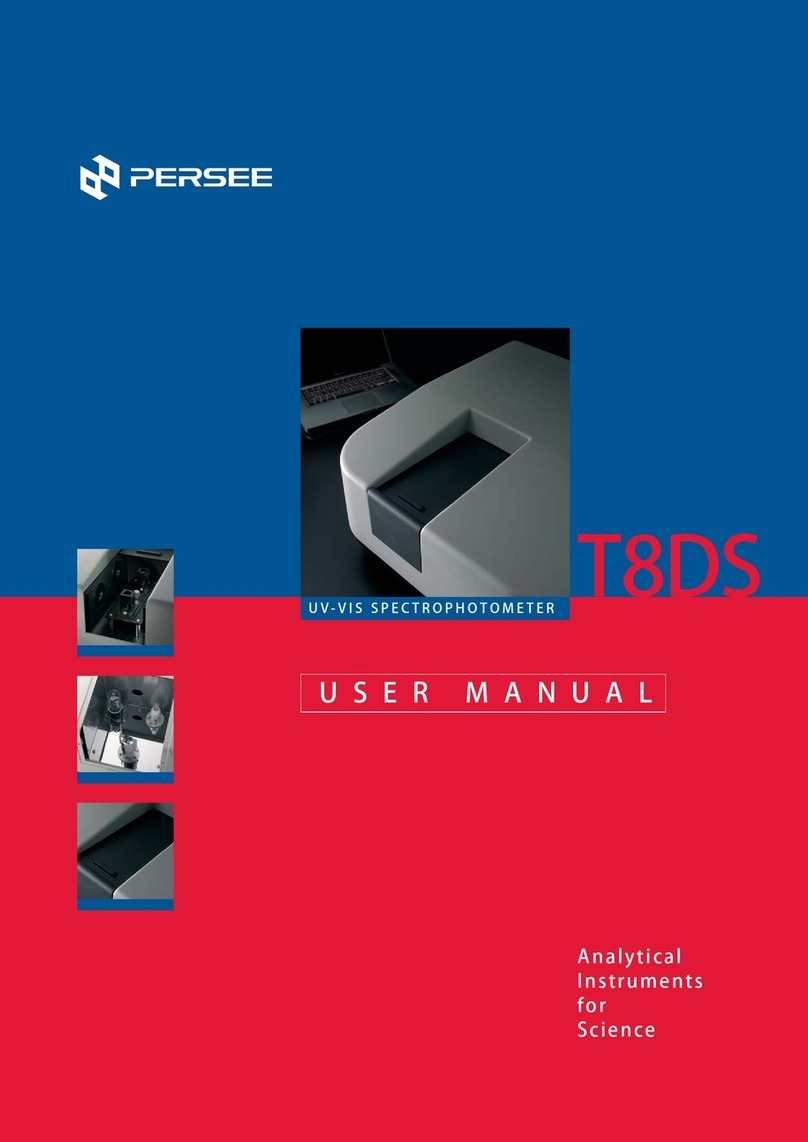Instruction manual
3
Chapter 5 AFWin Functions..........................................................................................18
5.1 Parameter settings..........................................................................................18
5.1.1 Instrument Control.................................................................................18
5.1.2 Sampling and measurement settings....................................................20
5.2.2 Standard Sample Concentration ...........................................................21
5.2.3 Sample Settings....................................................................................24
5.2 Sample Measurement .....................................................................................28
5.3.1 Measurement........................................................................................28
5.2.2 Save result............................................................................................29
5.2.3 Print result.............................................................................................29
5.3.4 Print preview .........................................................................................30
5.3.5 Right key menu in chart.........................................................................30
5.3 Calibration Curve.............................................................................................31
5.4 Testing result...................................................................................................32
5.5 User management...........................................................................................34
5.6 Set communication port...................................................................................35
5.7 Scanning .........................................................................................................35
Chapter 6 Analysis Conditions......................................................................................37
6.1 Arsenic (As).....................................................................................................37
6.2 Antimony (Sb)..................................................................................................38
6.3 Bismuth (Bi).....................................................................................................39
6.4 Mercury (Hg) ...................................................................................................41
6.5 Selenium (Se)..................................................................................................42
6.6 Tellurium (Te)...................................................................................................43
6.7 Tin (Sn)............................................................................................................45
6.8 Germanium (Ge) .............................................................................................46
6.9 Lead (Pb).........................................................................................................47
6.10 Zinc (Zn)........................................................................................................48
6.11 Cadmium (Cd)...............................................................................................49
Chapter 7 Notice of Storage andTransportation...........................................................51
Chapter 8 Daily Care and Maintenance........................................................................52
8.1 Daily care ........................................................................................................52
8.2 Troubleshooting...............................................................................................52
8.2.1 Tools......................................................................................................52
8.2.2 Communication failed............................................................................52
8.2.3 The problem of software........................................................................53
8.2.4 The problem of element lamp................................................................54
8.2.5 The problem of the testing.....................................................................54
8.2.6 Injection needle error of auto-sampler...................................................55
8.2.7 PC.........................................................................................................56
Appendix 1 Replacement of furnacefilament................................................................57
Appendix 2 After sales service .....................................................................................58