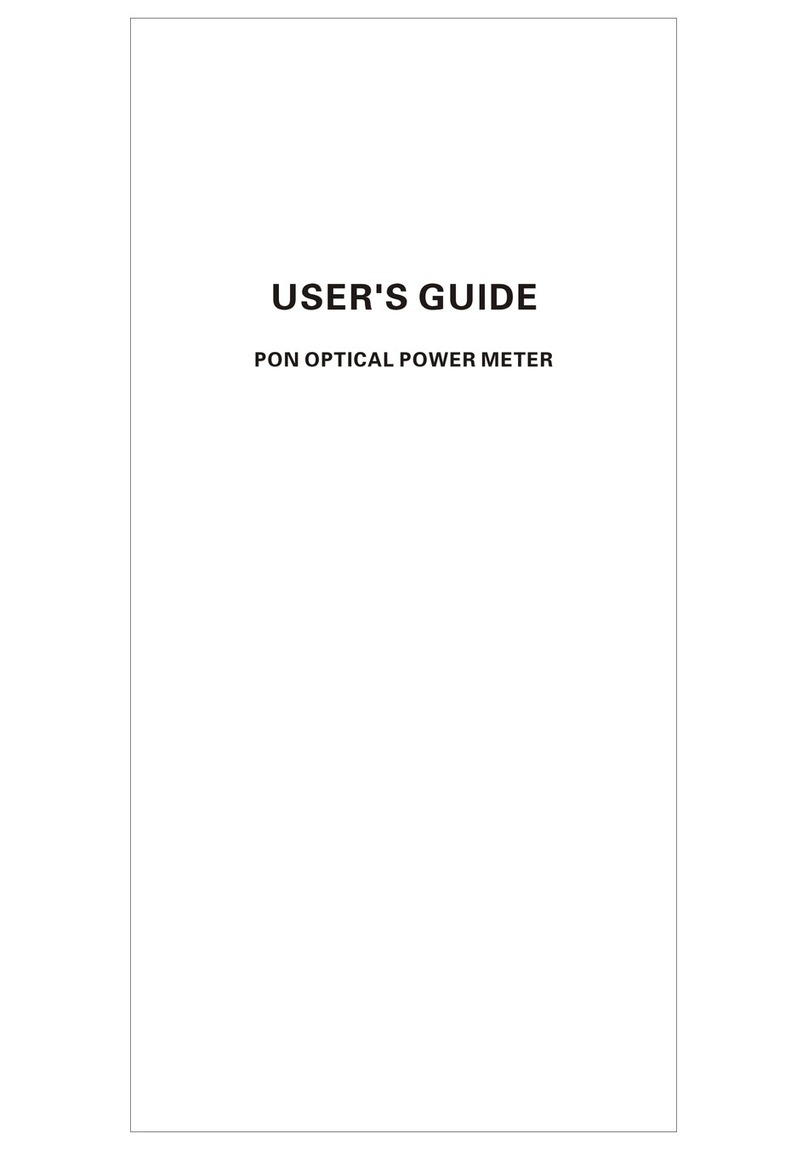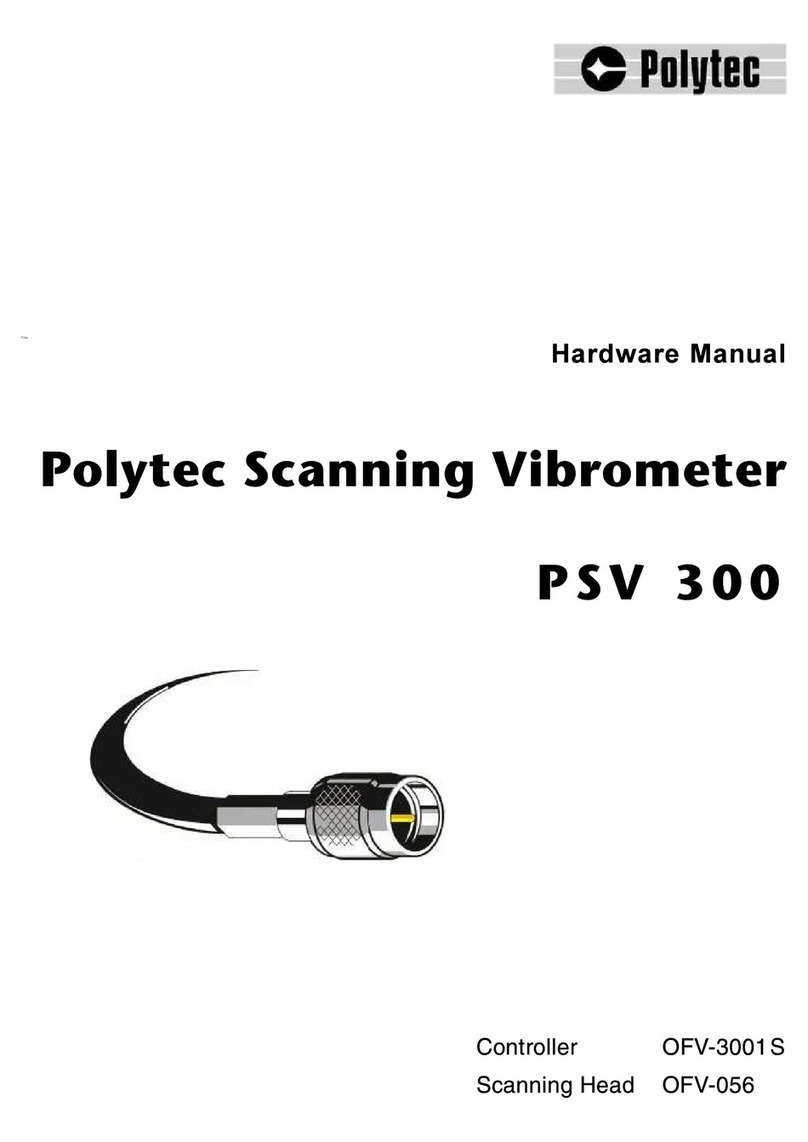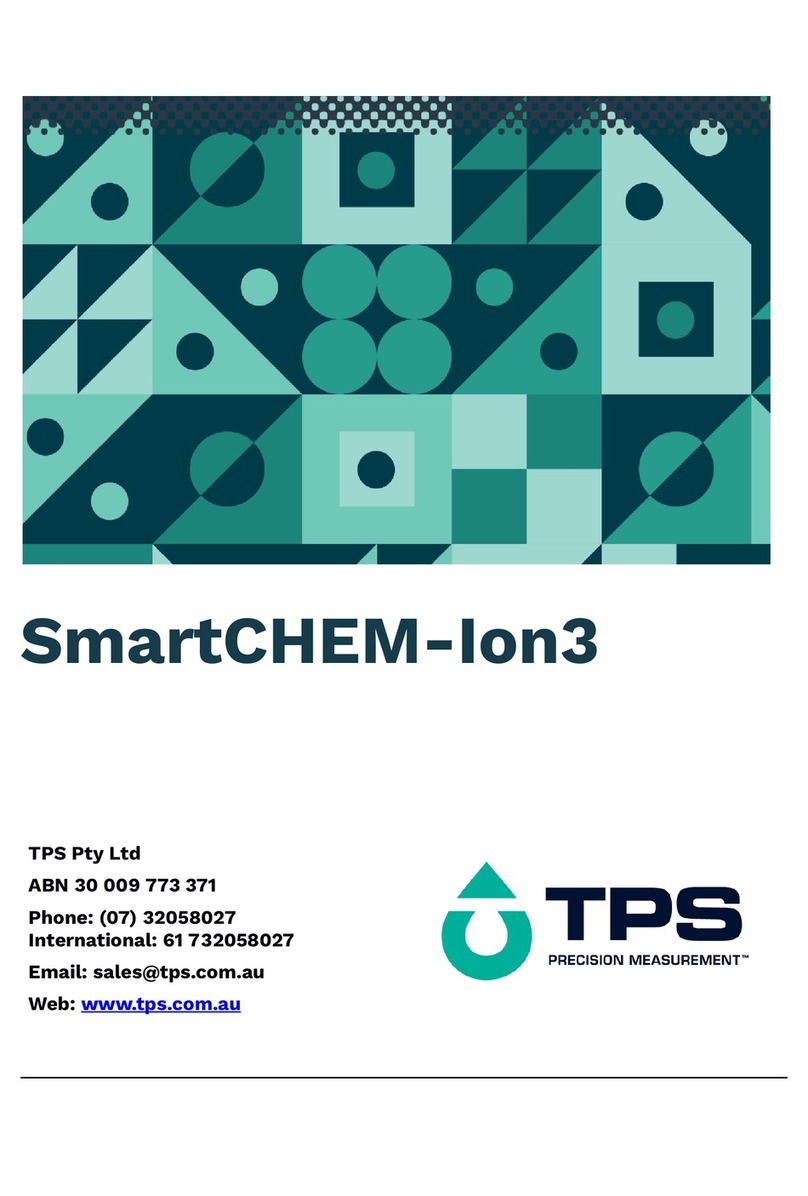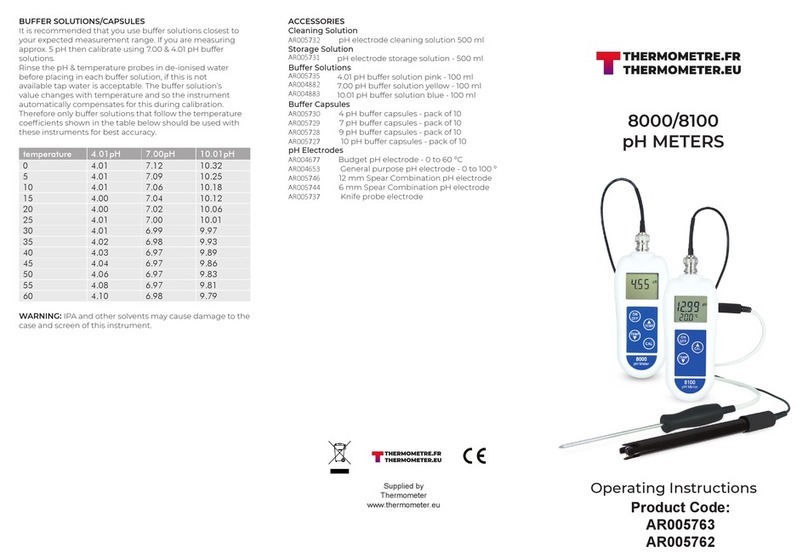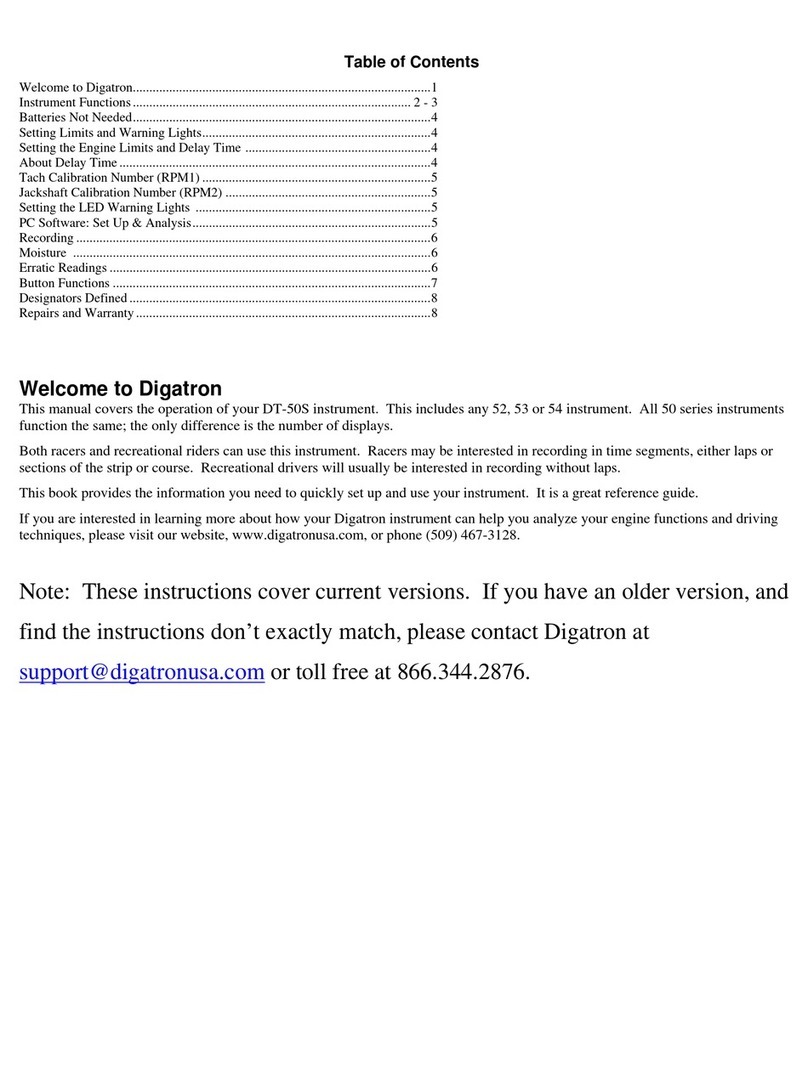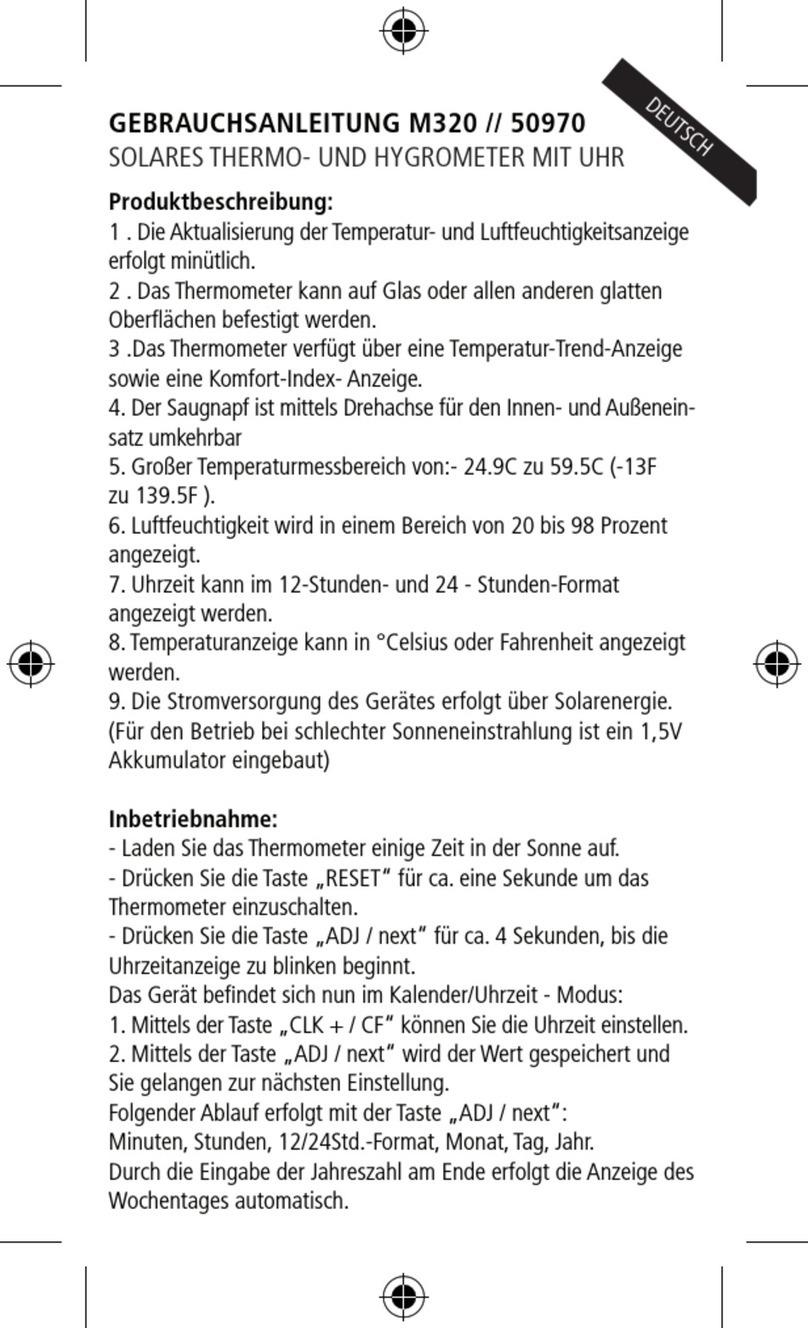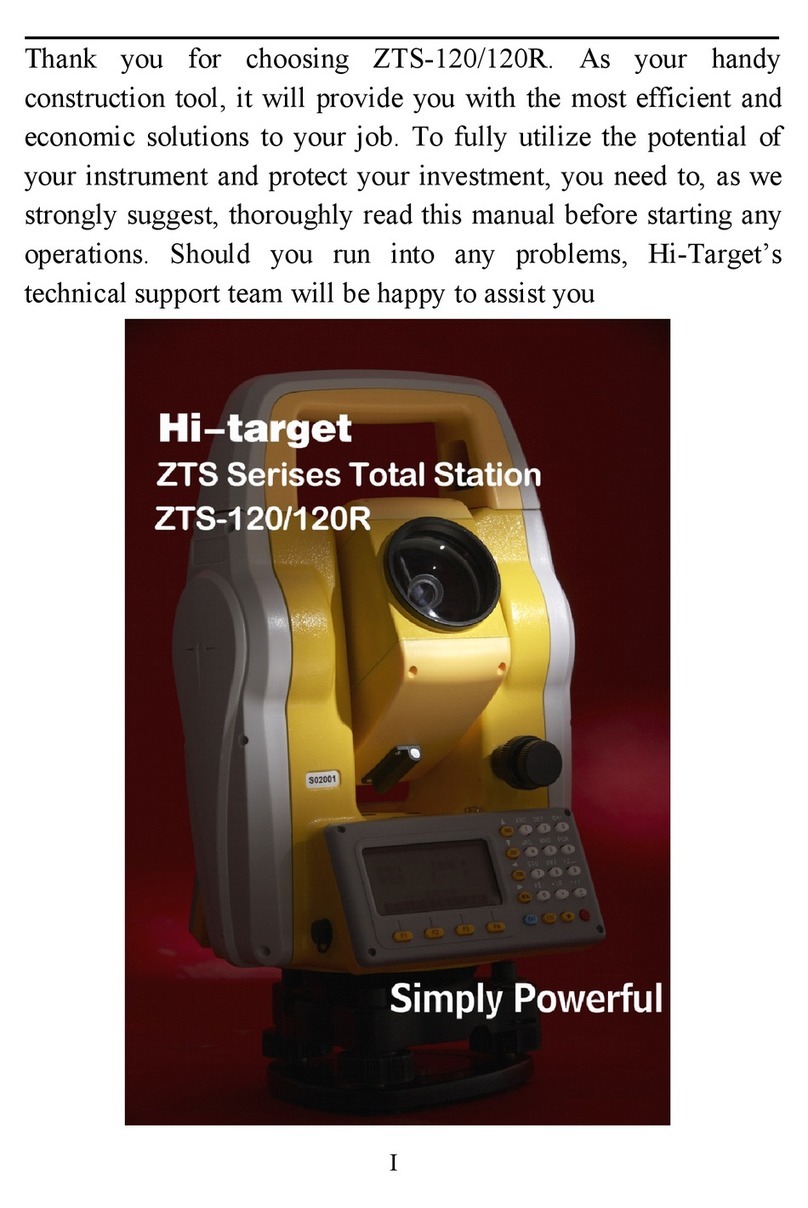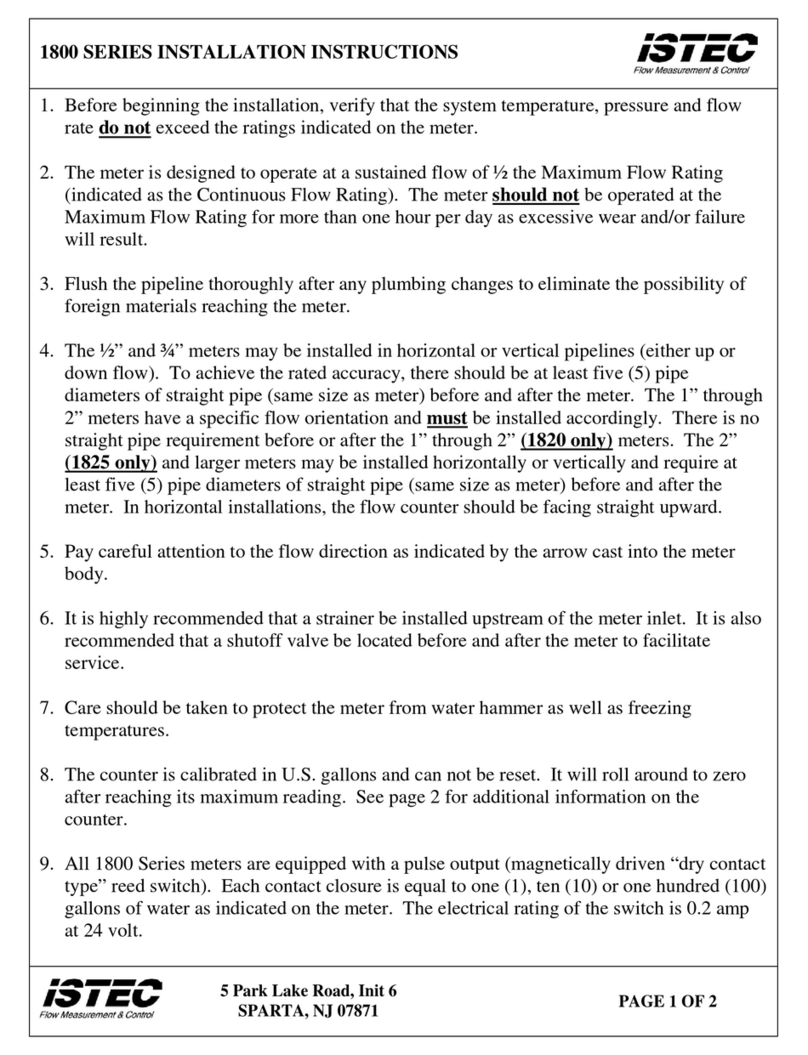TriBrer AOP100 User manual

USER'S GUIDE
English
Handheld measuring instrument
Optical power meter
Optical laser source
Optical multi meter
English
English
RR
TriBrer

USER'S GUIDE
English
Handheld measuring instrument
Optical power meter
Optical laser source
Optical multi meter
English
English

USER'S GUIDE
English
Handheld measuring instrument
Optical power meter
Optical laser source
Optical multi meter
English
English

Optical PowerMeter
USER'S GUIDE
English

Optical PowerMeter
USER'S GUIDE
English

Host
Bag
2
FC/SC Adapter
Manual
Optional
Charging
Standard
REF
Unit
Save
VFL
Optical Power Meter
>2s PERM
1
WARNING
NOTE
As the laseris harmful tothe eyes, don'tlook directly atthe laser
outlet and don't attemptto disassemble the cabinet.
PRECAUTIONS FOR USE
Any undefined changeor modification of thismanual will deprive
you of the rightto operate the equipment.
To reduce the risk of fire or electric shock, do not expose the
equipment to rain orhumidity.
To prevent electric shock, please do not open the shell, and it
must be repairedby qualified personnel.
Using the battery:
The equipment can use a disposable alkaline battery or recharg-
eable battery,and can not be mixed withdifferent types ordifferent
capacity batteries. Onlyrechargeable batteries canbe charged.
Avoiding condensation:
Sudden changes in temperatureshould be avoided. Donot use
the device immediatelyafter moving thedevice from thecold area
to the hotarea, or whenthe room suddenlyheats up, because the
device may have condensationphenomenon. If the temperature
changes abruptly,stop using it and take outthe battery,and the
power can beswitched on afterat least anhour.
Storage:
When the device is not used for a long time, please take out the
battery to avoidthe damage causedby battery leakage.

Host
Bag
2
FC/SC Adapter
Manual
Optional
Charging
Standard
REF
Unit
Save
VFL
Optical Power Meter
>2s PERM
1
WARNING
NOTE
As the laseris harmful tothe eyes, don'tlook directly atthe laser
outlet and don't attemptto disassemble the cabinet.
PRECAUTIONS FOR USE
Any undefined changeor modification of thismanual will deprive
you of the rightto operate the equipment.
To reduce the risk of fire or electric shock, do not expose the
equipment to rain orhumidity.
To prevent electric shock, please do not open the shell, and it
must be repairedby qualified personnel.
Using the battery:
The equipment can use a disposable alkaline battery or recharg-
eable battery,and can not be mixed withdifferent types ordifferent
capacity batteries. Onlyrechargeable batteries canbe charged.
Avoiding condensation:
Sudden changes in temperatureshould be avoided. Donot use
the device immediatelyafter moving thedevice from thecold area
to the hotarea, or whenthe room suddenlyheats up, because the
device may have condensationphenomenon. If the temperature
changes abruptly,stop using it and take outthe battery,and the
power can beswitched on afterat least anhour.
Storage:
When the device is not used for a long time, please take out the
battery to avoidthe damage causedby battery leakage.

4
1.Press and pushup 2.Open the lid
3.Install the batteries 4.Push down andpress
Install the Batteries
1
3
4
2
7
3
5
6
USB
8
9
10
3-LCD
2-OPM connector
1-VFL connector( )optional
4-OPM wavelength shift/WAVE ID key
5-VFL on/offkey
6-Reference check/set key
7-Unit shift key
8-USB
9-Power/backlight key
10-Data save/recall key
Description
REF
Unit
Save
VFL
Optical Power Meter
>2s PERM

4
1.Press and pushup 2.Open the lid
3.Install the batteries 4.Push down andpress
Install the Batteries
1
3
4
2
7
3
5
6
USB
8
9
10
3-LCD
2-OPM connector
1-VFL connector( )optional
4-OPM wavelength shift/WAVE ID key
5-VFL on/offkey
6-Reference check/set key
7-Unit shift key
8-USB
9-Power/backlight key
10-Data save/recall key
Description
REF
Unit
Save
VFL
Optical Power Meter
>2s PERM

REF
Unit
Save
VFL
Optical Power Meter
>2s PERM
6
>2s PERM
Backlight
When the devicepower on, press the power keyto turn
on or turnoff the backlight.
dBm
PERM
nm
GLINT
VLS
REF
Unit
Save
VFL
Optical Power Meter
>2s PERM
dBm
PERM
nm
GLINT
VLS
5
PERM
PERM
Power On/Off, Auto Power Off
Press the powerkey to turn on the devicewith auto
power off. (After10 minutes nokey pressed, it will auto
power off.)
Press power keyfor 2 seconds when turn onthe
device, the autopower off willbe cancelled, and the LCD
will show " " .
Also press itfor 2 seconds to shut thedevice.

REF
Unit
Save
VFL
Optical Power Meter
>2s PERM
6
>2s PERM
Backlight
When the devicepower on, press the power keyto turn
on or turnoff the backlight.
dBm
PERM
nm
GLINT
VLS
REF
Unit
Save
VFL
Optical Power Meter
>2s PERM
dBm
PERM
nm
GLINT
VLS
5
PERM
PERM
Power On/Off, Auto Power Off
Press the powerkey to turn on the devicewith auto
power off. (After10 minutes nokey pressed, it will auto
power off.)
Press power keyfor 2 seconds when turn onthe
device, the autopower off willbe cancelled, and the LCD
will show " " .
Also press itfor 2 seconds to shut thedevice.

REF
Unit
Save
VFL
Optical Power Meter
>2s PERM
WAVEID( )optional
dBm
PERM
nm
GLINT
VLS
Long press to turn onthe WAVE ID and display
at the sametime.
Long press againto exit the WAVE ID.
" "
" "
8
REF
Unit
Save
VFL
Optical Power Meter
>2s PERM
7
Wavelength Select
When testing, youmust select the right wavelength.
Press the " key for shiftingthe wavelength from:
850nm,1300nm,1310nm,1490nm,1550nm,1625nm.
"
dBm
PERM
nm
GLINT
VLS

REF
Unit
Save
VFL
Optical Power Meter
>2s PERM
WAVEID( )optional
dBm
PERM
nm
GLINT
VLS
Long press to turn onthe WAVE ID and display
at the sametime.
Long press againto exit the WAVE ID.
" "
" "
8
REF
Unit
Save
VFL
Optical Power Meter
>2s PERM
7
Wavelength Select
When testing, youmust select the right wavelength.
Press the " key for shiftingthe wavelength from:
850nm,1300nm,1310nm,1490nm,1550nm,1625nm.
"
dBm
PERM
nm
GLINT
VLS

REF
Unit
Save
VFL
Optical Power Meter
>2s PERM
10
REF
Reference
Press " "key to check the reference value you
set last time.
And ifkeep pressing for 2 seconds, you can store the
current dBm asa new reference value. Then it automatically
shift to dB.
dB=REF-dBm
You can store theREF value for each wave.
REF
REF
REF
dBm
PERM
nm
GLINT
VLS
REF
REF
Unit
Save
VFL
Optical Power Meter
>2s PERM
9
Unit Select
Unit
Press the " " key forshifting the unit from: dBm,
mW/uW, afterpressing dB. Afterpower
off, .
" ", it shiftto
the current unitwill be saved
mW/uW: 1mW=1000uW,1uW=1000nW
dBm: (dBm)=10*log(mW)
dB: (dB)=REF-dBm
Unit
dBm
PERM
nm
GLINT
VLS
dBm
mW
nW

REF
Unit
Save
VFL
Optical Power Meter
>2s PERM
10
REF
Reference
Press " "key to check the reference value you
set last time.
And ifkeep pressing for 2 seconds, you can store the
current dBm asa new reference value. Then it automatically
shift to dB.
dB=REF-dBm
You can store theREF value for each wave.
REF
REF
REF
dBm
PERM
nm
GLINT
VLS
REF
REF
Unit
Save
VFL
Optical Power Meter
>2s PERM
9
Unit Select
Unit
Press the " " key forshifting the unit from: dBm,
mW/uW, afterpressing dB. Afterpower
off, .
" ", it shiftto
the current unitwill be saved
mW/uW: 1mW=1000uW,1uW=1000nW
dBm: (dBm)=10*log(mW)
dB: (dB)=REF-dBm
Unit
dBm
PERM
nm
GLINT
VLS
dBm
mW
nW

REF
Unit
Save
VFL
Optical Power Meter
>2s PERM
12
GLINT
VLS
,
press the VFLkey to shift the conditions: on->glint->off
The device canbe built in an optional VFLmodule
Visual Fault Locator (optional)
VFL
dBm
PERM
nm
GLINT
VLS
REF
Unit
Save
VFL
Optical Power Meter
>2s PERM
11
Data Storage
S " " .
P " " " "
" "
hort press key to checkthe data storage
ress and to change previous/nextrecord.
Long press key to savecurrent value.
Save
dBm
PERM
Save
Save
~
SAVE
Unit
SAVE

REF
Unit
Save
VFL
Optical Power Meter
>2s PERM
12
GLINT
VLS
,
press the VFLkey to shift the conditions: on->glint->off
The device canbe built in an optional VFLmodule
Visual Fault Locator (optional)
VFL
dBm
PERM
nm
GLINT
VLS
REF
Unit
Save
VFL
Optical Power Meter
>2s PERM
11
Data Storage
S " " .
P " " " "
" "
hort press key to checkthe data storage
ress and to change previous/nextrecord.
Long press key to savecurrent value.
Save
dBm
PERM
Save
Save
~
SAVE
Unit
SAVE

14
5V_500mA
When you userechargeable batteries and the meter
indicates insufficient power, it shouldbe turned offand
charged. Long timeundervoltage will cause the life of the
battery to beshortened.
When charging, thebattery indication on LCD will flash.
After charging fully, the indicationwill stop flashingand
show full. Don'tcharge for more than 48 hours. If charging
while using thedevice, the time will be longer.
The rechargeable batteriesmust be indevice when you
use theAC/DC adaptor for charging. And do not chargethe
non-rechargeable batteries, orthe device will be destroyed
and also losethe guarantee.
Battery Charge
REF
Unit
Save
VFL
Optical Power Meter
>2s PERM
REF
Unit
Save
VFL
Optical Power Meter
>2s PERM
13
Battery Energy Detect
Sufficient power
More power
Less power
Insufficient battery power
dBm
PERM
nm
GLINT
VLS

14
5V_500mA
When you userechargeable batteries and the meter
indicates insufficient power, it shouldbe turned offand
charged. Long timeundervoltage will cause the life of the
battery to beshortened.
When charging, thebattery indication on LCD will flash.
After charging fully, the indicationwill stop flashingand
show full. Don'tcharge for more than 48 hours. If charging
while using thedevice, the time will be longer.
The rechargeable batteriesmust be indevice when you
use theAC/DC adaptor for charging. And do not chargethe
non-rechargeable batteries, orthe device will be destroyed
and also losethe guarantee.
Battery Charge
REF
Unit
Save
VFL
Optical Power Meter
>2s PERM
REF
Unit
Save
VFL
Optical Power Meter
>2s PERM
13
Battery Energy Detect
Sufficient power
More power
Less power
Insufficient battery power
dBm
PERM
nm
GLINT
VLS

15
TC
Detailed
Date storage
Auto power off
-70~+10dBm -50~+26dBm
850nm,1300nm,1310nm,1490nm,1550nm,1625nm
+10~-60dBm(0.01dB)
-60~-70dBm(0.1dB)
+26~-40dBm(0.01dB)
-40~-50dBm(0.1dB)
0.2dB
2%
InGaAs
FC(or SC) & 2.5mm UPP
Yes
Yes
650nm
1mW or 10mW
2.5mm UPP
AAX3
>160H
-10 ~+50 , 90%RH
-20 ~+60 , 90%RH
168mm*95mm*38mm
330g
Measuring range
Calibrated
wavelengths
Resolution
Connector
Accuracy
Linearity
PD Type
Connector
Operating temp
Storage temp
Power supply
Size(H*W*D)
Weight
Battery life
VFL part
Wavelength
Output power
Optical Laser Source
USER'S GUIDE
English
This manual suits for next models
2
Table of contents
Other TriBrer Measuring Instrument manuals
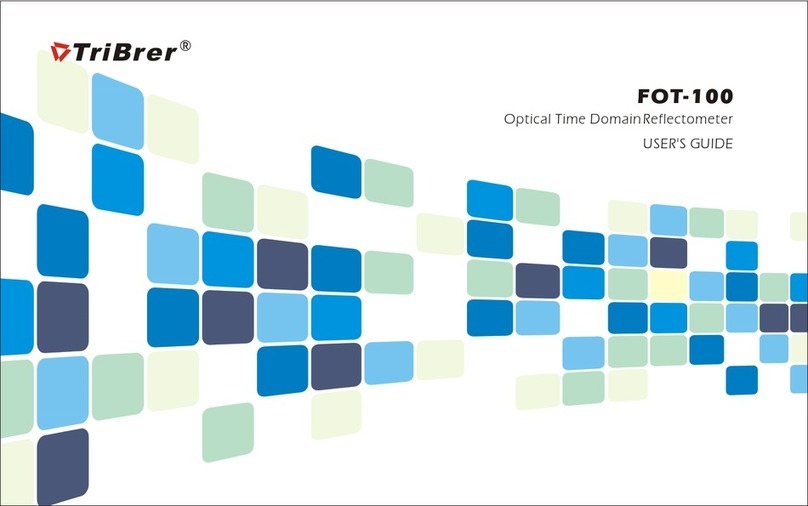
TriBrer
TriBrer FOT-100 User manual

TriBrer
TriBrer APL-2 User manual
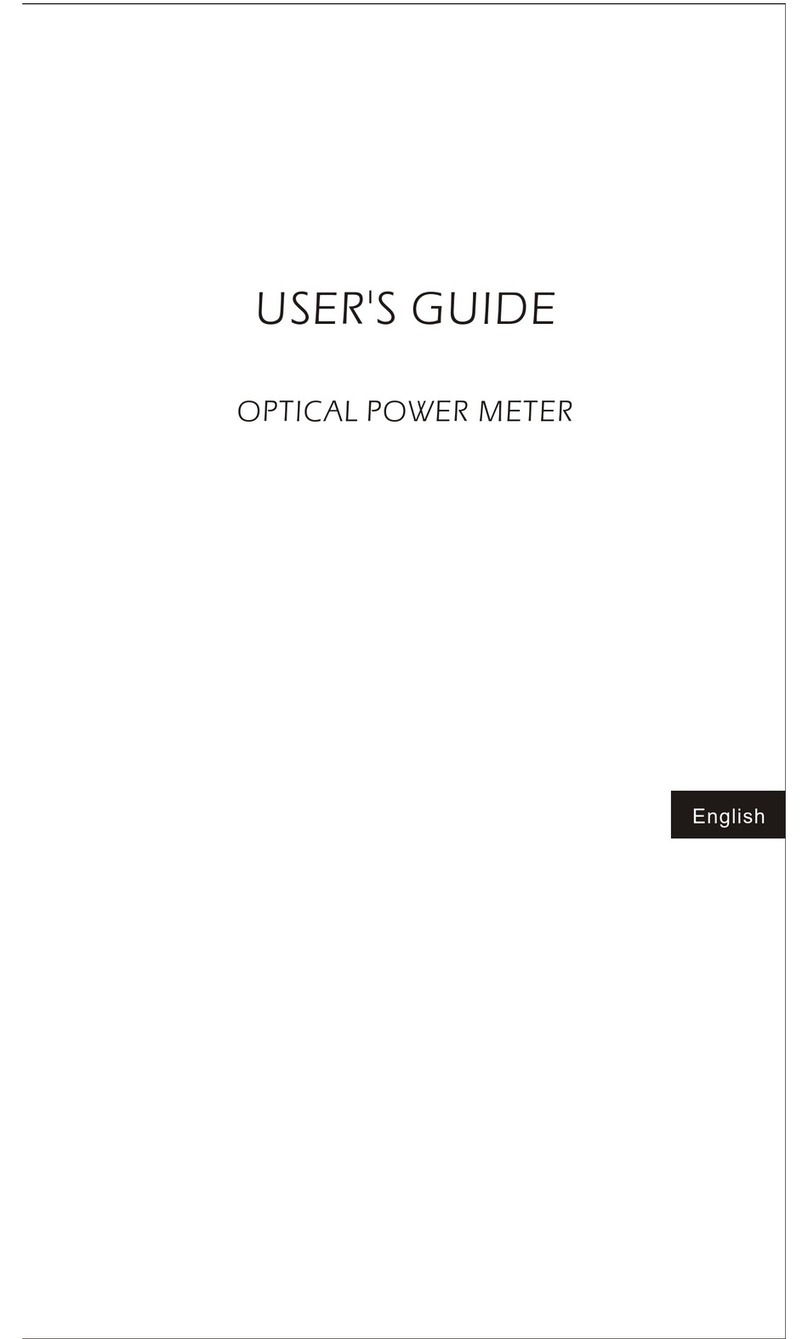
TriBrer
TriBrer AOP110 User manual
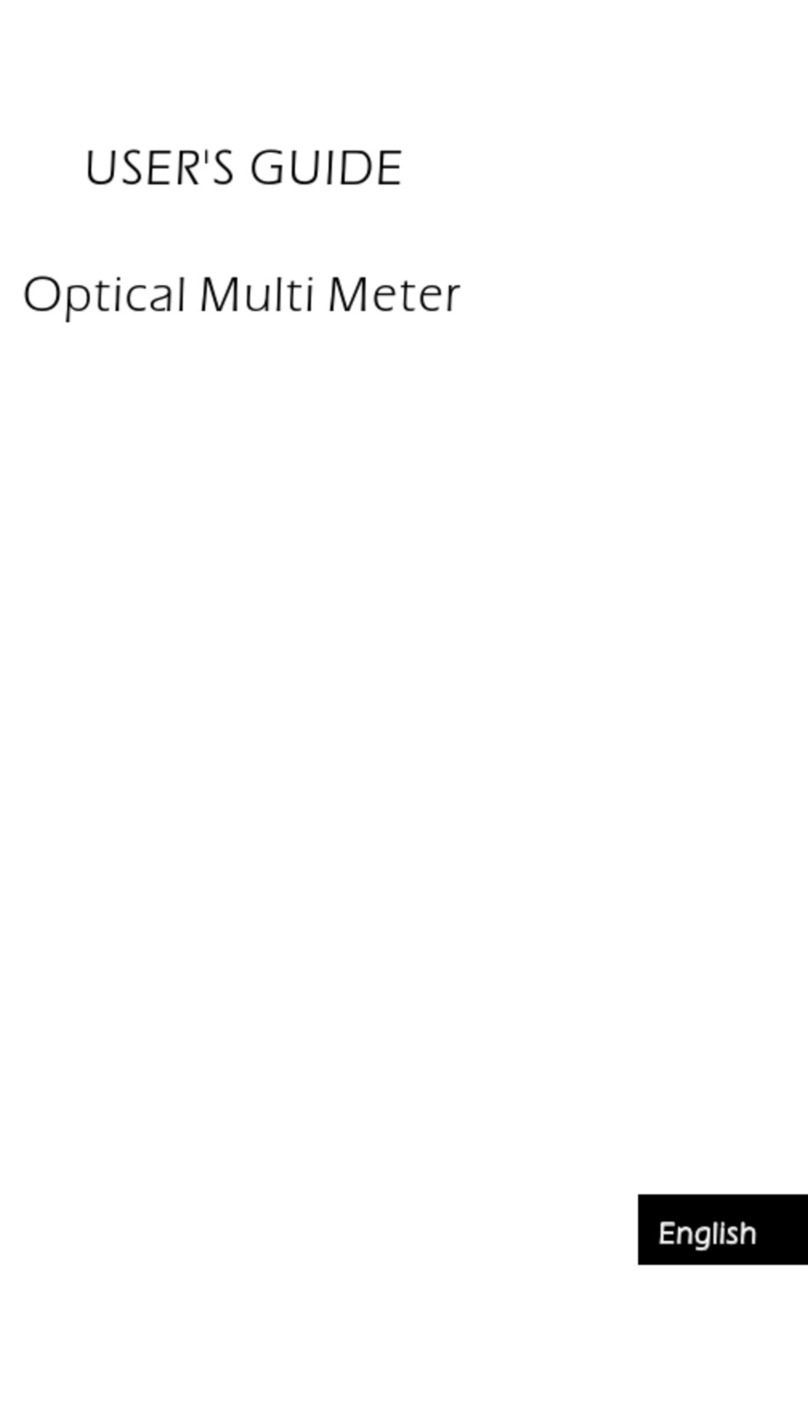
TriBrer
TriBrer AOU400 User manual

TriBrer
TriBrer EVA50-40 User manual

TriBrer
TriBrer EPN90 User manual

TriBrer
TriBrer OTDR AOR-50 User manual

TriBrer
TriBrer AOP110 User manual
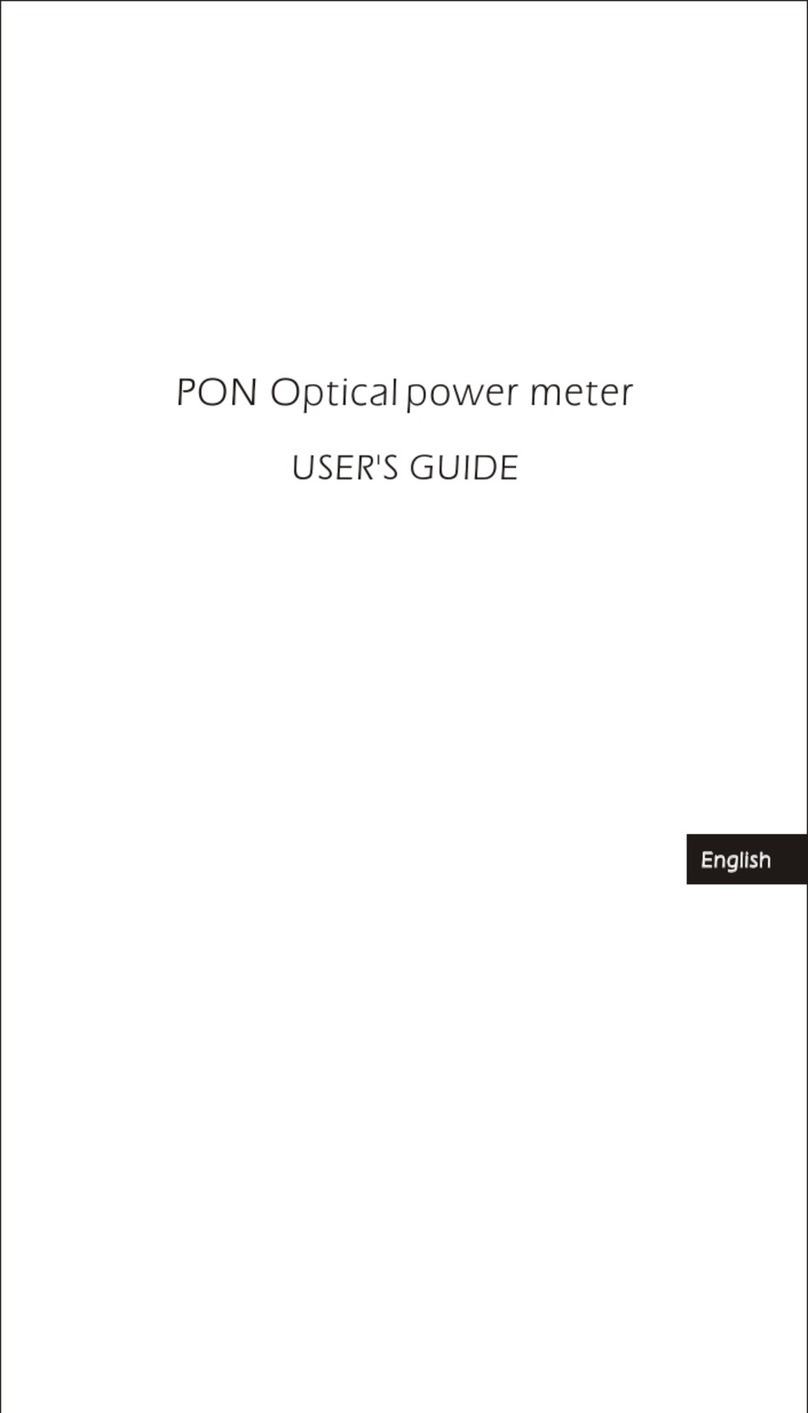
TriBrer
TriBrer AOF500 User manual

TriBrer
TriBrer TB-6 Series User manual
Popular Measuring Instrument manuals by other brands

Sierra
Sierra SmartTrak C100 instruction manual

Emerson
Emerson Rosemount 9295 quick start guide

Test Equipment Depot
Test Equipment Depot AMPROBE WT-80 user manual
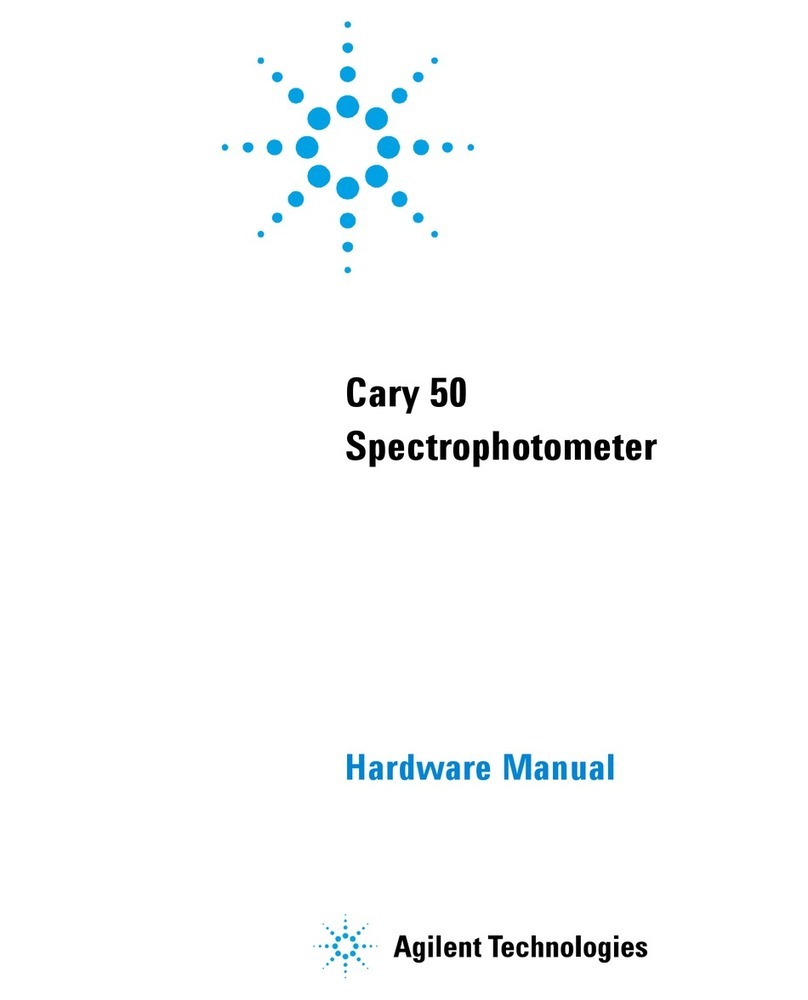
Agilent Technologies
Agilent Technologies Cary 50 Hardware manual

Taxitronic
Taxitronic Skyglass TX80 installation manual
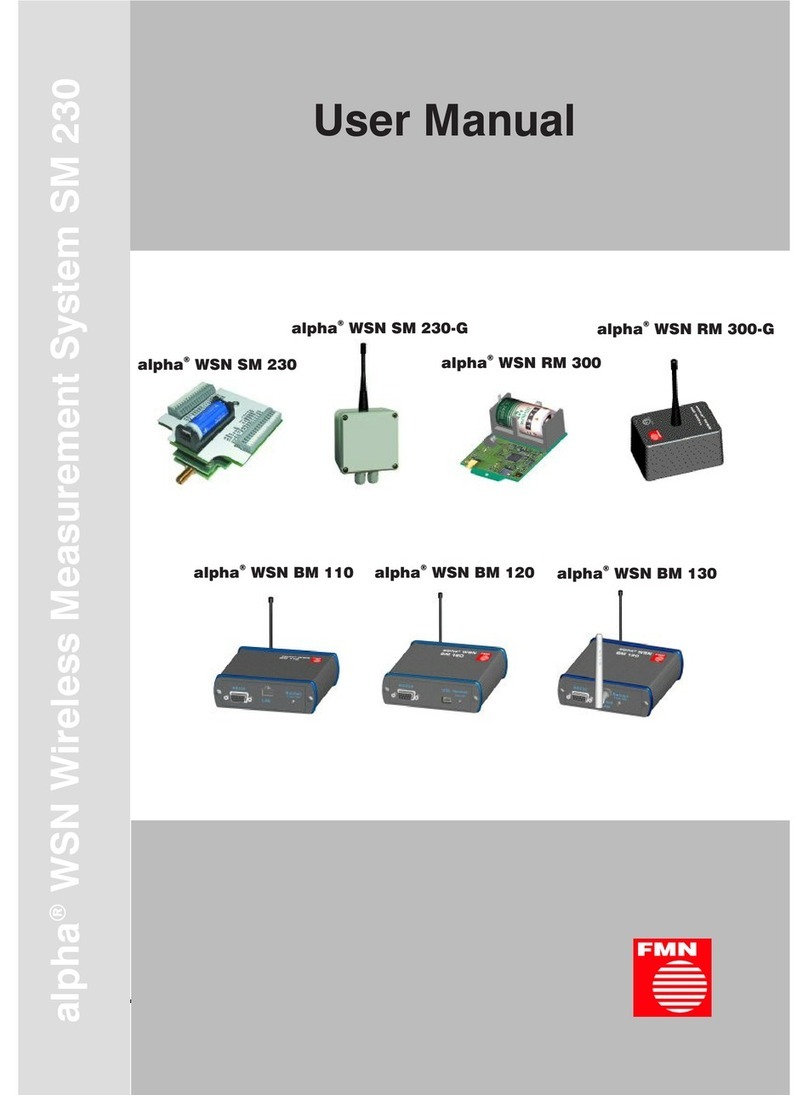
FNM
FNM alpha SM 230 user manual