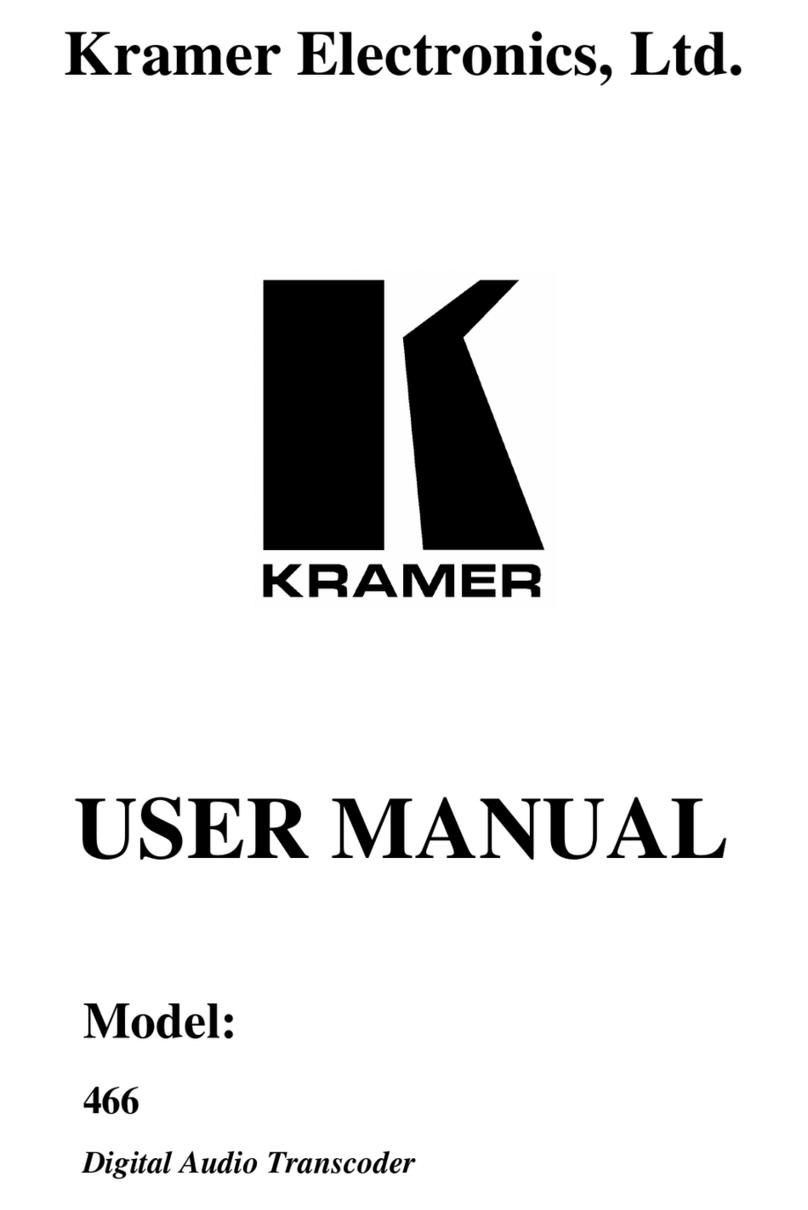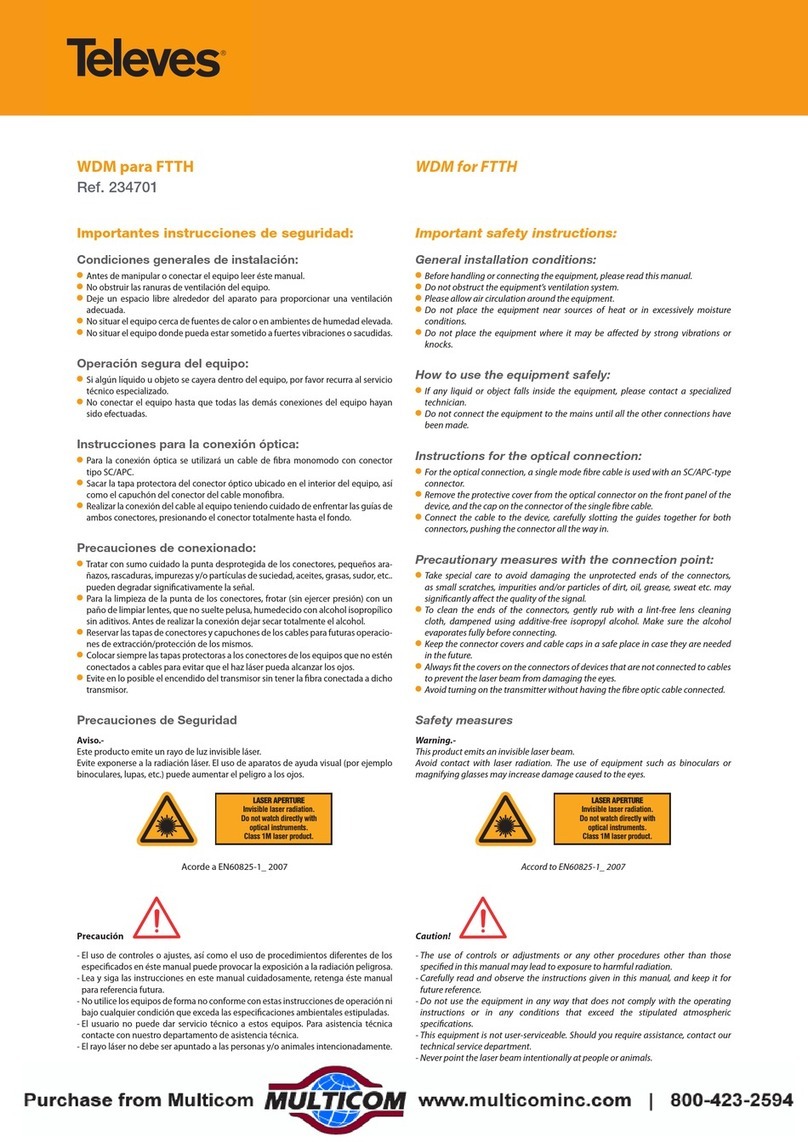FreeSpeak II Splitter
FreeSpeak II Wireless Solutions
Connections
Transceiver Antenna: 5 Ethercon RJ45, each with yellow LED indicators on
front and back
Matrix: 1 Ethercon RJ45, with yellow LED indicator on front and back
Fiber: 1 SFP port
Power
Splitter: Requires external power supply (included)
Transceiver Antenna: Provides power to antennas via RJ45 connections
Mounting Options
Wall Mount with 4 mounting points
Mic Stand Mount (metric and imperial threads)
Environmental
IP63 water resistance for outdoor use
+32° to +122°F
(0° to +50°C)
Dimensions
1.65 x 8.75 x 7.73in (HxWxD)
(42 x 223 x 197mm)
Weight
24.5oz (0.69kg)
Technical Specications
Front Panel
1
7
2 3
4 5 6
Legend
Front Panel
1. Antenna connection LED’s
2. Connection type LED’s
(RJ-45/Fiber)
3. Power LED
Back Panel
4. DC Power In
5. Fiber connector to Base/Splitter
6. RJ-45 connector to Base/Splitter
7. Antenna connectors
Back Panel
Order Codes
FSII-SPL: FreeSpeak II Splitter
Optional components for Splitter:
HLI-MMFO: Multi-mode ber SFP
transceiver
HLI-SMFO: Single-mode ber SFP
transceiver
1 2 3 4 5 Copper
Antenna Connecon Basenna Connecon
Fiber Power
FreeSpeak II®
DC In Base 1234 5
FreeSpeak II®
PUSHPUSHPUSHPUSHPUSH PUSH
1 2 3 4 5 Copper
Antenna Connecon Basenna Connecon
Fiber Power
FreeSpeak II®
DC In Base 1234 5
FreeSpeak II®
PUSHPUSHPUSHPUSHPUSH PUSH
Notice About Specications | While Clear-Com makes every attempt to maintain the
accuracy of the information contained in its product manuals, that information is subject to change without
notice. Performance specications included in this manual are design-center specications and are included
for customer guidance and to facilitate system installation. Actual operating performance may vary.
WARNING: Cancer and Reproductive Harm - www.p65warnings.ca.gov
Rev: August/2021
www.clearcom.com
© 2021 Clear-Com LLC. All rights reserved.
FreeSpeak II, Eclipse HX, Clear-Com, and the Clear-Com
logo are registered trademarks of Clear-Com LLC.
www.clearcom.com/
freespeakii-knowledge-center/