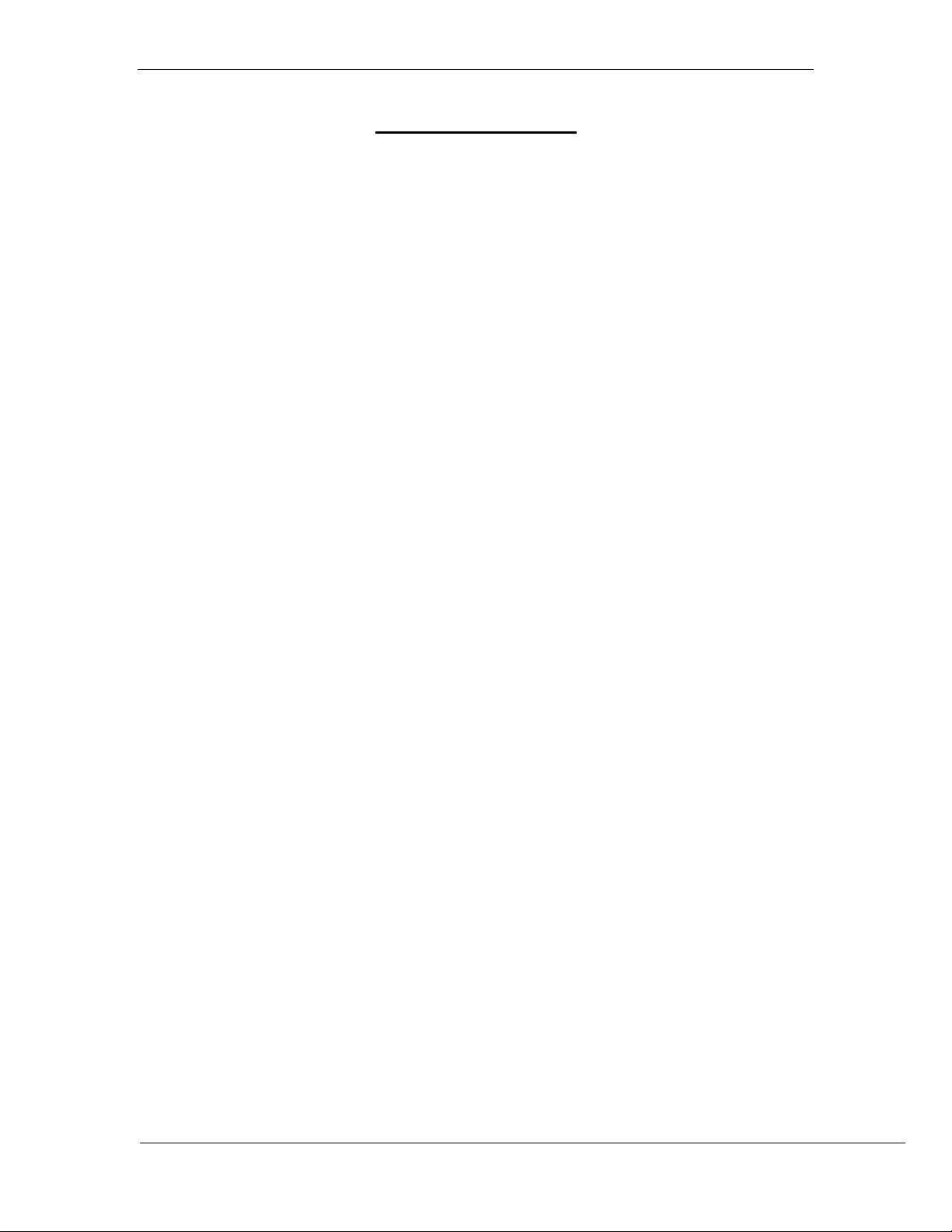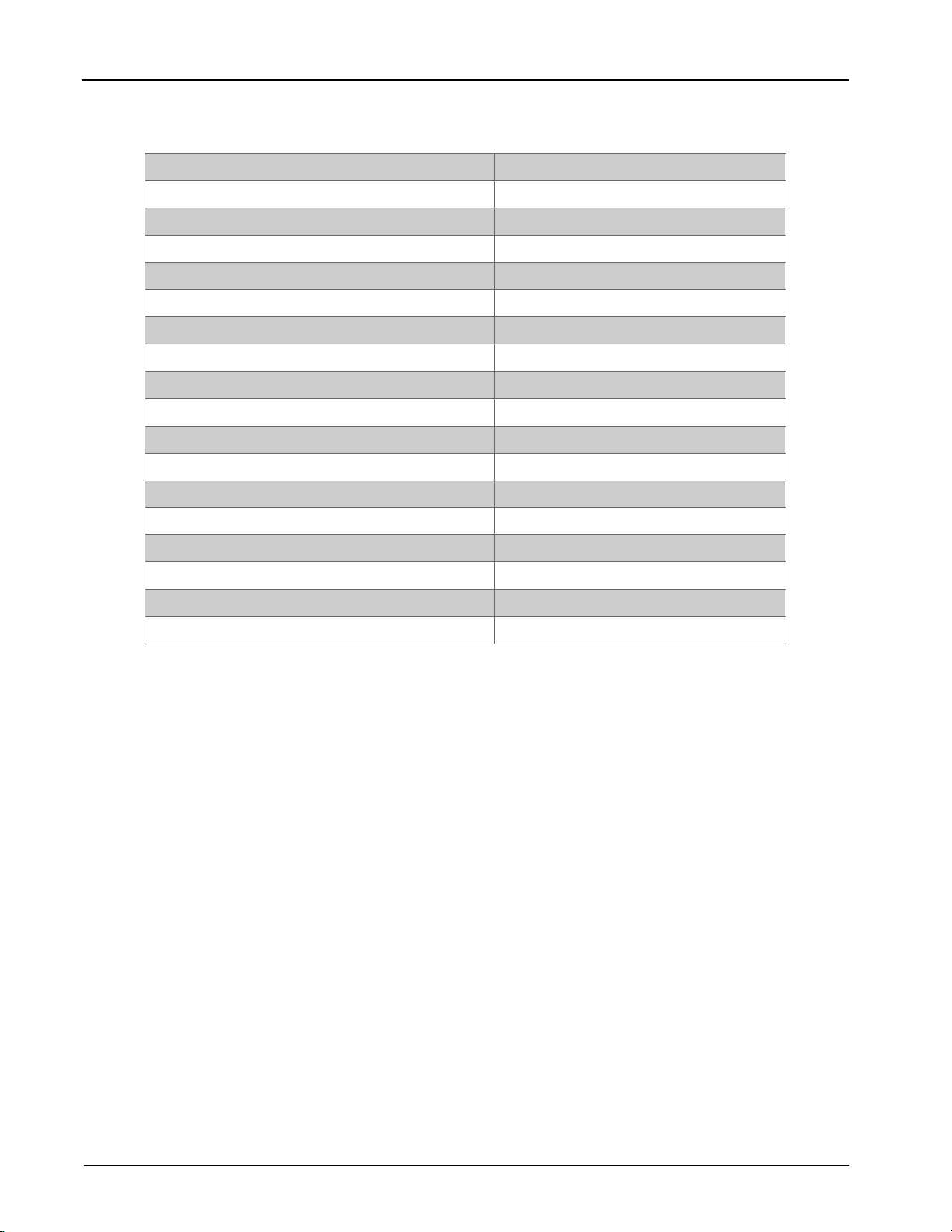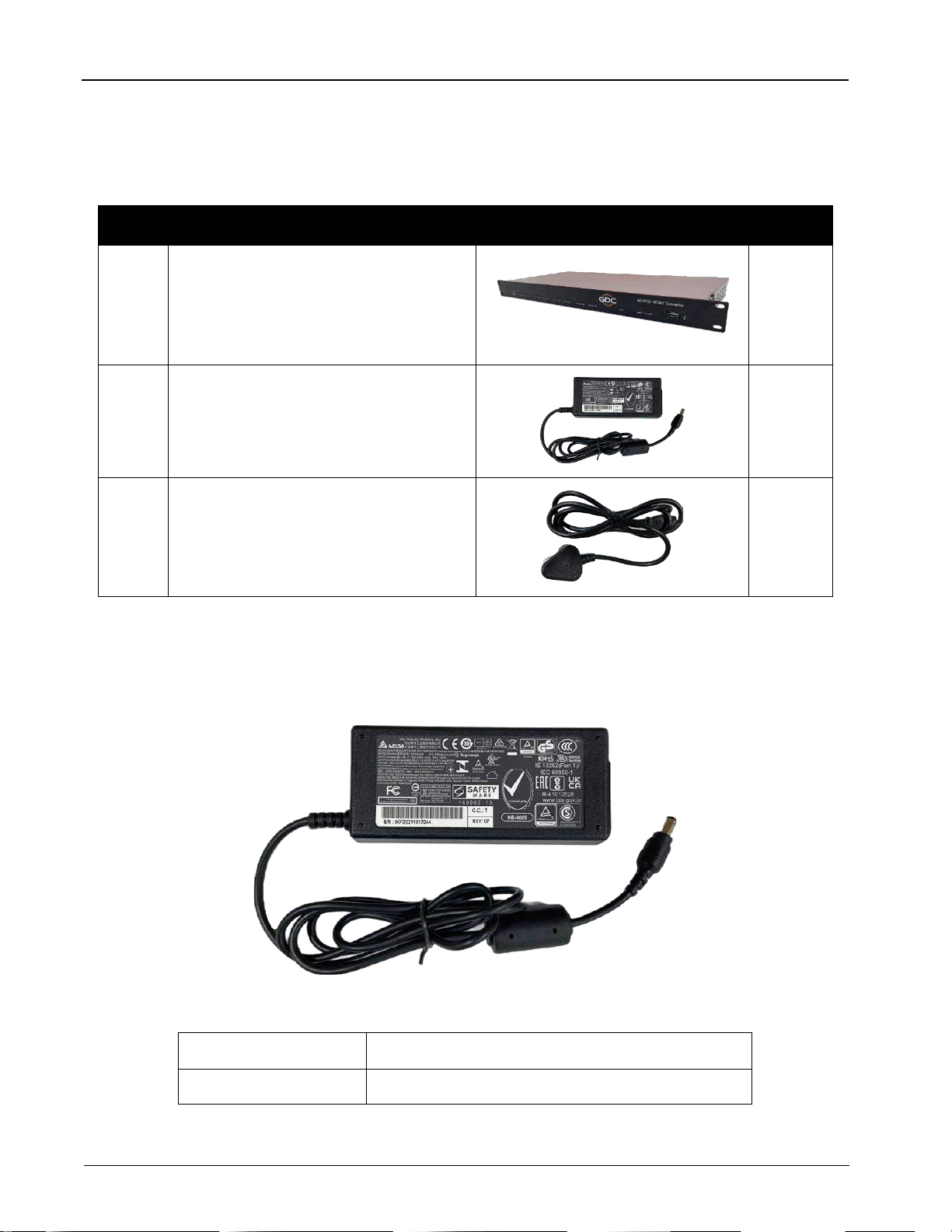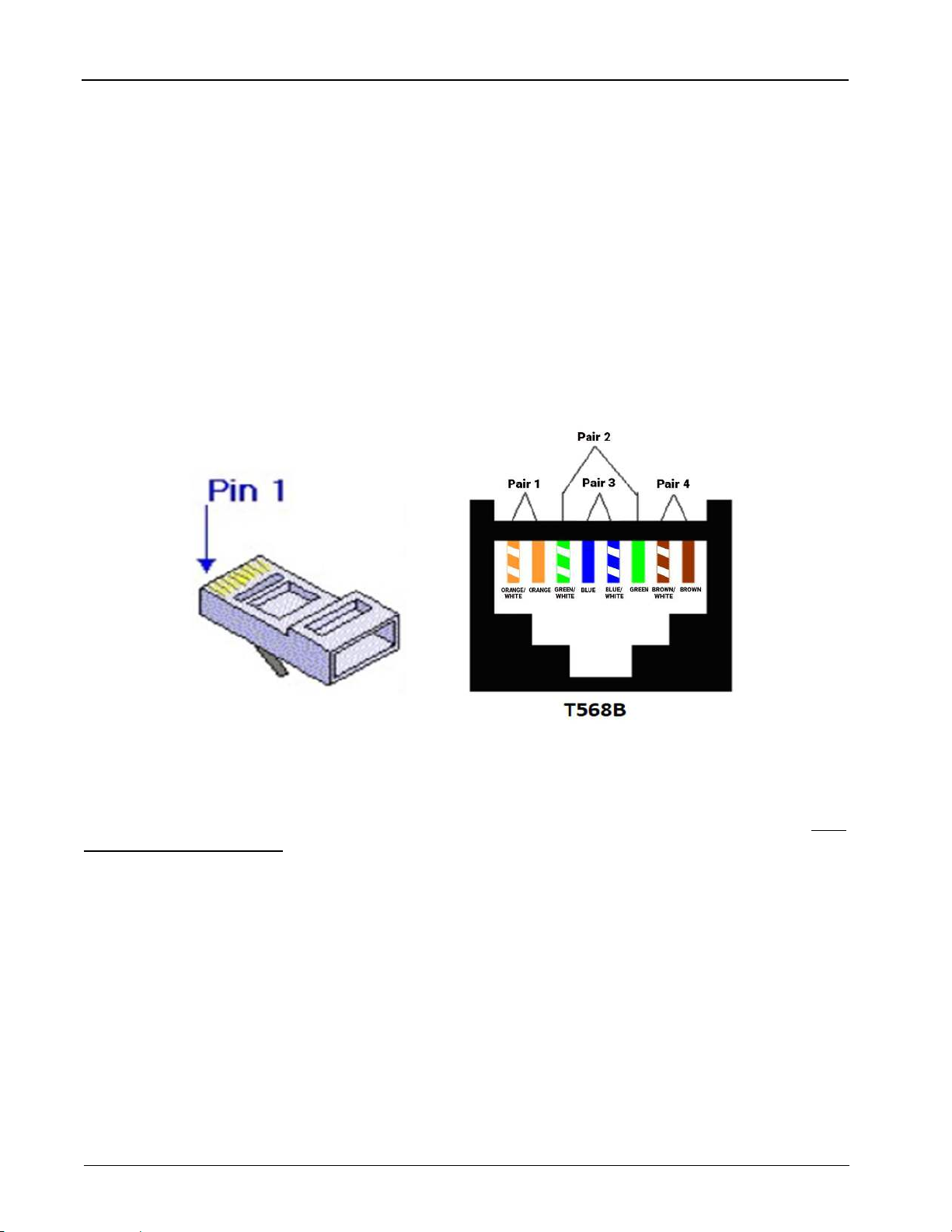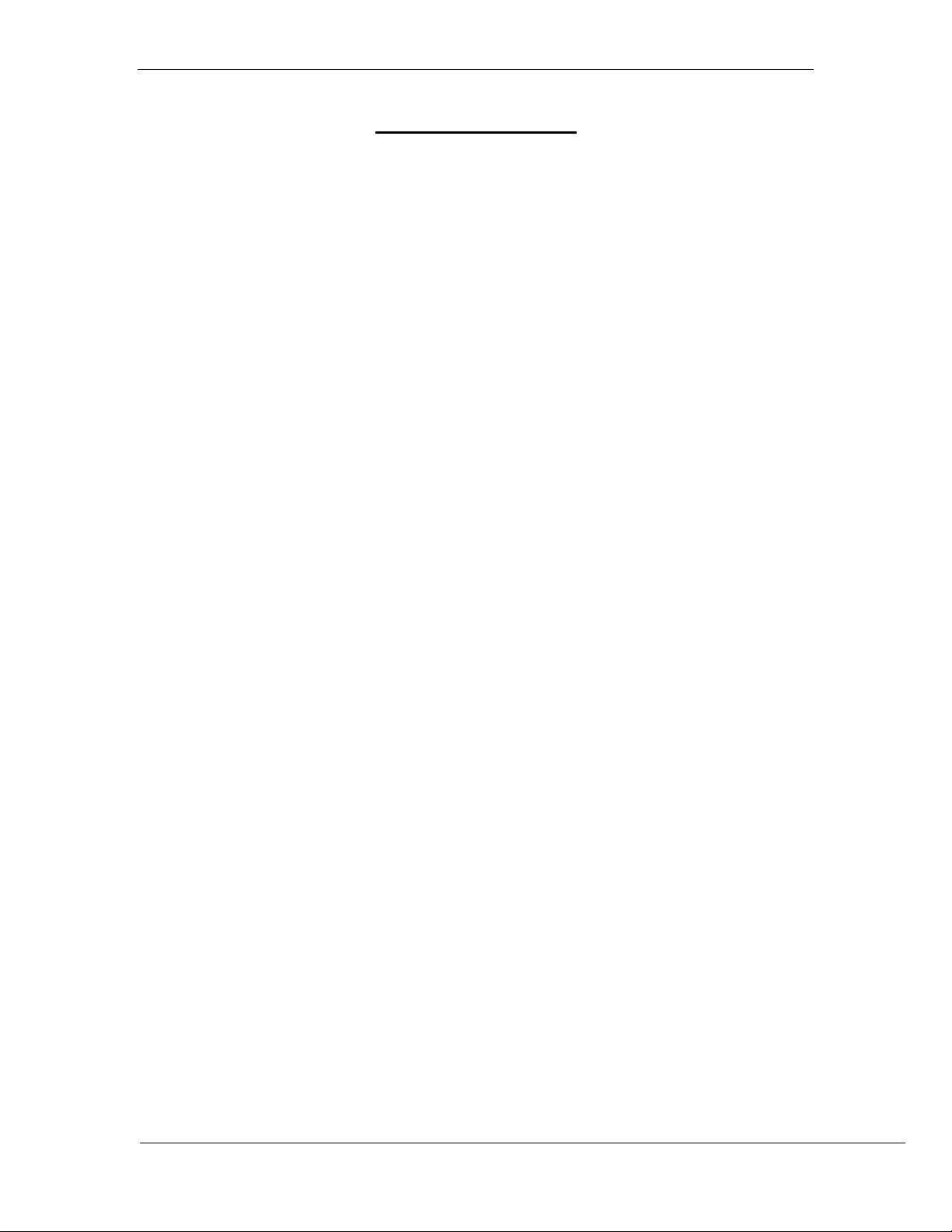
GDC AE-6703 AES67 CONVERTER USER MANUAL
TABLE OF CONTENTS
TABLE OF CONTENTS
1FUNCTIONAL OVERVIEW......................................................................................3
2DIMENSIONS ..........................................................................................................4
3PRODUCT SPECIFICATIONS.................................................................................5
4PACKING LIST........................................................................................................6
4.1 Power Adapter Specifications .......................................................................... 6
5AE-6703 FRONT AND REAR PANEL DESCRIPTION............................................7
5.1 Front Panel ......................................................................................................... 7
5.2 Back Panel.......................................................................................................... 8
6ETHERNET/ AES3 WIRE CONNECTION................................................................9
7SAFETY INSTRUCTIONS .....................................................................................10
8REGULATORY INFORMATION ............................................................................12
9ROUTING DIAGRAM AND TYPICAL APPLICATION ...........................................13
10 INSTALLATION AND CONFIGURATION .............................................................14
10.1 Device List........................................................................................................ 14
10.2 Network Connection........................................................................................ 15
10.3 Software required for AE-6703 Configuration .............................................. 16
10.4 Configuring the IP Address for AE-6703 ....................................................... 16
11 CONFIGURING THE AES67 SEND STREAM.......................................................19
11.1 Create AES67 Output Stream (AE-6703) ....................................................... 19
11.2 Delete AES67 Output Stream (AE-6703)........................................................ 21
11.3 Create AES67 Output Stream (Q-SYS Core) ................................................. 21
12 CONFIGURING THE AES67 RECEIVE STREAM .................................................22
12.1 AE-6703 receives AES67 Multicast Stream................................................... 22
12.2 Q-SYS Core receives Multicast Stream created by AE-6703 ...................... 23
13 APPENDIX.............................................................................................................25
13.1 AE-6703 Firmware Version Upgrade Procedure........................................... 25
13.2 AE-6703 Input/Output LED Indicator Switch................................................. 29
13.3 AE-6703 Dante®Mode ..................................................................................... 30