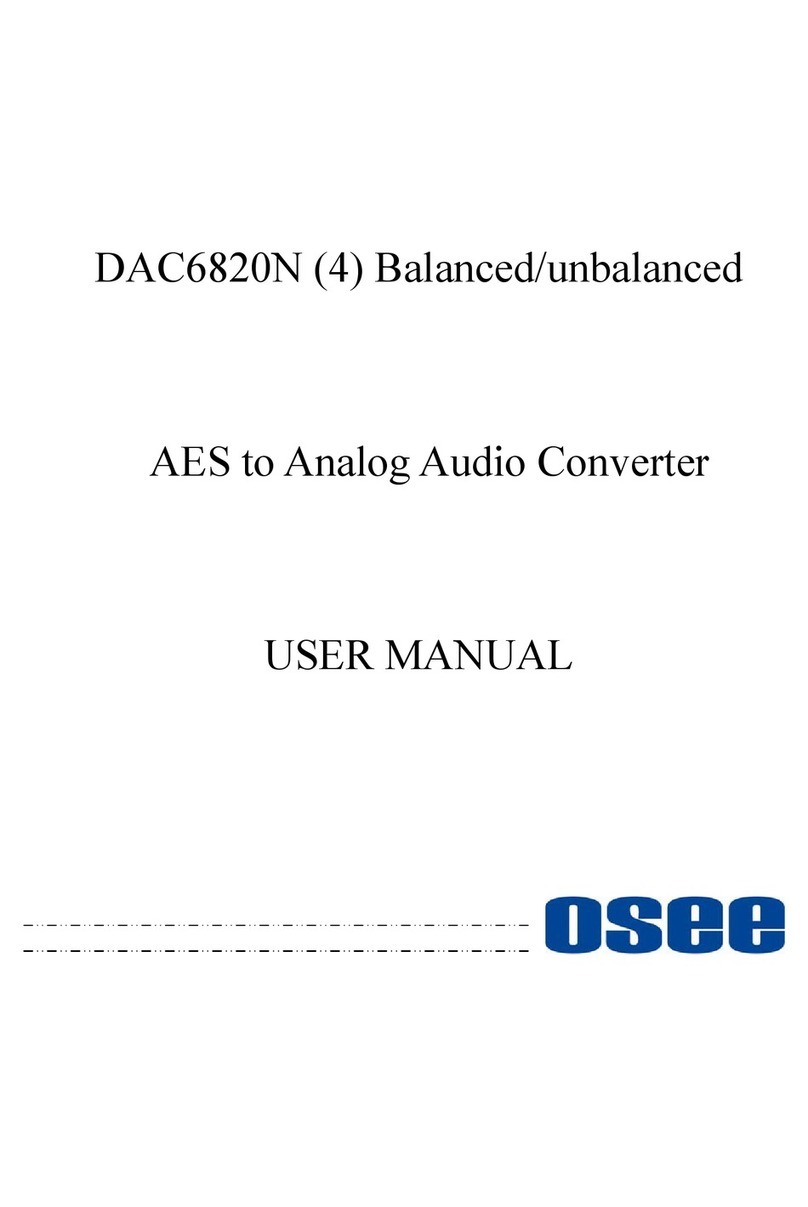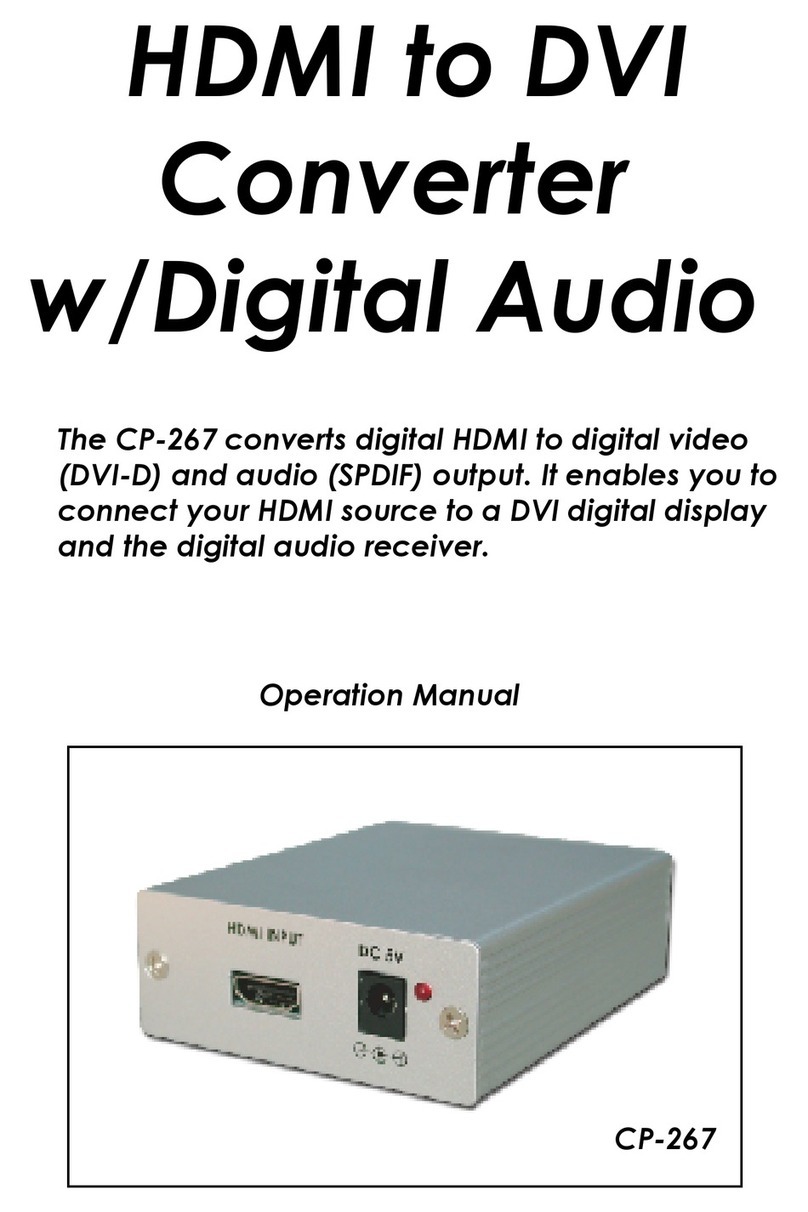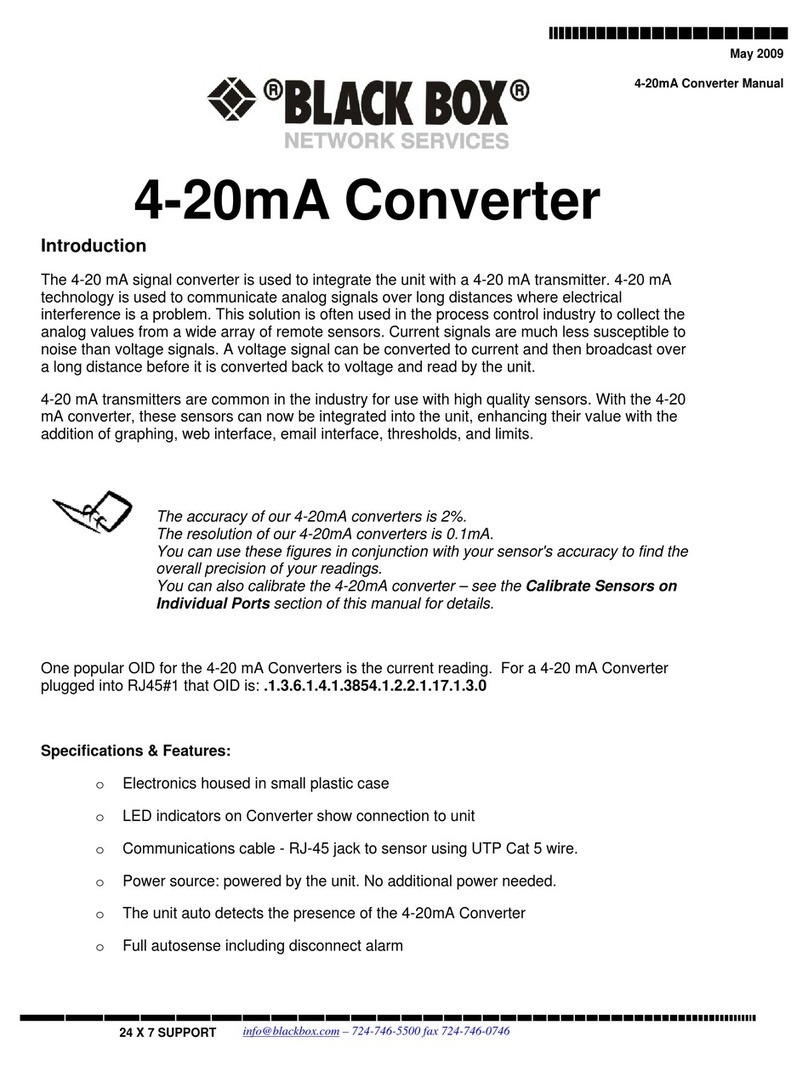SEO Electronics CANpro User manual

v 1.0 091220
CAR security systems
AVL and GPS/GSM systems
CAN BUS devices
Modrzewiowa 5
16-010 Wasilków
POLAND
OFFICE
Prowiantowa 10
15-707 Białystok
POLAND
+48 85 652 56 61
www.
seoelectronics
.pl
SEO Electronics
SEO CANpro CONVERTER
MANUAL AND DESCRIPTION

v 1.0 091220
SEO CANpro shortened description
The SEO CANpro converter in combination with any car alarm or security system (e.g. SEO
PERFECT or GPS/GSM system) is an excellent car protection. It can be used to equip the car
with any additional devices such as rear camera, comfort modules, immobilizer, etc.
The device is installed according to the provided connection diagrams. The program number
appropriate for the given vehicle is indicated in each connection diagram.
The SEO CANpro converter receives digital signal from CAN BUSes and translates them into
analog signals, which are sent to the appropriate outputs, according to the general scheme. The
input analog signals are converted into appropriate commands which are sent to the vehicle via
the CAN BUS. 3 CAN BUSes can be connected to the SEO CANpro.
Thanks to advanced algorithms, SEO CANpro is able to automatically select the Program
number appropriate for a given vehicle.
The step-by-step installation procedure:
• download SEO CANpro connection diagram from www.can24.pro,!
• connect the GROUND cable, !
• then connect + 12V,
• set a 5-digit program number dedicated to the car, using the PCB button and LED
(see: setting the 5-digit program number); the program number can also be set using
the O351 interface.
• connect CAN L,
• connect CAN H.
ATTENTION! Do not use the power supply from the OBD port. To increase security you
could consider removing the CAN wires from the OBD connector (or connect these wires
with the use of a relay and PIN9/15 of SEO CANpro device). If you choose to do this the
garage/workshop should be informed at every visit.
The complete database of supported vehicles and associated connection diagrams can be
found at www.can24.pro. You will need to log in. The connection diagram shows the program
number specific to that car as well as the buttons available for entering the PIN code and the
dashboard indicator. The immobilizer’s microcontroller may include programs for all
declared vehicles.
Detailed description of inputs and outputs of SEO CANpro converter can be found in the
general diagram.

v 1.0 091220
SEO CANpro programming manual
Setting the 5-digit Program number dedicated for a particular vehicle
The main unit’s LED and switch allows you to enter the correct program number for the vehicle.
The program number can be found on the list of vehicles supported by SEO CANpro converter
and on the connection diagram dedicated to the particular vehicle.
Press and hold the button until the LED starts to flash, then release the button; the LED will
start counting (from 1 to 9) to indicate the first digit of the five digit program number. To
program the first digit press and hold the button after the correct number of flashes until the
LED starts to flash again, then release the button. Program the next digits of the program
number in the same way. The LED will flash 10 times after programming is completed
successfully. Then the main unit will then restart, which is signaled by a double flash of the
LED.
Checking the program number:
Press the button briefly, the LED of the main unit will blink out the 5-digit pre-set program
number and then the connection status of the 6 connected CAN BUSes (even if the device is
connected only to 2 CAN BUSes). The number of flashes indicates the status of 6 CAN BUSes:
1 flash – CAN is connected or has already been connected but device does not receive any data
at the moment (i.e. the CAN BUS is in sleep mode);
2 flashes – CAN is connected and is receiving data at the moment;
3 flashes – CAN is disconnected, but requires connection;
4 flashes – CAN is not supported, no connection required
Updating the software with the O351 programming device
Connect the SEO CANpro device through O351 programmer device to the computer to update
the immobilizer database. For this purpose along with the programmer device we also provide
the PC software necessary for the update. The programmer device can update the database of
supported vehicles.
RHD cars
If, in the car in which you install the immobilizer, it is armed not when the driver's door is
opened, but when the passenger door is opened, you can "swap" the door in the software.
To do this, enter the program number for the particular car, then enter program number 11981.
The return to the standard door recognition occurs when the program number for the particular
car is set.

v 1.0 091220
Immobilizer functionality
GND will appear on PIN 9/15 when the correct PIN code has been entered.
The PIN code is a combination of any buttons available in a particular vehicle (supported
buttons are listed on the connection diagram for the respective vehicle). The number of
combinations of the PIN code (W) is given by
𝑊𝑘
𝑛= 𝑛%
, where n is the number of supported
buttons (≤30) and k is the number of buttons in the PIN code (≤15) (including repetitions)
Disarming the immobilizer – while the ignition is ON, press the previously set buttons’
combination. Single blink of the dashboard indicator will confirm disarming of the immobilizer.
The time between pressing consecutive buttons must be shorter than 5 sec; in some vehicles
this time must be longer than 0.4 sec.
Arming the immobilizer – automatic after switching the ignition OFF and opening the driver’s
door (2 blinks of the dashboard indicator)
Attention!
After 50 unsuccessful attempts to enter the PIN code, the device will not unlock for 30 seconds
even after the correct PIN code has been entered.
The attempt is treated as unsuccessful when you make a mistake in entering the code. The
device then waits for the correct sequence to be entered from the beginning.
One unsuccessful attempt is when you start entering the PIN code (by pressing one or more consecutive correct
buttons) interrupted by pressing invalid button.
Service mode
To switch the service mode ON using only the PIN code, turn the ignition ON, disarm the
immobilizer by entering the previously set PIN code and holding the last programmed button
for 10 seconds. If you successfully managed to enable the service mode, the indicator on the
dashboard will blink 5 times.
To switch the service mode OFF, just enter the PIN code holding the last button until the
dashboard indicator blinks once.
Attention – switching the service mode ON/OFF when the immobilizer blocks switching the
ignition ON – with the ignition OFF disarm the immobilizer by entering the previously set PIN
code, switch the ignition ON and enter again the previously set PIN code holding the last
programmed button for 10 seconds. If you successfully managed to enable the service mode,
the indicator on the dashboard will blink 5 times.
If you want to switch the service mode off, just repeat the above procedure.
WA R N I N G – in the service mode the dashboard indicator does not indicate that the service
mode is active and the car is not protected – the car owner, after picking the vehicle up
from servicing, should immediately switch the service mode OFF. During normal
operation, the SEO CANpro indicates (by the dashboard indicator light) whether it has
been armed or disarmed.

v 1.0 091220
Setting the PIN code (setting the buttons combination)
Procedure 1: While the ignition is ON, disarm the immobilizer by entering your PIN code and
press the acceleration (gas) pedal 10 times (if the pedal is supported in a particular vehicle).
Two blinks of the dashboard indicator will indicate entering into the programming mode. Press
the combination of 1 to 15 supported buttons. Just after entering the combination, turn the car
ignition OFF to save the new PIN code. If you do not switch the ignition OFF within 5 seconds,
the new PIN code will be discarded. The indicator used to show the immobilizer’s status can be
found on the connection diagram.
Procedure 2: With the ignition ON, enter the 11999 program number using the switch placed
on the PCB – further steps are the same as in Procedure 1.
You must start setting new PIN code within 60 seconds from switching the ignition on.
The engine must be off.
Changing the PIN code (changing the combination of buttons to disarm the vehicle)
Enter the previous PIN code to disarm the immobilizer. Then, follow the steps for setting the
PIN code.
The PIN code can be reset by setting the 5-digit program number for the vehicle again.
Switching off the auto start-stop system
The auto start-stop is a system that automatically turns off the engine, e.g. when stopping at
traffic lights, and turns it on, e.g. when the clutch pedal is pressed.
To deactivate the start-stop system, switch on the ignition, then press and hold the start-stop
button in the car for 10 seconds. The indicator light on the dashboard will signal that the
memory of start-stop system is turned off with one blink, and will signal that the system is
turned on with two blinks.
The device turns off the auto start-stop system by remembering its last selected mode.
The system will remain off until changed by the user.
Table of contents
Other SEO Electronics Media Converter manuals
Popular Media Converter manuals by other brands
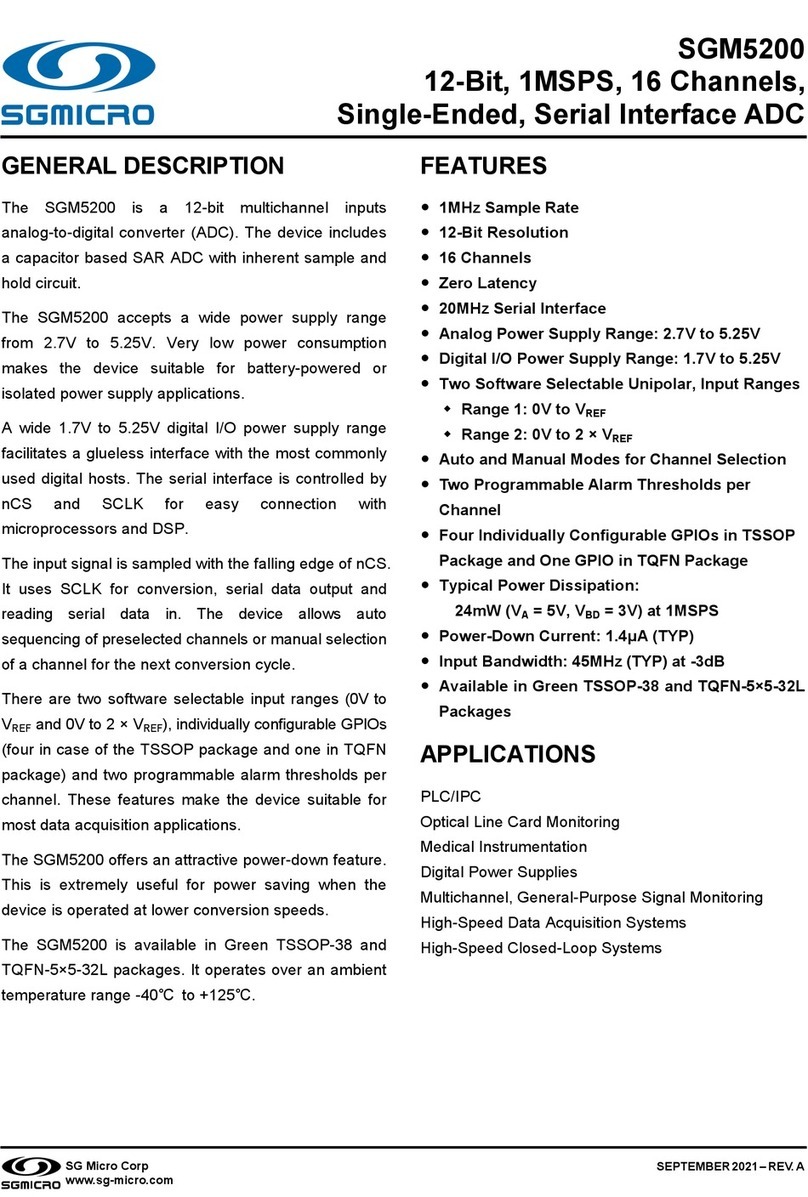
SG Micro
SG Micro SGM5200 manual
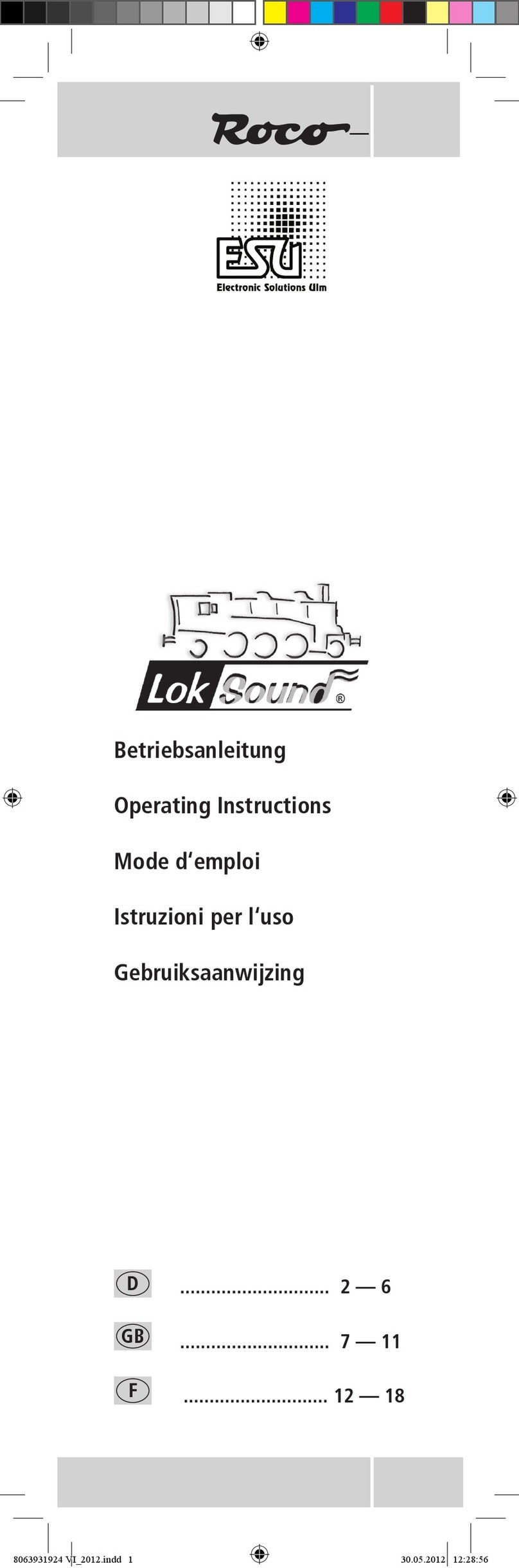
roco
roco ESU Lok Sound operating instructions
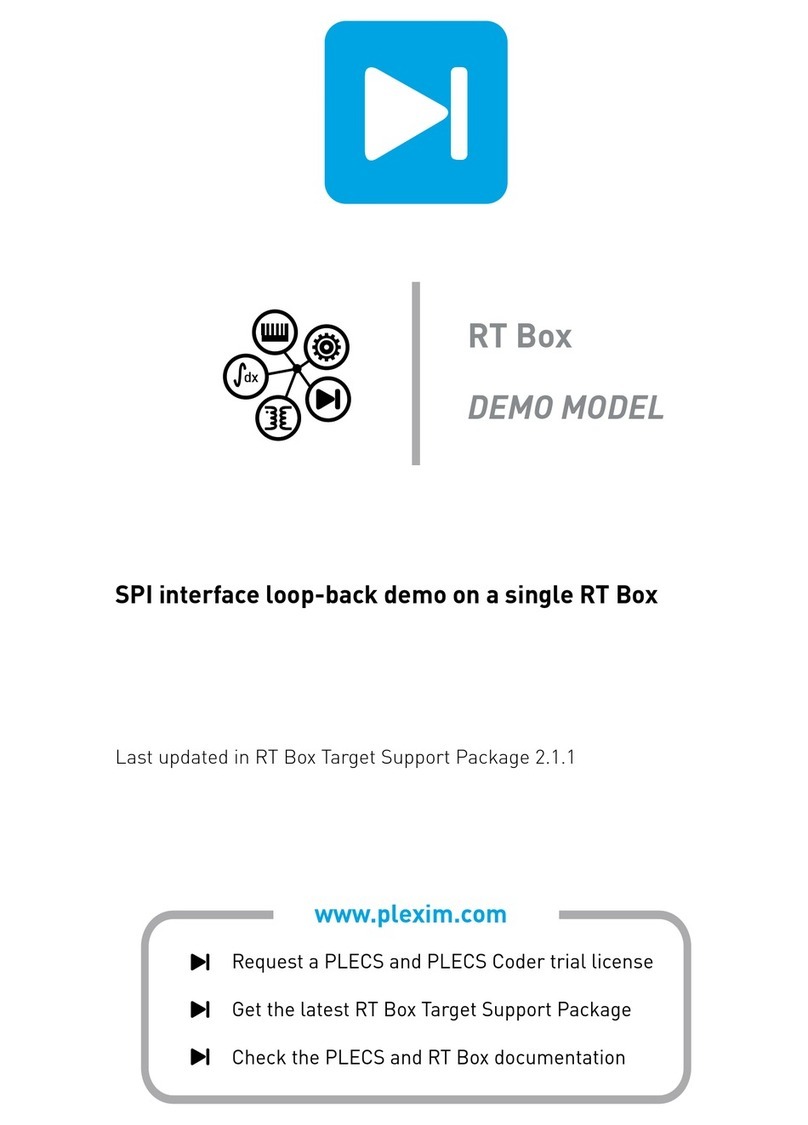
Plexim
Plexim PLECS RT Box manual
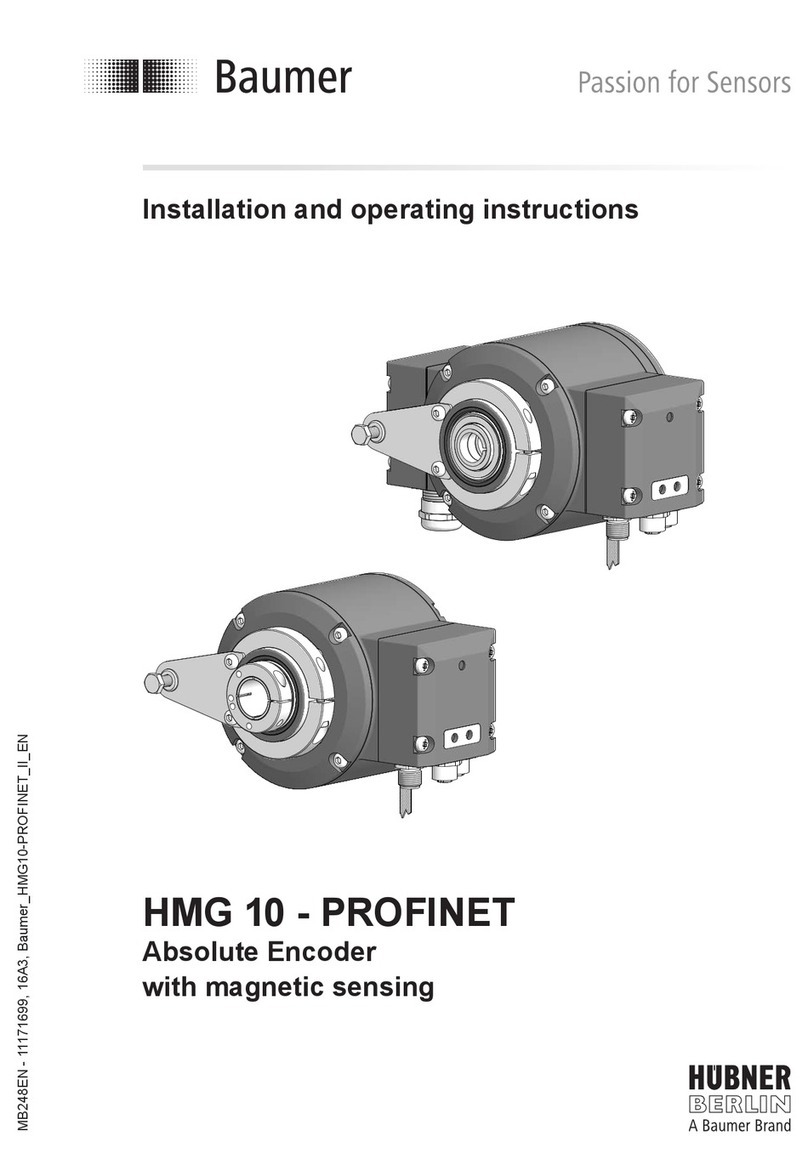
Baumer
Baumer HUBNER BERLIN HMG 10 - PROFINET Installation and operating instructions

CTC Union
CTC Union IMC-1001C-E Quick installation guide

Patton electronics
Patton electronics 2030 user manual