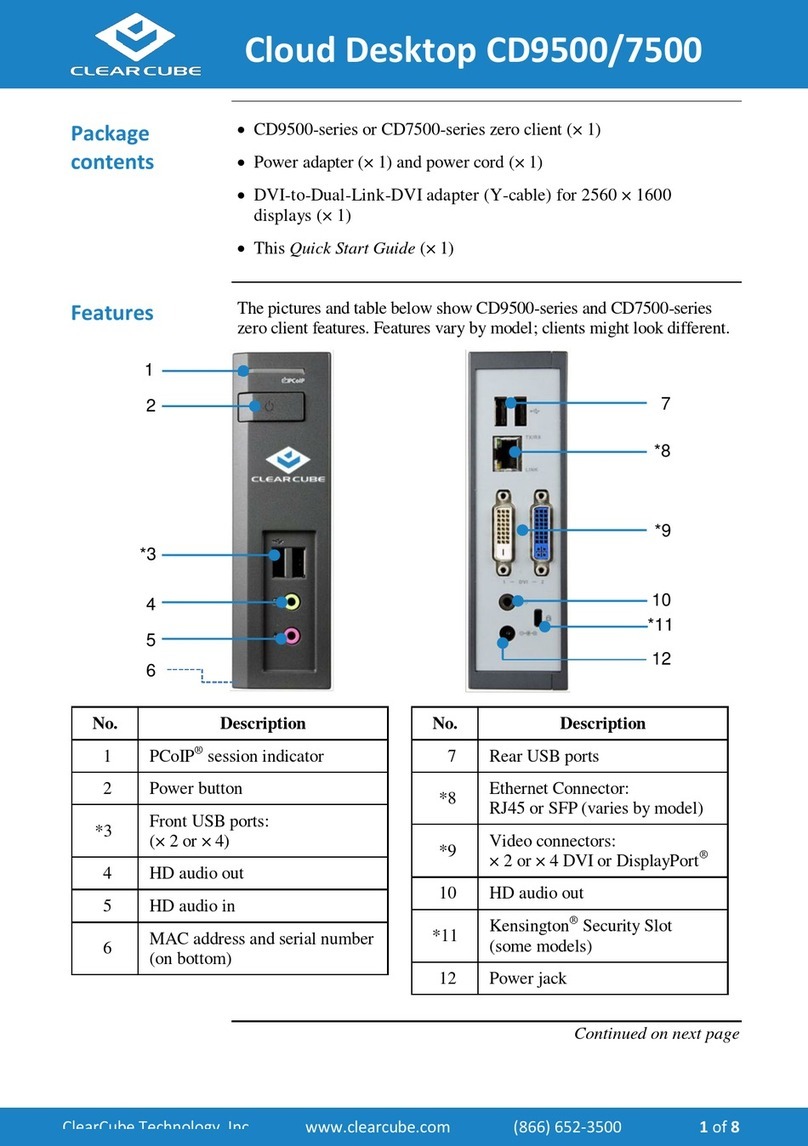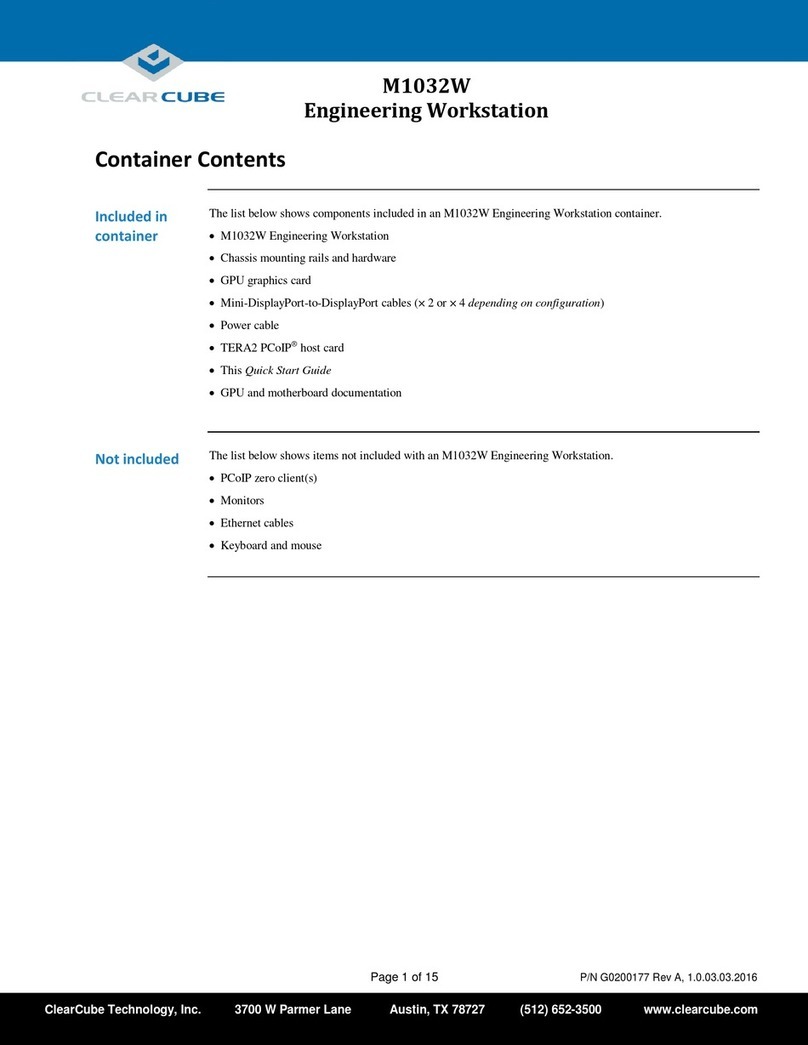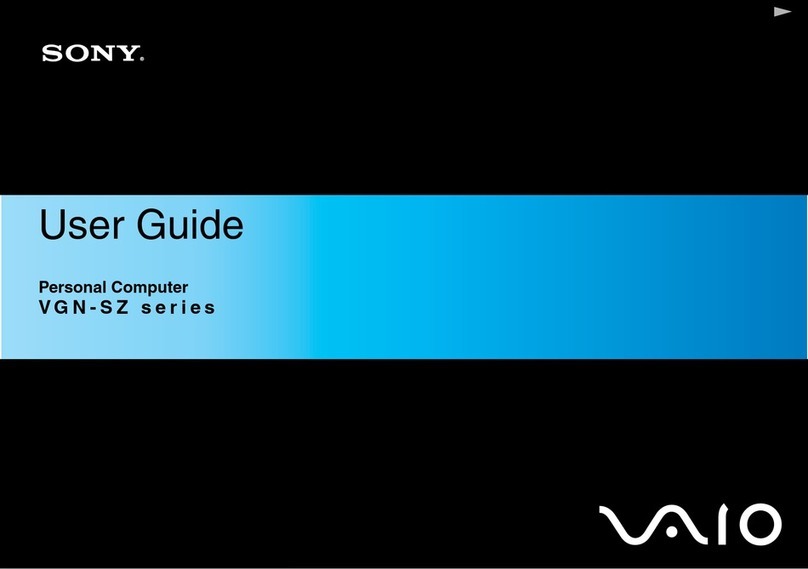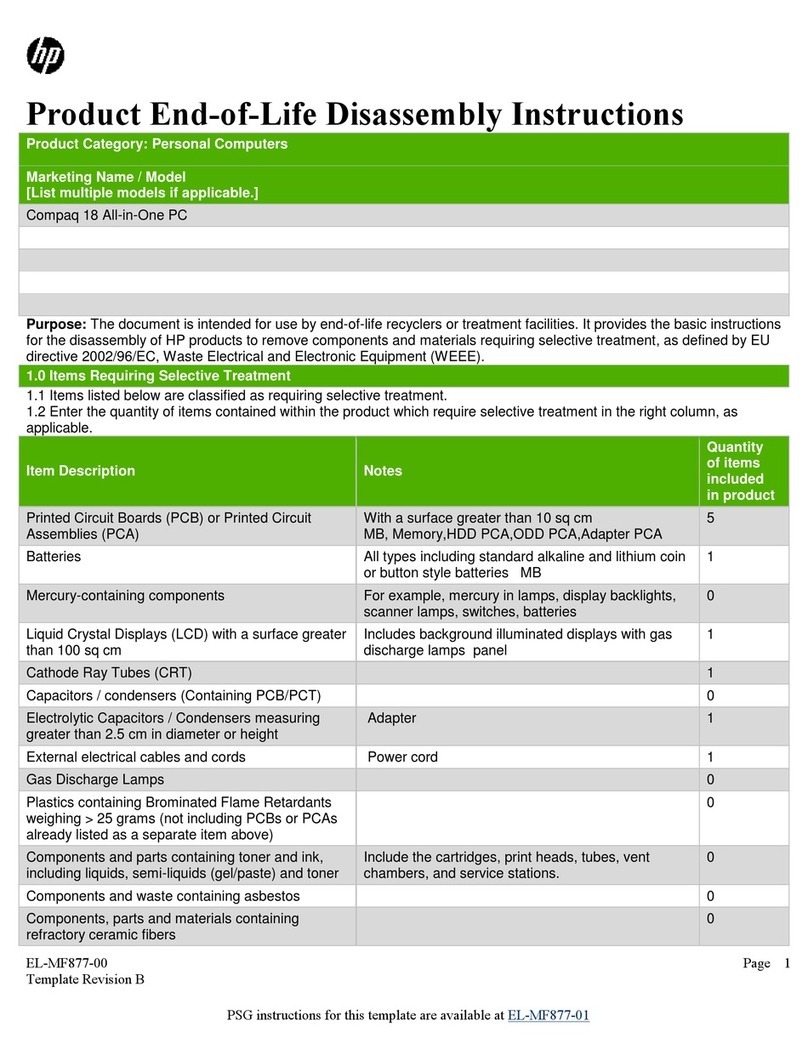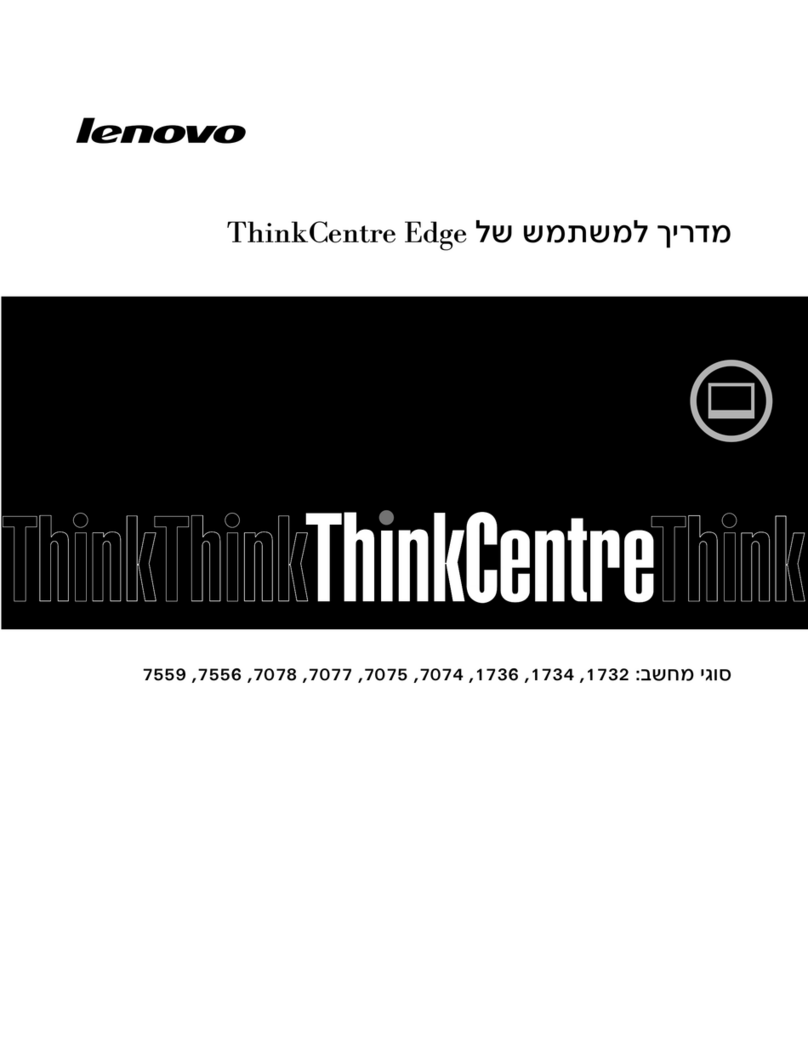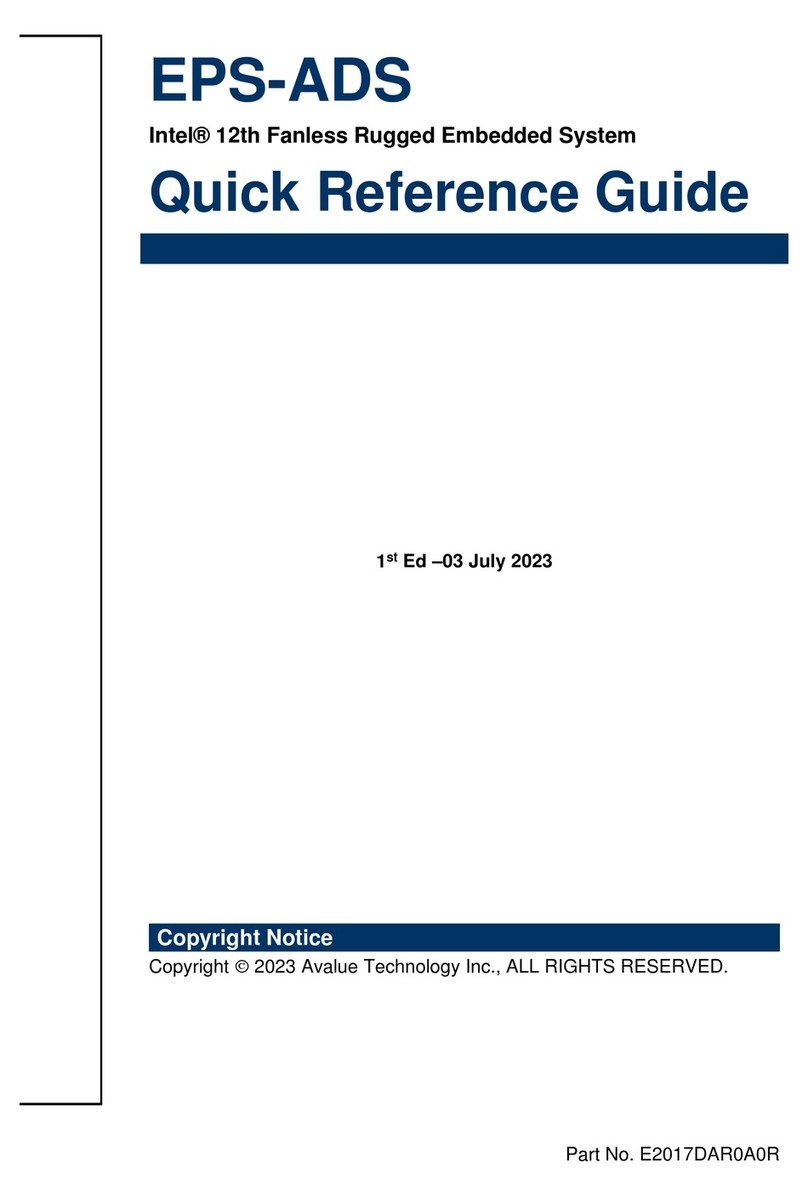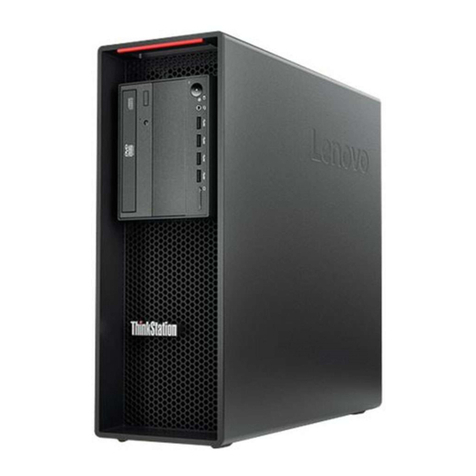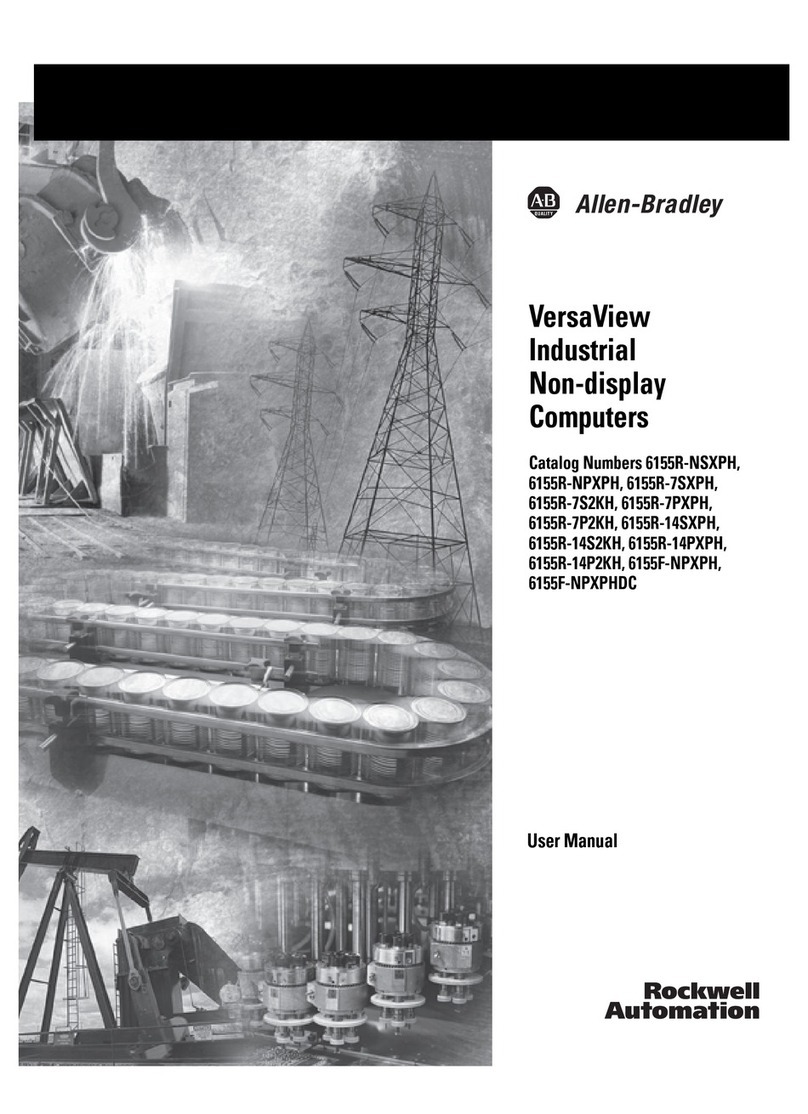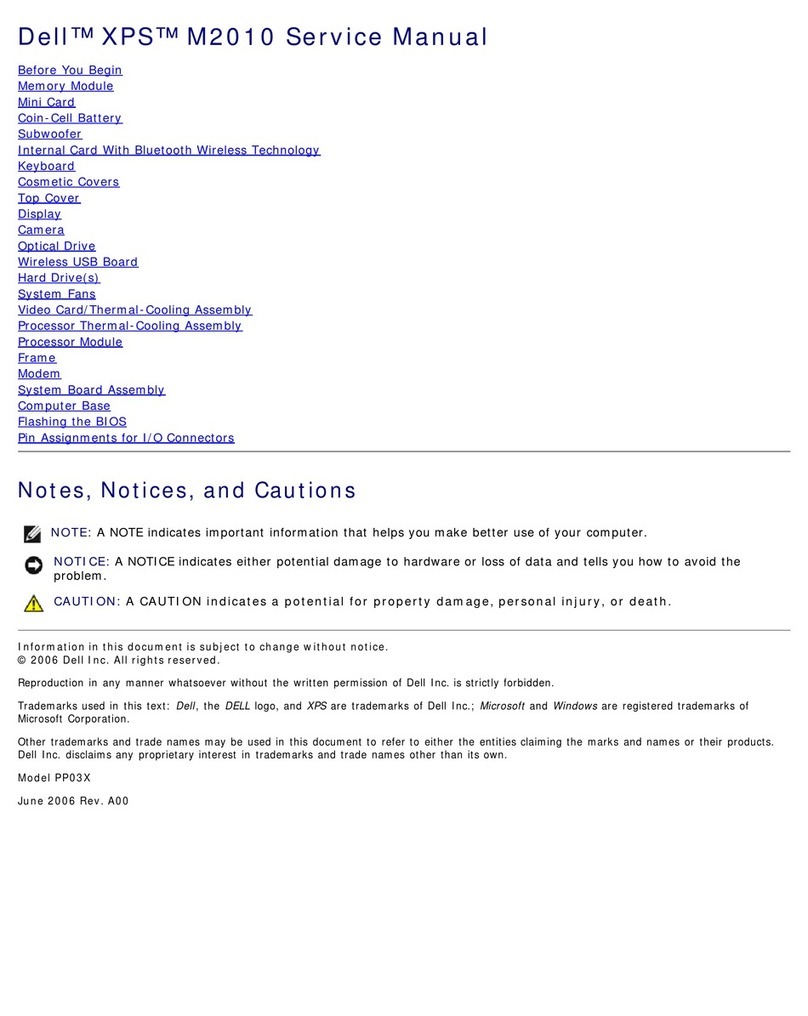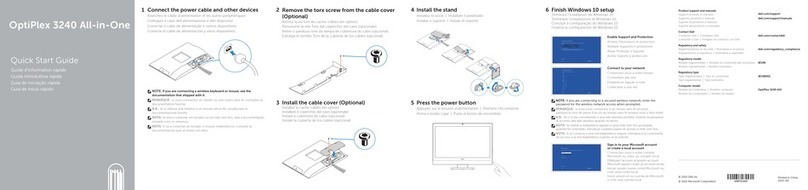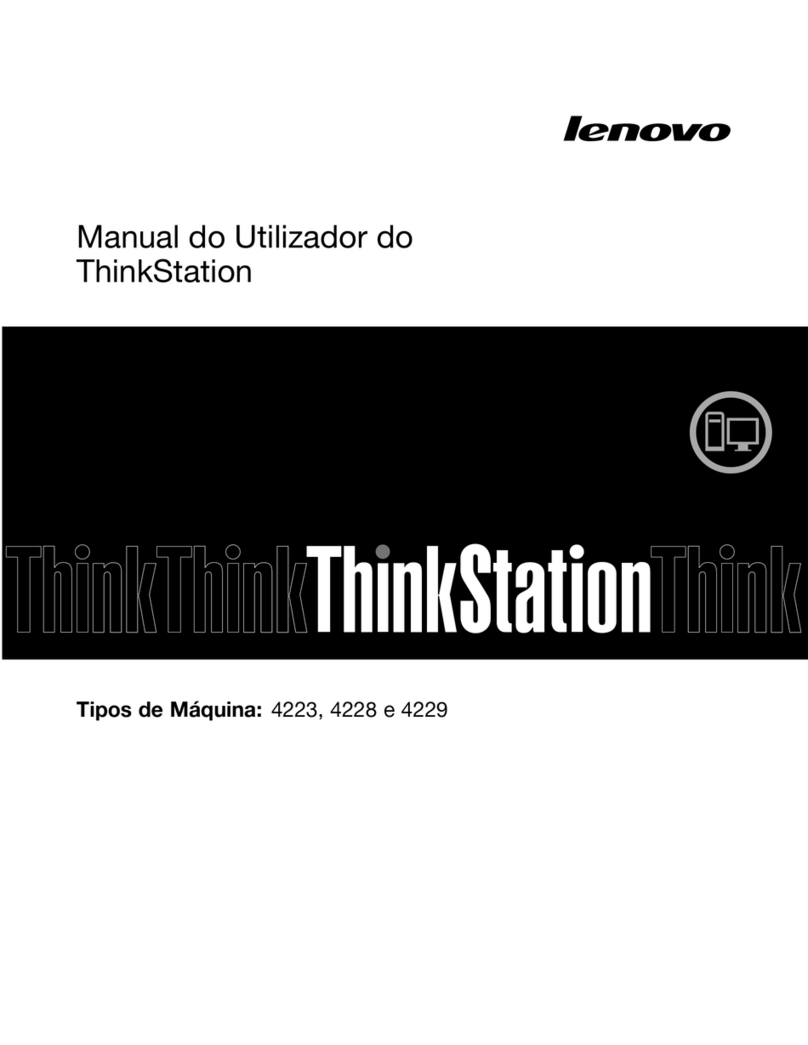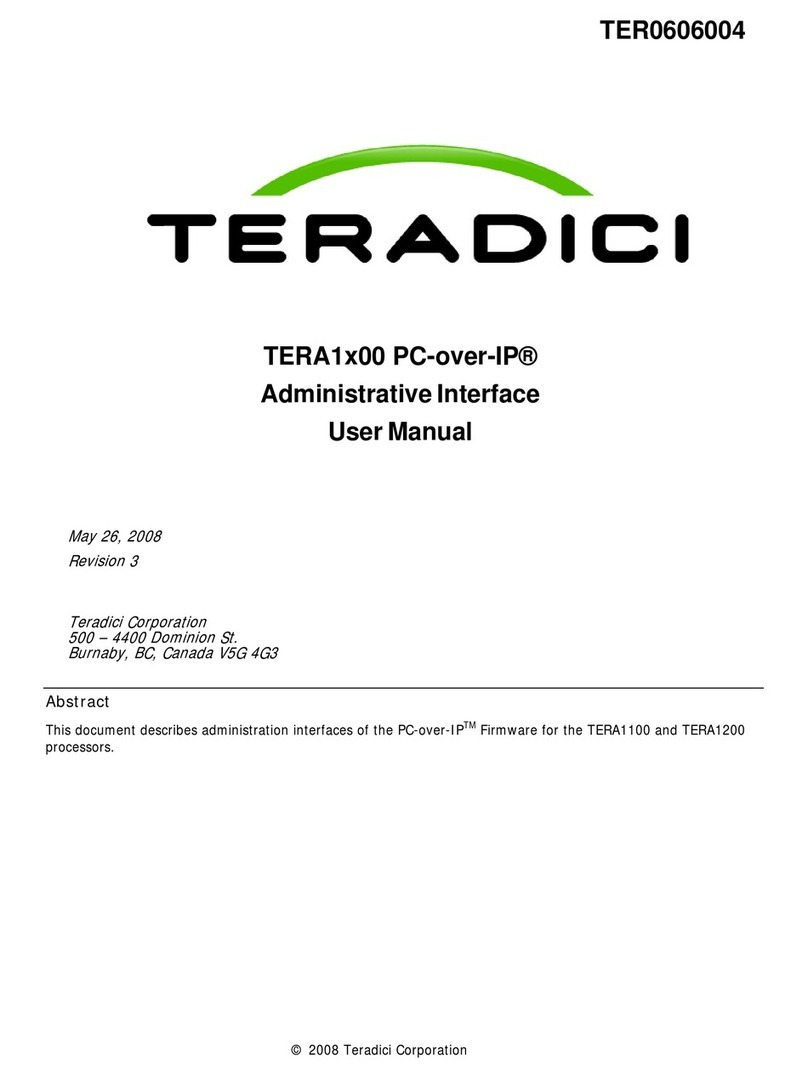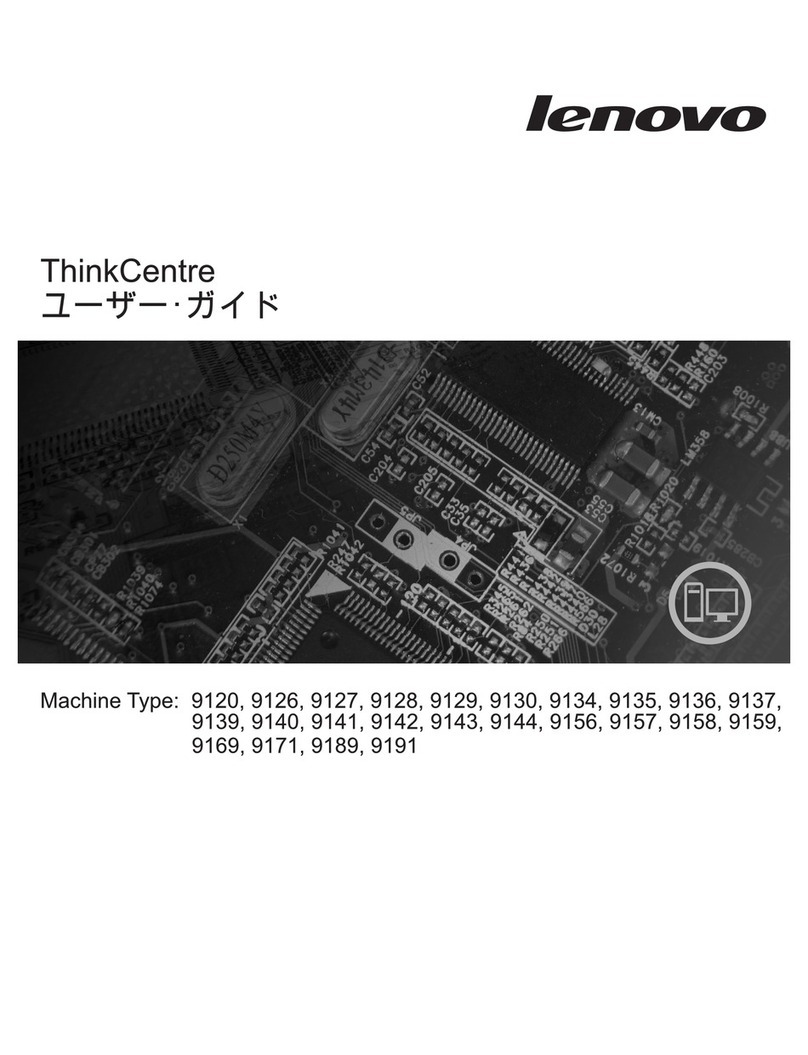ClearCube Eon e100 User manual

Eon e100
Quick Start Guide
ClearCube Technology 8834 Capital of Texas Hwy N Austin, Texas 78759 voice 512 652 3500 www.clearcube.com
QSG_E100_fina l.fm — Enter your TB topic here
CONNECTIONS
The Eon e100 is designed to operate in a vertical position. Install your
Eon e100 in its stand, then connect the power supply, keyboard, mouse,
Ethernet connection, and video to the ports as indicated. To lock the
power supply connector, twist the connector once it’s fully seated. Attach
other devices as desired.
To turn on your Eon e100 I/Port, push in the triangular on/off switch on its
front panel. To turn it off, push the on/off switch again. You may need to hold
the switch in for 5 seconds, depending upon how your I/Port is configured.
Verify connectivity to your network by watching for the flashing green network
activity LED. Enable any necessary ports on your switches and routers. Grid
Center uses port 6500 TCP. RDP uses port 3389 TCP and port 139 UDP.
Your individual network may use other ports besides these.
XPe OPERATING SYSTEM
After starting your XPe-based Eon e100, log in to the I/Port. The default
administrator ID and password is administrator / clearcube. The
default user ID and password is user / clearcube.
To log in directly to a Blade with the I/Port client, double-click the IPort
Client Manager icon on the desktop and enter login credentials for the
I/Port. Then log into the Blade using RDP, specifying the domain and
Blade name as follows:
domain.com\blade_name
If you are using your XPE-based Eon e100 as a client managed by Grid
Center, do the following from the Grid Center Console:
1. Discover the I/Port.
2. Configure the I/Port with the Primary and Secondary Consoles’ names
to establish them as trusted machines.
3. Add the I/Port to the Grid Center authentication database.
4. Allocate the I/Port to a Blade or a Blade group.
The Grid Center authentication database allows adding and configuring
multiple I/Ports simultaneously. See the Grid Center Administrator’s
Guide for more information.
1.
Power supply connector
8. VGA video port
2. PS/2 keyboard port 9.
10/100 BaseT Ethernet port
3. PS/2 mouse port 10. USB 2.0 ports (rear panel)
4. Audio line out 11. Network activity LED
5. Audio line in 12. Power LED
6. Serial ports 13. On/Off switch
7. Parallel port 14. USB 2.0 ports (front panel)
1
11
14
13
12
10
2
7
9
8
6
4
3
5
6
• The Ethernet connection on
the Neolinux I/Port must be
connected to an active network
before starting the I/Port in
order for the operating system
to turn on the network adapter.
Note

ClearCube Technology 8834 Capital of Texas Hwy N Austin, Texas 78759 voice 512 652 3500 www.clearcube.com
G020041-A Rev 8/9/2005
NEOLINUX OPERATING SYSTEM
Your Linux-based Eon e100 auto-starts the Grid Center client, and you
can login to a Blade from the login screen that is displayed. If you need to
log in to the I/Port to change configurations, the default administrator ID
and password is root / clearcube . No default user ID is configured.
If you are using your Linux-based Eon e100 as a client managed by Grid
Center, do the following from the Grid Center Console:
1. Discover the I/Port.
2. Configure the I/Port with the Primary and Secondary Consoles’ names
to establish them as trusted machines.
3. Add the I/Port to the Grid Center authentication database.
4. Allocate the I/Port to a Blade or a Blade group.
The Grid Center authentication database allows adding and configuring
multiple I/Ports simultaneously. See the Grid Center Administrator’s
Guide for more information. If using a Linux-based Eon e100 as a client
managed by ezRemote Manager, please see ezRemote Manager User
Manual. Documentation can be downloaded at:
http://www.clearcube.com/support/controller/manuals.php
ezRemote Manager can be downloaded at:
http://www.neoware.com/downloads/management.aspx
Please contact ClearCube for technical support on your Eon e100.
Email: support@clearcube.com
Website: support.clearcube.com
In the US (866) 652-3400
Outside the US +1 (512) 652-3400
Please do not contact Neoware for support issues.
ClearCube will provide hardware warranty support for your Eon e100
according to the warranty coverage option selected at the time of pur-
chase. Please see the ClearCube Product Manual and Installation Guide
for full warranty details.
Eon e100 I/Port

ClearCube Technology 8834 Capital of Texas Hwy N Austin, Texas 78759 voice 512 652 3500 www.clearcube.com
G020041-A Rev 8/9/2005
FCC regulatory and safety information
Regulatory information
Federal Communications Commission (FCC) (USA only)
Federal Communications Commission Radio Frequency
Interference Statement
WARNING: This equipment has been tested and found
to comply with the limits for a Class B digital device, pur-
suant to Part 15 of the FCC Rules. These limits are
designed to provide reasonable protection against harm-
ful interference in a residential installation. This equip-
ment generates, uses, and can radiate radio frequency
energy and, if not installed and used in accordance with
the instructions, may cause harmful interference to radio
communications. However, there is no guarantee that
interference will not occur in a particular installation. If
this equipment does cause harmful interference to radio
or television reception, which can be determined by turn-
ing the equipment off and on, the user is encouraged to
correct the interference by one or more of the following
measures:
• Reorient or relocate the receiving antenna.
• Increase the separation between the equipment and
the receiver.
• Connect the equipment into an outlet that is on a cir-
cuit different from the receiver.
• Consult the dealer or an experienced radio/TV tech-
nician for help.
Neoware’s system RFI and Radiated Immunity tests
were conducted with Neoware-supported peripheral
devices and Neoware-shielded cables, such as those
you receive with your system. Changes or modifications
not expressly approved by Neoware could void the user's
authority to operate the equipment. To comply with the
limits for an FCC Class B computing device, always use
shielded signal cables and the power cord supplied with
this unit.
Eon e100 = CA10
CANADA ICES/NMB-003 Class/Classe (B)
This Class B digital apparatus complies with Canadian
ICES-003.
Cet appareil numérique de la classe B est conform à la
norme NMB-003 du Canada.
End User License Agreement
You have acquired a device (“DEVICE”) that includes
software developed by and/or licensed by NEOWARE
SYSTEMS, INC. (“NEOWARE”) and its suppliers and
licensors (“Suppliers”). All such software products, as
well as associated media, printed materials, and “online”
or electronic documentation (“SOFTWARE”) are pro-
tected by United States as well as international intellec-
tual property laws and treaties.
The SOFTWARE is licensed, for use, not sold. All rights
reserved.
IF YOU DO NOT AGREE TO THIS EULA, DO NOT USE
THE DEVICE OR COPY THE SOFTWARE. INSTEAD,
PROMPTLY CONTACT NEOWARE FOR INSTRUC-
TIONS ON RETURN OF THE UNUSED DEVICE(S).
ANY USE OF THE SOFTWARE, INCLUDING BUT NOT
LIMITED TO USE ON THE DEVICE, WILL CONSTI-
TUTE YOUR AGREEMENT TO THIS EULA (OR RATI-
FICATION OF ANY PREVIOUS CONSENT).
GRANT OF SOFTWARE LICENSE. This EULA grants
you the following license:
• You may use the SOFTWARE only on the DEVICE.
•NOT FAULT TOLERANT. THE SOFTWARE IS NOT
FAULT TOLERANT.
• NO WARRANTIES FOR THE SOFTWARE. THE
SOFTWARE IS PROVIDED “AS IS,” WITH NO
WARRANTY. NEOWARE AND ITS SUPPLIERS
DISCLAIM ALL WARRANTIES EXPRESS OR
IMPLIED, INCLUDING WITHOUT LIMITATION ANY
IMPLIED WARRANTIES OF MERCHANTABILITY
OR FITNESS FOR A PARTICULAR PURPOSE
EXCEPT TO THE EXTENT THAT ANY WARRAN-
TIES IMPLIED BY LAW CANNOT BE WAIVED.
•NOTE ON JAVA SUPPORT. The SOFTWARE may
contain support for programs written in Java. Java
technology is not fault tolerant and is not designed,
manufactured, or intended for use or resale as online
control equipment in hazardous environments requir-
ing fail-safe performance, such as in the operation of
nuclear facilities, aircraft navigation or communica-
tion systems, air traffic control, direct life support
machines, or weapons systems, in which the failure
of Java technology could lead directly to death, per-
sonal injury, or severe physical or environmental
damage. Sun Microsystems, Inc. has contractually
obligated NEOWARE to make this disclaimer, AND
Many PC products and accessories contain cords, cables or wires, such as power cords or cords to connect the
accessory to a PC. If this product has such a cord, cable or wire, then the following warning applies:
WARNING: Handling the cord on this product will expose you to lead, a chemical known to the State of California to
cause cancer, and birth defects or other reproductive harm. Wash hands after handling.

ClearCube Technology 8834 Capital of Texas Hwy N Austin, Texas 78759 voice 512 652 3500 www.clearcube.com
G020041-A Rev 8/9/2005
NEOWARE AND ITS SUPPLIERS SHALL HAVE NO
LIABILITY OR FAULT FOR ANY JAVA technology
failures.
• LIMITATIONS OF LIABILITIES AND EXCLUSIONS.
TO THE MAXIMUM EXTENT PERMITTED BY
APPLICABLE LAW, IN NO EVENT SHALL
NEOWARE OR ITS SUPPLIERS BE LIABLE FOR
ANY SPECIAL, INCIDENTAL, PUNITIVE, INDI-
RECT, OR CONSEQUENTIAL DAMAGES WHAT-
SOEVER (INCLUDING, BUT NOT LIMITED TO,
DAMAGES FOR LOSS OF PROFITS OR CONFI-
DENTIAL OR OTHER LOSS OF PRIVACY, FOR
FAILURE TO MEET ANY DUTY INCLUDING OF
GOOD FAITH OR OF REASONABLE CARE, NEG-
LIGENCE, AND ANY OTHER PECUNIARY OR
OTHER LOSS WHATEVER) ARISING OUT OF OR
IN ANY WAY RELATED TO THE USE OF OR
INABILITY TO USE THE SOFTWARE, THE PROVI-
SION OF OR FAILURE TO PROVIDE SUPPORT
OR OTHER SERVICES, INFORMATION, AND
RELATED CONTENT THROUGH THE SOFTWARE
OR OTHERWISE ARISING OUT OF THE USE OF
THE SOFTWARE, OR OTHERWISE UNDER IN
CONNECTION WITH ANY PROVISION OF THIS
EULA OR ANY SUPPLEMENTAL EULA, EVEN IN
THE EVENT OF FAULT, TORT (INCLUDING NEGLI-
GENCE), MISREPRESENTATION, STRICT OR
PRODUCT LIABILITY, BREACH OF CONTRACT
OR BREACH OF WARRANTY OF NEOWARE OR
ANY SUPPLIER, AND EVEN IF NEOWARE, OR
ANY SUPPLIER HAS BEEN ADVISED OF THE
POSSIBILITY OF SUCH DAMAGES.
NOTWITHSTANDING ANY DAMAGES THAT YOU
MIGHT INCUR FOR ANY REASON WHATSOEVER
(INCLUDING WITHOUT LIMITATION, ALL DAM-
AGES REFERENCED AB OVE AND ALL DIRECT
OR GENERAL DAMAGES IN CONTRACT OR ANY-
THING ELSE), THE ENTIRE LIABILITY OF
NEOWARE AND ANY OF ITS SUPPLIERS UNDER
ANY PROVISION OF THIS EULA OR ANY SUP-
PLEMENTAL EULA AND YOUR EXCLUSIVE REM-
EDY FOR ALL OF THE FOREGOING SHALL BE
LIMITED TO THE GREATER OF THE ACTUAL
DAMAGES YOU INCUR IN REASONABLE RELI-
ANCE ON THE SOFTWARE UP TO THE AMOUNT
ACTUALLY PAID BY YOU FOR THE SOFTWARE
OR U.S. $5.00. THE FOREGOING LIMITATIONS,
EXCLUSIONS AND DISCLAIMERS SHALL APPLY
TO THE MAXIMUM EXTENT PERMITTED BY
APPLICABLE LAW, EVEN IF ANY REMEDY FAILS
ITS ESSENTIAL PURPOSE.
IT IS EXPRESSLY UNDERSTOOD AND AGREED
THAT EACH AND EVERY PROVISION OF THIS
EULA WHICH PROVIDES FOR A LIMITATION OF
LIABILITY, DISCLAIMER OF WARRANTIES, OR
EXCLUSIONS OF DAMAGES IS INTENDED BY
THE PARTIES TO BE SEVERABLE AND INDEPEN-
DENT OF ANY OTHER PROVISION AND TO BE
ENFORCED AS SUCH.
•Limitations on Reverse Engineering, Decompila-
tion, and Disassembly. You may not reverse engi-
neer, decompile, or disassemble the SOFTWARE,
except and only to the extent that such activity is
expressly permitted by applicable law.
•SOFTWARE TRANSFER ALLOWED BUT WITH
RESTRICTIONS. You may permanently transfer
rights under this EULA only as part of a permanent
sale or transfer of the DEVICE, and only if the recipi-
ent agrees to the provisions of this EULA expressly. If
the SOFTWARE is an upgrade, or snap in, any trans-
fer must also include all prior versions of the SOFT-
WARE.
•EXPORT RESTRICTIONS. Regardless of any dis-
closure made by or to NEOWARE of an ultimate des-
tination of the SOFTWARE, you acknowledge the
SOFTWARE is subject to U.S. export control laws
and jurisdiction. You acknowledge your exclusive
obligation to ensure that exports from the United
States are in compliance with the U.S. export control
laws. You shall also be responsible for complying
with all applicable governmental regulations of any
foreign countries with respect to the use of the
SOFTWARE outside of the United States. You agree
that you will not submit the SOFTWARE to any gov-
ernment agency for licensing consideration or other
regulatory approval without the prior written consent
of NEOWARE. You shall defend, indemnify, and hold
NEOWARE and its Suppliers harmless from and
against any and all claims, judgements, awards and
costs (including reasonable legal fees) arising out of
your noncompliance with applicable U.S. or foreign
law with respect to the use or unauthorized transfer
of SOFTWARE by you.
•GOVERNING LAW. This EULA shall be governed by
and controlled under the Commonwealth of Pennsyl-
vania law without reference to its conflicts of law prin-
cipals. In the event of any conflicts between foreign
law, rules, and regulations and United States of
America law, rules and regulations, United States of
America Law, rules and regulations shall prevail and
govern. The United Nations Convention on Contracts
for the International Sales of goods shall not apply to
this EULA.
– December 10, 2003
Other manuals for Eon e100
2
Other ClearCube Desktop manuals

ClearCube
ClearCube CD10 Series User manual
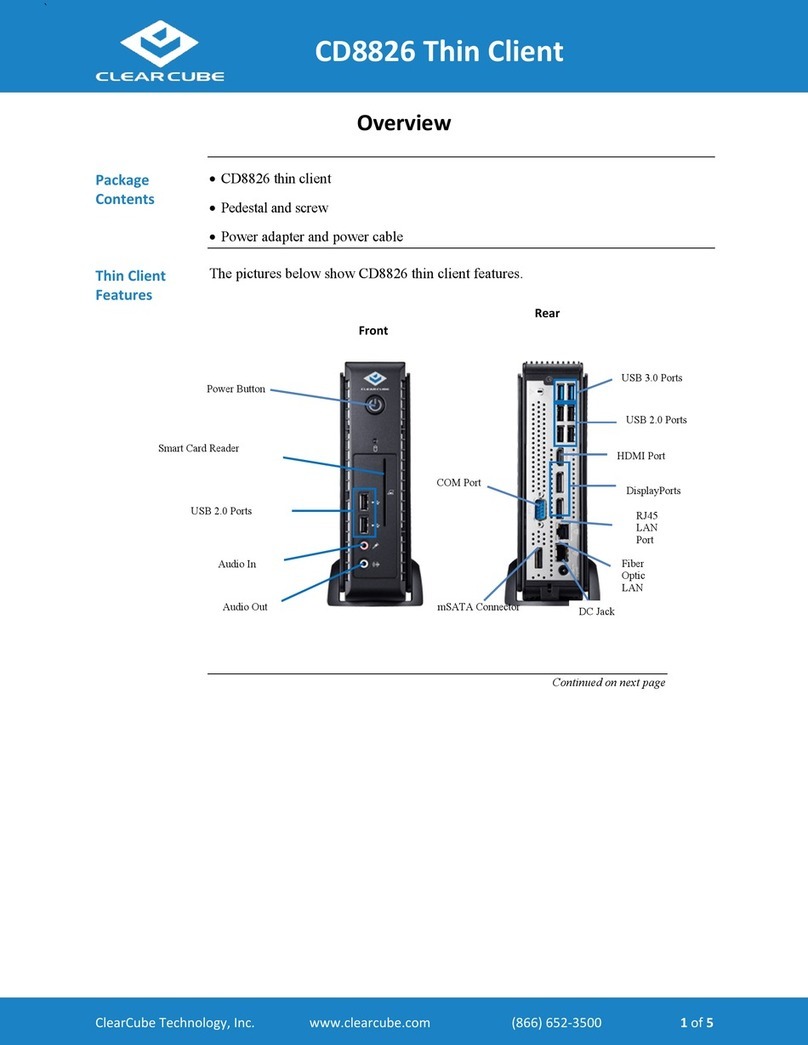
ClearCube
ClearCube Thin Client CD8826 User manual
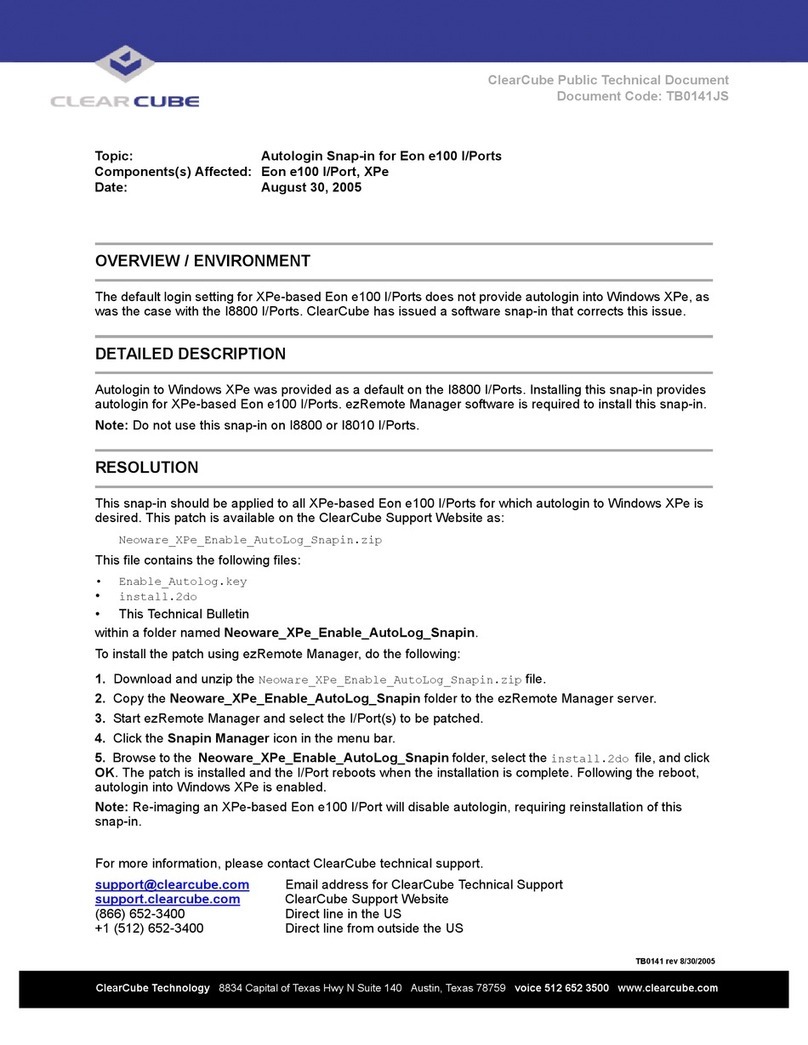
ClearCube
ClearCube Eon e100 Technical manual
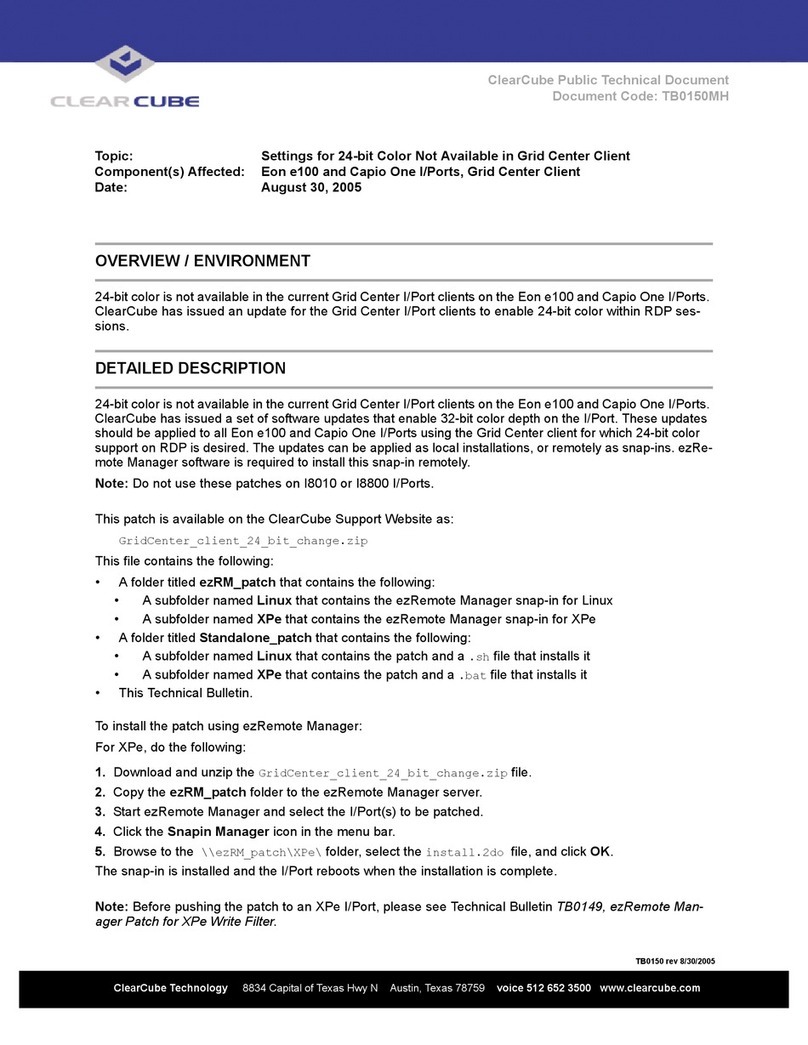
ClearCube
ClearCube Eon e100 Technical manual
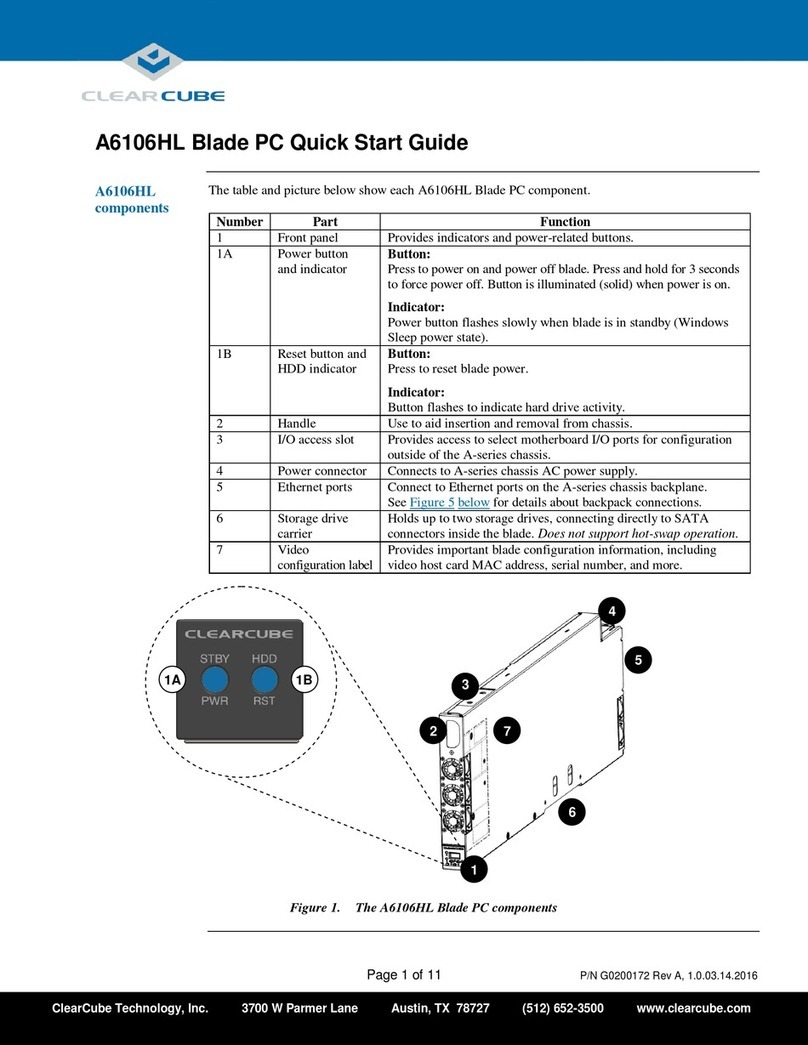
ClearCube
ClearCube A6106HL User manual
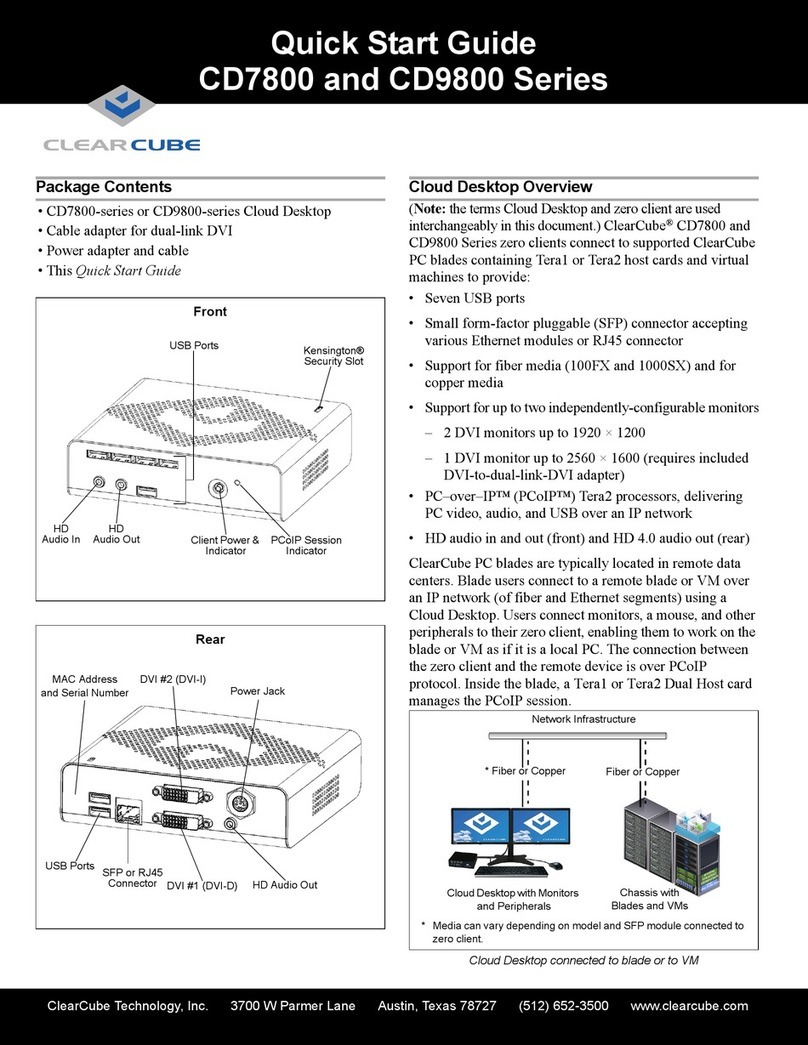
ClearCube
ClearCube CD7800 Series User manual
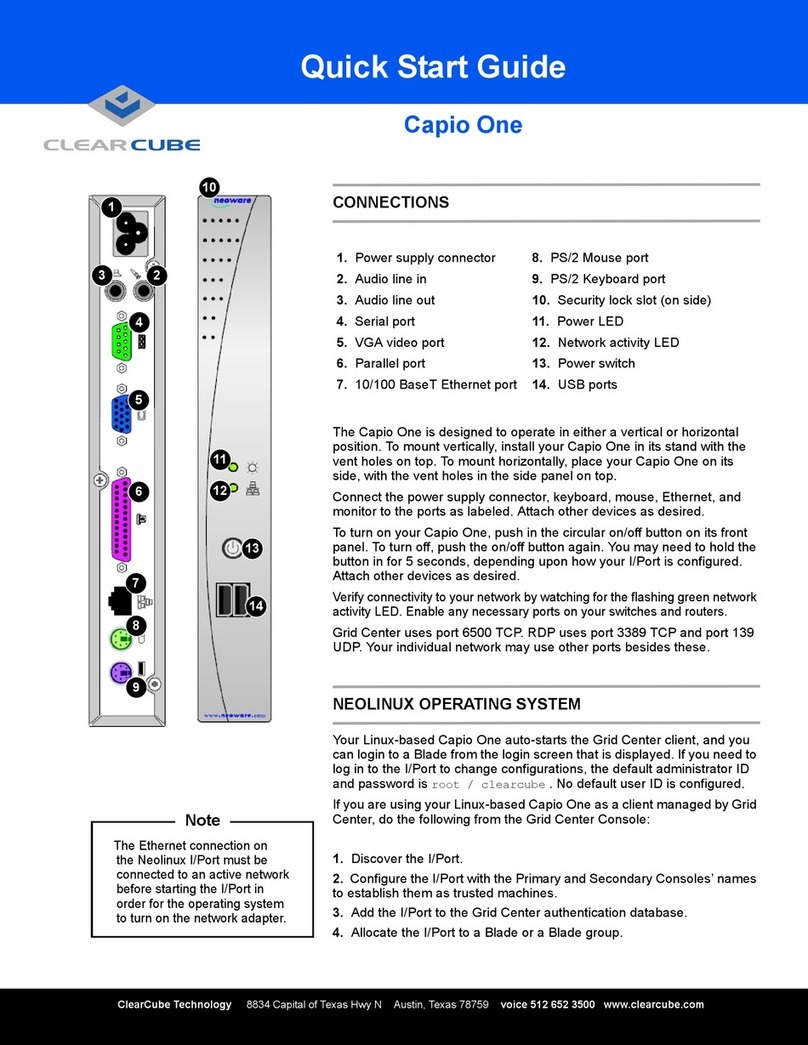
ClearCube
ClearCube Capio One User manual
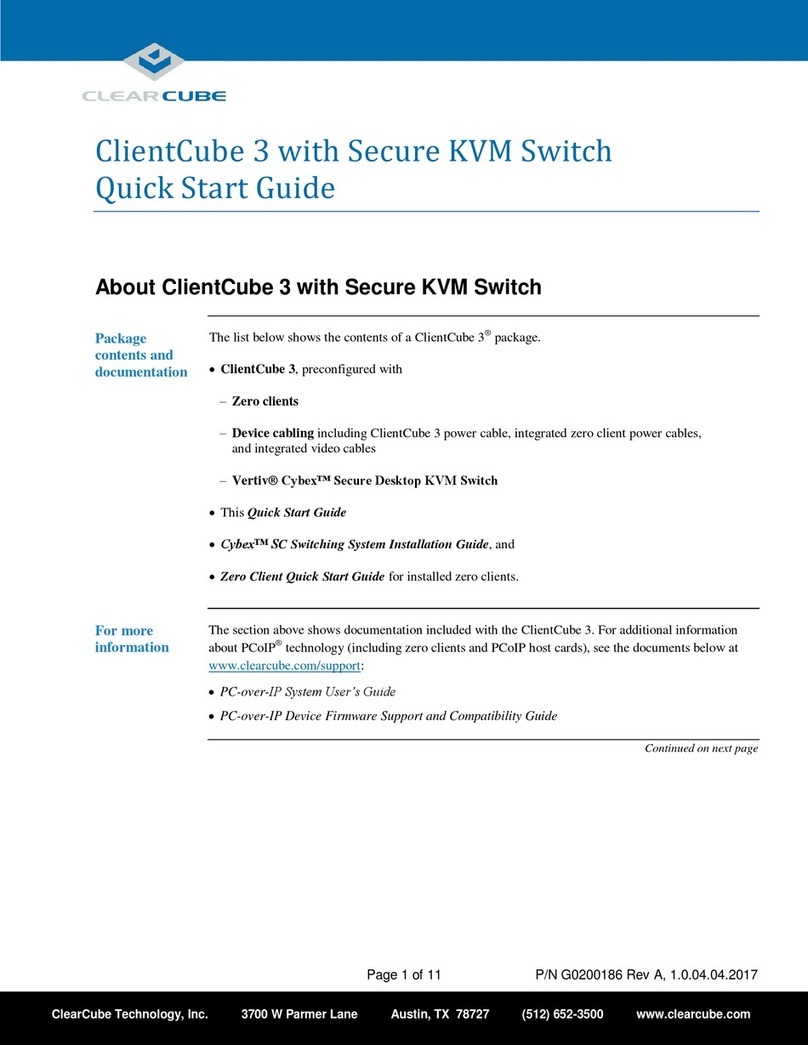
ClearCube
ClearCube ClientCube 3 User manual
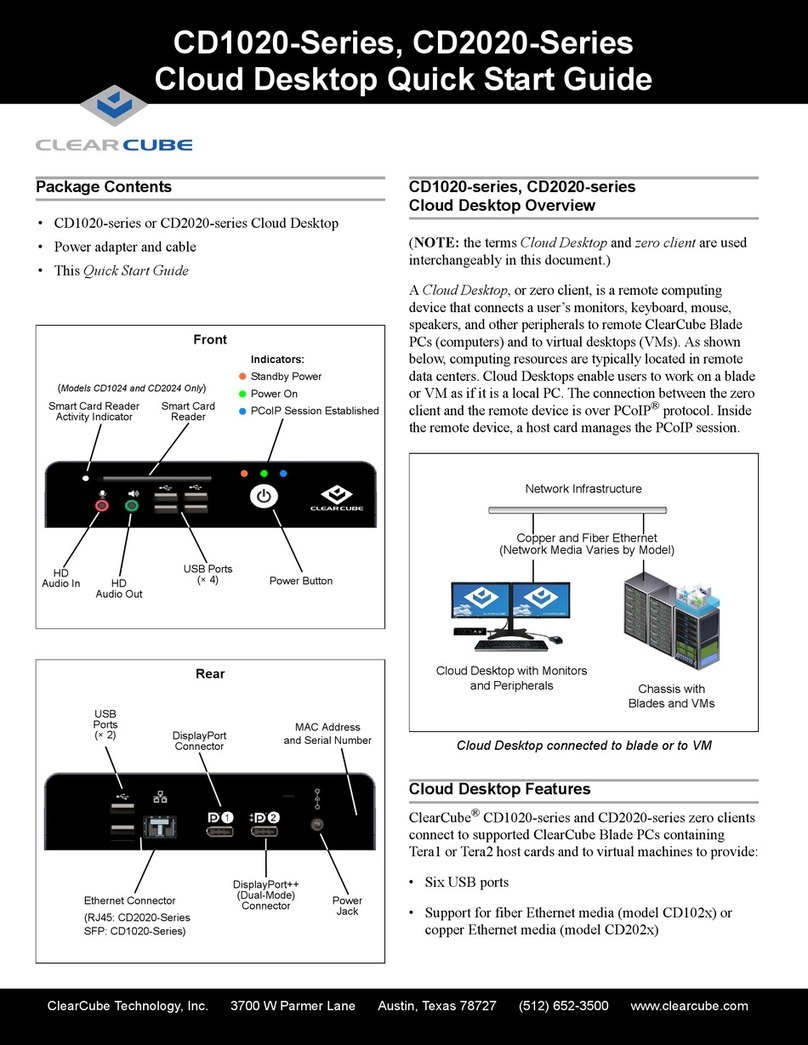
ClearCube
ClearCube CD1020 Series User manual
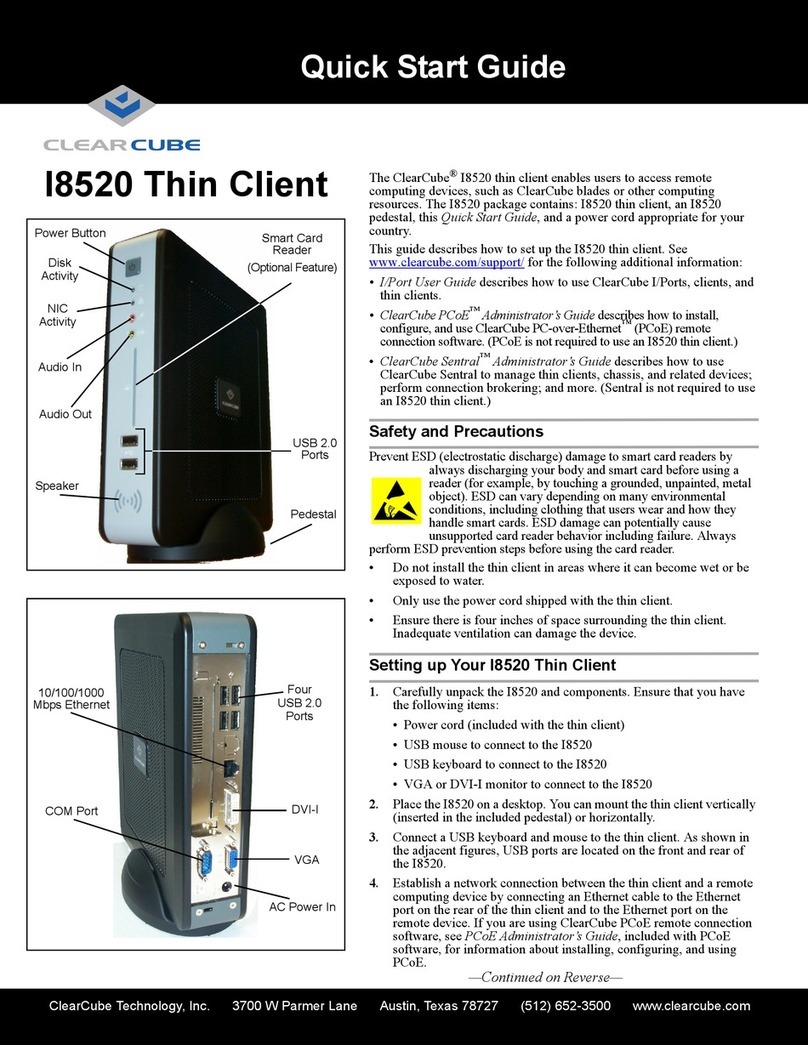
ClearCube
ClearCube Thin Client I8520 User manual