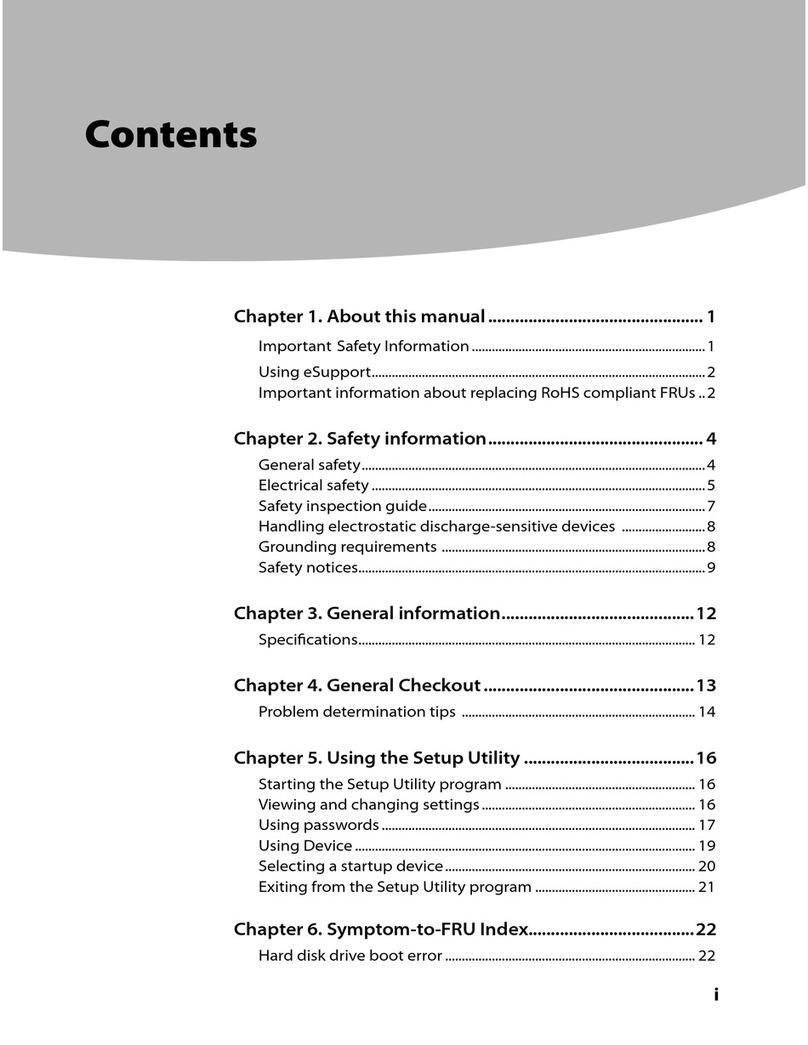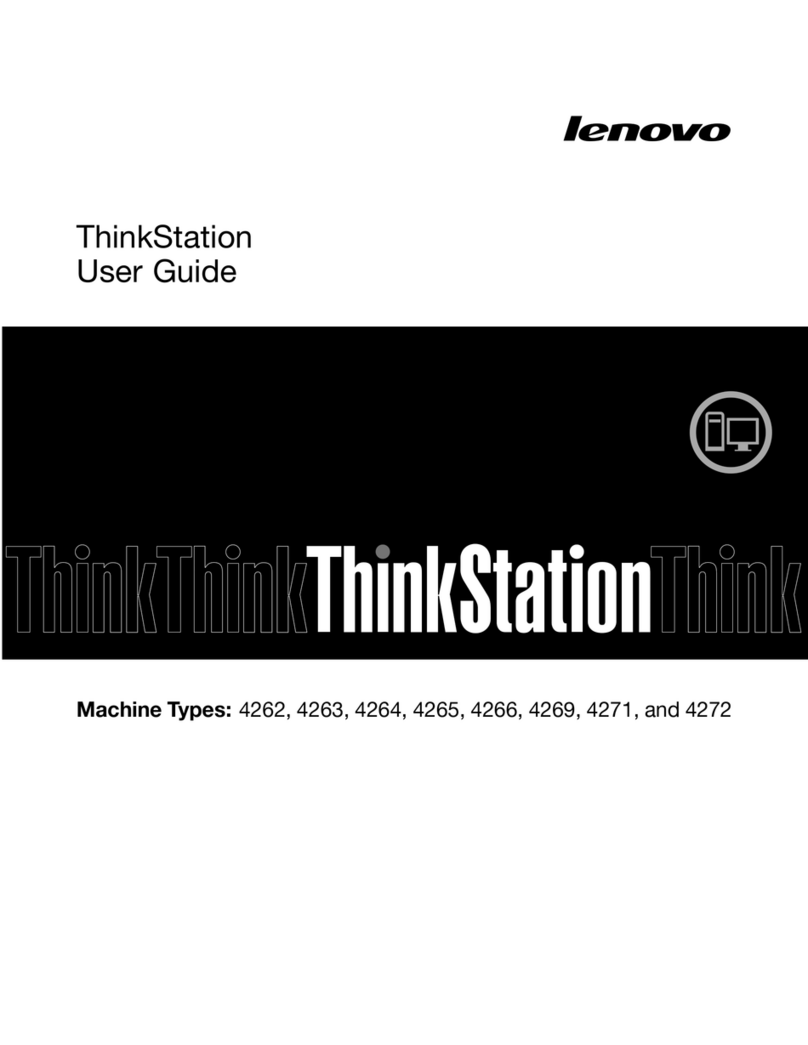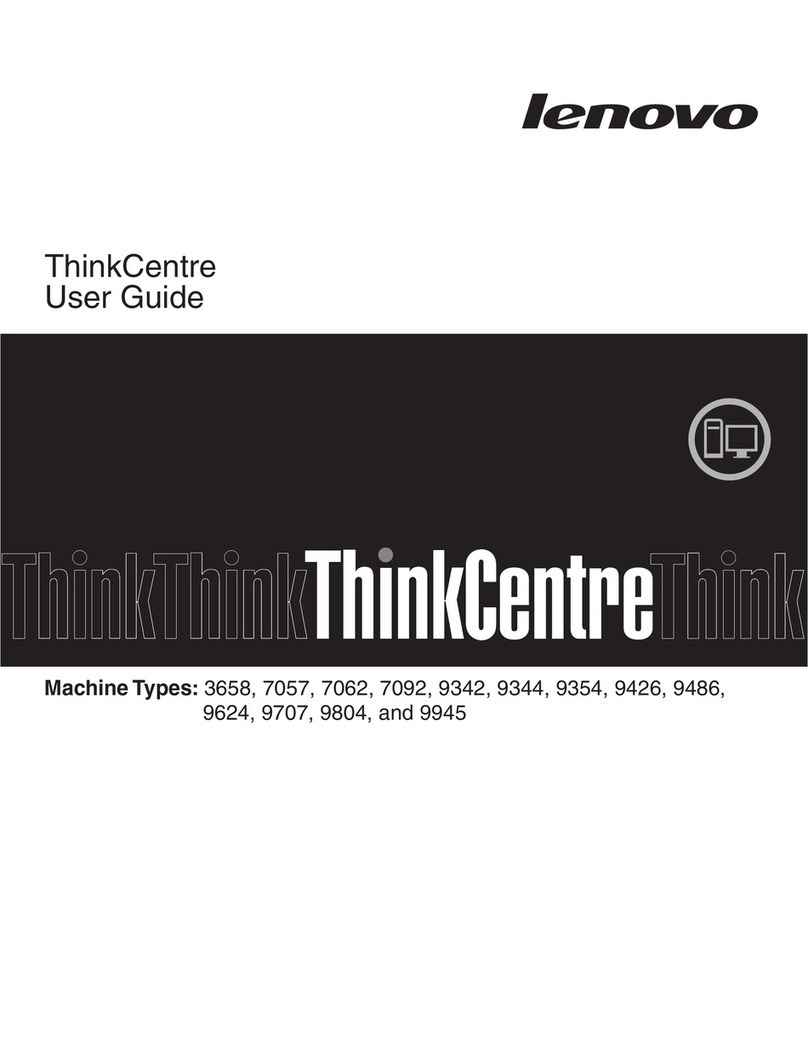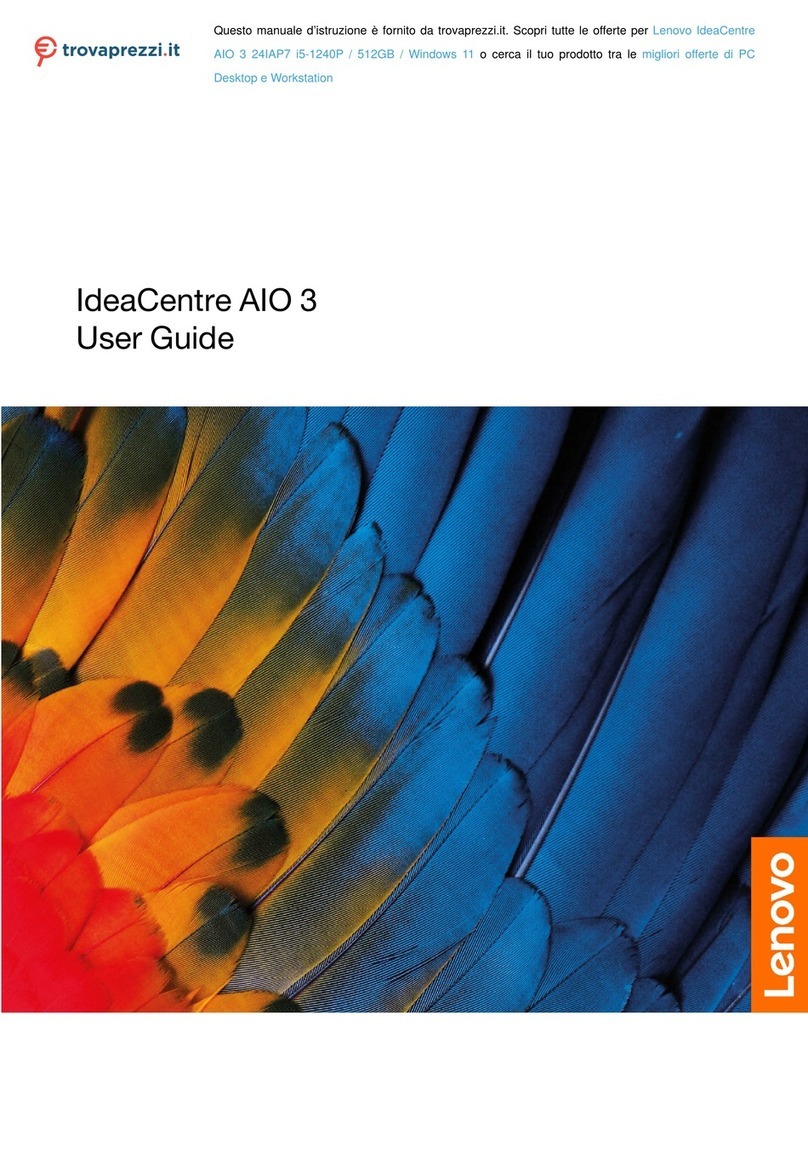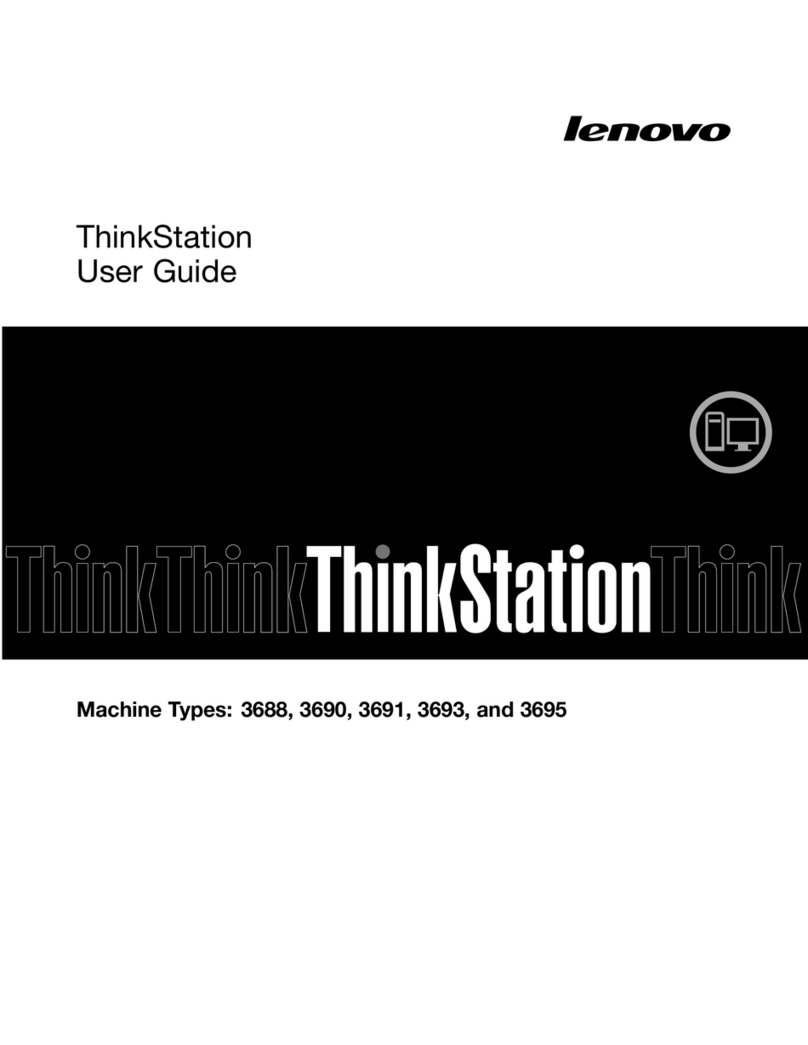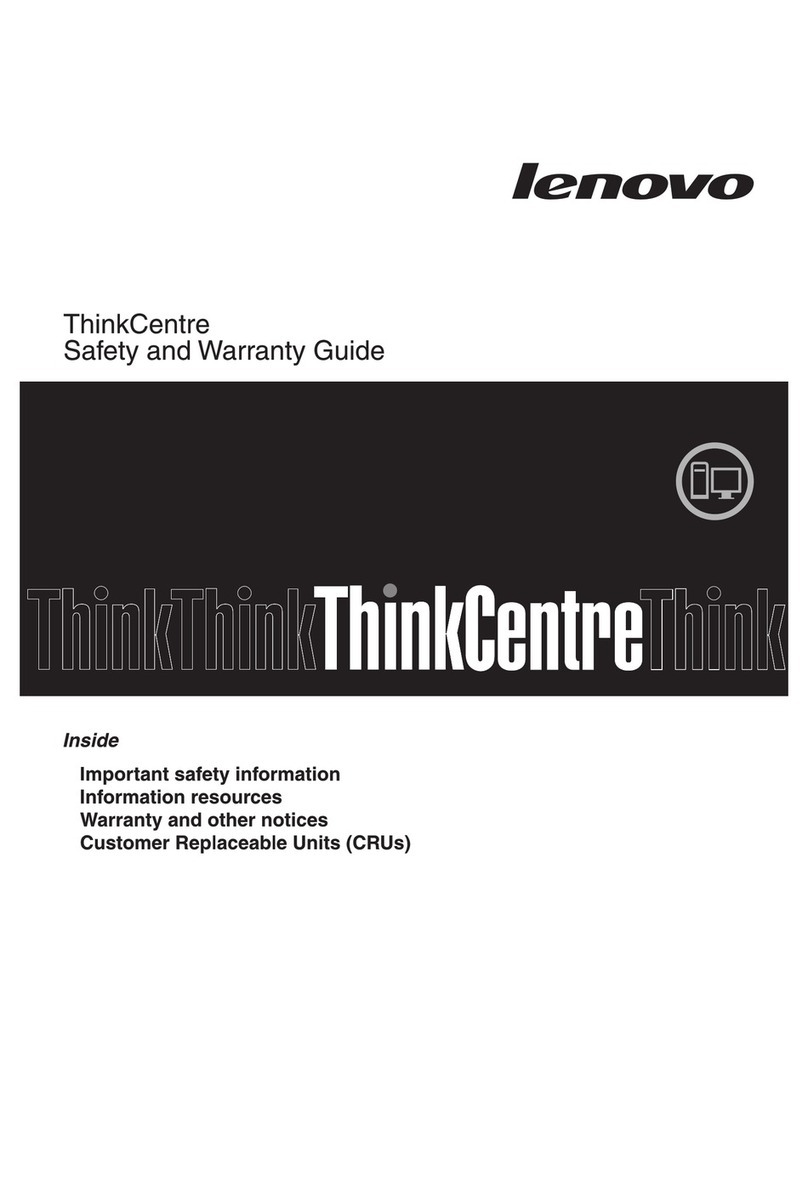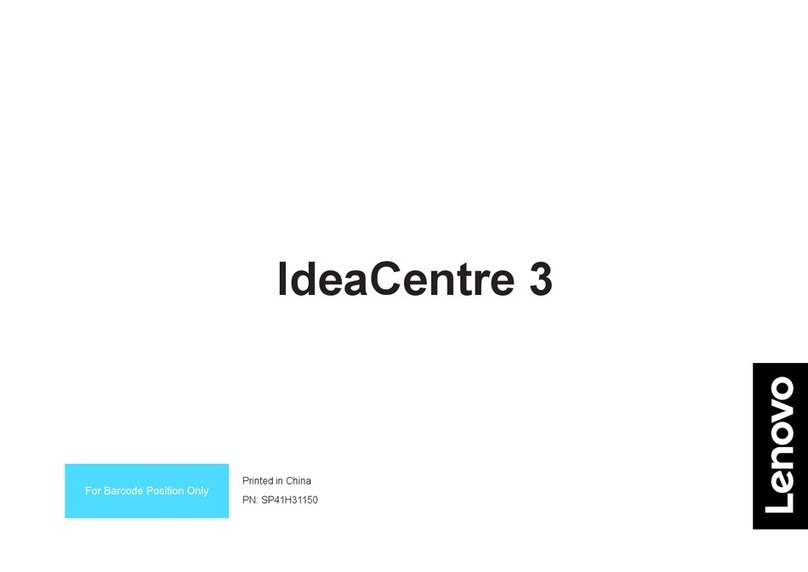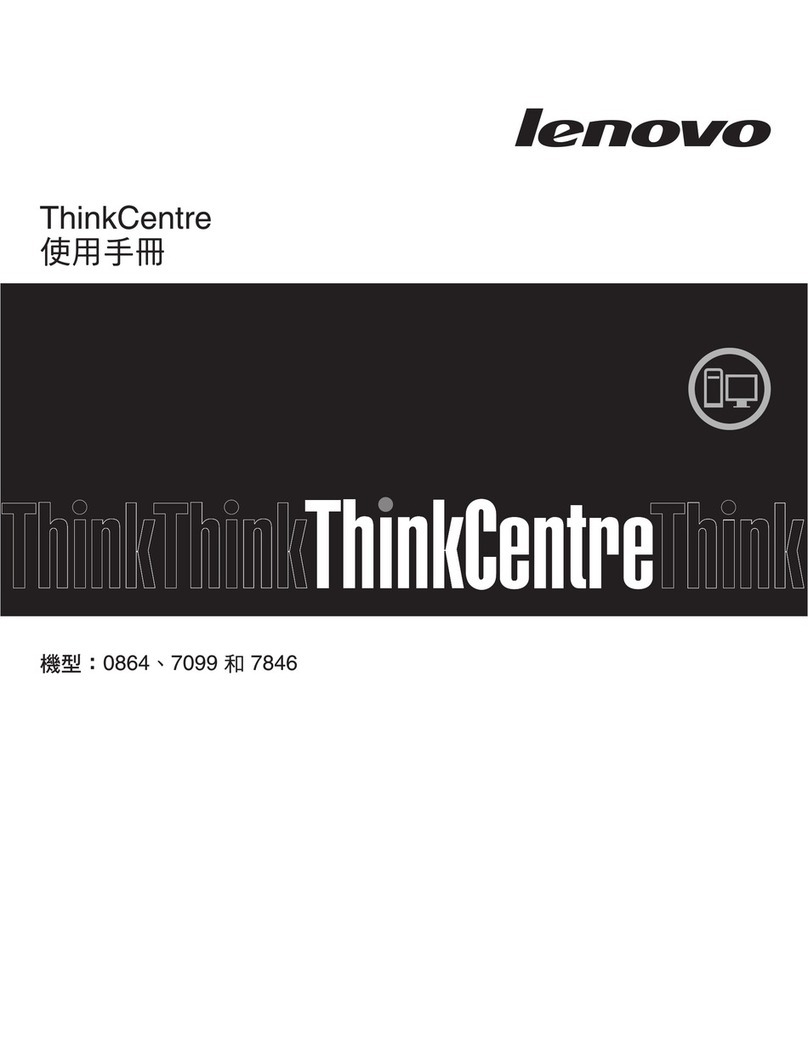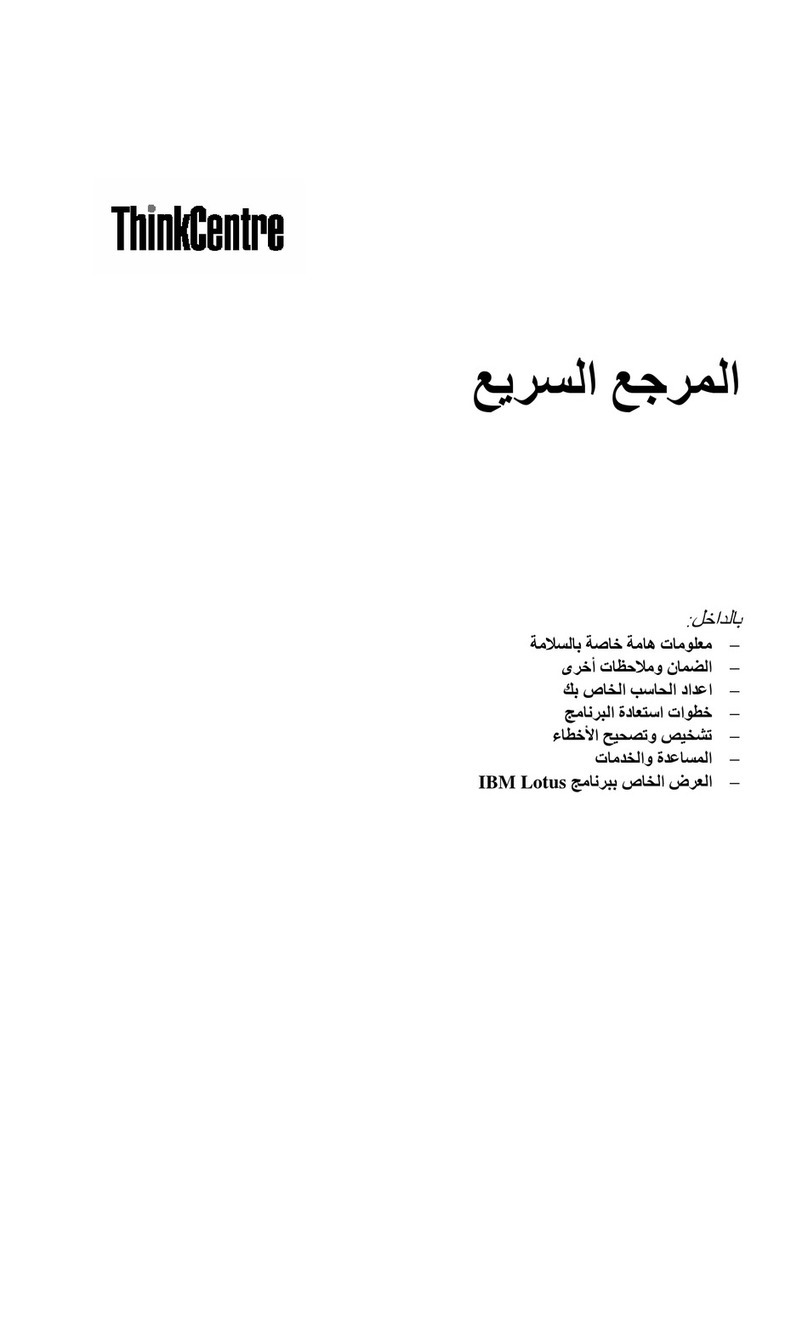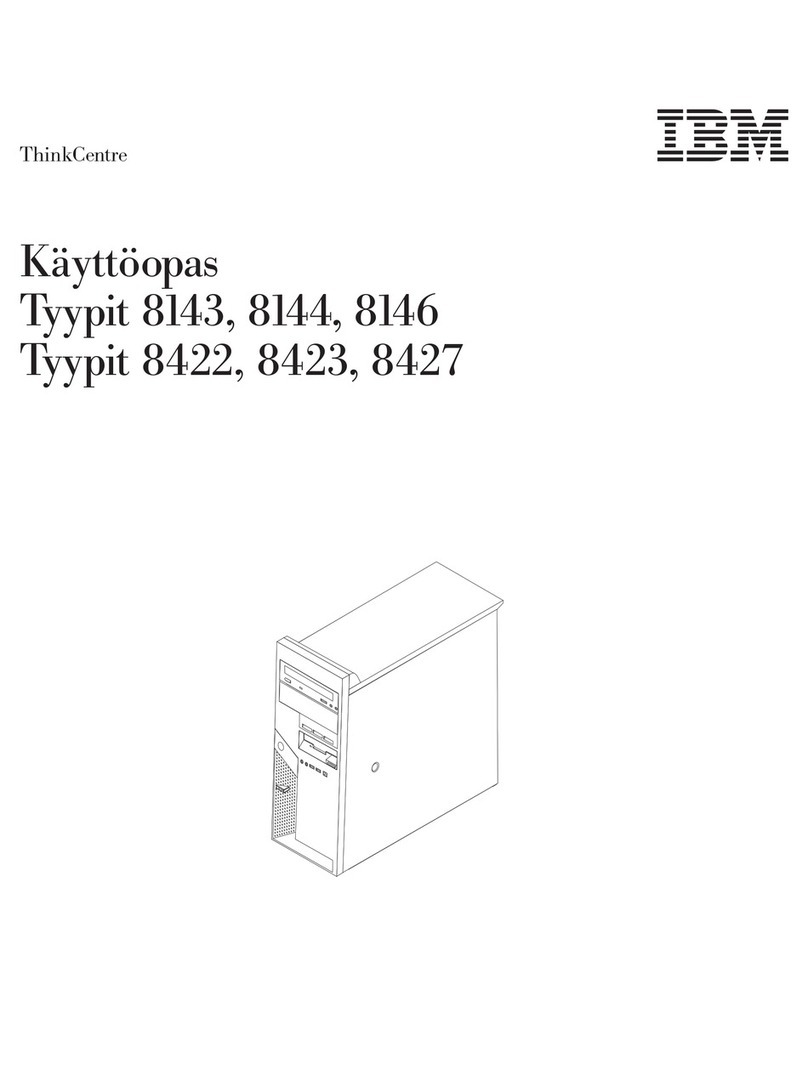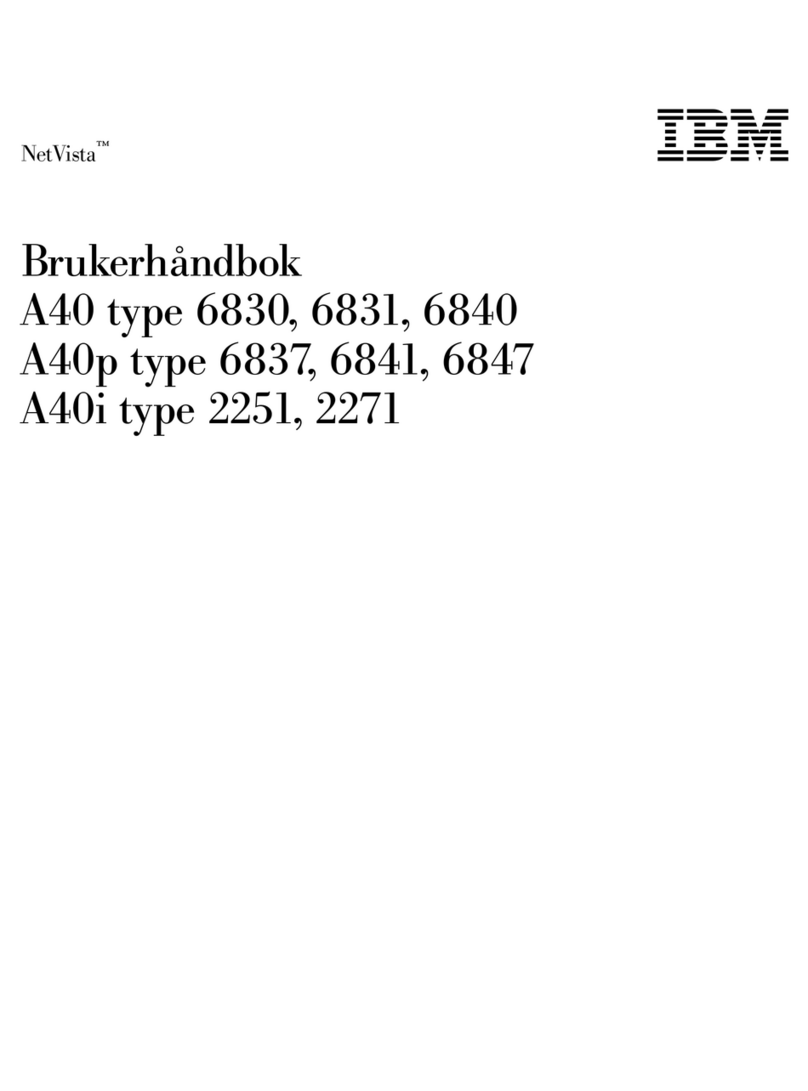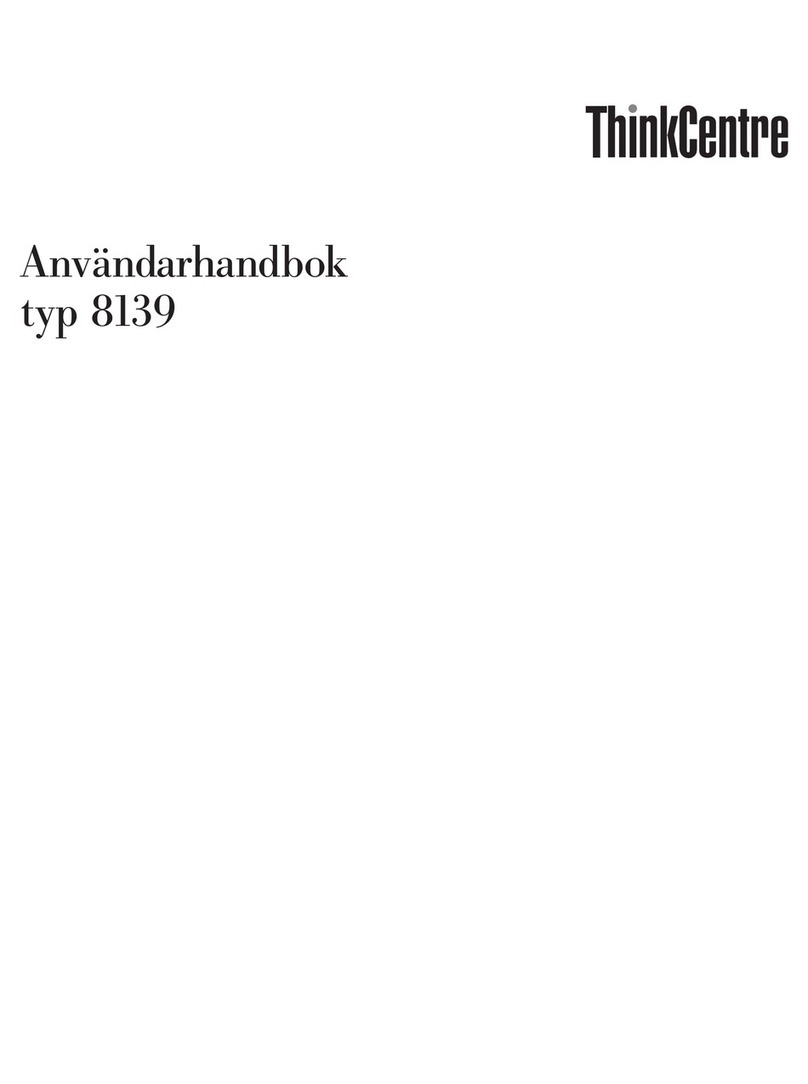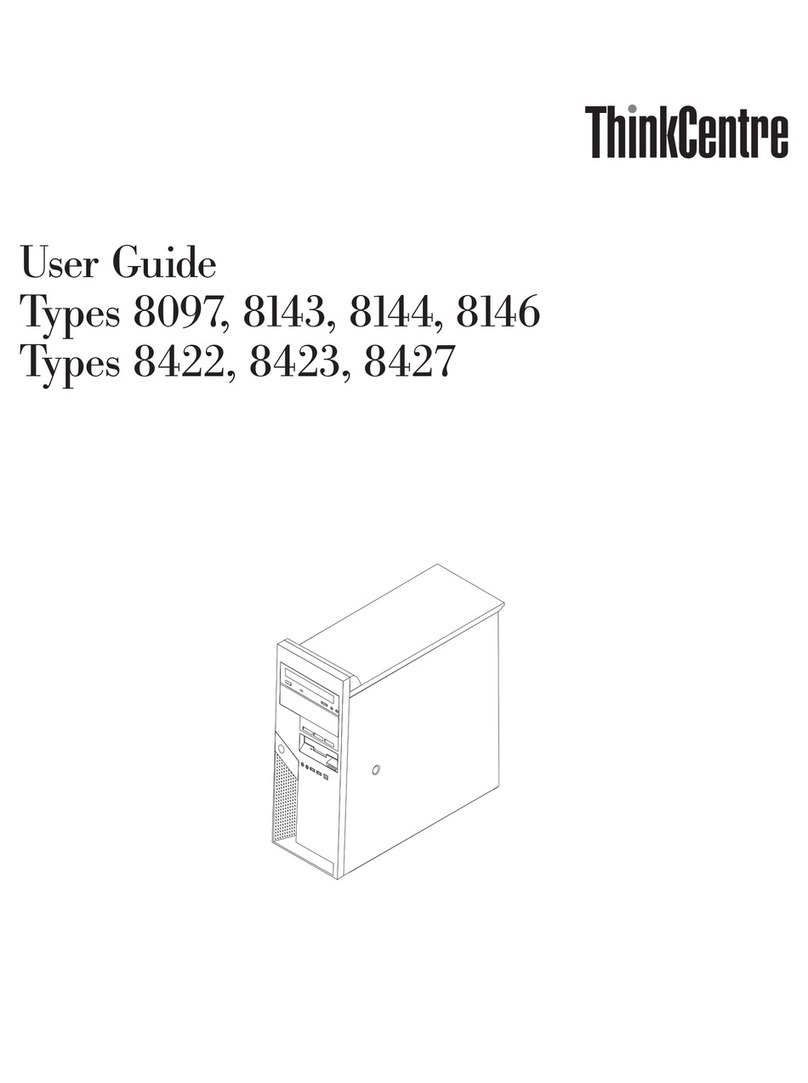Configuring RAID with AVAGO MegaRAID
Configuration Utility . . . . . . . . . . . 78
Configuring RAID with Intel Virtual RAID on
CPU . . . . . . . . . . . . . . . . . 80
Chapter 7. Troubleshooting,
diagnostics, and recovery . . . . . . . 3
Basic procedure for resolving co puter
proble s . . . . . . . . . . . . . . . . . 83
Troubleshooting . . . . . . . . . . . . . . 83
Startup proble s . . . . . . . . . . . . 83
Audio proble s . . . . . . . . . . . . . 84
CD or DVD proble s . . . . . . . . . . . 85
Inter ittent proble s. . . . . . . . . . . 86
Storage drive proble s . . . . . . . . . . 86
Ethernet LAN proble s . . . . . . . . . . 86
Wireless LAN proble . . . . . . . . . . 87
Bluetooth proble s . . . . . . . . . . . 88
Perfor ance proble s . . . . . . . . . . 88
Serial connector proble . . . . . . . . . 89
USB device proble s . . . . . . . . . . 90
Software and driver proble s . . . . . . . 90
Diagnosing proble s . . . . . . . . . . . . 90
UEFI diagnostic progra . . . . . . . . . 91
Recovery infor ation . . . . . . . . . . . . 92
Chapter . Service checkout and
symptom-to-FRU index . . . . . . . . 95
Service checkout . . . . . . . . . . . . . . 95
Proble deter ination tips . . . . . . . . 95
Sy pto -to-FRU index . . . . . . . . . . . 96
Hard disk drive boot error . . . . . . . . . 96
Power supply proble s . . . . . . . . . . 97
Beep sy pto s . . . . . . . . . . . . . 97
POST error codes . . . . . . . . . . . . 98
Miscellaneous error conditions . . . . . . . 99
Undeter ined proble s . . . . . . . . . 101
Chapter 9. Hardware removal and
installation . . . . . . . . . . . . . . . 103
Handling static-sensitive devices . . . . . . . . 103
Preparing your co puter and re oving the
co puter cover . . . . . . . . . . . . . . . 103
Re oving and installing hardware . . . . . . . 105
External options . . . . . . . . . . . . . 105
Device in the flex bay . . . . . . . . . . . 106
Storage drive in the front-access storage
enclosure . . . . . . . . . . . . . . . 109
Device in the ulti-drive conversion kit . . . . 116
Cover presence switch . . . . . . . . . . 127
Storage drive in a storage drive bay . . . . . 129
Storage drive cage . . . . . . . . . . . . 137
M.2 solid-state drive . . . . . . . . . . . 140
Power supply asse bly . . . . . . . . . . 151
PCIe card . . . . . . . . . . . . . . . 153
Full-length PCIe card . . . . . . . . . . . 159
Heat-sink-and-fan asse bly . . . . . . . . 162
Super capacitor odule. . . . . . . . . . 163
Front fan asse bly. . . . . . . . . . . . 165
Rear fan asse bly . . . . . . . . . . . . 167
Me ory odule . . . . . . . . . . . . . 168
Coin-cell battery. . . . . . . . . . . . . 170
Wi-Fi units . . . . . . . . . . . . . . . 171
Device in the 5.25-inch flex odule . . . . . 178
Front panel I/O cage . . . . . . . . . . . 193
Microprocessor . . . . . . . . . . . . . 194
Syste board. . . . . . . . . . . . . . 198
Co pleting the parts replace ent . . . . . . . 202
Chapter 10. Getting information,
help, and service . . . . . . . . . . . . 205
Infor ation resources . . . . . . . . . . . . 205
Accessing the user guide in various
languages . . . . . . . . . . . . . . . 205
Windows help syste . . . . . . . . . . 205
Safety and warranty . . . . . . . . . . . 205
Lenovo Web site. . . . . . . . . . . . . 205
Lenovo Support Web site . . . . . . . . . 205
Frequently asked questions . . . . . . . . 206
Help and service . . . . . . . . . . . . . . 206
Calling for service . . . . . . . . . . . . 206
Using other services . . . . . . . . . . . 207
Purchasing additional services . . . . . . . 207
Appendix A. System memory
speed. . . . . . . . . . . . . . . . . . 209
Appendix B. Supplemental
information about the Ubuntu operating
system . . . . . . . . . . . . . . . . . 211
Appendix C. Regulatory information
of countries and regions . . . . . . . . 213
Appendix D. WEEE and recycling
information of countries and
regions . . . . . . . . . . . . . . . . . 217
Appendix E. Restriction of
Hazardous Substances (RoHS) Directive
of countries and regions . . . . . . . . 221
Appendix F. ENERGY STAR model
information. . . . . . . . . . . . . . . 223
ii P520 Hardware Maintenance Manual