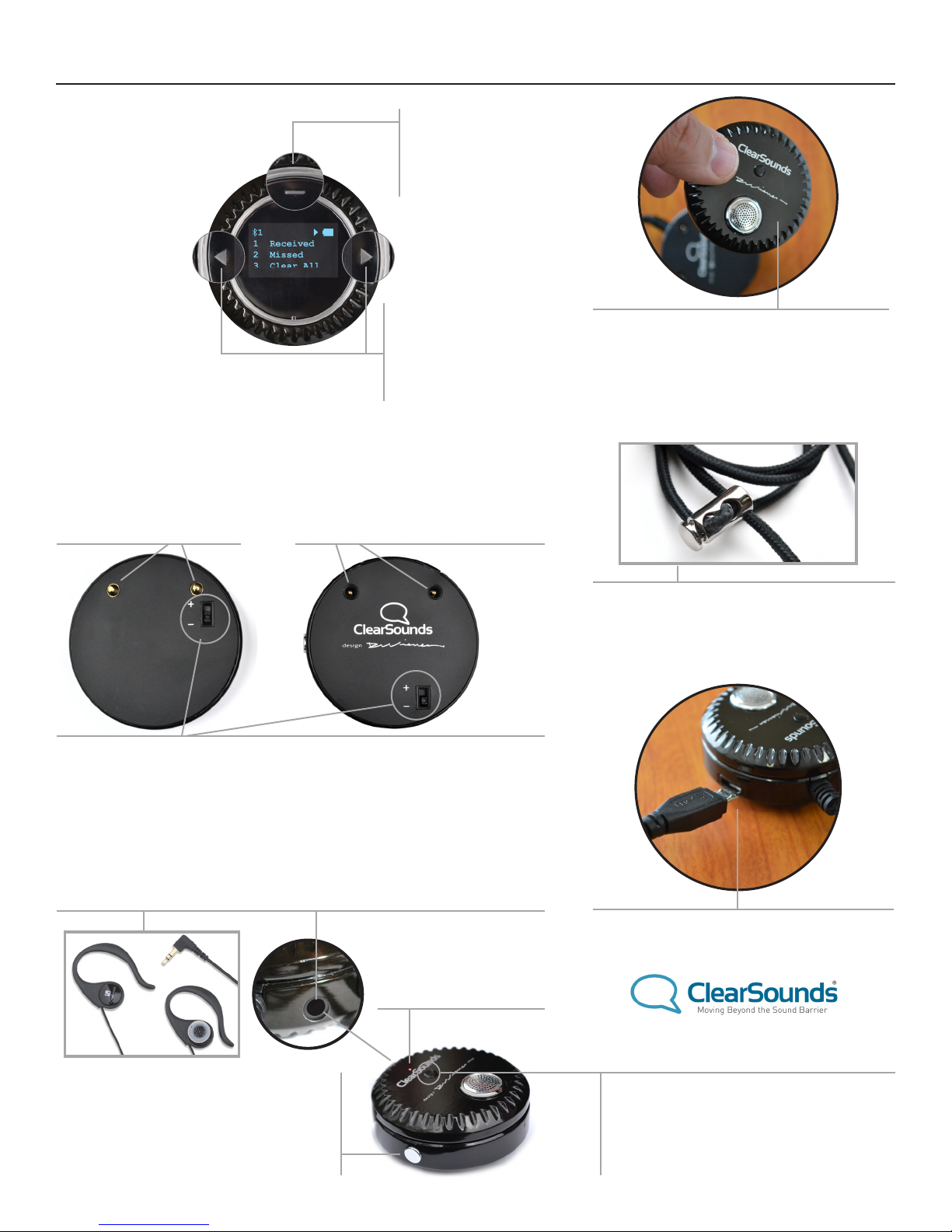Battery Engage Switches: There is a battery engage switch on both the
removable mic and the Base. This switch MUST be in the +position on both
the Mic & Base for the unit to function. By switching to the – position, the
battery is disengaged from the circuit. This switch does NOT need to be
put in the –position. The purpose is to protect the integrity of the battery
when stored in the warehouse.
Home Screen: The screen
displays the following
information:
a) Devices connected to
the Quattro 4.0
b) Headphones plugged
into the Quattro 4.0
c) Battery charge level
The Home Screen display
remains for approximately
8 seconds, then goes dark.
To activate the screen,
simply tap the Touch
Function Key (TFK).
Charging Dimples: These holes
are where the charging pegs are
placed when the mic is attached to
the base. The mic must be attached
when charging the unit in order for
the mic batteries to charge.
Main Base Unit TFK Touch Function
Key: The touch sensor
is used to answer & end
phone calls. It activates
the LCD screen to view.
It pauses & plays music.
Tap twice to active the
voice control for the
second device
Volume & Scroll Touch
Keys: These keys are
used to turn the volume
up or down and to scroll
through the menu or skip
forward & back when
listening to music tracks.
Engagement + / -
Earbud Jack: This jack accepts any 3.5mm audio only headsets. We
package the Quattro 4.0 with our patented SmartSounds Ear buds.
8-wire Neckloop: This cord hangs the Quattro 4.0
around your neck like a necklace. This is an 8-wire
loop that connects to hearing aids with t-coils
delivering sound directly through the hearing aids
when they are in t-mode.
MFB Base Multi-function Button: This
button is used to initiate & answer calls, turn
the Quattro on & off, activate the LCD screen to
view, pair the Quattro 4.0 to Bluetooth devices
(i.e. mobile phone) switch between calls &
initiate Siri or S-Voice for voice activation.
MMFB Microphone Multi-function Button:
This button is used to pair the removable
Bluetooth mic to the Quattro 4.0 base. It is
also used to make a connection between the
Quattro 4.0 base and the removable mic.
Charge indicator: This light
shows red when charging
and turns to a solid blue
when fully charged.
Charging port: This is where you plug the micro
USB charging cable in to the Quattro 4.0.
Charging Pegs: These
pegs fit into the charging
contacts (dimples) on the
Quattro 4.0 Base when
the mic is attached to the
Quattro 4.0 Base.
BT4 Removable Bluetooth Mic: This entire disc
is the removable mic. It magnetically connects
to the main base. When charging the Quattro 4.0,
make sure to have the mic connected as this is
how the mic charges.
GETTING FAMILIAR
QUICK START GUIDE