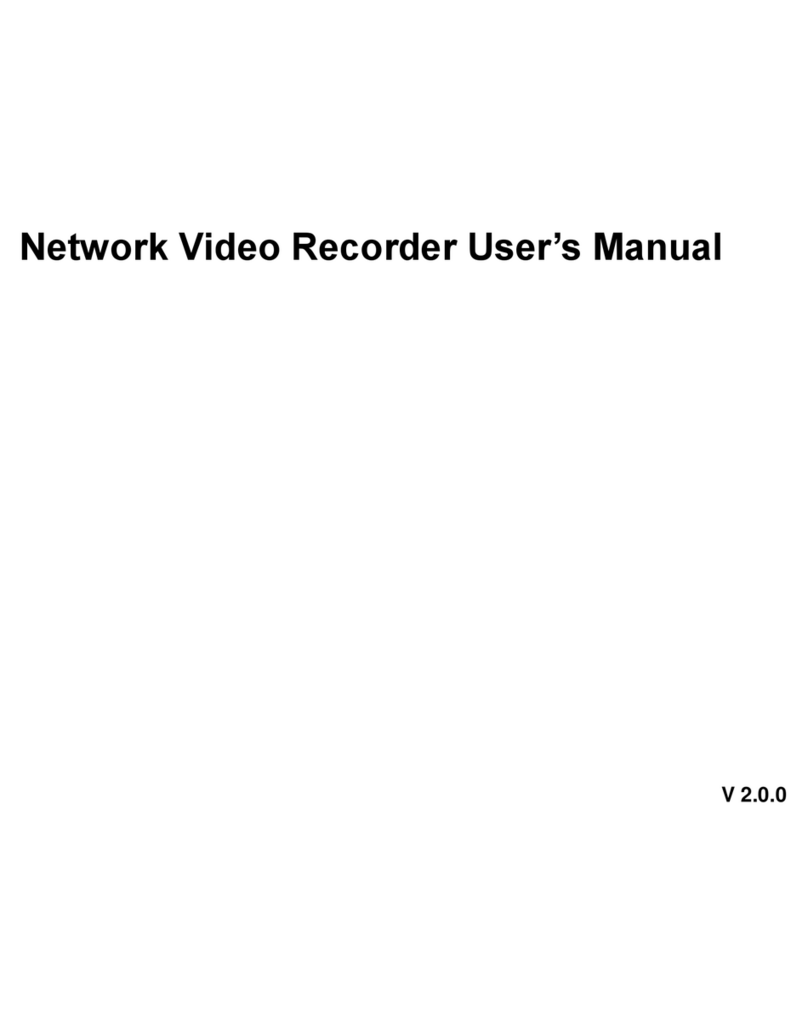ii
4.4 Navigation Bar............................................................................................................................30
4.4.1 Main Menu............................................................................................................................31
4.4.2 Dual-screen operation ........................................................................................................31
4.4.3 Output Screen......................................................................................................................31
4.4.4 Tour........................................................................................................................................31
4.4.5 PTZ........................................................................................................................................31
4.4.6 Color......................................................................................................................................31
4.4.7 Search...................................................................................................................................31
4.4.8 Alarm Status.........................................................................................................................31
4.4.9 Channel Info.........................................................................................................................32
4.4.10 Remote Device....................................................................................................................32
4.4.11 Network.................................................................................................................................32
4.4.12 HDD Manager......................................................................................................................32
4.4.13 USB Manager.......................................................................................................................32
4.5 Smart Add....................................................................................................................................32
4.6 Remote Device...........................................................................................................................36
4.6.1 Device Manager (For WIFI Series Only)..........................................................................36
4.6.2 Remote Device Connection...............................................................................................38
4.6.3 Short-Cut Menu ...................................................................................................................39
4.6.4 Image ....................................................................................................................................40
4.6.5 Channel Name.....................................................................................................................41
4.6.6 Upgrade................................................................................................................................42
4.6.7 UPNP ....................................................................................................................................43
4.6.8 Built-in Switch Setup...........................................................................................................43
4.7 Preview........................................................................................................................................44
4.7.1 Preview .................................................................................................................................44
4.7.2 Preview control interface....................................................................................................45
4.7.3 Right Click Menu .................................................................................................................46
4.7.4 Preview Display Effect Setup ............................................................................................47
4.7.4.1 Video Color..................................................................................................................47
4.7.4.2 Display.........................................................................................................................49
4.7.4.3 TV adjust......................................................................................................................50
4.7.5 Preview Tour Parameters ..................................................................................................50
4.8 Fish eye (Optional).....................................................................................................................51
4.8.1 Fish eye de-warp during preview interface......................................................................51
4.8.2 Fish eye de-warp during playback....................................................................................54
4.9 PTZ...............................................................................................................................................54
4.9.1 PTZ Settings.........................................................................................................................54
4.9.2 PTZ Control..........................................................................................................................55
4.9.2.1 PTZ Function Setup...................................................................................................57
4.9.2.2 Call PTZ Function.......................................................................................................60
4.10 Record and Snapshot................................................................................................................61
4.10.1 Encode..................................................................................................................................61
4.10.1.1 Encode.........................................................................................................................61
4.10.1.2 Overlay.........................................................................................................................62
4.10.1.3 Snapshot......................................................................................................................63