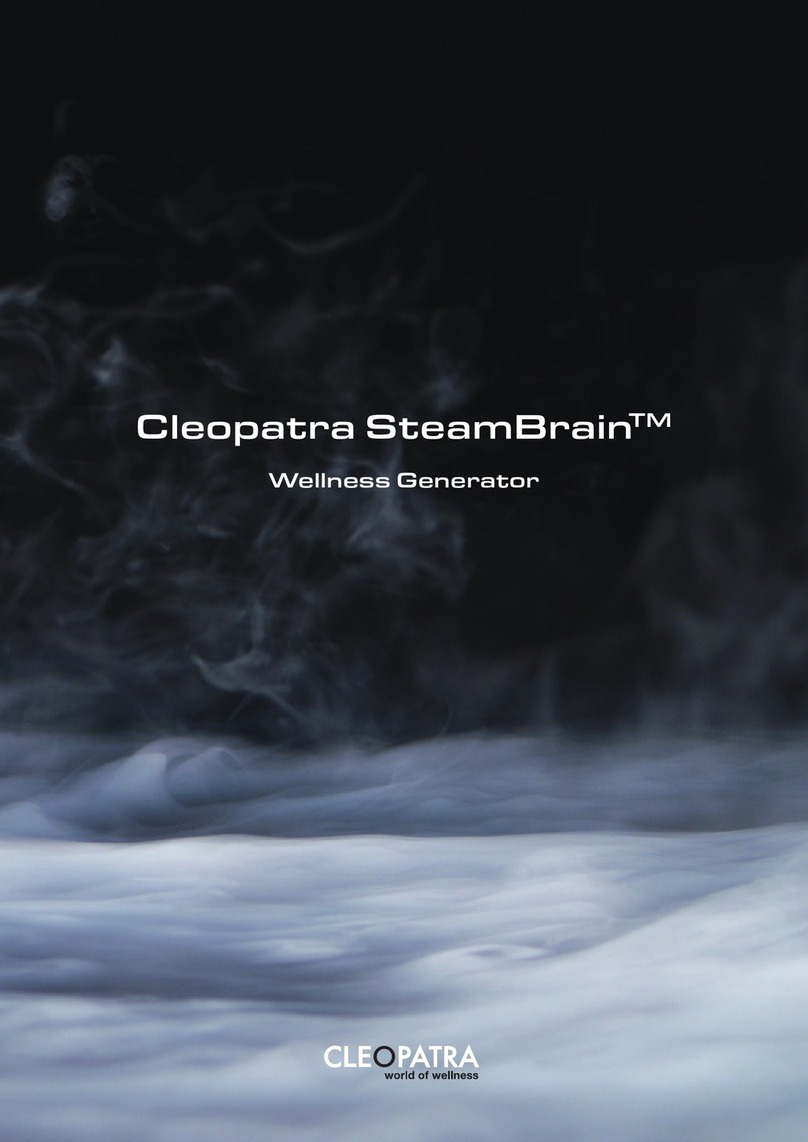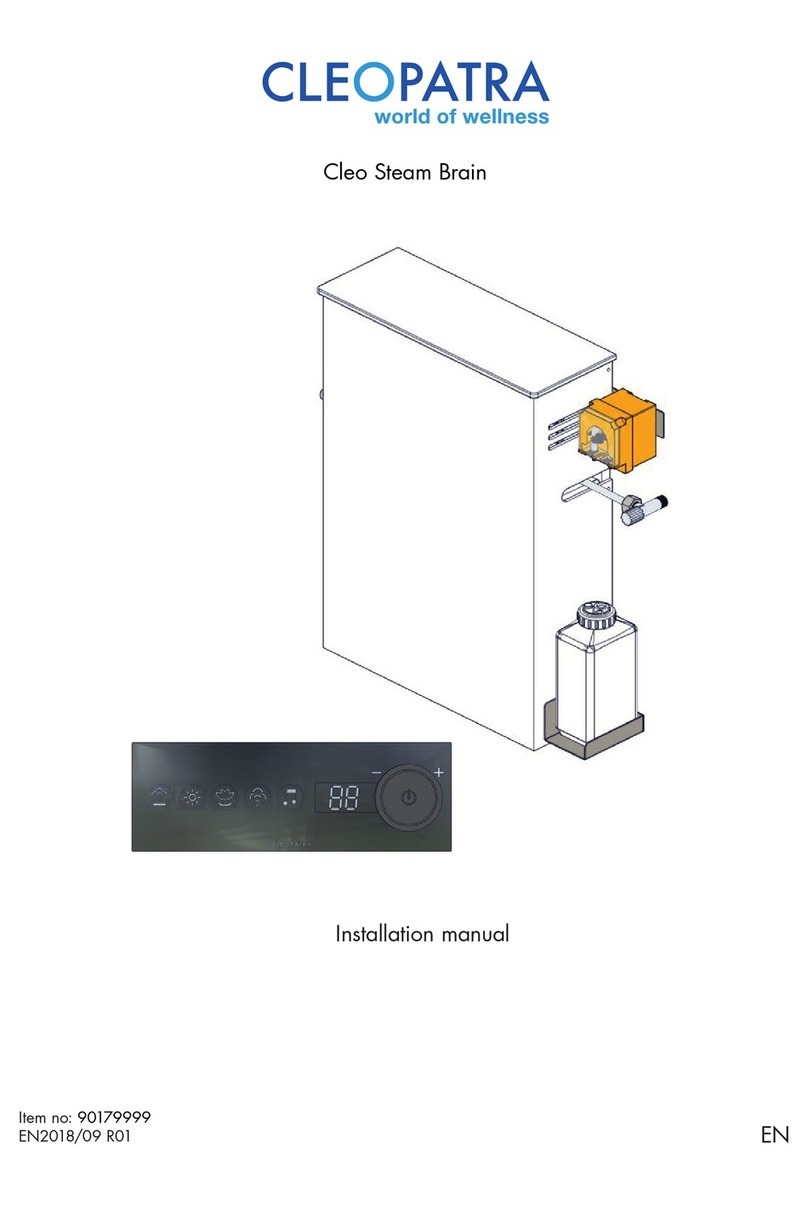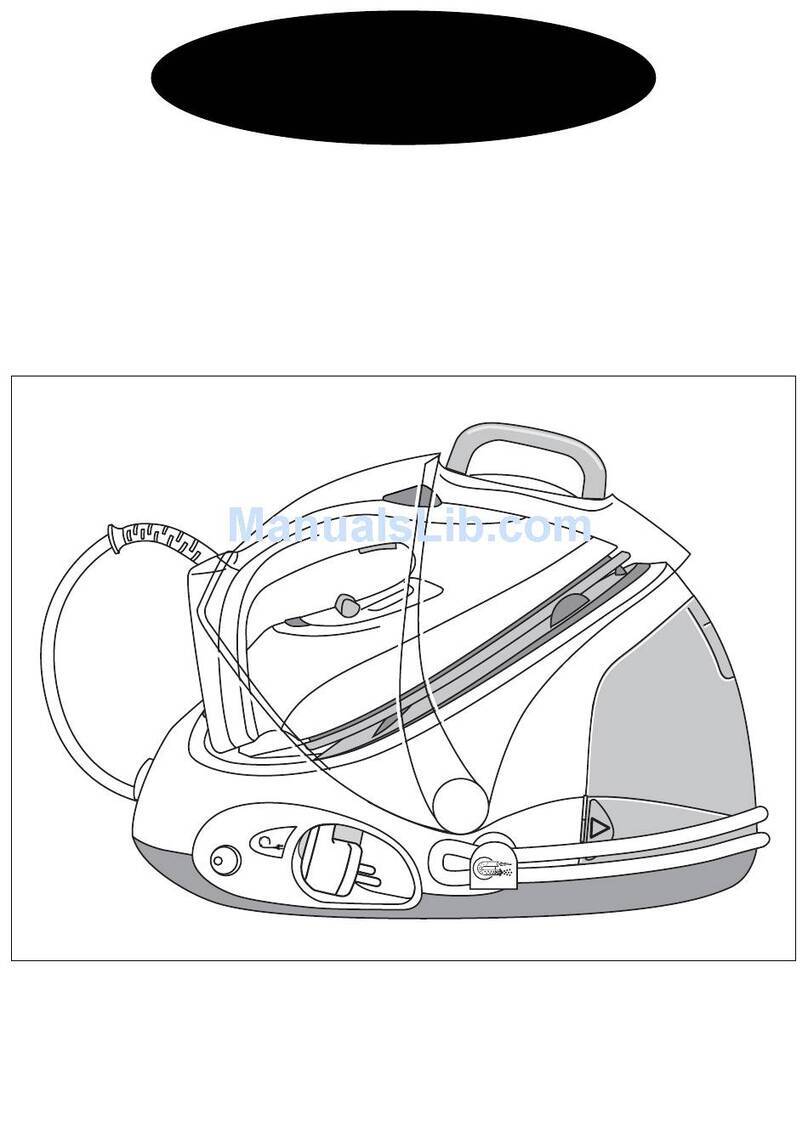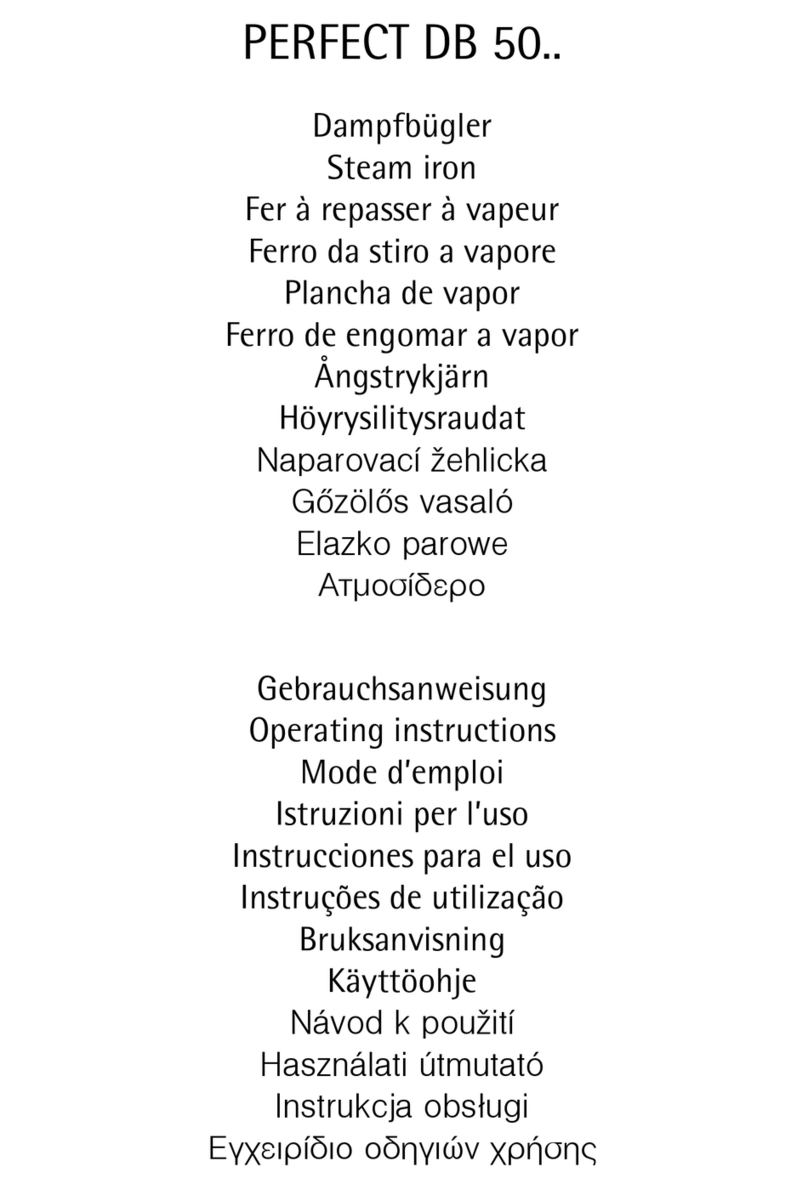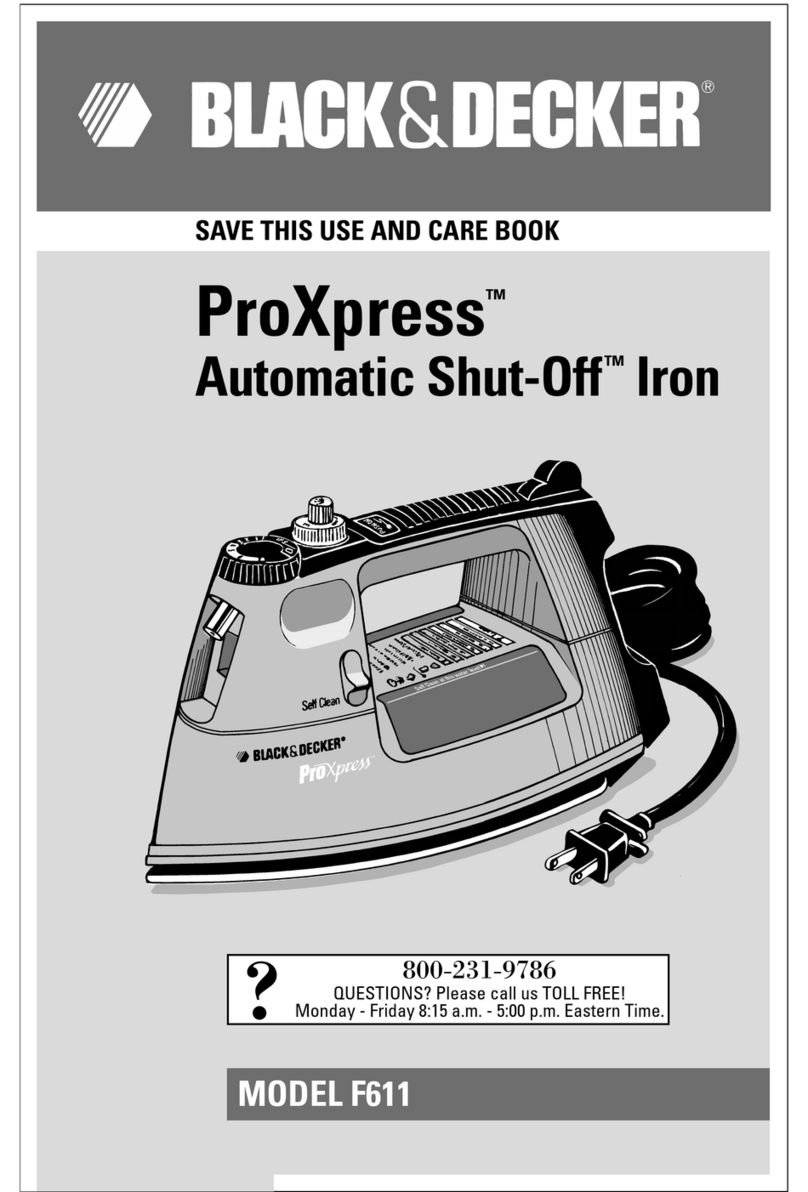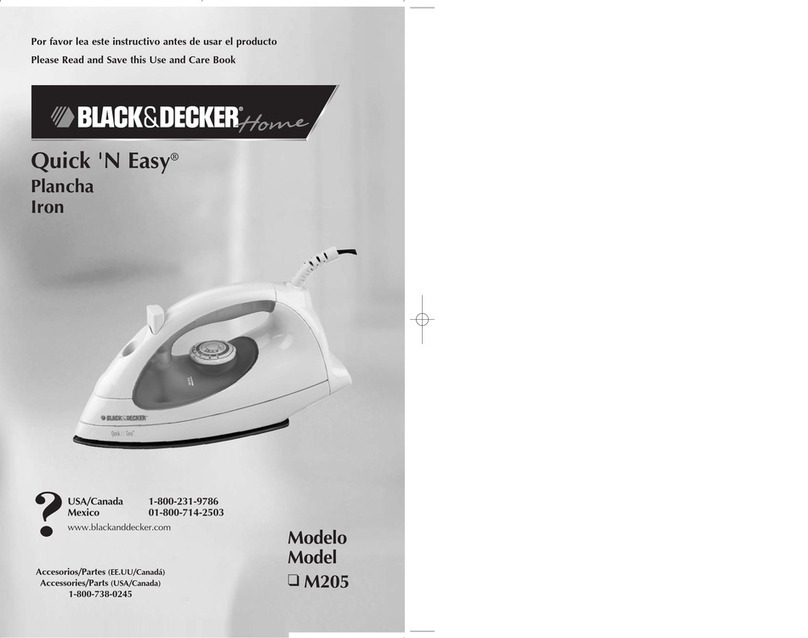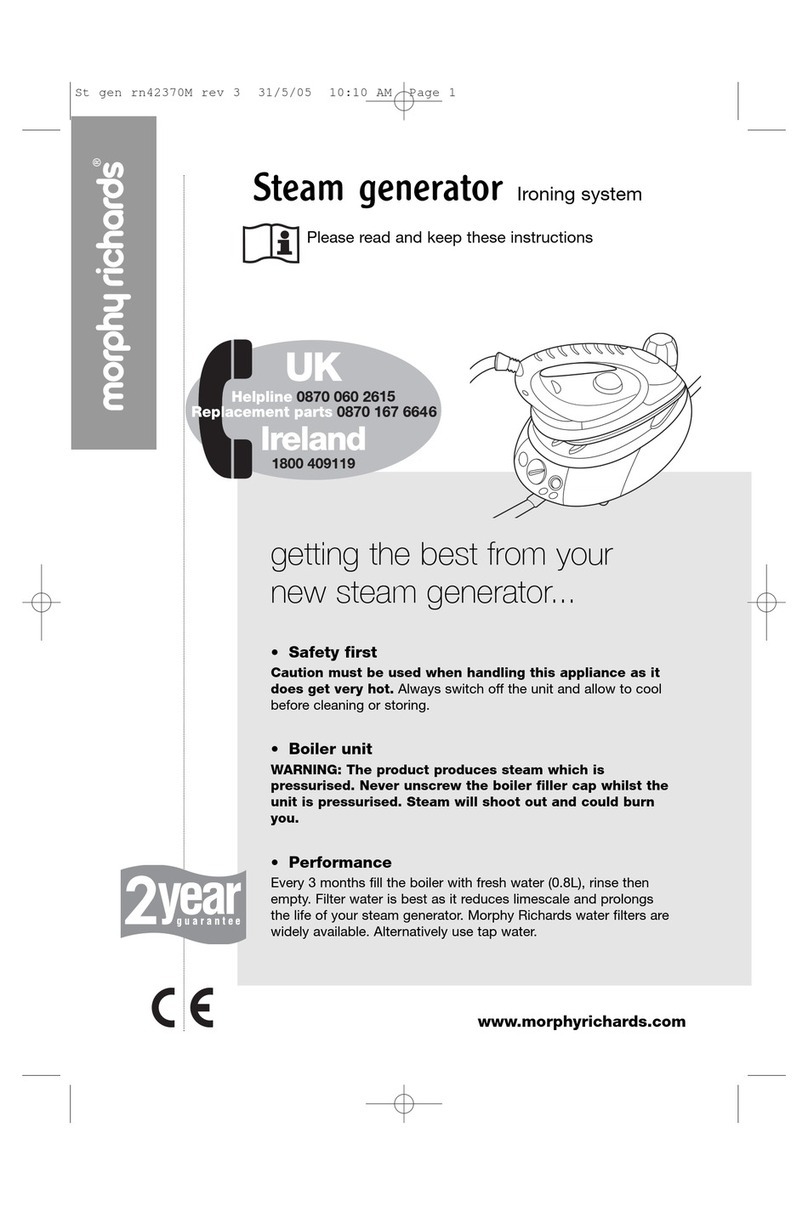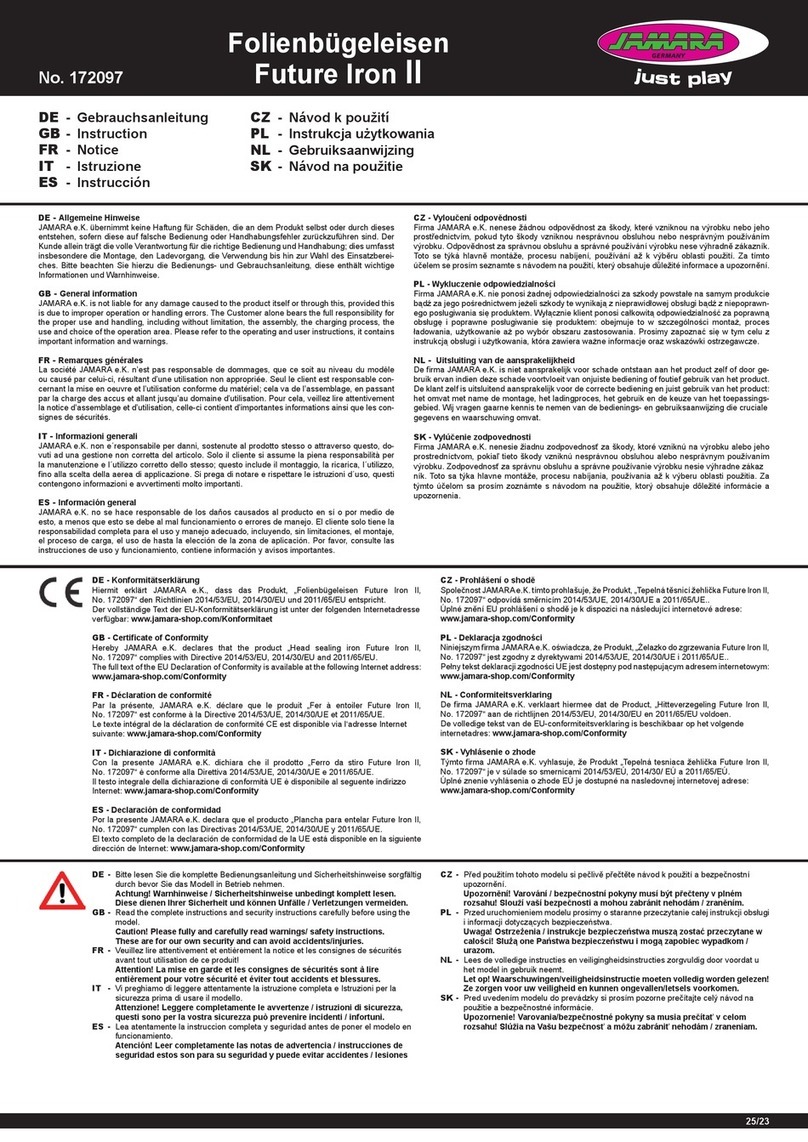CLEOPATRA Steam Brain User manual

Steam Brain
1
User manual
EN
Item no: 90548801
EN2019/03 R01
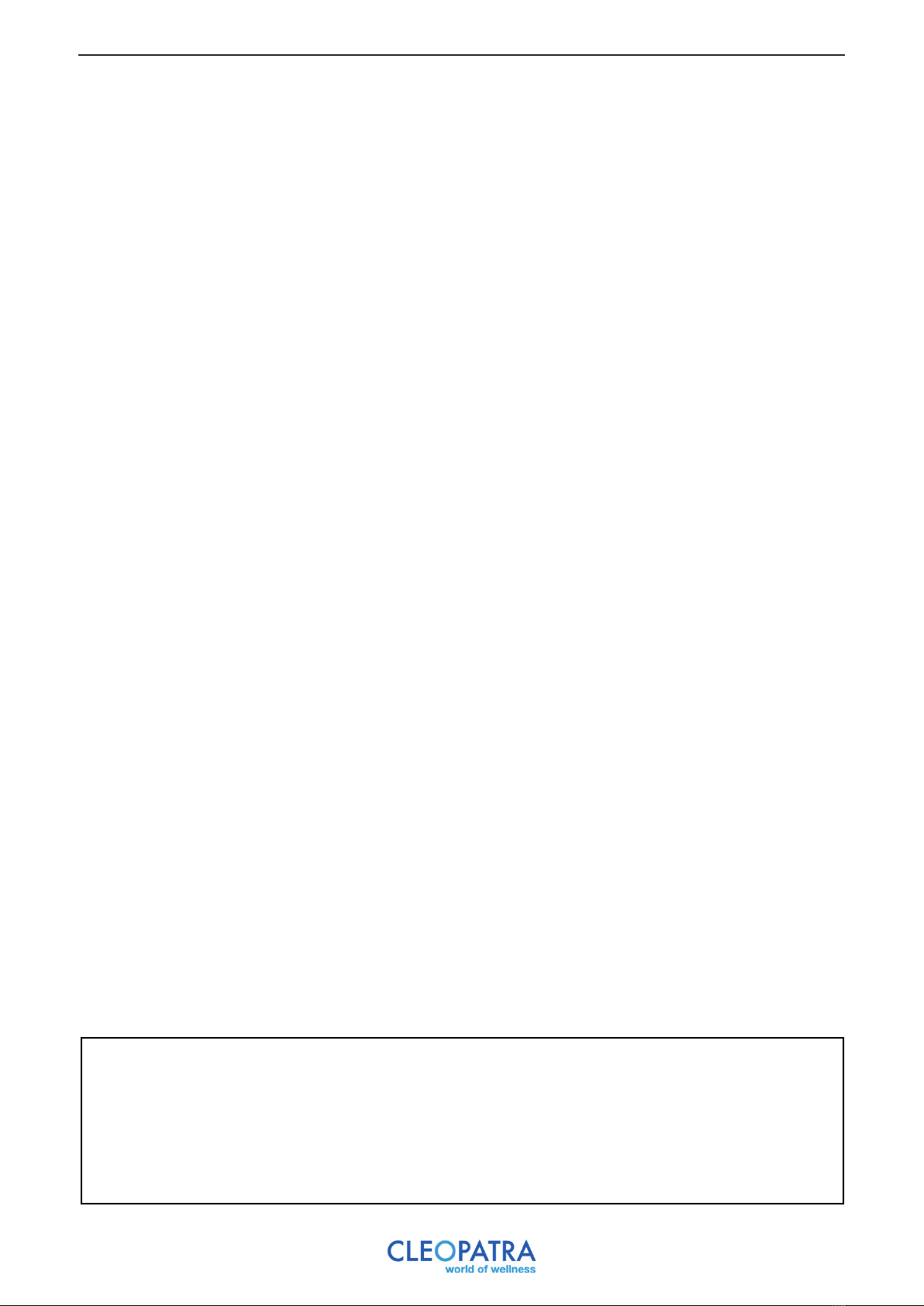
2
Cleopatra B.V.
Oostzijde 295
1508 EN Zaandam
Netherlands
Copyright
All information in this technical document, together with the drawings and technical specifications made
available by Cleopatra B.V., remain the property of Cleopatra B.V. and may not be copied without
permission. Cleopatra B.V. reserves the right to make changes in the interest of further developments.
Up to date on: 01- 01-2019
www.cleopatra.nl
www.cleopatra-wellness.com
Info@cleopatra.nl

3
Table of contents
User manual
1 Introduction and safety.......................................................................................4
2 Use ..........................................................................................................4
3 Warnings.........................................................................................................5
4 Activate operation.............................................................................................6
5 Steam control ...................................................................................................8
5.1 Fragrance control .......................................................................................9
5.1.a Refilling the reservoir.....................................................................10
5.1.b Refilling the reservoir (BackWall version) .........................................12
5.2 UltraSteam control ....................................................................................13
6 ColdMist control .............................................................................................14
7 Lighting control ...............................................................................................15
8 Music control..................................................................................................17
9 Maintenance ..................................................................................................18
10 Defects ........................................................................................................18

4
1 Introduction and safety
The Cleo Steam Brain steam generator complies with the applicable standards and regulations and does not pose
any direct danger for the user if the Cleo Steam Brain is installed according to the manufacturer’s instructions and
is used in accordance with this manual. The electronic and mechanical parts must be carefully maintained so that
the Cleo Steam Brain remains fully operational. For this reason, the instructions must be followed closely.
All information and instructions in this manual have been compiled in accordance to the applicable standards and
regulations, the current technique and our years of experience and findings. National and local regulations must
be followed.
Every right to warranty expires if adjustments have been made to the original product or parts. This manual must
be kept close to the product for quick access if needed.
Preparation
The steam generator must be connected according to the instructions in the installation manual before the system
is switched on. Ensure that the installation has been carried out correctly.
- Open u the stop valve.
- Turn on the power.
The steam generator is now ready for use. It is necessary that the preparations as described above are carried
out before steaming.
2 Use
With the Steam Brain it is possible to control the various functions below.
Halosteam
This option gives you the possibility to mix a salt solution with the steam.
UltraSteam
With this option you can make the steam much thicker.
ColdMist
With the ColdMist function your cabin is filled with a cold mist.
Maintenance
Decalcifying the steam unit:
Limescale deposits in the steam unit can have the following consequences:
- It takes longer for the steam to enter the cabin.
- The cabin does not warm up properly.
- The steam unit makes a loud bubbling noise.
Maintenance of the steam unit is desirable for the above symptoms. Ask your dealer for the possibilities.

5
3 Warnings
Without permission and without instructions, the use of a steam cabin is
forbidden for the following persons:
- Children.
- Adults with disabilities.
- Persons who have not been instructed about what a steam cabin is
meant for.
- Persons who are intoxicated.
Bringing electrical devices in the cabin is forbidden!
Warning hot surfaces.
The steam inlet, the surrounding area and the steam itself are very hot. Do not touch them
because of danger of injuries.
Warning for slipping.
The floor of the cabin can be slippery.
The UltraSteam works with a number of filters to nebulize legionella and bacteria-free
water in the UltraSteam unit. It is not permitted to use the unit without filters. If in doubt
about the operation, please contact us immediately!
Pay attention!
The filters must be replaced annually for safe use.
Ensure that no water can run from the cabin into the UltraSteam unit at all times. Use the
enclosed safety loop for this.
Read the user manual carefully before using the steam cabin!
Maximum time to stay in the cabin: 15 min
Humidity in the cabin: max. 100%
Maximum temperature in the cabin: 45 - 48 ˚C

6
2
4 Activate operation
Press the rotating knob (G) for 2 sec. to activate the operation.
Operation off
G
You can activate a function by touching a button.
This applies to all functions that you have ordered. You cannot activate functions that have not been
ordered. For example if you have not ordered music, it will not light up when touched.
The enlightened functions and the digital display (F) go into standby mode after 5 seconds. If you
want to see / adjust / disable the function, you must first touch the function to activate the screen.
1
A B C D E F G
G1 G2G1 G2
C: Fragrance
B: Lighting
D: UltraSteamA: Steam
F: Display
E: Music
G: Rotating knob
G2: Adjustment setting, rotating knob clockwise rotation
G1: Adjustment setting, rotating knob counterclockwise
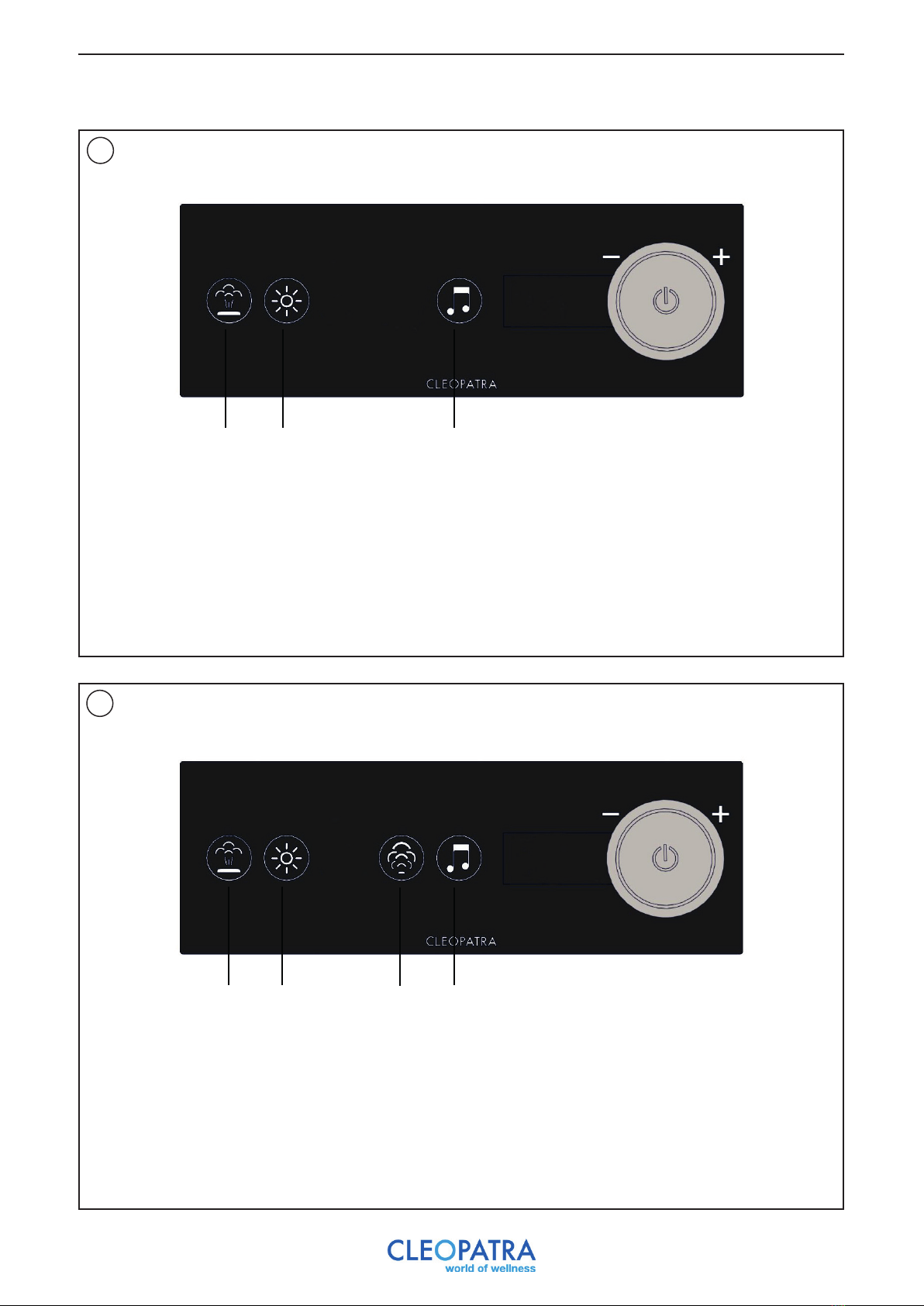
7
Steam (A) on / off
After the steam function button is activated, the fragrance (C) and UltraSteam (D) function buttons become
visible.
Lighting (B) on / off
Music (E) on / off.
Connect your device with bluetooth function to the music module.
Operation on: Home screen
A B E
3
Steam (A) on / off
After the steam function button has been activated, the fragrance (C) function button is visible.
Lighting (B) on / off
UltraSteam (D) on / off
The fragrance function is not available here.
Music (E) on / off.
Connect your device with bluetooth function to the Multimedia module. Keep your device close.
Operation on: Home screen Coldmist
D
BE
3a If you have the ColdMist module, the following home screen is visible.
A

8
5 Steam control
Select steam function button (A) to activate it.
Turn the rotating knob (G) to the left or right to control the temperature between 40 and 50 ˚C.
Press the rotating knob (G) to confirm your selection.
After activating this function, you can add fragrance and / or UltraSteam to the steam. See for this
paragraphs 5.1 and 5.2.
Coldmist
After activating this function, you can add fragrance to the steam. See chapter 5.1 for this. UltraSteam is
not possible with ColdMist.
1
2After the temperature has been set, the remaining time can be selected. Turn the rotating knob (G) to the
left or right to set the steaming time. This can be between 1 and 30 minutes.
Press the rotating knob (G) to confirm your selection.
The time counts down from the desired number of minutes to 0. If the screen is in standby mode, press the
function button for 1 second to see the time. After 5 seconds the screen goes back to standby.
GA
G

9
Select the fragrance function button (C) to activate it. This function can only be activated together with
steam. Turn the rotating knob (G) to the left or right to select fragrance 1, 2, 3 or 4.
Press the rotating knob (G) to confirm your selection.
Fragrance (C) has 4 options:
1) Your first fragrance, for example Eucamint 3) Your third fragrance, for example Eucalyptus
2) Your second fragrance, for example Lemon grass 4) Your fourth fragrance, for example, Lavender
If you have Halosteam (salt), you can replace it with one of the four options.
C G
1
Turn the rotating knob (G) to the left or right to adjust the fragrance or salt intensity.
G
2
5.1 Fragrance control
If you see the following screen, the fragrance reservoir is empty (LE).
Refill the relevant fragrance reservoir. Switch the system on again to delete the message.
3

10
1
3Remove the cap from the bottle.
5.1.a Refilling the reservoir
1 2
1
3 4
2
3 4
Level sensor
Refill the empty reservoir. This will be detected by
the level sensors of each reservoir.
Fragrance has 4 options:
1) Your first fragrance, for example Eucamint
2) Your third fragrance, for example Eucalyptus
3) Your second fragrance, for example Lemon grass
4) Your fourth fragrance, for example Lavender
If you have Halosteam (salt), you can of course
replace it for one of the four options.
You have to remember yourself in which reservoir
you have put which fragrance / salt.
Legend:
= Hose to reservoir
= Hose to steam inlet
2Remove the reservoir which has to be filled.
Remove the hoses from the reservoir.

11
Mix the fragrance and water in the right ratio
before putting them in the tank.
Dosage: 1 part fragrance on 4 parts water
The salt solution does not need diluting before
being poured into reservoir.
Turn the top back on.
45
6Remove the reservoir which has to be filled.
Remove the hoses from the reservoir.

12
5.1.b Refilling the reservoir (BackWall version)
12
3 4
Use the supplied funnel to pour in the 4
fragrance. Gently pour the liquid into the
funnel. Spilled fragrance should be washed
away with the hand shower.
Remove the cap from the bottle.
Press the cap back on the bottle.
Spilled fragrance should be washed away.
Mix the fragrance and water in the right ratio
before pouring them in the tank.
Dosage: 1 part fragrance on 4 parts water

13
Press on the UltraSteam (D) function button to activate it.
Pay attention! This function can only be activated together with steam.
Turn the rotating knob (G) to the left or right to adjust and confirm the UltraSteam intensity.
1
D G
5.2 UltraSteam control
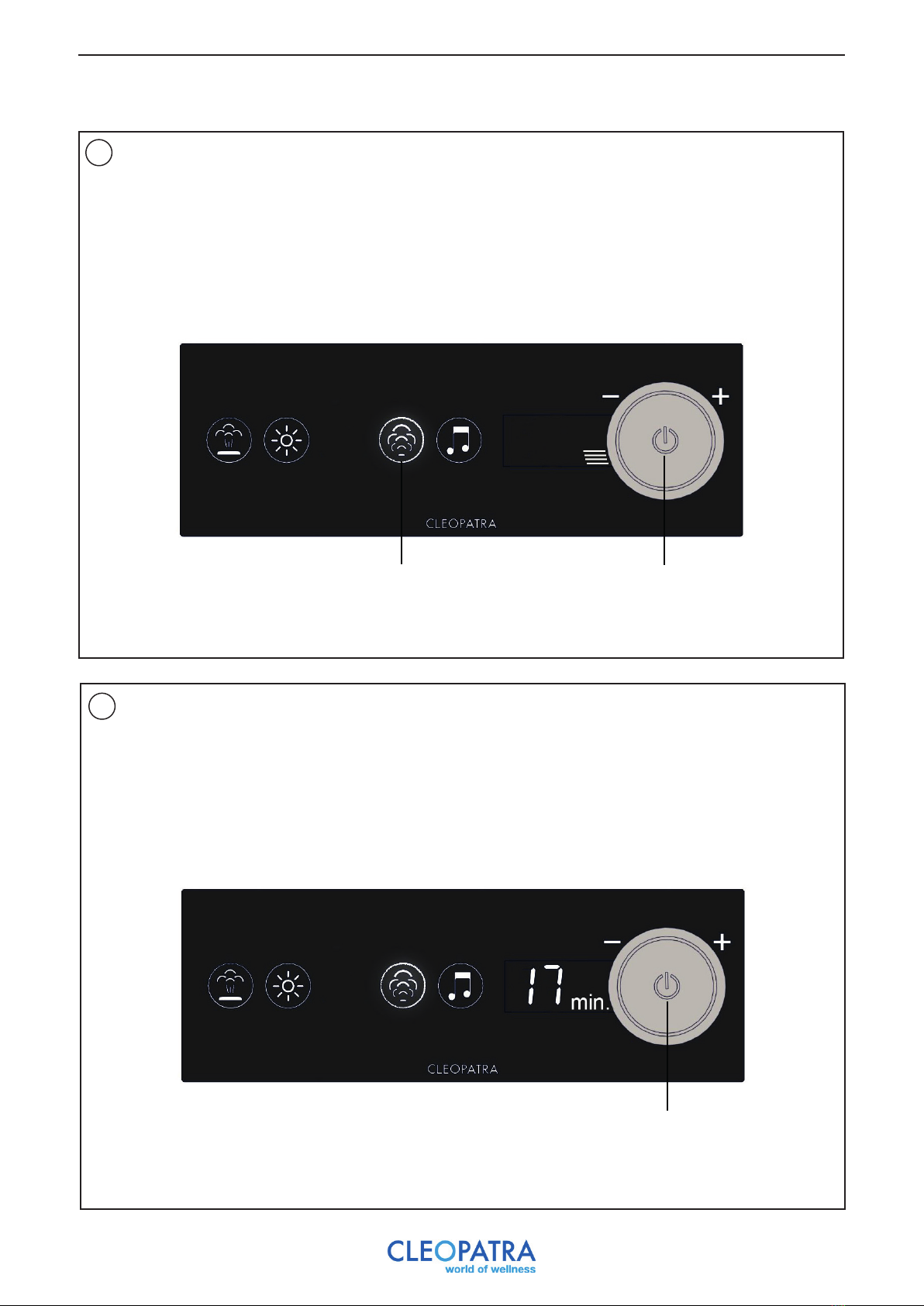
14
6 ColdMist control
Press on the UltraSteam (D) function button to activate it.
Turn the rotating knob (G) to the left or right to adjust the intensity of the UltraSteam function.
It is not possible to add fragrance to the ColdMist.
1
GD
2After the intensity has been set, the time can be selected. Turn the rotating knob (G) to the left or right to
set the time of the UltraSteam. This can be between 1 and 30 minutes.
Press the rotating knob (G) to confirm your selection.
The time counts down from the desired number of minutes to 0. If the screen is in standby mode, press the
function button for 1 second to see the time. After 5 seconds the screen goes back to standby.
G
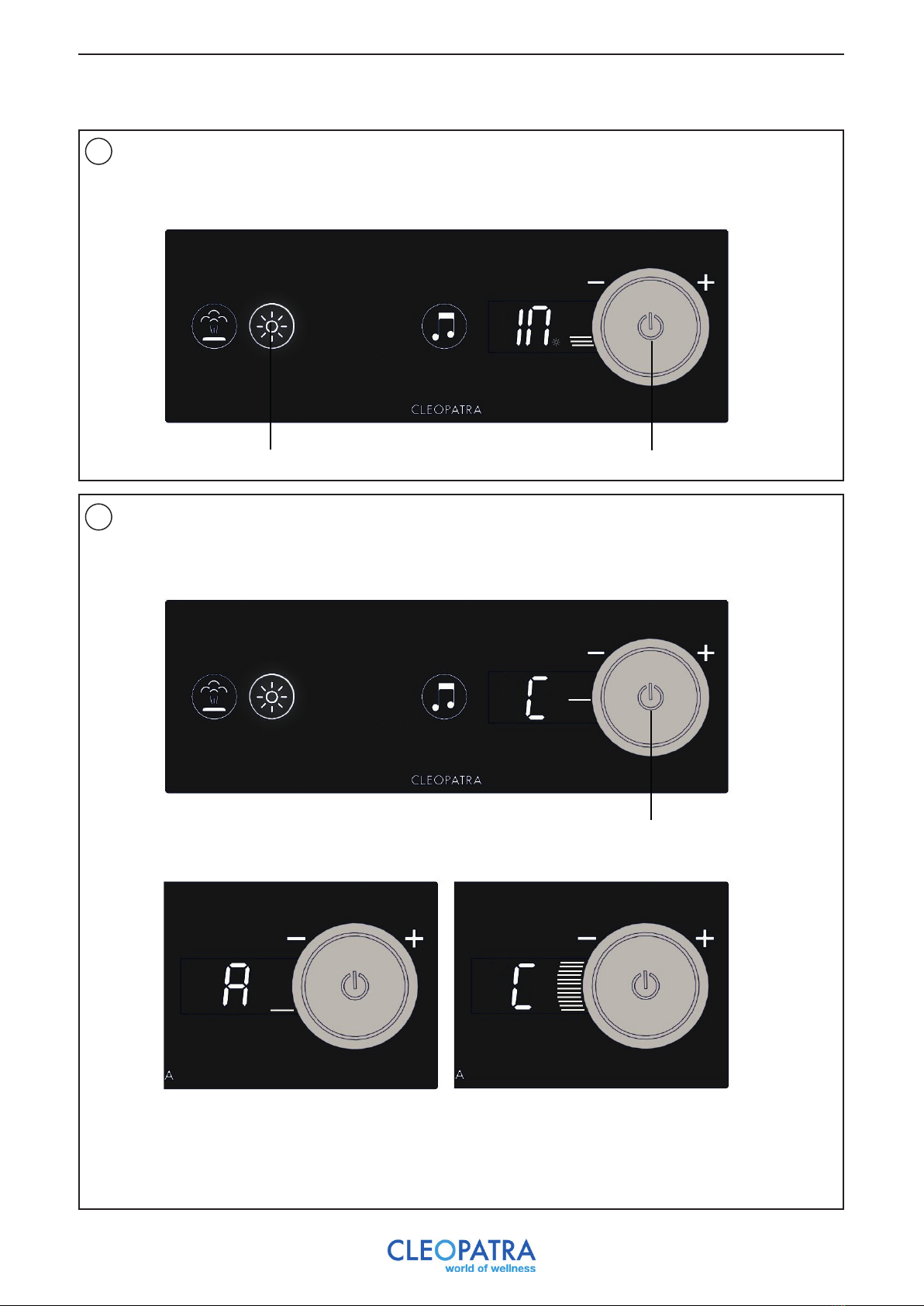
15
7 Lighting control
Press on the function button lighting (B) to activate it.
Turn the rotating knob (G) to the left or right to adjust the intensity (IN) of the white light.
B
Press the rotating knob (G) to select color light.
Turn the rotating knob (G) to the left or right to go through the colors. Press the rotating knob (G) to
confirm your selection.
1
2
G
G
Automatically (A) through all colors. White light.

16
Press the rotating knob (G) again to adjust the intensity of the color light.
Turn the rotating knob (G) to the left or right to adjust and confirm the intensity (IN).
4
G
3Press the rotating knob (G) again to choose a color gradation (S).
Turn the rotating knob (G) to the left or right to run a gradation.
Press the rotating knob (G) to confirm your selection.
G
For example color selection blue: gradation from blue to white.

17
Select function button music (E) to activate it.
Turn the rotating knob (G) to the left or right to adjust and confirm the volume.
Connect your device with Bluetooth function to the music module. Always keep your device close to the
module. If your device is connected already, you will immediately hear music.
A maximum of 8 different devices can be connected to the SteamBrain. This memory can be deleted by
pressing the function button for 10 seconds. This is only possible when the music button is already
activated.
Module name: Cleopatra Multimedia module
E
Press the rotating knob (G) again if you want to select another number.
Turn the rotating knob (G) to the left or right to scroll through the numbers.
Press the rotating knob (G) to adjust the volume again.
G
G
8 Music control
1
2

18
9 Maintenance
Press the rotating knob (G) for 10 seconds to activate the flush function (F). Hereby the volume indicator
drops to 0 for 4 minutes. Do this after every use of the steam bath.
1
G
10 Defects
During a general failure, the following will be displayed.
Please contact your dealer immediately to solve the problem.
1

19

90548801
We reserve the right and to adjust technical changes and printing-related color deviations.
01-2019
Cleopatra B.V. Oostzijde 295, 1508 EN Zaandam
T: +31-75-6478200, info@cleopatra.nl, www.cleopatra-wellness.com
Identification lable of the product
Other manuals for Steam Brain
1
Table of contents
Other CLEOPATRA Iron manuals