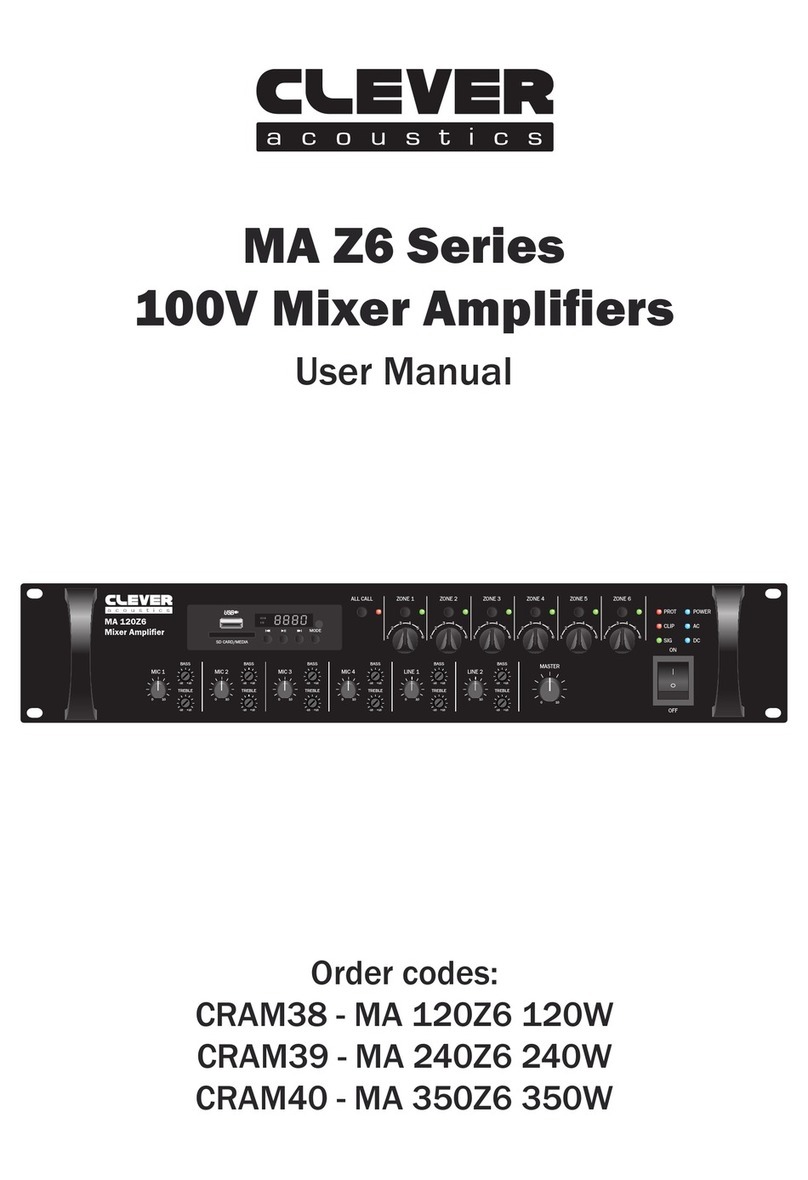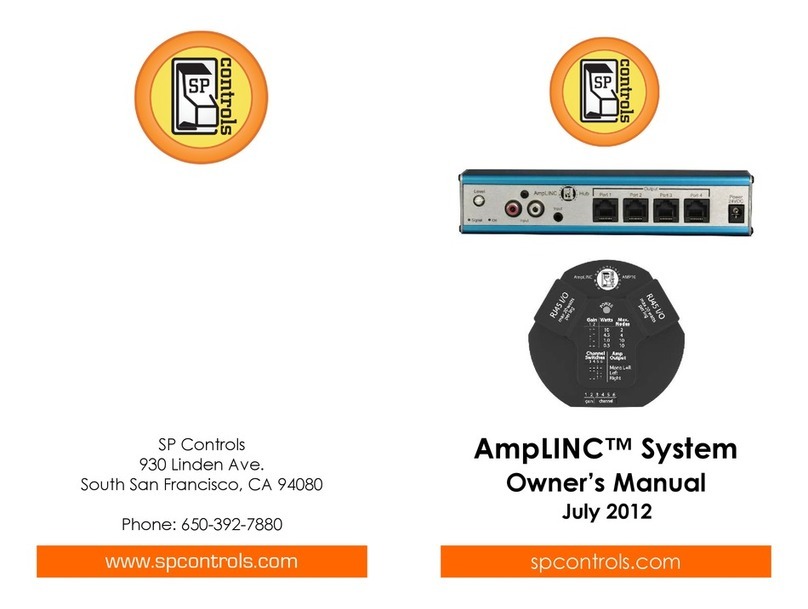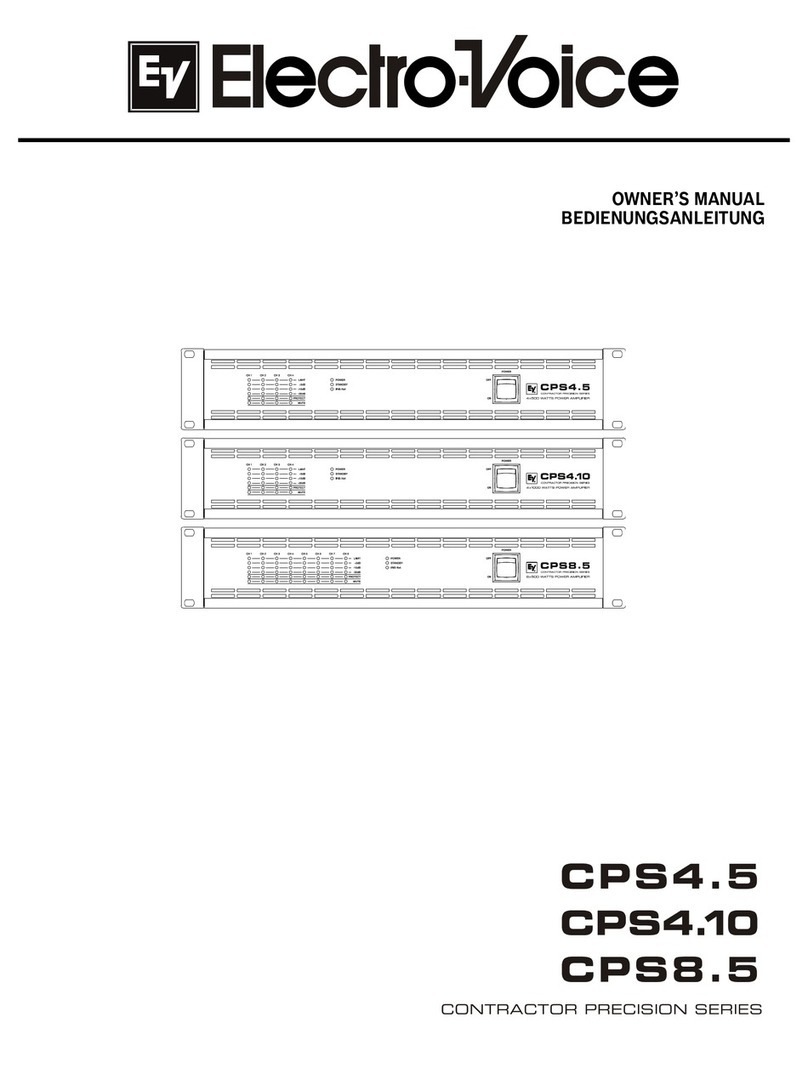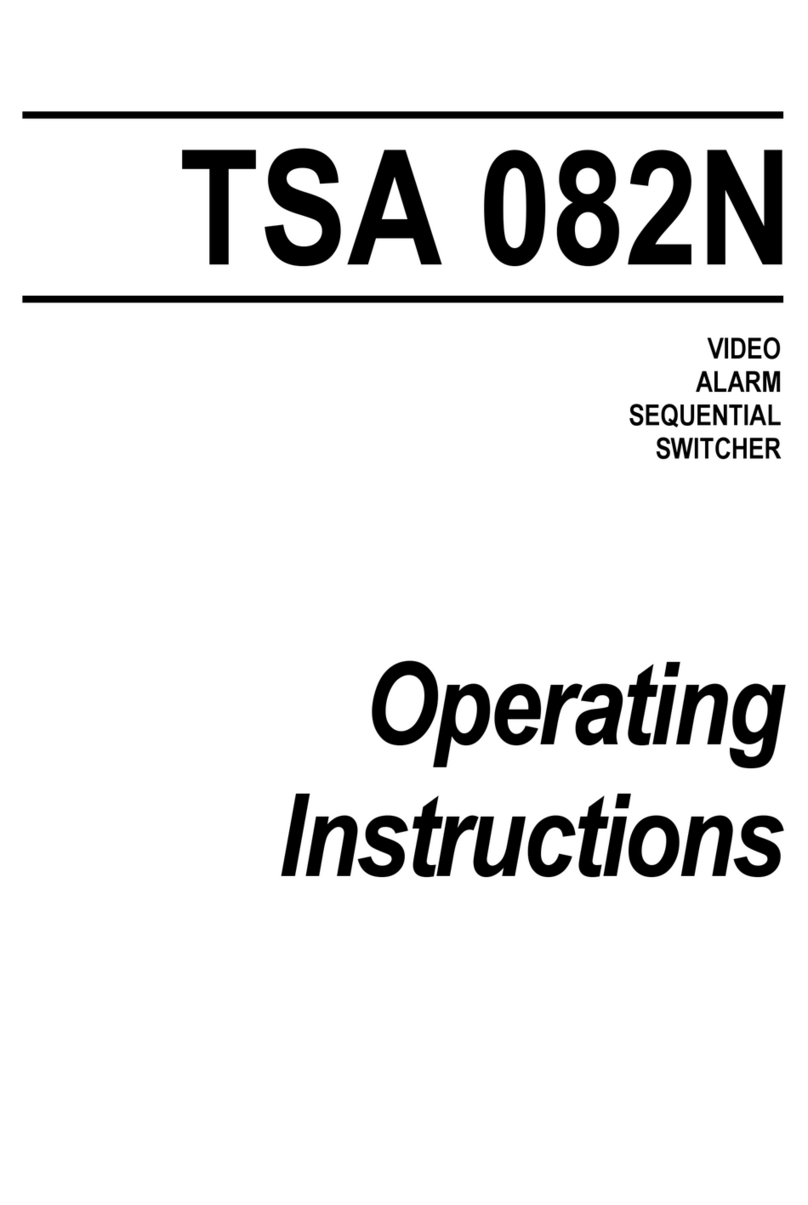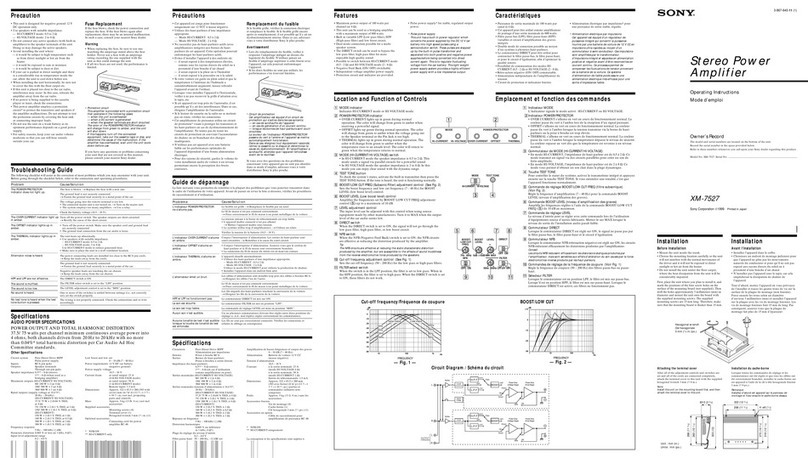Clever Acoustics MA 4060MP User manual

Order codes:
CRAM17 - MA 4060MP
CRAM18 - MA 4120MP
4 Zone Mixer Amplier series
with MP3 & FM Tuner
User Manual

www.cleveracoustics.co.uk 4 Zone Mixer Amplier series User Manual
2
Safety advice
WARNING
FOR YOUR OWN SAFETY, PLEASE READ THIS USER MANUAL
CAREFULLY BEFORE YOUR INITIAL START-UP!
• Beforeyourinitialstart-up,pleasemakesurethatthereisnodamagecausedduringtransportation.
• Shouldtherebeanydamage,consultyourdealeranddonotusetheequipment.
• Tomaintaintheequipmentingoodworkingconditionandtoensuresafeoperation,itisnecessary
fortheusertofollowthesafetyinstructionsandwarningnoteswritteninthismanual.
• Pleasenotethatdamagescausedbyusermodicationstothisequipmentarenotsubjecttowarranty.
IMPORTANT:
The manufacturer will not accept liability for any resulting damages caused by the non-observance
of this manual or any unauthorised modication to the equipment.
OPERATING DETERMINATIONS
Ifthisequipmentisoperatedinanyotherway,thanthosedescribedinthismanual,theproductmaysufferdamageand
thewarrantybecomesvoid.Incorrectoperationmayleadtodangere.g:short-circuit,burnsandelectricshocksetc.
Donotendangeryourownsafetyandthesafetyofothers!
Incorrectinstallationorusecancauseseriousdamagetopeopleand/orproperty.
• Neverletthepowercablecomeintocontactwithother
cables.Handlethepowercableandallmainsvoltage
connectionswithparticularcaution!
• Neverremovewarningorinformativelabelsfromtheunit.
• Donotopentheequipmentanddonotmodifytheunit.
• Donotswitchtheequipmentonandoffinshortintervals,
asthiswillreducethesystem’slife.
• Onlyusetheequipmentindoors.
• Donotexposetoammablesources,liquidsorgases.
• Alwaysdisconnectthepowerfromthemainswhen
equipmentisnotinuseorbeforecleaning!Onlyhandle
thepower-cablebytheplug.Neverpullouttheplugby
pullingthepower-cable.
• Makesurethattheavailablevoltageisbetween
240V,50Hz.
• Makesurethatthepowercableisnevercrimpedor
damaged.Checktheequipmentandthepowercable
periodically.
• Iftheequipmentisdroppedordamaged,disconnectthe
mainspowersupplyimmediatelyandhaveaqualied
engineerinspecttheequipmentbeforeoperatingagain.
• Iftheequipmenthasbeenexposedtodrastic
temperatureuctuation(e.g.aftertransportation),
donotconnectpowerorswitchitonimmediately.
Thearisingcondensationmightdamagetheequipment.
Leavetheequipmentswitchedoffuntilithasreached
roomtemperature.
• Ifyourproductfailstofunctioncorrectly,stopuse
immediately.Packtheunitsecurely(preferablyinthe
originalpackingmaterial),andreturnittoyourProLight
dealerforservice.
• Onlyusefusesofsametypeandrating.
• Repairs,servicingandpowerconnectionmustonlybe
carriedoutbyaqualiedtechnician.THISUNITCONTAINS
NOUSERSERVICEABLEPARTS.
• WARRANTY:Oneyearfromdateofpurchase.
CAUTION!
KEEP THIS EQUIPMENT
AWAY FROM RAIN,
MOISTURE AND LIQUIDS
CAUTION!
TAKE CARE USING
THIS EQUIPMENT!
HIGH VOLTAGE-RISK
OF ELECTRIC SHOCK!!

www.cleveracoustics.co.uk 4 Zone Mixer Amplier series User Manual
3
Product overview & technical specications
TheMA4060MPandMA4120MParefullyfeatured,professionalmixeramplierwithfullonboardzoning
facilities.ThismixeramplierfeaturesonboardMP3(SD/USB)playerandFMtunercompletewithfourzoneoutput
selection.Eachinputcanbeeasilyroutedtoanyofthefourzoneoutputsusingthefrontpanelselector,moreover
eachinputfeaturesbass,trebleandvolumecontrolforprecisesoundcontrol.Threecombomic/lineinputswith
selectorandphantompower,viaXLR/6.35mmjack.Twophonolineinputs,built-inMP3playeronfrontpanel,one
telephoneinputandoneRJ45portforaremotepagingmicrophonePM600.UptosixPM600microphonescan
becascadedfromeachamplierwithsimpleeasyconnectionviastandardCAT5cable.
•Allsourceinputscanbematrixassignedtothe4zone
outputssimultaneously
•The5inputschannelsplusonboardMP3playerandFM
tuner
•Threemicrophone/lineinputswithbass,treble,volumeand
gaincontrol
•TwoAUXphonoinputswithbass,treble,volumeandgain
control
•MP3playerwithSDandUSBinputs
•4zoneremotepagingmicrophoneinputviaRJ45(requires
CRMIC06pagingmicrophone)
•Versatileloudspeakeroutputsforeachfourchannels:
70V,100Vand4-16Ω
•Linelevel,balancedoutputsforeachzoneoutput
•RS232serialcontrolportforthirdpartysystem
communication
•Priorityinputtooverrideotherinputs
•Inputprioritylevelfromhightolow:remotemic,priority
inputandtelephoneinputandMIC1
•Outputformonitorloudspeaker,1W,8Ω
•Extensiveprotectionincludingthermal,short-circuit,clip
andoverloadwithindicators
•Groundliftswitch
•Fancooled
4 Zone Mixer Amplier series
Specications MA 4060MP MA 4120MP
Poweroutput 4x60Wrms 4x120Wrms
Speakeroutput 70V,100V,4Ω 70V,100V,4Ω
Monitoroutput 1W/8Ω1w/8Ω
Inputsensitivity&impedance CH1/2/3:±2.5mV/600Ω,175mV/10kΩ,balancedinput
CH5/6:350mV/10kΩ,balancedinput
TEL:350mV/10KΩ
RemoteMIC:±837mV/10kΩ
CH1/2/3:±2.5mV/600Ω,175mV/10kΩ,balancedinput
CH5/6:350mV/10kΩ,balancedinput
TEL:350mV/10KΩ
RemoteMIC:±837mV/10kΩ
Tone Bass:±10dBat100Hz,Treble:±10dBat100Hz Bass:±10dBat100Hz,Treble:±10dBat100Hz
SNR ≥65dB ≥65dB
Line1-4outputlevel 1V/600Ω(balancedoutput) 1V/600Ω(balancedoutput)
Frequencyresponse 80Hz-16kHz 80Hz-16kHz
MP3 SupportsMP3format,max.capacity:32GB SupportsMP3format,max.capacity:32GB
Recordingformat WAV WAV
SDlesystem FAT16orFAT32rootfolderisreadonly,theplayerdoesnot
supportmultiplefolders
FAT16orFAT32rootfolderisreadonly,theplayerdoesnot
supportmultiplefolders
Harmonicdistortion ≤1% ≤1%
Powerconsumption 375W 750W
Powersupply 240VAC50Hz 240VAC50Hz
Dimensions 132x484x440mm 132x484x440mm
Weight 9.4kg 13.5kg
Ordercode CRAM17 CRAM18

www.cleveracoustics.co.uk 4 Zone Mixer Amplier series User Manual
4
Panel & connection identication
01-Mutebuttonandindicator
02-Inputrouting
03-Monitoroutputlevelindicator
04-Monitorvolumecontrol
05-Zoneamplierlevelindicator
06-Zonemonitorselectorbutton
07-Zoneamplieroutputvolume
control
08-On/offpowerswitch
09-MP3/FMTuner,withUSB&SD
cardslot
10-CH1volumecontrol
11-CH1low-pitchedtonecontrol
12-CH1high-pitchedtonecontrol
13-Powerindicator
14-IECinsocket
15-TelephoneDIPswitchandvolume
control
16-CH5linesignalinputandsignal
gaincontrol
17-CH4linesignalinputandsignal
gaincontrol
18-CH3microphonesignalinputand
signalgaincontrol
19-CH2microphonesignalandsignal
gaincontrol
20-CH1microphonesignalandsignal
gaincontrol
21-Remotemicrophoneinputport
22-RS232port
23-LINE,PHANTOM,MICsignalinput
selectorswitch
24-Vents
25-Groundliftswitch
26-Monitoroutputport
27-Shortcircuitpriority
28-Telephonesignalinputport
29-Radioantennaport
30-Zone1balancedlinelevelsignal
output
31-Zone1outputterminals(COM,4Ω,
70Vand100V
Inthebox:1 x unit,
1 x power cable,
FM antenna &
1 x user manual
1354 7 8
6
911110 12 13
2
2
ZONE1
ZONE3
ZONE2
ZONE4
LINEOUT
LINEOUT
LINEOUT
LINEOUT
BAL. / UNBAL.
BAL. / UNBAL.
BAL. / UNBAL.
BAL. / UNBAL.
G
G
G
G
100V
100V
100V
100V
OUTPUT
OUTPUT
OUTPUT
OUTPUT
70V
70V
70V
70V
4
4
4
4
COM
COM
COM
COM
~240V 50Hz 800W
T8AL 250V
L L
R R
LINE
PHANTOM PHANTOM PHANTOM
LINE LINE LINEMIC MIC MIC
ZONE
TEL.
VOLUMEGAINGAINGAINGAINGAINCH 1CH 2CH 3CH 4CH 5
REMOTE MIC INPUT
RS232
1W 8
T
MONITORPRIORITY
FM ANTGR
TEL.PAGING
LIFT GND
14 2421 22 23
25
15 16 17 18 19 20
26 27 2928 30 31
Mutepriority:MIC1highestpriority≥telephone≥remoteMIC.Thetelephoneand
MIC1prioritycanberesetviatherearpanelshortcircuitterminals.UsuallyMIC1
hasthehighestpriority.

www.cleveracoustics.co.uk 4 Zone Mixer Amplier series User Manual
5
Rack installation
Rack Installation
TheMASeriesarerackmountable.TherackyouuseshouldbeaDoubleDoorRackwhereyoucanopenthefront
andrearpanel.Whenmountingtheamplierintotherack,pleasemakesurethatthereisenoughspacearound
theamplier.
Becarefulwhenmountingtheamplierintotherack.Puttheheaviestproductsintothelowerpartoftherack.
Thefrontpanelisnotdesignedtoabsorbaccelerationforcesoccuringduringtransportation.
Inputs
Shortcablesrunsimprovethesoundqualityremarkably.Inputcablesshouldbeshortanddirect,sincehigh
frequencieswillmostlybeabsorbedifthecablesareunnecessarilylong.Besidesthatalongercablemayleadto
hummingandnoiseproblems.Ifthecablerunsareunavoidable,youshouldusebalancedcables.
Outputs
Thehighdampingfactorofyourampliersuppliesaclearsoundreproduction.Unnecessarilylongandthincables
usedforlowimpedance(4-16Ω)speakerswillinuencethedampingfactorandthusthelowfrequenciesina
negativeway.Inordertosafeguardgoodsoundquality,thedampingfactorshouldliearound50.Thelongera
cablehastobethethickeritshouldbe.Forlongercablerunspleaseensurethe100Voutputsareusedfor100V
speakers.
Connectyourspeakersystemsviathespeakerterminals(COM=-VE)
Examples: 1)COM+4-16Ω
2)COM+70V
3)COM+100V
Note: Please do not use more than one pair of output terminals on any one output zone.
Connections To The Mains
Beforeconnectingtheampliertothelocalmainsvoltageoutletshouldbecheckedtoensuretheavailablesupply
is240V~AC50Hz.ThisproductisCLASS1andrequiresaprotectivemainsearthtobeconnectedatalltimes.DO
NOTremoveordisconnecttheearth..

www.cleveracoustics.co.uk 4 Zone Mixer Amplier series User Manual
6
Operation instructions
Initial Start Up Procedure
• Resetall“Level”or“Volume”controlstothe“0”positiononthefrontpanel.ResettheBASSandTREBLE
controlstothecentrepoint.
• ResetCH1thruCH5gaincontrols&TELlevelcontrolontherearpaneltothe“0”position.
• Connecttheaudiosources&mainspowerinput.
• Switchontheamplierusingthemainsswitchonthefrontpanel.TheLEDindicator(13)willilluminate
BLUEiftheamplierisreadyforuseandworkingcorrectly,iftheindicatorilluminatesREDthisindicates
theamplierisunderPROTECTstatus.
• AdjustCH1thruCH5gaincontrolstomatchtheinputsignallevelsbetweendifferentsources
CH1 to CH5 Operation (note: CH1 thru CH5 feature the same operation)
1) BASS control:BASScontrolofferstonaladjustmentforthelowfrequency,turn
clockwisetoincreaseandanti-clockwisetodecrease.
2) TREBLE control:TREBLEcontrolofferstonaladjustmentforthehighfrequency,turn
clockwisetoincreaseandanti-clockwisetodecrease.
3) VOLUME (LEVEL) control:VOLUME(LEVEL)controloffersadjustmentforthe
correspondinginputchannel,turnclockwisetoincreaseandanti-clockwise
todecreasetoreducethevolume.
4) MUTE button:Eachchannelinput(CH1thruCH5)maybemutedbypressingthe
MUTEbutton.ThebuttonfeaturesLEDilluminationwhenmuted.
5) Z1 to Z4 Zone Selector buttons:EachoftheCH1toCH5inputchannelscanbe
routedtoanycombinationofthefouroutputzones.Thezoneselectorbuttons
featureLEDillumination,theLEDwillilluminateifthezoneisselected.
6) VOLUME (LEVEL) control: VOLUME(LEVEL)controloffersadjustmentforthe
correspondingoutputchannel,turnclockwisetoincreaseandanti-clockwiseto
decreasetoreducethevolume.
7) MON button:TheMA4060MPandMA4120MPampliersbothfeatureaMonitor
outputfunctionforstatusconrmationpurposes.SelecttheMONbuttononthe
desiredchanneltoactivatetheMonitorfunction.TheMonitoroutputfeaturesa
Volume(Level)control.
8) Output VU Meter:Eachoftheveoutputs(Z1toZ4andMON)featureLEDVU
meterplusCLIPandPROTECTIONstatusindicators.TheCLIPLEDwillilluminateto
indicatewhentheaudiosignalistoohigh,inthisinstancereducetheVOLUMEby
turningthevolumecontrolanti-clockwise.ThePROTECTLEDwillilluminateifthe
amplierdetectsafaultoraproblemwiththeoutputcircuit.
Z2
Z4
TREBL E
+10
MON
7
8
9
7
8
9
MUTE
Z1
Z3
LEVEL
CH 2
BASS
-10 -10+10
ZONE 1
LEVEL
0dB
PROT
CLIP
-5
-10
-15
0
1
2
3
456
10
0
1
2
3
456
10

www.cleveracoustics.co.uk 4 Zone Mixer Amplier series User Manual
7
MP3 Player / FM Radio Operation:
POWER:TheonboardMP3Player&FMradiomaybepoweredupordownindependentofthemainamplier.
PressthepowerswitchtopoweronorpowerofftheMP3/FMRadio.
MODE:PressthemodebuttontoselectFMRadio,SDCardorUSB.
PP/SCAN:TheFMradiotunerfeaturesautomatictuning,pressthePP/SCANbuttontoactivatethescanfunction.
NEXT:PresstheNEXTbuttontoskipmusictracksnextwhenusingtheSDCardorUSB.
PREV:PressthePREVbuttontoskipmusictrackspreviouswhenusingtheSDCardorUSB.
EQ:PresstheEQbuttontoadjusttheequalisersettingsfortheSDCard/USBorFMRadio.
VOL +:PresstheVOL+buttontoincreasethevolumefortheSDCard/USBorFMRadio.
VOL -: PresstheVOL-buttontodecreasethevolumefortheSDCard/USBorFMRadio.
Priority Paging Function:
MIC1featuresthehighestpriorityin.
Operation instructions
SD/MEDIA
POWER EQ
MODE VOL+
NEXT
PP/SCAN VOL-PREV
97.60
Machine operation
1.Afterconnectingallaudiosourcesandpoweringonthemixeramplier,adjustthelevelofeachaudioinputto
achievethedesired“mix”.Careshouldbetakentowhenadjustingmicrophoneinputvolumesandthemaster
volume,adjustbothoftheseinsmallincrement’stoavoidfeedback(howlaround).Thegoalistoachieveaclear
balancebetweenmusicandvoiceensuringannouncementscanbeclearlyheard.
2.TheCleverAcousticsampliersallfeatureoutputVUmeter’swithPEAKindication.ShouldthePEAKindicator
illuminate(ashing)theoutputoftheamplieristoohigh,turnthemastervolumeanti-clockwisetoreduce
theoutput.
3.TheCleverAcousticsampliersallfeatureprotectionwithLEDindication.ShouldthePROTECTindicatoril-
luminate,turnthemastervolumecontrolanti-clockwisefullyandswitchofftheamplierfor15secondsasthe
ampliermayhaveenteredPROTECTmodetemporarilyduetoapeaksignal,careshouldthenbetakentoensure
allinputlevelsaresetcorrectly.IftheamplierpersiststoenterPROTECTmodetheampliershouldbeswitched
offandlefttocoolfor5-10minutesbeforeswitchingbackon.IfthePROTECTindicatorremainslitthisindicatesa
problemwiththeamplieroramplierload(ieShortCircuit).
4.Speaker&Ampliersystemscanproducehighsoundpressurelevels,pleaseoperateallcontrolswithcautionto
ensurepeoplearenotexposedtoexcessiveordangeroussoundpressurelevels.

www.cleveracoustics.co.uk 4 Zone Mixer Amplier series User Manual
8
Panel connections
ZO N E 1
ZO N E 3
ZO N E 2
ZO N E 4
L IN E O U T
L IN E O U T
L IN E O U T
L IN E O U T
B AL . / U NB A L .
B AL . / U NB A L .
B AL . / U NB A L .
B AL . / U NB A L .
G
G
G
G
100V
100V
100V
100V
O U T P U T
O U T P U T
O U T P U T
O U T P U T
70V
70V
70V
70V
4
4
4
4
C O M
C O M
C O M
C O M
~24 0V 50 H z 4 50 W
T 6. 3A L 25 0V
L L
R R
LIN E
P HA NT OM P HA NT OM P HA NT OM
LI NE L IN E LI NEMIC MIC MIC
Z O N E
T E L .
V OL U ME GA ING AI NGA ING AI NG AI N C H 1C H 2C H 3C H 4C H 5
R E MO T E MI C INP U T
R S 23 2
1W 8
T
MO N IT O R P R IO R IT Y
F M AN TGR
T E L . PA G IN G
LI F T G ND
MUSIC SOURCE
MUSIC SOURCE
P M 6 0 0
SL 4120

www.cleveracoustics.co.uk 4 Zone Mixer Amplier series User Manual
9
Block diagram
Z O N E I D
1 2 3 4
R E MO T E M IC

www.cleveracoustics.co.uk 4 Zone Mixer Amplier series User Manual
10
Connections
Speaker connections
Notes:
•Boththe4-16Ωand100Vterminalscannotbeusedatthesametime.
•Impedancesindicatedintheguresrepresentthetotalspeakersystem(load)impedances.
•Loadspresentedtotheampliermustbeequaltoorgreaterthanlistedabove.Speaker
impedancesmustbemeasuredusingatrueimpedancemeter,donotstandardmultimeters.
Balanced XLR jack connection
Jack plug
Total impedance
81Ω (MA 4060MP)
41Ω (MA 4120MP)
Total impedance
167Ω (MA 4060MP)
83Ω (MA 4120MP)
WARNING!
Be sure to attach the supplied terminal cover attached after connection.
Because high voltage is applied to the speaker terminals, care should be
taken never touch these terminals to avoid electric shock.
Allspeakerconnectionsshouldbemadeusingbarewireorsuitableinsulated
crimpterminals.Pleaseensurenoloosestrandsarepresentasthesemay
shortacrossterminalscausingdamagetotheamplier.

www.cleveracoustics.co.uk 4 Zone Mixer Amplier series User Manual
11
Problem chart
Cleaning and Maintenance
Werecommendafrequentcleaningoftheproduct.Pleaseuseasoftlintfreeandmoistenedcloth.
Neverusealcoholorsolvents.
Therearenoserviceablepartsinsidetheproductexceptforthefuse.Maintenanceandserviceoperations
areonlytobecarriedoutbyauthoriseddealers.
Connection With The Mains
ConnecttheunittothemainsviatheIECmains
inletusingthe13AUK-IECcordsupplied.
The earth has to be connected.
Switchtheuniton.Afterswitchingonthespeakersystem,wait8-10secondsbeforeyouturnthevolumecontrol
upinordertoavoidspeakerdamage.
CAUTION!IncreasethelevelofeachchanneluptothepointwheretheclipLEDsilluminate.
Alwayscheckthesoundpressurelevelwithameterinordertokeeptothelegalthreshold.
Replacing the fuse
Onlyreplacethefusebyafuseofthesametypeandrating.
Before replacing the fuse, unplug the mains lead.
Shouldyouneedanyspareparts,pleaseusegenuineparts.
Shouldyouhaveanyfurtherquestions,pleasecontactyourdealer.
Warnings
CAUTION - DANGER TO LIFE
DISCONNECT FROM THE MAINS BEFORE
STARTING MAINTENANCE OPERATION
Problem Cause Solution
Nopower Thepowercordisnotconnected. Checkthepowercordandany
extensioncabled.
Nosound Thepowercordoftherespective
productisnotconnectedprop-
erlyornotatall.
Theconnectionsocketorthe
plugisdirty.
Checkthepowercordandifthe
plugsareproperlyconnected
withthesockets.
Cleanthesocketand/orthe
plug.
Noise Theinputsignalistoostrong. Reducetheinputsignalviathe
gaincontrol.
Distortedsound Loadimpedanceistolow. Checkloadimpedancevsam-
plierspecication,reduceas
required.

www.cleveracoustics.co.uk 4 Zone Mixer Amplier series User Manual
12
WEEE notice
Correct Disposal of this Product
(Waste Electrical & Electronic Equipment)
(Applicable in the European Union and other European countries
with separate collection systems)
Thismarkingshownontheproductoritsliterature,indicatesthatitshouldnotbedisposed
withotherhouseholdwastesattheendofitsworkinglife.Topreventpossibleharmtothe
environmentorhumanhealthfromuncontrolledwastedisposal,pleaseseparatethisfromother
typesofwastesandrecycleitresponsiblytopromotethesustainablereuseofmaterialresources.
Householdusersshouldcontacteithertheretailerwheretheypurchasedthisproduct,ortheir
localgovernmentofce,fordetailsofwhereandhowtheycantakethisitemforenvironmentally
saferecycling.
Businessusersshouldcontacttheirsupplierandcheckthetermsandconditionsofthe
purchasecontract.Thisproductshouldnotbemixedwithothercommercialwastesfordisposal.
This manual suits for next models
1
Table of contents
Other Clever Acoustics Amplifier manuals

Clever Acoustics
Clever Acoustics CRAM37-SL 4060 100V 4 x 60W User manual

Clever Acoustics
Clever Acoustics MA 260MP User manual
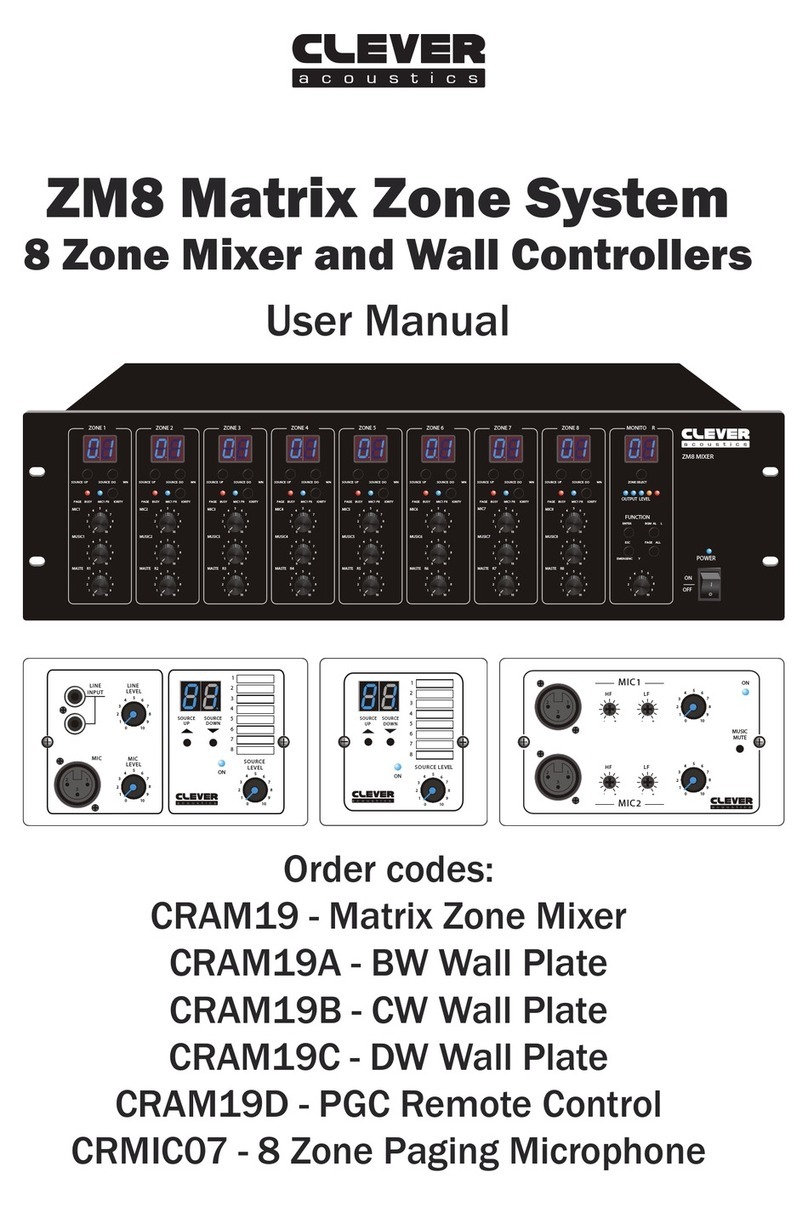
Clever Acoustics
Clever Acoustics CRAM19A User manual

Clever Acoustics
Clever Acoustics MA 2120 User manual

Clever Acoustics
Clever Acoustics MA 130 100V 30W User manual
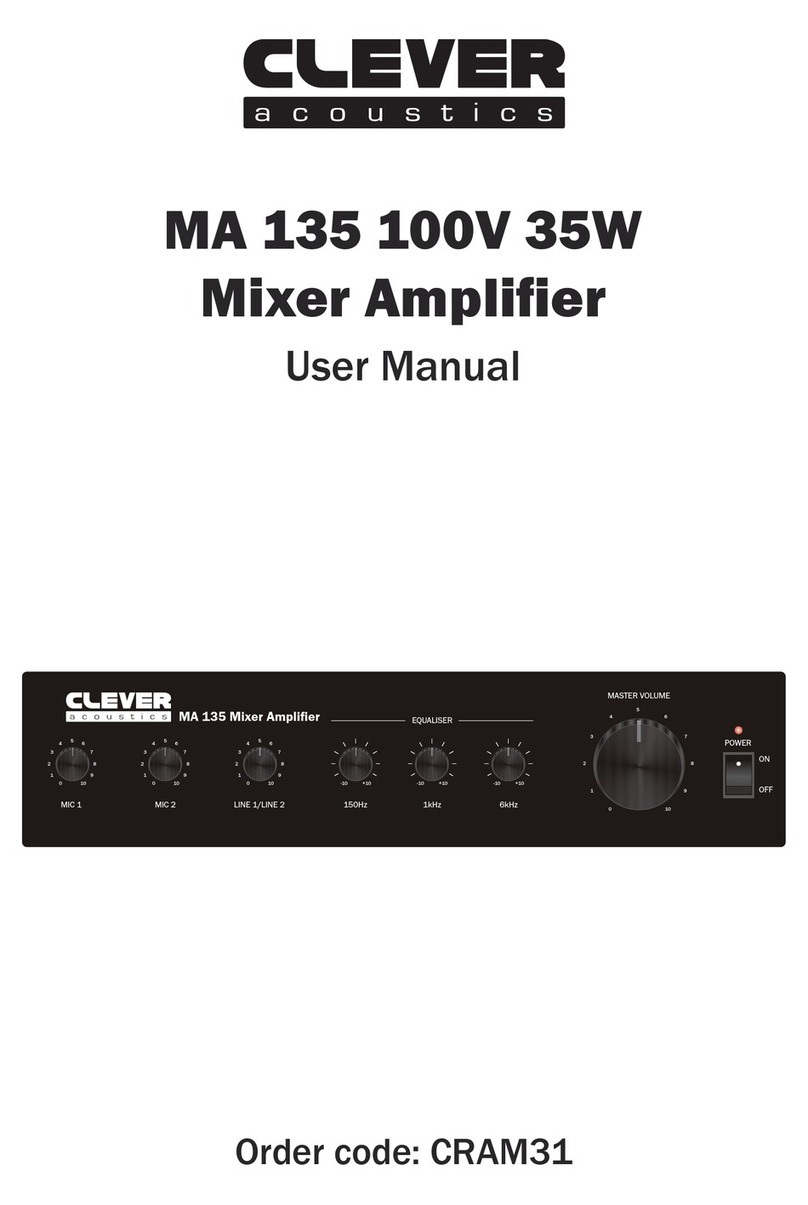
Clever Acoustics
Clever Acoustics MA 135 User manual

Clever Acoustics
Clever Acoustics MA 240Z5 User manual
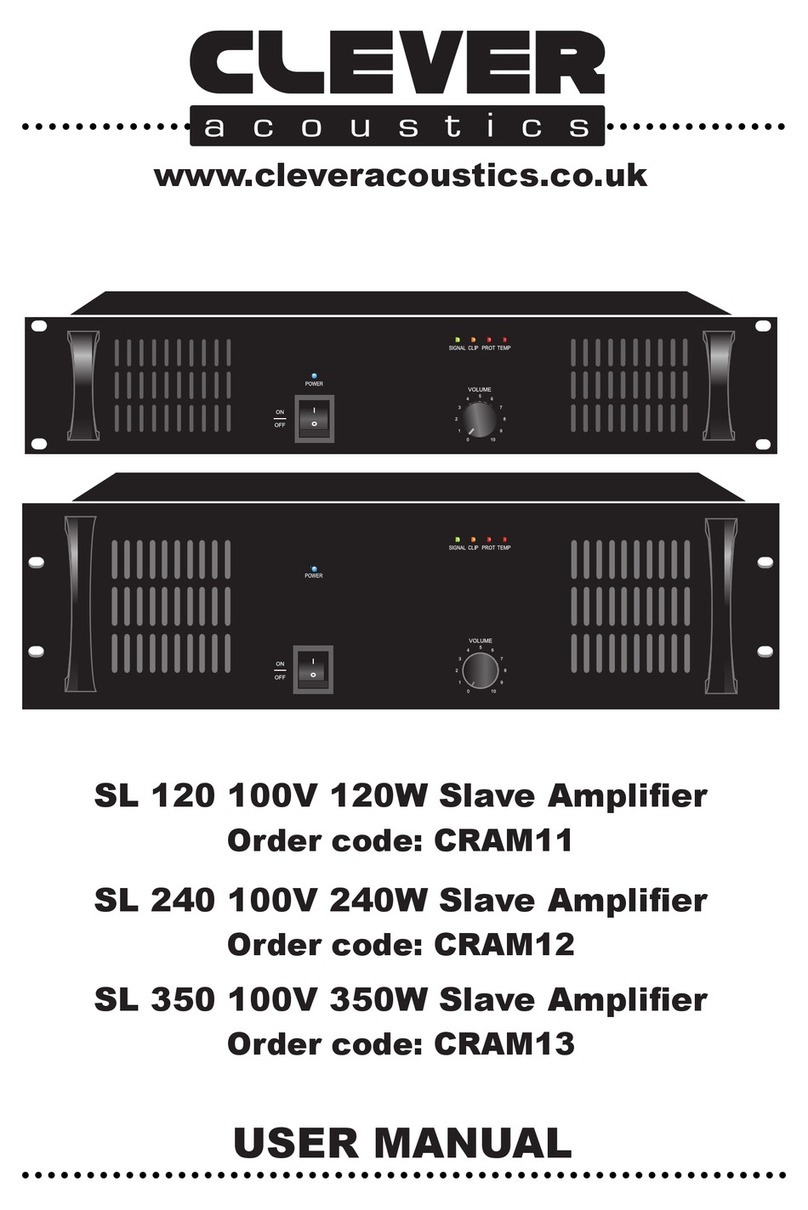
Clever Acoustics
Clever Acoustics SL 120 100V User manual

Clever Acoustics
Clever Acoustics MA 120 User manual

Clever Acoustics
Clever Acoustics CPA 40 User manual